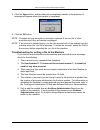Xerox electronic auditron administration report software for copycentre c32/c40 workcentre pro 32/40 copycentre c2128/c2636/c3545 workcentre pro c2128/c2636/c3545 user manual november 2004 this software application is used to periodically collect or modify electronic auditron data on the copycentre ...
Xerox corporation global knowledge & language services 800 phillips road - bldg 845-17s webster, new york 14580 usa ©2004 by xerox corporation. All rights reserved. Copyright protection claimed includes all forms and matters of copyrighted material and information now allowed by statutory or judicia...
Electronic auditron administration report software table of contents overview ...................................................................................................................... 4 minimum system requirements ............................................................................
Electronic auditron administration report software overview the copycentre c32/c40, workcentre pro 32/40, copycentre c2128/c2636/c3545, and workcentre pro c2128/c2636/c3545 have an integrated usage tracking and control system known as the internal auditron . The internal auditron provides the capabi...
Electronic auditron administration report software electronic auditron administration report software overview the electronic auditron administration report software provides access only to the internal auditron information described in these instructions. It cannot provide access to any image(s) or...
Electronic auditron administration report software the electronic auditron administration report is only available to someone with auditron administrator rights. This software will collect data only from active accounts. A sample electronic auditron administration report is shown below. Note: the sa...
Electronic auditron administration report software electronic auditron usage report the electronic auditron usage report shows the black & white and color copy counts in each active user account and in each active general account. The report also shows the black & white and color print counts in eac...
Electronic auditron administration report software types of auditron accounts shown on the reports user account 0 : the auditron reserves user account 0 to count copies made when the auditron is disabled to accommodate those who may disable the auditron during the working hours and enable during non...
Electronic auditron administration report software collecting data via usb cable to collect internal auditron data locally, you will need: a usb cable and a valid user number . 1. Locate the usb port on the machine. 2. Connect a usb cable between the usb port on the machine and the pc. Copycentre c3...
Electronic auditron administration report software 5. Select logon on the rptdoc window. 6. Enter the auditron user number in the enter user number window, then select verify . If the user number is valid, the enter user number window will automatically close. If the user number is not valid, an err...
Electronic auditron administration report software 7. Choose either read admin report or read usage report . If the user number is associated with a user account that has been assigned auditron administrator rights, you will be able to select either the read admin report or read usage report button....
Electronic auditron administration report software 8. To import this information into a database or spreadsheet application, click on the save report button . The save report window will appear. Note: the save report button is not available until after you have read a report from the machine. 9. On ...
Electronic auditron administration report software 10. Click ok . The pc will display a message acknowledging successful copying of the file. You must close and reopen the program to connect to a different machine. 11. Close the program and disconnect the usb cable and pc from the machine. If the ca...
Electronic auditron administration report software processing information offline after the information is collected, it can be imported into a variety of off-the-shelf software applications where it can be processed further. After you save the file, simply import the data file into your application...
Electronic auditron administration report software tips for modifying the data file • after you import it into your application, you will probably need to adjust row and column widths in order to see all the data. • to add additional accounts, copy a row with the type of account you desire and paste...
Electronic auditron administration report software writing information to the copycentre / workcentre pro to write data to the machine, you will need a user number for an account that has electronic auditron administrator rights, and an auditron administration report file in csv format. 1. Click on ...
Electronic auditron administration report software 3. Click the open button, and the data will automatically transfer to the machine. A message will appear when the transfer is completed. 4. Click the ok button. Note: changes will only be made to accounts contained in the csv file. If other accounts...
Electronic auditron administration report software clear all counts if you click on the clear all counts button and then confirm your selection, all current counts will be set to zero. Use of this button requires an account with electronic auditron administrator rights. Page 18 of 19.
Electronic auditron administration report software known problems with the auditron report software 1. The total number of accounts listed across the top of any generated report includes account 0. This adds an additional account (the machine default account) to the total number of accounts that are...