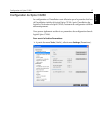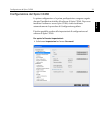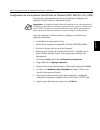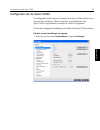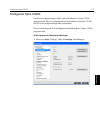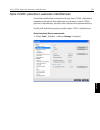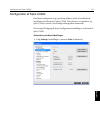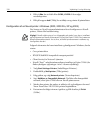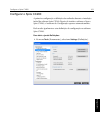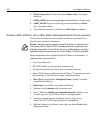- DL manuals
- Xerox
- Software
- DocuColor 252
- Quick Connect Manual
Xerox DocuColor 252 Quick Connect Manual
Xxxxxxxx
Xxxxxx
653-01328
B-MUL
731-00991
B-MUL Internal
Quick Connect
Guide
English (EN)
Français (FR)
Italiano (IT)
Deutsch (DE)
Español (ES)
Português (PB)
Nederlands (NL)
Svenska (SV)
Norsk (NO)
Suomi (FI)
Dansk (DA)
Português (PT)
Türkçe (TR)
Pycck
ий (RU)
Creo Color Server
for the Xerox DocuColor 242/252/260 Printer/Copier
Summary of DocuColor 252
Page 1
Xxxxxxxx xxxxxx 653-01328 b-mul 731-00991 b-mul internal quick connect guide english (en) français (fr) italiano (it) deutsch (de) español (es) português (pb) nederlands (nl) svenska (sv) norsk (no) suomi (fi) dansk (da) português (pt) türkçe (tr) pycck ий (ru) creo color server for the xerox docuco...
Page 3
Copyright © creo, 2007. All rights reserved. This document is also distributed in adobe systems incorporated's pdf (portable document format). You may reproduce the document from the pdf file for internal use. Copies produced from the pdf file must be repro- duced in whole. Trademarks creo is a trad...
Page 4
Any kind, whether express or implied, including, but not limited to, any implied warranties of merchantability, fitness for a particular purpose and non-infringement. You understand and agree that, except as may be stated specifically in your contract, creo and its parents, subsid- iaries, and affil...
Page 5
Quick connect guide 1 how to use this guide ................................................................................................................................... 1 terminology .................................................................................................................
Page 6
6 spire cx260 quick connect guide manuale di introduzione rapida 29 come usare questa guida ............................................................................................................................. 29 terminologia .....................................................................
Page 7
Contents 7 parámetros del sistema y de la red ......................................................................................................... 62 protocolos y servicios instalados ............................................................................................................. 6...
Page 8
8 spire cx2 60 quick connect guide configuração de uma impressora no windows 2000/2000 pro/2003/xp (smb) ...................................... 96 configuração de uma impressora tcp/ip no windows 2000/2000 pro/2003/xp ..................................... 96 configuração de uma impressora lpr no win...
Page 9
Contents 9 pikakytkentäopas 131 tietoja oppaasta ......................................................................................................................................... 131 termistö .......................................................................................................
Page 10
10 spire cx2 60 quick connect guide configurações do sistema e da rede ................................................................................................... 164 protocolos e serviços instalados................................................................................................
Page 11
Contents 11 ɒɚɝ 5. ɉɟɱɚɬɶ ɢɡ ɤɨɦɩɶɸɬɟɪɚ macintosh ɢɥɢ windows......................................................................... 197 ɍɫɬɚɧɨɜɤɚ ɩɪɢɧɬɟɪɚ ɜ windows 2000/2000 pro/2003/xp (smb)..................................................... 197 ɍɫɬɚɧɨɜɤɚ tcp/ip-ɩɪɢɧɬɟɪɚ ɜ windows 2000/2000 p...
Page 12
12 spire cx2 60 quick connect guide.
Page 13
How to use this guide 1 engl ish (en) engli sh (en ) quick connect guide english (en) how to use this guide this guide assists you with setting up the network and system configuration settings for your creo® color server (spire cx260) for the xerox® docucolor 242/252/260 printer/copier. In addition,...
Page 14
2 quick connect guide terminology the following table lists the four spire cx260 configurations: configuration description spire cx260 (“basic configuration”) spire cx260 mounted on the xerox docucolor 242/252/260 printer/ copier. Spire cx260 with control station upgrade kit (“control station config...
Page 15
Configuring the spire cx260 3 engl ish (en) engli sh (en ) configuring the spire cx260 the first time configuration and setup is performed during the initial installation of the spire cx260 software. After the software is installed and the spire cx260 is turned on, the configuration wizard automatic...
Page 16
4 quick connect guide step 1: powering up the spire cx260 the following graphic shows the network connections on the spire cx260. Important: the network cable should be connected to the network port (10/100/1,000) on the spire cx260 and a network port, hub or router. Network port #1 for the client n...
Page 17
Step 1: powering up the spire cx260 5 engl ish (en) engli sh (en ) powering up the spire cx260 basic and pro basic configurations ¾ do one of the following actions: turn on the xerox docucolor 242/252/260 printer/copier. The spire cx260 turns on automatically when the xerox docucolor 242/252/260 pri...
Page 18
6 quick connect guide the power indicator on the front panel lights up. The windows operating system starts, and the spire cx260 splash screen appears. Step 2: default system and network settings system and network settings the following table lists the default system and network settings. These are...
Page 19
Step 3: network setup 7 engl ish (en) engli sh (en ) protocols and services installed the table below describes the default protocols and services installed on the system. Network virtual printers - print queues the table below describes the default virtual printers which are available from the maci...
Page 20
8 quick connect guide 3. Select use the following ip address . 4. Type the new ip address , subnet mask and default gateway (according to the network administrator). 5. If required, enter the dns server addresses (according to the network administrator). 6. Click ok . 7. Click ok in the local area c...
Page 21
Step 4: view and print the system configuration 9 engl ish (en) engli sh (en ) configuring the novell client on the spire cx260 1. After the system reboots, the novell setup window appears. 2. Type the tree name . If you do not know the name, click browse and then double-click the appropriate tree n...
Page 22
10 quick connect guide 3. Click ok . The server window appears. 4. Double-click the desired network printer icon. Setting up a tcp/ip printer in windows 2000/2000 pro/2003/xp the following items must be installed and configured on the windows 2000, 2000 pro, xp and 2003 computer before you begin: • ...
Page 23
Step 5: printing from a macintosh or windows computer 11 engl ish (en) engli sh (en ) 10. Select the following options: • protocol : lpr • lpr settings : • queue name : type the exact name of the network printer to which you want to print—for example, cx2601_processprint • lpr byte counting enabled ...
Page 24
12 quick connect guide setting up an lpr printer 1. Click start and select settings > printers and faxes (windows xp) or printers (windows 2000, 2000 pro, xp and 2003). 2. Select add printer . The add printer wizard window appears. 3. Click next . 4. Select local printer attached to this computer, a...
Page 25
Step 5: printing from a macintosh or windows computer 13 engl ish (en) engli sh (en ) setting up a printer on a macintosh computer (mac os 9.0 or later) before setting up one of the spire cx260 network printers, you need to first install the cx260 ppd. To install the cx260_v2.Ppd , connect via the a...
Page 26
14 quick connect guide 7. Browse to the folder to which you copied the cx260_v2.Ppd file and select it. 8. Click open to assign the cx260_v2.Ppd file to the selected network printer. 9. Click add to add the new printer to the printer list. Setting up a novell printer in windows (2000, 2000 pro, xp a...
Page 27
Comment utiliser ce guide 15 fr ançai s (fr) guide simplifié de connexion français (fr) comment utiliser ce guide ce guide vous assistera lors de la configuration du réseau et des réglages du système, pour votre creo® color server (spire cx260) pour l’imprimante / copieur xerox® docucolor 242/252/26...
Page 28
16 guide simplifié de connexion terminologie le tableau suivant fournit la liste des quatre configurations spire cx260 : configuration description spire cx260 (« configuration basic ») spire cx260 monté sur l’imprimante / copieur xerox docucolor 242/ 252/260. Spire cx260 avec kit de mise à jour du p...
Page 29
Configuration du spire cx260 17 fr ançai s (fr) configuration du spire cx260 la configuration et l’installation sont effectuées pour la première fois lors de l’installation initiale du logiciel spire cx260. Après l’installation du logiciel et l’activation du spire cx260, l’assistant de configuration...
Page 30
18 guide simplifié de connexion etape 1 : mise sous tension du spire cx260 le graphique suivant illustre les connexions réseau du spire cx260. Important : le câble réseau doit être connecté au port réseau (10/100/1 000) du spire cx260 et à un port réseau, concentrateur ou routeur. Port réseau n° 1 p...
Page 31
Etape 1 : mise sous tension du spire cx260 19 fr ançai s (fr) mise sous tension du spire cx260 configurations basic et pro basic ¾ effectuez l’une des opérations suivantes : mettez l’imprimante / copieur xerox docucolor 242/252/260 sous tension. Le spire cx260 s’allume automatiquement sous tension l...
Page 32
20 guide simplifié de connexion le voyant de mise sous tension sur le panneau frontal s’allume. Le système d’exploitation de windows démarre et l’écran d’accueil du spire cx260 apparaît. Étape 2 : paramètres réseau et système par défaut paramètres réseau et système vous trouverez ci-après le système...
Page 33
Etape 3 : configuration du réseau 21 fr ançai s (fr) protocoles et services installés le tableau suivant décrit les protocoles et services par défaut installés sur le système. Imprimantes virtuelles du réseau - files d’attente d’impression le tableau suivant décrit les imprimantes virtuelles par déf...
Page 34
22 guide simplifié de connexion 3. Sélectionnez utiliser l’adresse ip suivante . 4. Entrez la nouvelle adresse ip , le nouveau masque de sous- réseau et la nouvelle passerelle par défaut (selon l’administrateur du réseau). 5. Si requis, entrez les adresses du serveur dns (selon l’administrateur du r...
Page 35
Etape 4 : affichage et impression de la configuration système 23 fr ançai s (fr) configuration du client novell sur le spire cx260 1. Une fois que le système redémarre, la fenêtre de configuration de novell s’affiche. 2. Entrez le nom de l’arborescence dans le champ tree name .Si vous ne le connaiss...
Page 36
24 guide simplifié de connexion 3. Cliquez sur ok . La fenêtre serveur apparaît. 4. Double-cliquez sur l’icône d’imprimante réseau appropriée. Configuration d’une imprimante tcp / ip dans windows 2000/2000 pro/2003/xp les éléments suivants doivent être installés et configurés sur l’ordinateur window...
Page 37
Etape 5 : impression à partir d’un ordinateur macintosh ou windows 25 fr ançai s (fr) 10. Sélectionnez les options suivantes : • protocole lpr • paramètres lpr : • nom de file d’attente : entrez le nom exact de l’imprimante réseau sur laquelle vous souhaitez imprimer (par exemple : cx2601_processpri...
Page 38
26 guide simplifié de connexion configuration d’une imprimante lpr 1. Cliquez sur démarrer , puis sélectionnez paramètres > imprimantes et télécopieurs (windows xp) ou imprimantes (windows 2000, 2000 pro, xp et 2003). 2. Sélectionnez ajouter une imprimante . L’assistant d’ajout d’imprimante apparaît...
Page 39
Etape 5 : impression à partir d’un ordinateur macintosh ou windows 27 fr ançai s (fr) configuration d’une imprimante sur un ordinateur macintosh (mac os 9.0 ou version ultérieure) avant de configurer une des imprimantes réseau du spire cx260, vous devez installer le cx260 ppd. Pour installer le cx26...
Page 40
28 guide simplifié de connexion 6. Dans la liste printer using (utilisation de l’imprimante), sélectionnez other (autre). 7. Naviguez vers le dossier sur lequel vous avez copié le fichier cx260_v2.Ppd et sélectionnez-le. 8. Cliquez sur ouvrir pour assigner le fichier ppd cx260_v2.Ppd à l’imprimante ...
Page 41
Come usare questa guida 29 itali ano (it) manuale di introduzione rapida italiano (it) come usare questa guida questo manuale fornisce il supporto per l’installazione della rete e le impostazioni di configurazione di sistema per il creo® color server (spire cx260) per la stampante-fotocopiatrice xer...
Page 42
30 manuale di introduzione rapida terminologia nella tabella riportata di seguito, sono elencate le quattro configurazioni di spire cx260: configurazione descrizione configurazione di base di spire cx260 spire cx260 montato sulla stampante-fotocopiatrice xerox docucolor 242/252/260. Spire cx260 con ...
Page 43
Configurazione del spire cx260 31 itali ano (it) configurazione del spire cx260 la prima configurazione e la prima predisposizione vengono eseguite durante l’installazione iniziale del software di spire cx260. Dopo aver installato il software e acceso spire cx260, viene visualizzata automaticamente ...
Page 44
32 manuale di introduzione rapida punto 1: accensione di spire cx260 il grafico riportato sotto mostra le connessioni di rete su spire cx260. Importante: il cavo di rete deve essere collegato alla porta di rete (10/100/1.000) su spire cx260 e a una porta di rete, un hub o un router. Porta di rete n....
Page 45
Punto 1: accensione di spire cx260 33 itali ano (it) accensione di spire cx260 configurazione di base e configurazione di base pro ¾ eseguire una delle seguenti operazioni: accendere la stampante-fotocopiatrice xerox docucolor 242/252/260. Spire cx260 si accende automaticamente quando la stampante- ...
Page 46
34 manuale di introduzione rapida l’indicatore di alimentazione sul pannello anteriore si accende. Il sistema operativo windows si avvia e appare la schermata iniziale dello spire cx260. Fase 2: impostazioni predefinite del sistema e della rete impostazioni del sistema e della rete la seguente tabel...
Page 47
Punto 3: impostazioni di rete 35 itali ano (it) protocolli e servizi installati la tabella riportata sotto descrive i servizi e i protocolli predefiniti installati sul sistema. Stampanti di rete virtuali – code di stampa la tabella seguente descrive le stampanti virtuali predefinite disponibili dai ...
Page 48
36 manuale di introduzione rapida 3. Selezionare utilizza il seguente indirizzo ip . 4. Digitare le nuove impostazioni per indirizzo ip , subnet mask e gateway predefinito (in base alle informazioni dell’amministratore di rete). 5. Se necessario, immettere gli indirizzi del server dns (in base alle ...
Page 49
Punto 4: visualizzare e stampare la configurazione di sistema 37 itali ano (it) configurazione del client novell su spire cx260 1. Dopo il riavvio del sistema, viene visualizzata la finestra di installazione di novell. 2. Digitare il tree name (nome struttura).Se non si conosce il nome, fare clic su...
Page 50
38 manuale di introduzione rapida 3. Fare clic su ok . Viene visualizzata la finestra server. 4. Fare doppio clic sull’icona della stampante di rete desiderata. Impostare una stampante tcp/ip in windows 2000/2000 pro/2003/xp i seguenti elementi devono essere installati e configurati sul computer win...
Page 51
Punto 5: stampa da un computer macintosh o windows 39 itali ano (it) 10. Selezionare le seguenti opzioni: • protocollo : lpr • impostazioni lpr : • nome coda : digitare il nome esatto della stampante di rete da cui si desidera stampare, ad esempio cx2601_processprint . • conteggio byte lpr abilitato...
Page 52
40 manuale di introduzione rapida impostazione di una stampante lpr 1. Fare clic su start e selezionare impostazioni>stampanti e fax (windows xp) o stampanti (windows 2000, 2000 pro, xp e 2003). 2. Selezionare aggiungi stampante . Viene visualizzata la finestra installazione guidata stampante. 3. Fa...
Page 53
Punto 5: stampa da un computer macintosh o windows 41 itali ano (it) impostazione di una stampante su macintosh (mac os 9.0 o versione successiva) prima di installare una delle stampanti di rete del spire cx260, è necessario installare il file cx260 ppd. Per installare cx260_v2.Ppd , connettersi tra...
Page 54
42 manuale di introduzione rapida 8. Fare clic su apri per assegnare il file cx260_v2.Ppd alla stampate di rete selezionata. 9. Fare clic su aggiungi per aggiungere la nuova stampante all’elenco delle stampanti. Impostazione di una stampante novell in windows (2000, 2000 pro, xp e 2003) per configur...
Page 55
Hinweise zur benutzung dieses handbuchs 43 deutsch (de) kurzanleitung für den netzwerkanschluss deutsch (de) hinweise zur benutzung dieses handbuchs dieses handbuch hilft ihnen bei der einrichtung der netzwerk- und systemkonfigurationseinstellungen für ihren creo® color server (spire cx260) für den ...
Page 56
44 kurzanleitung für den netzwerkanschluss terminologie in der folgenden tabelle sind die vier spire cx260-konfigurationen aufgeführt: konfiguration beschreibung spire cx260 („standardkonfiguration“) spire cx260 verbunden mit dem xerox docucolor 242/252/260 drucker/kopierer. Spire cx260 mit upgrade-...
Page 57
Konfigurieren des spire cx260 45 deutsch (de) konfigurieren des spire cx260 die erste konfiguration und einrichtung erfolgt bei der anfänglichen installation der spire cx260-software. Nachdem die software installiert und der spire cx260 eingeschaltet ist, wird automatisch der konfigurations-assisten...
Page 58
46 kurzanleitung für den netzwerkanschluss schritt 1: einschalten des spire cx260 in der folgenden abbildung sind die netzwerkverbindungen für den spire cx260 dargestellt. Wichtig: das netzwerkkabel sollte am netzwerkanschluss (10/100/1.000) am spire cx260 sowie am netzwerkanschluss, hub oder router...
Page 59
Schritt 1: einschalten des spire cx260 47 deutsch (de) einschalten des spire cx260 konfigurationen basic und pro basic ¾ führen sie einen der folgenden schritte aus: schalten sie den xerox docucolor 242/252/260 drucker/kopierer ein. Der spire cx260 wird automatisch eingeschaltet, nachdem der xerox d...
Page 60
48 kurzanleitung für den netzwerkanschluss die stromversorgungsanzeige auf der vorderseite leuchtet auf. Das windows-betriebssystem startet, und der spire cx260- begrüßungsbildschirm erscheint. Schritt 2: standardeinstellungen für system und netzwerk system- und netzwerkeinstellungen in der folgende...
Page 61
Schritt 3: netzwerk-setup 49 deutsch (de) installierte protokolle und dienste in der nachfolgenden tabelle sind die auf dem system installierten standardprotokolle und dienste beschrieben. Virtuelle netzwerkdrucker – druckwarteschlangen in der nachfolgenden tabelle sind die von macintosh- und pc-cli...
Page 62
50 kurzanleitung für den netzwerkanschluss 3. Wählen sie folgende ip-adresse verwenden . 4. Geben sie die neue ip-adresse , subnetzmaske und das standard- gateway (gemäß dem netzwerkadministrator) ein. 5. Wenn erforderlich, geben sie die dns-server-adressen ein (gemäß dem netzwerkadministrator). 6. ...
Page 63
Schritt 4: anzeigen und drucken der systemkonfiguration 51 deutsch (de) konfigurieren des novell-clients auf dem spire cx260 1. Nach einem neustart des systems wird das fenster novell setup angezeigt. 2. Geben sie den tree name (strukturnamen) ein. Wenn sie den namen nicht wissen, klicken sie auf br...
Page 64
52 kurzanleitung für den netzwerkanschluss 3. Klicken sie auf ok . Daraufhin wird das fenster server angezeigt. 4. Doppelklicken sie auf das symbol des gewünschten netzwerkdruckers. Einrichten eines tcp/ip-druckers unter windows 2000/2000 pro/2003/xp die folgenden elemente müssen auf dem windows 200...
Page 65
Schritt 5: drucken von einem macintosh- oder windows-computer aus 53 deutsch (de) 10. Wählen sie die folgenden optionen: • protocol (protokoll): lpr • lpr settings (lpr-einstellungen): • queue name (warteschlangenname): geben sie den genauen namen des netzwerkdruckers ein, auf dem der ausdruck erfol...
Page 66
54 kurzanleitung für den netzwerkanschluss einrichten eines lpr-druckers 1. Klicken sie auf start , und wählen sie die option einstellungen>drucker und faxgeräte (windows xp) bzw. Drucker (windows 2000, 2000 pro, xp und 2003). 2. Wählen sie neuer drucker . Das fenster druckerinstallations-assistent ...
Page 67
Schritt 5: drucken von einem macintosh- oder windows-computer aus 55 deutsch (de) einrichten eines druckers auf einem macintosh-computer (mac os 9.0 oder später) bevor sie einen der spire cx260-netzwerkdrucker einrichten, müssen sie zunächst die cx260-ppd installieren. Um die cx260_v2.Ppd zu install...
Page 68
56 kurzanleitung für den netzwerkanschluss 6. Wählen sie in der liste drucken mit die option andere . 7. Navigieren sie zum ordner, in den sie die datei cx260_v2.Ppd kopiert haben, und wählen sie diesen aus. 8. Klicken sie auf Öffnen , um die datei cx260_v2.Ppd dem ausgewählten netzwerkdrucker zuzuw...
Page 69
Cómo utilizar esta guía 57 es paño l (es) guía de conexión rápida español (es) cómo utilizar esta guía esta guía le ayudará a establecer los parámetros de configuración de la red y del sistema de su servidor de color creo® (spire cx260) para la impresora-copiadora xerox® docucolor 242/252/260 además...
Page 70
58 guía de conexión rápida terminología en la siguiente tabla se muestran las cuatro configuraciones de spire cx260: configuración descripción spire cx260 (configuración básica) spire cx260instalado en la impresora-copiadora xerox docucolor 242/252/260 spire cx260 con kit de actualización de la esta...
Page 71
Configuración del spire cx260 59 es paño l (es) configuración del spire cx260 la primera configuración se realiza durante la instalación inicial del software de spire cx260. Una vez que se ha instalado el software y se ha encendido el dispositivo spire cx260, el asistente de configuración aparece au...
Page 72
60 guía de conexión rápida paso 1: encendido del spire cx260 el gráfico siguiente muestra las conexiones de red del spire cx260. Importante: el cable de red deberá conectarse al puerto de red (10/100/1.000) de spire cx260 y a un puerto de red, un concentrador o un router. Puerto de red #1 para la re...
Page 73
Paso 1: encendido del spire cx260 61 es paño l (es) encendido del spire cx260 configuraciones básica y básica pro ¾ realice una de las siguientes acciones: encienda la impresora-copiadora xerox docucolor 242/252/260 el spire cx260 se enciende automáticamente cuando la impresora- copiadora xerox docu...
Page 74
62 guía de conexión rápida se enciende el indicador de encendido en el panel frontal. Se inicia el sistema operativo windows y aparece la pantalla de bienvenida del spire cx260. Paso 2: parámetros predeterminados del sistema y la red parámetros del sistema y de la red en la tabla siguiente, se lista...
Page 75
Paso 3: configuración de red 63 es paño l (es) protocolos y servicios instalados en la tabla siguiente, se describen los protocolos y servicios predeterminados instalados en el sistema. Impresoras virtuales de red - colas de impresión en la tabla siguiente, se describen las impresoras virtuales pred...
Page 76
64 guía de conexión rápida 3. Seleccione usar la siguiente dirección ip . 4. Escriba la dirección ip , la máscara de subred y la puerta de enlace predeterminada (proporcionadas por el administrador del sistema) 5. Si fuera necesario, introduzca la dirección del servidor dns (proporcionada por el adm...
Page 77
Paso 4: visualización e impresión de la configuración del sistema 65 es paño l (es) configuración de novell client en el spire cx260 1. Después de reiniciar el sistema, aparece la ventana configuración de novell. 2. Introduzca el tree name (nombre de árbol).Si no conoce el nombre, haga clic en exami...
Page 78
66 guía de conexión rápida 3. Haga clic en aceptar . Aparecerá la ventana del servidor. 4. Haga doble clic en el icono de la impresora de red que desee. Instalación de una impresora tcp/ip en windows 2000/2000 pro/2003/xp antes de comenzar, se deben instalar y configurar los siguientes elementos en ...
Page 79
Paso 5: impresión desde un ordenador macintosh o windows 67 es paño l (es) 10. Seleccione las siguientes opciones: • protocolo : lpr • lpr settings : • queue name : escriba el nombre exacto de la impresora de red donde desea imprimir; por ejemplo, cx2601_procesar e imprimir . • habilitar conteo lpr ...
Page 80
68 guía de conexión rápida configuración de una impresora lpr 1. Haga clic en inicio y seleccione configuración>impresoras y faxes (windows xp) o impresoras (windows 2000, 2000 pro, xp y 2003) 2. Haga clic en agregar una impresora . Aparecerá la ventana asistente para agregar impresoras. 3. Haga cli...
Page 81
Paso 5: impresión desde un ordenador macintosh o windows 69 es paño l (es) configuración de una impresora en un equipo macintosh (mac os 9.0 o superior) antes de configurar una de las impresoras de red de spire cx260, se debe instalar el archivo ppd de cx260. Para instalar el archivo cx260_v2.Ppd , ...
Page 82
70 guía de conexión rápida 7. Localice la carpeta donde ha copiado el archivo cx260_v2.Ppd y selecciónelo. 8. Haga clic en abrir para asignar el archivo cx260_v2.Ppd a la impresora de red seleccionada. 9. Haga clic en agregar para agregar la nueva impresora a la lista de impresoras..
Page 83
Paso 5: impresión desde un ordenador macintosh o windows 71 español (es) configuración de una impresora novell printer en windows (2000, 2000 pro, xp y 2003) necesitará un administrador de sistema novell para configurar una impresora novell, cliente, o impresión de cola. Antes de comenzar, se deben ...
Page 84
72 guía de conexión rápida.
Page 85
Gebruik van deze handleiding 73 nederlands ( nl ) handleiding voor een snelle aansluiting nederlands (nl) gebruik van deze handleiding deze handleiding is ontworpen om u te begeleiden met de installatie van uw netwerk en systeemconfiguratieinstellingen voor de creo® kleurenserver (spire cx260) voor ...
Page 86
74 handleiding voor een snelle aansluiting terminologie in de volgende tabel worden de vier spire cx260-configuraties weergegeven: configuratie beschrijving spire cx260 („basisconfiguratie”) spire cx260 gemonteerd op de xerox docucolor 242/252/260 printer/ copier. Spire cx260 met upgradekit voor beh...
Page 87
Configuratie van de spire cx260 75 nederlands ( nl ) configuratie van de spire cx260 de configuratie wordt uitgevoerd wanneer u de spire cx260 software voor de eerste keer installeert. Nadat de software is geïnstalleerd en de spire cx260 is ingeschakeld, verschijnt de wizard configuratie. U kunt dez...
Page 88
76 handleiding voor een snelle aansluiting stap 1: de spire cx260 inschakelen de volgende illustratie toont de netwerkverbindingen van de spire cx260. Belangrijk: de netwerkkabel dient te zijn aangesloten aan een netwerkpoort / 10/100/1.000) van de spire cx260 en een netwerkpoort, hub of router. Net...
Page 89
Stap 1: de spire cx260 inschakelen 77 nederlands ( nl ) de spire cx260 inschakelen de basisconfiguratie en de pro-basisconfiguratie ¾ voer een van de volgende bewerkingen uit: zet de xerox docucolor 242/252/260 printer/copier aan. De spire cx260 schakelt automatisch aan als de xerox docucolor 242/25...
Page 90
78 handleiding voor een snelle aansluiting stap 2: standaard systeem- en netwerkinstellingen system and network settings (systeem- en netwerkinstellingen) in de tabel hieronder staan de instellingen voor het standaard systeem en het netwerk. Zij worden automatisch overgenomen van de xerox docucolor ...
Page 91
Stap 3: netwerkinstellingen 79 nederlands ( nl ) protocols en de geïnstalleerde services in de tabel hieronder staan de instellingen voor de standaard protocols en de geïnstalleerde services op het systeem. Network virtual printers - print queues (netwerk virtuele printers - printer wachtrijen) in d...
Page 92
80 handleiding voor een snelle aansluiting 3. Selecteer use the following ip address (gebruik het volgende ip-adres). 4. Typ het nieuwe ip address (ip-adres), subnet mask (subnetmasker) en default gateway (standaardgateway) (volgens de informatie van de netwerkbeheerder). 5. Definieer, indien dit no...
Page 93
Stap 4: de system configuration (systeemconfiguratie) bekijken en afdrukken 81 nederlands ( nl ) de novell client configureren op de spire cx260 1. Nadat het systeem opnieuw is gestart, verschijnt het venster novell setup. 2. Geef de tree name (structuurnaam)op. Als u de naam niet kent klikt u op br...
Page 94
82 handleiding voor een snelle aansluiting 3. Klik op ok . Het servervenster verschijnt. 4. Dubbelklik op het pictogram van de gewenste netwerkprinter. Een tcp/ip-printer in windows 2000/2000 pro/2003/xp installeren voordat u begint moeten de volgende onderdelen op de windows 2000, 2000 pro, xp en 2...
Page 95
Stap 5: vanuit een macintosh of windows computer afdrukken 83 nederlands ( nl ) 10. Selecteer de gewenste opties. • protocol : lpr • lpr settings : • queue name : typ de exacte naam in van de netwerkprinter waarnaar u wilt afdrukken, bijvoorbeeld cx2601_processprint . • lpr byte counting enabled : g...
Page 96
84 handleiding voor een snelle aansluiting een lpr-printer instellen 1. Klik op start en selecteer settings (instellingen) >printers and faxes (printers en faxapparaten) (windows xp) of printers (windows 2000, 2000 pro, xp en 2003) 2. Selecteer printer toevoegen . De wizard printer toevoegen verschi...
Page 97
Stap 5: vanuit een macintosh of windows computer afdrukken 85 nederlands ( nl ) een printer op een macintosh (os 9.0 of hoger) installeren voordat een van de spire cx260 netwerkprinters wordt geïnstalleerd, moet eerst de cx260 ppd worden geïnstalleerd. Om de cx260_v2.Ppd te installeren, maakt u via ...
Page 98
86 handleiding voor een snelle aansluiting 6. Selecteer in de lijst gebruik printer de optie andere . 7. Blader naar de map waarin u het cx260_v2.Ppd -bestand hebt gekopieerd en selecteer het bestand. 8. Klik op openen om het cx260_v2.Ppd -bestand aan de geselecteerde netwerkprinter toe te wijzen. 9...
Page 99
Como utilizar este guia 87 por tu guês do bras il ( p b) guia de conexão rápida português do brasil (pb) como utilizar este guia este guia ajuda a configurar as opções de rede e de configuração de sistema do creo® color server (spire cx260) para a impressora-copiadora xerox® docucolor 242/252/260. A...
Page 100
88 guia de conexão rápida terminologia a tabela a seguir lista as quatro configurações do spire cx260: configuração descrição spire cx260 (“configuração básica”) spire cx260 montado na impressora-copiadora xerox docucolor 242/ 252/260. Spire cx260 com kit de atualização de estação de controle (“conf...
Page 101
Configuração do spire cx260 89 por tu guês do bras il ( p b) configuração do spire cx260 a primeira vez que a configuração é realizada durante a instalação inicial do software do spire cx260. Depois que o software é instalado e o spire cx260 é ligado, o assistente de configuração aparece automaticam...
Page 102
90 guia de conexão rápida etapa 1: como ligar o spire cx260 o gráfico a seguir mostra as conexões de rede do spire cx260. Importante: o cabo da rede deve ser conectado à porta de rede (10/100/1000) do spire cx260 e a um hub, roteador ou porta de rede. Porta 1 da rede para rede cliente porta 2 da red...
Page 103
Etapa 1: como ligar o spire cx260 91 por tu guês do bras il ( p b) como ligar o spire cx260 configurações básica e pro básica ¾ execute uma das seguintes ações: ligue a impressora-copiadora xerox docucolor 242/252/260. O spire cx260 é ligado automaticamente quando a impressora- copiadora xerox docuc...
Page 104
92 guia de conexão rápida os indicadores de liga/desliga no painel frontal acendem-se. O sistema operacional windows é iniciado e, em seguida, aparece a tela instantânea do spire cx260. Etapa 2: configurações padrão do sistema e da rede configurações do sistema e da rede a tabela a seguir lista as c...
Page 105
Etapa 2: configurações padrão do sistema e da rede 93 por tu guês do bras il ( p b) protocolos e serviços instalados a tabela a seguir descreve os protocolos e os serviços padrão instalados no sistema. Impressoras virtuais de rede - filas de impressão a tabela a seguir descreve as impressoras virtua...
Page 106
94 guia de conexão rápida etapa 3: configuração de rede configuração de tcp/ip o procedimento a seguir deverá ser executado somente se for necessário alterar as configurações padrão (consulte a etapa 2 para saber quais são as configurações padrão). 1. Na área de trabalho do spire cx260, selecione fe...
Page 107
Etapa 4: visualizar e imprimir a configuração do sistema 95 por tu guês do bras il ( p b) instalação do novell client no spire cx260 1. Feche o software do spire cx260. 2. Feche todas as outras aplicações abertas. 3. Na área de trabalho do windows, clique em iniciar e selecione cx260> ferramentas do...
Page 108
96 guia de conexão rápida configuração de uma impressora no windows 2000/2000 pro/2003/xp (smb) 1. No menu iniciar , selecione executar . 2. Na caixa abrir , digite \\ seguido pelo nome do host ou endereço ip do spire cx260 - por exemplo, \\cx260-1234 . 3. Clique em ok . A janela servidor será exibi...
Page 109
Etapa 5: impressão de um computador macintosh ou windows 97 por tu guês do bras il ( p b) 9. Selecione personalizado na opção tipo de dispositivo e, em seguida, clique em configurações . 10. Selecione as seguintes opções: • protocolo : lpr • configurações lpr : • nome na fila : digite o nome exato d...
Page 110
98 guia de conexão rápida configuração de uma impressora lpr 1. Clique em iniciar e selecione configurações>impressoras e aparelhos de fax (windows xp) ou impressoras (windows 2000, 2000 pro, xp e 2003). 2. Selecione adicionar impressora . A janela do assistente para adição de impressoras será exibi...
Page 111
Etapa 5: impressão de um computador macintosh ou windows 99 por tu guês do bras il ( p b) configuração de uma impressora em um computador macintosh (mac os 9.0 ou posterior) antes de configurar uma das impressoras de rede do spire cx260, é necessário instalar o ppd do cx260. Para instalar o cx260_v2...
Page 112
100 guia de conexão rápida 5. Procure a impressora de rede cx260 (se estiver definindo uma impressora ip, digite o endereço ip ou o nome do host do cx260 e o nome exato da impressora na qual deseja imprimir, por exemplo, cx260_processprint ). 6. Na lista printer using (imprimir usando) selecione oth...
Page 113
Hvordan du bruker denne guiden 101 n o rsk (no ) hurtigoppsettguide norsk (no) hvordan du bruker denne guiden denne guiden hjelper deg med å sette opp nettverks- og systeminnstillinger for creo® color server (spire cx260) til xerox® docucolor 242/252/260 skriver/kopimaskin. I tillegg har guiden trin...
Page 114
102 hurtigoppsettguide terminologi følgende tabell viser de fire spire cx260-konfigurasjonene: konfigurasjon beskrivelse spire cx260 («grunnleggende konfigurasjon») spire cx260 montert på xerox docucolor 242/252/260 skriver/ kopimaskin. Spire cx260 med oppgraderingssett for kontrollstasjon (“konfigu...
Page 115
Konfigurering av spire cx260 103 n o rsk (no ) konfigurering av spire cx260 første gangs konfigurering og oppsett utføres ved første installasjon av spire cx260-applikasjonen. Etter at applikasjonen er installert og spire cx260 er slått på, vises konfigurasjonsveiviseren automatisk. Du kan også endr...
Page 116
104 hurtigoppsettguide trinn 1: starte spire cx260 følgende grafikkbilde viser nettverksforbindelsene på spire cx260. Viktig: nettverkskabelen bør være koblet til nettverksporten (10/100/1.000) på spire cx260 og en nettverksport, hub eller ruter. Nettverksport #1 for klientnettverket nettverksport #...
Page 117
Trinn 1: starte spire cx260 105 n o rsk (no ) starte spire cx260 basic og pro basic-konfigurasjoner ¾ foreta en av følgende handlinger: slå på xerox docucolor 242/252/260 skriver/kopimaskin. Spire cx260 slås automatisk på når xerox docucolor 242/252/260 skriver/kopimaskin slås på. Trykk på av/på-kna...
Page 118
106 hurtigoppsettguide trinn 2: standard system- og nettverksinnstillinger system- og nettverksinnstillinger følgende tabell viser standard system- og nettverksinnstillinger. Disse hentes automatisk fra innstillingene for xerox docucolor 242/252/260 skriver/kopimaskin. Merk: hvis du har behov for å ...
Page 119
Trinn 3: nettverksoppsett 107 n o rsk (no ) protokoller og tjenester som er installert tabellen nedenfor beskriver standard protokoller og tjenester som er installert i systemet. Virtuelle skrivere i nettverket – utskriftskøer tabellen nedenfor beskriver standard virtuelle skrivere som er tilgjengel...
Page 120
108 hurtigoppsettguide 3. Velg use the following ip address (bruk følgende ip-adresse). 4. Skriv inn ny ip-adresse , nettverksmaske og standard gateway (i henhold til nettverksadministratoren). 5. Hvis nødvendig, legger du inn dns-serveradressene (i henhold til nettverksadministratoren). 6. Klikk på...
Page 121
Trinn 4: vise og skrive ut systemkonfigurasjonen 109 n o rsk (no ) konfigurere novell client på spire cx260 1. Når maskinen har startet på nytt, vises vinduet novell setup (oppsett av novell). 2. Skriv inn tree name (trenavn).Hvis du ikke vet navnet, klikker du på browse (søk) og dobbeltklikker dere...
Page 122
110 hurtigoppsettguide 3. Klikk på ok . Server-vinduet vises. 4. Dobbeltklikk på ikonet til nettverksskriveren. Sette opp en tcp/ip-skriver i windows 2000/2000 pro/2003/xp følgende elementer må installeres og konfigureres i windows 2000, 2000 pro, xp og 2003 før du begynner: • tcp/ip-protokoll • sis...
Page 123
Trinn 5: skrive ut fra macintosh- eller windows-maskin 111 n o rsk (no ) 10. Velg følgende alternativer: • protocol (protokoll): lpr • lpr settings (lpr-innstillinger): • queue name (kønavn): skriv inn eksakt navn på nettverksskriveren du vil skrive ut til, for eksempel cx2601_processprint . • lpr b...
Page 124
112 hurtigoppsettguide sette opp en lpr-skriver 1. Klikk på start og velg settings>printers and faxes (innstillinger>skrivere og telefakser) (windows xp) eller printers (skrivere) (windows 2000, 2000 pro, xp og 2003). 2. Velg legg til skriver . Veiviseren for å legge til skriver vises. 3. Klikk på n...
Page 125
Trinn 5: skrive ut fra macintosh- eller windows-maskin 113 n o rsk (no ) oppsett av skriver på macintosh-maskin (mac os 9.0 eller senere) før du setter opp en av spire cx260-nettverksskriverne, må du først installere cx260 ppd. Hvis du vil installere cx260_v2.Ppd kobler du appleshare®-programvaren t...
Page 126
114 hurtigoppsettguide 8. Klikk på open (åpne) for å tilordne filen cx260_v2.Ppd til den valgte nettverksskriveren. 9. Klikk på add (legg til) for å legge til den nye skriveren på skriverlisten. Sette opp en novell-skriver i windows (2000, 2000 pro, xp and 2003) du trenger en novell-systemadministra...
Page 127
Hur du använder handboken 115 s venska (s v) handbok för snabbanslutning svenska (sv) hur du använder handboken den här handboken hjälper dig med att konfigurera nätverk och systeminställningar för creo® color server (spire cx260) för xerox® docucolor 242/252/260 skrivare/kopiator. Dessutom ger hand...
Page 128
116 handbok för snabbanslutning terminologi följande tabell visar de fyra konfigurationerna för spire cx260: konfiguration beskrivning spire cx260 (”grundkonfigurationen”) spire cx260 monterad på xerox docucolor 242/252/260 skrivare/ kopiator. Spire cx260 med uppgraderingssatsen kontrollstation (”ko...
Page 129
Konfigurera spire cx260 117 s venska (s v) konfigurera spire cx260 den första konfigureringen utförs under installation av spire cx260- programvaran. Efter att programvaran har installerats och spire cx260 slås på visas konfigurationsguiden automatiskt. Du kan också komma åt de konfigurationsinställ...
Page 130
118 handbok för snabbanslutning steg 1: starta upp spire cx260 följande bild visar nätverksanslutningarna för spire cx260. Viktigt: nätverkskabeln ska vara ansluten till nätverksporten (10/100/1.000) på spire cx260 och en nätverksport, ett nav eller en router. Nätverksport nr 1 för klientnätverk nät...
Page 131
Steg 1: starta upp spire cx260 119 s venska (s v) starta upp spire cx260 konfigurationerna grundläggande och pro grundläggande ¾ gör något av följande: slå på xerox docucolor 242/252/260 skrivare/kopiator. Spire cx260 slås på automatiskt när xerox docucolor 242/252/260 skrivare/kopiator slås på. Try...
Page 132
120 handbok för snabbanslutning steg 2: standardsystem och nätverksinställningar system- och nätverksinställningar följande tabell visar systemets standardinställningar och nätverksinställningar. Dessa hämtas automatiskt från inställningarna för xerox docucolor 242/252/260 skrivare/kopiator. Obs! Om...
Page 133
Steg 3: nätverkskonfiguration 121 s venska (s v) installerade protokoll och tjänster tabellen nedan beskriver standardprotokoll och tjänster som installerats i systemet. Virtuella nätverksskrivare - utskriftsköer tabellen nedan visar de standardiserade virtuella skrivare som finns tillgängliga från ...
Page 134
122 handbok för snabbanslutning 3. Välj use the following ip address (använd följande ip-adress). 4. Skriv in ny ip-adress , nätmask och standard-gateway (enligt nätverksadministratörens instruktioner). 5. Om så krävs anger du dns-serveradresser (enligt nätverksadministratörens instruktioner). 6. Kl...
Page 135
Steg 4: visa och skriv ut systemkonfigurationen 123 s venska (s v) konfigurera novell client på spire cx260 1. Efter systemet har omstartats visas fönstret novell setup. 2. Ange trädnamnet . Om du inte känner till namnet klickar du på bläddra och dubbelklickar sedan på lämpligt trädnamn . 3. Skriv i...
Page 136
124 handbok för snabbanslutning 3. Klicka på ok . Fönstret server visas. 4. Dubbelklicka på önskad nätverksskrivarikon. Lägga till en tcp/ip-skrivare i windows 2000/2000 pro/2003/xp följande måste installeras och konfigureras på datorn med windows 2000, 2000 pro, xp och 2003 innan du börjar. • tcp/i...
Page 137
Steg 5: skriva ut från macintosh eller windows-datorer 125 s venska (s v) 10. Välj följande alternativ: • protokoll : lpr • lpr-inställningar : • könamn : ange det exakta namnet för den nätverksskrivare som du vill skriva ut på – till exempel cx2601_processprint . • byte-räkning för lpr är aktiverad...
Page 138
126 handbok för snabbanslutning ställa in en lpr-skrivare 1. Klicka på start och välj inställningar>skrivare och fax (windows xp) eller skrivare (windows 2000, 2000 pro, xp och 2003). 2. Välj lägg till skrivare . Guiden lägg till skrivare öppnas. 3. Klicka på next (nästa). 4. Välj lokal skrivare som...
Page 139
Steg 5: skriva ut från macintosh eller windows-datorer 127 s venska (s v) konfiguration av en skrivare på en macintosh-dator (mac os 9.0 eller senare) innan du konfigurerar en nätverksskrivare för spire cx260 måste du först installera ppd-filen för cx260. För att installera cx260_v2.Ppd ansluter du ...
Page 140
128 handbok för snabbanslutning 7. Bläddra fram till mappen som du kopierat cx260_v2.Ppd till och markera den. 8. Klicka på Öppna för att tilldela filen cx260_v2.Ppd till den markerade nätverksskrivaren. 9. Klicka på lägg till för att lägga till den nya skrivaren i listan..
Page 141
Steg 5: skriva ut från macintosh eller windows-datorer 129 s v en sk a ( s v) konfigurera en novell-skrivare i windows (2000, 2000 pro, xp och 2003) du behöver be novell-systemadministratören att konfigurera en novell- skrivare, klient eller köer för utskrift. Följande måste installeras och konfigur...
Page 142
130 handbok för snabbanslutning.
Page 143
Tietoja oppaasta 131 su omi ( f i) pikakytkentäopas suomi (fi) tietoja oppaasta tässä oppaassa on tietoja verkon asentamisesta ja järjestelmän asetusten määrittämisestä creo® color server (spire cx260) for the xerox® docucolor 242/252/260 printer/copier -monitoimilaitteelle. Lisäksi oppaassa on vaih...
Page 144
132 pikakytkentäopas termistö seuraavassa taulukossa on neljä spire cx260 -palvelimen kokoonpanoa: kokoonpano kuvaus spire cx260 -palvelin (peruskokoonpano) spire cx260 -palvelin on asennettu xerox docucolor 242/252/260 printer/copier -monitoimilaitteen päälle. Spire cx260 -palvelin control station ...
Page 145
Spire cx260 -palvelimen asetusten määrittäminen 133 su omi ( f i) spire cx260 -palvelimen asetusten määrittäminen asennukset määritetään ensimmäisen kerran spire cx260 -ohjelmiston asennuksen yhteydessä. Kun ohjelmisto on asennettu ja spire cx260 - palvelin on käynnistetty, näyttöön tulee ohjattu ko...
Page 146
134 pikakytkentäopas vaihe 1: spire cx260 -palvelimen käynnistäminen seuraavissa kuvissa on spire cx260 -palvelimen verkkoliitännät. Tärkeää: verkkokaapelin toinen pää täytyy kytkeä spire cx260 -palvelimen verkkoporttiin (10/100/1.000) ja toinen verkkoporttiin, keskittimeen tai reitittimeen. Verkkop...
Page 147
Vaihe 1: spire cx260 -palvelimen käynnistäminen 135 su omi ( f i) spire cx260 -palvelimen käynnistäminen basic- ja pro basic -kokoonpanot ¾ tee jompikumpi seuraavista: käynnistä xerox docucolor 242/252/260 printer/copier - monitoimilaite. Spire cx260 -palvelin käynnistyy automaattisesti, kun xerox d...
Page 148
136 pikakytkentäopas vaihe 2: oletusjärjestelmä ja verkkoasetukset järjestelmä- ja verkkoasetukset seuraavassa taulukossa on järjestelmän ja verkon oletusasetukset. Oletusasetukset tulevat suoraan xerox docucolor 242/252/260 printer/ copier -monitoimilaitteen asetuksista. Huomautus: lisätietoja olet...
Page 149
Vaihe 3: verkon asetukset 137 su omi ( f i) asennetut protokollat ja palvelut alla olevassa taulukossa on järjestelmään asennetut oletusprotokollat ja palvelut. Virtuaaliset verkkotulostimet - tulostusjonot alla olevassa taulukossa on macintosh- ja pc-asiakassovellusten käytettävissä olevat oletusvi...
Page 150
138 pikakytkentäopas 3. Valitse käytä seuraavaa ip-osoitetta . 4. Kirjoita uusi ip-osoite , aliverkon peite ja oletusyhdyskäytävä (saat tiedot verkonvalvojalta). 5. Kirjoita tarvittaessa dns-palvelimien osoitteet (saat tiedot verkonvalvojalta). 6. Valitse ok . 7. Valitse ok myös lähiverkkoyhteyden o...
Page 151
Vaihe 4: järjestelmän kokoonpanon näyttäminen ja tulostaminen 139 su omi ( f i) spire cx260 -palvelimen novell-asiakkaan asetusten määrittäminen 1. Kun järjestelmä on käynnistynyt uudelleen, näyttöön tulee novell- asennusikkuna. 2. Kirjoita puun nimi . Jos et tiedä nimeä, valitse selaa ja kaksoisnap...
Page 152
140 pikakytkentäopas 3. Valitse ok . Palvelin (ikkuna) -ikkuna tulee näyttöön. 4. Kaksoisnapsauta haluttua verkkotulostimen kuvaketta. Tcp/ip-tulostimen asentaminen windows 2000/2000 pro/2003/xp -tietokoneeseen seuraavat kohteet on asennettava ja niiden asetukset on määritettävä windows 2000, 2000 p...
Page 153
Vaihe 5: tulostaminen macintosh- tai windows-tietokoneesta 141 su omi ( f i) 10. Valitse seuraavat asetukset: • protokolla : lpr • lpr-asetukset : • jonon nimi : kirjoita sen verkkotulostimen tarkka nimi, johon haluat tulostaa, esimerkiksi cx2601_processprint . • lpr byte counting käytössä : valittu...
Page 154
142 pikakytkentäopas lpr-tulostimen asentaminen 1. Valitse käynnistä ja sitten asetukset>tulostimet ja faksit (windows xp -käyttöjärjestelmässä) tai tulostimet (windows 2000, 2000 pro, xp ja 2003 -käyttöjärjestelmissä). 2. Valitse lisää tulostin . Näyttöön tulee ohjatun tulostimen lisäämistoiminnon ...
Page 155
Vaihe 5: tulostaminen macintosh- tai windows-tietokoneesta 143 su omi ( f i) tulostimen asentaminen macintosh-tietokoneeseen (mac os 9.0 tai uudempi) ennen spire cx260 -palvelimen verkkotulostimen asentamista on asennettava cx260-palvelimen ppd-ohjain. Voit asentaa cx260_v2.Ppd - ohjaimen luomalla a...
Page 156
144 pikakytkentäopas 6. Valitse printer using (tulostin käyttää) -luettelosta other (muu). 7. Etsi selaamalla kansio, johon kopioit cx260_v2.Ppd -ohjaimen ja valitse se. 8. Valitse avaa määrittääksesi cx260_v2.Ppd -tiedoston valitulle verkkotulostimelle. 9. Lisää uusi tulostin tulostinluetteloon val...
Page 157
Sådan bruges denne vejledning 145 dansk (da) vejledning i hurtig tilslutning dansk (da) sådan bruges denne vejledning i denne vejledning finder du hjælp til at angive netværks- og system- konfigurationsindstillinger for creo®-farverserver (spire cx260) til xerox® docucolor 242/252/260-printer/kopima...
Page 158
146 vejledning i hurtig tilslutning terminologi følgende tabel beskriver de fire spire cx260-konfigurationer: konfiguration beskrivelse spire cx260 (»basiskonfiguration«) spire cx260 monteret på xerox docucolor 242/252/260-printer/ kopimaskine. Spire cx260 med kontrolstation opgraderingssæt (»kontro...
Page 159
Konfiguration af spire cx260 147 dansk (da) konfiguration af spire cx260 den første konfiguration og opsætning udføres under den indledende installation af softwaren til spire cx260. Når softwaren er installeret, og spire cx260 er tændt, vises konfigurationsguiden automatisk. Du kan også få adgang t...
Page 160
148 vejledning i hurtig tilslutning trin 1: start af spire cx260 følgende billede viser netværkstilslutningerne på spire cx260. Vigtigt! Netværkskablet skal være tilsluttet netværksporten (10/100/1.000) på spire cx260 samt en netværksport, hub eller router. Netværksport 1 til klientnetværk netværksp...
Page 161
Trin 1: start af spire cx260 149 dansk (da) start af spire cx260 basic- og pro basic-konfigurationer ¾ vælg en af følgende handlinger: tænd xerox docucolor 242/252/260-printer/kopimaskine. Spire cx260 tændes automatisk, når xerox docucolor 242/252/260- printer/kopimaskine tændes. Tryk på den grønne ...
Page 162
150 vejledning i hurtig tilslutning strømindikatoren på frontpanelet lyser. Windows-operativsystemet startes, og spire cx260-opstartsskærmen vises. Trin 2: standardindstillinger for system og netværk system- og netværksindstillinger følgende tabel viser standardindstillingerne for system og netværk....
Page 163
Trin 3: netværkskonfiguration 151 dansk (da) installerede protokoller og tjenester tabellen herunder beskriver de standardprotokoller og tjenester, der er installeret på systemet. Virtuelle netværksprintere – udskriftskøer tabellen herunder beskriver de virtuelle standardprintere, der er tilgængelig...
Page 164
152 vejledning i hurtig tilslutning 3. Vælg use the following ip address (brug følgende ip-adresse). 4. Indtast den nye ip-adresse , undernetmaske og standardgateway (som angivet af netværksadministratoren). 5. Hvis det kræves, skal du indtaste dns-serveradresser (som angivet af netværksadministrato...
Page 165
Trin 4: visning og udskrivning af systemkonfigurationen 153 dansk (da) konfiguration af novell-klienten på spire cx260 1. Når systemet er genstartet, vises vinduet novell setup (novell- konfiguration). 2. Indtast trænavnet hvis du ikke kender navnet, skal du klikke på browse (gennemse) og derefter d...
Page 166
154 vejledning i hurtig tilslutning 3. Klik på ok . Vinduet server vises. 4. Dobbeltklik på det ønskede netværksprinterikon. Konfiguration af en tcp/ip-printer i windows 2000/2000 pro/2003/xp følgende elementer skal være installeret og konfigureret på windows 2000-, 2000 pro-, xp- og 2003-computeren...
Page 167
Trin 5: udskrivning fra en macintosh- eller windows-computer 155 dansk (da) 10. Vælg følgende indstillinger: • protocol (protokol): lpr • lpr settings (lpr-indstillinger): • queue name (kønavn): indtast det nøjagtige navn på den netværksprinter, du vil udskrive til – f.Eks. Cxp1_processprint . • lpr...
Page 168
156 vejledning i hurtig tilslutning konfiguration af en lpr-printer 1. Klik på start , og vælg settings>printers and faxes (indstillinger>printere og faxenheder i windows xp) eller printers (printere i windows 2000, 2000 pro, xp og 2003). 2. Vælg tilføj printer . Guidens vindue tilføj printer vises....
Page 169
Trin 5: udskrivning fra en macintosh- eller windows-computer 157 dansk (da) konfiguration af en printer på en macintosh-computer (mac os 9.0 eller nyere) inden du konfigurerer en af spire cx260-netværksprinterne, skal du først installere cx260 ppd. Når du vil installere cx260_v2.Ppd , skal du oprett...
Page 170
158 vejledning i hurtig tilslutning 8. Klik på Åbn for at tildele filen cx260_v2.Ppd til den valgte netværksprinter. 9. Klik på knappen add (tilføj) for at tilføje en ny printer til printerlisten. Konfiguration af en novell-printer i windows (2000, 2000 pro, xp og 2003) der kræves en novell-systemad...
Page 171
Como utilizar este guia 159 português (pt) guia de ligação rápido português (pt) como utilizar este guia este guia ajuda-o a configurar a rede e as definições de sistema para o creo® color server (spire cx260) para a impressora/fotocopiadora xerox® docucolor 242/252/260. Além disso, inclui também os...
Page 172
160 guia de ligação rápido terminologia a tabela a seguir mostra as quatro configurações do spire cx260: configuração descrição spire cx260 (“configuração básica”) spire cx260 instalado no impressora/fotocopiadora xerox docucolor 242/252/260. Spire cx260 com o kit de actualização control station (“c...
Page 173
Configurar o spire cx260 161 português (pt) configurar o spire cx260 a primeira configuração e definição são realizadas durante a instalação inicial do software spire cx260. Depois de instalar o software e ligar o spire cx260, o assistente de configuração aparece automaticamente. Pode aceder igualme...
Page 174
162 guia de ligação rápido passo 1: ligar o spire cx260 a figura seguinte mostra as ligações de rede existentes no spire cx260. Importante: o cabo da rede deve ser ligado à porta (10/100/1.000) no spire cx260 e a uma porta, hub ou router de rede. Porta 1 de rede para a rede cliente porta 2 da rede p...
Page 175
Passo 1: ligar o spire cx260 163 português (pt) ligar o spire cx260 configurações básica e básica pro ¾ efectue um dos seguintes procedimentos: ligue a impressora/fotocopiadora xerox docucolor 242/252/260. O spire cx260 liga-se automaticamente quando a impressora/ fotocopiadora xerox docucolor 242/2...
Page 176
164 guia de ligação rápido passo 2: configurações predefinidas do sistema e da rede configurações do sistema e da rede a tabela seguinte apresenta as predefinições do sistema e da rede. Essas predefinições provêm da impressora/fotocopiadora xerox docucolor 242/252/260. Nota: se precisar de alterar a...
Page 177
Passo 3: configuração da rede 165 português (pt) protocolos e serviços instalados a tabela abaixo descreve os protocolos e os serviços que vêm instalados no sistema. Impressoras virtuais de rede – filas de impressão a tabela abaixo descreve as impressoras virtuais predefinidas que estão disponíveis ...
Page 178
166 guia de ligação rápido 3. Seleccione use the following ip address (utilizar o seguinte endereço ip). 4. Escreva o novo endereço ip , máscara de subrede e gateway predefinido (de acordo com o administrador da rede). 5. Se necessário, especifique os endereços de servidor dns (de acordo com o admin...
Page 179
Passo 4: ver e imprimir a configuração do sistema 167 português (pt) configurar o cliente novell no spire cx260 1. Depois de o sistema reiniciar, aparece a janela configuração do novell. 2. Escreva o nome de Árvore . Se não sabe o nome, clique em procurar e faça duplo clique no nome da Árvore apropr...
Page 180
168 guia de ligação rápido 3. Clique em ok . É apresentada a janela do servidor. 4. Faça duplo clique no ícone da impressora de rede pretendida. Configurar uma impressora tcp/ip no windows 2000/2000 pro/2003/xp os seguintes itens têm de ser instalados e configurados no windows 2000, 2000 pro, xp 200...
Page 181
Passo 5: imprimir a partir de um computador macintosh ou windows 169 português (pt) 10. Seleccione as seguintes opções: • protocolo : lpr • definições lpr : • nome de fila : escreva o nome exacto da impressora de rede em que pretende imprimir — por exemplo, cx2601_processprint • contagem de bytes lp...
Page 182
170 guia de ligação rápido configurar uma impressora lpr 1. Clique em iniciar e seleccione definições>impressoras e faxes (windows xp) ou impressoras (windows 2000, 2000 pro, xp e 2003). 2. Seleccione adicionar impressora . A janela do assistente adicionar impressora aparece. 3. Clique em next (segu...
Page 183
Passo 5: imprimir a partir de um computador macintosh ou windows 171 português (pt) configurar uma impressora no macintosh (mac os 9.0 ou superior) antes de configurar uma das impressoras de rede do spire cx260 tem de instalar primeiro o cx260 ppd. Para instalar o cx260_v2.Ppd , ligue-se através do ...
Page 184
172 guia de ligação rápido 8. Clique em abrir para atribuir o ficheiro cx260_v2.Ppd à impressora de rede seleccionada. 9. Clique em add para adicionar a nova impressora à lista de impressoras..
Page 185
Passo 5: imprimir a partir de um computador macintosh ou windows 173 por tu guês (pt) configurar uma impressora novell no windows (2000/2000 pro/xp e 2003) necessita de ter um administrador de sistema novell para configurar uma impressora novell, cliente ou filas de impressão. Os seguintes itens dev...
Page 186
174 guia de ligação rápido.
Page 187
Bu kılavuzun kullanımı 175 t ü rkçe (tr) hızlı bağlantı kılavuzu türkçe (tr) bu kılavuzun kullanımı bu kılavuz, creo® color server (spire cx260) for the xerox® docucolor 242/252/260 printer/copier cihazınızın ağ ve sistem yapılandırması ayarlarını belirlemenizde size yardımcı olacaktır. Ayrıca, bu k...
Page 188
176 hızlı bağlantı kılavuzu terminoloji aşağıdaki tabloda dört spire cx260 yapılandırması listelenmiştir: yapılandırma açıklama spire cx260 («temel yapılandırma») spire cx260, xerox docucolor 242/252/260 printer/copier cihazına monte edilmiş. Spire cx260, kontrol merkezi yükseltme seti ile («kontrol...
Page 189
Spire cx260 cihazını yapılandırma 177 t ü rkçe (tr) spire cx260 cihazını yapılandırma İlk yapılandırma ve kurulum, spire cx260 yazılımının ilk yüklemesi sırasında gerçekleştirilir. Yazılım yüklendikten ve spire cx260 açıldıktan sonra yapılandırma sihirbazı otomatik olarak görüntülenir. Bu yapılandır...
Page 190
178 hızlı bağlantı kılavuzu adım 1: spire cx260 cihazını açma aşağıdaki grafikte spire cx260 cihazı üzerindeki ağ bağlantıları gösterilmiştir. Önemli: ağ kablosu, spire cx260 üzerindeki ağ bağlantı noktasına (10/100/1.000) ve ağ bağlantı noktasına, hub’a veya yönlendiriciye bağlı olmalıdır. İstemci ...
Page 191
Adım 1: spire cx260 cihazını açma 179 t ü rkçe (tr) spire cx260 cihazını açma temel ve pro temel yapılandırmaları ¾ aşağıdaki işlemlerden birini yapın: xerox docucolor 242/252/260 printer/copier cihazını çalıştırın. Xerox docucolor 242/252/260 printer/copier açıldığında spire cx260 otomatik olarak a...
Page 192
180 hızlı bağlantı kılavuzu adım 2: varsayılan sistem ve ağ ayarları sistem ve ağ ayarları aşağıdaki tabloda varsayılan sistem ve ağ ayarları listelenmiştir. Bunlar otomatik olarak xerox docucolor 242/252/260 printer/copier ayarlarından alınır. Not: varsayılan ayarlardan birini değiştirmeniz gerekiy...
Page 193
Adım 3: ağ kurulumu 181 t ü rkçe (tr) yüklü protokol ve hizmetler aşağıdaki tabloda sisteme yüklü varsayılan protokoller ve hizmetler açıklanmıştır. Ağ sanal yazıcıları - yazıcı kuyrukları aşağıdaki tabloda, macintosh ve pc istemcilerinden kullanılabilen varsayılan sanal yazıcılar açıklanmıştır. Adı...
Page 194
182 hızlı bağlantı kılavuzu 3. Use the following ip address (aşağıdaki ip adresini kullan) seçeneğini belirleyin. 4. Yeni ip address (ip adresini), subnet mask (alt ağ maskesini) ve default gateway (varsayılan ağ geçidi)’ni yazın (ağ yöneticisinin belirttiği biçimde). 5. Gerekiyorsa, dns sunucu adre...
Page 195
Adım 4: sistem yapılandırmasını görüntüleme ve yazdırma 183 t ü rkçe (tr) spire cx260 cihazında novell client’ı yapılandırma 1. Sistem yeniden yüklenince novell setup (novell kurulumu) penceresi görüntülenir. 2. Tree name ’i (ağaç adı) yazın.Adı bilmiyorsanız, önce browse (gözat) seçeneğini tıklatıp...
Page 196
184 hızlı bağlantı kılavuzu 3. Ok (tamam) seçeneğini tıklatın. Sunucu penceresi görünür. 4. İstediğiniz ağ yazıcısı simgesini çift tıklatın. Windows 2000/2000 pro/2003/xp İşletim sistemlerinde tcp/ip yazıcısını ayarlama İşleme başlamadan önce aşağıdaki öğelerin windows 2000, 2000 pro, xp ve 2003 bil...
Page 197
Adım 5: macintosh veya windows bilgisayardan yazdırma 185 t ü rkçe (tr) 10. Aşağıdaki seçenekleri belirleyin: • protocol (protokol): lpr • lpr settings (lpr ayarları): • queue name (kuyruk adı): yazdırmak istediğiniz ağ yazıcısının tam adını yazın—örneğin, cx2601_processprint . • lpr byte counting e...
Page 198
186 hızlı bağlantı kılavuzu lpr yazıcısı kurma 1. Start ’ı (başlat) tıklatın ve sırasıyla settings>printers and faxes ’ı (ayarlar, yazıcı ve fakslar; windows xp için) veya printers ’ı (yazıcılar; windows 2000, 2000 pro, xp ve 2003 için) seçin. 2. Add printer ’ı (yazıcı ekle) tıklatın. Add printer (y...
Page 199
Adım 5: macintosh veya windows bilgisayardan yazdırma 187 t ü rkçe (tr) macintosh bilgisayara yazıcı kurma (mac os 9.0 veya sonraki bir sürümü) spire cx260 ağ yazıcılarını ayarlamadan önce cx260 ppd’yi yüklemeniz gerekir. Cx260_v2.Ppd ’yi yüklemek için spire cx260 cihazınıza appleshare® yazılımını k...
Page 200
188 hızlı bağlantı kılavuzu 6. Printer using (bunla yazdır) listesinden other (diğer) seçeneğini belirleyin. 7. Cx260_v2.Ppd dosyasını kopyaladığınız klasörü bulun ve dosyayı seçin. 8. Cx260_v2.Ppd dosyasını seçilen ağ yazıcısına atamak için open (aç) seçeneğini tıklatın. 9. Yazıcı listesine yeni ya...
Page 201
Как использовать данное руководство 189 Русс ки й (ru) Краткое руководство по подключению к сети Русский (ru) Как использовать данное руководство Данное руководство описывает процедуры, необходимые для настройки сети и задания конфигурационных параметров системы для Сервер цветной печати creo® (spir...
Page 202
190 Краткое руководство по подключению к сети Терминология В приведенной ниже таблице приведены данные о четырех конфигурациях spire cx260. Конфигурация Описание spire cx260 («Основная конфигурация») spire cx260 , смонтированный на аппарате Принтер/ копировальный аппарат xerox docucolor 242/252/260....
Page 203
Конфигурирование spire cx260 191 Русс ки й (ru) Конфигурирование spire cx260 Во время начальной установки программного обеспечения spire cx260 конфигурирование и задание параметров выполняются в первый раз. После установки программного обеспечения и включения spire cx260 автоматически запускается ма...
Page 204
192 Краткое руководство по подключению к сети Шаг 1. Включение spire cx260 На расположенном ниже изображении представлены сетевые соединения на spire cx260. Внимание. Сетевой кабель должен быть подключен к сетевому порту (10/100/1.000) на spire cx260, а также к сетевому порту, концентратору или марш...
Page 205
Шаг 1. Включение spire cx260 193 Русс ки й (ru) Включение spire cx260 Основная и основная профессиональная конфигурации ¾ Выполните одно из следующих действий. Включите Принтер/копировальный аппарат xerox docucolor 242/252/260. Spire cx260 автоматически включается при включении Принтер/копировальный...
Page 206
194 Краткое руководство по подключению к сети На передней панели загорится индикатор питания. Загрузится операционная система windows и откроется окно-заставка сервера цветной печати spire cx260. Шаг 2. Стандартные системные и сетевые настройки Системные и сетевые настройки В приведенной ниже таблиц...
Page 207
Шаг 3. Настройка сети 195 Русс ки й (ru) Установленные протоколы и службы Стандартные протоколы и службы, установленные в системе, описаны в приведенной ниже таблице. Виртуальные сетевые принтеры - очереди печати В приведенной ниже таблице описаны стандартные виртуальные принтеры, доступные для клие...
Page 208
196 Краткое руководство по подключению к сети 3. Выберите Использовать заданный ip-адрес . 4. Введите новые значения параметров ip-адрес , Маска подсети и Основной шлюз (в соответствии с полученными от сетевого администратора данными). 5. Если требуется, введите адрес сервера dns (в соответствии с п...
Page 209
Шаг 4. Просмотр и печать параметров конфигурации системы 197 Русс ки й (ru) Конфигурирование клиента сети novell в spire cx260 1. После перезапуска системы откроется окно установки novell. 2. Введите Имя дерева . Если имя неизвестно, нажмите кнопку Просмотр , а затем дважды нажмите соответствующее И...
Page 210
198 Краткое руководство по подключению к сети Установка tcp/ip-принтера в windows 2000/2000 pro/2003/xp Перед началом установки принтера на компьютере с системой windows 2000, 2000 pro, xp и 2003 должны быть установлены и настроены следующие элементы. • Протокол tcp/ip • Последняя версия драйвера пр...
Page 211
Шаг 5. Печать из компьютера macintosh или windows 199 Русс ки й (ru) 11. Нажмите кнопку ok , кнопку next (Далее) и затем кнопку finish (Готово). 12. Нажмите кнопку close (Закрыть) в окне «printer ports» («Порты принтера»). 13. Нажмите кнопку close (Закрыть) в окне «printer server properties» («Свойс...
Page 212
200 Краткое руководство по подключению к сети Установка принтера lpr 1. Нажмите start (Пуск) и выберите settings (Настройка) >printers and faxes (Принтеры и факсы) (windows xp) или printers (Принтеры) (windows 2000, 2000 pro, xp и 2003). 2. Выберите add printer (Установка принтера). Появится окно ма...
Page 213
Шаг 5. Печать из компьютера macintosh или windows 201 Русс ки й (ru) Установка принтера на компьютере macintosh (mac os 9.0 или более поздней версии) Перед установкой одного из сетевых принтеров spire cx260, необходимо установить cx260 ppd. Для установки cx260_v2.Ppd при помощи программного обеспече...
Page 214
202 Краткое руководство по подключению к сети 6. В списке printer using (Используемый принтер) выберите other (Другой). 7. Выберите папку, в которую скопирован файл cx260_v2.Ppd , и выберите этот файл. 8. Нажмите кнопку open (Открыть), чтобы назначить файл cx260_v2.Ppd для выбранного сетевого принте...
Page 216
Www.Printondemandsolutions.Com.