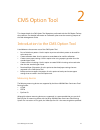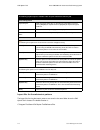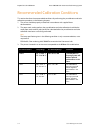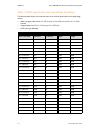- DL manuals
- Xerox
- Printer
- Document Centre 480
- Color Management Manual
Xerox Document Centre 480 Color Management Manual
Summary of Document Centre 480
Page 1
Xerox ® 490/980 tm color continuous feed printing system color management guide 27 october 2008.
Page 3
Xerox 490/980 color continuous feed printing system table of contents color management guide i table of contents 1 color management overview . . . . . . . . . . . . . . . . . . . . . . . . . . . 1-1 cms option tool overview . . . . . . . . . . . . . . . . . . . . . . . . . . . . . . . . . . . . . . ...
Page 4
Table of contents xerox 490/980 color continuous feed printing system ii color management guide create a new simplex queue . . . . . . . . . . . . . . . . . . . . . . . . . . . . . . . . . . . . . . . . . . 4-9 create a new duplex queue . . . . . . . . . . . . . . . . . . . . . . . . . . . . . . . ....
Page 5
Color management guide 1-1 color management overview the cms (color management system) option tool is an add-on software for the xerox 490/980 color continuous feed printing system, and it can be installed on a remote pc. The cms option tool is the primary tool used when adjusting color on the xerox...
Page 6
Color management overview xerox 490/980 color continuous feed printing system 1-2 color management guide cms option tool overview the cms (color management system) optional tool is installed using gui software added to the remote pc. The cms option tool has the following features: • creating a color...
Page 7
Xerox 490/980 color continuous feed printing system color management overview color management guide 1-3 cms option tool setup this section describes the setup of the cms option tool. The cms option tool should be installed on a remote pc where the gui is also present. Prerequisites to setting up cm...
Page 8
Color management overview xerox 490/980 color continuous feed printing system 1-4 color management guide black overprint this option is available for ps/pdf. You can choose whether or not to overprint on the black portion of an input color space, without printing the under-color. The black overprint...
Page 9
Xerox 490/980 color continuous feed printing system color management overview color management guide 1-5 print mode select color or b/w. (color is the default.) resource group name the file name of the color resource group can be specified (none is default.) user trc setting of the user toner reduct...
Page 10
Color management overview xerox 490/980 color continuous feed printing system 1-6 color management guide relative (default of cmyk) after dynamic range compression is done, colors that can not be reproduced will be converted, lightness will be sustained as much as possible, and saturation will be de...
Page 11
Xerox 490/980 color continuous feed printing system color management overview color management guide 1-7 pre-printed paper select the output screen characteristics of the pre-printed paper. Select the [setting] button to open the [color characteristics [upstream] (print data)] dialog box. Custom ink...
Page 12
Color management overview xerox 490/980 color continuous feed printing system 1-8 color management guide.
Page 13
Color management guide 2-1 cms option tool this chapter details the cms option tool. Operations performed with the cms option tool are discussed here. For detailed information on calibration, please see the remaining chapters of the color management guide. Introduction to the cms option tool listed ...
Page 14
Cms option tool xerox 490/980 color continuous feed printing system 2-2 color management guide install the cms option tool 1. Insert the cms option tool cd into the cd-rom of the remote pc. 2. Double click [setup.Exe]. The setup wizard will open. 3. Select [next]. 4. Allow the cms option tool to ins...
Page 15
Xerox 490/980 color continuous feed printing system cms option tool color management guide 2-3 cms option tool tab menus the following tabs are located on the cms option tool window. • print colorimetric pattern • create calibration data • custom paper • custom ink characteristic • paper information...
Page 16
Cms option tool xerox 490/980 color continuous feed printing system 2-4 color management guide cancelling the installation if you wish to cancel the installation process, select [cancel]. Select [yes] to cancel installation. Then select [finish]. The following dialog box will appear. Uninstall the c...
Page 17
Xerox 490/980 color continuous feed printing system cms option tool color management guide 2-5 using the cms option tool the cms tool can be used for a variety of tasks. The most common task is printing a colorimetric pattern to be used for calibration. The following sections explain how to use the ...
Page 18
Cms option tool xerox 490/980 color continuous feed printing system 2-6 color management guide layout files for the colorimetric patterns the layout files for the colorimetric patterns are stored in the same folder where the cms option tool is located. The default location is: c:\program files\xerox...
Page 19
Xerox 490/980 color continuous feed printing system cms option tool color management guide 2-7 selecting a layout file each layout file is dependent upon the desired measuring purpose. The layout file chosen will appear on the printed colorimetric pattern. The following table displays the measuring ...
Page 20
Cms option tool xerox 490/980 color continuous feed printing system 2-8 color management guide create calibration data use the create calibration data tab to create a table to be used for calibration. This table is generated based on measured colorimetric data. Select [resource set at destination] t...
Page 21
Xerox 490/980 color continuous feed printing system cms option tool color management guide 2-9 specify data file use this option to select a data file to be applied to the desired printer. If you are using a duplex configuration, the first printer is referred to as [upstream], the second printer is ...
Page 22
Cms option tool xerox 490/980 color continuous feed printing system 2-10 color management guide custom paper use the custom paper tab to create a color conversion table to be used for custom paper. This table is based on measured colorimetric values from the data file. A color conversion table can a...
Page 23
Xerox 490/980 color continuous feed printing system cms option tool color management guide 2-11 specify data file use this option to select a data file to be applied to the desired printer. If you are using a duplex configuration, the first printer is referred to as [upstream], the second printer is...
Page 24
Cms option tool xerox 490/980 color continuous feed printing system 2-12 color management guide registering custom paper to register custom paper: 1. Enter the paper setting. Set paper length to 18 inches. 2. Select a colorimetric pattern for color conversion. For color conversion, use eye-one isis....
Page 25
Xerox 490/980 color continuous feed printing system cms option tool color management guide 2-13 custom ink characteristic use the custom ink characteristic tab to specify information for a new custom ink. If you specify the international color consortium (icc) profile and paper to be used, you can c...
Page 26
Cms option tool xerox 490/980 color continuous feed printing system 2-14 color management guide comment any registered comments are listed in the properties of paper information. Download paper information paper information can be downloaded to the printer. Select the paper information from the list...
Page 27
Xerox 490/980 color continuous feed printing system cms option tool color management guide 2-15 cmyk ink characteristics the registered ink characteristics are listed here. If you wish to rename or delete a characteristic, right-click on the specific characteristic. Printer defaults cannot be rename...
Page 28
Cms option tool xerox 490/980 color continuous feed printing system 2-16 color management guide restore of paper information paper information can be restored if it was backed up. If this option is selected, it will overwrite the current information. Select [restore] and a confirmation window will a...
Page 29
Color management guide 3-1 prepare for color calibration this chapter discusses what needs to be done before the procedures in the remaining chapters of the color management guide are performed. A method of determining if you are able to skip the set up imposition files and create a new queue sectio...
Page 30
Prepare for color calibration xerox 490/980 color continuous feed printing system 3-2 color management guide recommended calibration conditions this section describes the recommended conditions for performing the pre-calibration and color calibration procedures in the following chapters. 1. The prin...
Page 31
Xerox 490/980 color continuous feed printing system prepare for color calibration color management guide 3-3 verify color calibration resources the purpose of this procedure is to verify that you have all of the files necessary to perform the pre-calibration and color calibration procedures in the l...
Page 32
Prepare for color calibration xerox 490/980 color continuous feed printing system 3-4 color management guide note the directory tree referenced in the following step is on pages 3-4 to 3-7. 3. Open the [color calibration resources] directory and verify that the folders and files shown in the followi...
Page 33
Xerox 490/980 color continuous feed printing system prepare for color calibration color management guide 3-5 \tof mark • \tofmark3.Tif \trc viewer • \mfc71.Dll • \msvcr71.Dll • \trcviewer.Exe.
Page 34
Prepare for color calibration xerox 490/980 color continuous feed printing system 3-6 color management guide note the contents of the following directory [resource group names] continues onto the next page. \resource group names • \trc_printer1.Cntl • \trc_printer1_absolute.Crd • \trc_printer1_perce...
Page 35
Xerox 490/980 color continuous feed printing system prepare for color calibration color management guide 3-7 note the contents of the following directory [resource group names] is continued from the previous page. \resource group names • \trc_printer2.Cntl • \trc_printer2_absolute.Crd • \trc_printer...
Page 36
Prepare for color calibration xerox 490/980 color continuous feed printing system 3-8 color management guide copy color calibration resources this procedure describes how to copy the contents of the [color calibration resources] directory on the xerox 490/980 color continuous feed printing system cu...
Page 37
Xerox 490/980 color continuous feed printing system prepare for color calibration color management guide 3-9 3. Right-click the folder [color calibration resources]. A pop-up menu will appear. 4. Select [copy]. 5. Right-click on the clock shown on the windows taskbar. A pop-up menu will appear. 6. S...
Page 38
Prepare for color calibration xerox 490/980 color continuous feed printing system 3-10 color management guide download colorport utility software the purpose of this section is to download the latest documentation-supported version of the colorport utility software (version 1.5.4). This software is ...
Page 39
Xerox 490/980 color continuous feed printing system prepare for color calibration color management guide 3-11 check for queue and imposition files the purpose of this section is to determine if any of the imposition files or queues used in chapter 4 have already been created. The following procedure...
Page 40
Prepare for color calibration xerox 490/980 color continuous feed printing system 3-12 color management guide.
Page 41
Color management guide 4-1 pre-calibration engine density adjustment this chapter discusses how to set the color densities of yellow, magenta, cyan and black (y/m/ c/k) to within optimal parameters for color calibration. This procedure should be performed as desired, but especially: • after changing...
Page 42
Pre-calibration engine density adjustment xerox 490/980 color continuous feed printing system 4-2 color management guide create an empty color resource in order to perform the pre-calibration engine density adjustment, a color resource must be created with no calibration data associated with it. Thi...
Page 43
Xerox 490/980 color continuous feed printing system pre-calibration engine density adjustment color management guide 4-3 6. For the paper name field, type [trc]. 7. Select [save as]. 8. After the pop-up window appears, select [yes]. 9. Select the paper name [trc] for printer1. 10. Select [download]....
Page 44
Pre-calibration engine density adjustment xerox 490/980 color continuous feed printing system 4-4 color management guide for duplex systems 1. Ensure that the xerox 490/980 color continuous feed printing system is powered on and is connected to the pc-ui. 2. On the left-side navigation pane of the x...
Page 45
Xerox 490/980 color continuous feed printing system pre-calibration engine density adjustment color management guide 4-5 6. For the paper name field, type [trc]. 7. Select [save as]. 8. After the pop-up window appears, select [yes]. 9. Under the paper name field, select [plain paper] for printer2 an...
Page 46
Pre-calibration engine density adjustment xerox 490/980 color continuous feed printing system 4-6 color management guide set up imposition files this section explains how to import either a simplex or duplex imposition file from the [color calibration resources] directory copied to the windows deskt...
Page 47
Xerox 490/980 color continuous feed printing system pre-calibration engine density adjustment color management guide 4-7 manipulate the imported simplex imposition file now that you have imported the simplex imposition file into the pc-ui, you must ensure that the logical paper settings of the impos...
Page 48
Pre-calibration engine density adjustment xerox 490/980 color continuous feed printing system 4-8 color management guide manipulate the imported duplex imposition file now that you have imported the duplex imposition file into the pc-ui, you must ensure that the logical paper settings of the imposit...
Page 49
Xerox 490/980 color continuous feed printing system pre-calibration engine density adjustment color management guide 4-9 create a new queue the purpose of this section is to submit the density test pattern using the proper imposition, queue and color settings. We do this by creating a new queue. Ple...
Page 50
Pre-calibration engine density adjustment xerox 490/980 color continuous feed printing system 4-10 color management guide note for the next step, the queue name should follow the convention of [trc_ ] and the number in inches or millimeters of the paper stock width (i.E., [trc_19-5in], [trc_495mm])....
Page 51
Xerox 490/980 color continuous feed printing system pre-calibration engine density adjustment color management guide 4-11 12. Select the [color] tab. 13. In the color characteristics [upstream] box, in the printer name drop-down menu, select [printer1]. 14. In the color characteristics [upstream] bo...
Page 52
Pre-calibration engine density adjustment xerox 490/980 color continuous feed printing system 4-12 color management guide note in the following step, while using inches is recommended, it is not required. Millimeters are also supported by this documentation. 19. For unit, select [inch]. 20. In the w...
Page 53
Xerox 490/980 color continuous feed printing system pre-calibration engine density adjustment color management guide 4-13 create a new duplex queue on the left-side navigation pane of the xerox 490/980 color continuous feed printing system pc-ui, select [queue management]. 1. Select [queue managemen...
Page 54
Pre-calibration engine density adjustment xerox 490/980 color continuous feed printing system 4-14 color management guide note for the next step, the queue name should follow the convention of [trc_ ] and the number in inches or millimeters of the paper stock width (i.E., [trc_19-5in], [trc_495mm])..
Page 55
Xerox 490/980 color continuous feed printing system pre-calibration engine density adjustment color management guide 4-15 decimal points are not allowed in a queue name, so substitute in a dash [ - ] if the paper stock width is in a half-inch increment. 3. In the queue name field, type [trc_ [paper ...
Page 56
Pre-calibration engine density adjustment xerox 490/980 color continuous feed printing system 4-16 color management guide 12. Select the [color] tab. 13. In the color characteristics [upstream] box, in the printer name drop-down menu, select [printer1]. 14. In the color characteristics [upstream] bo...
Page 57
Xerox 490/980 color continuous feed printing system pre-calibration engine density adjustment color management guide 4-17 21. Select the [pdf] tab. 22. In the page size drop-down menu, select [non-standard]. Note in the following step, while using inches is recommended, it is not required. Millimete...
Page 58
Pre-calibration engine density adjustment xerox 490/980 color continuous feed printing system 4-18 color management guide color density adjustment the purpose of the following procedure is to achieve the proper color density levels for optimum color calibration. Note the following procedure must be ...
Page 59
Xerox 490/980 color continuous feed printing system pre-calibration engine density adjustment color management guide 4-19 note as a reminder, the queue name used to submit the job in the next step is [trc_ [paper stock width] ]. 3. Reference appendix b and submit the appropriate test pattern to the ...
Page 60
Pre-calibration engine density adjustment xerox 490/980 color continuous feed printing system 4-20 color management guide note in order to change color density values, the system must be paused (in not ready mode) and the user must be logged in as a system administrator. Once both of these requireme...
Page 61
Color management guide 5-1 s color calibration process for v1.1.6 software this chapter discusses how to properly calibrate the color output of the printer. 5.
Page 62
Color calibration process for v1.1.6 software xerox 490/980 color continuous feed printing system 5-2 color management guide create a trc file the purpose of this procedure is to set up a queue for printing the color calibration grids. There is a separate procedure for simplex and duplex systems. Fo...
Page 63
Xerox 490/980 color continuous feed printing system color calibration process for v1.1.6 software color management guide 5-3 11. On the left-side navigation pane of the xerox 490/980 color continuous feed printing system pc-ui, select [queue management]. 12. Select [new] at the bottom right of the w...
Page 64
Color calibration process for v1.1.6 software xerox 490/980 color continuous feed printing system 5-4 color management guide 23. Select the [color] tab. 24. In the color characteristics (upstream) box, in the printer name drop-down menu select [printer1], then select [setting]. 25. In the resource g...
Page 65
Xerox 490/980 color continuous feed printing system color calibration process for v1.1.6 software color management guide 5-5 note as a reminder, the queue name used to submit the job in the next step is [calibration]. 33. Reference appendix b and submit the colorport test pattern [colorport_isis] lo...
Page 66
Color calibration process for v1.1.6 software xerox 490/980 color continuous feed printing system 5-6 color management guide for duplex systems 1. On the left-side navigation pane of the xerox 490/980 color continuous feed printing system pc-ui, select [resource management]. 2. In the media/director...
Page 67
Xerox 490/980 color continuous feed printing system color calibration process for v1.1.6 software color management guide 5-7 11. On the left-side navigation pane of the xerox 490/980 color continuous feed printing system pc-ui, select [queue management]. 12. Select [new] at the bottom right of the w...
Page 68
Color calibration process for v1.1.6 software xerox 490/980 color continuous feed printing system 5-8 color management guide 23. Select the [color] tab. 24. In the color characteristics (upstream) box, in the printer name drop-down menu select [printer1], then select [setting]. 25. In the resource g...
Page 69
Xerox 490/980 color continuous feed printing system color calibration process for v1.1.6 software color management guide 5-9 32. Select the [pdf] tab. 33. In the page size drop-down menu, select [non-standard]. Note in the following step, while using inches is recommended, it is not required. Millim...
Page 70
Color calibration process for v1.1.6 software xerox 490/980 color continuous feed printing system 5-10 color management guide note as a reminder, the queue name used to submit the job in the next step is [calibration]. 37. Reference appendix b and submit the colorport test pattern [colorport_isis] l...
Page 71
Xerox 490/980 color continuous feed printing system color calibration process for v1.1.6 software color management guide 5-11 regional settings this is to ensure that the colorport utility software can function properly when measuring targets in the next section. 1. Select [start] and [control panel...
Page 72
Color calibration process for v1.1.6 software xerox 490/980 color continuous feed printing system 5-12 color management guide use colorport to measure targets this is to measure the printed test grids using the colorport utility software. 1. Open the colorport utility software (v1.5.4). 2. Select th...
Page 73
Xerox 490/980 color continuous feed printing system color calibration process for v1.1.6 software color management guide 5-13 note each test pattern takes about two minutes for the eye-one isis to process. 6. Insert a test pattern into the eye-one isis with the solid black bar facing upwards. 7. Aft...
Page 74
Color calibration process for v1.1.6 software xerox 490/980 color continuous feed printing system 5-14 color management guide create trc file with trc viewer depending on whether you have a simplex system or a duplex system, use the appropriate procedure. For simplex systems 1. Ensure that the 490/9...
Page 75
Xerox 490/980 color continuous feed printing system color calibration process for v1.1.6 software color management guide 5-15 7. Click into the fourth field down from the top of the window. Delete the _1 from the end of the filename (ends with .Trc). Note the trc viewer will automatically process th...
Page 76
Color calibration process for v1.1.6 software xerox 490/980 color continuous feed printing system 5-16 color management guide for duplex systems 1. Ensure that the 490/980 color continuous feed printing system customer documentation cd is inserted into the cd-rom drive of the pc-ui computer. 2. Open...
Page 77
Xerox 490/980 color continuous feed printing system color calibration process for v1.1.6 software color management guide 5-17 6. Click into the fourth field down from the top of the window. Delete the _1 from the end of the filename (ends with .Trc). Note the trc viewer will automatically process th...
Page 78
Color calibration process for v1.1.6 software xerox 490/980 color continuous feed printing system 5-18 color management guide import trc file into pc-ui for simplex systems 1. On the left-side navigation pane of the xerox 490/980 color continuous feed printing system pc-ui, select [resource manageme...
Page 79
Xerox 490/980 color continuous feed printing system color calibration process for v1.1.6 software color management guide 5-19 6. Select the appropriate directory (i.E. System_default) and select [ok]..
Page 80
Color calibration process for v1.1.6 software xerox 490/980 color continuous feed printing system 5-20 color management guide for duplex systems 1. On the left-side navigation pane of the xerox 490/980 color continuous feed printing system pc-ui, select [resource management]. 2. Select the [color re...
Page 81
Xerox 490/980 color continuous feed printing system color calibration process for v1.1.6 software color management guide 5-21 create a new queue for calibration confirmation depending on whether a simplex or duplex system exists, use the appropriate procedure on the following pages..
Page 82
Color calibration process for v1.1.6 software xerox 490/980 color continuous feed printing system 5-22 color management guide for simplex systems create a queue that uses the trc created for the upstream user trc. 1. On the left-side navigation pane of the xerox 490/980 color continuous feed printin...
Page 83
Xerox 490/980 color continuous feed printing system color calibration process for v1.1.6 software color management guide 5-23 12. Select the [color] tab. 13. In the color characteristics [upstream] box, in the printer name drop-down menu, select [printer1]. 14. In the color characteristics [upstream...
Page 84
Color calibration process for v1.1.6 software xerox 490/980 color continuous feed printing system 5-24 color management guide note in the following step, while using inches is recommended, it is not required. Millimeters are also supported by this documentation. 20. For unit, select [inch]. 21. In t...
Page 85
Xerox 490/980 color continuous feed printing system color calibration process for v1.1.6 software color management guide 5-25 for duplex systems create a queue that uses the trc’s created for the upstream and downstream as user trc’s. 1. On the left-side navigation pane of the xerox 490/980 color co...
Page 86
Color calibration process for v1.1.6 software xerox 490/980 color continuous feed printing system 5-26 color management guide 11. Select the [color] tab. 12. In the color characteristics [upstream] box, in the printer name drop-down menu, select [printer1]. 13. In the color characteristics [upstream...
Page 87
Xerox 490/980 color continuous feed printing system color calibration process for v1.1.6 software color management guide 5-27 22. Select the [pdf] tab. 23. In the page size drop-down menu, select [non-standard]. Note in the following step, while using inches is recommended, it is not required. Milli...
Page 88
Color calibration process for v1.1.6 software xerox 490/980 color continuous feed printing system 5-28 color management guide post-calibration density check the purpose of the following procedure is to confirm that the proper color density levels have been achieved for optimum color calibration. Not...
Page 89
Xerox 490/980 color continuous feed printing system color calibration process for v1.1.6 software color management guide 5-29 note as a reminder, the queue name used to submit the job in the next step is [calibrationconfirmation]. 3. Reference appendix b and submit the appropriate test pattern to th...
Page 90
Color calibration process for v1.1.6 software xerox 490/980 color continuous feed printing system 5-30 color management guide apply a calibration trc to existing queues using the user trc option for the queues that you would like calibrated, follow this procedure. For simplex systems 1. On the left-...
Page 91
Color management guide 6-1 color calibration using colorport utility software this chapter discusses how to perform calibration. All processes that need to be performed before calibration are discussed in earlier chapters. Calibration is when you check and adjust (by comparison with a standard print...
Page 92
Color calibration using colorport utility software xerox 490/980 ccf printing system 6-2 color management guide color calibration before performing color calibration, set the cutter to a3 and ensure that all color settings for both printers are set at 4 (c,m,y,k). 1. Select the cms option tool icon ...
Page 93
Xerox 490/980 ccf printing system color calibration using colorport utility software color management guide 6-3 using colorport for color calibration open the colorport software. Select [start: programs: colorport] on your pc or select [colorport.Exe] on the desktop. 1. Select the [measure target] t...
Page 94
Color calibration using colorport utility software xerox 490/980 ccf printing system 6-4 color management guide.
Page 95
Printer operator guide a-1 appendix logical page setting the purpose of this appendix is to help you create imposition files in the pre-calibration and color calibration chapters of the color management guide. The logical page setting is one of the necessary properties that needs to be configured wh...
Page 96
Appendix xerox 490/980 color continuous feed printing system a-2 printer operator guide offset specification and logical page size explained the two sets of numerical values that make up the offset specification and the logical page size are dependent on two variables: 1. The dpi (dots per inch) sel...
Page 97
Xerox 490/980 color continuous feed printing system appendix printer operator guide a-3 calculate offset specification and logical page size values the following sample procedure uses the following hypothetical paper stock width, logical page size (image area) and dpi settings: • paper stock width: ...
Page 98
Appendix xerox 490/980 color continuous feed printing system a-4 printer operator guide table of offset specification and logical page size values the following table shows the numerical values for the offset specification and logical page size for: • widths of paper stock from 8.3 in (267 mm) to 19...
Page 99
Printer operator guide b-1 appendix print using lpr the purpose of this appendix is to help you submit the various test patterns necessary to perform the pre-calibration and color calibration procedures found in this guide to the printer. The following procedure uses lpr (line printer remote) to sub...
Page 100
Appendix xerox 490/980 color continuous feed printing system b-2 printer operator guide 6. Drag and drop the .Pdf into the command-prompt window. The location of the .Pdf will automatically be entered into the command-prompt window in double-quotes. 7. Ensure that the command prompt window is select...
Page 102
©2008 by xerox corporation. All rights reserved. Xerox® and the sphere of connectivity design and 490/980 tm are trademarks of xerox corporation in the united states and/or other countries..