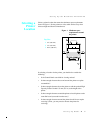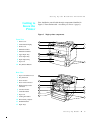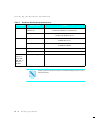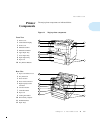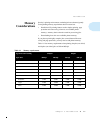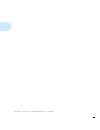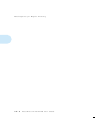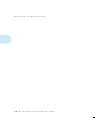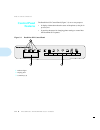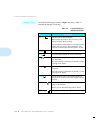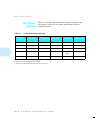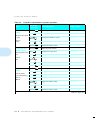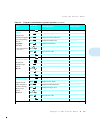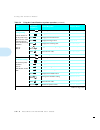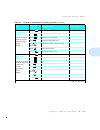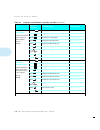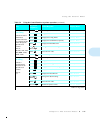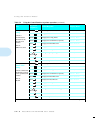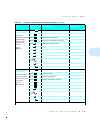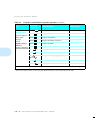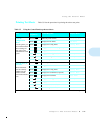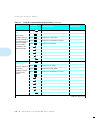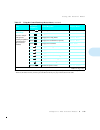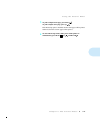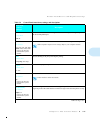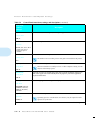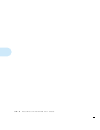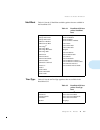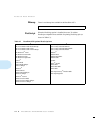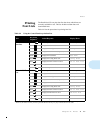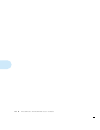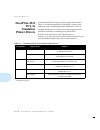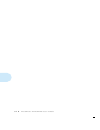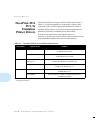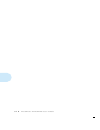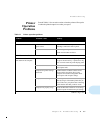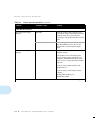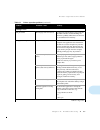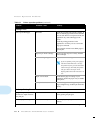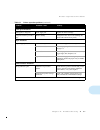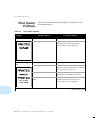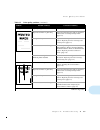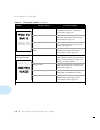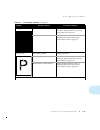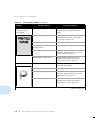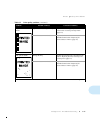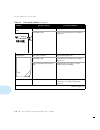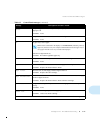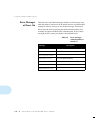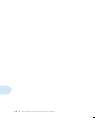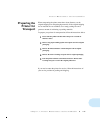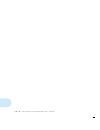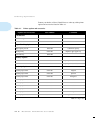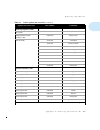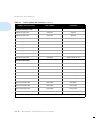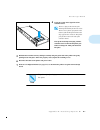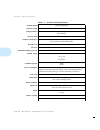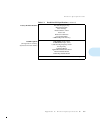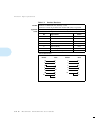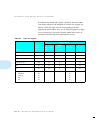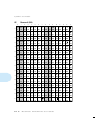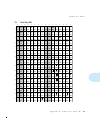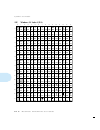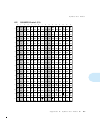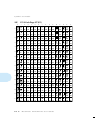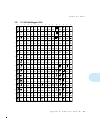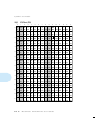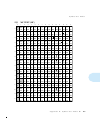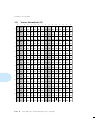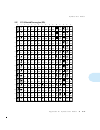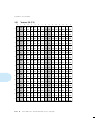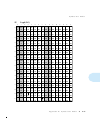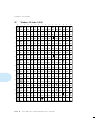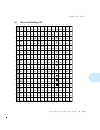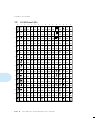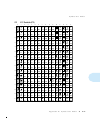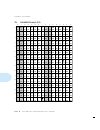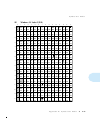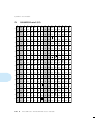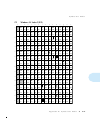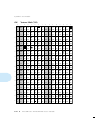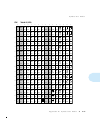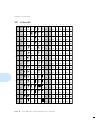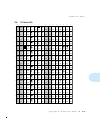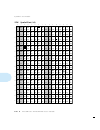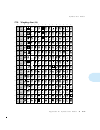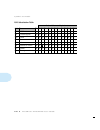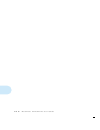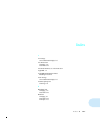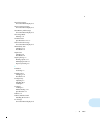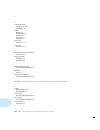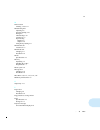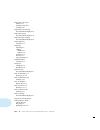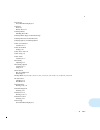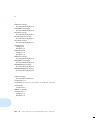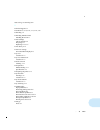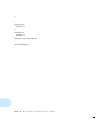- DL manuals
- Xerox
- Printer
- DocuPrint 4512
- Setup Manual
Xerox DocuPrint 4512 Setup Manual
Summary of DocuPrint 4512
Page 1
The xerox docuprint 4512 / 4512n network laser printer setting up guide.
Page 2
Xerox corporation xerox canada, limited 701 south aviation blvd. 5650 yonge street el segundo, ca north york, ontario 90245 canada usa m2m 4g7 americas operations support rank xerox, limited 800 long ridge road parkway stamford, ct marlow 06904-1600 buckinghamshire usa sl7 1yl united kingdom copyrig...
Page 3
S e t t i n g u p g u i d e ❖ 1 table of contents i overview ............................................................................................... 2 selecting a printer location ................................................................ 3 unpacking the printer ..........................
Page 4: Overview
S e t t i n g u p t h e d o c u p r i n t 4 5 1 2 / 4 5 1 2 n 2 ❖ s e t t i n g u p g u i d e overview setting up your xerox docuprint 4512/4512n network laser printer is quite easy. It will likely take 10 to 30 minutes, depending on which printer options you install. Follow all instructions in this...
Page 5: Selecting A
S e t t i n g u p t h e d o c u p r i n t 4 5 1 2 / 4 5 1 2 n s e t t i n g u p g u i d e ❖ 3 selecting a printer location select a printer location that meets the minimum space requirements shown in figure 1. Set the printer on a flat, stable surface away from direct sunlight and electrical interfe...
Page 6: Unpacking The
S e t t i n g u p t h e d o c u p r i n t 4 5 1 2 / 4 5 1 2 n 4 ❖ s e t t i n g u p g u i d e unpacking the printer unpack the printer from its box. Make sure that all of the parts, as shown in figure 2, are present. If they are not, contact your dealer or xerox/rank xerox. Figure 2 printer parts 1 ...
Page 7: Getting to
S e t t i n g u p t h e d o c u p r i n t 4 5 1 2 / 4 5 1 2 n s e t t i n g u p g u i d e ❖ 5 getting to know the printer first, familiarize yourself with the major components identified in figure 3. Then continue with “assembling the printer” (page 6). Figure 3 major printer components front view 1...
Page 8: Assembling The
S e t t i n g u p t h e d o c u p r i n t 4 5 1 2 / 4 5 1 2 n 6 ❖ s e t t i n g u p g u i d e assembling the printer assembling the printer is easily accomplished in just a few steps: • install the toner cartridge. • install the photoconductor / drum. • install the cleaning felt. • load the paper tr...
Page 9
A s s e m b l i n g t h e p r i n t e r s e t t i n g u p g u i d e ❖ 7 3 hold the toner cartridge by its handle and gently lower it into the printer. The cartridge does not click into place. The arrows on the cartridge and printer should line up. 4 hold the toner cartridge in place and pull the tab...
Page 10
A s s e m b l i n g t h e p r i n t e r 8 ❖ s e t t i n g u p g u i d e 5 remove the photoconductor / drum from its wrapper and insert it vertically into the slots on the sides of the printer’s interior. The photosensitive drum is easily damaged. Do not touch it or expose it to direct light. 6 pivot...
Page 11
A s s e m b l i n g t h e p r i n t e r s e t t i n g u p g u i d e ❖ 9 9 remove the cleaning felt from its wrapper and, holding it by the protruding grip, insert it into the slot. Close the front cover and the top cover. 10 press the tray release button on the right side of the upper paper tray, th...
Page 12
A s s e m b l i n g t h e p r i n t e r 10 ❖ s e t t i n g u p g u i d e 13 insert a stack of paper into the tray so that the stack fits under the two metal tabs at the inside front corners of the tray. Do not overload the tray. The side of paper facing up gets printed. 14 if the paper does not fit ...
Page 13
S e t t i n g u p t h e d o c u p r i n t 4 5 1 2 / 4 5 1 2 n s e t t i n g u p g u i d e ❖ 11 15 insert the manual feed guide into the manual feed slot on the front of the printer. It should rest on its support brackets in an almost horizontal position. 16 insert the tray extension into the back of...
Page 14: Testing The
S e t t i n g u p t h e d o c u p r i n t 4 5 1 2 / 4 5 1 2 n 12 ❖ s e t t i n g u p g u i d e testing the printer to test the printer, power it on, then print a configuration sheet using the control panel. 1 power on the printer and observe the following sequence on the control panel: the display r...
Page 15: Installing
S e t t i n g u p t h e d o c u p r i n t 4 5 1 2 / 4 5 1 2 n s e t t i n g u p g u i d e ❖ 13 installing printer options a number of options are available to increase the capabilities of your docuprint 4512/4512n. Contact your dealer or xerox/rank xerox for ordering information. Printer options inc...
Page 16: Connecting to
C o n n e c t i n g t o t h e h o s t 14 ❖ s e t t i n g u p g u i d e connecting to the host the docuprint 4512 can have up to two communication ports (figure 4). These ports allow you to connect to two distinct host systems concurrently. You must supply the appropriate interface cable(s) to connec...
Page 17
S e t t i n g u p t h e d o c u p r i n t 4 5 1 2 / 4 5 1 2 n s e t t i n g u p g u i d e ❖ 15 install the appropriate docuprint 4512 printer driver(s) (described on page 17) on your host as per the instructions provided with each driver. To verify communications, send a job to the printer. Refer to...
Page 18: Xerox Font
S e t t i n g u p t h e d o c u p r i n t 4 5 1 2 / 4 5 1 2 n 16 ❖ s e t t i n g u p g u i d e xerox font manager the xerox font manager ships with 110 fonts. Most importantly, the xerox font manager uses agfa’s new microtype font compression technology, designed for high throughput of all type styl...
Page 19: Installing A
I n s t a l l i n g a p r i n t e r d r i v e r s e t t i n g u p g u i d e ❖ 17 installing a printer driver the docuprint 4512 supports the pcl 5e emulation printer drivers listed in table 2. To take full advantage of all the printer’s features when printing pcl jobs, install the appropriate docupr...
Page 20
S e t t i n g u p t h e d o c u p r i n t 4 5 1 2 / 4 5 1 2 n 18 ❖ s e t t i n g u p g u i d e table 3 docuprint 4512 postscript printer drivers environment printer driver diskette windows windows 3.1 / windows 95 xerox docuprint 4512 ps2 printer driver for microsoft windows 3.1/ windows 95 windows ...
Page 21: What To
W h a t t o d o n e x t s e t t i n g u p g u i d e ❖ 19 what to do next congratulations! You have completed your setup of the xerox docuprint 4512/4512n network laser printer. If you have any questions or need to set optional parameters for printing, the docuprint 4512/4512n user guide is a complet...
Page 22
W h a t t o d o n e x t 20 ❖ s e t t i n g u p g u i d e.
Page 23: Introduction
Chapter 1 c h a p t e r 1 : i n t r o d u c t i o n ❖ 1-1 introduction c h a p t e r 1 overview of the user guide .............................................................. 1-2 printer components .......................................................................... 1-3 special features .......
Page 24: Overview Of The
I n t r o d u c t i o n 1-2 ❖ d o c u p r i n t 4 5 1 2 / 4 5 1 2 n u s e r g u i d e overview of the user guide this book is for use with both the xerox docuprint 4512 and docuprint 4512n network laser printers. The docuprint 4512n contains all the components of the docuprint 4512, plus the etherne...
Page 25: Printer
I n t r o d u c t i o n c h a p t e r 1 : i n t r o d u c t i o n ❖ 1-3 printer components the major printer components are indicated below. Figure 1.1 major printer components front view 1 fuser cover 2 control panel display 3 front cover 4 manual feed slot 5 manual feed guide 6 upper paper tray 7 ...
Page 26: Special Features
I n t r o d u c t i o n 1-4 ❖ d o c u p r i n t 4 5 1 2 / 4 5 1 2 n u s e r g u i d e special features several features have been designed into the docuprint 4512 to enhance your printing environment. Using the control panel menu system, you can tailor printer settings to match your printing require...
Page 27
S p e c i a l f e a t u r e s c h a p t e r 1 : i n t r o d u c t i o n ❖ 1-5 set the state saving item to on, and the printer will save the data in memory when it switches emulations. This saves you from having to download fonts and headers every time the printer switches between postscript and pcl...
Page 28
S p e c i a l f e a t u r e s 1-6 ❖ d o c u p r i n t 4 5 1 2 / 4 5 1 2 n u s e r g u i d e multigray enhancement when the postscript option is installed, multigray enhancement multiplies the number of gray scales available for printing scanned photographs or computer graphic images with graded fill...
Page 29: Memory
I n t r o d u c t i o n c h a p t e r 1 : i n t r o d u c t i o n ❖ 1-7 memory considerations in today’s printing environments, technologies have advanced greatly. Corresponding memory requirements have increased too. • docuprint 4512 printing features such as duplex printing, page protection and st...
Page 30
1-8 ❖ d o c u p r i n t 4 5 1 2 / 4 5 1 2 n u s e r g u i d e.
Page 31: Paper Handling
Chapter 2 c h a p t e r 2 : p a p e r h a n d l i n g ❖ 2-1 paper handling c h a p t e r 2 selecting paper ................................................................................. 2-3 storing paper ................................................................................. 2-4 paper t...
Page 32
P a p e r h a n d l i n g 2-2 ❖ d o c u p r i n t 4 5 1 2 / 4 5 1 2 n u s e r g u i d e paper output ................................................................................... 2-14 using the tray extension ............................................................. 2-14 automatic tray swi...
Page 33: Selecting Paper
P a p e r h a n d l i n g c h a p t e r 2 : p a p e r h a n d l i n g ❖ 2-3 selecting paper table 2.1 lists the size paper, envelopes, and other print media you can use with all docuprint 4512 input and output trays. Using sizes other than those listed below, or paper not recommended for laser print...
Page 34
S e l e c t i n g p a p e r 2-4 ❖ d o c u p r i n t 4 5 1 2 / 4 5 1 2 n u s e r g u i d e storing paper the docuprint 4512’s print quality is optimized when paper and other print media are properly stored. Proper storage ensures optimum print quality and trouble-free printer options. • store the pap...
Page 35: Paper Tray
P a p e r h a n d l i n g c h a p t e r 2 : p a p e r h a n d l i n g ❖ 2-5 paper tray loading paper and other print media are loaded into the upper and lower trays identically. Refer to table 2.1 on page 2-3 for acceptable paper sizes. Paper trays the docuprint 4512 provides the following paper tra...
Page 36
P a p e r t r a y l o a d i n g 2-6 ❖ d o c u p r i n t 4 5 1 2 / 4 5 1 2 n u s e r g u i d e loading paper for simplex (one-sided) printing figure 2.2 shows the proper orientation when loading paper for simplex (one-sided) printing. Figure 2.2 proper orientation in tray for simplex printing.
Page 37
P a p e r t r a y l o a d i n g c h a p t e r 2 : p a p e r h a n d l i n g ❖ 2-7 loading paper for duplex (two-sided) printing figure 2.3 shows the proper orientation when loading paper for duplex (two-sided) printing. Loading envelopes in the envelope tray figure 2.4 shows how to adjust the envelo...
Page 38
P a p e r h a n d l i n g 2-8 ❖ d o c u p r i n t 4 5 1 2 / 4 5 1 2 n u s e r g u i d e figure 2.5 shows how envelopes are loaded flap down for printing. Use the software application for proper orientation. Figure 2.5 proper envelope orientation in envelope tray.
Page 39: Manual Feed
M a n u a l f e e d g u i d e l o a d i n g c h a p t e r 2 : p a p e r h a n d l i n g ❖ 2-9 manual feed guide loading to print sizes of paper that the paper trays cannot accommodate, or to print other media such as envelopes, adhesive labels or transparencies, you will need to feed the media into ...
Page 40
M a n u a l f e e d g u i d e l o a d i n g 2-10 ❖ d o c u p r i n t 4 5 1 2 / 4 5 1 2 n u s e r g u i d e feeding paper for one-sided printing figure 2.6 shows the proper orientation for feeding paper for simplex (one-sided) printing. Feeding paper for two-sided printing figure 2.7 shows the proper...
Page 41
M a n u a l f e e d g u i d e l o a d i n g c h a p t e r 2 : p a p e r h a n d l i n g ❖ 2-11 printing envelopes figure 2.8 shows how envelopes are fed flap up. Use the software application for proper orientation. Printing labels and transparencies figure 2.9 shows the correct orientation for feedi...
Page 42
P a p e r h a n d l i n g 2-12 ❖ d o c u p r i n t 4 5 1 2 / 4 5 1 2 n u s e r g u i d e figure 2.10 shows the correct orientation for feeding transparencies. Figure 2.10 manual feed transparency orientation note if you get poor results when you change from normal printing on paper to printing on tr...
Page 43: Adjusting Print
P a p e r h a n d l i n g c h a p t e r 2 : p a p e r h a n d l i n g ❖ 2-13 adjusting print density when printing graphics or when printing on media which you do not normally use, you may want to change the density of the toner. Greater toner density gives darker printing, but it also uses more ton...
Page 44: Paper Output
P a p e r h a n d l i n g 2-14 ❖ d o c u p r i n t 4 5 1 2 / 4 5 1 2 n u s e r g u i d e paper output printed items are delivered face down to the output tray. The output tray supports up to 250 sheets of 80 g/m 2 paper. A tray extension supports larger sheet sizes and helps to neatly stack large vo...
Page 45: Automatic Tray
P a p e r h a n d l i n g c h a p t e r 2 : p a p e r h a n d l i n g ❖ 2-15 automatic tray switching automatic tray switching is available for both pcl and postscript jobs. Tray switching is useful for: • increasing paper capacity. When the current paper tray runs out of paper, the printer automati...
Page 46: Bind Options
2-16 ❖ d o c u p r i n t 4 5 1 2 / 4 5 1 2 n u s e r g u i d e bind options for duplex printing to ensure that duplex jobs print in the proper orientation, set the bind item (in the control panel’s printing menu) to the appropriate settings (see figure 2.13). Figure 2.13 duplex binding orientation a...
Page 47
B i n d o p t i o n s f o r d u p l e x p r i n t i n g c h a p t e r 2 : p a p e r h a n d l i n g ❖ 2-17.
Page 48
B i n d o p t i o n s f o r d u p l e x p r i n t i n g 2-18 ❖ d o c u p r i n t 4 5 1 2 / 4 5 1 2 n u s e r g u i d e.
Page 49
B i n d o p t i o n s f o r d u p l e x p r i n t i n g c h a p t e r 2 : p a p e r h a n d l i n g ❖ 2-19.
Page 50
B i n d o p t i o n s f o r d u p l e x p r i n t i n g 2-20 ❖ d o c u p r i n t 4 5 1 2 / 4 5 1 2 n u s e r g u i d e.
Page 51: The Control Panel
Chapter 3 c h a p t e r 3 : t h e c o n t r o l p a n e l ❖ 3-1 the control panel c h a p t e r 3 control panel features .................................................................... 3-2 indicator lights .............................................................................. 3-3 displa...
Page 52: Control Panel
T h e c o n t r o l p a n e l 3-2 ❖ d o c u p r i n t 4 5 1 2 / 4 5 1 2 n u s e r g u i d e control panel features the docuprint 4512 control panel (figure 3.1) serves two purposes: • it displays information about the status of the printer (or the job in process) and • it provides the means for chan...
Page 53
C o n t r o l p a n e l f e a t u r e s c h a p t e r 3 : t h e c o n t r o l p a n e l ❖ 3-3 indicator lights the control panel contains four indicator lights. Table 3.1 describes the function of each light. Display panel messages the control panel’s display shows the following: • status messages t...
Page 54
C o n t r o l p a n e l f e a t u r e s 3-4 ❖ d o c u p r i n t 4 5 1 2 / 4 5 1 2 n u s e r g u i d e control keys the control panel keypad consists of eight control keys. Table 3.2 describes the function of each key. Table 3.2 control panel keys and their functions key description on line sets the ...
Page 55
C o n t r o l p a n e l f e a t u r e s c h a p t e r 3 : t h e c o n t r o l p a n e l ❖ 3-5 in general, the control keys are used in the following sequence: 1. Press on line to set the printer off-line. 2. Press menu to display the menu you want to access. 3. Press item to display the menu item yo...
Page 56: The Menu
T h e c o n t r o l p a n e l 3-6 ❖ d o c u p r i n t 4 5 1 2 / 4 5 1 2 n u s e r g u i d e the menu system table 3.3 shows the control panel menu structure. The name of the menu appears at the top of the column, and the menu’s items are displayed beneath it. Table 3.3 control panel menus and items ...
Page 57: Using The
T h e c o n t r o l p a n e l c h a p t e r 3 : t h e c o n t r o l p a n e l ❖ 3-7 using the control panel the control panel is used to set various printer operations and to print test sheets. Setting the printer table 3.4, starting on the next page, lists the most common printer setting tasks, org...
Page 58
U s i n g t h e c o n t r o l p a n e l 3-8 ❖ d o c u p r i n t 4 5 1 2 / 4 5 1 2 n u s e r g u i d e table 3.4 using the control panel to set printer operation task key press sequence † action/response display shows change the copies setting. Sets how many copies to print. Choices: 1-999 on line ta...
Page 59
U s i n g t h e c o n t r o l p a n e l c h a p t e r 3 : t h e c o n t r o l p a n e l ❖ 3-9 change the bind setting † . Controls print orientation for duplex (two-sided) printing. Choices: long edge, short edge † when the duplex item is set to on. On line takes the printer off-line. Printing menu ...
Page 60
U s i n g t h e c o n t r o l p a n e l 3-10 ❖ d o c u p r i n t 4 5 1 2 / 4 5 1 2 n u s e r g u i d e change the state saving setting. Controls whether or not the printer saves data in memory when switching between pcl 5e and postscript emulation. Choices: off, on on line takes the printer off-line...
Page 61
U s i n g t h e c o n t r o l p a n e l c h a p t e r 3 : t h e c o n t r o l p a n e l ❖ 3-11 change the warning message setting. Controls the display of memory-related warning messages. Choices: on, off on line takes the printer off-line. Printing menu menu displays the job menu. Job menu menu dis...
Page 62
U s i n g t h e c o n t r o l p a n e l 3-12 ❖ d o c u p r i n t 4 5 1 2 / 4 5 1 2 n u s e r g u i d e change the high speed setting. Controls data transfer speed to slower or older computers. Choices: on, off on line takes the printer off-line. Printing menu menu displays the job menu. Job menu men...
Page 63
U s i n g t h e c o n t r o l p a n e l c h a p t e r 3 : t h e c o n t r o l p a n e l ❖ 3-13 change the baud rate setting. Controls the rate at which data is transferred between the computer and the printer through the optional serial interface. Choices: 300, 600, 1200, 2400, 4800, 9600, 19200, 38...
Page 64
U s i n g t h e c o n t r o l p a n e l 3-14 ❖ d o c u p r i n t 4 5 1 2 / 4 5 1 2 n u s e r g u i d e change the parity setting. Controls a communications parameter for the optional serial interface. Choices: none, even, odd on line takes the printer off-line. Printing menu menu displays the job me...
Page 65
U s i n g t h e c o n t r o l p a n e l c h a p t e r 3 : t h e c o n t r o l p a n e l ❖ 3-15 change the dtr polarity setting. Controls the configuration of data terminal ready polarity for the optional serial interface. Choices: high, low on line takes the printer off-line. Printing menu menu disp...
Page 66
U s i n g t h e c o n t r o l p a n e l 3-16 ❖ d o c u p r i n t 4 5 1 2 / 4 5 1 2 n u s e r g u i d e change the message setting. Sets the language of display panel messages. Choices: english, french, german, italian, portug, russian, spanish on line takes printer off-line. Printing menu menu displ...
Page 67
U s i n g t h e c o n t r o l p a n e l c h a p t e r 3 : t h e c o n t r o l p a n e l ❖ 3-17 printing test sheets table 3.5 lists the procedures for printing the various test prints. Table 3.5 using the control panel to print test sheets task key press sequence † action/response display shows prin...
Page 68
U s i n g t h e c o n t r o l p a n e l 3-18 ❖ d o c u p r i n t 4 5 1 2 / 4 5 1 2 n u s e r g u i d e print the ps2 font list. Shows which postscript fonts are currently available (if the postscript option has been installed). The list includes resident fonts and downloaded fonts. On line takes the...
Page 69
U s i n g t h e c o n t r o l p a n e l c h a p t e r 3 : t h e c o n t r o l p a n e l ❖ 3-19 print the ps2 demo page. Provides a sample of the printer’s postscript capabilities (if the postscript option has been installed). On line takes the printer off-line. Printing menu menu displays the job me...
Page 70
U s i n g t h e c o n t r o l p a n e l 3-20 ❖ d o c u p r i n t 4 5 1 2 / 4 5 1 2 n u s e r g u i d e setting power saver mode the docuprint 4512 conforms to the u.S. Epa energy star power saver mode specifications. By default, the printer’s power consumption drops to less than 30 watts when no dat...
Page 71
U s i n g t h e c o n t r o l p a n e l c h a p t e r 3 : t h e c o n t r o l p a n e l ❖ 3-21 3 to print a simplex demo page, press enter . To print a duplex demo page, press up . If the postscript option is installed, the ps2 demo pages will be printed. Otherwise, the pcl 5e demo pages will be pri...
Page 72: Printer
T h e c o n t r o l p a n e l 3-22 ❖ d o c u p r i n t 4 5 1 2 / 4 5 1 2 n u s e r g u i d e printer parameters and default settings table 3.6, starting on the next page, contains an alphabetical listing of all control panel menu items. For each item listed, you will find: • the menu item. • the men...
Page 73
P r i n t e r p a r a m e t e r s a n d d e f a u l t s e t t i n g s c h a p t e r 3 : t h e c o n t r o l p a n e l ❖ 3-23 table 3.6 control panel menu items, settings, and descriptions menu item, location, setting(s) description adv fnctns config menu on, off when set to on, allows status message...
Page 74
P r i n t e r p a r a m e t e r s a n d d e f a u l t s e t t i n g s 3-24 ❖ d o c u p r i n t 4 5 1 2 / 4 5 1 2 n u s e r g u i d e duplex printing menu off, on when set to on, enables duplex (two-sided printing). Emulation † job menu pcl 5e, ps2, auto, hex † appears only when a postscript option i...
Page 75
P r i n t e r p a r a m e t e r s a n d d e f a u l t s e t t i n g s c h a p t e r 3 : t h e c o n t r o l p a n e l ❖ 3-25 parity † serial menu none, even, odd † appears only when the serial interface option is installed. Sets the parity communications parameter. Printer and host values must match...
Page 76
3-26 ❖ d o c u p r i n t 4 5 1 2 / 4 5 1 2 n u s e r g u i d e.
Page 77: Fonts
Chapter 4 c h a p t e r 4 : f o n t s ❖ 4-1 fonts c h a p t e r 4 fonts in your printer ....................................................................... 4-2 xerox font manager ...................................................................... 4-2 intellifont .................................
Page 78: Fonts In
F o n t s 4-2 ❖ d o c u p r i n t 4 5 1 2 / 4 5 1 2 n u s e r g u i d e fonts in your printer the docuprint 4512 base printer is equipped with 46 resident fonts that can be used for pcl jobs: • 10 truetype™ scalable typefaces • 35 intellifont™ scalable typefaces • 1 pcl bitmap font the postscript op...
Page 79
F o n t s i n y o u r p r i n t e r c h a p t e r 4 : f o n t s ❖ 4-3 intellifont table 4.1 lists the 35 intellifont scalable typefaces that are available in the docuprint 4512. Truetype table 4.2 lists the ten truetype typefaces that are available in the docuprint 4512. Table 4.1 docuprint 4512 bas...
Page 80
F o n t s i n y o u r p r i n t e r 4-4 ❖ d o c u p r i n t 4 5 1 2 / 4 5 1 2 n u s e r g u i d e bitmap there is one bitmap font available in the docuprint 4512: postscript when the postscript option is installed, there are 35 resident postscript-compatible fonts available for printing postscript j...
Page 81: Printing
F o n t s c h a p t e r 4 : f o n t s ❖ 4-5 printing font lists the docuprint 4512 can print font lists that show which fonts are currently available for use. The lists include resident fonts and downloaded fonts. Table 4.4 lists the procedures for printing font lists. Table 4.4 using the control pa...
Page 82: Selecting Fonts
F o n t s 4-6 ❖ d o c u p r i n t 4 5 1 2 / 4 5 1 2 n u s e r g u i d e selecting fonts selecting fonts is rarely done manually, due to the use of wysiwyg (what you see is what you get) application software, which enables you to control the look of your output from the computer monitor. There may be...
Page 83: Downloading
F o n t s c h a p t e r 4 : f o n t s ❖ 4-7 downloading fonts xerox docuprint 4512 printer drivers provide you with the ability to download fonts to the printer. • to download fonts you must first install the appropriate docuprint 4512 windows 3.1/’95, macintosh, windows nt, or unix drivers. See cha...
Page 84
4-8 ❖ d o c u p r i n t 4 5 1 2 / 4 5 1 2 n u s e r g u i d e.
Page 85: Printer Drivers
Chapter 5 c h a p t e r 5 : p r i n t e r d r i v e r s ❖ 5-1 printer drivers c h a p t e r 5 docuprint 4512 pcl 5e emulation printer drivers ....................... 5-2 docuprint 4512 postscript printer drivers ..................................... 5-3.
Page 86: Docuprint 4512
P r i n t e r d r i v e r s 5-2 ❖ d o c u p r i n t 4 5 1 2 / 4 5 1 2 n u s e r g u i d e docuprint 4512 pcl 5e emulation printer drivers the base docuprint 4512 supports the pcl printer drivers listed in table 5.1. To take full advantage of all the printer’s features when printing pcl jobs, install...
Page 87: Docuprint 4512
P r i n t e r d r i v e r s c h a p t e r 5 : p r i n t e r d r i v e r s ❖ 5-3 docuprint 4512 postscript printer drivers the postscript option supports the postscript drivers listed in table 5.2. To take full advantage of all the printer’s features when printing postscript jobs, install the appropr...
Page 88
5-4 ❖ d o c u p r i n t 4 5 1 2 / 4 5 1 2 n u s e r g u i d e.
Page 89: Printer Drivers
Chapter 5 c h a p t e r 5 : p r i n t e r d r i v e r s ❖ 5-1 printer drivers c h a p t e r 5 docuprint 4512 pcl 5e emulation printer drivers ....................... 5-2 docuprint 4512 postscript printer drivers ..................................... 5-3.
Page 90: Docuprint 4512
P r i n t e r d r i v e r s 5-2 ❖ d o c u p r i n t 4 5 1 2 / 4 5 1 2 n u s e r g u i d e docuprint 4512 pcl 5e emulation printer drivers the base docuprint 4512 supports the pcl printer drivers listed in table 5.1. To take full advantage of all the printer’s features when printing pcl jobs, install...
Page 91: Docuprint 4512
P r i n t e r d r i v e r s c h a p t e r 5 : p r i n t e r d r i v e r s ❖ 5-3 docuprint 4512 postscript printer drivers the postscript option supports the postscript drivers listed in table 5.2. To take full advantage of all the printer’s features when printing postscript jobs, install the appropr...
Page 92
5-4 ❖ d o c u p r i n t 4 5 1 2 / 4 5 1 2 n u s e r g u i d e.
Page 93: Troubleshooting
Chapter 6 c h a p t e r 6 : t r o u b l e s h o o t i n g ❖ 6-1 troubleshooting c h a p t e r 6 contacting technical support ......................................................... 6-2 before calling for service .............................................................. 6-2 printer operation p...
Page 94: Contacting
T r o u b l e s h o o t i n g 6-2 ❖ d o c u p r i n t 4 5 1 2 / 4 5 1 2 n u s e r g u i d e contacting technical support if you are unable to resolve a printing problem related to the printer by using the instructions in this chapter, contact the dealer from which you bought your printer or contact ...
Page 95: Printer
T r o u b l e s h o o t i n g c h a p t e r 6 : t r o u b l e s h o o t i n g ❖ 6-3 printer operation problems consult table 6.1 for corrective actions when the printer will not print or when the printed output is not what you expect. Table 6.1 printer operation problems problem probable cause remed...
Page 96
P r i n t e r o p e r a t i o n p r o b l e m s 6-4 ❖ d o c u p r i n t 4 5 1 2 / 4 5 1 2 n u s e r g u i d e print data not received write error fault message displayed. Bad cable. Check the interface cable connections. Test your cable by using it with another printer that you know works. Test your...
Page 97
P r i n t e r o p e r a t i o n p r o b l e m s c h a p t e r 6 : t r o u b l e s h o o t i n g ❖ 6-5 printing errors print job stalled. End of page code not received. If a long time elapses before a page prints and the data indicator continues flashing, the printer has probably stalled. Press the o...
Page 98
P r i n t e r o p e r a t i o n p r o b l e m s 6-6 ❖ d o c u p r i n t 4 5 1 2 / 4 5 1 2 n u s e r g u i d e printing errors printer ejects blank page. Print data. Check the print data sent from the computer. If there are natural page breaks and forced breaks close to each other in a word processor...
Page 99
P r i n t e r o p e r a t i o n p r o b l e m s c h a p t e r 6 : t r o u b l e s h o o t i n g ❖ 6-7 print speed problems printing takes a long time. Toner supply low. Replace the toner cartridge. Long time needed to print first page. Printer standby. Change the power saver mode (although the print...
Page 100: Print Quality
T r o u b l e s h o o t i n g 6-8 ❖ d o c u p r i n t 4 5 1 2 / 4 5 1 2 n u s e r g u i d e print quality problems table 6.2 lists common print quality problems, possible causes, and recommended actions. Table 6.2 print quality problems problem possible cause(s) corrective action(s) spot deletions. ...
Page 101
P r i n t q u a l i t y p r o b l e m s c h a p t e r 6 : t r o u b l e s h o o t i n g ❖ 6-9 staining. Paper quality problem. Replace paper stock. Paper feed surfaces or guide dirty. Inspect and clean the paper path, as described in the section “cleaning the paper path” (page 7-9). Fusing unit dirt...
Page 102
P r i n t q u a l i t y p r o b l e m s 6-10 ❖ d o c u p r i n t 4 5 1 2 / 4 5 1 2 n u s e r g u i d e vertical white stripes. Corotron parts dirty. Clean the main corotron and tranfer corotron, as described in the section “cleaning the corotron wires” (page 7-10). Toner cartridge defective. Replace...
Page 103
P r i n t q u a l i t y p r o b l e m s c h a p t e r 6 : t r o u b l e s h o o t i n g ❖ 6-11 black pages. Toner cartridge defective. Replace the toner cartridge, as described in the section “replacing the toner cartridge and cleaning felt” (page 7-2). Photoconductor / drum defective. Replace the p...
Page 104
P r i n t q u a l i t y p r o b l e m s 6-12 ❖ d o c u p r i n t 4 5 1 2 / 4 5 1 2 n u s e r g u i d e background areas of printed sheets gray or evenly spotted. Print density set too high. Turn the print density adjuster dial counter-clockwise to decrease the toner density. Corotron parts dirty. Cl...
Page 105
P r i n t q u a l i t y p r o b l e m s c h a p t e r 6 : t r o u b l e s h o o t i n g ❖ 6-13 repetitive horizontal dark streaks. Paper feed surfaces or guide dirty. Inspect and clean the paper path, as described in the section “cleaning the paper path” (page 7-9). Photoconductor / drum defective. ...
Page 106
P r i n t q u a l i t y p r o b l e m s 6-14 ❖ d o c u p r i n t 4 5 1 2 / 4 5 1 2 n u s e r g u i d e unfused or partially fused image. Damp paper stock. Replace paper stock. Unsuitable media. Check the paper specifications. See table 2.1 on page 2-3. Wrinkled print. Poor paper condition. Inspect/r...
Page 107: Control Panel
T r o u b l e s h o o t i n g c h a p t e r 6 : t r o u b l e s h o o t i n g ❖ 6-15 control panel messages table 6.3 lists control panel messages related to printer operation. For each message, the table provides the cause of the message, the indicator light status and advice on what to do. The mes...
Page 108
C o n t r o l p a n e l m e s s a g e s 6-16 ❖ d o c u p r i n t 4 5 1 2 / 4 5 1 2 n u s e r g u i d e ev the envelope tray is loaded with envelopes. Media status is indicated in the display as upper/lower, indicating status of upper tray and lower tray. For example: ev/po indicates that the upper t...
Page 109
C o n t r o l p a n e l m e s s a g e s c h a p t e r 6 : t r o u b l e s h o o t i n g ❖ 6-17 pause the printing process has been suspended by setting the printer off-line. The on line light goes off. Action: none. Pcl 5e the printer is set to pcl 5e emulation. The on line light remains on. Action:...
Page 110
C o n t r o l p a n e l m e s s a g e s 6-18 ❖ d o c u p r i n t 4 5 1 2 / 4 5 1 2 n u s e r g u i d e error messages at power on table 6.4 lists control panel messages related to errors that may occur when the printer is powered on. If the printer discovers a problem while running its self test, yo...
Page 111: Paper Jams
T r o u b l e s h o o t i n g c h a p t e r 6 : t r o u b l e s h o o t i n g ❖ 6-19 paper jams your printer has been designed to provide reliable, trouble- free operation. Nonetheless, you may experience an occasional paper jam. When the printer detects a misfeed or a paper jam, the printing proces...
Page 112
P a p e r j a m s 6-20 ❖ d o c u p r i n t 4 5 1 2 / 4 5 1 2 n u s e r g u i d e clearing the jam search for the jammed paper, starting with the paper trays, then under the top cover, then under the front cover. From the paper tray(s) caution be careful not to touch any of the components inside the ...
Page 113
P a p e r j a m s c h a p t e r 6 : t r o u b l e s h o o t i n g ❖ 6-21 from under the top cover from under the front cover 1 open the top cover. 2 if you see a misfed sheet of paper, remove it as carefully as you can, pulling it straight up and out. If you tear the paper, be sure to remove all of ...
Page 114
6-22 ❖ d o c u p r i n t 4 5 1 2 / 4 5 1 2 n u s e r g u i d e.
Page 115: Printer Maintenance And
Chapter 7 c h a p t e r 7 : p r i n t e r m a i n t e n a n c e a n d c o n s u m a b l e s ❖ 7-1 printer maintenance and consumables c h a p t e r 7 replacing the toner cartridge and cleaning felt .......................... 7-2 recycling the toner cartridge ............................................
Page 116: Replacing The
P r i n t e r m a i n t e n a n c e a n d c o n s u m a b l e s 7-2 ❖ d o c u p r i n t 4 5 1 2 / 4 5 1 2 n u s e r g u i d e replacing the toner cartridge and cleaning felt a toner cartridge will print approximately 12,000 pages of a4 or 8.5 x 11 paper under average operating conditions (5% image a...
Page 117
R e p l a c i n g t h e t o n e r c a r t r i d g e a n d c l e a n i n g f e l t c h a p t e r 7 : p r i n t e r m a i n t e n a n c e a n d c o n s u m a b l e s ❖ 7-3 1 power off the printer and open the top cover by pulling up on the top cover release lever and pivoting the cover toward the fron...
Page 118
R e p l a c i n g t h e t o n e r c a r t r i d g e a n d c l e a n i n g f e l t 7-4 ❖ d o c u p r i n t 4 5 1 2 / 4 5 1 2 n u s e r g u i d e 5 hold the toner cartridge by its handle and gently lower it into the printer. The cartridge does not click into place. The arrows on the cartridge and prin...
Page 119
R e p l a c i n g t h e t o n e r c a r t r i d g e a n d c l e a n i n g f e l t c h a p t e r 7 : p r i n t e r m a i n t e n a n c e a n d c o n s u m a b l e s ❖ 7-5 recycling the toner cartridge the docuprint 4512 toner cartridge can be recycled free of charge to you. Follow the instructions pa...
Page 120: Replacing The
P r i n t e r m a i n t e n a n c e a n d c o n s u m a b l e s 7-6 ❖ d o c u p r i n t 4 5 1 2 / 4 5 1 2 n u s e r g u i d e replacing the photo- conductor / drum the docuprint 4512’s photoconductor / drum will print approximately 30,000 pages of a4 or 8.5 x 11 paper under average operating conditi...
Page 121
R e p l a c i n g t h e p h o t o c o n d u c t o r / d r u m c h a p t e r 7 : p r i n t e r m a i n t e n a n c e a n d c o n s u m a b l e s ❖ 7-7 1 power off the printer and open the top cover by pulling up on the top cover release lever and pivoting the cover toward the front of the printer. 2 ...
Page 122
R e p l a c i n g t h e p h o t o c o n d u c t o r / d r u m 7-8 ❖ d o c u p r i n t 4 5 1 2 / 4 5 1 2 n u s e r g u i d e recycling the photoconductor / drum the docuprint 4512 photoconductor / drum can be recycled free of charge to you. Follow the instructions packaged with your new photoconducto...
Page 123: Cleaning The
P r i n t e r m a i n t e n a n c e a n d c o n s u m a b l e s c h a p t e r 7 : p r i n t e r m a i n t e n a n c e a n d c o n s u m a b l e s ❖ 7-9 cleaning the printer maintaining the printer in good operating condition is essential to having a reliable, well-running machine. The cabinet, paper...
Page 124
C l e a n i n g t h e p r i n t e r 7-10 ❖ d o c u p r i n t 4 5 1 2 / 4 5 1 2 n u s e r g u i d e cleaning the autofeed pickup area cleaning the corotron wires if the corotron wires become dirty, printouts may show streaks and blotches. There are wires in the main corotron, located under the photoc...
Page 125
C l e a n i n g t h e p r i n t e r c h a p t e r 7 : p r i n t e r m a i n t e n a n c e a n d c o n s u m a b l e s ❖ 7-11 3 pivot the photoconductor / drum up toward the front of the printer. 4 locate the main corotron’s wire inside the slot at the base of the raised photoconductor / drum, and in...
Page 126
C l e a n i n g t h e p r i n t e r 7-12 ❖ d o c u p r i n t 4 5 1 2 / 4 5 1 2 n u s e r g u i d e cleaning the transfer corotron 1 power off the printer, disconnect the power cord, and remove the corotron cleaner from its slot. 2 open the top cover by pulling up on the top cover release lever and p...
Page 127: Preparing The
P r i n t e r m a i n t e n a n c e a n d c o n s u m a b l e s c h a p t e r 7 : p r i n t e r m a i n t e n a n c e a n d c o n s u m a b l e s ❖ 7-13 preparing the printer for transport when transporting the printer more than a short distance, use the original shipping box and packaging materials...
Page 128
7-14 ❖ d o c u p r i n t 4 5 1 2 / 4 5 1 2 n u s e r g u i d e.
Page 129: Ordering Information
Appendix a a p p e n d i x a : o r d e r i n g i n f o r m a t i o n ❖ a-1 ordering information a p p e n d i x a.
Page 130
O r d e r i n g i n f o r m a t i o n a-2 ❖ d o c u p r i n t 4 5 1 2 / 4 5 1 2 n u s e r g u i d e contact your dealer or xerox / rank xerox to order any of the printer optionsand accessorieslisted in table a.1. Table a.1 printer options and accessories options and accessories part number comments ...
Page 131
O r d e r i n g i n f o r m a t i o n a p p e n d i x a : o r d e r i n g i n f o r m a t i o n ❖ a-3 postscript option (cont’d) kit contents onpage manual for mac postscript - mn 720p53970 english (only) mac ps (s/w) 301e7340 us english 301e7390 french canadian 301e7440 ao spanish 301e7490 ao portu...
Page 132
O r d e r i n g i n f o r m a t i o n a-4 ❖ d o c u p r i n t 4 5 1 2 / 4 5 1 2 n u s e r g u i d e network interface cards token ring option kit 97s01537 english token ring option kit 97s01538 spanish token ring option kit 97s01540 portuguese token ring option kit 97k28670 french token ring option ...
Page 133: Installing Options
Appendix b a p p e n d i x b : i n s t a l l i n g o p t i o n s ❖ b-1 installing options a p p e n d i x b precautions ...................................................................................... B-2 memory simms ...............................................................................
Page 134: Precautions
I n s t a l l i n g o p t i o n s b-2 ❖ d o c u p r i n t 4 5 1 2 / 4 5 1 2 n u s e r g u i d e precautions the docuprint 4512 printer options are easy to install. Installing and testing any one option is likely to take 5 to 15 minutes. Before installing or removing any printer option, take the prec...
Page 135: Memory
I n s t a l l i n g o p t i o n s a p p e n d i x b : i n s t a l l i n g o p t i o n s ❖ b-3 memory simms follow these instructions for installing additional memory into the printer. Note the docuprint 4512 has three simm slots that accept 72-pin, 70-ns, no parity simms in the following sizes: • 1 ...
Page 136
M e m o r y s i m m s b-4 ❖ d o c u p r i n t 4 5 1 2 / 4 5 1 2 n u s e r g u i d e 1 power off the printer and disconnect all cables from the back of the printer. 2 unscrew the outside pair of retaining screws holding the controller board in place. Keep the screws in a safe place. 3 carefully slide...
Page 137
M e m o r y s i m m s a p p e n d i x b : i n s t a l l i n g o p t i o n s ❖ b-5 4 select a slot for the simm and, holding the simm at an angle, line it up with the slot. 5 push the simm gently but firmly down into the slot, then rotate it into position. The simm should pop into place with two reta...
Page 138: Postscript
I n s t a l l i n g o p t i o n s b-6 ❖ d o c u p r i n t 4 5 1 2 / 4 5 1 2 n u s e r g u i d e postscript board follow these instructions for installing the postscript board into the printer. Caution the controller and postscript boards are sensitive to static electricity. Before installing the pos...
Page 139
P o s t s c r i p t b o a r d a p p e n d i x b : i n s t a l l i n g o p t i o n s ❖ b-7 4 locate the socket on the right side of the controller board. There is a plug on the bottom of the postscript board that fits into the socket. There is also a plastic post fitted on the bottom of the postscrip...
Page 140: Appletalk/
I n s t a l l i n g o p t i o n s b-8 ❖ d o c u p r i n t 4 5 1 2 / 4 5 1 2 n u s e r g u i d e appletalk/ serial interface board follow these instructions for installing the appletalk/serial interface board into the printer. Caution controller and interface boards are sensitive to static electricit...
Page 141
A p p l e t a l k / s e r i a l i n t e r f a c e b o a r d a p p e n d i x b : i n s t a l l i n g o p t i o n s ❖ b-9 4 unscrew the slot cover on the back plate of the controller board and remove it. Keep the slot cover, in case the interface board is removed for any reason. 5 locate the socket on...
Page 142: Ethernet/token
I n s t a l l i n g o p t i o n s b-10 ❖ d o c u p r i n t 4 5 1 2 / 4 5 1 2 n u s e r g u i d e ethernet/token ring interface board follow these instructions for installing the ethernet or token ring interface board into the printer. Caution controller and interface boards are sensitive to static e...
Page 143
E t h e r n e t / t o k e n r i n g i n t e r f a c e b o a r d a p p e n d i x b : i n s t a l l i n g o p t i o n s ❖ b-11 4 unscrew the slot cover on the back plate of the controller board and remove it. Keep the slot cover, in case the interface board is removed for any reason. 5 locate the sock...
Page 144: Envelope Tray
I n s t a l l i n g o p t i o n s b-12 ❖ d o c u p r i n t 4 5 1 2 / 4 5 1 2 n u s e r g u i d e envelope tray the envelope tray replaces the upper paper tray. To install it, remove the upper tray and slide the envelope tray into place. The envelope tray will not fit into the lower tray slot. Figure...
Page 145: Printer Specifications
Appendix c a p p e n d i x c : p r i n t e r s p e c i f i c a t i o n s ❖ c-1 printer specifications a p p e n d i x c docuprint 4512 specifications ........................................................ C-2 interface hardware .........................................................................
Page 146
P r i n t e r s p e c i f i c a t i o n s c-2 ❖ d o c u p r i n t 4 5 1 2 / 4 5 1 2 n u s e r g u i d e table c.1 docuprint 4512 specifications imaging method electro-photography exposure system semiconductor laser beam (laser diode) scanning image resolution 300 x 300 dpi 600 x 600 dpi warm up time...
Page 147
P r i n t e r s p e c i f i c a t i o n s a p p e n d i x c : p r i n t e r s p e c i f i c a t i o n s ❖ c-3 factory-provided features two 250-sheet paper trays manual feed guide toner cartridge photoconductor / drum power cord printer driverdiskettes user documentation 2 mb ram (printer memory) av...
Page 148
P r i n t e r s p e c i f i c a t i o n s c-4 ❖ d o c u p r i n t 4 5 1 2 / 4 5 1 2 n u s e r g u i d e table c.2 interface hardware parallel conforms to ieee std 1284, february 2, 1993 connector: female 36-pin ddk 57le-40360-730b (d29) or equivalent appletalk connector: female 8-pin tcs7189-01-201 ...
Page 149: Commands
Appendix d a p p e n d i x d : d o c u p r i n t 4 5 1 2 u n i q u e p r i n t e r c o m m a n d s ❖ d-1 docuprint 4512 unique printer commands a p p e n d i x d.
Page 150
D o c u p r i n t 4 5 1 2 u n i q u e p r i n t e r c o m m a n d s d-2 ❖ d o c u p r i n t 4 5 1 2 / 4 5 1 2 n u s e r g u i d e in addition to the standard pcl printer commands, xerox has added some unique settings for the docuprint 4512 in the area of paper size. Table d.1 shows the paper sizes a...
Page 151: Symbol Set Table
Appendix e a p p e n d i x e : s y m b o l s e t t a b l e ❖ e-1 symbol set table a p p e n d i x e.
Page 152
S y m b o l s e t t a b l e e-2 ❖ d o c u p r i n t 4 5 1 2 / 4 5 1 2 n u s e r g u i d e 8u roman-8 (r8) 0 1 2 3 4 5 6 7 8 9 10 11 12 13 14 15 16 17 18 19 20 21 22 23 24 25 26 27 28 29 30 31 32 33 34 35 36 37 38 39 40 41 42 43 44 45 46 47 48 49 50 51 52 53 54 55 56 57 58 59 60 61 62 63 64 65 66 67 ...
Page 153
S y m b o l s e t t a b l e a p p e n d i x e : s y m b o l s e t t a b l e ❖ e-3 7j desktop (dt) 0 1 2 3 4 5 6 7 8 9 10 11 12 13 14 15 16 17 18 19 20 21 22 23 24 25 26 27 28 29 30 31 32 33 34 35 36 37 38 39 40 41 42 43 44 45 46 47 48 49 50 51 52 53 54 55 56 57 58 59 60 61 62 63 64 65 66 67 68 69 70...
Page 154
S y m b o l s e t t a b l e e-4 ❖ d o c u p r i n t 4 5 1 2 / 4 5 1 2 n u s e r g u i d e 19u windows 3.1 latin 1 (w1) 0 1 2 3 4 5 6 7 8 9 10 11 12 13 14 15 16 17 18 19 20 21 22 23 24 25 26 27 28 29 30 31 32 33 34 35 36 37 38 39 40 41 42 43 44 45 46 47 48 49 50 51 52 53 54 55 56 57 58 59 60 61 62 63...
Page 155
S y m b o l s e t t a b l e a p p e n d i x e : s y m b o l s e t t a b l e ❖ e-5 on iso 8859/1 latin 1 (e1) 0 1 2 3 4 5 6 7 8 9 10 11 12 13 14 15 16 17 18 19 20 21 22 23 24 25 26 27 28 29 30 31 32 33 34 35 36 37 38 39 40 41 42 43 44 45 46 47 48 49 50 51 52 53 54 55 56 57 58 59 60 61 62 63 64 65 66 ...
Page 156
S y m b o l s e t t a b l e e-6 ❖ d o c u p r i n t 4 5 1 2 / 4 5 1 2 n u s e r g u i d e 10u pc-8 code page 437 (pc) 0 1 2 3 4 5 6 7 8 9 10 11 12 13 14 15 16 17 18 19 20 21 22 23 24 25 26 27 28 29 30 31 32 33 34 35 36 37 38 39 40 41 42 43 44 45 46 47 48 49 50 51 52 53 54 55 56 57 58 59 60 61 62 63 ...
Page 157
S y m b o l s e t t a b l e a p p e n d i x e : s y m b o l s e t t a b l e ❖ e-7 12u pc-850 multilingual (pm) 0 1 2 3 4 5 6 7 8 9 10 11 12 13 14 15 16 17 18 19 20 21 22 23 24 25 26 27 28 29 30 31 32 33 34 35 36 37 38 39 40 41 42 43 44 45 46 47 48 49 50 51 52 53 54 55 56 57 58 59 60 61 62 63 64 65 6...
Page 158
S y m b o l s e t t a b l e e-8 ❖ d o c u p r i n t 4 5 1 2 / 4 5 1 2 n u s e r g u i d e 10j ps text (ts) 0 1 2 3 4 5 6 7 8 9 10 11 12 13 14 15 16 17 18 19 20 21 22 23 24 25 26 27 28 29 30 31 32 33 34 35 36 37 38 39 40 41 42 43 44 45 46 47 48 49 50 51 52 53 54 55 56 57 58 59 60 61 62 63 64 65 66 67...
Page 159
S y m b o l s e t t a b l e a p p e n d i x e : s y m b o l s e t t a b l e ❖ e-9 12j mc text (mc) 0 1 2 3 4 5 6 7 8 9 10 11 12 13 14 15 16 17 18 19 20 21 22 23 24 25 26 27 28 29 30 31 32 33 34 35 36 37 38 39 40 41 42 43 44 45 46 47 48 49 50 51 52 53 54 55 56 57 58 59 60 61 62 63 64 65 66 67 68 69 7...
Page 160
S y m b o l s e t t a b l e e-10 ❖ d o c u p r i n t 4 5 1 2 / 4 5 1 2 n u s e r g u i d e 13j ventura international (vi) 0 1 2 3 4 5 6 7 8 9 10 11 12 13 14 15 16 17 18 19 20 21 22 23 24 25 26 27 28 29 30 31 32 33 34 35 36 37 38 39 40 41 42 43 44 45 46 47 48 49 50 51 52 53 54 55 56 57 58 59 60 61 62...
Page 161
S y m b o l s e t t a b l e a p p e n d i x e : s y m b o l s e t t a b l e ❖ e-11 11u pc-8 danish/norwegian (pd) 0 1 2 3 4 5 6 7 8 9 10 11 12 13 14 15 16 17 18 19 20 21 22 23 24 25 26 27 28 29 30 31 32 33 34 35 36 37 38 39 40 41 42 43 44 45 46 47 48 49 50 51 52 53 54 55 56 57 58 59 60 61 62 63 64 6...
Page 162
S y m b o l s e t t a b l e e-12 ❖ d o c u p r i n t 4 5 1 2 / 4 5 1 2 n u s e r g u i d e 14j ventura us (vu) 0 1 2 3 4 5 6 7 8 9 10 11 12 13 14 15 16 17 18 19 20 21 22 23 24 25 26 27 28 29 30 31 32 33 34 35 36 37 38 39 40 41 42 43 44 45 46 47 48 49 50 51 52 53 54 55 56 57 58 59 60 61 62 63 64 65 6...
Page 163
S y m b o l s e t t a b l e a p p e n d i x e : s y m b o l s e t t a b l e ❖ e-13 1u legal (lg) 0 1 2 3 4 5 6 7 8 9 10 11 12 13 14 15 16 17 18 19 20 21 22 23 24 25 26 27 28 29 30 31 32 33 34 35 36 37 38 39 40 41 42 43 44 45 46 47 48 49 50 51 52 53 54 55 56 57 58 59 60 61 62 63 64 65 66 67 68 69 70 ...
Page 164
S y m b o l s e t t a b l e e-14 ❖ d o c u p r i n t 4 5 1 2 / 4 5 1 2 n u s e r g u i d e 9u windows 3.0 latin 1 (wo) 0 1 2 3 4 5 6 7 8 9 10 11 12 13 14 15 16 17 18 19 20 21 22 23 24 25 26 27 28 29 30 31 32 33 34 35 36 37 38 39 40 41 42 43 44 45 46 47 48 49 50 51 52 53 54 55 56 57 58 59 60 61 62 63...
Page 165
S y m b o l s e t t a b l e a p p e n d i x e : s y m b o l s e t t a b l e ❖ e-15 6j microsoft publishing (pb) 0 1 2 3 4 5 6 7 8 9 10 11 12 13 14 15 16 17 18 19 20 21 22 23 24 25 26 27 28 29 30 31 32 33 34 35 36 37 38 39 40 41 42 43 44 45 46 47 48 49 50 51 52 53 54 55 56 57 58 59 60 61 62 63 64 65 ...
Page 166
S y m b o l s e t t a b l e e-16 ❖ d o c u p r i n t 4 5 1 2 / 4 5 1 2 n u s e r g u i d e 17u pc-852 latin 2 (pe) 0 1 2 3 4 5 6 7 8 9 10 11 12 13 14 15 16 17 18 19 20 21 22 23 24 25 26 27 28 29 30 31 32 33 34 35 36 37 38 39 40 41 42 43 44 45 46 47 48 49 50 51 52 53 54 55 56 57 58 59 60 61 62 63 64 ...
Page 167
S y m b o l s e t t a b l e a p p e n d i x e : s y m b o l s e t t a b l e ❖ e-17 9t pc-turkish (pt) 0 1 2 3 4 5 6 7 8 9 10 11 12 13 14 15 16 17 18 19 20 21 22 23 24 25 26 27 28 29 30 31 32 33 34 35 36 37 38 39 40 41 42 43 44 45 46 47 48 49 50 51 52 53 54 55 56 57 58 59 60 61 62 63 64 65 66 67 68 6...
Page 168
S y m b o l s e t t a b l e e-18 ❖ d o c u p r i n t 4 5 1 2 / 4 5 1 2 n u s e r g u i d e 2n iso 8859/2 latin 2 (e2) 0 1 2 3 4 5 6 7 8 9 10 11 12 13 14 15 16 17 18 19 20 21 22 23 24 25 26 27 28 29 30 31 32 33 34 35 36 37 38 39 40 41 42 43 44 45 46 47 48 49 50 51 52 53 54 55 56 57 58 59 60 61 62 63 ...
Page 169
S y m b o l s e t t a b l e a p p e n d i x e : s y m b o l s e t t a b l e ❖ e-19 9e windows 3.1 latin 2 (we) 0 1 2 3 4 5 6 7 8 9 10 11 12 13 14 15 16 17 18 19 20 21 22 23 24 25 26 27 28 29 30 31 32 33 34 35 36 37 38 39 40 41 42 43 44 45 46 47 48 49 50 51 52 53 54 55 56 57 58 59 60 61 62 63 64 65 6...
Page 170
S y m b o l s e t t a b l e e-20 ❖ d o c u p r i n t 4 5 1 2 / 4 5 1 2 n u s e r g u i d e 5n iso 8859/9 latin 5 (e5) 0 1 2 3 4 5 6 7 8 9 10 11 12 13 14 15 16 17 18 19 20 21 22 23 24 25 26 27 28 29 30 31 32 33 34 35 36 37 38 39 40 41 42 43 44 45 46 47 48 49 50 51 52 53 54 55 56 57 58 59 60 61 62 63 ...
Page 171
S y m b o l s e t t a b l e a p p e n d i x e : s y m b o l s e t t a b l e ❖ e-21 5t windows 3.1 latin 5 (wt) 0 1 2 3 4 5 6 7 8 9 10 11 12 13 14 15 16 17 18 19 20 21 22 23 24 25 26 27 28 29 30 31 32 33 34 35 36 37 38 39 40 41 42 43 44 45 46 47 48 49 50 51 52 53 54 55 56 57 58 59 60 61 62 63 64 65 6...
Page 172
S y m b o l s e t t a b l e e-22 ❖ d o c u p r i n t 4 5 1 2 / 4 5 1 2 n u s e r g u i d e 6m ventura math (vm) 0 1 2 3 4 5 6 7 8 9 10 11 12 13 14 15 16 17 18 19 20 21 22 23 24 25 26 27 28 29 30 31 32 33 34 35 36 37 38 39 40 41 42 43 44 45 46 47 48 49 50 51 52 53 54 55 56 57 58 59 60 61 62 63 64 65 ...
Page 173
S y m b o l s e t t a b l e a p p e n d i x e : s y m b o l s e t t a b l e ❖ e-23 8m math-8 (m8) 0 1 2 3 4 5 6 7 8 9 10 11 12 13 14 15 16 17 18 19 20 21 22 23 24 25 26 27 28 29 30 31 32 33 34 35 36 37 38 39 40 41 42 43 44 45 46 47 48 49 50 51 52 53 54 55 56 57 58 59 60 61 62 63 64 65 66 67 68 69 70...
Page 174
S y m b o l s e t t a b l e e-24 ❖ d o c u p r i n t 4 5 1 2 / 4 5 1 2 n u s e r g u i d e 15u pi font (pi) 0 1 2 3 4 5 6 7 8 9 10 11 12 13 14 15 16 17 18 19 20 21 22 23 24 25 26 27 28 29 30 31 32 33 34 35 36 37 38 39 40 41 42 43 44 45 46 47 48 49 50 51 52 53 54 55 56 57 58 59 60 61 62 63 64 65 66 6...
Page 175
S y m b o l s e t t a b l e a p p e n d i x e : s y m b o l s e t t a b l e ❖ e-25 5m ps math (ms) 0 1 2 3 4 5 6 7 8 9 10 11 12 13 14 15 16 17 18 19 20 21 22 23 24 25 26 27 28 29 30 31 32 33 34 35 36 37 38 39 40 41 42 43 44 45 46 47 48 49 50 51 52 53 54 55 56 57 58 59 60 61 62 63 64 65 66 67 68 69 7...
Page 176
S y m b o l s e t t a b l e e-26 ❖ d o c u p r i n t 4 5 1 2 / 4 5 1 2 n u s e r g u i d e 19m symbol font (as) 0 1 2 3 4 5 6 7 8 9 10 11 12 13 14 15 16 17 18 19 20 21 22 23 24 25 26 27 28 29 30 31 32 33 34 35 36 37 38 39 40 41 42 43 44 45 46 47 48 49 50 51 52 53 54 55 56 57 58 59 60 61 62 63 64 65 ...
Page 177
S y m b o l s e t t a b l e a p p e n d i x e : s y m b o l s e t t a b l e ❖ e-27 579l wingdings font (l$) 0 1 2 3 4 5 6 7 8 9 10 11 12 13 14 15 16 17 18 19 20 21 22 23 24 25 26 27 28 29 30 31 32 33 34 35 36 37 38 39 40 41 42 43 44 45 46 47 48 49 50 51 52 53 54 55 56 57 58 59 60 61 62 63 64 65 66 6...
Page 178
S y m b o l s e t t a b l e e-28 ❖ d o c u p r i n t 4 5 1 2 / 4 5 1 2 n u s e r g u i d e iso substitution table iso 6 4 69 21 15 11 17 60 name ascii united kingdom french german italian swedish for names spanish norwegian version 1 id 0u 1e 1f 1g 0i 0s 2s 0d decimal character equivalents 35 # £ £ ...
Page 179
Appendix f a p p e n d i x f : e n v i r o n m e n t a l s p e c i f i c a t i o n s ❖ f-1 environmental specifications a p p e n d i x f.
Page 180
E n v i r o n m e n t a l s p e c i f i c a t i o n s f-2 ❖ d o c u p r i n t 4 5 1 2 / 4 5 1 2 n u s e r g u i d e the xerox commitment to environmental quality xerox corporation is committed to an international program to safeguard our environment by diverting certain products and materials from t...
Page 181
E n v i r o n m e n t a l s p e c i f i c a t i o n s a p p e n d i x f : e n v i r o n m e n t a l s p e c i f i c a t i o n s ❖ f-3 fcc compliance statement for united states users class b: this equipment has been tested and found to comply with the limits for a class b digital device, pursuant to...
Page 182
E n v i r o n m e n t a l s p e c i f i c a t i o n s f-4 ❖ d o c u p r i n t 4 5 1 2 / 4 5 1 2 n u s e r g u i d e compliance statement for international users canadian eme regulations: this digital apparatus does not exceed the class b limits for radio noise emissions from digital apparatus set ou...
Page 183
E n v i r o n m e n t a l s p e c i f i c a t i o n s a p p e n d i x f : e n v i r o n m e n t a l s p e c i f i c a t i o n s ❖ f-5 operational safety your xerox equipment and supplies were designed and tested to meet strict safety requirements. These include safety agency examination, approval, a...
Page 184
E n v i r o n m e n t a l s p e c i f i c a t i o n s f-6 ❖ d o c u p r i n t 4 5 1 2 / 4 5 1 2 n u s e r g u i d e if you need any additional safety information concerning the equipment or materials, contact your dealer or xerox / rank xerox. Warning: use of controls, adjustments, or performance of...
Page 185
E n v i r o n m e n t a l s p e c i f i c a t i o n s a p p e n d i x f : e n v i r o n m e n t a l s p e c i f i c a t i o n s ❖ f-7 laser safety warning: use of controls or adjustments or performance of procedures other than those specified herein may result in hazardous light exposure. This equip...
Page 186
F-8 ❖ d o c u p r i n t 4 5 1 2 / 4 5 1 2 n u s e r g u i d e.
Page 187
I n d e x ❖ ix-1 index i x a a4 message on control panel display 6-15 adv fnctns item changing 3-12 described 3-23 advanced functions, see adv fnctns item appletalk 1-4 appletalk/serial interface board installing b-8 to b-9 auto message on control panel display 6-15 autofeed pickup area cleaning 7-1...
Page 188
C ix-2 ❖ d o c u p r i n t 4 5 1 2 / 4 5 1 2 n u s e r g u i d e binding, see bind option bitmap fonts 4-3 c cleaning felt replacing 7-2, 7-5 cleaning the printer 7-9 to 7-12 config menu 3-6, 3-11, 3-12, 3-13, 3-14, 3-15, 3-16, 3-17, 3-18, 3-19, 3-23, 3-24, 3-25 config. Sheet item selecting 3-17 con...
Page 189
E : ❖ ix-3 data clear message on control panel display 6-15 data loss error message on control panel display 6-15 data memory full message on control panel display 6-15 demo page mode entering 3-21 docuprint 4512 specifications c-2 to ?? Drum near end message on control panel display 6-15 dtr polari...
Page 190
F ix-4 ❖ d o c u p r i n t 4 5 1 2 / 4 5 1 2 n u s e r g u i d e f font number item changing 3-8, 4-6 described 3-24 fonts bitmap 4-3 downloading 4-7 intellifont 4-3 postscript 4-4 truetype 4-3 front cover location of 1-3 fuser cover location of 1-3 h high capacity feeder connector location of 1-3 h...
Page 191
M : ❖ ix-5 m main corotron cleaning 7-10 to 7-11 manual feed guide adjusting 2-8 envelope feeding 2-10 fitting 2-8 label feeding 2-10 location of 1-3 paper feeding duplex 2-9 simplex 2-9 transparency feeding 2-11 manual feed slot location of 1-3 manual set item changing 3-11 described 3-24 media spe...
Page 192
Ix-6 ❖ d o c u p r i n t 4 5 1 2 / 4 5 1 2 n u s e r g u i d e paper jams 6-19 to 6-21 causes 6-19 clearing 6-20 to 6-21 locating 6-19 paper out lower message on control panel display 6-16 paper out message on control panel display 6-16 paper out upper message on control panel display 6-16 paper out...
Page 193
P : ❖ ix-7 po message on control panel display 6-17 postscript fonts 4-4 printer drivers 5-3 postscript board installing b-6 to b-7 postscript demo page, see ps2 demo page postscript font list, see ps2 font list postscript option, see postscript board power cord connector location of 1-3 power saver...
Page 194
R ix-8 ❖ d o c u p r i n t 4 5 1 2 / 4 5 1 2 n u s e r g u i d e r ram error message on control panel display 6-18 ram&ifb error message on control panel display 6-18 repl drum message on control panel display 6-17 repl drum&toner message on control panel display 6-17 repl toner message on control p...
Page 195
T : ❖ ix-9 state saving, see st saving item t technical support 6-2 test menu 3-6, 3-15, 3-16, 3-17, 3-18, 3-19 token ring 1-4 token ring interface board installing b-10 to b-11 toner cartridge life of cartridge 7-2 recycling 7-5 replacing 7-2 to 7-5 toner density 2-12 toner low message on control p...
Page 196
U ix-10 ❖ d o c u p r i n t 4 5 1 2 / 4 5 1 2 n u s e r g u i d e u upper paper tray location of 1-3 w warn msg item changing 3-11 described 3-25 warning message, see warn msg item x xerox font manager 4-2.