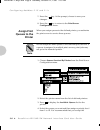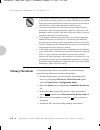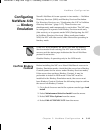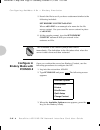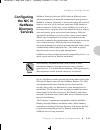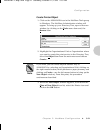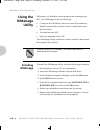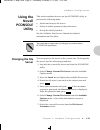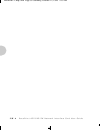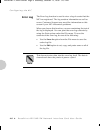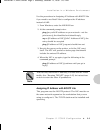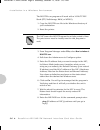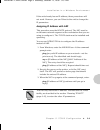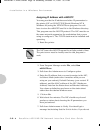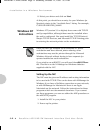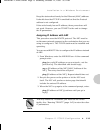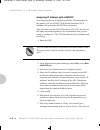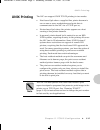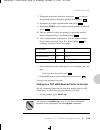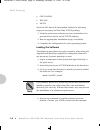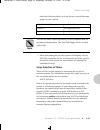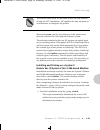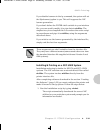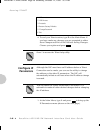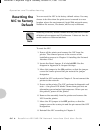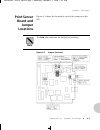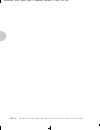- DL manuals
- Xerox
- Printer
- DocuPrint 4512
- User Manual
Xerox DocuPrint 4512 User Manual
Summary of DocuPrint 4512
Page 1
The xerox docuprint 4512 / 4512n network interface card user guide book.Frm : title.Frm page 1 saturday, october 12, 1996 7:43 am.
Page 2
Xerox corporation xerox canada, limited 701 south aviation blvd. 5650 yonge street el segundo, ca north york, ontario 90245 canada usa m2m 4g7 americas operations support rank xerox, limited 800 long ridge road parkway stamford, ct marlow 06904-1600 buckinghamshire usa sl7 1yl united kingdom copyrig...
Page 3
Table of contents i d o c u p r i n t 4 5 1 2 / 4 5 1 2 n n e t w o r k i n t e r f a c e c a r d u s e r g u i d e ❖ i chapter 1 introduction ........................................................................... 1-1 overview .......................................................................
Page 4
T a b l e o f c o n t e n t s ii ❖ d o c u p r i n t 4 5 1 2 / 4 5 1 2 n n e t w o r k i n t e r f a c e c a r d u s e r g u i d e chapter 4 ethertalk configuration ...................................................... 4-1 overview ......................................................................
Page 5
Chapter 1 c h a p t e r 1 : i n t r o d u c t i o n ❖ 1-1 introduction c h a p t e r 1 overview ............................................................................... 1-2 whats in your package ....................................................... 1-3 requirements ...........................
Page 6
I n t r o d u c t i o n 1-2 ❖ d o c u p r i n t 4 5 1 2 / 4 5 1 2 n n e t w o r k i n t e r f a c e c a r d u s e r g u i d e overview the network interface card is a network interface controller that you install into compatible printers to provide ethernet network connectivity. The network interfac...
Page 7
I n t r o d u c t i o n c h a p t e r 1 : i n t r o d u c t i o n ❖ 1-3 whats in your package the package contains the following: network interface card this manual three 3 1/2" diskettes which contain the following: netware nimanage for windows utility diskette ethertalk nimanage for macin...
Page 8
I n t r o d u c t i o n 1-4 ❖ d o c u p r i n t 4 5 1 2 / 4 5 1 2 n n e t w o r k i n t e r f a c e c a r d u s e r g u i d e requirements the network interface card hardware and software require the following: table 1.1 print server requirements version of protocol or nos novell netware version 2.1...
Page 9
Chapter 2 c h a p t e r 2 : i n s t a l l i n g t h e n e t w o r k i n t e r f a c e c a r d ❖ 2-1 installing the network interface card c h a p t e r 2 preparing the printer ............................................................ 2-2 powering up the printer ......................................
Page 10
I n s t a l l i n g t h e n e t w o r k i n t e r f a c e c a r d 2-2 ❖ d o c u p r i n t 4 5 1 2 / 4 5 1 2 n n e t w o r k i n t e r f a c e c a r d u s e r g u i d e preparing the printer if the printer can generate a test or status page, you should generate one before you begin. 1. Make sure that...
Page 11
I n s t a l l i n g t h e n e t w o r k i n t e r f a c e c a r d c h a p t e r 2 : i n s t a l l i n g t h e n e t w o r k i n t e r f a c e c a r d ❖ 2-3 powering up the printer use the following procedures to power up the printer: 1. Plug in the power cord. 2. Turn on the power and wait for the p...
Page 12
2-4 ❖ d o c u p r i n t 4 5 1 2 / 4 5 1 2 n n e t w o r k i n t e r f a c e c a r d u s e r g u i d e book.Frm : chap2.Frm page 4 saturday, october 12, 1996 7:43 am.
Page 13
Chapter 3 c h a p t e r 3 : n e t w a r e c o n f i g u r a t i o n ❖ 3-1 netware configuration c h a p t e r 3 overview ............................................................................... 3-3 configuring netware 2.15 and 3.1x .................................... 3-4 start pconsole and s...
Page 14
N e t w a r e c o n f i g u r a t i o n 3-2 ❖ d o c u p r i n t 4 5 1 2 / 4 5 1 2 n n e t w o r k i n t e r f a c e c a r d u s e r g u i d e configuration ...................................................................... 3-19 configure printer in nimanage .........................................
Page 15
N e t w a r e c o n f i g u r a t i o n c h a p t e r 3 : n e t w a r e c o n f i g u r a t i o n ❖ 3-3 overview use this chapter if you will be printing from a novell netware nos. This chapter is divided into the following sections: configuring netware 2.15 and 3.1x describes how to configure the n...
Page 16
N e t w a r e c o n f i g u r a t i o n 3-4 ❖ d o c u p r i n t 4 5 1 2 / 4 5 1 2 n n e t w o r k i n t e r f a c e c a r d u s e r g u i d e configuring netware 2.15 and 3.1x before configuring the nic for netware, you must determine if the nic has its desired name. If you want to change the name, ...
Page 17
C o n f i g u r i n g n e t w a r e 2 . 1 5 a n d 3 . 1 x c h a p t e r 3 : n e t w a r e c o n f i g u r a t i o n ❖ 3-5 start pconsole and select file server follow these steps to start pconsole: 1. Log in to the network, type pconsole and press . 2. Choose change current file server from the avai...
Page 18
C o n f i g u r i n g n e t w a r e 2 . 1 5 a n d 3 . 1 x 3-6 ❖ d o c u p r i n t 4 5 1 2 / 4 5 1 2 n n e t w o r k i n t e r f a c e c a r d u s e r g u i d e enter the print server name a print server takes the print jobs from queues and sends them to the printer. Use this procedure to specify the...
Page 19
C o n f i g u r i n g n e t w a r e 2 . 1 5 a n d 3 . 1 x c h a p t e r 3 : n e t w a r e c o n f i g u r a t i o n ❖ 3-7 configure the print server use the following procedures to configure the print servers function: 1. Choose the print server name from the print servers list and press . The prin...
Page 20
C o n f i g u r i n g n e t w a r e 2 . 1 5 a n d 3 . 1 x 3-8 ❖ d o c u p r i n t 4 5 1 2 / 4 5 1 2 n n e t w o r k i n t e r f a c e c a r d u s e r g u i d e 7. Press the key. At the prompt, choose to save your changes. 8. Press the key to return to the print server configuration menu. Assign prin...
Page 21
C o n f i g u r i n g n e t w a r e 2 . 1 5 a n d 3 . 1 x c h a p t e r 3 : n e t w a r e c o n f i g u r a t i o n ❖ 3-9 default priority level. Press . The queue appears on the list for the printer. Press the key again to assign additional queues. 5. When you finish assigning queues, press the key...
Page 22
C o n f i g u r i n g n e t w a r e 2 . 1 5 a n d 3 . 1 x 3-10 ❖ d o c u p r i n t 4 5 1 2 / 4 5 1 2 n n e t w o r k i n t e r f a c e c a r d u s e r g u i d e 4. Set the first and next intervals in the notify intervals screen. It is recommended that you use the defaults. The first interval is the ...
Page 23
C o n f i g u r i n g n e t w a r e 2 . 1 5 a n d 3 . 1 x c h a p t e r 3 : n e t w a r e c o n f i g u r a t i o n ❖ 3-11 install the print server on multiple file servers when the nic comes up, it automatically searches for and attaches to the file servers that are no more than four hops and have ...
Page 24
C o n f i g u r i n g n e t w a r e 2 . 1 5 a n d 3 . 1 x 3-12 ❖ d o c u p r i n t 4 5 1 2 / 4 5 1 2 n n e t w o r k i n t e r f a c e c a r d u s e r g u i d e primary file server to use the primary file server option, use the following procedure on a file server close to the printer: 1. List the f...
Page 25
N e t w a r e c o n f i g u r a t i o n c h a p t e r 3 : n e t w a r e c o n f i g u r a t i o n ❖ 3-13 configuring netware 4.0x bindery emulation novells netware 4.0x can operate in two modes netware directory services (nds) and bindery services emulation. For directory services, see configu...
Page 26
C o n f i g u r i n g n e t w a r e 4 . 0 x b i n d e r y e m u l a t i o n 3-14 ❖ d o c u p r i n t 4 5 1 2 / 4 5 1 2 n n e t w o r k i n t e r f a c e c a r d u s e r g u i d e 5. Search the file to see if you have a statement similar to the following included: set bindery context=0u=eng where =...
Page 27
C o n f i g u r i n g n e t w a r e 4 . 0 x b i n d e r y e m u l a t i o n c h a p t e r 3 : n e t w a r e c o n f i g u r a t i o n ❖ 3-15 4. From the available options screen, select quick setup and press . Use quick setup to connect your print server, print queue and printer correctly. You can...
Page 28
C o n f i g u r i n g n e t w a r e 4 . 0 x b i n d e r y e m u l a t i o n 3-16 ❖ d o c u p r i n t 4 5 1 2 / 4 5 1 2 n n e t w o r k i n t e r f a c e c a r d u s e r g u i d e 7. Press the key to move to the new printer field. Enter a name and press . 8. Press the key to move to the new print q...
Page 29
N e t w a r e c o n f i g u r a t i o n c h a p t e r 3 : n e t w a r e c o n f i g u r a t i o n ❖ 3-17 configuring the nic in netware directory services netware directory services (nds) offers a different, more advanced approach to network management than previous netware versions. Generally, it s...
Page 30
C o n f i g u r i n g t h e n i c i n n e t w a r e d i r e c t o r y s e r v i c e s 3-18 ❖ d o c u p r i n t 4 5 1 2 / 4 5 1 2 n n e t w o r k i n t e r f a c e c a r d u s e r g u i d e be aware that information obtained from the bindery query may not be stored in the server since the directory i...
Page 31
N e t w a r e c o n f i g u r a t i o n c h a p t e r 3 : n e t w a r e c o n f i g u r a t i o n ❖ 3-19 configuration the nimanage program provided with the nic is used to configure the context of the print server. The novell nwadmin program is used to create the directory tree, print server, print...
Page 32
C o n f i g u r a t i o n 3-20 ❖ d o c u p r i n t 4 5 1 2 / 4 5 1 2 n n e t w o r k i n t e r f a c e c a r d u s e r g u i d e 6. At the novell directory services configuration screen, type in a context entry and preferred directory services tree entry in the open fields. Be sure to give the whole...
Page 33
C o n f i g u r a t i o n c h a p t e r 3 : n e t w a r e c o n f i g u r a t i o n ❖ 3-21 create printer object 1. Click on the nwadmin icon in the netware tools group in windows. The netware administrator window will appear. To bring up your directory tree, open a browser window by clicking on the...
Page 34
C o n f i g u r a t i o n 3-22 ❖ d o c u p r i n t 4 5 1 2 / 4 5 1 2 n n e t w o r k i n t e r f a c e c a r d u s e r g u i d e 4. When the create printer window appears, type a value in the printer name field and click on the create button. Create print server object 1. Again, highlight the organi...
Page 35
C o n f i g u r a t i o n c h a p t e r 3 : n e t w a r e c o n f i g u r a t i o n ❖ 3-23 (the hard drive you will be accessing), click on the icon to the right of the volume field. The select object window will appear with the volume listed in objects. If the volume is not listed, scroll the direc...
Page 36
C o n f i g u r a t i o n 3-24 ❖ d o c u p r i n t 4 5 1 2 / 4 5 1 2 n n e t w o r k i n t e r f a c e c a r d u s e r g u i d e below. Find the assignments button on the right-side of the window and click on the add button. 2. When the select object window appears, find the print queue object just ...
Page 37
C o n f i g u r a t i o n c h a p t e r 3 : n e t w a r e c o n f i g u r a t i o n ❖ 3-25 assign print server object 1. At the directory tree, double click on the print server object you just created and bring up the print server window. 2. At the print server: window, click on the assignments butt...
Page 38
C o n f i g u r a t i o n 3-26 ❖ d o c u p r i n t 4 5 1 2 / 4 5 1 2 n n e t w o r k i n t e r f a c e c a r d u s e r g u i d e (with its context) appears in the printers: box of the print server window. Click on the ok button. Check assignments at the directory tree, double click on the print queu...
Page 39
C o n f i g u r a t i o n c h a p t e r 3 : n e t w a r e c o n f i g u r a t i o n ❖ 3-27 power cycle the printer nwadmin configuration is complete. Before you can begin printing, though, be sure to power cycle the printer or use nimanage to save the configuration and reset the unit. Book.Frm : cha...
Page 40
N e t w a r e c o n f i g u r a t i o n 3-28 ❖ d o c u p r i n t 4 5 1 2 / 4 5 1 2 n n e t w o r k i n t e r f a c e c a r d u s e r g u i d e using the nimanage utility nimanage is a windows-based program for managing the nic. Use nimanage to do the following: configure the netware print server and...
Page 41
U s i n g t h e n i m a n a g e u t i l i t y c h a p t e r 3 : n e t w a r e c o n f i g u r a t i o n ❖ 3-29 hints to running nimanage nimanage includes extensive help screens. The features of this utility are not explicitly covered in this manual. However, this section provides some information a...
Page 42
U s i n g t h e n i m a n a g e u t i l i t y 3-30 ❖ d o c u p r i n t 4 5 1 2 / 4 5 1 2 n n e t w o r k i n t e r f a c e c a r d u s e r g u i d e selected, the main menu string and the icon tool bar is displayed. Selecting a menu header will bring down a specific set of options, most of which are...
Page 43
U s i n g t h e n i m a n a g e u t i l i t y c h a p t e r 3 : n e t w a r e c o n f i g u r a t i o n ❖ 3-31 first 1200 file servers located will be listed. Therefore, if there are more than 1200 file servers accessed and the desired one is not listed, the name should be typed in. The ability to d...
Page 44
U s i n g t h e n i m a n a g e u t i l i t y 3-32 ❖ d o c u p r i n t 4 5 1 2 / 4 5 1 2 n n e t w o r k i n t e r f a c e c a r d u s e r g u i d e scan rate once during a scan process, the nic will check all assigned queues for new print products to be extracted and printed (provided it is not c...
Page 45
N e t w a r e c o n f i g u r a t i o n c h a p t e r 3 : n e t w a r e c o n f i g u r a t i o n ❖ 3-33 using the novell pconsole utility this section explains how to use the pconsole utility to perform the following tasks: attach and select a file server select or delete queues for the print serve...
Page 46
U s i n g t h e n o v e l l p c o n s o l e u t i l i t y 3-34 ❖ d o c u p r i n t 4 5 1 2 / 4 5 1 2 n n e t w o r k i n t e r f a c e c a r d u s e r g u i d e changing print queues when you print a file, your system sends the file to a print queue. The print server assigned to that queue extracts ...
Page 47
U s i n g t h e n o v e l l p c o n s o l e u t i l i t y c h a p t e r 3 : n e t w a r e c o n f i g u r a t i o n ❖ 3-35 how to set up notify you can specify users or groups of users that are notified if a problem occurs when a print job is sent to the printer. If the print server is servicing que...
Page 48
3-36 ❖ d o c u p r i n t 4 5 1 2 / 4 5 1 2 n n e t w o r k i n t e r f a c e c a r d u s e r g u i d e book.Frm : chap3.Frm page 36 saturday, october 12, 1996 7:43 am.
Page 49
Chapter 4 c h a p t e r 4 : e t h e r t a l k c o n f i g u r a t i o n ❖ 4-1 ethertalk configuration c h a p t e r 4 overview ............................................................................... 4-2 choosing the printer ............................................................ 4-3 loa...
Page 50
E t h e r t a l k c o n f i g u r a t i o n 4-2 ❖ d o c u p r i n t 4 5 1 2 / 4 5 1 2 n n e t w o r k i n t e r f a c e c a r d u s e r g u i d e overview use this chapter if you will be printing from a macintosh. This chapter explains how to configure the nic using ethertalk and how to use the nima...
Page 51
E t h e r t a l k c o n f i g u r a t i o n c h a p t e r 4 : e t h e r t a l k c o n f i g u r a t i o n ❖ 4-3 choosing the printer to choose the printer, use the following procedure: 1. Make sure you have loaded the print driver and file drivers appropriate to your printer. 2. Select the ethertalk...
Page 52
C h o o s i n g t h e p r i n t e r 4-4 ❖ d o c u p r i n t 4 5 1 2 / 4 5 1 2 n n e t w o r k i n t e r f a c e c a r d u s e r g u i d e 8. Select the appletalk zone containing the printer from the list at the lower left of the screen. Select the appropriate print driver from those indicated at the...
Page 53
E t h e r t a l k c o n f i g u r a t i o n c h a p t e r 4 : e t h e r t a l k c o n f i g u r a t i o n ❖ 4-5 loading the nimanage for appletalk program the nimanage for appletalk program has the following functions: view and modify the names of the printer or printer zone. Enable or disable the s...
Page 54
L o a d i n g t h e n i m a n a g e f o r a p p l e t a l k p r o g r a m 4-6 ❖ d o c u p r i n t 4 5 1 2 / 4 5 1 2 n n e t w o r k i n t e r f a c e c a r d u s e r g u i d e 4. From the device display panel, select the nic. After you select the device, a menu of options is added to the menu bar at...
Page 55
E t h e r t a l k c o n f i g u r a t i o n c h a p t e r 4 : e t h e r t a l k c o n f i g u r a t i o n ❖ 4-7 configuring the nic you use the options added to the menu bar to configure the print server. Depending on your printer, certain operations may not be available. These functions will be gr...
Page 56
C o n f i g u r i n g t h e n i c 4-8 ❖ d o c u p r i n t 4 5 1 2 / 4 5 1 2 n n e t w o r k i n t e r f a c e c a r d u s e r g u i d e error log the error log function is used to view a log of events that the nic has registered. The log contains information as well as errors. Customer support may n...
Page 57
C o n f i g u r i n g t h e n i c c h a p t e r 4 : e t h e r t a l k c o n f i g u r a t i o n ❖ 4-9 protocol setup use the protocol setup option to configure network protocols other than appletalk. When you select the protocol setup function, the following screen is displayed: 1. Click the protoco...
Page 58
C o n f i g u r i n g t h e n i c 4-10 ❖ d o c u p r i n t 4 5 1 2 / 4 5 1 2 n n e t w o r k i n t e r f a c e c a r d u s e r g u i d e 4. You must power the printer off and on to make the changes take effect. Options click on enable to send a status report to the printer each time you power it on,...
Page 59
Chapter 5 c h a p t e r 5 : t c p / i p c o n f i g u r a t i o n ❖ 5-1 tcp/ip configuration c h a p t e r 5 overview ............................................................................... 5-2 installation in a windows environment ............................. 5-3 windows for workgroups ......
Page 60
O v e r v i e w 5-2 ❖ d o c u p r i n t 4 5 1 2 / 4 5 1 2 n n e t w o r k i n t e r f a c e c a r d u s e r g u i d e overview this chapter explains how to configure the network interface card (nic) and your network for use with tcp/ip communication in various environments. Independent setup and ins...
Page 61
I n s t a l l a t i o n i n a w i n d o w s e n v i r o n m e n t c h a p t e r 5 : t c p / i p c o n f i g u r a t i o n ❖ 5-3 installation in a windows environment the several versions and variations of microsoft windows may be used on a netware and/or tcp/ip networks, as well as in a native micro...
Page 62
I n s t a l l a t i o n i n a w i n d o w s e n v i r o n m e n t 5-4 ❖ d o c u p r i n t 4 5 1 2 / 4 5 1 2 n n e t w o r k i n t e r f a c e c a r d u s e r g u i d e installing tcp/ip follow the instructions in the text file for the tcp/ip stack to set up tcp/ip on the workstations. These instruct...
Page 63
I n s t a l l a t i o n i n a w i n d o w s e n v i r o n m e n t c h a p t e r 5 : t c p / i p c o n f i g u r a t i o n ❖ 5-5 use the procedures in assigning ip address with bootp lite if you need to use bootp lite to configure the ip address instead of arp: 1. From windows, enter the ms/dos box. ...
Page 64
I n s t a l l a t i o n i n a w i n d o w s e n v i r o n m e n t 5-6 ❖ d o c u p r i n t 4 5 1 2 / 4 5 1 2 n n e t w o r k i n t e r f a c e c a r d u s e r g u i d e the bootpl.Exe program will work with a 16 bit tcp/ip stack (ftp, netmanage, b&w, or wfwg). 1. Copy the bootpl.Exe file to the windo...
Page 65
I n s t a l l a t i o n i n a w i n d o w s e n v i r o n m e n t c h a p t e r 5 : t c p / i p c o n f i g u r a t i o n ❖ 5-7 if it does not respond, verify that tcp/ip is enabled on the status sheet. If the status sheet does not show the ip information, then repeat the above procedures. Setting u...
Page 66
I n s t a l l a t i o n i n a w i n d o w s e n v i r o n m e n t 5-8 ❖ d o c u p r i n t 4 5 1 2 / 4 5 1 2 n n e t w o r k i n t e r f a c e c a r d u s e r g u i d e microsoft windows 95 windows 95 comes with a tcp/ip stack. To print with this protocol, a client also requires an lpr utility. This ...
Page 67
I n s t a l l a t i o n i n a w i n d o w s e n v i r o n m e n t c h a p t e r 5 : t c p / i p c o n f i g u r a t i o n ❖ 5-9 if the unit already has an ip address, these procedures will not work. However, you can telnet to the unit to change the ip parameters. Assigning ip address with arp this p...
Page 68
I n s t a l l a t i o n i n a w i n d o w s e n v i r o n m e n t 5-10 ❖ d o c u p r i n t 4 5 1 2 / 4 5 1 2 n n e t w o r k i n t e r f a c e c a r d u s e r g u i d e assigning ip address with ntbootp you may provide the ip address and other ip parameters to the printer nic on 32 bit tcp/ip stack ...
Page 69
I n s t a l l a t i o n i n a w i n d o w s e n v i r o n m e n t c h a p t e r 5 : t c p / i p c o n f i g u r a t i o n ❖ 5-11 get this message, verify that tcp/ip is enabled on the status sheet. 8. When you get a response that your unit is active, you should be able to ping and telnet to the nic....
Page 70
I n s t a l l a t i o n i n a w i n d o w s e n v i r o n m e n t 5-12 ❖ d o c u p r i n t 4 5 1 2 / 4 5 1 2 n n e t w o r k i n t e r f a c e c a r d u s e r g u i d e 8. Select your driver and click on next. At this point, you should see an entry for your windows lpr spoolers printer in the avai...
Page 71
I n s t a l l a t i o n i n a w i n d o w s e n v i r o n m e n t c h a p t e r 5 : t c p / i p c o n f i g u r a t i o n ❖ 5-13 keep the status sheet handy for the ethernet (mac) address. It should show that tcp/ip is enabled but that the protocol address is not configured. If the unit already has ...
Page 72
I n s t a l l a t i o n i n a w i n d o w s e n v i r o n m e n t 5-14 ❖ d o c u p r i n t 4 5 1 2 / 4 5 1 2 n n e t w o r k i n t e r f a c e c a r d u s e r g u i d e assigning ip address with ntbootp you may provide the ip address and other ip parameters to the printer nic on 32 bit tcp/ip stack ...
Page 73
I n s t a l l a t i o n i n a w i n d o w s e n v i r o n m e n t c h a p t e r 5 : t c p / i p c o n f i g u r a t i o n ❖ 5-15 get this message, check that tcp/ip is enabled on the status sheet 8. When you get a response that your unit is active, you should be able to ping and telnet to the nic. S...
Page 74
I n s t a l l a t i o n i n a w i n d o w s e n v i r o n m e n t 5-16 ❖ d o c u p r i n t 4 5 1 2 / 4 5 1 2 n n e t w o r k i n t e r f a c e c a r d u s e r g u i d e 10. Line 1: address of host providing lpd (print server); enter ip address. 11. Line 2: name of printer on that machine - enter por...
Page 75
U n i x p r i n t i n g c h a p t e r 5 : t c p / i p c o n f i g u r a t i o n ❖ 5-17 unix printing the nic can support unix tcp/ip printing in two modes: host-based lpd where a supplied line printer daemon is run on one or more workstations and print data is communicated to the nic via a tcp/ip po...
Page 76
U n i x p r i n t i n g 5-18 ❖ d o c u p r i n t 4 5 1 2 / 4 5 1 2 n n e t w o r k i n t e r f a c e c a r d u s e r g u i d e between the host-based and printer-based tcp/ip printing capabilities, the nic works with: all unix systems that support lpd system v rel. 4 (on 386 platforms) dec ultrix ri...
Page 77
U n i x p r i n t i n g c h a p t e r 5 : t c p / i p c o n f i g u r a t i o n ❖ 5-19 for each method, you provide the ethernet address of the nic. The ethernet address is the 12-character code that is printed on the configuration status report each time the printer is turned on. You can use the bo...
Page 78
U n i x p r i n t i n g 5-20 ❖ d o c u p r i n t 4 5 1 2 / 4 5 1 2 n n e t w o r k i n t e r f a c e c a r d u s e r g u i d e 6. Edit the /etc/bootptab file and add the following information: nic_host:\ :ht = hardware type:\ :ha = ethernet address:\ :ip = ip address:\ :sm = subnet mask:\ :gw = gate...
Page 79
U n i x p r i n t i n g c h a p t e r 5 : t c p / i p c o n f i g u r a t i o n ❖ 5-21 and to be saved in non-volatile memory. The nic should reinitialize itself. 10. After the nic has reinitialize, send a ping command to verify that the print server obtained its ip address. For example: ping 192.9....
Page 80
U n i x p r i n t i n g 5-22 ❖ d o c u p r i n t 4 5 1 2 / 4 5 1 2 n n e t w o r k i n t e r f a c e c a r d u s e r g u i d e network administrator for the ip address. For example, a print server with the name of printfast has the following entry: 192.9.200.200 printfast 5. Edit the /etc/ethers fil...
Page 81
U n i x p r i n t i n g c h a p t e r 5 : t c p / i p c o n f i g u r a t i o n ❖ 5-23 subnet, complete this procedure to store the ip address in the print server. Reconnect the print server anywhere on the network, and then use telnet to change the ip address. See running telnet (page 5-47) for i...
Page 82
U n i x p r i n t i n g 5-24 ❖ d o c u p r i n t 4 5 1 2 / 4 5 1 2 n n e t w o r k i n t e r f a c e c a r d u s e r g u i d e 9. Remove the entry from the arp cache using the following command. Specify the print server either by its ip address or by its name. For example: arp -d printfast lpd print...
Page 83
U n i x p r i n t i n g c h a p t e r 5 : t c p / i p c o n f i g u r a t i o n ❖ 5-25 1. Open the /etc/printcap file. Make an entry naming the nic as the remote host and port1 as the remote printer name. A typical printcap entry is shown below: \ (for example, lprprinter) :lp=:\ :rm=:\ (for example...
Page 84
U n i x p r i n t i n g 5-26 ❖ d o c u p r i n t 4 5 1 2 / 4 5 1 2 n n e t w o r k i n t e r f a c e c a r d u s e r g u i d e 5. Another menu appears, select add a remote queue. 6. When a window appears, change the values shown to configure the nic. The values displayed are default values. You must...
Page 85
U n i x p r i n t i n g c h a p t e r 5 : t c p / i p c o n f i g u r a t i o n ❖ 5-27 10. Press to generate. Installation is complete. Test your printer by executing the following command: lp -d setting up an hp/ux remote printer to use lpd set up a remote printer on the host that sends jobs to a n...
Page 86
U n i x p r i n t i n g 5-28 ❖ d o c u p r i n t 4 5 1 2 / 4 5 1 2 n n e t w o r k i n t e r f a c e c a r d u s e r g u i d e setting up an as/400 systems to use lpd when working with the output queue description (workoutqd), there are several fields that must be defined for the nic to function pro...
Page 87
U n i x p r i n t i n g c h a p t e r 5 : t c p / i p c o n f i g u r a t i o n ❖ 5-29 7. Designate a spooler directory and press , or accept the default spooler directory displayed and press . 8. Designate a remote system name and press . 9. Designate port1 as the remote system printer name and pre...
Page 88
U n i x p r i n t i n g 5-30 ❖ d o c u p r i n t 4 5 1 2 / 4 5 1 2 n n e t w o r k i n t e r f a c e c a r d u s e r g u i d e 2. You will now be asked a series of questions. Respond as follows. Do you want to install or remove a remote printer? Type: i 3. Do you want to change printer description f...
Page 89
U n i x p r i n t i n g c h a p t e r 5 : t c p / i p c o n f i g u r a t i o n ❖ 5-31 lpsystem installation use the following procedures to install lpsystem: 1. Lpsystem -t bsd enter nic host name in /etc/hosts file. Your system may want its ip address instead of the remote host name. 2. Lpadmin -p...
Page 90
U n i x p r i n t i n g 5-32 ❖ d o c u p r i n t 4 5 1 2 / 4 5 1 2 n n e t w o r k i n t e r f a c e c a r d u s e r g u i d e osf1/alpha ibm aix hp/ux once the nic has its ip information loaded, the following steps are necessary for host-side tcp/ip printing: 1. Load the print server software on yo...
Page 91
U n i x p r i n t i n g c h a p t e r 5 : t c p / i p c o n f i g u r a t i o n ❖ 5-33 from the following table, or if not shown, consult the man page for your system: 1. After performing the tar, the system will display a list of nic files copied by the tar. At this point, go to the specific sectio...
Page 92
U n i x p r i n t i n g 5-34 ❖ d o c u p r i n t 4 5 1 2 / 4 5 1 2 n n e t w o r k i n t e r f a c e c a r d u s e r g u i d e manual selection of filters the nic ships with an input filter called psfilter and an output filter called psbanner to print postscript banners. You may wish to change infil...
Page 93
U n i x p r i n t i n g c h a p t e r 5 : t c p / i p c o n f i g u r a t i o n ❖ 5-35 5. Is this printer postscript? Type yes or no and press . 6. The script creates a printcap entry for the printer just configured. The screen displays the entry and asks if you want the script to append it to your ...
Page 94
U n i x p r i n t i n g 5-36 ❖ d o c u p r i n t 4 5 1 2 / 4 5 1 2 n n e t w o r k i n t e r f a c e c a r d u s e r g u i d e 11. Installation for the system is done. You are prompted to configure any more printers. Type yes or no and press . We also suggest you ping the nic to test communications....
Page 96
U n i x p r i n t i n g 5-38 ❖ d o c u p r i n t 4 5 1 2 / 4 5 1 2 n n e t w o r k i n t e r f a c e c a r d u s e r g u i d e 4. Your screen will now display the information you provided to the install script. For example: node name of the nic: printfast printer name to be used: the printer is atta...
Page 97
U n i x p r i n t i n g c h a p t e r 5 : t c p / i p c o n f i g u r a t i o n ❖ 5-39 when using sam, specify everything as if the printer were directly connected to /dev/lprprinter/printer_name. The software installed with your hp system can satisfy most of your printing needs. Hp supplies ascii-t...
Page 98
U n i x p r i n t i n g 5-40 ❖ d o c u p r i n t 4 5 1 2 / 4 5 1 2 n n e t w o r k i n t e r f a c e c a r d u s e r g u i d e 2. Select your system. Choose one from these options: 1) at&t/svr4; 386 2) sco unix system v 3) none of the above type 1, 2, or 3 and press . 3. You have now installed tcp/i...
Page 99
U n i x p r i n t i n g c h a p t e r 5 : t c p / i p c o n f i g u r a t i o n ❖ 5-41 if you disable banners in the lp command, the system will set the ${nobanner} option to yes. This will suppress the nic banner generation. If you don't define the filter shell variable in your interface file, you ...
Page 100
U n i x p r i n t i n g 5-42 ❖ d o c u p r i n t 4 5 1 2 / 4 5 1 2 n n e t w o r k i n t e r f a c e c a r d u s e r g u i d e 2. Select your system. Choose one from these options: 1) at&t/svr4; 386 2) sco unix system v 3) none of the above type 1, 2, or 3 and press . 3. What is the node name of the...
Page 101
U n i x p r i n t i n g c h a p t e r 5 : t c p / i p c o n f i g u r a t i o n ❖ 5-43 the specific commands to do this are: lpadmin -p printer_name -v /dev/nic/printer_name enable printer_name accept printer_name you can also use other options for the lpadmin command. See your system documentation ...
Page 102
U n i x p r i n t i n g 5-44 ❖ d o c u p r i n t 4 5 1 2 / 4 5 1 2 n n e t w o r k i n t e r f a c e c a r d u s e r g u i d e configuring a nic printer on an aix system approximates configuration of a local printer as closely as possible. The only difference is that the physical device associated w...
Page 103
U n i x p r i n t i n g c h a p t e r 5 : t c p / i p c o n f i g u r a t i o n ❖ 5-45 8. Restart the daemon with: startsrc -s daemon." the installation script then will create the named pipe and starts the supplied print daemon using the printer name and nic information you supplied. Since the aix ...
Page 104
U n i x p r i n t i n g 5-46 ❖ d o c u p r i n t 4 5 1 2 / 4 5 1 2 n n e t w o r k i n t e r f a c e c a r d u s e r g u i d e aix print commands the aix lp command works slightly differently than the lp command for other system v release 4 systems. The following lp commands can be used to print fil...
Page 105
R u n n i n g t e l n e t c h a p t e r 5 : t c p / i p c o n f i g u r a t i o n ❖ 5-47 running telnet the telnet utility uses the standard remote terminal protocol to configure the ip address, lpd printers, and other parameters on your system. Use the following guidelines to run telnet: most often...
Page 106
R u n n i n g t e l n e t 5-48 ❖ d o c u p r i n t 4 5 1 2 / 4 5 1 2 n n e t w o r k i n t e r f a c e c a r d u s e r g u i d e 4. To end your telnet session, type e at the main menu. If you have made any changes you are prompted to either save changes and exit or exit without saving changes. Choos...
Page 107
R u n n i n g t e l n e t c h a p t e r 5 : t c p / i p c o n f i g u r a t i o n ❖ 5-49 2. Type 1 again and press . The ip address submenu will appear: 1. Enter a new ip address and press . Repeat the previous steps to change subnet mask and default gateways. 2. Enter 4 to change the base port numb...
Page 108
R u n n i n g t e l n e t 5-50 ❖ d o c u p r i n t 4 5 1 2 / 4 5 1 2 n n e t w o r k i n t e r f a c e c a r d u s e r g u i d e select printer languages selection 2 in the main menu allows you to designate which emulations (printer interpreter languages) the printer supports. This is to allow the r...
Page 109
R u n n i n g t e l n e t c h a p t e r 5 : t c p / i p c o n f i g u r a t i o n ❖ 5-51 1. To access the lpd printers menu, type 2 and press . For a unit at factory default, the menu shown below will appear. 1. To change the set of emulations, type 1 and press . The options shown below will appear....
Page 110
R u n n i n g t e l n e t 5-52 ❖ d o c u p r i n t 4 5 1 2 / 4 5 1 2 n n e t w o r k i n t e r f a c e c a r d u s e r g u i d e change password when you want to establish a new password, enter 5 from the main menu. Type up to eight characters after the new password query and press . Retype the same...
Page 111
Chapter 6 c h a p t e r 6 : o p e r a t i o n a n d t r o u b l e s h o o t i n g ❖ 6-1 operation and troubleshooting c h a p t e r 6 overview ............................................................................... 6-2 led status indicator .......................................................
Page 112
O p e r a t i o n a n d t r o u b l e s h o o t i n g 6-2 ❖ d o c u p r i n t 4 5 1 2 / 4 5 1 2 n n e t w o r k i n t e r f a c e c a r d u s e r g u i d e overview this chapter describes normal operation of the network interface card (nic) in the printer, and also provides information on how to tro...
Page 113
O p e r a t i o n a n d t r o u b l e s h o o t i n g c h a p t e r 6 : o p e r a t i o n a n d t r o u b l e s h o o t i n g ❖ 6-3 led status indicator the nic has two led status indicators: amber and green. The amber led generally indicates job activity; it flashes when a print job is being commun...
Page 114
O p e r a t i o n a n d t r o u b l e s h o o t i n g 6-4 ❖ d o c u p r i n t 4 5 1 2 / 4 5 1 2 n n e t w o r k i n t e r f a c e c a r d u s e r g u i d e status report the status/configuration report is sent as a print job to the printer when the print server is powered on. For example, the report...
Page 115
S t a t u s r e p o r t c h a p t e r 6 : o p e r a t i o n a n d t r o u b l e s h o o t i n g ❖ 6-5 table 6.2 nic configuration report unit serial no: 990007 version: 03.03 network address: 00:40:af:78:d9:b8 network topology:ethernet connector: 10 base t network speed: 10 mega bits novell network ...
Page 116
O p e r a t i o n a n d t r o u b l e s h o o t i n g 6-6 ❖ d o c u p r i n t 4 5 1 2 / 4 5 1 2 n n e t w o r k i n t e r f a c e c a r d u s e r g u i d e resetting the nic to factory default you can reset the nic to its factory default values. You may choose to do this when the print server is mov...
Page 117
O p e r a t i o n a n d t r o u b l e s h o o t i n g c h a p t e r 6 : o p e r a t i o n a n d t r o u b l e s h o o t i n g ❖ 6-7 how to diagnose problems use the following list to determine the cause of printing problems: 1. Verify that the printer is functioning properly. is the printer printi...
Page 118
H o w t o d i a g n o s e p r o b l e m s 6-8 ❖ d o c u p r i n t 4 5 1 2 / 4 5 1 2 n n e t w o r k i n t e r f a c e c a r d u s e r g u i d e 6. Determine if other users can print. If they can't and they are all on the same nos, go to the troubleshooting section for that nos. When you have determi...
Page 119
O p e r a t i o n a n d t r o u b l e s h o o t i n g c h a p t e r 6 : o p e r a t i o n a n d t r o u b l e s h o o t i n g ❖ 6-9 trouble- shooting checklists use the checklists in this section to identify and solve problems. Troubleshooting network hardware connections be sure that the nic has pr...
Page 120
T r o u b l e s h o o t i n g c h e c k l i s t s 6-10 ❖ d o c u p r i n t 4 5 1 2 / 4 5 1 2 n n e t w o r k i n t e r f a c e c a r d u s e r g u i d e troubleshooting netware protocol it is recommended you use nimanages troubleshooting utility. If you have not resolved the problem after running n...
Page 121
T r o u b l e s h o o t i n g c h e c k l i s t s c h a p t e r 6 : o p e r a t i o n a n d t r o u b l e s h o o t i n g ❖ 6-11 workstation checklist is the network loaded onto the workstation? See the netware documentation. Is the application set up to print to the printer? For instance, are you u...
Page 122
T r o u b l e s h o o t i n g c h e c k l i s t s 6-12 ❖ d o c u p r i n t 4 5 1 2 / 4 5 1 2 n n e t w o r k i n t e r f a c e c a r d u s e r g u i d e make sure the nic's name has been entered correctly. If you changed the name in nimanage, you must also change the name in pconsole before you can ...
Page 123
T r o u b l e s h o o t i n g c h e c k l i s t s c h a p t e r 6 : o p e r a t i o n a n d t r o u b l e s h o o t i n g ❖ 6-13 make sure another printer is not taking the print jobs from the queues before the nic can service the job. To do this, disable the other printer until you can verify the n...
Page 124
T r o u b l e s h o o t i n g c h e c k l i s t s 6-14 ❖ d o c u p r i n t 4 5 1 2 / 4 5 1 2 n n e t w o r k i n t e r f a c e c a r d u s e r g u i d e are other printers with similar names in chooser? Make sure you chose the nic-connected printer. Book.Frm : chap6.Frm page 14 saturday, october 12,...
Page 125
Appendix a a p p e n d i x a : j u m p e r s e t t i n g s ❖ a-1 jumper settings a p p e n d i x a overview .............................................................................. A-2 print server board and jumper locations .......................... A-3 ethernet jumpers ........................
Page 126
J u m p e r s e t t i n g s a-2 ❖ d o c u p r i n t 4 5 1 2 / 4 5 1 2 n n e t w o r k i n t e r f a c e c a r d u s e r g u i d e overview the network interface card (nic) will normally automatically configure the network configuration without the need to access internal jumpers. However, there are ...
Page 127
J u m p e r s e t t i n g s a p p e n d i x a : j u m p e r s e t t i n g s ❖ a-3 print server board and jumper locations figure a.1 shows the location of each of the jumpers on the nic. Note the bold print indicates the default pin positions. Figure a.1 jumper locations book.Frm : appa.Frm page 3 s...
Page 128
J u m p e r s e t t i n g s a-4 ❖ d o c u p r i n t 4 5 1 2 / 4 5 1 2 n n e t w o r k i n t e r f a c e c a r d u s e r g u i d e ethernet jumpers there are three jumpers that affect ethernet operations: automatic/manual (jp4), manual selection (jp3), and collision threshold (jp5). The automatic/man...
Page 129
E t h e r n e t j u m p e r s a p p e n d i x a : j u m p e r s e t t i n g s ❖ a-5 the manual select jumper (figure a.3) allows the user to force the nic to operate from the indicated connector. Note that with the manual-10baset connection, the card will operate 10baset without the support of the l...
Page 130
E t h e r n e t j u m p e r s a-6 ❖ d o c u p r i n t 4 5 1 2 / 4 5 1 2 n n e t w o r k i n t e r f a c e c a r d u s e r g u i d e the collision threshold jumper (figure a.4) is for thinnet interfaces only. The 10baset ethernet interface does not use this jumper. The default setting is tx for trans...
Page 131
J u m p e r s e t t i n g s a p p e n d i x a : j u m p e r s e t t i n g s ❖ a-7 reset to factory default the nic may be restored to factory default conditions by jumper (op2). The function of op2 is to reconfigure nvram. This is done when a unit is moved from one site to another and should be rest...
Page 132
A-8 ❖ d o c u p r i n t 4 5 1 2 / 4 5 1 2 n n e t w o r k i n t e r f a c e c a r d u s e r g u i d e book.Frm : appa.Frm page 8 saturday, october 12, 1996 7:43 am.
Page 133
Appendix b a p p e n d i x b : s p e c i f i c a t i o n s ❖ b-1 specifications a p p e n d i x b book.Frm : appb.Frm page 1 saturday, october 12, 1996 7:43 am.
Page 134
N e t w o r k i n t e r f a c e c a r d b-2 ❖ d o c u p r i n t 4 5 1 2 / 4 5 1 2 n n e t w o r k i n t e r f a c e c a r d u s e r g u i d e network interface card use the following considerations when choosing your 10baset cables to connect to the rj45 connector on the nic: use only twisted pair c...
Page 135
Appendix c a p p e n d i x c : n i c m i b d e f i n i t i o n ❖ c-1 nic mib definition a p p e n d i x c book.Frm : appc.Frm page 1 saturday, october 12, 1996 7:43 am.
Page 136
N i c m i b d e f i n i t i o n c-2 ❖ d o c u p r i n t 4 5 1 2 / 4 5 1 2 n n e t w o r k i n t e r f a c e c a r d u s e r g u i d e dpi-nps-mib definitions ::= begin imports mgmt, enterprises, networkaddress, ipaddress from rfc1155-smi object-type from rfc-1212 displaystring, physaddress from rfc1...
Page 137
N i c m i b d e f i n i t i o n a p p e n d i x c : n i c m i b d e f i n i t i o n ❖ c-3 description "this string provides a textual description of the product. For example 'nic option supporting novell (nds), tcp/ip and appletalk" ::= { dpisys 3 } producttype object-type syntax integer { printserv...
Page 138
N i c m i b d e f i n i t i o n c-4 ❖ d o c u p r i n t 4 5 1 2 / 4 5 1 2 n n e t w o r k i n t e r f a c e c a r d u s e r g u i d e status mandatory description "this variable specifies which protocol to use for flash download. The default is netware. "::= { dpidiag 4 } the only download presently...
Page 139
N i c m i b d e f i n i t i o n a p p e n d i x c : n i c m i b d e f i n i t i o n ❖ c-5 syntax integer (0..65535) access read-only status mandatory description "total number of ports." ::= { dpidiag 10 } nic value is '1' numserialports object-type syntax integer (0..65535) access read-only status ...
Page 140
N i c m i b d e f i n i t i o n c-6 ❖ d o c u p r i n t 4 5 1 2 / 4 5 1 2 n n e t w o r k i n t e r f a c e c a r d u s e r g u i d e syntax displaystring (size(0..10)) access read-write status mandatory description “causes a status page to be printed or killed. Writable values are: (k)ill (which wi...
Page 141
N i c m i b d e f i n i t i o n a p p e n d i x c : n i c m i b d e f i n i t i o n ❖ c-7 portstopbits displaystring, portdatabits displaystring, portreadybusy displaystring, portxonxoff displaystring } portindex object-type syntax integer (0..65535) access read-only status mandatory description "th...
Page 142
N i c m i b d e f i n i t i o n c-8 ❖ d o c u p r i n t 4 5 1 2 / 4 5 1 2 n n e t w o r k i n t e r f a c e c a r d u s e r g u i d e ::= { portcapentry 5 } nic response is n/a portsojdelay object-type syntax displaystring (size(1..5)) access read-write status mandatory description this variable spe...
Page 143
N i c m i b d e f i n i t i o n a p p e n d i x c : n i c m i b d e f i n i t i o n ❖ c-9 "this variable specifies the baud rate for the port specified by portindex. The port must be a serial port for this variable to apply." ::= { portcapentry 11 } nic response is n/a portparity object-type syntax ...
Page 144
N i c m i b d e f i n i t i o n c-10 ❖ d o c u p r i n t 4 5 1 2 / 4 5 1 2 n n e t w o r k i n t e r f a c e c a r d u s e r g u i d e access not-accessible status mandatory description "this table contains error messages generated by the unit." ::= { dpidiag 19 } messages are intended for administr...
Page 145
N i c m i b d e f i n i t i o n a p p e n d i x c : n i c m i b d e f i n i t i o n ❖ c-11 description "a textual string containing the login name for the novell print server." ::= { dpinetware 2 } default value reproted on nic is no value, indicating that there is no value in nvram however, actual ...
Page 146
N i c m i b d e f i n i t i o n c-12 ❖ d o c u p r i n t 4 5 1 2 / 4 5 1 2 n n e t w o r k i n t e r f a c e c a r d u s e r g u i d e tree object-type syntax displaystring (size(0..47)) access read-write status mandatory description "this variable specifies the directory services tree." ::= { dpine...
Page 147
N i c m i b d e f i n i t i o n a p p e n d i x c : n i c m i b d e f i n i t i o n ❖ c-13 "specifies whether or not the port is enabled." ::= { netwareportentry 2 } nic response is n/a filesvrtable object-type syntax sequence of filesvrentry access not-accessible status mandatory description "a tab...
Page 148
N i c m i b d e f i n i t i o n c-14 ❖ d o c u p r i n t 4 5 1 2 / 4 5 1 2 n n e t w o r k i n t e r f a c e c a r d u s e r g u i d e being serviced." ::= { filesvrentry 4 } queuetable object-type syntax sequence of queueentry access not-accessible status mandatory description "information about th...
Page 149
N i c m i b d e f i n i t i o n a p p e n d i x c : n i c m i b d e f i n i t i o n ❖ c-15 status mandatory description "the name of the file server owning this queue." ::= { queueentry 4} queueporttype object-type syntax integer (0..65535) access read-only status mandatory description "specifies th...
Page 150
N i c m i b d e f i n i t i o n c-16 ❖ d o c u p r i n t 4 5 1 2 / 4 5 1 2 n n e t w o r k i n t e r f a c e c a r d u s e r g u i d e syntax ipaddress access read-write status mandatory description "this variable specifies the unit's subnet mask." ::= { dpitcp 3 } default value reported on nic is n...
Page 151
N i c m i b d e f i n i t i o n a p p e n d i x c : n i c m i b d e f i n i t i o n ❖ c-17 filtertype object-type syntax integer (0..65535) { pcl (1), postscript (2), ascii (4), other (8), } access read-write status mandatory description "the filter type options set for the port specified by lpdport...
Page 152
N i c m i b d e f i n i t i o n c-18 ❖ d o c u p r i n t 4 5 1 2 / 4 5 1 2 n n e t w o r k i n t e r f a c e c a r d u s e r g u i d e syntax displaystring (size (0..64)) access read-write status mandatory description "this variable holds the banyan street talk login name for dpi banyan print server...
Page 153
N i c m i b d e f i n i t i o n a p p e n d i x c : n i c m i b d e f i n i t i o n ❖ c-19 ::= { dpiappletalk 4 } nic value is 10 appledevicename object-type syntax displaystring (size(0..32)) access read-only status mandatory description "refers to device name used for maintenance access name is ne...
Page 154
N i c m i b d e f i n i t i o n c-20 ❖ d o c u p r i n t 4 5 1 2 / 4 5 1 2 n n e t w o r k i n t e r f a c e c a r d u s e r g u i d e " " index { appleprinterindex } ::= { appleprintertable 1 } appleprinterentry ::= sequence { appleprinterindex integer, appleprintername displaystring, appleprintere...
Page 155
N i c m i b d e f i n i t i o n a p p e n d i x c : n i c m i b d e f i n i t i o n ❖ c-21 ::= { appleprinterentry 5 } nic response is yes dpi lat group enablelat object-type syntax displaystring (size(0..8)) access read-write status mandatory description "this variable specifies whether or not the ...
Page 156
C-22 ❖ d o c u p r i n t 4 5 1 2 / 4 5 1 2 n n e t w o r k i n t e r f a c e c a r d u s e r g u i d e book.Frm : appc.Frm page 22 saturday, october 12, 1996 7:43 am.
Page 157
Appendix d a p p e n d i x d : e n v i r o n m e n t a l s p e c i f i c a t i o n s ❖ d-1 environmental specifications a p p e n d i x d book.Frm : appd.Frm page 1 saturday, october 12, 1996 7:43 am.
Page 158
E n v i r o n m e n t a l s p e c i f i c a t i o n s d-2 ❖ d o c u p r i n t 4 5 1 2 / 4 5 1 2 n n e t w o r k i n t e r f a c e c a r d u s e r g u i d e the xerox commitment to environmental quality xerox corporation is committed to an international program to safeguard our environment by diverti...
Page 159
E n v i r o n m e n t a l s p e c i f i c a t i o n s a p p e n d i x d : e n v i r o n m e n t a l s p e c i f i c a t i o n s ❖ d-3 fcc compliance statement for united states users class a: this equipment has been tested and found to comply with the limits for a class a digital device, pursuant to...
Page 160
E n v i r o n m e n t a l s p e c i f i c a t i o n s d-4 ❖ d o c u p r i n t 4 5 1 2 / 4 5 1 2 n n e t w o r k i n t e r f a c e c a r d u s e r g u i d e compliance statement for international users canadian eme regulations: this digital apparatus does not exceed the class a limits for radio noise...
Page 161
E n v i r o n m e n t a l s p e c i f i c a t i o n s a p p e n d i x d : e n v i r o n m e n t a l s p e c i f i c a t i o n s ❖ d-5 operational safety your xerox equipment and supplies were designed and tested to meet strict safety requirements. These include safety agency examination, approval, a...
Page 162
E n v i r o n m e n t a l s p e c i f i c a t i o n s d-6 ❖ d o c u p r i n t 4 5 1 2 / 4 5 1 2 n n e t w o r k i n t e r f a c e c a r d u s e r g u i d e never override or cheat electrical or mechanical interlock devices. Never push objects of any kind into the ventilation openings. Never operat...
Page 163
E n v i r o n m e n t a l s p e c i f i c a t i o n s a p p e n d i x d : e n v i r o n m e n t a l s p e c i f i c a t i o n s ❖ d-7 laser safety warning: use of controls or adjustments or performance of procedures other than those specified herein may result in hazardous light exposure. This equip...
Page 164
D-8 ❖ d o c u p r i n t 4 5 1 2 / 4 5 1 2 n n e t w o r k i n t e r f a c e c a r d u s e r g u i d e book.Frm : appd.Frm page 8 saturday, october 12, 1996 7:43 am.
Page 165
Index i n d e x ❖ ix-1 numerics 10baset cables b-2 a address select a-7 aix print commands 5-46 aix risc system/6000 install and print 5-43 assign print object 3-24 assign print server object 3-25 assign printer object 3-22 assigning ip address with arp 5-4, 5-9, 5-13 assigning ip address with bootp...
Page 166
C ix-2 ❖ d o c u p r i n t 4 5 1 2 / 4 5 1 2 n n e t w o r k i n t e r f a c e c a r d u s e r g u i d e bindery services 3-13 bootp 5-19 bootp lite assigning ip address 5-5 bus handshake a-7 c cables 10baset b-2 change password 5-52 changing password 5-51 changing print queues 3-34 changing the fil...
Page 167
D i n d e x ❖ ix-3 context confirm bindery 3-13 create a print queue object 3-22 create a print server object 3-22 create print queues 3-5 creating an lpr queue on the workstation 5-7 d diagnosing problems 6-7 dib 3-17 differences dib and the bindery 3-17 directory information base (dib) 3-17 direct...
Page 168
I ix-4 ❖ d o c u p r i n t 4 5 1 2 / 4 5 1 2 n n e t w o r k i n t e r f a c e c a r d u s e r g u i d e hp/ux install and print 5-38 i indicator led status 6-3 install print server on multiple file servers 3-11 install script tcp/ip 5-32 installation windows 95 5-8 windows environment 5-3 windows f...
Page 169
M i n d e x ❖ ix-5 lpr queue creating 5-7 lpr spooler loading 5-4, 5-8 m microsoft windows 95 installation 5-8 multiple print servers 3-11 n ncf files 3-13 nds 3-13, 3-17 netware configuring for 2.15 and 3.1x 3-4 netware 4.0x configuring 3-13 netware configuration 3-1, 3-19 netware directory 3-13 ne...
Page 170
Ix-6 ❖ d o c u p r i n t 4 5 1 2 / 4 5 1 2 n n e t w o r k i n t e r f a c e c a r d u s e r g u i d e o osf1 install and print 5-35 osf1/alpha remote printer 5-28 p parameters ip and lpr 5-7 password changing 5-51, 5-52 pconsole 3-5, 3-14 pconsole configuration process setting up notify options 3-9...
Page 171
R : ❖ ix-7 printer object assigning 3-22 printer power up 2-3 printer server/file server/printer checklist 6-12 problems diagnosing 6-7 procedures print server name 3-6 protocol setup 4-9 psbanner 5-34 r rarp 5-21 report status/configuration 6-4 reset to factory default a-7 restoring factory default...
Page 172
T ix-8 ❖ d o c u p r i n t 4 5 1 2 / 4 5 1 2 n n e t w o r k i n t e r f a c e c a r d u s e r g u i d e set up sco unix remote printer 5-29 setting up ip parameters 5-11 lpr parameters 5-11 setting up aix remote printer for lpd 5-25 setting up hp/ux remote printer to use lpd 5-27 setting up ip and ...
Page 173
U : ❖ ix-9 troubleshooting 6-9 ethertalk protocol 6-13 file server checklist 6-10 netware protocol 6-10 network hardware connections 6-9 network interface card configuration checklist 6-11 network interface card loses file server connection 6-13 print server/file server/printer checklist 6-12 unable...
Page 174
Z ix-10 ❖ d o c u p r i n t 4 5 1 2 / 4 5 1 2 n n e t w o r k i n t e r f a c e c a r d u s e r g u i d e book.Frm : book.Ix page 10 saturday, october 12, 1996 7:43 am.