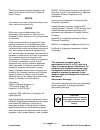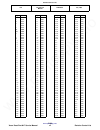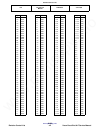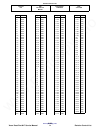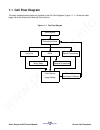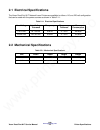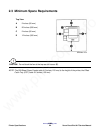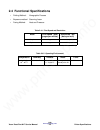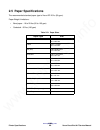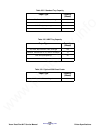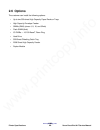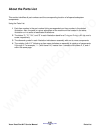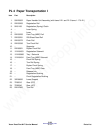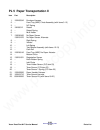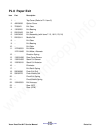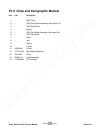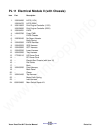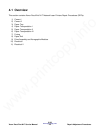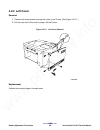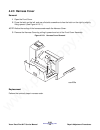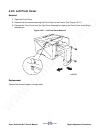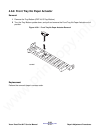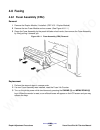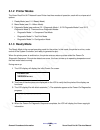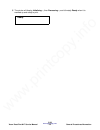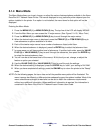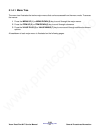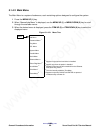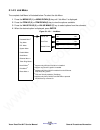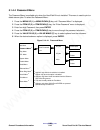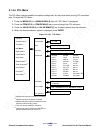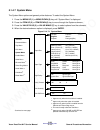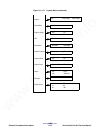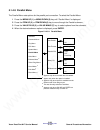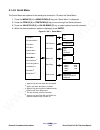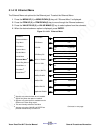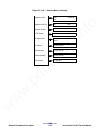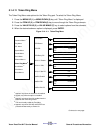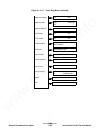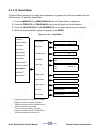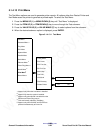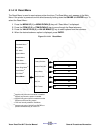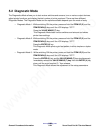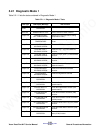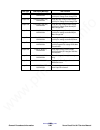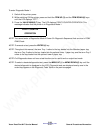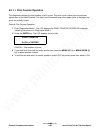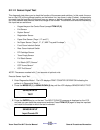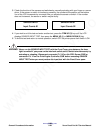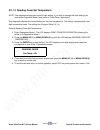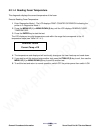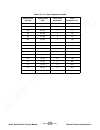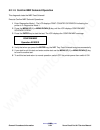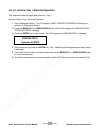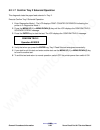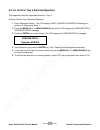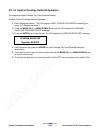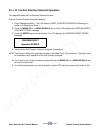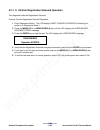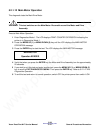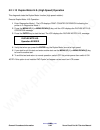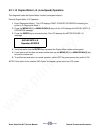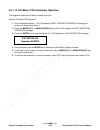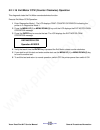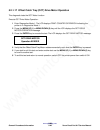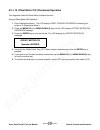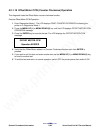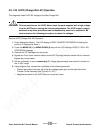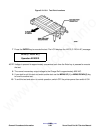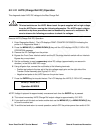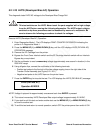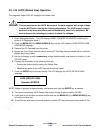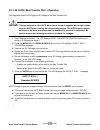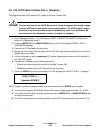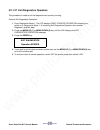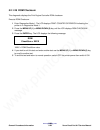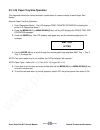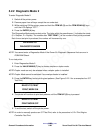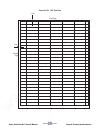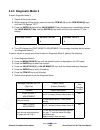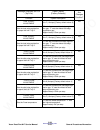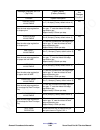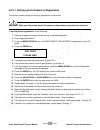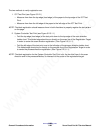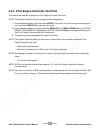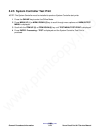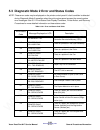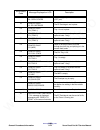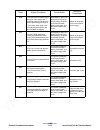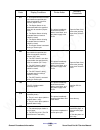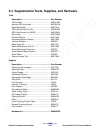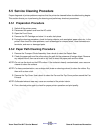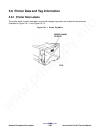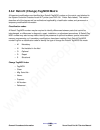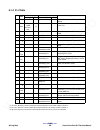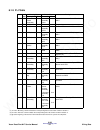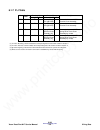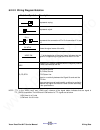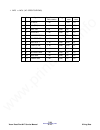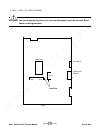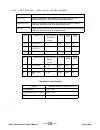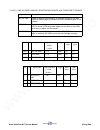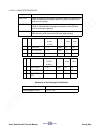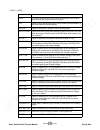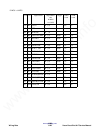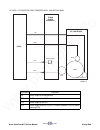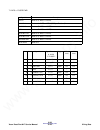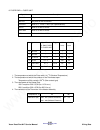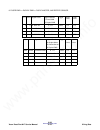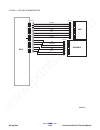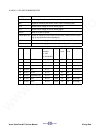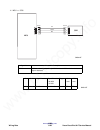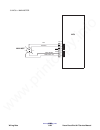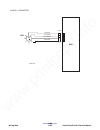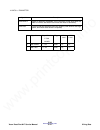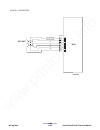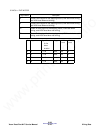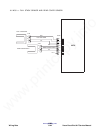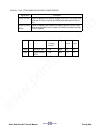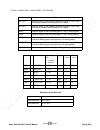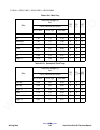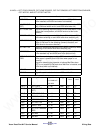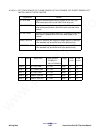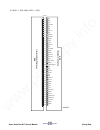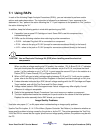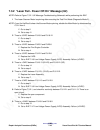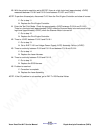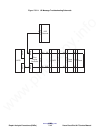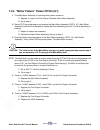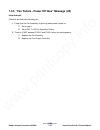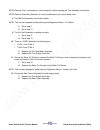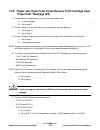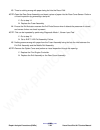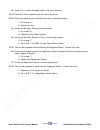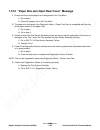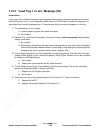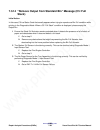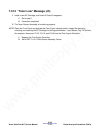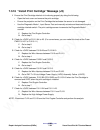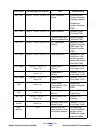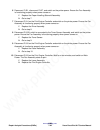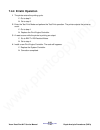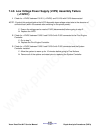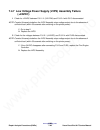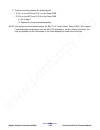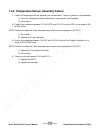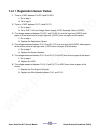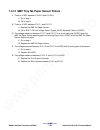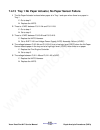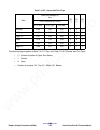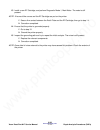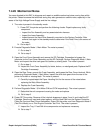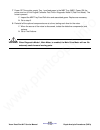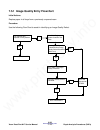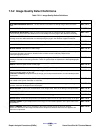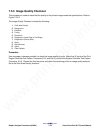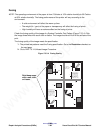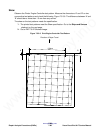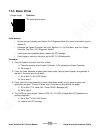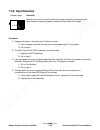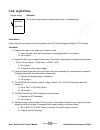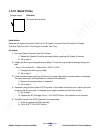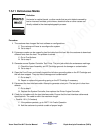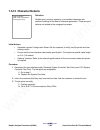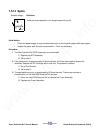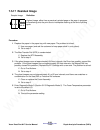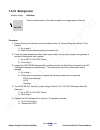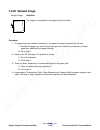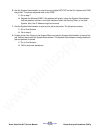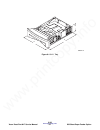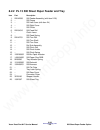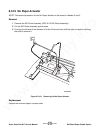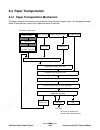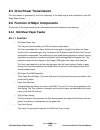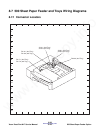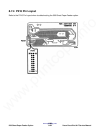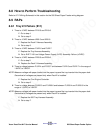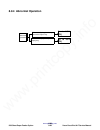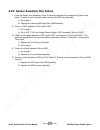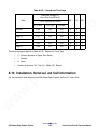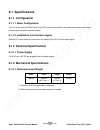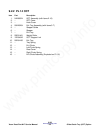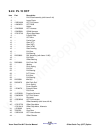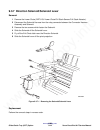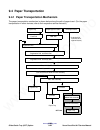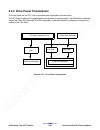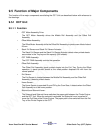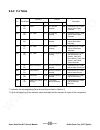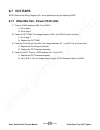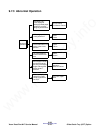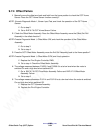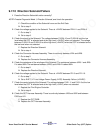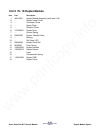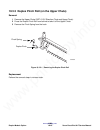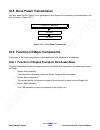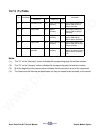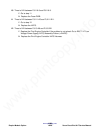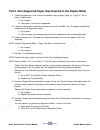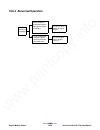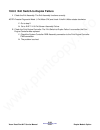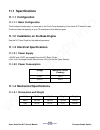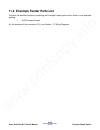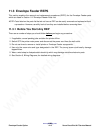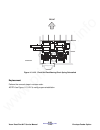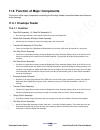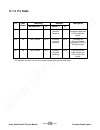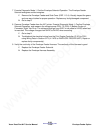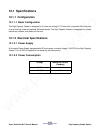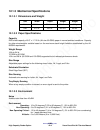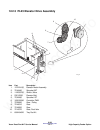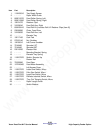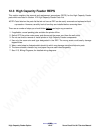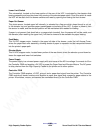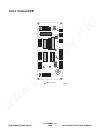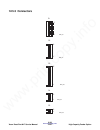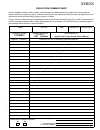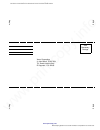- DL manuals
- Xerox
- Printer
- DocuPrint N17
- Service Manual
Xerox DocuPrint N17 Service Manual
Summary of DocuPrint N17
Page 1
Xerox xerox docuprint n17 network laser printer service manual 721p50510 july, 1999 www.Printcopy.Info www.Printcopy.Info.
Page 2
3/99 product safety ii xerox docuprint n17 service manual this service manual contains information that applies to the xerox docuprint n17 network laser printers. Notice this manual is for use by xerox technicians and xerox-trained technicians only. Notice while every care has been taken in the prep...
Page 3
6/98 xerox docuprint n17 service manual iii product safety shock hazard this symbol indicates the presence of potentially hazardous voltages. Class 1 laser product the xerox docuprint n17 network laser printers are certified to comply with laser product performance standards, set by the u.S. Departm...
Page 4
6/98 product safety iv xerox docuprint n17 service manual (1) (2) www.Printcopy.Info www.Printcopy.Info.
Page 5
6/98 xerox docuprint n17 service manual v product safety the warning sticker illustrated below is affixed to the area identified with (3). (3) www.Printcopy.Info www.Printcopy.Info.
Page 6
6/98 product safety vi xerox docuprint n17 service manual this page intentionally blank. Www.Printcopy.Info www.Printcopy.Info.
Page 7
7/99 xerox docuprint n17 service manual vii revision control list revision control list product n17 title n17 service manual part number 721p50510 date july 1999 page rev. Cover 7/99 ii 3/99 iii 6/98 iv 6/98 v 6/98 vi 6/98 vii 7/99 viii 7/99 ix 6/98 x 6/98 xi 6/98 xii 6/98 1-1 6/98 1-2 6/98 1-3 6/98...
Page 8
6/98 revision control list viii xerox docuprint n17 service manual revision control list product n17 title n17 service manual part number 721p50510 date june 1998 page rev. 6-9 6/98 6-10 6/98 6-11 6/98 6-12 6/98 6-13 6/98 6-14 6/98 6-15 7/99 6-16 6/98 6-17 6/98 6-18 6/98 6-19 7/99 6-20 6/98 6-21 7/9...
Page 9
6/98 xerox docuprint n17 service manual ix revision control list revision control list product n17 title n17 service manual part number 721p50510 date june 1998 page rev. 9-1 6/98 9-2 6/98 9-3 6/98 9-4 6/98 9-5 6/98 9-6 6/98 9-7 6/98 9-8 6/98 9-9 6/98 9-10 6/98 9-11 6/98 9-12 6/98 9-13 6/98 9-14 6/9...
Page 10
6/98 revision control list x xerox docuprint n17 service manual revision control list product n17 title n17 service manual part number 721p50510 date june 1998 www.Printcopy.Info www.Printcopy.Info.
Page 11
6/98 xerox docuprint n17 service manual xi table of contents/introduction table of contents title page introduction ............................................. Xi organization ........................................... Xii service call procedures .......................1-1 printer specifications ...
Page 12
6/98 organization xii xerox docuprint n17 service manual organization this manual is divided into twelve sections. The title and description of each section of this service manual is as follows: section 1 - service call procedures this section is used to identify a suspected problem. It contains cal...
Page 13: Section 1
6/98 xerox docuprint n17 service manual 1-1 service call procedures section 1 service call procedures call flow diagram ......................................................................... 1-3 initial actions ................................................................................. 1-4 ...
Page 14
6/98 service call procedures 1-2 xerox docuprint n17 service manual www.Printcopy.Info www.Printcopy.Info.
Page 15: 1.1 Call Flow Diagram
6/98 xerox docuprint n17 service manual 1-3 service call procedures 1 1.1 call flow diagram the basic troubleshooting steps are outlined in the call flow diagram (figure 1.1.1). All service calls begin with initial actions and end with final actions. Figure 1.1.1 call flow diagram initial actions co...
Page 16: 1.2 Initial Actions
6/98 service call procedures 1-4 xerox docuprint n17 service manual 1.2 initial actions 1 question the operator and verify the problem. 2 check that the printer paper path is clear of foreign matter such as staples, paper clips, and paper scraps. 3 after you have identified the problem symptom, chec...
Page 17: Section 2
6/98 xerox docuprint n17 service manual 2-1 printer specifications section 2 printer specifications electrical specifications ............................................................... 2-3 mechanical specifications............................................................ 2-3 minimum space re...
Page 18
6/98 printer specifications 2-2 xerox docuprint n17 service manual www.Printcopy.Info www.Printcopy.Info.
Page 19
6/98 xerox docuprint n17 service manual 2-3 printer specifications 2 2.1 electrical specifications the xerox docuprint n17 network laser printers are available in either a 110 or a 220 volt configuration that can be used with the power sources as shown in table 2.1.1. Table 2.1.1 electrical specific...
Page 20
6/98 printer specifications 2-4 xerox docuprint n17 service manual 2.3 minimum space requirements caution do not block the fan at the top rear left corner (e). Note: the 500-sheet paper feeder adds 4.8 inches (120 mm) to the height of the printer; the offset catch tray (oct) adds 5.2 inches (130 mm)...
Page 21
6/98 xerox docuprint n17 service manual 2-5 printer specifications 2.4 functional specifications • printing method: xerographic process • exposure method: scanning laser • fusing method: heat and pressure table 2.4.1 print speed and resolution table 2.4.2 operating environment mode print speed - ppm...
Page 22: 2.5 Paper Specifications
6/98 printer specifications 2-6 xerox docuprint n17 service manual 2.5 paper specifications the recommended standard paper type is xerox dp 20 lb. (80 gsm). Paper weight limitations: • bond paper - 16 to 28 lbs (60 to 105 gsm) • cardstock - 50 lbs (190 gsm) table 2.5.1 paper sizes paper type size a4...
Page 23
6/98 xerox docuprint n17 service manual 2-7 printer specifications table 2.5.2 standard tray capacity table 2.5.3 mbf tray capacity table 2.5.4 optional 500-sheet feeder paper type capacity (sheets) letter, b5, executive, a5, folio, and legal 250 a4 230 ohp film (transparency) 10 label paper 10 pape...
Page 24: 2.6 Options
6/98 printer specifications 2-8 xerox docuprint n17 service manual 2.6 options the customer can install the following options: • up to two 500-sheet high capacity paper decks or trays • high capacity envelope feeder • simms (ram) (sizes: 4, 8, 16, and 32mb) • flash simm (8mb) • i/o pwbs — 10/100 bas...
Page 25: Section 3
6/98 xerox docuprint n17 service manual 3-1 parts list section 3 parts list about the parts list ......................................................................... 3-3 pl 1 covers i .................................................................................... 3-4 pl 2 covers ii ..........
Page 26
6/98 parts list 3-2 xerox docuprint n17 service manual www.Printcopy.Info www.Printcopy.Info.
Page 27: About The Parts List
6/98 xerox docuprint n17 service manual 3-3 parts list about the parts list this section identifies all part numbers and the corresponding location of all spared subsystem components. Using the parts list: 1 each item number in the part number listing corresponds to an item number in the related ill...
Page 28
6/98 parts list 3-4 xerox docuprint n17 service manual pl 1 covers i s s 2 1 s s 6 s kl s 3 5 s s s 4 s s sas301fa www.Printcopy.Info www.Printcopy.Info.
Page 29: Pl 1 Covers I
6/98 xerox docuprint n17 service manual 3-5 parts list pl 1 covers i item part description 1. 48k12916 rear cover 2. 48e09090 system controller cover 3. 48k12898 front cover assembly (exploded on pl 2) 4. 48e62070 left front cover 5. 48k12871 top cover 6. 48k29000 right cover www.Printcopy.Info www....
Page 30
6/98 parts list 3-6 xerox docuprint n17 service manual pl2 covers ii wsm3-07 7 8 13 4 3 2 5 9 11 s 1 (with 2 ~ 11) 12 6 10 sas302fe www.Printcopy.Info www.Printcopy.Info.
Page 31: Pl 2 Covers II
6/98 xerox docuprint n17 service manual 3-7 parts list pl 2 covers ii item part description 1. 48k12898 front cover assembly (with items 2-11)(see note ) 2. -- front cover 3. -- tray cover 4. -- tray stopper 5. -- holder guide 6. -- main tray 7. -- tray extender 8. 113e82630 catch holder 9. -- envel...
Page 32
6/98 parts list 3-8 xerox docuprint n17 service manual pl 3 paper tray 3 2 7 6 5 4 8 s s s 1 (with 2) s s sas303fb www.Printcopy.Info www.Printcopy.Info.
Page 33: Pl 3 Paper Tray
6/98 xerox docuprint n17 service manual 3-9 parts list pl 3 paper tray item part description 1. 130k83303 paper size sensor assembly (with item 2) 2. -- paper size harness 3. 109r306 250-sheet tray 4. -- front tray rail 5. -- rear tray rail 6. 48e09581 tray cover 7. -- right rail guide 8. -- left ra...
Page 34
3/99 parts list 3-10 xerox docuprint n17 service manual pl 4 paper transportation i www.Printcopy.Info www.Printcopy.Info.
Page 35
3/99 xerox docuprint n17 service manual 3-11 parts list pl 4 paper transportation i item part description 1. 50k29302 paper handler unit assembly (with items 2-21 and pl 5 items 1-17 & 21) 2. 22k33263 registration roll 3. 5k81183 registration (spring) clutch 4. -- lever spring 5. -- lever 6. 22k3325...
Page 36
6/98 parts list 3-12 xerox docuprint n17 service manual pl 5 paper transportation ii s s s s s sas305fb s 22 19 20 20 18 17 16 15 21 14 7 6 4 3 12 13 1 9 8 10 5 2 (with3~13) 11(with12~13) www.Printcopy.Info www.Printcopy.Info.
Page 37
6/98 xerox docuprint n17 service manual 3-13 parts list pl 5 paper transportation ii item part description 1. 152k65342 envelope harness 2. -- front tray (mbf) chute assembly (with items 3-13) 3. -- n/f spring 4. 19k93012 retard 5. -- retard spring 6. -- multi holder 7. 130e80420 no paper sensor 130...
Page 38
6/98 parts list 3-14 xerox docuprint n17 service manual pl 6 paper transportation iii 2 s s s s 1 1 (with 2) s sas306fc www.Printcopy.Info www.Printcopy.Info.
Page 39
6/98 xerox docuprint n17 service manual 3-15 parts list pl 6 paper transportation iii item part description 1. 54k88353 btr (bias transfer roll) chute assembly (with item 2) 2. 600k99291 btr www.Printcopy.Info www.Printcopy.Info.
Page 40
6/98 parts list 3-16 xerox docuprint n17 service manual pl 7 fusing 20 40 3 31 s 4 s 32 32 s 7 8 5 6 s s 2 (with 3 ~ 12) 1 (with 2 ~ 40) s s 17 33 34 35 38 24 28 27 29 39 s 21 26 18 19 e s s 25 30 15 22 16 23 21 37 37 26 14 s s 13 s s s 36 34 38 9 (with 10 ~ 12) 12 s 11 10 (with 11) sas307fa www.Pri...
Page 41: Pl 7 Fusing
6/98 xerox docuprint n17 service manual 3-17 parts list pl 7 fusing item part description 1. 108r00092 fuser assembly (115v) (with items 2-40) 108r00093 fuser assembly (220v) (with items 2-40) 2. -- top cover assembly 3. -- top cover 4. -- thermostat 5. -- fuse plate 6. -- harness 1 plate 7. -- harn...
Page 42
6/98 parts list 3-18 xerox docuprint n17 service manual 11 19 21 13 s s s s 10 12 8 9 7 9 6 (with 7 ~ 13,18~21,23,24,25) 14 16 17 22 s 15 18 20 2 1 s s s s 3 4 5 4 24 23 s s sas308fb 25 pl 8 paper exit www.Printcopy.Info www.Printcopy.Info.
Page 43: Pl 8 Paper Exit
6/98 xerox docuprint n17 service manual 3-19 parts list pl 8 paper exit item part description 1. -- top cover (refer to pl1 item 5) 2. 48e09050 option cover 3. 7e88421 exit gear 4. 13e82261 exit bearing 5. 22k33422 exit roll 6. 54k04645 exit assembly (with items 7-13, 18-21, 23, 24) 7. 22k33411 midd...
Page 44
6/98 parts list 3-20 xerox docuprint n17 service manual pl 9 drive and xerographic module s s s s s 15 1 10 s 14 s s s s 5 (with 6 ~ 9) 3 9 8 7 9 8 7 2 (with 3 , 4) 6 s 4 13 s 12 s s s 11 s s sas309fc www.Printcopy.Info www.Printcopy.Info.
Page 45
7/99 xerox docuprint n17 service manual 3-21 parts list pl 9 drive and xerographic module item part description 1. -- ros plate 2. -- cru side guide assembly (with items 3-4) 3. -- cru side guide 4. -- spring 5. -- cru top guide assembly (with items 6-9) 6. -- cru top guide 7. -- roller 8. -- arm 9....
Page 46
6/98 parts list 3-22 xerox docuprint n17 service manual pl 10 electrical module i (with top cover) 2 4 3 s s 1 sas310fb 5 www.Printcopy.Info www.Printcopy.Info.
Page 47
6/98 xerox docuprint n17 service manual 3-23 parts list pl 10 electrical module i (with top cover) item part description 1. 48k71460 control panel (w/o item 5) 2. 53e91650 fan filter 3. 127k88510 fan 4. 162k05270 panel harness 5. 891e68700 control panel label - english 891e68730 control panel label ...
Page 48
6/98 parts list 3-24 xerox docuprint n17 service manual pl 11 electrical module ii (with chassis) 19 2 s s s s s s s s s 9 11 12 18 14 13 1 7 s s s 20 23 20 22 21 17 16 16 15 (with 16) 20 20 s s s s s s s 10 8 3 4 5 6 sas311fb 24 www.Printcopy.Info www.Printcopy.Info.
Page 49
6/98 xerox docuprint n17 service manual 3-25 parts list pl 11 electrical module ii (with chassis) item part description 1. 105k94260 lvps (115v) 105k94270 lvps (220v) 2. 160k18602 print engine controller (115v) 160k29060 print engine controller (220v) 3. 105k94291 hvps 4. 140k63780 fuser pwb 5. -- h...
Page 50
6/98 parts list 3-26 xerox docuprint n17 service manual 3 2 6 4 5 1 pl 12 system controller www.Printcopy.Info www.Printcopy.Info.
Page 51: Pl 12 System Controller
3/99 xerox docuprint n17 service manual 3-27 parts list pl 12 system controller item part description 1. 600k76090 system controller pwba w/ onboard ethernet 600k76100 system controller pwba parallel and serial only 2. 733w03660 memory simm (4mb) 733w03647 memory simm (8mb) 733w03642 memory simm (16...
Page 52
6/98 parts list 3-28 xerox docuprint n17 service manual notes www.Printcopy.Info www.Printcopy.Info.
Page 53: Section 4
6/98 xerox docuprint n17 service manual 4-1 repair/adjustment procedures section 4 repair/adjustment procedures overview............................................................................................ 4-5 notations in the rep text ....................................................... 4...
Page 54
6/98 repair/adjustment procedures 4-2 xerox docuprint n17 service manual paper transportation ii .................................................................. 4-24 toner sensor ......................................................................... 4-24 inlet chute assembly......................
Page 55
6/98 xerox docuprint n17 service manual 4-3 repair/adjustment procedures electrical module ii ......................................................................... 4-56 system controller chassis .................................................... 4-56 low voltage power supply (lvps) ..............
Page 56
6/98 repair/adjustment procedures 4-4 xerox docuprint n17 service manual www.Printcopy.Info www.Printcopy.Info.
Page 57: 4.1 Overview
6/98 xerox docuprint n17 service manual 4-5 repair/adjustment procedures 4 4.1 overview this section contains xerox docuprint n17 network laser printers repair procedures (reps): 1) covers i 2) covers ii 3) paper tray 4) paper transportation i 5) paper transportation ii 6) paper transportation iii 7...
Page 58
6/98 repair/adjustment procedures 4-6 xerox docuprint n17 service manual 4.1.1 notations in the rep text locations given in the reps assume you are facing the control panel with the following orientation: figure 4.1.1.1 printer orientation the following notations apply: • arrows in the illustrations...
Page 59: 4.2 Covers I
6/98 xerox docuprint n17 service manual 4-7 repair/adjustment procedures 4.2 covers i 4.2.1 rear cover removal 1 open the rear cover. 2 remove the screw securing the stopper to the frame. (see figure 4.2.1.1). 3 press and unlatch the pivots on both ends of the rear cover and remove the cover. Figure...
Page 60: 4.2.2 Left Cover
6/98 repair/adjustment procedures 4-8 xerox docuprint n17 service manual 4.2.2 left cover removal 1 remove the three screws securing the cover to the frame. (see figure 4.2.2.1.) 2 pull the rear end of the cover to snap it off the frame. Figure 4.2.2.1 left cover removal replacement perform the remo...
Page 61: 4.2.3 Harness Cover
6/98 xerox docuprint n17 service manual 4-9 repair/adjustment procedures 4.2.3 harness cover removal 1 open the front cover. 2 press the latch on the left, and use a flat-slot screwdriver to free the latch on the right by slightly lifting upward. (see figure 4.2.3.1.) note: notice the routing of the...
Page 62
6/98 repair/adjustment procedures 4-10 xerox docuprint n17 service manual 4.2.4 front cover assembly removal 1 open the front cover assembly. 2 remove the harness cover ( rep 4.2.3 harness cover ). 3 disconnect p/j 130. 4 slide the cover stopper to the left to free it from the frame. (see figure 4.2...
Page 63: 4.2.5 Left Front Cover
6/98 xerox docuprint n17 service manual 4-11 repair/adjustment procedures 4.2.5 left front cover removal 1 open the front cover. 2 remove the two screws securing the front cover to the frame. (see figure 4.2.5.1). 3 remove the front cover from the top cover assembly by rotating the front cover and p...
Page 64: 4.2.6
6/98 repair/adjustment procedures 4-12 xerox docuprint n17 service manual 4.2.6 top cover assembly removal 1 open the front cover assembly. 2 remove the left cover ( rep 4.2.2 left cover ). 3 remove the left front cover ( rep 4.2.5 left front cover ). 4 remove the system controller chassis ( rep 4.1...
Page 65: 4.2.7 Right Cover
6/98 xerox docuprint n17 service manual 4-13 repair/adjustment procedures 4.2.7 right cover removal 1 open the front cover assembly. 2 remove the stopper securing the front cover assembly to the frame. 3 open the rear cover assembly. 4 remove the screw securing the stopper of the rear cover to the f...
Page 66: 4.3 Covers Ii
6/98 repair/adjustment procedures 4-14 xerox docuprint n17 service manual 4.3 covers ii 4.3.1 envelope feeder (ef) cover removal 1 press the top of the front tray cover to release the latch and open the tray. 2 open the ef cover by 90 degrees. (see figure 4.3.1.1.) 3 grasp the ef cover and remove it...
Page 67: 4.3.2 Inner Cover
6/98 xerox docuprint n17 service manual 4-15 repair/adjustment procedures 4.3.2 inner cover removal 1 press the top of the front tray cover assembly to release the latch and open the tray. 2 open the ef cover by 90 degrees. (see figure 4.3.2.1.) 3 release the latch on the top of the inner cover (1),...
Page 68: 4.3.3 Front Tray
6/98 repair/adjustment procedures 4-16 xerox docuprint n17 service manual 4.3.3 front tray removal 1 press the top of the front tray cover assembly to release the latch and open the tray. 2 remove the front tray cover ( rep 4.3.4 front tray cover ). 3 lift the front tray slightly and disengage the t...
Page 69: 4.3.4 Front Tray Cover
6/98 xerox docuprint n17 service manual 4-17 repair/adjustment procedures 4.3.4 front tray cover removal 1 press the top of the front tray cover assembly to release the latch and open the tray. 2 pull the front tray cover out fully. (see figure 4.3.4.1.) 3 lift the front tray with your fingers to cl...
Page 70: 4.3.5 Tray Extender
6/98 repair/adjustment procedures 4-18 xerox docuprint n17 service manual 4.3.5 tray extender removal 1 press the top of the front tray cover assembly to release the latch and open the front tray. 2 pull the front tray out fully. (see figure 4.3.5.1.) 3 unlatch the tray extender. 4 bend the right tr...
Page 71: 4.4 Paper Tray (Tray I)
6/98 xerox docuprint n17 service manual 4-19 repair/adjustment procedures 4.4 paper tray (tray i) 4.4.1 paper size sensor removal 1 remove the paper tray. 2 remove the rear cover ( rep 4.2.1 rear cover ). 3 remove the left cover ( rep 4.2.2 left cover ). 4 remove the front cover assembly ( rep 4.2.4...
Page 72: 4.5 Paper Transportation I
6/98 repair/adjustment procedures 4-20 xerox docuprint n17 service manual 4.5 paper transportation i 4.5.1 paper handling unit assembly removal 1 remove the left cover ( rep 4.2.2 left cover ). 2 remove the left front cover ( rep 4.2.5 left front cover ). 3 remove the front cover assembly ( rep 4.2....
Page 73: 4.5.2 Feed Roll Assembly
6/98 xerox docuprint n17 service manual 4-21 repair/adjustment procedures 4.5.2 feed roll assembly removal 1 remove the ep cartridge. 2 remove the paper handling unit assembly ( rep 4.5.1 paper handling unit assembly ). 3 position the paper handling unit assembly on the gear side. 4 slightly push ba...
Page 74: 4.5.3 Duplex Refeed Roll
6/98 repair/adjustment procedures 4-22 xerox docuprint n17 service manual 4.5.3 duplex refeed roll removal 1 remove the paper handling unit assembly ( rep 4.5.1 paper handling unit assembly ). 2 position the paper handling unit assembly on the gear side. 3 pull slightly on the latch; then remove the...
Page 75: 4.5.4 Front Tray Roll
6/98 xerox docuprint n17 service manual 4-23 repair/adjustment procedures 4.5.4 front tray roll removal 1 open the front cover assembly. 2 press the bottom tray assembly down. 3 pull slightly on the latch; then remove the front tray roll by sliding it to the right. (see figure 4.5.4.1.) figure 4.5.4...
Page 76: 4.6.1 Toner Sensor
6/98 repair/adjustment procedures 4-24 xerox docuprint n17 service manual 4.6 paper transportation ii 4.6.1 toner sensor removal note: carefully note the routing of the wiring harness. 1 pull the toner sensor assembly towards the front from the rear while lifting upward on the toner sensor assembly....
Page 77: 4.6.2 Inlet Chute Assembly
6/98 xerox docuprint n17 service manual 4-25 repair/adjustment procedures 4.6.2 inlet chute assembly removal 1 remove the paper handling unit assembly ( rep 4.5.1 paper handling unit assembly ). 2 free the toner sensor wire harness from the inlet chute assembly. 3 remove the two screws securing the ...
Page 78: 4.6.3 Registration Sensor
6/98 repair/adjustment procedures 4-26 xerox docuprint n17 service manual 4.6.3 registration sensor removal 1 remove the paper handling unit assembly ( rep 4.5.1 paper handling unit assembly ). 2 use a flat-slot screwdriver blade to unhook the front sensor registration clip. (see figure 4.6.3.1.) 3 ...
Page 79
6/98 xerox docuprint n17 service manual 4-27 repair/adjustment procedures 4.6.4 front tray chute assembly removal 1 remove the paper handling unit assembly ( rep 4.5.1 paper handling unit assembly ). 2 remove the inlet chute assembly ( rep 4.6.2 inlet chute assembly ). 3 remove the screw securing th...
Page 80: 4.6.5 Tray Bottom
6/98 repair/adjustment procedures 4-28 xerox docuprint n17 service manual 4.6.5 tray bottom removal 1 remove the front tray chute assembly ( rep 4.6.4 front tray chute assembly ). 2 compress the tray bottom. 3 compress the tab on the right limiting the tray bottom upward travel. 4 raise the tray bot...
Page 81
6/98 xerox docuprint n17 service manual 4-29 repair/adjustment procedures figure 4.6.6.1 retard assembly removal replacement perform the removal steps in reverse order. Sas424f sas424f www.Printcopy.Info www.Printcopy.Info.
Page 82: 4.6.7 Multi Holder
6/98 repair/adjustment procedures 4-30 xerox docuprint n17 service manual 4.6.7 multi holder removal 1 remove the tray bottom ( rep 4.6.5 tray bottom ). 2 pull the multi holder upward out of the tray bottom. Figure 4.6.7.1 multi holder removal replacement perform the removal steps in reverse order. ...
Page 83
6/98 xerox docuprint n17 service manual 4-31 repair/adjustment procedures 4.6.8 front tray no paper actuator removal 1 remove the tray bottom ( rep 4.6.5 tray bottom ). 2 turn the tray bottom upside down, and pull and remove the front tray no paper actuator out of position. Figure 4.6.8.1 front tray...
Page 84: 4.6.9 No Paper Sensor
6/98 repair/adjustment procedures 4-32 xerox docuprint n17 service manual 4.6.9 no paper sensor removal 1 remove the tray bottom ( rep 4.6.5 tray bottom ). 2 use a flat-slot screwdriver blade. From the underside of the tray bottom, unhook the front no paper sensor clip. 3 lift the loosened no paper ...
Page 85: 4.6.10 Bottom Chute
6/98 xerox docuprint n17 service manual 4-33 repair/adjustment procedures 4.6.10 bottom chute removal 1 remove the paper handling unit assembly ( rep 4.5.1 paper handling unit assembly ). 2 remove the registration sensor ( rep 4.6.3 registration sensor ). 3 remove the front tray chute assembly ( rep...
Page 86: 4.6.11 Supporter
6/98 repair/adjustment procedures 4-34 xerox docuprint n17 service manual 4.6.11 supporter removal 1 remove the paper handling unit assembly ( rep 4.5.1 paper handling unit assembly ). 2 raise the paper handling unit assembly approximately 90 degrees. 3 remove the wire harnesses connected to the no ...
Page 87
6/98 xerox docuprint n17 service manual 4-35 repair/adjustment procedures figure 4.6.11.1 supporter removal replacement perform the removal steps in reverse order. Sas429f.Cdr 1 2 3 4 sas429fa www.Printcopy.Info www.Printcopy.Info.
Page 88: 4.6.12 Pinch Roll Assembly
6/98 repair/adjustment procedures 4-36 xerox docuprint n17 service manual 4.6.12 pinch roll assembly removal 1 remove the paper handling unit assembly ( rep 4.5.1 paper handling unit assembly ). 2 remove the supporter ( rep 4.6.11 supporter ). 3 unclip the spring from the registration plate. 4 unlat...
Page 89
6/98 xerox docuprint n17 service manual 4-37 repair/adjustment procedures 4.6.13 turn pinch roll assembly removal 1 remove the paper handling unit assembly ( rep 4.5.1 paper handling unit assembly ). 2 remove the supporter ( rep 4.6.11 supporter ). 3 unhook the spring on the registration plate side ...
Page 90
6/98 repair/adjustment procedures 4-38 xerox docuprint n17 service manual 4.6.14 registration solenoid/tray 1 solenoid/front tray solenoid removal 1 remove the paper handling unit assembly ( rep 4.5.1 paper handling unit assembly ). 2 remove the three screws securing the registration solenoid, tray ...
Page 91
7/99 xerox docuprint n17 service manual 4-39 repair/adjustment procedures 4.6.15 registration clutch assembly removal 1 remove the paper handling unit assembly ( rep 4.5.1 paper handling unit assembly ). 2 remove the supporter ( rep 4.6.11 supporter ). 3 remove the registration bushing. (see figure ...
Page 92
6/98 repair/adjustment procedures 4-40 xerox docuprint n17 service manual 4.7 paper transportation iii 4.7.1 bias transfer roll (btr) assembly removal 1 open the front cover assembly. 2 remove the ep cartridge. Warning! To prevent contamination of the btr, do not touch the foam portion of the roll. ...
Page 93: 4.7.2 Btr Chute Assembly
6/98 xerox docuprint n17 service manual 4-41 repair/adjustment procedures 4.7.2 btr chute assembly removal 1 remove the paper handling unit assembly ( rep 4.5.1 paper handling unit assembly ). 2 remove the two screws securing the btr chute assembly. (see figure 4.7.2.1.) 3 remove the two screws secu...
Page 94: 4.8 Fusing
6/98 repair/adjustment procedures 4-42 xerox docuprint n17 service manual 4.8 fusing 4.8.1 fuser assembly (cru) removal 1 remove the duplex module, if installed. ( rep 10.3.1 duplex module .) 2 remove the two fuser module anchor screws. (see figure 4.8.1.1.) 3 grasp the fuser assembly by the peach f...
Page 95: 4.9 Paper Exit
6/98 xerox docuprint n17 service manual 4-43 repair/adjustment procedures 4.9 paper exit 4.9.1 exit roll assembly removal 1 remove the top cover assembly ( rep 4.2.6 top cover assembly ). 2 remove the option cover (rep 4.9.6 option cover/eliminator assembly). 3 remove the three screws securing the e...
Page 96: 4.9.2 Middle Roll Assembly
6/98 repair/adjustment procedures 4-44 xerox docuprint n17 service manual 4.9.2 middle roll assembly removal 1 remove the top cover assembly ( rep 4.2.6 top cover assembly ). 2 turn the top cover assembly over. 3 pull the locking tab on the gear to unlatch the gear from the middle roll assembly. 4 p...
Page 97: 4.9.3 Exit Gate
6/98 xerox docuprint n17 service manual 4-45 repair/adjustment procedures 4.9.3 exit gate removal 1 remove the top cover assembly ( rep 4.2.6 top cover assembly ). 2 turn the top cover assembly over. 3 remove the four screws securing the exit assembly, and remove the assembly from the top cover asse...
Page 98: 4.9.4 Exit Motor Assembly
6/98 repair/adjustment procedures 4-46 xerox docuprint n17 service manual 4.9.4 exit motor assembly removal 1 remove the top cover assembly ( rep 4.2.6 top cover assembly ). 2 turn the top cover assembly over. 3 disconnect p/j24 (exit motor). 4 remove the two screws securing the exit motor assembly,...
Page 99: 4.9.5 Rear Cover Sensor
6/98 xerox docuprint n17 service manual 4-47 repair/adjustment procedures 4.9.5 rear cover sensor removal 1 remove the top cover assembly ( rep 4.2.6 top cover assembly ). 2 turn the top cover assembly over. 3 unhook the rear cover sensor clip by pressing it from the rear of the top cover assembly, ...
Page 100
6/98 repair/adjustment procedures 4-48 xerox docuprint n17 service manual 4.9.6 option cover/eliminator assembly removal 1 remove the option cover. (press the two hooks of the option cover plate from under the rear part of the top cover assembly.) 2 remove the three screws. 3 remove the eliminator a...
Page 101: 4.9.7 Stack Full Sensor
6/98 xerox docuprint n17 service manual 4-49 repair/adjustment procedures 4.9.7 stack full sensor removal 1 remove the rear option cover plate and the eliminator assembly. ( rep 4.9.6 option cover/ eliminator assembly .) 2 use a flat-slot screwdriver blade to unhook the stack full sensor clip. (see ...
Page 102: 4.9.8 Stack Full Actuator
6/98 repair/adjustment procedures 4-50 xerox docuprint n17 service manual 4.9.8 stack full actuator removal 1 remove the rear option cover plate and the eliminator assembly. ( rep 4.9.6 option cover/ eliminator assembly .) 2 lift the right end of the stack full actuator upward, and remove the actuat...
Page 103
6/98 xerox docuprint n17 service manual 4-51 repair/adjustment procedures 4.10 drive and xerographic modules 4.10.1 main motor assembly removal 1 remove the system controller chassis ( rep 4.12.1 system controller chassis ). 2 disconnect p14 from the print engine controller. (see figure 4.10.1.1.) 3...
Page 104: 4.10.2 Drive Assembly
6/98 repair/adjustment procedures 4-52 xerox docuprint n17 service manual 4.10.2 drive assembly removal 1 remove the btr chute assembly ( rep 4.7.2 btr chute assembly ). 2 remove the main motor assembly ( rep 4.10.1 main motor assembly ). Note: it is not necessary to completely remove the print engi...
Page 105: 4.10.3 Laser Assembly
6/98 xerox docuprint n17 service manual 4-53 repair/adjustment procedures 4.10.3 laser assembly removal 1 remove the top cover assembly ( rep 4.2.6 top cover assembly ). 2 remove the four screws (hexagon-shaped with a black flange) securing the laser assembly, and lift the laser assembly. 3 disconne...
Page 106: 4.11 Electrical Module I
6/98 repair/adjustment procedures 4-54 xerox docuprint n17 service manual 4.11 electrical module i 4.11.1 control panel assembly removal 1 remove the top cover assembly ( rep 4.2.6 top cover assembly ). 2 turn the top cover over. 3 disconnect p33 from the control panel. (see figure 4.11.1.1.) 4 open...
Page 107: 4.11.2 Fan Assembly
6/98 xerox docuprint n17 service manual 4-55 repair/adjustment procedures 4.11.2 fan assembly removal 1 remove the top cover assembly ( rep 4.2.6 top cover assembly ). 2 turn the top cover over. 3 remove the two screws securing the fan assembly, and remove the assembly. (see figure 4.11.2.1.) cautio...
Page 108
6/98 repair/adjustment procedures 4-56 xerox docuprint n17 service manual 4.12 electrical module ii 4.12.1 system controller chassis removal 1 remove the left cover ( rep 4.2.2 left cover ). 2 remove the left front cover ( rep 4.2.5 left front cover ). 3 remove the system controller pwb. 4 remove th...
Page 109
6/98 xerox docuprint n17 service manual 4-57 repair/adjustment procedures 4.12.2 low voltage power supply (lvps) removal 1 remove the system controller chassis ( rep 4.12.1 system controller chassis ). 2 disconnect p13 and p25 from the print engine controller. (see figure 4.12.2.1.) 3 disconnect p16...
Page 110
6/98 repair/adjustment procedures 4-58 xerox docuprint n17 service manual 4.12.3 print engine controller removal 1 remove the system controller chassis ( rep 4.12.1 system controller chassis ). 2 disconnect p13, p14, p15, p18, p19, p21, p22, p23, p24, p25, p28, and p32 from the print engine controll...
Page 111
6/98 xerox docuprint n17 service manual 4-59 repair/adjustment procedures 4.12.4 high voltage power supply (hvps) removal 1 remove the ep cartridge. 2 remove the btr chute assembly ( rep 4.7.2 btr chute assembly ). 3 remove the no paper actuator ( rep 4.12.6 no paper actuator ). 4 disconnect p115 an...
Page 112: 4.12.5 Fuser Pwb
6/98 repair/adjustment procedures 4-60 xerox docuprint n17 service manual 4.12.5 fuser pwb removal 1 remove the btr chute assembly ( rep 4.7.2 btr chute assembly ). 2 remove the system controller chassis ( rep 4.12.1 system controller chassis ). 3 disconnect p3 from the lvps. (see figure 4.12.5.1.) ...
Page 113: 4.12.6 No Paper Actuator
6/98 xerox docuprint n17 service manual 4-61 repair/adjustment procedures 4.12.6 no paper actuator removal 1 remove the btr chute assembly ( rep 4.7.1 bias transfer roll (btr) assembly ). 2 lift and remove the no paper actuator. Figure 4.12.6.1 no paper actuator removal replacement perform the remov...
Page 114: 4.12.7 Main Power Switch
6/98 repair/adjustment procedures 4-62 xerox docuprint n17 service manual 4.12.7 main power switch removal 1 remove the system controller chassis ( rep 4.12.1 system controller chassis ). 2 unplug the harness connector from the main power switch. (see figure 4.12.7.1.) 3 squeeze on the switch retain...
Page 115: Section 5
3/99 xerox docuprint n17 service manual 5-1 general procedures/information section 5 general procedures/information printer operations ......................................................................... 5-3 control panel ........................................................................ ...
Page 116
3/99 general procedures/information 5-2 xerox docuprint n17 service manual confirm tray 2 solenoid operation ........................... 5-36 confirm tray 3 solenoid operation ........................... 5-37 confirm envelope solenoid operation....................... 5-38 confirm direction solenoid ...
Page 117: 5.1 Printer Operations
3/99 xerox docuprint n17 service manual 5-3 general procedures/information 5 5.1 printer operations the information provided in this section is based on the standard functions of this model printer. The diagnostic procedures presented in this section are accessed at the printer control panel. 5.1.1 ...
Page 118: 5.1.2 Printer Modes
3/99 general procedures/information 5-4 xerox docuprint n17 service manual 5.1.2 printer modes the xerox docuprint n17 network laser printer has three modes of operation, each with a unique set of options: 1. Ready mode (see 5.1.3 ready mode ). 2. Menu mode (see 5.1.4 menu mode ). 3. Diagnostic mode...
Page 119
3/99 xerox docuprint n17 service manual 5-5 general procedures/information 5 the printer will display initializing..., then processing..., and ultimately ready when it is warmed up and ready to print. Ready www.Printcopy.Info www.Printcopy.Info.
Page 120: 5.1.4 Menu Mode
3/99 general procedures/information 5-6 xerox docuprint n17 service manual 5.1.4 menu mode the menu mode allows you to set, change, or adjust the various features/options available in the xerox docuprint n17 network laser printer. The menus displayed on any particular printer depend upon the options...
Page 121
3/99 xerox docuprint n17 service manual 5-7 general procedures/information 5.1.4.1 menu tree the menu tree illustrates the twelve major menus that can be accessed from the menu mode. To access the menus: 1 press the menu up (1) or menu down (5) key to scroll through the major menus. 2 press the item...
Page 122
3/99 general procedures/information 5-8 xerox docuprint n17 service manual 5.1.4.2 main menu the main menu is a system of submenus, each containing options designed to configure the system. 1 press the menu up (1) key. 2 when “menus/jobs menu” is displayed, use the menu up (1) or menu down (5) key t...
Page 123
3/99 xerox docuprint n17 service manual 5-9 general procedures/information 5.1.4.3 job menu the complete job menu is illustrated below. To select the job menu: 1 press the menu up (1) or menu down (5) key until “job menu” is displayed. 2 press the item up (2) or item down (6) key to view the options...
Page 124
3/99 general procedures/information 5-10 xerox docuprint n17 service manual 5.1.4.4 password menu the password menu is available only when the hard disk drive is installed. This menu is used to print or delete secure jobs. To select the password menu: 1 press the menu up (1) or menu down (5) key unt...
Page 125
3/99 xerox docuprint n17 service manual 5-11 general procedures/information 5.1.4.5 tray menu the tray menu allows you to access tray settings that are common to all system languages (pcl and postscript). To select the tray menu: 1 press the menu up (1) or menu down (5) key until “tray menu” is disp...
Page 126
3/99 general procedures/information 5-12 xerox docuprint n17 service manual 5.1.4.6 pcl menu the pcl menu options establish the default configuration for the printer when printing pcl emulation jobs. To select the pcl menu: 1 press the menu up (1) or menu down (5) key until “pcl menu” is displayed. ...
Page 127
3/99 xerox docuprint n17 service manual 5-13 general procedures/information 5.1.4.7 system menu the system menu options set general printer features. To select the system menu: 1 press the menu up (1) or menu down (5) key until “system menu” is displayed. 2 press the item up (2) or item down (6) key...
Page 128
3/99 general procedures/information 5-14 xerox docuprint n17 service manual figure 5.1.4.7.1 system menu (continued) duplex draft mode edge-to-edge xie resolution output timeout output offset output dest alarm defaults power saver inches* millimeters off* on 600x600* 1200x600 off* on off* on standar...
Page 129
3/99 xerox docuprint n17 service manual 5-15 general procedures/information 5.1.4.8 parallel menu the parallel menu sets options for the parallel port connection. To select the parallel menu: 1 press the menu up (1) or menu down (5) key until “parallel menu” is displayed. 2 press the item up (2) or ...
Page 130
3/99 general procedures/information 5-16 xerox docuprint n17 service manual 5.1.4.9 serial menu the serial menu sets options for the serial port connection. To select the serial menu: 1 press the menu up (1) or menu down (5) key until “serial menu” is displayed. 2 press the item up (2) or item down ...
Page 131
3/99 xerox docuprint n17 service manual 5-17 general procedures/information 5.1.4.10 ethernet menu the ethernet menu set options for the ethernet port. To select the ethernet menu: 1 press the menu up (1) or menu down (5) key until “ethernet menu” is displayed. 2 press the item up (2) or item down (...
Page 132
3/99 general procedures/information 5-18 xerox docuprint n17 service manual figure 5.1.4.10.1 ethernet menu (continued) appsocket pdl appsocket bin ps ethertalk enable http enable ip address res ip address sub net mask default gateway port timeout xxx.Xxx.Xxx.Xxx 5 - 300 (60*) xxx.Xxx.Xxx.Xxx xxx.Xx...
Page 133
3/99 xerox docuprint n17 service manual 5-19 general procedures/information 5.1.4.11 token ring menu the token ring menu sets options for the token ring port. To select the token ring menu: 1 press the menu up (1) or menu down (5) key until “token ring menu” is displayed. 2 press the item up (2) or ...
Page 134
3/99 general procedures/information 5-20 xerox docuprint n17 service manual figure 5.1.4.11.1 token ring menu (continued) appsocket enable appsocket pdl appsocket bin ps ttalk enable http enable ip address res ip address sub net mask default gateway port timeout source routing speed laa on* off on* ...
Page 135
3/99 xerox docuprint n17 service manual 5-21 general procedures/information 5.1.4.12 novell menu the novell menu allows you to modify novell parameters. It appears only if novell is enabled from the ethernet menu. To select the novell menu: 1 press the menu up (1) or menu down (5) key until “novell ...
Page 136
3/99 general procedures/information 5-22 xerox docuprint n17 service manual 5.1.4.13 print menu the test menu options are used to generate printer reports. All options other than restart printer and hex mode cause the printer to generate a printed report. To select the test menu: 1 press the menu up...
Page 137
3/99 xerox docuprint n17 service manual 5-23 general procedures/information 5.1.4.14 reset menu the reset menu is used to reset various printer functions. The reset menu only appears in the main menu if the printer is powered on while simultaneously holding down the online and enter keys. To select ...
Page 138: 5.2 Diagnostic Mode
3/99 general procedures/information 5-24 xerox docuprint n17 service manual 5.2 diagnostic mode the diagnostics mode allows you to test various switches and sensors, turn on various output devices, adjust printer functions, and display the total number of prints produced. There are three different d...
Page 139: 5.2.1 Diagnostic Mode 1
3/99 xerox docuprint n17 service manual 5-25 general procedures/information 5.2.1 diagnostic mode 1 table 5.2.1.1 lists the tests contained in diagnostic mode 1 table 5.2.1.1 diagnostic mode 1 tests test type lcd display message test function total print count print counter operation shows the total...
Page 140
3/99 general procedures/information 5-26 xerox docuprint n17 service manual output test hvps (c. Roll ac) operation tests the high voltage power supply (hvps) ac voltage to the charge roll output test hvps (c. Roll dc) operation tests the high voltage power supply (hvps) dc voltage to the charge rol...
Page 141
3/99 xerox docuprint n17 service manual 5-27 general procedures/information to enter diagnostic mode 1: 1 switch off the printer power 2 while switching on the printer, press and hold the item up (2) and the item down (6) keys until the lcd displays *iot?*. 3 press the value minus (7) key. The lcd d...
Page 142
3/99 general procedures/information 5-28 xerox docuprint n17 service manual 5.2.1.1 print counter operation this diagnostic displays the total number of print cycles. This print count is taken from the actuator signals sent to the feed solenoid. The total count increments even when paper jams in the...
Page 143
3/99 xerox docuprint n17 service manual 5-29 general procedures/information 5.2.1.2 sensor input test this diagnostic test allows you to check the function of the sensors and switches. In this mode, the num- ber on the lcd (at the rightmost position on the bottom line, (as shown in step 2 below), in...
Page 144
3/99 general procedures/information 5-30 xerox docuprint n17 service manual 3 check the function of the sensors and switches by manually actuating with your finger or a screw driver. If the sensor or switch is functioning correctly, the number at the position on the bottom line of the lcd increments...
Page 145
3/99 xerox docuprint n17 service manual 5-31 general procedures/information 5.2.1.3 reading fuser set temperature note: this diagnostic displays the current fuser setting. If you wish to change the fuser setting, you must enter diagnostic mode 3 and perform “fuser temp. Adjustment.” this diagnostic ...
Page 146
3/99 general procedures/information 5-32 xerox docuprint n17 service manual 5.2.1.4 reading fuser temperature this diagnostic displays the current temperature of the fuser. Execute reading fuser temperature: 1 enter diagnostics mode 1. The lcd displays print counter operationindicating the printer i...
Page 147
3/99 xerox docuprint n17 service manual 5-33 general procedures/information table 5.2.1.4.1 fuser temperature codes reading fuser set temp reading fuser temp fuser temp adjustment fuser temperature ( o c) af a8~b1 0 165 aa a4~ad 1 168 a6 a0~a9 2 171 a2 9c~a5 3 174 9e 97~a0 4 177 99 93~9c 5 180 95 8f...
Page 148
3/99 general procedures/information 5-34 xerox docuprint n17 service manual 5.2.1.5 confirm mbf solenoid operation this diagnostic tests the mbf feed solenoid. Execute confirm mbf solenoid operations: 1 enter diagnostics mode 1. The lcd displays print counter operationindicating the printer is in di...
Page 149
3/99 xerox docuprint n17 service manual 5-35 general procedures/information 5.2.1.6 confirm tray 1 solenoid operation this diagnostic tests the paper feed solenoid in tray 1. Execute confirm tray 1 solenoid operation: 1 enter diagnostics mode 1. The lcd displays print counter operationindicating the...
Page 150
3/99 general procedures/information 5-36 xerox docuprint n17 service manual 5.2.1.7 confirm tray 2 solenoid operation this diagnostic tests the paper feed solenoid in tray 2. Execute confirm tray 2 solenoid operation: 1 enter diagnostics mode 1. The lcd displays print counter operationindicating the...
Page 151
3/99 xerox docuprint n17 service manual 5-37 general procedures/information 5.2.1.8 confirm tray 3 solenoid operation this diagnostic tests the paper feed solenoid in tray 3. Execute confirm tray 3 solenoid operation: 1 enter diagnostics mode 1. The lcd displays print counter operationindicating the...
Page 152
3/99 general procedures/information 5-38 xerox docuprint n17 service manual 5.2.1.9 confirm envelope solenoid operation this diagnostic tests envelope tray feed solenoid function. Execute confirm envelope solenoid operation: 1 enter diagnostics mode 1. The lcd displays print counter operationindicat...
Page 153
3/99 xerox docuprint n17 service manual 5-39 general procedures/information 5.2.1.10 confirm direction solenoid operation this diagnostic tests the exit direction solenoid function. Execute confirm direction solenoid operation: 1 enter diagnostics mode 1. The lcd displays print counter operationindi...
Page 154
3/99 general procedures/information 5-40 xerox docuprint n17 service manual 5.2.1.11 confirm registration solenoid operation this diagnostic tests the registration solenoid execute confirm registration solenoid operation: 1 enter diagnostics mode 1. The lcd displays print counter operationindicating...
Page 155
3/99 xerox docuprint n17 service manual 5-41 general procedures/information 5.2.1.12 main motor operation this diagnostic tests the main drive motor. Warning! This test switches on the main motor. Be careful around the motor and drive assembly. Execute main motor operation: 1 enter diagnostics mode ...
Page 156
3/99 general procedures/information 5-42 xerox docuprint n17 service manual 5.2.1.13 duplex motor h.S. (high speed) operation this diagnostic tests the duplex motor function (high speed rotation). Execute duplex motor h.S. Operation: 1 enter diagnostics mode 1. The lcd displays print counter operati...
Page 157
3/99 xerox docuprint n17 service manual 5-43 general procedures/information 5.2.1.14 duplex motor l.S. (low speed) operation this diagnostic tests the duplex motor function (low-speed rotation). Execute duplex motor l.S. Operation: 1 enter diagnostics mode 1. The lcd displays print counter operation...
Page 158
3/99 general procedures/information 5-44 xerox docuprint n17 service manual 5.2.1.15 exit motor cw (clockwise) operation this diagnostic tests the exit motor clockwise function. Execute exit motor cw operation: 1 enter diagnostics mode 1. The lcd displays print counter operationindicating the printe...
Page 159
3/99 xerox docuprint n17 service manual 5-45 general procedures/information 5.2.1.16 exit motor ccw (counter clockwise) operation this diagnostic tests the exit motor counterclockwise function. Execute exit motor ccw operation: 1 enter diagnostics mode 1. The lcd displays print counter operationindi...
Page 160
3/99 general procedures/information 5-46 xerox docuprint n17 service manual 5.2.1.17 offset catch tray (oct) drive motor operation this diagnostic tests the oct motor function. Execute oct drive motor operation: 1 enter diagnostics mode 1. The lcd displays print counter operationindicating the print...
Page 161
3/99 xerox docuprint n17 service manual 5-47 general procedures/information 5.2.1.18 offset motor cw (clockwise) operation this diagnostic tests the offset motor clockwise function. Execute offset motor cw operation: 1 enter diagnostics mode 1. The lcd displays print counter operationindicating the ...
Page 162
3/99 general procedures/information 5-48 xerox docuprint n17 service manual 5.2.1.19 offset motor ccw (counter clockwise) operation this diagnostic tests the offset motor counter clockwise function. Execute offset motor ccw operation: 1 enter diagnostics mode 1. The lcd displays print counter operat...
Page 163
3/99 xerox docuprint n17 service manual 5-49 general procedures/information 5.2.1.20 hvps (charge roll ac) operation this diagnostic tests hvps ac voltage to the bias charge roll. Warning! This test switches on the hvps. Never touch the parts supplied with a high voltage from the hvps when running t...
Page 164
3/99 general procedures/information 5-50 xerox docuprint n17 service manual figure 5.2.1.20.1 test point locations 7 press the enter key to execute the test. The lcd displays the hvps (c. Roll ac) message. Note: voltage is present for approximately one second each time the enter key is pressed to ex...
Page 165
3/99 xerox docuprint n17 service manual 5-51 general procedures/information 5.2.1.21 hvps (charge roll dc) operation this diagnostic tests hvps dc voltage to the bias charge roll. Warning! This test switches on the hvps. Never touch the parts supplied with a high voltage from the hvps when running t...
Page 166
3/99 general procedures/information 5-52 xerox docuprint n17 service manual 5.2.1.22 hvps (developer bias dc) operation this diagnostic tests the hvps dc voltage to the developer bias charge roll. During this test the high voltage will be present for only a few seconds. Warning! This test switches o...
Page 167
3/99 xerox docuprint n17 service manual 5-53 general procedures/information 5.2.1.23 hvps (developer bias ac) operation this diagnostic tests hvps ac voltage to the developer bias charge roll. Warning! This test switches on the hvps. Never touch the parts supplied with a high voltage from the hvps w...
Page 168
3/99 general procedures/information 5-54 xerox docuprint n17 service manual 5.2.1.24 hvps (detack saw) operation this diagnostic tests hvps ac voltage to the detack saw. Warning! This test switches on the hvps. Never touch the parts supplied with a high voltage from the hvps when running the followi...
Page 169
3/99 xerox docuprint n17 service manual 5-55 general procedures/information 5.2.1.25 hvps (bias transfer roll -) operation this diagnostic tests hvps negative dc voltage to the bias transfer roll. Warning! This test switches on the hvps. Never touch the parts supplied with a high voltage from the hv...
Page 170
3/99 general procedures/information 5-56 xerox docuprint n17 service manual 5.2.1.26 hvps (bias transfer roll +) operation this diagnostic tests hvps positive dc voltage to the bias transfer roll. Warning! This test switches on the hvps. Never touch the parts supplied with a high voltage from the hv...
Page 171
3/99 xerox docuprint n17 service manual 5-57 general procedures/information 5.2.1.27 exit diagnostics operation this procedure is used to exit the diagnostic test currently running. Execute exit diagnostics operation: 1 enter diagnostics mode 1. The lcd displays print counter operationindicating the...
Page 172
3/99 general procedures/information 5-58 xerox docuprint n17 service manual 5.2.1.28 rom checksum this diagnostic displays the print engine controller rom checksum. Execute rom checksum: 1 enter diagnostics mode 1. The lcd displays print counter operationindicating the printer is in diagnostics mode...
Page 173
3/99 xerox docuprint n17 service manual 5-59 general procedures/information 5.2.1.29 paper tray size operation this diagnostic shows the contact actuation (combination of closed contacts) of each paper size sensor. Execute paper tray size operation: 1 enter diagnostics mode 1. The lcd displays print...
Page 174: 5.2.2 Diagnostic Mode 2
3/99 general procedures/information 5-60 xerox docuprint n17 service manual 5.2.2 diagnostic mode 2 to enter diagnostic mode 2: 1 switch off the printer power. 2 remove paper from all trays except the one under test. 3 while switching on the printer, press and hold the item up (2) and the item down ...
Page 175
3/99 xerox docuprint n17 service manual 5-61 general procedures/information figure 5.2.2.1 iot test print lead edge inboard edge 4 mm 4 mm 1003 www.Printcopy.Info www.Printcopy.Info.
Page 176: 5.2.3 Diagnostic Mode 3
3/99 general procedures/information 5-62 xerox docuprint n17 service manual 5.2.3 diagnostic mode 3 to enter diagnostic mode 3: 1 switch off the printer power. 2 while switching on the printer, press and hold the item up (2) and the item down (6) keys until the lcd displays *iot?*. 3 press the enter...
Page 177
3/99 xerox docuprint n17 service manual 5-63 general procedures/information tray 2 proc. Adjustment 0 to f (16 steps) [factory default value: a] yes sets the lead edge registration for paper fed from tray 2. "0" sets the narrowest lead edge registra- tion gap. "f" sets the widest lead edge registrat...
Page 178
3/99 general procedures/information 5-64 xerox docuprint n17 service manual duplex proc. Adjustment to f (16 steps) [factory default value: a] yes sets the lead edge registration for duplex print. "0" sets the narrowest lead edge registra- tion gap. "f" sets the widest lead edge registration gap. Ap...
Page 179
3/99 xerox docuprint n17 service manual 5-65 general procedures/information 5.2.3.1 setting and verification of registration this section covers setting and verifying registration of the printer. Warning! Make sure the printer has all the covers in place when you perform the test print. To set the p...
Page 180
3/99 general procedures/information 5-66 xerox docuprint n17 service manual the two methods to verify registration are: 1. Iot test print (see figure 5.2.2.1) • measure 4mm from the top edge (lead edge) of the paper to the top edge of the iot test print. • measure 4mm from the left edge of the paper...
Page 181
3/99 xerox docuprint n17 service manual 5-67 general procedures/information figure 5.2.3.1.1 system controller test print lead edge we conduct many of ever, these mail s coverage. Would yo your time to read survey has been de time and effort. T test pattern; a qu envelope are enclou we conduct many ...
Page 182
3/99 general procedures/information 5-68 xerox docuprint n17 service manual figure 5.2.3.1.1 lead edge-to-trail edge registration figure 5.2.3.1.1 side-to-side registration we conduct many of ever, these mail s coverage. Would yo your time to read survey has been de time and effort. T test pattern; ...
Page 183
3/99 xerox docuprint n17 service manual 5-69 general procedures/information 5.2.4 print engine controller test print there are three methods to produce a print engine controller test print. Note: the system controller must be installed to enter diagnostics. 1 enter diagnostic mode 2 and then press e...
Page 184
3/99 general procedures/information 5-70 xerox docuprint n17 service manual 5.2.5 system controller test print note: the system controller must be installed to produce system controller test prints. 1 press the online key to enter the offline mode. 2 press menu up (1) or menu down (5) key to scroll ...
Page 185
3/99 xerox docuprint n17 service manual 5-71 general procedures/information 5.3 diagnostic mode 2 error and status codes note: these error codes may be displayed on the printer control panel if a fault condition is detected during diagnostic mode 2 operation when the print engine cannot access the n...
Page 186
3/99 general procedures/information 5-72 xerox docuprint n17 service manual e6 printer fault e6: open covers there is a paper jam in the oct unit (oct jam). J3 printer fault j3: ep cartridge the ep cartridge is not in place. C3 printer fault c3: (tray 1) tray 1 is not in place. C3 printer fault c3: ...
Page 187: Recovery Procedures
3/99 xerox docuprint n17 service manual 5-73 general procedures/information 5.3.1 error/status code display conditions, printer action, and recovery procedures table 5.3.1.1 error/status code display conditions, printer action, and recovery procedures code display conditions printer action recovery ...
Page 188
3/99 general procedures/information 5-74 xerox docuprint n17 service manual u5 the fan alm (fan alarm) signal becomes active (high) after a specified period of time from the printer power being switched on. * the active (high) state of the fan alm signal indicates that the fan motor is stopping. Imm...
Page 189
3/99 xerox docuprint n17 service manual 5-75 general procedures/information e4 1. The exit sensor is not deactu- ated in the specified time after the actuation of the registration sensor. 2. The exit sensor is being actu- ated when the printer is switched on. 3. The exit sensor is being actu- ated w...
Page 190
3/99 general procedures/information 5-76 xerox docuprint n17 service manual e1 1. The duplex sensor is not actu- ated within the specified time after the actuation of the exit sensor (duplex jam). 2. The duplex sensor is not deactuated within the specified time after its actuation (duplex jam). 3. T...
Page 191
3/99 xerox docuprint n17 service manual 5-77 general procedures/information paper size error the actual paper size is different from the paper size detected or set in the nonvolatile memory. In ready mode, the printer completes the cur- rent print cycle. In offline mode, the printer competes the cur...
Page 192
3/99 general procedures/information 5-78 xerox docuprint n17 service manual 5.4 supplemental tools, supplies, and hardware tools description ..........................................................Part number 150mm rule..........................................................600t41503 anacom g80 ...
Page 193
3/99 xerox docuprint n17 service manual 5-79 general procedures/information 5.5 service cleaning procedure proper diagnosis of printer problems requires that the printer be cleaned before troubleshooting begins. This section directs you in performing the cleaning and preliminary checkout procedures....
Page 194: 5.6.1 Printer Data Labels
3/99 general procedures/information 5-80 xerox docuprint n17 service manual 5.6 printer data and tag information 5.6.1 printer data labels the printer serial number, data label, and retrofit (change) tag matrix are located on the printer as illustrated in figure 5.6.1.1 and figure 5.6.1.2. Figure 5....
Page 195
3/99 xerox docuprint n17 service manual 5-81 general procedures/information figure 5.6.1.2 printer data label and serial number plate www.Printcopy.Info www.Printcopy.Info.
Page 196
3/99 general procedures/information 5-82 xerox docuprint n17 service manual 5.6.2 retrofit (change) tag/mod matrix all important modifications are identified by a retrofit tag/mod number on the matrix card attached to the system controller chassis of each n17 printer (see rap 5.6.1 printer data labe...
Page 197: Section 6
6/98 xerox docuprint n17 service manual 6-1 wiring data section 6 wiring data wiring diagrams ............................................................................... 6-3 base engine connector locators ............................................ 6-3 base engine pwb connector locators ..........
Page 198
6/98 wiring data 6-2 xerox docuprint n17 service manual www.Printcopy.Info www.Printcopy.Info.
Page 199: 6.1 Wiring Diagrams
6/98 xerox docuprint n17 service manual 6-3 wiring data 6 6.1 wiring diagrams 6.1.1 base engine connector locators p202 j124 j125 p136 j136 p33 p17 p27 p16 p/j133 (blk) p/j134 (blu) p/j132 (wht) j122 p/j128 j137 p123 p114 p112 p113 p201 p130 j130 a b c d e f g h i j k l 1 2 3 4 5 6 7 8 9 10 11 12 13...
Page 200
6/98 wiring data 6-4 xerox docuprint n17 service manual 6.1.2 base engine pwb connector locators [sas602f.Cdr] hvps p115 p111 mcu p21 p23 p24 p28 p32 p13 p35 p31 p22 p14 p15 p25 p18 p19 p131 p17 p27 p12 p16 p3 lvps p1 p11 p117 p2 j2 p/j135 feeder pwb p118 p200 j118 m n o p q r s t u v w x 16 17 18 1...
Page 201
6/98 xerox docuprint n17 service manual 6-5 wiring data 6.1.3 hvps connector locators hvps bcr db btr dtc y z aa ab ac ad ae af ag ah ai aj 31 32 33 34 35 36 37 38 39 40 41 42 43 44 45 sas603fa www.Printcopy.Info www.Printcopy.Info.
Page 202
6/98 wiring data 6-6 xerox docuprint n17 service manual 6.1.4 p/j table (*1) pl in the “mounting” column indicates the corresponding parts list and item number in section 3. (*2) pl in the “harness” column indicates the corresponding parts list and item number in section 3. (*3) @ at the beginning o...
Page 203
6/98 xerox docuprint n17 service manual 6-7 wiring data 6.1.5 p/j table (*1) pl in the “mounting” column indicates the corresponding parts list and item number in section 3. (*2) pl in the “harness” column indicates the corresponding parts list and item number in section 3. (*3) @ at the beginning o...
Page 204
6/98 wiring data 6-8 xerox docuprint n17 service manual 6.1.6 p/j table (*1) pl in the “mounting” column indicates the corresponding parts list and item number in section 3. (*2) pl in the “harness” column indicates the corresponding parts list and item number in section 3. (*3) @ at the beginning o...
Page 205
6/98 xerox docuprint n17 service manual 6-9 wiring data 6.1.7 p/j table (*1) pl in the “mounting” column indicates the corresponding parts list and item number in section 3. (*2) pl in the “harness” column indicates the corresponding parts list and item number in section 3. (*3) @ at the beginning o...
Page 206: 6.2 Wiring
6/98 wiring data 6-10 xerox docuprint n17 service manual 6.2 wiring 6.2.1 general wiring diagram lvps hvps mcu m m m p/j 202 p/j 200 p/j 209 p/j 216 oct option deck 2 & deck 3 p/j 21 p/j 32 p/j 33 control panel p/j 112 ldd p/j 18 p/j 22 p/j 135 p/j 118 p/j 23 p/j 24 p/j 14 p/j 28 p/j 114 scanner p/j...
Page 207
6/98 xerox docuprint n17 service manual 6-11 wiring data 6.2.2 wiring for connection between components 6.2.2.1 organization the general connection and wiring diagram is divided into the following 19 blocks and the wiring and signals between the components in each blocks are described. 1. Lvps ↔ mcu...
Page 208
6/98 wiring data 6-12 xerox docuprint n17 service manual this page intentionally blank. Www.Printcopy.Info www.Printcopy.Info.
Page 209
6/98 xerox docuprint n17 service manual 6-13 wiring data 6.2.2.2 wiring diagram notation note: “ttl” in the “high level” and “low level” columns of the signal tables indicates that the signal is ttl_cmos compatible. The high and low levels of a ttl signal are as below. High level: 4 to 5 volts low l...
Page 210
6/98 wiring data 6-14 xerox docuprint n17 service manual 6.2.3 connection and wiring between components 1. Lvps ↔ mcu (xc specifications) 4 2 p/j136 1 3 p/j131 5v intlk 1 1 1 b1 1 2 2 2 2 3 3 3 3 4 4 4 4 5 5 5 5 6 6 6 6 7 7 8 8 9 9 10 10 11 11 12 12 13 13 5v intlk 24v n.C 5v 24v (fan) 12v /heat on 2...
Page 211
7/99 xerox docuprint n17 service manual 6-15 wiring data 1. Lvps ↔ mcu (xc specifications) p11 p13 signal name signal direction l: lvps, m:mcu trigger high level low level 1 1 5v intlk l → m - +5v 0v 3 3 24v (fan) l → m - +24v 0v 4 4 heat on l ← m level ttl ttl 5 5 evn pres l → m level ttl ttl 6 6 n...
Page 212
6/98 wiring data 6-16 xerox docuprint n17 service manual this page intentionally blank. Www.Printcopy.Info www.Printcopy.Info.
Page 213
6/98 xerox docuprint n17 service manual 6-17 wiring data 1. Lvps ↔ mcu (xc specifications) warning! You can be shocked by electricity if you simultaneously touch the two heat sinks shown in the figure below. Transformer ld switch interlock switch d108 q101 q102 heat sink lvps www.Printcopy.Info www....
Page 214
6/98 wiring data 6-18 xerox docuprint n17 service manual 2. Lvps ↔ feed solenoid 1, turn clutch, and mbf solenoid 1 1 1 1 1 1 1 1 1 2 2 2 2 2 2 2 2 2 3 3 3 4 4 4 5 5 5 6 6 6 7 7 8 8 9 9 10 10 11 11 12 12 13 13 5v intlk 24v n.C feed sol 1 24v (fan) 24v /heat on turn clutch 1 /env pres 24v no paper en...
Page 215
7/99 xerox docuprint n17 service manual 6-19 wiring data 2. Lvps ↔ feed solenoid 1, turn clutch, and mbf solenoid resistance of the solenoids signal name description feed sol1 signal to actuate the feed solenoid which feeds paper on tray 1 (normally low level, and high level when paper is fed) turn ...
Page 216
6/98 wiring data 6-20 xerox docuprint n17 service manual 3. Lvps ↔ mbf no paper sensor, registration sensor, and toner empty sensor 1 1 1 1 1 1 1 2 2 2 2 2 2 2 3 3 3 3 3 3 3 4 4 4 5 5 5 6 6 6 7 7 7 8 8 8 9 9 9 10 10 11 11 12 12 13 13 5v intlk n.C 24v (fan) /heat on /env pres no paper env /env feed s...
Page 217
7/99 xerox docuprint n17 service manual 6-21 wiring data 3. Lvps ↔ mbf no paper sensor, registration sensor, and toner empty sensor signal name description no pap mbf signal for detecting the presence or absence of paper on the mbf (low level when paper is present and high level when paper is not pr...
Page 218
6/98 wiring data 6-22 xerox docuprint n17 service manual 4. Lvps ↔ envelope feeder unit 1 1 1 1 1 1 1 1 1 1 2 2 2 2 2 2 2 2 2 2 3 3 3 3 3 3 3 3 4 4 4 4 4 4 4 5 5 5 5 5 5 5 6 6 6 6 6 6 6 7 7 7 7 7 7 7 8 8 9 9 10 10 11 11 12 12 13 13 5v intlk n.C 24v (fan) /heat on /env pres env pres sg 5v no pap env ...
Page 219
6/98 xerox docuprint n17 service manual 6-23 wiring data 4. Lvps ↔ envelope feeder unit resistance of the envelope feed solenoid signal name description env pres signal for detecting if the optional envelope feeder is installed or not (low level when the envelope feeder is in place, and high level w...
Page 220
6/98 wiring data 6-24 xerox docuprint n17 service manual 5. Mcu ↔ hvps sas610f a12 b12 a1 b1 a11 b11 a2 b2 a10 b10 a3 b3 a9 b9 a4 b4 a8 b8 a5 b5 a7 b7 a6 b6 a6 b6 a7 b7 a5 b5 a8 b8 a4 b4 a9 b9 a3 b3 a10 b10 a2 b2 a11 b11 1 3 a1 b1 1 a12 b12 n.C /bcr ac on 5v-ld /d.B dc on /cru snr sg /exit snr 5v /d...
Page 221
6/98 xerox docuprint n17 service manual 6-25 wiring data 5. Mcu ↔ hvps signal name description 5v-ld +5v power source to the laser diode (0v when the front cover is open or when the fuser unit is not in place) sts signal from the temperature sensor which detects the temperature of the fuser heat rol...
Page 222
6/98 wiring data 6-26 xerox docuprint n17 service manual 5. Mcu ↔ hvps p15 p11 signal name signal direc- tion m: mcu h: hvps trigger high level low level a11 a2 5v-ld m ← h - +5v 0v a7 a6 sts m ← h - * * a6 a7 btr sig m → h - * * a5 a8 /refeed snr m ← h level ttl ttl a4 a9 no pap1 m ← h level ttl tt...
Page 223
6/98 xerox docuprint n17 service manual 6-27 wiring data 6. Hvps ↔ ep cartrige, bias transfer roll, and detack saw signal name description db hvps output to the magnet roll bcr hvps output to the bcr dts hvps output to the dts btr hvps output to the btr (+dc in transfer operation, and -dc when clean...
Page 224
6/98 wiring data 6-28 xerox docuprint n17 service manual 7. Hvps ↔ fuser pwb sas612f a12 b12 a1 b1 a11 b11 a2 b2 a10 b10 a3 b3 a9 b9 a4 b4 a8 b8 a5 b5 a7 b7 a6 b6 a6 b6 a7 b7 a5 b5 a8 b8 a4 b4 a9 b9 a3 b3 a10 b10 a2 b2 a11 b11 a1 b1 a12 b12 n.C /bcr ac on /btr on 5v-ld /d.B dc on /cru snr sg /exit s...
Page 225
6/98 xerox docuprint n17 service manual 6-29 wiring data 7. Hvps ↔ fuser pwb signal name description 5v-ld refer to “ 5. Mcu ↔ hvps” 5v-intlk refer to “ 1. Lvps ↔ mcu (xc specifications)” exit snr refer to “ 5. Mcu ↔ hvps” sts refer to “ 5. Mcu ↔ hvps” dup mot on refer to “ 5. Mcu ↔ hvps” dup mot cl...
Page 226
6/98 wiring data 6-30 xerox docuprint n17 service manual 8. Fuser pwb ↔ fuser unit sas613f a12 b12 a1 b1 a11 b11 a2 b2 a10 b10 a3 b3 a9 b9 a4 b4 a8 b8 a5 b5 a7 b7 a6 b6 a6 b6 a7 b7 a5 b5 a8 b8 a4 b4 a9 b9 a3 b3 a10 b10 a2 b2 a11 b11 a1 b1 a12 b12 n.C /bcr ac on /btr on 5v-ld /d.B dc on /cru snr sg /...
Page 227
6/98 xerox docuprint n17 service manual 6-31 wiring data 8. Fuser pwb ↔ fuser unit 1. The temperature at which the fuse melts: 141 o c (nominal temperature) 2. The temperature at which the contacts of the thermostat open: temperature of the contacts 150 o c (non-contact type) 3. The rated power of t...
Page 228
6/98 wiring data 6-32 xerox docuprint n17 service manual 9. Fuser pwb ↔ duplex pwb ↔ duplex motor, and refeed sensor a12 b12 a11 b11 a10 b10 a9 b9 a8 b8 a7 b7 a6 b6 a5 b5 a4 b4 a3 b3 a2 b2 a1 b1 a1 b1 a2 b2 a3 b3 a4 b4 a5 b5 a6 b6 a7 b7 a8 b8 a9 b9 a10 b10 a11 b11 a12 b12 n.C 24v (a-com) 24v (b-com)...
Page 229
6/98 xerox docuprint n17 service manual 6-33 wiring data 9. Fuser pwb ↔ duplex pwb ↔ duplex motor, and refeed sensor p117 p214 signal name signal direction f: fuser pwb d: duplex pwb trigger high level low level 4 4 d. Mot on f → d level ttl ttl 3 3 d. Mot clk f → d level ttl ttl 2 2 refeed snr f ← ...
Page 230
6/98 wiring data 6-34 xerox docuprint n17 service manual 10. Mcu ↔ ldd and scanner motor 3 8 7 9 10 11 12 13 7 6 6 6 5 5 5 4 4 4 3 3 2 2 2 1 1 1 p/j18 p/j112 p/j114 /p. Data 5v mo vl 2 vl 1 sg 5v-ld 24v 24v rtn /scn mot on sg spi 1 spi 2 ldd scanner mcu sas614f www.Printcopy.Info www.Printcopy.Info.
Page 231
6/98 xerox docuprint n17 service manual 6-35 wiring data 10. Mcu ↔ ldd and scanner motor signal name description /p. Data print image data (black dot: low level, white dot: high level) mo signal for monitoring the electric current of the ld (analog signal) vl2 sets the drive voltage for the ld (anal...
Page 232
6/98 wiring data 6-36 xerox docuprint n17 service manual 11. Mcu ↔ sos signal name description /sos sos detection signal (normally high level and low level when the laser light is detected) p2 p113 signal name signal direction m: mcu s: sos trigger high level low level 2 2 /sos m → s level ttl ttl 3...
Page 233
6/98 xerox docuprint n17 service manual 6-37 wiring data 12. Mcu ↔ control panel signal name description rd data data line for reading the information on the keys from the control panel (serial signal) /wr data data line for writing the display data for the lcd and leds on the control panel (serial ...
Page 234
6/98 wiring data 6-38 xerox docuprint n17 service manual 13. Mcu ↔ main motor 1 2 3 4 5 6 p/j14 /main mot on /mot ready 24v 24v rtn mcu main mot m www.Printcopy.Info www.Printcopy.Info.
Page 235
6/98 xerox docuprint n17 service manual 6-39 wiring data 13. Mcu ↔ main motor the main motor also rotates in the following conditions: 1) when the power is turned on (boom operation): 1 second 2) when the cover is closed after a paper jam is cleared (boom operation and erase cycle): 1 sec. (boom ope...
Page 236
6/98 wiring data 6-40 xerox docuprint n17 service manual 14. Mcu ↔ fan motor 1 2 3 4 p/j23 24v rtn fan ready 24v (fan) fan fast mcu fan m sas619xa www.Printcopy.Info www.Printcopy.Info.
Page 237
6/98 xerox docuprint n17 service manual 6-41 wiring data 14. Mcu ↔ fan motor signal name description fan ready signal for detecting a problem in the fan motor (low level when the motor is normal, and high level when the motor is abnormal) fan fast control signal for switching the motor speed (low le...
Page 238
6/98 wiring data 6-42 xerox docuprint n17 service manual 15. Mcu ↔ exit motor 1 2 3 4 5 6 p/j24 24v (a-com) a /a 24v (b-com) b /b mcu exit mot m sas620f www.Printcopy.Info www.Printcopy.Info.
Page 239
6/98 xerox docuprint n17 service manual 6-43 wiring data 15. Mcu ↔ exit motor signal name description a phase a drive signal for the stepping motor (low level when driving, and high level when not driving) b phase b drive signal for the stepping motor (low level when driving, and high level when not...
Page 240
6/98 wiring data 6-44 xerox docuprint n17 service manual 16. Mcu ↔ full stack sensor and rear cover sensor 1 1 1 2 2 2 3 3 3 4 5 6 7 p/j28 j125 j124 rear cover intlk full stack snr mcu sg sg 5v 5v n. C full stk snr /rear cover intlk www.Printcopy.Info www.Printcopy.Info.
Page 241
6/98 xerox docuprint n17 service manual 6-45 wiring data 16. Mcu ↔ full stack sensor and rear cover sensor signal name description fullstk snr signal for detecting the amount of paper on the exit tray (low level when the exit tray is not full, and high level when the exit tray is full) /rear cover i...
Page 242
6/98 wiring data 6-46 xerox docuprint n17 service manual 17. Mcu ↔ deck1 pwb ↔ deck2 pwb ↔ deck3 pwb 1 1 1 1 1 11 1 1 1 1 1 2 2 2 2 2 12 2 2 2 2 2 3 3 3 3 3 13 4 4 4 4 4 14 5 5 5 5 5 15 6 6 6 6 6 16 7 7 7 7 7 17 8 8 8 8 8 18 9 9 9 9 9 19 10 10 10 10 10 20 11 p/j216-1 p/j200-1 p/j22 p/j2 26-2 p/j2 16...
Page 243
6/98 xerox docuprint n17 service manual 6-47 wiring data 17. Mcu ↔ deck1 pwb ↔ deck2 pwb ↔ deck3 pwb resistance of the solenoid signal name function no pap2 detection signal on the presence/absence of paper in tray 2 (low when paper is present and high when out of paper) no pap3 detection signal on ...
Page 244
6/98 wiring data 6-48 xerox docuprint n17 service manual 17. Mcu ↔ deck1 pwb ↔ deck2 pwb ↔ deck3 pwba table 6.2.3.1 main tray table 6.2.3.1 second and third trays size size snr voltage (v) vsnr s2 (*) s1 (*) s0 (*) +5vdc measured at p/j22-6 4.77v min. 5.10v typ. 5.44 max. No cassette 0.00 0.00 0.00 ...
Page 245
6/98 xerox docuprint n17 service manual 6-49 wiring data this page intentionally blank. Www.Printcopy.Info www.Printcopy.Info.
Page 246
6/98 wiring data 6-50 xerox docuprint n17 service manual 18. Mcu ↔ oct stack sensor, oct home sensor, oct exit sensor, oct direct solenoid, oct motor, and oct offset motor 1 14 14 1 1 1 1 1 1 1 1 1 2 13 13 2 2 2 2 2 2 2 2 2 3 12 12 3 3 3 3 3 3 3 3 3 4 11 11 4 4 4 4 5 10 10 5 5 5 5 6 9 9 6 6 6 6 7 8 ...
Page 247
6/98 xerox docuprint n17 service manual 6-51 wiring data 18. Mcu ↔ oct stack sensor, oct home sensor, oct exit sensor, oct direction solenoid, oct motor, and oct offset motor signal name function /oct pres signal for detecting the presence of optional oct (low level when installed, and high level wh...
Page 248
6/98 wiring data 6-52 xerox docuprint n17 service manual 18. Mcu ↔ oct stack sensor, oct home sensor, oct exit sensor, oct direct sensor, oct motor, and oct offset motor signal name function oct stk snr signal for monitoring the amount of paper on the oct tray (low level when not full, and high leve...
Page 249
6/98 xerox docuprint n17 service manual 6-53 wiring data 19. Mcu ↔ ess and lvps ↔ ess p1 s9 p2 s10 p3 s11 p4 s12 s1 s13 s2 s14 s3 s15 s4 s16 s5 s17 s6 s18 s7 s19 s8 s20 s21 s22 s23 s24 s25 s26 s27 s28 s29 s30 s31 s32 s33 s34 s35 s36 s37 s38 s39 s40 sg 5v nc 12v txd m/b 12v rtn rsrv sg rsrv sg /led e...
Page 250
6/98 wiring data 6-54 xerox docuprint n17 service manual notes www.Printcopy.Info www.Printcopy.Info.
Page 251: Section 7
6/98 xerox docuprint n17 service manual 7-1 repair analysis procedures (raps) section 7 repair analysis procedures using raps ......................................................................................... 7-5 preliminary steps .................................................................
Page 252
6/98 repair analysis procedures (raps) 7-2 xerox docuprint n17 service manual toner low message (j5) ....................................................... 7-31 install print cartridge message (j3) ...................................... 7-32 error codes ................................................
Page 253
6/98 xerox docuprint n17 service manual 7-3 repair analysis procedures (raps) deletions ..................................................................... 7-81 fusing ......................................................................... 7-82 resolution ...........................................
Page 254
6/98 repair analysis procedures (raps) 7-4 xerox docuprint n17 service manual www.Printcopy.Info www.Printcopy.Info.
Page 255: 7.1 Using Raps
6/98 xerox docuprint n17 service manual 7-5 repair analysis procedures (raps) 7 7.1 using raps in each of the following repair analysis procedures (raps), you are instructed to perform certain actions and make observations. The instruction is followed by a statement. If your response to the statemen...
Page 256: 7.2 Preliminary Steps
6/98 repair analysis procedures (raps) 7-6 xerox docuprint n17 service manual 7.2 preliminary steps if the printer is displaying an obvious failure or fault, go immediately to the appropriate repair procedure or repair analysis procedure. If you are not sure where to begin troubleshooting, go to 7.2...
Page 257: 7.2.1 Entry Level Rap
6/98 xerox docuprint n17 service manual 7-7 repair analysis procedures (raps) 7.2.1 entry level rap 1 switch printer off then switch it on. Within 2 minutes the printer displays ready on the control panel display. Y: go to step 5. N: go to step 2. 2 the printer displays a fault message or error code...
Page 258
6/98 repair analysis procedures (raps) 7-8 xerox docuprint n17 service manual 11 a fault condition exists that does not have an associated fault message/error code. Y: go to the appropriate rap in 7.4 raps without fault/status codes . N: go to step 12. 12 request the customer to send a print job fro...
Page 259
6/98 xerox docuprint n17 service manual 7-9 repair analysis procedures (raps) 7.3 raps with fault messages / status codes 7.3.1 “iot nvm fail - power off/on” message (u6) note: this problem may also be caused by external noise. If the problem still exists at the end of this rap, go to rap 7.4.25 ele...
Page 260
6/98 repair analysis procedures (raps) 7-10 xerox docuprint n17 service manual 7.3.2 “laser fail - power off/on” message (u2) note: refer to figure 7.3.2.1 u2 message troubleshooting schematic while performing this rap. 1 the laser scanner motor is spinning after executing the test print mode (diagn...
Page 261
6/98 xerox docuprint n17 service manual 7-11 repair analysis procedures (raps) 10 with the printer’s resolution set to 600 dpi, there is a high logic level (approximately +5vdc) measured between p/j18-2 and p/j18-3 and between p/j18-1 and p/j18-3. Note: to perform this analysis, disconnect p/j15 fro...
Page 262
6/98 repair analysis procedures (raps) 7-12 xerox docuprint n17 service manual figure 7.3.2.1 u2 message troubleshooting schematic p/j112 ldd scanner p/j 11 p/j 12 p/j 111 p/j 115 p/j 116 p2 j2 p/j 15 fuser fuser pwb hvps 3 10 1 1 12 3 2 13 13 1 a11 a2 b12 b1 print engine controller lvps p/j 18 p/j ...
Page 263
6/98 xerox docuprint n17 service manual 7-13 repair analysis procedures (raps) 7.3.3 “fuser failure” power off/on (u4) initial analysis check the interlock tab on the front and rear covers. 1 open the rear cover and cheat the rear cover interlock sensor. At power on, the fuser heater turns on. Y: go...
Page 264
6/98 repair analysis procedures (raps) 7-14 xerox docuprint n17 service manual 9 verify continuity between t7 and p/j1-1 and t8 and p/j1-2. Continuity is measured on both wires. Y: replace lvps n: repair open wire www.Printcopy.Info www.Printcopy.Info.
Page 265
6/98 xerox docuprint n17 service manual 7-15 repair analysis procedures (raps) 7.3.4 “motor failure” power off/on (u1) 1 the main motor assembly is revolving when power comes on. Y: replace, in order, the print engine controller, main motor assembly. N: go to step 2. 2 switch off the printer power a...
Page 266
6/98 repair analysis procedures (raps) 7-16 xerox docuprint n17 service manual 7.3.5 “fan failure - power off now” message (u5) initial analysis check for an obstruction blocking fan. 1 check that the fan assembly is spinning when power comes on. Y: go to step 2. N: go to rap 7.4.20 fan assembly fai...
Page 267
6/98 xerox docuprint n17 service manual 7-17 repair analysis procedures (raps) 7.3.6 “close covers” message (e5) 1 the front cover assembly actuates the interlock switch when the cover is closed, and deactuates it when the cover is open. Note: you can inspect this while performing the diagnostic mod...
Page 268: (E4)
6/98 repair analysis procedures (raps) 7-18 xerox docuprint n17 service manual 7.3.7 “paper jam open rear cover/clear paper path” message (e4) 1 the problem appears when power comes on. Y: go to step 2. N: go to step 3. 2 there is a sheet of paper or foreign object actuating the exit actuator. Y: re...
Page 269
6/98 xerox docuprint n17 service manual 7-19 repair analysis procedures (raps) note: remove tray 1 and perform a visual inspection while inserting the tray assembly into the slot. Note: refer to sheet size selection for switch combinations for various sheet sizes. 8 the mid roll assembly has normal ...
Page 270: Paper Path” Message (E3)
6/98 repair analysis procedures (raps) 7-20 xerox docuprint n17 service manual 7.3.8 “paper jam open front cover/remove print cartridge clear paper path” message (e3) 1 curled sheets of paper are being used in the input paper tray. Y: load fresh paper. N: go to step 2. 2 the exit actuator is covered...
Page 271
6/98 xerox docuprint n17 service manual 7-21 repair analysis procedures (raps) 6 each of the gears of the drive assembly functions normally. Note: this can be inspected while performing diagnostic mode 1 - main motor. Y: replace the paper handling solenoid assembly. N: replace the main motor assembl...
Page 272
6/98 repair analysis procedures (raps) 7-22 xerox docuprint n17 service manual 13 there is nothing wrong with paper being fed into the decurl roll. Note: open the rear cover assembly and insert a piece of paper into the rear cover sensor. Perform a visual inspection by generating a test print. Y: go...
Page 273: Mbf Jam/remove All Paper
6/98 xerox docuprint n17 service manual 7-23 repair analysis procedures (raps) 7.3.9 “tray 1 jam/open tray 1 open front cover/remove jam sheet” message (e2) or mbf jam/remove all paper open front cover/remove jam sheet” message (e2) initial analysis inspect the condition of tray 1 and the mbf tray f...
Page 274
6/98 repair analysis procedures (raps) 7-24 xerox docuprint n17 service manual 7 ensure that the tray 1 feed roll assembly drives the paper fully through the paper handling unit assembly. Note: remove the ep cartridge and cheat the front cover interlock. Perform a visual inspection by generating a t...
Page 275
6/98 xerox docuprint n17 service manual 7-25 repair analysis procedures (raps) 13 install tray 1. Ensure the paper stack in the tray is lifted up. Note: conduct a visual inspection from the rear of the printer. Note: ensure the paper guide in the back of the tray is adjusted properly. Y: go to step ...
Page 276
6/98 repair analysis procedures (raps) 7-26 xerox docuprint n17 service manual 7.3.10 “paper size jam/open rear cover” message 1 ensure that the correct paper size is designated in the tray menu. Y: go to step 2. N: correct the paper size in the tray menu. 2 the paper size indicated by the diagnosti...
Page 277
6/98 xerox docuprint n17 service manual 7-27 repair analysis procedures (raps) 7.3.11 “insert tray x” message (c3) 1 ensure the size sensor assembly shows a correct switch combination for the size of the print sheets present in tray 1 when the tray presses the size sensor assembly spring. Note: ensu...
Page 278
6/98 repair analysis procedures (raps) 7-28 xerox docuprint n17 service manual 7.3.12 “load tray 1 xx xxx” message (c5) initial action in this case, c5 is a status code that usually appears when trying to reproduce a paper-out condition while printing from tray 1 in the diagnostics mode. When a c5 “...
Page 279
6/98 xerox docuprint n17 service manual 7-29 repair analysis procedures (raps) 7.3.13 “load mbf tray xx x xx” message (c5: mbf) initial actions in this case, c5 is a status code that usually appears when trying to reproduce a paper-out condition while printing from the mbf tray in the diagnostics mo...
Page 280: Stack)
6/98 repair analysis procedures (raps) 7-30 xerox docuprint n17 service manual 7.3.14 “remove output from standard bin” message (c5: full stack) initial action in this case, c5 is a status code that usually appears when trying to reproduce a bin-full condition while printing in the diagnostics mode....
Page 281
6/98 xerox docuprint n17 service manual 7-31 repair analysis procedures (raps) 7.3.15 “toner low” message (j5) 1 install a new ep cartridge, and check if code j5 reappears. Y: go to step 2. N: correction completed. 2 the toner sensor assembly is functioning properly. Note: open the front cover and a...
Page 282
6/98 repair analysis procedures (raps) 7-32 xerox docuprint n17 service manual 7.3.16 “install print cartridge” message (j3) 1 ensure the print cartridge interlock is functioning properly by doing the following: • open the front cover and remove the print cartridge. • ensure the projection on the pr...
Page 283: 7.3.17 Error Codes
6/98 xerox docuprint n17 service manual 7-33 repair analysis procedures (raps) 7.3.17 error codes 7.3.17.1 power on diagnostics (pod) failure insure that the test led is functioning properly. The test led can be viewed through a small hole located above the rj45 connector on the system controller. •...
Page 284
6/98 repair analysis procedures (raps) 7-34 xerox docuprint n17 service manual 0001 - asic 4 flashes - 1 second - 4 flashes...Etc asic controller failure ensure that the system controller is properly seated. Replace the system controller pwb. 0001 - dma 5 flashes - 1 second - 5 flashes...Etc dma con...
Page 285
6/98 xerox docuprint n17 service manual 7-35 repair analysis procedures (raps) 7.3.17.2 control panel displays black boxes you were directed to this rap because the control panel display has a single row of black boxes on the top line during “power on diagnostics.” 1 switch off the printer. 2 remove...
Page 286
6/98 repair analysis procedures (raps) 7-36 xerox docuprint n17 service manual 7.3.17.3 error code “0001” you were directed to this rap because the control panel displayed the error code “0001” during the power on diagnostics. 1 switch off the printer power. 2 reseat the system controller and then s...
Page 287
6/98 xerox docuprint n17 service manual 7-37 repair analysis procedures (raps) 7.3.17.4 error code “0040” you were directed to this rap because the control panel displayed the error code “0040” during the power on diagnostics 1 switch off the printer power. 2 remove the system controller and reseat ...
Page 288
6/98 repair analysis procedures (raps) 7-38 xerox docuprint n17 service manual 7.3.17.5 error code “0101” you were directed to this rap because the control panel displayed the error code “0101” during the power on diagnostics. 1 switch off the printer power. 2 remove the system controller. If there ...
Page 289
6/98 xerox docuprint n17 service manual 7-39 repair analysis procedures (raps) 7.3.17.6 error code “0102” you were directed to this rap because the control panel displayed the error code “0102” during the power on diagnostics. 1 switch off the printer power. 2 remove the system controller. If there ...
Page 290
6/98 repair analysis procedures (raps) 7-40 xerox docuprint n17 service manual 7.3.17.7 error code “0103” you were directed to this rap because the control panel displayed the error code “0103” during the power on diagnostics. 1 switch off the printer power. 2 remove the system controller. If there ...
Page 291: 7.4.1 Inoperative Printer
6/98 xerox docuprint n17 service manual 7-41 repair analysis procedures (raps) 7.4 raps without fault/status codes 7.4.1 inoperative printer warning! Do not touch the hvps or its associated parts which emit high voltages. 1 disconnect the system controller. Switch on the main power. The fan assembly...
Page 292
6/98 repair analysis procedures (raps) 7-42 xerox docuprint n17 service manual 6 reconnect p/j21, disconnect p/j27, and switch on the printer power. Ensure the fan assembly is functioning properly when power comes on. Y: replace the paper handling solenoid assembly. N: go to step 7. 7 disconnect p/j...
Page 293
6/98 xerox docuprint n17 service manual 7-43 repair analysis procedures (raps) 7.4.2 malfunctioning lcd/malfunctioning led 1 switch off the printer power and ensure that the cable harness is properly connected between p/j32 and p/j33. Check for continuity between p/j32 and p/j33. Note: the system co...
Page 294: 7.4.3 Inoperative Keypad
6/98 repair analysis procedures (raps) 7-44 xerox docuprint n17 service manual 7.4.3 inoperative keypad you were directed to this rap because the keypad failed to indicate a key press. 1 enter diagnostic mode 1. The control panel displays printer counter operation. Y: go to step 2. N: go to step 4. ...
Page 295: 7.4.4 Erratic Operation
6/98 xerox docuprint n17 service manual 7-45 repair analysis procedures (raps) 7.4.4 erratic operation 1 the printer enters the printing cycle. Y: go to step 2. N: go to step 3. 2 enter the test print mode and perform the test print operation. The printer outputs the prints as usual. Y: go to step 4...
Page 296
6/98 repair analysis procedures (raps) 7-46 xerox docuprint n17 service manual 7.4.5 low voltage power supply (lvps) assembly failure (+5vdc) note: ensure the front interlock and the laser diode interlock are actuated. 1 check for +5vdc between p/j11-13 (5v intlk) and p/j12-5. Y: go to step 6. N: go...
Page 297: (+12Vdc)
6/98 xerox docuprint n17 service manual 7-47 repair analysis procedures (raps) 7.4.6 low voltage power supply (lvps) assembly failure (+12vdc) 1 check for +12vdc between p/j12-3 (+12vdc) and p/j12-6 with p/j25 disconnected. Note: conduct this analysis before the lvps assembly stops voltage output du...
Page 298: (+24Vdc)
6/98 repair analysis procedures (raps) 7-48 xerox docuprint n17 service manual 7.4.7 low voltage power supply (lvps) assembly failure (+24vdc) 1 check for +24vdc between p/j11-11 (24v fan) and p/j12-4 with p/j13 disconnected. Note: conduct this analysis before the lvps assembly stops voltage output ...
Page 299
6/98 xerox docuprint n17 service manual 7-49 repair analysis procedures (raps) 7.4.8 quartz heater failure 1 there is resistive continuity between j3-1 and j3-4 on the lvps. Y: go to step 2. N: go to step 6. 2 check if the voltage between p/j13-4 (/heat on) and p/j25-5 (s6) is 0vdc when the printer ...
Page 300
6/98 repair analysis procedures (raps) 7-50 xerox docuprint n17 service manual 7 there is continuity between the following pins: • p/j3-1 on the lvps and p/j2-1 on the fuser pwb • p/j3-4 on the lvps and p/j2-5 on the fuser pwb y: go to step 2. N: replace the fuser harness assembly. Note: if the caus...
Page 301
6/98 xerox docuprint n17 service manual 7-51 repair analysis procedures (raps) 7.4.9 temperature sensor assembly failure 1 check the temperature sensor assembly for contamination. There is a problem in the assembly. Y: clean the temperature sensor assembly or replace the fuser assembly. N: go to ste...
Page 302
6/98 repair analysis procedures (raps) 7-52 xerox docuprint n17 service manual 7.4.10 exit sensor assembly failure 1 there is +5vdc between p2-7 and p2-4. Y: go to step 6. N: go to step 2. 2 there is +5vdc between p/j116-7 and p/j116-11. Y: replace the fuser pwb. N: go to step 3. 3 there is +5vdc be...
Page 303
6/98 xerox docuprint n17 service manual 7-53 repair analysis procedures (raps) 7.4.11 registration sensor failure 1 there is +5vdc between p/j123-3 and p/j123-2. Y: go to step 3. N: go to step 2. 2 there is +5vdc between p/j17-4 and p/j17-5. Y: go to step 3. N: go to rap 7.4.5 low voltage power supp...
Page 304
6/98 repair analysis procedures (raps) 7-54 xerox docuprint n17 service manual 7.4.12 mbf tray no paper sensor failure 1 there is +5vdc between p/j122-3 and p/j122-2. Y: go to step 3. N: go to step 2. 2 there is +5vdc between p/j17-1 and p/j17-2. Y: replace the mbf no paper sensor. N: go to rap 7.4....
Page 305
6/98 xerox docuprint n17 service manual 7-55 repair analysis procedures (raps) 7.4.13 tray 1 no paper actuator, no paper sensor failure 1 the no paper actuator is closed when paper is in tray 1 and open when there is no paper in tray 1. Y: go to step 2. N: replace the hvps. 2 there is +5vdc between ...
Page 306
6/98 repair analysis procedures (raps) 7-56 xerox docuprint n17 service manual 7.4.14 bin full sensor failure 1 there is +5vdc between p/j28-1 and p/j28-3. Y: go to step 2. N: go to rap 7.4.5 low voltage power supply (lvps) assembly failure (+5vdc). 2 there is +5vdc between p/j125-1 and p/j125-3. Y:...
Page 307
6/98 xerox docuprint n17 service manual 7-57 repair analysis procedures (raps) 7.4.15 size sensor assembly failure 1 press the size sensor assembly. Ensure the spring actuates the corresponding paper size switch. Note: conduct a visual inspection after removing the paper tray. Y: go to step 2. N: re...
Page 308
6/98 repair analysis procedures (raps) 7-58 xerox docuprint n17 service manual table 7.4.15.2 second and third trays the following legend applies to table 7.4.15.1 tray 1 and table 7.4.15.2 second and third trays . • (*): contact actuation of paper size sensor • 1: closed • 0: open • position of con...
Page 309
6/98 xerox docuprint n17 service manual 7-59 repair analysis procedures (raps) 7.4.16 mbf tray paper handling solenoid failure 1 there is +24vdc between p/j27-5 and p/j17-2 on the lvps. Y: go to step 2. N: go to rap 7.4.7 low voltage power supply (lvps) assembly failure (+24vdc). Note: disconnect p/...
Page 310
6/98 repair analysis procedures (raps) 7-60 xerox docuprint n17 service manual 7.4.17 paper handling (feed) solenoid assembly failure (tray 1) 1 there is +24vdc between p/j27-1 on the print engine controller and p/j17-2 on the lvps. Y: go to step 2. N: go to rap 7.4.7 low voltage power supply (lvps)...
Page 311
6/98 xerox docuprint n17 service manual 7-61 repair analysis procedures (raps) 7.4.18 registration solenoid assembly (turn clutch) failure 1 there is +24vdc between j27-3 and j17-2 on the lvps. Y: go to step 2. N: go to rap 7.4.7 low voltage power supply (lvps) assembly failure (+24vdc). Note: disco...
Page 312
6/98 repair analysis procedures (raps) 7-62 xerox docuprint n17 service manual 7.4.19 drive assembly failure caution this gear should always rotate counterclockwise (viewed from the right side of the printer). Note: do not turn this gear in the reverse direction. 1 ensure there is normal movement in...
Page 313
6/98 xerox docuprint n17 service manual 7-63 repair analysis procedures (raps) caution this gear should always rotate counterclockwise (viewed from the right side of the printer). Note: do not turn this gear otherwise in the reverse rotating direction. 7 remove the ep cartridge. Manually crank the t...
Page 314
6/98 repair analysis procedures (raps) 7-64 xerox docuprint n17 service manual 7.4.20 fan assembly failure 1 there is +24vdc between p/j23-3 and p/j23-4 on the print engine controller. Y: go to step 2. N: go to rap 7.4.7 low voltage power supply (lvps) assembly failure (+24vdc). Note: disconnect p/j...
Page 315
6/98 xerox docuprint n17 service manual 7-65 repair analysis procedures (raps) 7.4.21 toner sensor assembly failure 1 there is +24vdc between p17-7 and p17-9 on the lvps. Y: go to step 2. N: go to rap 7.4.7 low voltage power supply (lvps) assembly failure (+24vdc). 2 there is +5vdc between p17-8 and...
Page 316
6/98 repair analysis procedures (raps) 7-66 xerox docuprint n17 service manual 7.4.22 exit assembly failure 1 there is +24vdc between p/j12-1 and p/j12-4 on the lvps. Y: go to step 2. N: replace the lvps assembly. 2 there is continuity between j12 on the lvps and j25 on the print engine controller. ...
Page 317: 7.4.23 Fuser Pwb Failure
6/98 xerox docuprint n17 service manual 7-67 repair analysis procedures (raps) 7.4.23 fuser pwb failure 1 ensure the voltage between p/j11-13 and p/j12-5 on the lvps is +5vdc while the interlock switch is actuated. Y: go to step 2. N: go to rap 7.4.5 low voltage power supply (lvps) assembly failure ...
Page 318: 7.4.24 Hvps Failure
6/98 repair analysis procedures (raps) 7-68 xerox docuprint n17 service manual 7.4.24 hvps failure 1 there is +24vdc between p15-a8 and p15-b2 on the print engine controller. Y: go to step 2. N: go to rap 7.4.7 low voltage power supply (lvps) assembly failure (+24vdc). Note: disconnect p/j15 from th...
Page 319: 7.4.25 Electrical Noise
6/98 xerox docuprint n17 service manual 7-69 repair analysis procedures (raps) 7.4.25 electrical noise you were directed to this rap because electrical noise emissions are interfering with the operation of the printer. Use this rap to diagnose and eliminate the electrical noise. Sometimes an arcing ...
Page 320
6/98 repair analysis procedures (raps) 7-70 xerox docuprint n17 service manual 6 ensure there is a ground contact from the ep cartridge to the chassis ground (through the drum shaft). Measure continuity from the printer chassis to the drum shaft contact on the ep cartridge when installed. Y: go to s...
Page 321
6/98 xerox docuprint n17 service manual 7-71 repair analysis procedures (raps) 13 install a new ep cartridge, and perform diagnostic mode 1, main motor. The noise is still present. Note: ensure all the covers and the ep cartridge are put on the printer. Y: secure firm contact between the earth plate...
Page 322: 7.4.26 Mechanical Noise
6/98 repair analysis procedures (raps) 7-72 xerox docuprint n17 service manual 7.4.26 mechanical noise you were directed to this rap to diagnose and repair an audible mechanical noise coming from within the printer. Please be aware that electrical arcing may also generate an audible noise, especiall...
Page 323
6/98 xerox docuprint n17 service manual 7-73 repair analysis procedures (raps) 7 power off the printer, empty tray 1 and load paper in the mbf tray (mbf). Power on the printer and run a print engine controller test print in diagnostic mode 2 (test print mode). The noise is present. Y: inspect the mb...
Page 324: 7.5 Image Quality Raps
6/98 repair analysis procedures (raps) 7-74 xerox docuprint n17 service manual 7.5 image quality raps this section contains image quality repair procedures to assist in correcting image quality defects. These procedures provide defect samples, definitions and specifications to help identify the type...
Page 325
6/98 xerox docuprint n17 service manual 7-75 repair analysis procedures (raps) 7.5.1 image quality entry flowchart initial actions replace paper in all trays from a previously unopened ream. Procedure use the following flow chart to assist in identifying an image quality defect. The customer has rep...
Page 326
6/98 repair analysis procedures (raps) 7-76 xerox docuprint n17 service manual 7.5.2 image quality defect definitions table 7.5.2.1 image quality defect definitions defect definitions go to non-uniform image quality: the line darkness and solid area density image varies across the print. Rap 7.5.4 b...
Page 327
6/98 xerox docuprint n17 service manual 7-77 repair analysis procedures (raps) each area of the test pattern is used for a print quality parameter. The areas and the print quality parameters are listed in figure 7.5.2.2. Figure 7.5.2.2 system controller test print pattern 1 resolution (2 places) 5 r...
Page 328
6/98 repair analysis procedures (raps) 7-78 xerox docuprint n17 service manual 7.5.3 image quality checkout this procedure is used to check that the quality of the printed image meets the specifications. Refer to figure 7.5.2.2. The image quality checkout includes the following: 1) solid area densit...
Page 329
6/98 xerox docuprint n17 service manual 7-79 repair analysis procedures (raps) solid area density 1 compare the solid areas on the system controller test patterns with the output reference document (82p520) (refer to figure 7.5.3.1). There are no solid areas on any print lighter than the 1.20 densit...
Page 330
6/98 repair analysis procedures (raps) 7-80 xerox docuprint n17 service manual background compare the test prints with the visual scale (82p284). The worst background area on any print should be at, or below, area 3 on the rating guide (see figure 7.5.3.2). 1 the pattern is free from background. Y: ...
Page 331
7/99 xerox docuprint n17 service manual 7-81 repair analysis procedures (raps) deletions (line, band, spot) inspect test prints for the presence of deletions (missing image). There should be no deletions with a diameter larger than 0.5 mm visible on test prints (figure 7.5.3.3). 1 there are deletion...
Page 332
7/99 repair analysis procedures (raps) 7-82 xerox docuprint n17 service manual fusing note: the operating environment of the paper is from 5 celsius at 15% relative humidity to 35 celsius at 85% relative humidity. The fusing performance of the printer will vary according to the environment. • a cold...
Page 333
7/99 xerox docuprint n17 service manual 7-83 repair analysis procedures (raps) resolution refer to figure 7.5.3.5. Observe the three image areas on several system controller test patterns. Check the resolution of the images in each of the areas: area 1: when set at 600 dpi, the two pixel vertical, h...
Page 334
7/99 repair analysis procedures (raps) 7-84 xerox docuprint n17 service manual registration (lead edge to trail edge) measure the registration on two consecutive system controller test patterns. Fold the lead edge to the top line of the ladder chart. Observe the fold at the zero reference line, figu...
Page 335
7/99 xerox docuprint n17 service manual 7-85 repair analysis procedures (raps) registration (side-to-side) measure the registration on two consecutive system controller test patterns. Fold the left edge of the test print to the left edge of the ladder chart and crease the paper. Observe the fold at ...
Page 336
7/99 repair analysis procedures (raps) 7-86 xerox docuprint n17 service manual skew observe the printer engine controller test pattern. Measure the dimensions ‘a’ and ‘b’ on two consecutive test patterns and check the following, figure 7.5.3.8. The difference between ‘a’ and ‘b’ should be no more th...
Page 337
7/99 xerox docuprint n17 service manual 7-87 repair analysis procedures (raps) skips/smears print a system controller test pattern with the print resolution set to 600 dpi. Inspect the process direction ladder chart test pattern. The pattern should be free from skips and smears and lines should exis...
Page 338
7/99 repair analysis procedures (raps) 7-88 xerox docuprint n17 service manual spots inspect the test prints for spots ( figure 7.5.3.10). Within a 208 x 95 mm square: • there should be no spots larger than or equal to 0.5 mm visible on the prints. • there should be no more than 1 spot measuring bet...
Page 339
6/98 xerox docuprint n17 service manual 7-89 repair analysis procedures (raps) other print defects inspect the test patterns for other print defects. There should be no other print defects. 1 test prints are free of defects. Y: go to final actions. N: go to step 2. 2 there are dark streaks present o...
Page 340
6/98 repair analysis procedures (raps) 7-90 xerox docuprint n17 service manual 7.5.4 non-uniform image quality definition the line darkness and solid area density image varies across the print. Note: if the problem has not been resolved after completing this rap, go to rap 7.5.7 vertical band deleti...
Page 341: 7.5.5 Black Prints
6/98 xerox docuprint n17 service manual 7-91 repair analysis procedures (raps) 7.5.5 black prints initial actions • ensure that print density (see section 5.2.3 diagnostic mode 3 for more information) is set to default (3). • generate the system controller test print, section 5.1.4.13 print menu , a...
Page 342
6/98 repair analysis procedures (raps) 7-92 xerox docuprint n17 service manual 7.5.6 horizontal band deletions procedure 1 replace paper in paper tray. Problem solved. Y: use new paper (and ask the customer to keep paper stock in a dry place). N: go to step 2. 2 the hvps has faulty output voltage. R...
Page 343
6/98 xerox docuprint n17 service manual 7-93 repair analysis procedures (raps) 7.5.7 vertical band deletions initial actions remove the ep cartridge and rock it gently back and forth to distribute the toner evenly in the cartridge. Procedure 1 replace paper in the paper tray. Problem is solved. Y: u...
Page 344: 7.5.8 Spot Deletions
6/98 repair analysis procedures (raps) 7-94 xerox docuprint n17 service manual 7.5.8 spot deletions procedure 1 replace the paper in the paper tray. Problem is solved. Y: use new paper (and ask the customer to keep paper stock in a dry place). N: go to step 2. 2 the bias transfer roll (btr) assembly...
Page 345: 7.5.9 Light Prints
6/98 xerox docuprint n17 service manual 7-95 repair analysis procedures (raps) 7.5.9 light prints initial action ensure that the print density is set to the default value (3). Execute diagnostic mode 3, print density. Procedure 1 replace the paper in the paper tray. Problem solved. Y: use new paper ...
Page 346: 7.5.10 Blank Prints
6/98 repair analysis procedures (raps) 7-96 xerox docuprint n17 service manual 7.5.10 blank prints initial action generate the system controller test print ( 5.2.5 system controller test print ) and print engine controller test print ( 5.2.4 print engine controller test print ). Procedure 1 only the...
Page 347: 7.5.11 Extraneous Marks
6/98 xerox docuprint n17 service manual 7-97 repair analysis procedures (raps) 7.5.11 extraneous marks procedure 1 the customer has changed the host software or configurations. Y: the customer will have to reconfigure the system. N: go to step 2. 2 extraneous marks can be caused by bad font data fro...
Page 348: 7.5.12 Character Defects
6/98 repair analysis procedures (raps) 7-98 xerox docuprint n17 service manual 7.5.12 character defects definition garbled print, missing, repeating, or scrambled characters are problems relating to font data or character generation. These are print defects not related to the xerographic process. In...
Page 349: 7.5.13 Spots
6/98 xerox docuprint n17 service manual 7-99 repair analysis procedures (raps) 7.5.13 spots initial action • check the paper supply for spot contamination prior to printing and replace with clean paper. • inspect the paper path for toner contamination. Clean as necessary. Procedure 1 the bias transf...
Page 350
6/98 repair analysis procedures (raps) 7-100 xerox docuprint n17 service manual 7.5.14 unfused image procedure 1 replace the paper in the paper tray. Problem is solved. Y: use new paper (and ask the customer to keep paper stock in a dry place). N: go to step 2. 2 enter diagnostic mode 3 (5.2.3 diagn...
Page 351
6/98 xerox docuprint n17 service manual 7-101 repair analysis procedures (raps) 7.5.15 misregistered image definition displaced position of the image from its intended position on the print. See figure 7.5.2.2 system controller test print pattern . Procedure: 1 make sure the paper trays are installe...
Page 352: 7.5.16 Streaks
6/98 repair analysis procedures (raps) 7-102 xerox docuprint n17 service manual 7.5.16 streaks procedure 1 remove the ep cartridge and inspect the surface of the photoreceptor for scratches and bands of toner. The photoreceptor is free from defects. Y: go to step 2. N: replace the ep cartridge, if n...
Page 353: 7.5.17 Residual Image
6/98 xerox docuprint n17 service manual 7-103 repair analysis procedures (raps) 7.5.17 residual image procedure 1 replace the paper in the paper tray with new paper. The problem is solved. Y: use new paper (and ask the customer to keep paper stock in a dry place). N: go to step 2. 2 the bias transfe...
Page 354: 7.5.18 Background
6/98 repair analysis procedures (raps) 7-104 xerox docuprint n17 service manual 7.5.18 background procedure 1 ensure that the print density is set to the default value (3). Execute diagnostic mode 3, print density. Y: go to step 2. N: reset the print density setting to the default (3). 2 cover the l...
Page 355: 7.5.19 Damaged Prints
6/98 xerox docuprint n17 service manual 7-105 repair analysis procedures (raps) 7.5.19 damaged prints procedure 1 replace the paper in the paper tray with new paper. Problem is solved. Y: use new paper (and ask the customer to keep paper stock in a dry place). N: go to step 2. 2 the image is skewed....
Page 356
6/98 repair analysis procedures (raps) 7-106 xerox docuprint n17 service manual 7.5.20 xerox image enhancement (xie) definition xie smoothing is a technology that smooths the jagged lines-most noticeably on curved, near-vertical, and near-horizontal lines. The incidence of jagged lines should be not...
Page 357: 7.5.21 Resolution
6/98 xerox docuprint n17 service manual 7-107 repair analysis procedures (raps) 7.5.21 resolution definition at 600 dpi, two pixel lines and halftone patches cannot be reproduced clearly on the print. See figure 7.5.2.2 system controller test print pattern legend . Initial action: • ensure the resol...
Page 358: 7.5.22 Skewed Image
6/98 repair analysis procedures (raps) 7-108 xerox docuprint n17 service manual 7.5.22 skewed image procedure 1 the paper trays are installed incorrectly, or the paper is loaded incorrectly into the tray. Y: reinstall the paper tray and/or reload the paper (and instruct the customer in correct paper...
Page 359: 7.5.23 Skips/smears
6/98 xerox docuprint n17 service manual 7-109 repair analysis procedures (raps) 7.5.23 skips/smears definition skip: loss or stretching of the image in bands across the process direction. Smear: the distortion of the image in bands across the process direction that cause it to appear to be blurred o...
Page 360
6/98 repair analysis procedures (raps) 7-110 xerox docuprint n17 service manual 7.6 communications entry raps you were directed to this rap because a problem exists where the customer is unable to communicate to the printer via a host computer. Procedure 1 print a configuration sheet. The configurat...
Page 361: 7.6.1 Serial / Parallel
6/98 xerox docuprint n17 service manual 7-111 repair analysis procedures (raps) 7.6.1 serial / parallel you were directed to this rap because the printer does not respond to commands or the printer responds incorrectly to commands sent from the host; however, a configuration sheet can be printed. In...
Page 362: 7.6.2 Ethernet
6/98 repair analysis procedures (raps) 7-112 xerox docuprint n17 service manual 7.6.2 ethernet you were directed to this rap because the printer does not respond, or responds incorrectly, to commands sent from the host; however, a configuration sheet can be printed. Initial actions perform all succe...
Page 363
6/98 xerox docuprint n17 service manual 7-113 repair analysis procedures (raps) 6 ask the system administrator to enter the routing table netstat on the sun system and ping the printer. The printer responds back to the ping. Y: go to step 7. N: replace the ethernet pwb. If the problem still exists, ...
Page 364: 7.6.3 Token Ring
6/98 repair analysis procedures (raps) 7-114 xerox docuprint n17 service manual 7.6.3 token ring you were directed to this rap because the control panel displayed the error code “3000” during the power on diagnostics, or the printer does not respond, or responds incorrectly, to commands from the hos...
Page 365: Section 8
6/98 xerox docuprint n17 service manual 8-1 500-sheet paper feeder option section 8 500-sheet paper feeder option specifications ..................................................................................... 8-3 configuration.......................................................................
Page 366
6/98 500-sheet paper feeder option 8-2 xerox docuprint n17 service manual no paper actuator ................................................................. 8-19 500 paper size pwb assembly ............................................ 8-20 500 size spring ..............................................
Page 367: 8.1 Specifications
6/98 xerox docuprint n17 service manual 8-3 500-sheet paper feeder option 7 8 8.1 specifications 8.1.1 configuration 8.1.1.1 basic configuration the 500-sheet paper feeder consists of a paper tray (500-sheet tray) which can accommodate 500 sheets of paper and a deck (500-sheet deck) with a paper fee...
Page 368
6/98 500-sheet paper feeder option 8-4 xerox docuprint n17 service manual figure 8.1.1.1.2 paper tray sas214f www.Printcopy.Info www.Printcopy.Info.
Page 369
6/98 xerox docuprint n17 service manual 8-5 500-sheet paper feeder option 8.1.1.2 installation on to the base engine see the n17 user guide for the detailed installation procedure. Figure 8.1.1.2.1 installation on to the base engine 1 2 3 4 5 sas215fa www.Printcopy.Info www.Printcopy.Info.
Page 370
6/98 500-sheet paper feeder option 8-6 xerox docuprint n17 service manual 8.1.2 electric specifications 8.1.2.1 power supply +24v dc and +5v dc are supplied from the base engine. 8.1.3 mechanical specifications 8.1.3.1 dimensions and weight (*1) except the pins on the deck for the connection to the ...
Page 371
6/98 xerox docuprint n17 service manual 8-7 500-sheet paper feeder option figure 8.1.3.1.2 tray w d h sas217f www.Printcopy.Info www.Printcopy.Info.
Page 372
6/98 500-sheet paper feeder option 8-8 xerox docuprint n17 service manual 8.2 500 sheet paper feeder and tray parts list 8.2.1 pl 13 500 sheet paper feeder and tray s s s s s s s s s s s s s s s s s s s s s 2 3 4 5 6 7 8 9 10 11 12 13 14 15 16 17 18 19 20 23 22 21 24 25 (with2-25) 1 26 25 sas312fd (...
Page 373
6/98 xerox docuprint n17 service manual 8-9 500-sheet paper feeder option 8.2.2 pl 13 500 sheet paper feeder and tray item part description 1. 22k42556 500 feeder assembly (with item 2-26) 2. -- 500 frame 3. -- 500 left cover (with item 24) 4. -- 500 right cover 5. -- 500 chute 6. 22k34510 500 feed ...
Page 374
6/98 500-sheet paper feeder option 8-10 xerox docuprint n17 service manual 8.3 500 sheet paper feeder and trays reps 8.3.1 feeder 2 and 3 (optional) note: the removal procedure for feeders 2 and 3 are different. Skip the steps for feeder 3 in the procedure below when feeder 3 is not installed. Remov...
Page 375: 8.3.2 500 Chute Assembly
6/98 xerox docuprint n17 service manual 8-11 500-sheet paper feeder option 8.3.2 500 chute assembly note: the removal procedure for the 500 chute assembly is the same for feeders 2 and 3. Removal 1 remove feeder 2 (3) ( rep 8.3.1 feeder 2 and 3 (optional) ). 2 remove the left cover ( rep 8.3.3 500 l...
Page 376: 8.3.3 500 Left Cover
6/98 500-sheet paper feeder option 8-12 xerox docuprint n17 service manual 8.3.3 500 left cover note: the removal procedure for the 500 left cover is the same for feeders 2 and 3. Removal 1 remove feeder 2 (3) ( rep 8.3.1 feeder 2 and 3 (optional) ). 2 remove the two screws on the bottom side. 3 rem...
Page 377: 8.3.4 500 Right Cover
6/98 xerox docuprint n17 service manual 8-13 500-sheet paper feeder option 8.3.4 500 right cover note: the removal procedure for the 500 right cover is the same for feeders 2 and 3. Removal 1 remove feeder 2 (3) ( rep 8.3.1 feeder 2 and 3 (optional) ). 2 remove the two screws on the bottom side. 3 r...
Page 378
6/98 500-sheet paper feeder option 8-14 xerox docuprint n17 service manual 8.3.5 500 feed roll assembly note: the removal procedure for the 500 feed roll assembly is the same for feeders 2 and 3. Removal 1 remove feeder 2 (3) ( rep 8.3.1 feeder 2 and 3 (optional) ). 2 place the feeder unit with the ...
Page 379: 8.3.6 Clutch Lever
6/98 xerox docuprint n17 service manual 8-15 500-sheet paper feeder option 8.3.6 clutch lever note: the removal procedure for the clutch lever is the same for feeders 2 and 3. Removal 1 remove the 500 left cover ( rep 8.3.3 500 left cover ). 2 remove the spring attached to the clutch lever ( rep 8.3...
Page 380: 8.3.7 500 Feed Spring
6/98 500-sheet paper feeder option 8-16 xerox docuprint n17 service manual 8.3.7 500 feed spring note: the removal procedure for the 500 feed spring is the same for feeders 2 and 3. Removal 1 remove the 500 left cover ( rep 8.3.3 500 left cover ). 2 remove the 500 feed spring by hand. Figure 8.3.7.1...
Page 381
6/98 xerox docuprint n17 service manual 8-17 500-sheet paper feeder option 8.3.8 500 turn roll assembly note: the removal procedure for the 500 turn roll assembly is the same for feeders 2 and 3. Removal 1 remove the 500 chute assembly ( rep 8.3.2 500 chute assembly ). 2 disengage the latch of the g...
Page 382: 8.3.9 500 Pinch Roll
6/98 500-sheet paper feeder option 8-18 xerox docuprint n17 service manual 8.3.9 500 pinch roll note: the removal procedure for the 500 pinch roll is the same for feeders 2 and 3. Removal 1 remove the 500 chute assembly ( rep 8.3.2 500 chute assembly ). 2 push the latch with a screwdriver to free th...
Page 383: 8.3.10 No Paper Actuator
6/98 xerox docuprint n17 service manual 8-19 500-sheet paper feeder option 8.3.10 no paper actuator note: the removal procedure for the no paper actuator is the same for feeders 2 and 3. Removal 1 remove the 500 chute assembly ( rep 8.3.2 500 chute assembly ). 2 put the 500 chute assembly upside dow...
Page 384
6/98 500-sheet paper feeder option 8-20 xerox docuprint n17 service manual 8.3.11 500 paper size pwb assembly note: the removal procedure for the 500 paper size pwb assembly is the same for feeders 2 and 3. Removal 1 remove the 500 left cover ( rep 8.3.3 500 left cover ). 2 remove the two screws whi...
Page 385: 8.3.12 500 Size Spring
6/98 xerox docuprint n17 service manual 8-21 500-sheet paper feeder option 8.3.12 500 size spring note: the removal procedure for the 500 paper size pwb assembly is the same for feeders 2 and 3. Removal 1 remove the 500 paper size pwb assembly ( rep 8.3.11 500 paper size pwb assembly ). 2 remove the...
Page 386: 8.3.13 Tray Latch Spring
6/98 500-sheet paper feeder option 8-22 xerox docuprint n17 service manual 8.3.13 tray latch spring note: the removal procedure for the tray latch spring is the same for feeders 2 and 3. Removal 1 remove the 500 paper size pwb assembly ( rep 8.3.11 500 paper size pwb assembly ). 2 remove the one scr...
Page 387
6/98 xerox docuprint n17 service manual 8-23 500-sheet paper feeder option 8.3.14 500 solenoid assembly note: the removal procedure for the 500 solenoid assembly is the same for feeders 2 and 3. Removal 1 remove the 500 left cover ( rep 8.3.3 500 left cover ). 2 remove the one screw which secures th...
Page 388: 8.4 Paper Transportation
6/98 500-sheet paper feeder option 8-24 xerox docuprint n17 service manual 8.4 paper transportation 8.4.1 paper transportation mechanism the paper transport mechanism is shown below along the path of paper travel. (for the paper transpor- tation in other devices, refer to their respective service ma...
Page 389: 8.4.2 Paper Path
6/98 xerox docuprint n17 service manual 8-25 500-sheet paper feeder option 8.4.2 paper path figure 8.4.1 shows the path of paper travel through the printer with a 500-sheet paper feeder installed. Figure 8.4.1 paper path exit gate mid. Roll assembly heat roll decurl roll pressure roll btr registrati...
Page 390
6/98 500-sheet paper feeder option 8-26 xerox docuprint n17 service manual 8.5 drive power transmission the drive power is generated by the drive assembly of the base engine and transmitted to the 500- sheet paper feeder. 8.6 function of major components the function of the major components is descr...
Page 391
6/98 xerox docuprint n17 service manual 8-27 500-sheet paper feeder option • 500 solenoid assembly: this solenoid controls the rotation (on and off) of the registration roll assembly and the 500 feed roll assembly. • registration roll assembly: this roll drives paper between the turn pinch roll and ...
Page 392
6/98 500-sheet paper feeder option 8-28 xerox docuprint n17 service manual 8.6.1.2 locations of major components figure 8.6.1.2.1 locations of major components registration roll assembly 500 solenoid assembly 500 size pwb assembly 500 feed roll assembly 500 size pwb assembly tray actuator spring tra...
Page 393: 8.7.1 Connector Locators
6/98 xerox docuprint n17 service manual 8-29 500-sheet paper feeder option 8.7 500 sheet paper feeder and trays wiring diagrams 8.7.1 connector locators sas628f a b c d e f g h i j k l 1 2 3 4 5 6 7 8 9 10 11 12 13 14 15 p217-1 (2nd tray) p217-2 (3rd tray) p216-1 (2nd tray) p216-2 (3rd tray) j216-1 ...
Page 394: 8.7.2 Wiring Schematic
6/98 500-sheet paper feeder option 8-30 xerox docuprint n17 service manual 8.7.2 wiring schematic 1 1 1 1 1 11 1 1 1 1 1 2 2 2 2 2 12 2 2 2 2 2 3 3 3 3 3 13 4 4 4 4 4 14 5 5 5 5 5 15 6 6 6 6 6 16 7 7 7 7 7 17 8 8 8 8 8 18 9 9 9 9 9 19 10 10 10 10 10 20 11 p/j216-1 p/j200-1 p/j22 p/j2 26-2 p/j2 16-1 ...
Page 395: 8.7.3 P/j Table
6/98 xerox docuprint n17 service manual 8-31 500-sheet paper feeder option 8.7.3 p/j table note: if “-1” is attached on the pj number, the pj is a part of the second tray; and, if “-2” is attached, the pj is a part of the third tray. (*1): the “pl” on the “mounting” column indicates the correspondin...
Page 396: 8.7.4 P216 Pin Layout
6/98 500-sheet paper feeder option 8-32 xerox docuprint n17 service manual 8.7.4 p216 pin layout refer to the p216 pin layout when troubleshooting the 500-sheet paper feeder option. Www.Printcopy.Info www.Printcopy.Info.
Page 397: 8.9 Raps
6/98 xerox docuprint n17 service manual 8-33 500-sheet paper feeder option 8.8 how to perform troubleshooting refer to 8.7.2 wiring schematic in this section for the 500 sheet paper feeder wiring diagram. 8.9 raps 8.9.1 tray 2/3 failure (e11) 1 there is +5vdc between p216-5 and p216-6. Y: go to step...
Page 398
6/98 500-sheet paper feeder option 8-34 xerox docuprint n17 service manual 7 there is voltage between p/j216-3 and p/j216-6 and between p/j216-4 and p/j216-6 in the range of 1.9vdc to 3.6vcd. Note: measure voltage with paper loaded into the paper tray and the tray inserted into the paper deck. Secon...
Page 399
6/98 xerox docuprint n17 service manual 8-35 500-sheet paper feeder option 8.9.2 insert tray 2, insert tray 3 (c3) 1 remove the 500 sheet paper tray and inspect the condition of the size sensor switch actuators. The switch actuators contact the size switch sensor springs when the tray is inserted. Y...
Page 400: 8.9.4 Abnormal Operation
6/98 500-sheet paper feeder option 8-36 xerox docuprint n17 service manual 8.9.4 abnormal operation abnormal operation c3 is not displayed when you remove the paper tray. C5 is not displayed despite an empty tray. Go to 8.9.2 [c3]. Go to 8.9.3 [c5]. . Www.Printcopy.Info www.Printcopy.Info.
Page 401
6/98 xerox docuprint n17 service manual 8-37 500-sheet paper feeder option 8.9.5 sensor assembly size failure 1 press the sensor size assembly. Check if the spring actuates the corresponding paper size switch. Conduct a visual inspection after removing the 500 tray assembly. Y: go to step 2. N: repl...
Page 402
6/98 500-sheet paper feeder option 8-38 xerox docuprint n17 service manual table 8.9.5.1 second and third trays the following legend applies to table 8.9.5.1 second and third trays . • (*): contact actuation of paper size sensor • 1: closed • 0: open • position of contacts: s2: top; s1: middle; s0: ...
Page 403: Section 9
6/98 xerox docuprint n17 service manual 9-1 offset catch tray (oct) option section 9 offset catch tray (oct) option specifications ..................................................................................... 9-3 configuration.....................................................................
Page 404
6/98 offset catch tray (oct) option 9-2 xerox docuprint n17 service manual offset assembly/exit sensor assembly................................. 9-16 offset motor/oct sensor/cam gear .................................... 9-17 exit roll assembly ...........................................................
Page 405: 9.1 Specifications
6/98 xerox docuprint n17 service manual 9-3 offset catch tray (oct) option 7 8 9 9.1 specifications 9.1.1 configuration 9.1.1.1 basic configuration this unit is the optional offset catch tray (oct) which is mounted on top of the base engine and offsets printed paper sheets to separate copies. 9.1.1....
Page 406: 9.2
6/98 offset catch tray (oct) option 9-4 xerox docuprint n17 service manual 9.2 offset catch tray (oct) parts list the parts list shows the names of the parts of the oct that are shown in the exploded drawings. For the locations of the connectors (p/j), see section 9.6 wiring diagrams . 9.2.1 pl 14 o...
Page 407: 9.2.2 Pl 14 Oct
6/98 xerox docuprint n17 service manual 9-5 offset catch tray (oct) option 9.2.2 pl 14 oct item part description 1. 54k88524 oct assembly (with items 2-16) 2. -- oct cover 3. -- hook cover 4. 50k26264 exit tray assembly (with items 5-7) 5. -- stopper guide 6. -- stopper 7. -- exit tray 8. 59e91461 w...
Page 408: 9.2.3 Pl 15 Oct
6/98 offset catch tray (oct) option 9-6 xerox docuprint n17 service manual 9.2.3 pl 15 oct 8 9 s s 1(with 2~44) 39(with 40~44) 18(with 19~26) 4 5 6 3 2 43 41 42 40 44 38 37 36 35 33 34 28 29 28 27 30 31 12 13 14 13 12 15 7 17 19 21 23 24 20 20 25 16 s s s s s s s s s s s s s s s sas315fc 26 22 32 10...
Page 409: 9.2.4 Pl 15 Oct
6/98 xerox docuprint n17 service manual 9-7 offset catch tray (oct) option 9.2.4 pl 15 oct item part description 1. -- exit chute assembly (with items 2-44) 2. -- lower chute 3. 130e81600 oct full sensor 4. 140k64531 oct pwb 5. -- holder 6. 152k65882 oct harness 7. 152k65891 conn harness 8. 127k1574...
Page 410: 9.3 Oct Reps
6/98 offset catch tray (oct) option 9-8 xerox docuprint n17 service manual 9.3 oct reps 9.3.1 oct unit removal 1 press the two latches in the bottom part of the rear surface of the oct unit, and raise the unit from behind. 2 disengage the hook inserted in the top cover near the fan at the left side ...
Page 411: 9.3.2 Exit Tray Assembly
6/98 xerox docuprint n17 service manual 9-9 offset catch tray (oct) option 9.3.2 exit tray assembly removal 1 remove the oct unit ( rep 9.3.1 oct unit) . 2 press the right side portion of the oct cover outward to disengage the projection in the right side of the exit tray assembly from the oct cover...
Page 412: 9.3.3 Exit Tray
6/98 offset catch tray (oct) option 9-10 xerox docuprint n17 service manual 9.3.3 exit tray removal 1 remove the oct unit ( rep 9.3.1 oct unit) . 2 disengage the left side of the exit tray from the holes in the oct cover. 3 disengage the right side of the exit tray from the holes in the oct cover, t...
Page 413: 9.3.4 Exit Chute Assembly
6/98 xerox docuprint n17 service manual 9-11 offset catch tray (oct) option 9.3.4 exit chute assembly removal 1 remove the oct unit ( rep 9.3.1 oct unit) . 2 put the oct unit upside down. 3 remove the five screws which secure the exit chute assembly to the oct cover. 4 open the rear cover about 45 d...
Page 414: 9.3.5 Rear Cover
6/98 offset catch tray (oct) option 9-12 xerox docuprint n17 service manual 9.3.5 rear cover removal 1 remove the oct unit ( rep 9.3.1 oct unit) . 2 put the oct unit upside down with the rear directed to you. 3 press the end of the left spring towards you and then inward (to the right) to disengage....
Page 415
6/98 xerox docuprint n17 service manual 9-13 offset catch tray (oct) option 9.3.6 lower chute/full stack sensor/full stack actuator removal 1 remove the exit chute assembly ( rep 9.3.4 exit chute assembly) . 2 push back a portion of the h earth plate that lowers the eliminator. 3 press the latches s...
Page 416
6/98 offset catch tray (oct) option 9-14 xerox docuprint n17 service manual 9.3.7 direction solenoid/solenoid lever removal 1 remove the lower chute ( rep 9.3.6 lower chute/full stack sensor/full stack actuator) . 2 disconnect the solenoid harness from the relay connector between the connector harne...
Page 417: 9.3.8 Oct Pwb Assembly
6/98 xerox docuprint n17 service manual 9-15 offset catch tray (oct) option 9.3.8 oct pwb assembly removal 1 remove the inner exit chute ( rep 9.3.4 exit chute assembly) . 2 remove the four connectors (j209, j224, j210, and j223) connected to the oct pwb assembly. 3 remove one screw which fastens th...
Page 418
6/98 offset catch tray (oct) option 9-16 xerox docuprint n17 service manual 9.3.9 offset assembly/exit sensor assembly removal 1 remove the lower chute ( rep 9.3.6 lower chute/full stack sensor/full stack actuator) . 2 remove the lever from the oct guide. 3 disconnect the connector from p223 of the ...
Page 419
6/98 xerox docuprint n17 service manual 9-17 offset catch tray (oct) option 9.3.10 offset motor/oct sensor/cam gear removal 1 remove the offset assembly ( rep 9.3.9 offset assembly/exit sensor assembly) . 2 remove the two screws which fasten the offset motor. 3 lift off the offset motor. 4 press the...
Page 420: 9.3.11 Exit Roll Assembly
6/98 offset catch tray (oct) option 9-18 xerox docuprint n17 service manual 9.3.11 exit roll assembly removal 1 remove the offset assembly ( rep 9.3.9 offset assembly/exit sensor assembly) . 2 release the latch of the exit bearing at the right side and lift off the exit bearing. 3 press the latch of...
Page 421: 9.3.12 Exit Roll
6/98 xerox docuprint n17 service manual 9-19 offset catch tray (oct) option 9.3.12 exit roll removal 1 remove the exit roll assembly ( rep 9.3.11 exit roll assembly) . 2 release the left offset bearing and slide it towards the left on the shaft. 3 slide the exit roll off the shaft towards the right....
Page 422
6/98 offset catch tray (oct) option 9-20 xerox docuprint n17 service manual 9.3.13 drive motor assembly/middle roll assembly removal 1 remove the exit chute assembly ( rep 9.3.4 exit chute assembly) . 2 remove the oct pwb assembly ( rep 9.3.8 oct pwb assembly) . Note: at this time, j210 is removed. ...
Page 423
6/98 xerox docuprint n17 service manual 9-21 offset catch tray (oct) option replacement perform the removal steps in reverse order. Www.Printcopy.Info www.Printcopy.Info.
Page 424: 9.4 Paper Transportation
6/98 offset catch tray (oct) option 9-22 xerox docuprint n17 service manual 9.4 paper transportation 9.4.1 paper transportation mechanism the paper transportation mechanism is shown below along the path of paper travel. (for the paper transportation in other devices, refer to their respective servic...
Page 425: 9.4.2 Paper Path
6/98 xerox docuprint n17 service manual 9-23 offset catch tray (oct) option 9.4.2 paper path the path of paper travel through the printer with the oct unit installed is shown in figure 9.4.2.1 . Figure 9.4.2.1 paper path offset roll assembly middle pinch roll middle roll assembly exit gate middle ro...
Page 426
6/98 offset catch tray (oct) option 9-24 xerox docuprint n17 service manual 9.4.3 drive power transmission the drive power for the oct unit is generated and distributed as shown below. The oct motor assembly drive generates the drive power for ejecting paper. The offset motor assembly moves the offs...
Page 427: 9.5.1 Oct Unit
6/98 xerox docuprint n17 service manual 9-25 offset catch tray (oct) option 9.5 function of major components the function of the major components constituting the oct unit are described below with reference to the drawings. 9.5.1 oct unit 9.5.1.1 function • oct motor assembly drive: the oct motor as...
Page 428
6/98 offset catch tray (oct) option 9-26 xerox docuprint n17 service manual 9.5.1.2 major components of the oct unit (view 1) offset motor assembly oct motor assembly stack full sensor stack full sensor actuator exit sensor offset lever cam gear home sensor exit gear 28mm offset roll assembly exit p...
Page 429
6/98 xerox docuprint n17 service manual 9-27 offset catch tray (oct) option 9.5.1.3 major components of the oct unit (view 2) oct pwb assembly oct motor assembly oct harness assembly middle pinch roll middle roll assembly solenoid lever solenoid sas547fa www.Printcopy.Info www.Printcopy.Info.
Page 430: 9.6 Wiring Diagrams
6/98 offset catch tray (oct) option 9-28 xerox docuprint n17 service manual 9.6 wiring diagrams 9.6.1 connector locator figure 9.6.1.1 wiring diagram - connector locator j225 j226 j227 j202 p/j228 p223 p210 p224 p209 sas626fa p223 p210 p224 p209 j225 j226 j227 j202 p/j228 a b c d e f g h i j k l 1 2...
Page 431: 9.6.2 P/j Table
6/98 xerox docuprint n17 service manual 9-29 offset catch tray (oct) option 9.6.2 p/j table *1: indicates the corresponding parts list and item number in section 3. *2: @ at the beginning of the harness name indicates that the harness is a part of the component. Pj coordinate mounting harness descri...
Page 432: 9.6.3 Wiring Schematic
6/98 offset catch tray (oct) option 9-30 xerox docuprint n17 service manual 9.6.3 wiring schematic 1 14 14 1 1 1 1 1 1 1 1 1 2 13 13 2 2 2 2 2 2 2 2 2 3 12 12 3 3 3 3 3 3 3 3 3 4 11 11 4 4 4 4 5 10 10 5 5 5 5 6 9 9 6 6 6 6 7 8 8 7 7 7 8 7 7 8 8 9 6 6 9 9 10 5 5 10 11 4 4 11 12 3 3 12 13 2 2 13 14 1 ...
Page 433: 9.7 Oct Raps
6/98 xerox docuprint n17 service manual 9-31 offset catch tray (oct) option 9.7 oct raps note: refer to the wiring diagram 9.6.1 when problem solving the following raps. 9.7.1 offset bin fail - power off/on (e9) 1 there is +5vdc between j209-7 and j209-8. Y: go to step 2. N: go to step 4. 2 check th...
Page 434
6/98 offset catch tray (oct) option 9-32 xerox docuprint n17 service manual 9.7.2 offset jam/open rear cover (e6) initial actions • inspect the oct paper path for torn pieces of paper or other foreign material. • inspect the oct exit sensor and stack full sensor actuators for free movement. 1 check ...
Page 435: 9.7.3 Abnormal Operation
6/98 xerox docuprint n17 service manual 9-33 offset catch tray (oct) option 9.7.3 abnormal operation abnormal operation [c5:(stack full)] is not displayed sheets are accumu- offsetting operation the exit roll does not return to the home position. Is not performed. The offset displace- ment is less t...
Page 436: 9.7.4 Offset Failure
6/98 offset catch tray (oct) option 9-34 xerox docuprint n17 service manual 9.7.4 offset failure 1 manually move the offset arm back and forth from the home position to check the oct home sensor. Does the oct home sensor function correctly? Note: execute diagnostic mode 1, sensor input test, and che...
Page 437
6/98 xerox docuprint n17 service manual 9-35 offset catch tray (oct) option 9.7.5 oct stack full sensor failure initial actions check that the full stack sensor actuator has free movement. 1 the full stack sensor functions correctly. Note: this can be inspected by performing diagnostic mode 1, senso...
Page 438
6/98 offset catch tray (oct) option 9-36 xerox docuprint n17 service manual 9 check the oct harness assembly. There is continuity between j209 and j202 and between p202 and j21. Y: replace the oct pwb. N: replace the oct harness assembly. Www.Printcopy.Info www.Printcopy.Info.
Page 439
6/98 xerox docuprint n17 service manual 9-37 offset catch tray (oct) option 9.7.6 oct home sensor failure 1 there is +1.2vdc between p224-4 and p224-5. Y: go to step 2. N: go to step 5. 2 there is +5vdc between p224-6 and p224-5 when off of the home position. Y: go to step 3. N: go to step 6. 3 the ...
Page 440
6/98 offset catch tray (oct) option 9-38 xerox docuprint n17 service manual 9.7.7 oct exit sensor failure 1 check the voltage applied to the oct exit sensor assembly. There is +1.2vdc between p224-7 and p224-8. Y: go to step 2. N: go to step 5. 2 check the signal of the oct exit sensor assembly (oct...
Page 441
6/98 xerox docuprint n17 service manual 9-39 offset catch tray (oct) option 9.7.8 oct drive motor assembly failure 1 check the power supply to the oct drive motor assembly. There is +24vdc between the following pins: • p210-1 and p209-8 • p210-2 and p209-8 • p210-3 and p209-8 • p210-4 and p209-8 • p...
Page 442
6/98 offset catch tray (oct) option 9-40 xerox docuprint n17 service manual 9.7.9 offset motor assembly failure 1 check the cam gear. Does the rotation of the gear of the offset motor assembly move the cam gear smoothly? Note: check by rotating the cam gear manually. Y: go to step 2. N: replace the ...
Page 443
6/98 xerox docuprint n17 service manual 9-41 offset catch tray (oct) option 9.7.10 direction solenoid failure 1 does the direction solenoid function correctly? Note: execute diagnostic mode 1, direction solenoid, and check the operation. Y: check the condition of the solenoid lever and the exit gate...
Page 444
6/98 offset catch tray (oct) option 9-42 xerox docuprint n17 service manual 9.8 installation and removal for the installation and removal of the oct unit, see the n17 user guide. Www.Printcopy.Info www.Printcopy.Info.
Page 445: Section 10
6/98 xerox docuprint n17 service manual 10-1 duplex module option section 10 duplex module option specifications ................................................................................... 10-3 configuration............................................................................ 10-3 ext...
Page 446
6/98 duplex module option 10-2 xerox docuprint n17 service manual duplex pinch roll (connector chute side).......................... 10-13 duplex pwb assembly........................................................ 10-14 duplex sensor assembly..................................................... 10-...
Page 447: 10.1 Specifications
6/98 xerox docuprint n17 service manual 10-3 duplex module option 7 8 9 10 10.1 specifications 10.1.1 configuration 10.1.1.1 external view figure 10.1.1.1.1 external view 10.1.1.2 installation in the base engine the duplex unit is installed in the base engine from the rear with the rear cover opened...
Page 448
6/98 duplex module option 10-4 xerox docuprint n17 service manual 10.1.2 electric specifications 10.1.2.1 power supply +24v dc and +5v dc are supplied from the base engine. 10.1.3 mechanical specifications 10.1.3.1 dimensions and weight: figure 10.1.3.1.1 mechanical specifications width depth height...
Page 449
6/98 xerox docuprint n17 service manual 10-5 duplex module option this page intentionally blank. Www.Printcopy.Info www.Printcopy.Info.
Page 450
6/98 duplex module option 10-6 xerox docuprint n17 service manual 10.2 duplex module parts list 10.2.1 pl 16 duplex module 15 16 14 8 12 3 7 13 11 9 10 10 16 17 15 12 4 5 1 (with2~18) 11 9 6 2 18 sas313fb s s s s s e e s www.Printcopy.Info www.Printcopy.Info.
Page 451
6/98 xerox docuprint n17 service manual 10-7 duplex module option 10.2.2 pl 16 duplex module item part description 1. 48k12991 duplex module assembly (with item 2-18) 2. -- duplex lower chute 3. -- connector chute 4. -- upper chute 5. -- direction chute 6. 127k88531 duplex drive 7. -- ground spring ...
Page 452: 10.3 Duplex Module Reps
6/98 duplex module option 10-8 xerox docuprint n17 service manual 10.3 duplex module reps 10.3.1 duplex module removal 1 open the rear cover assembly. 2 press both latches inward and pull out the duplex module. Figure 10.3.1.1 duplex module removal replacement perform the removal steps in reverse or...
Page 453
6/98 xerox docuprint n17 service manual 10-9 duplex module option 10.3.2 direction chute and upper chute removal 1 remove the duplex module ( rep 10.3.1 duplex module ). 2 raise the left end of the direction chute off the holder, then slide the direction chute to the left in the direction of the axi...
Page 454
6/98 duplex module option 10-10 xerox docuprint n17 service manual 10.3.3 duplex pinch roll (on the upper chute) removal 1 remove the upper chute ( rep 10.3.2 direction chute and upper chute ). 2 press the duplex pinch roll from behind to take it off the upper chute. 3 remove the pinch spring from t...
Page 455: 10.3.4 Duplex Cover
6/98 xerox docuprint n17 service manual 10-11 duplex module option 10.3.4 duplex cover removal 1 remove the duplex module ( rep 10.3.1 duplex module ). 2 put the duplex module upside down with the duplex cover up. 3 press the duplex cover in the direction shown by the smaller arrows in the figure be...
Page 456: 10.3.5 Connector Chute
6/98 duplex module option 10-12 xerox docuprint n17 service manual 10.3.5 connector chute removal 1 remove the duplex module ( rep 10.3.1 duplex module ). 2 remove the one screw which secures the connector chute to the duplex module. 3 press inward the two claws which retain the duplex harness assem...
Page 457
6/98 xerox docuprint n17 service manual 10-13 duplex module option 10.3.6 duplex pinch roll (connector chute side) removal 1 remove the connector chute ( rep 10.3.5 connector chute ). 2 press the duplex pinch roll from behind to remove it from the connector chute. 3 remove the pinch spring from the ...
Page 458
6/98 duplex module option 10-14 xerox docuprint n17 service manual 10.3.7 duplex pwb assembly removal 1 remove the duplex cover ( rep 10.3.4 duplex cover ). 2 press/pull out the pin that secures the duplex pwb assembly. 3 slide the duplex pwb assembly upward to remove it from the duplex module. 4 di...
Page 459
6/98 xerox docuprint n17 service manual 10-15 duplex module option 10.3.8 duplex sensor assembly removal 1 remove the duplex pwb assembly ( rep 10.3.7 duplex pwb assembly ). 2 press the claws of the duplex sensor assembly inward to disengage and pull the duplex sensor assembly, together with the har...
Page 460
6/98 duplex module option 10-16 xerox docuprint n17 service manual 10.3.9 duplex harness assembly removal 1 remove the duplex pwb assembly ( rep 10.3.7 duplex pwb assembly ). 2 press the two claws which retain the duplex harness assembly towards each other to disengage and detach the duplex harness ...
Page 461
6/98 xerox docuprint n17 service manual 10-17 duplex module option 10.3.10 duplex motor assembly removal 1 remove the duplex pwb assembly ( rep 10.3.7 duplex pwb assembly ). 2 remove the two screws which secure the duplex motor assembly to the duplex module. 3 remove the earth spring attached to the...
Page 462
6/98 duplex module option 10-18 xerox docuprint n17 service manual 10.3.11 duplex transfer roller assembly removal 1 remove the duplex cover ( rep 10.3.4 duplex cover ). 2 slide the roller gear off the shaft of each of the two duplex transfer roller assemblies, pulling the lever on the gear away fro...
Page 463: 10.3.12 Latch
6/98 xerox docuprint n17 service manual 10-19 duplex module option 10.3.12 latch removal 1 remove the duplex cover ( rep 10.3.4 duplex cover ). 2 pull off the latches outward, pressing the hooks towards each other to disengage. Note: be careful not to lose the compression spring. Figure 10.3.12.1 re...
Page 464
6/98 duplex module option 10-20 xerox docuprint n17 service manual 10.4 paper transportation 10.4.1 paper transportation mechanism the paper transport mechanism is shown below along the path of paper travel. (s) and (d) designate simplex and duplex. In the duplex transport, paper is turned upside do...
Page 465: 10.4.2 Paper Path
6/98 xerox docuprint n17 service manual 10-21 duplex module option 10.4.2 paper path the path of paper travel through the printer with the duplex unit installed is shown in figure 10.4.2.1. Figure 10.4.2.1 paper path sas541fb.Cdr sas541fb middle roll assembly heat roll decurl roll duplex pinch roll ...
Page 466
6/98 duplex module option 10-22 xerox docuprint n17 service manual 10.5 drive power transmission the drive power for the duplex unit is generated by the duplex drive assembly and transmitted in the flow as shown in figure 10.5.1. Figure 10.5.1 drive power transmission 10.6 function of major componen...
Page 467
6/98 xerox docuprint n17 service manual 10-23 duplex module option 10.6.2 locations of major components figure 10.6.2.1 locations of major components duplex drive assembly duplex sensor assembly duplex pwb assembly duplex transport roll assembly 21019 www.Printcopy.Info www.Printcopy.Info.
Page 468: 10.7 Wiring Diagrams
6/98 duplex module option 10-24 xerox docuprint n17 service manual 10.7 wiring diagrams 10.7.1 connector locators figure 10.7.1.1 connector locators sas629f p214 p212 p213 j117 j215 a b c d e f g h i j k l 1 2 3 4 5 6 7 8 9 10 11 12 13 14 15 www.Printcopy.Info www.Printcopy.Info.
Page 469: 10.7.2 P/j Table
6/98 xerox docuprint n17 service manual 10-25 duplex module option 10.7.2 p/j table notes: (*1): the “pl” on the “mounting” column indicates the corresponding parts list and item number. (*2): the “pl” on the “harness” column indicates the corresponding parts list and item number. (*3): @ at the beg...
Page 470: 10.8 Duplex Module Raps
6/98 duplex module option 10-26 xerox docuprint n17 service manual 10.8 duplex module raps 10.8.1 duplex unit fail (e7) 1 check the duplex harness assembly. There is a +5vdc between p/j214-7 and p/j214-8. Y: go to step 2. N: go to step 6. 2 check the duplex pwb. The voltage is between p/j214-1 and p...
Page 471
6/98 xerox docuprint n17 service manual 10-27 duplex module option 10.8.2 paper jam in duplex unit (e1) 1 the jam occurs immediately when the power is switched on. Y: go to step 2. N: go to step 3. 2 there are pieces of paper or any foreign matter in the duplex unit area. Y: remove what is in the ex...
Page 472
6/98 duplex module option 10-28 xerox docuprint n17 service manual 10 there is 24v between p/j116-8 and p/j116-9. Y: go to step 11. N: replace the fuser pwb. 11 there is 24v between p/j111-a5 and p/j111-b11. Y: go to step 12. N: replace the hvps. 12 there is 24v between p/j15-a8 and p/j15-b2. Y: rep...
Page 473
6/98 xerox docuprint n17 service manual 10-29 duplex module option 10.8.3 non-supported paper size inserted in the duplex mode 1 check the paper size. One of the four available sizes of paper (legal 14”, legal 13”, a4, or letter) is being used. Y: go to step 2. N: use paper in a size that is support...
Page 474: 10.8.4 Abnormal Operation
6/98 duplex module option 10-30 xerox docuprint n17 service manual 10.8.4 abnormal operation abnormal operation paper sheets are printed with simplex although the duplex is selected. E1 is not displayed although a paper sheet is jammed in the duplex unit. To 10.7.6.1 exit to 10.7.4 paper jam in dupl...
Page 475
6/98 xerox docuprint n17 service manual 10-31 duplex module option 10.8.5 exit switch-to-duplex failure 1 check the exit assembly. The exit assembly functions correctly. Note: execute diagnostic mode 1, exit motor cw, and check if the exit motor rotates clockwise. Y: go to step 2. N: go to rap 7.4.1...
Page 476
6/98 duplex module option 10-32 xerox docuprint n17 service manual 10.8.6 duplex sensor assembly failure 1 there is a +5vdc between p213-1 and p213-2. Y: go to step 6. N: go to step 2. 2 there is a +5vdc between p124-8 and p124-7. Y: replace the duplex pwb. N: go to step 3. 3 there is a +5vdc betwee...
Page 477
6/98 xerox docuprint n17 service manual 10-33 duplex module option 10.9 installation and removal for installation and removal of the duplex unit, see the n17 user guide. Www.Printcopy.Info www.Printcopy.Info.
Page 478
6/98 duplex module option 10-34 xerox docuprint n17 service manual notes: www.Printcopy.Info www.Printcopy.Info.
Page 479: Section 11
6/98 xerox docuprint n17 service manual 11-1 envelope feeder option section 11 envelope feeder option specifications ................................................................................... 11-3 configuration............................................................................ 11-3...
Page 480
6/98 envelope feeder option 11-2 xerox docuprint n17 service manual no paper actuator ................................................................. 11-21 retard holder/retard main spring/retard roll assembly..... 11-22 pinch roll/feed bearing/pinch spring................................... 11-24...
Page 481: 11.1 Specifications
6/98 xerox docuprint n17 service manual 11-3 envelope feeder option 11.1 specifications 11.1.1 configuration 11.1.1.1 basic configuration the envelope feeder option is mounted on the front cover assembly of the xerox n17 network laser printer and has the capacity of up to 75 envelopes of five differ...
Page 482
6/98 envelope feeder option 11-4 xerox docuprint n17 service manual 11.1.5 supported envelope types and size envelope type envelope size com-10 4.125 in. X 9.5 in. C5 162mm x 229mm dl 110mm x 220mm monarch 3.875 in. X 7.5 in. C6 114mm x 162mm www.Printcopy.Info www.Printcopy.Info.
Page 483
6/98 xerox docuprint n17 service manual 11-5 envelope feeder option 11.2 envelope feeder parts list the parts list identifies the parts constituting the envelope feeder option and is shown in one exploded drawing: • pl20 envelope feeder for the locations of the connectors (p/j), see section 11.7 wir...
Page 484
6/98 envelope feeder option 11-6 xerox docuprint n17 service manual 11.2.1 pl20 envelope feeder 3 3 4 5 6 7 8 9 10 11 11 11 11 11 11 11 11 12 12 13 2 21 22 39 27 26 28 25 38 11 36 35 34 32 33 37 31 29 30 24 23 19 20 14 16 17 15 1(with2~39) 18 s s e s s s s sas319fc www.Printcopy.Info www.Printcopy.I...
Page 485
6/98 xerox docuprint n17 service manual 11-7 envelope feeder option 11.2.2 pl20 envelope feeder item part description 1. -- envelope feeder assembly 2. 50e83050 tray extension 3. 59e91910 envelope pinch roll 4. 48e11270 side cover 5. 121k87220 one way clutch assembly b (26t) {2 piece gear & clutch} ...
Page 486: 11.3 Envelope Feeder Reps
6/98 envelope feeder option 11-8 xerox docuprint n17 service manual 11.3 envelope feeder reps this section explains the removal and replacement procedures (reps) for the envelope feeder parts which are listed in section 11.2 envelope feeder parts list . Note: parts listed on the parts list that do n...
Page 487
6/98 xerox docuprint n17 service manual 11-9 envelope feeder option 11.3.2 weight assembly/weight holder/weight arm removal 1. Detach the weight assembly from the top cover. 2. Detach the weight arm from the weight holder. Note: the weight holder is spared as part of the weight arm. Figure 11.3.2.1 ...
Page 488
6/98 envelope feeder option 11-10 xerox docuprint n17 service manual 11.3.3 bottom cover/tray extension removal 1. Place the envelope feeder on its right side. 2. Remove the two screws which secure the bottom cover. 3. Pull out the tray extension completely and move it upward (to the right in figure...
Page 489: 11.3.4 Side Cover
6/98 xerox docuprint n17 service manual 11-11 envelope feeder option 11.3.4 side cover removal 1. Place the envelope feeder on its right side. 2. Remove the two screws which secure the side cover. 3. Grasp the side cover at the location indicated (see 3 in figure 11.3.4.1) and lift it off. Figure 11...
Page 490: Assembly
6/98 envelope feeder option 11-12 xerox docuprint n17 service manual 11.3.5 one way clutch assemblies a & b (26t)/envelope feeder solenoid(29t)/transfer clutch assembly (25t)/torque clutch assembly removal note: since the gears are greased, take care that the grease does not stick to your hands. If ...
Page 491
6/98 xerox docuprint n17 service manual 11-13 envelope feeder option figure 11.3.5.1 one way clutch assemblies removal replacement perform the removal steps in reverse order. Note: align the lower half of the torque clutch assembly with the pin on the shaft (see (13) in figure 11.3.5.1). Note: posit...
Page 492: 11.3.6 No Paper Sensor
6/98 envelope feeder option 11-14 xerox docuprint n17 service manual 11.3.6 no paper sensor removal 1. Remove bottom cover (rep 11.3.3). 2. Press the retaining tabs with a screwdriver to detach the no paper sensor from the main chassis. 3. Disconnect the no paper sensor from j231 of the envelope har...
Page 493: 11.3.7 Top Cover
6/98 xerox docuprint n17 service manual 11-15 envelope feeder option 11.3.7 top cover removal note: since the gears are greased, take care that the grease does not stick to your hands. If grease sticks to your hands, wipe it off completely with a paper towel to prevent grease contamination of other ...
Page 494
6/98 envelope feeder option 11-16 xerox docuprint n17 service manual figure 11.3.7.1 top cover removal front 1 2 3 4 j230 j230 j231 j231 sas4cafa www.Printcopy.Info www.Printcopy.Info.
Page 495
6/98 xerox docuprint n17 service manual 11-17 envelope feeder option figure 11.3.7.2 top cover removal replacement perform the removal steps in reverse order. Note: press the feeder bearing onto the transfer roll assembly and into place so that transfer roll assembly is pushed up when the top cover ...
Page 496
6/98 envelope feeder option 11-18 xerox docuprint n17 service manual 11.3.8 bottom shaft assembly/transfer roll assembly removal 1. Remove the top cover ( rep 11.3.7 top cover) . 2. Raise the lower feeder bearing and the bottom shaft assembly together about 4 mm off the bearing support of the main c...
Page 497
6/98 xerox docuprint n17 service manual 11-19 envelope feeder option 11.3.9 feed roll assembly-1 and -2/feed belt removal 1. Remove the bottom shaft assembly (rep 11.3.8). Note: the transfer roll assembly does not need to be removed. 2. Raise the lower feeder bearing and the feed roll assembly-1 tog...
Page 498
6/98 envelope feeder option 11-20 xerox docuprint n17 service manual 9. Move the bottom portion of the feed roll assembly-2 about 6 cm toward you while holding the roll assembly in the state of step 8, then remove the whole assembly downward (see (9) in figure 11.3.9.1).T out 10. Remove the upper fe...
Page 499: 11.3.10 No Paper Actuator
6/98 xerox docuprint n17 service manual 11-21 envelope feeder option 11.3.10 no paper actuator removal 1. Remove the feed roll assembly-1 (rep 11.3.9). Note: it is not necessary to remove the feed roll assembly-2. Or feed belt. 2. Press the no paper actuator from the side of the surface on which env...
Page 500
6/98 envelope feeder option 11-22 xerox docuprint n17 service manual 11.3.11 retard holder/retard main spring/retard roll assembly removal 1. Remove the top cover (rep 11.3.7). 2. Set the top cover upside down. 3. Hold and depress the gear-side portion of the retard roll assembly (see (1) in figure ...
Page 501
6/98 xerox docuprint n17 service manual 11-23 envelope feeder option figure 11.3.11.2 retard roll assembly and retard main spring removal replacement perform the removal steps in reverse order. 4 4 5 6 7 8 sas4d1fa www.Printcopy.Info www.Printcopy.Info.
Page 502
6/98 envelope feeder option 11-24 xerox docuprint n17 service manual 11.3.12 pinch roll/feed bearing/pinch spring removal 1. Remove the top cover (rep 11.3.7). 2. Grasp the pinch roll and remove it from the top cover (see figure 11.3.12.1). Note: the feed bearings come off along with the pinch roll....
Page 503
6/98 xerox docuprint n17 service manual 11-25 envelope feeder option figure 11.3.12.2 pinch roll/feed bearing/pinch spring reinstalled replacement perform the removal steps in reverse order. Note: use figure 11.3.12.2 to verify proper reinstallation. Front sas4d3fa www.Printcopy.Info www.Printcopy.I...
Page 504
6/98 envelope feeder option 11-26 xerox docuprint n17 service manual 11.3.13 envelope harness assembly removal 1. Remove the top cover (rep 11.3.7). 2. Orient the top cover so that j201 can be easily accessed. 3. Remove the two screws which fasten j201. 4. Pull out the envelope harness assembly thro...
Page 505: 11.4 Paper Transport
6/98 xerox docuprint n17 service manual 11-27 envelope feeder option 11.4 paper transport 11.4.1 paper transport mechanism the paper transport mechanism of the printer with the envelope feeder installed is shown below along the path of paper travel. Feed tray tray 1 feed feed roll tray 1 roll regist...
Page 506: 11.4.2 Paper Path
6/98 envelope feeder option 11-28 xerox docuprint n17 service manual 11.4.2 paper path the path of paper travel through the printer with the envelope feeder installed is shown in the figure below. Exit gate middle roll assembly heat roll decurl roll pressure roll btr 250 feed roll assembly registrat...
Page 507
6/98 xerox docuprint n17 service manual 11-29 envelope feeder option 11.5 drive power transportation the drive power is transmitted to the envelope feeder from the base engine drive assembly by the trans- mission path as shown below. Main drive motor generates mechanical energy gear cluster transmit...
Page 508: 11.6.1 Envelope Feeder
6/98 envelope feeder option 11-30 xerox docuprint n17 service manual 11.6 function of major components the function of the major components constituting the envelope feeder is described below with reference to the drawings. 11.6.1 envelope feeder 11.6.1.1 function • feed roll assembly-1 & feed roll ...
Page 509
6/98 xerox docuprint n17 service manual 11-31 envelope feeder option 11.6.2 envelope feeder major components figure 11.6.2a major components of the envelope feeder retard roll assembly transfer roll assembly bottom shaft assembly feed roll assembly -1 feed roll assembly -2 pinch roll sas565fb www.Pr...
Page 510
6/98 envelope feeder option 11-32 xerox docuprint n17 service manual figure 11.6.2b major components of the envelope feeder sas566fb one way clutch assembly - a(26t) one way clutch assembly (26) - a one way clutch assembly - b(26t) one way clutch assembly (26) - b one way clutch assembly (26t) one w...
Page 511
6/98 xerox docuprint n17 service manual 11-33 envelope feeder option 11.6.3 envelope feeder control 11.6.3.1 paper transportation control (paper jam detection) (1) e2 specified time regarding the e2 specified time when sheets of paper are fed from the envelope feeder, refer to the section 6 “paper t...
Page 512: 11.7 Wiring Diagrams
6/98 envelope feeder option 11-34 xerox docuprint n17 service manual 11.7 wiring diagrams 11.7.1 connector locator a b c d e f g h i j k l 1 2 3 4 5 6 7 8 9 10 11 12 13 14 15 j231 j201 j230 sas641fa www.Printcopy.Info www.Printcopy.Info.
Page 513: 11.7.2 P/j Table
6/98 xerox docuprint n17 service manual 11-35 envelope feeder option 11.7.2 p/j table * pl indicates the parts list and item number corresponding to the parts listed. Pj coor- dinate mounting harness description mounted on (*) pl name (*) pl 201 h6 top cover 20-29 envelope harness assembly 20-30 con...
Page 514: 11.8 Envelope Feeder Raps
6/98 envelope feeder option 11-36 xerox docuprint n17 service manual 11.8 envelope feeder raps 11.8.1 env. Feeder fail message (e8) 1 verify the envelope feeder is properly connected to the base printer at p/j201. The feeder is properly installed. Y: go to step 2. N: reinstall and verify proper oper...
Page 515
6/98 xerox docuprint n17 service manual 11-37 envelope feeder option 11.8.2 env. Feeder empty message (c5) 1 verify the no paper actuator moves freely. The actuator moves freely. Y: go to step 2. N: replace the no paper actuator. 2 enter diagnostic mode 1 - sensor input test, and verify the operatio...
Page 516: Remove
6/98 envelope feeder option 11-38 xerox docuprint n17 service manual 11.8.3 envelfeeder jam/remove all envel alternating with remove envfeeder/open front cover and remove jam envel message (e2) initial actions • verify envelopes are correct size (type) for envelope feeder (see table 11.1.5). • verif...
Page 517
6/98 xerox docuprint n17 service manual 11-39 envelope feeder option 7 execute diagnostic mode 1, confirm envelope solenoid operation. The envelope feeder solenoid energizes and de-energizes. Y: remove the envelope feeder and side cover (rep 11.3.4). Visually inspect the gears and one way clutches f...
Page 518
6/98 envelope feeder option 11-40 xerox docuprint n17 service manual 11.9 installation and removal for the installation and removal of the envelope feeder, see the n17 user guide. Www.Printcopy.Info www.Printcopy.Info.
Page 519: Section 12
6/98 xerox docuprint n17 service manual 12-1 high capacity feeder option section 12 high capacity feeder option specifications ................................................................................... 12-3 configuration..........................................................................
Page 520
6/98 high capacity feeder option 12-2 xerox docuprint n17 service manual function of major components .................................................... 12-23 wiring diagrams ............................................................................. 12-25 block schematic diagram...................
Page 521: 12.1 Specifications
6/98 xerox docuprint n17 service manual 12-3 high capacity feeder option 12.1 specifications 12.1.1 configuration 12.1.1.1 basic configuration the high capacity feeder is designed to fit under the exiting n17 printer with a standard 250 sheet tray or as a third tray under the optional 500 sheet feed...
Page 522
6/98 high capacity feeder option 12-4 xerox docuprint n17 service manual 12.1.3 mechanical specifications 12.1.3.1 dimensions and weight 12.1.3.2 paper specifications capacity 2000 sheet capacity of 8.5” x 11” 20 lb (a4 size 80 gsm) paper in normal ambient conditions. Capacity for other sizes/weight...
Page 523: 12.2.1 Pl21 Cabinet
6/98 xerox docuprint n17 service manual 12-5 high capacity feeder option 12.2 high capacity feeder parts list the parts list identifies the parts constituting the high capacity feeder option and is shown in the follow- ing exploded drawings. For the locations of the connectors (p/j), see section 12....
Page 524: 12.2.2 Pl22 Input Power
6/98 high capacity feeder option 12-6 xerox docuprint n17 service manual 12.2.2 pl22 input power item part description 1. 117e18040 external power jumper cord 2. 162k34120 internal power cord 3. 105e07970 power supply 1 2 3 pl_05 www.Printcopy.Info www.Printcopy.Info.
Page 525
6/98 xerox docuprint n17 service manual 12-7 high capacity feeder option 12.2.3 pl23 elevator drive assembly item part description 1. 127k24150 elevator motor assembly 2. 7e49490 sprocket 30t 3. 110e08750 switch, micro 4. 23e15250 elevator belt 5. 7e49480 sprocket 13t 6. 160k39390 controller pwb 7. ...
Page 526
6/98 high capacity feeder option 12-8 xerox docuprint n17 service manual 12.2.4 pl24 elevator assembly 1 10 2 11 12 13 14 15 16 19 17 18 20 21 22 23 24 29 27 28 25 26 9 7 6 8 5 30 3 4 pl_03 www.Printcopy.Info www.Printcopy.Info.
Page 527
6/98 xerox docuprint n17 service manual 12-9 high capacity feeder option item part description 1. 110k09310 tray empty sensor 2. - - - - - - paper width guide 3. 809e13370 feed roller spring, left 4. 809e13360 feed roller spring, right 5. 19e21070 retainer clips 6. 31e09040 feed roll arm, right 7. 6...
Page 528
6/98 high capacity feeder option 12-10 xerox docuprint n17 service manual 12.3 high capacity feeder reps this section explains the removal and replacement procedures (reps) for the high capacity feeder parts which are listed in section 12.2 high capacity feeder parts list . Note: parts listed on the...
Page 529: 12.3.1 Power Supply
6/98 xerox docuprint n17 service manual 12-11 high capacity feeder option 12.3.1 power supply removal 1. Disconnect the ac power cord from the high capacity feeder. 2. Remove the four screws that secure the rear access cover. Remove the access cover. (figure 12.3.1.1) 3. Disconnect the ac power cord...
Page 530
6/98 high capacity feeder option 12-12 xerox docuprint n17 service manual 12.3.2 deck one switch assembly removal 1. Disconnect the ac power cord from the high capacity feeder. 2. Disconnect and remove the printer from the feeder. 3. Remove the four screws that secure the rear access cover (figure 1...
Page 531: 12.3.3 Transport Assembly
6/98 xerox docuprint n17 service manual 12-13 high capacity feeder option 12.3.3 transport assembly removal 1. Disconnect the ac power cord from the high capacity feeder. 2. Disconnect and remove the printer from the feeder. 3. Slide the feeder drawer open. 4. Remove the four screws that secure the ...
Page 532
6/98 high capacity feeder option 12-14 xerox docuprint n17 service manual 12.3.4 paper feed motor assembly removal 1. Disconnect the ac power cord from the high capacity feeder. 2. Remove the four screws that secure the rear access cover. Remove the access cover. 3. Disconnect j1 from the feeder con...
Page 533: 12.3.5 Controller Pwb
6/98 xerox docuprint n17 service manual 12-15 high capacity feeder option 12.3.5 controller pwb removal 1. Disconnect the ac power cord from the high capacity feeder. 2. Remove the four screws that secure the rear access cover. Remove the access cover. 3. Disconnect 8 connectors (j1, j2, j3, j4, j5,...
Page 534
6/98 high capacity feeder option 12-16 xerox docuprint n17 service manual 12.3.6 elevator motor assembly removal 1. Open the feeder drawer and remove all paper. 2. Disconnect the ac power cord from the high capacity feeder. 3. Remove the four screws that secure the rear access cover. Remove the acce...
Page 535
6/98 xerox docuprint n17 service manual 12-17 high capacity feeder option 12.3.7 elevator belt (rear) removal 1. Open the feeder drawer and remove all paper. 2. Disconnect the ac power cord from the high capacity feeder. 3. Remove the four screws that secure the rear access cover. Remove the access ...
Page 536
6/98 high capacity feeder option 12-18 xerox docuprint n17 service manual 12.3.8 elevator belt (front) removal 1. Open the feeder drawer and remove all paper. 2. Disconnect the ac power cord from the high capacity feeder. 3. Remove the four screws that secure the rear access cover. Remove the access...
Page 537: 12.3.9 Feed Roll Assembly
6/98 xerox docuprint n17 service manual 12-19 high capacity feeder option 12.3.9 feed roll assembly removal 1. Slide the feeder drawer open to lower the elevator tray. 2. Disconnect the ac power cord from the high capacity feeder. 3. Remove the two retainer clips on the feed roll shaft. 4. Slide the...
Page 538
6/98 high capacity feeder option 12-20 xerox docuprint n17 service manual 12.3.10 elevator belt adjustment whenever the rear or front elevator belts are replaced or paper feed problems are occurring, the follow- ing check must be made to ensure that the paper feed tray is level. Check 1. Open the fe...
Page 539
6/98 xerox docuprint n17 service manual 12-21 high capacity feeder option adjustment the following procedure is referenced to the rear elevator belt. Unless the front elevator belt has just been replaced, access to the rear is easier. 1. Remove the clamp screw and clamp (figure 12.3.10.2). 2. Loosel...
Page 540
6/98 high capacity feeder option 12-22 xerox docuprint n17 service manual 12.3.11 feed roll spring adjustment whenever the feed roll springs are replaced or paper feed problems are occurring, the following check must be made to ensure that the feed roll springs are providing the correct downward pre...
Page 541: 12.4.1 Function
6/98 xerox docuprint n17 service manual 12-23 high capacity feeder option 12.4 function of major components the xerox n17 hcf is a bottom mounted cabinet feeding device which delivers paper on demand to the printers paper transport system. The hcf and the printer communicate via a custom port, where...
Page 542
6/98 high capacity feeder option 12-24 xerox docuprint n17 service manual lower limit switch this microswitch, located on the lower portion of the rear of the hcf, is actuated by the elevator slide bearing assembly and provides lower limit sensing of the elevator/paper stack. Once this switch is mad...
Page 543: 12.5 Wiring Diagrams
6/98 xerox docuprint n17 service manual 12-25 high capacity feeder option 12.5 wiring diagrams 12.5.1 block schematic diagram j5 j1 j4 j9 j2 j7 j8 j3 power supply printer j6 nc mode sw (+5v) gnd 1 2 1 2 1 2 3 4 5 6 1 2 3 4 5 6 1 2 3 4 5 6 1 2 3 4 5 6 1 2 3 4 5 6 1 2 3 4 5 6 1 2 3 1 2 3 1 2 3 4 5 1 2...
Page 544: 12.5.2 Control Pwb
6/98 high capacity feeder option 12-26 xerox docuprint n17 service manual 12.5.2 control pwb j6 j5 j4 j3 j8 j9 j2 j1 j7 denotes pin #1 wir_pwb www.Printcopy.Info www.Printcopy.Info.
Page 545: 12.5.3 Connectors
6/98 xerox docuprint n17 service manual 12-27 high capacity feeder option 12.5.3 connectors 6 1 p1 wir_p1 6 1 p2 wir_p2 8 1 p3 wir_p3 3 1 p4 wir_p4 2 1 p5 wir_p5 www.Printcopy.Info www.Printcopy.Info.
Page 546
6/98 high capacity feeder option 12-28 xerox docuprint n17 service manual 5 1 p7 wir_p7 6 1 p8 wir_p8 p9 1 2 wir_p9 www.Printcopy.Info www.Printcopy.Info.
Page 547: 12.6.1 Initial Actions
6/98 xerox docuprint n17 service manual 12-29 high capacity feeder option 12.6 high capacity feeder - repair analysis procedures 12.6.1 initial actions 1. Check the feeder for obvious problems, such as; no paper, elevator tray not level, broken sensors, jammed paper, damaged feed roll assembly, etc....
Page 548
6/98 high capacity feeder option 12-30 xerox docuprint n17 service manual 11. Check for a dirty or worn feed roll (12.2.4) clean or replace as necessary. Perform elevator tray check/adjustment (12.3.10). Check feed roll spring adjustment (12.3.11). If a 500 sheet lower tray is installed, measure the...
Page 549
6/98 xerox docuprint n17 service manual 12-31 high capacity feeder option 12.6.2 elevator motor assembly 1. Disconnect the ac power and remove the rear access cover. 2. Reconnect the ac power and measure the voltage from j2 pin 1 to frame ground. The voltage is +24.0 +/- 1.0 vdc. Y: go to step 3. N:...
Page 550
6/98 high capacity feeder option 12-32 xerox docuprint n17 service manual 12.6.3 paper feed motor assembly 1. Disconnect the ac power and remove the rear access cover. 2. Disconnect p/j1 from the controller pwb. Make the measurements listed in table 1. All measurements are correct. Y: go to step 3. ...
Page 551: 12.6.4 Paper Size Switches
6/98 xerox docuprint n17 service manual 12-33 high capacity feeder option 12.6.4 paper size switches 1. Disconnect the ac power and remove the rear access cover. 2. Disconnect p/j8 from the controller pwb. Make the measurements listed in table 1. All measurements are correct. Y: go to step 3. N: che...
Page 552: 12.6.5 Elevator Up Switch
6/98 high capacity feeder option 12-34 xerox docuprint n17 service manual 12.6.5 elevator up switch 1. Disconnect the ac power. 2. Open the feeder drawer and remove the left access cover (12.2.4). 3. Check the mechanical operation of the switch. The switch is deactuated when paper is in the feed pos...
Page 553: 12.6.6 Tray Empty Sensor
6/98 xerox docuprint n17 service manual 12-35 high capacity feeder option 12.6.6 tray empty sensor 1. Disconnect the ac power and remove the rear access cover. 2. Disconnect p/j4 from the controller pwb. Reconnect the ac power. Measure the voltages listed in table 1 at j4 on the controller pwb. All ...
Page 554
6/98 high capacity feeder option 12-36 xerox docuprint n17 service manual 12.6.7 printer interface cable 1. Disconnect the ac power and remove the rear access cover. 2. Reconnect the ac power. Measure the voltage from p/j7 pin 4 to pin 5. The voltage is 5.0 +/- 0.25 vdc. Y: go to step 3. N: the prin...
Page 555: 12.6.8 Tray Ready Switch
6/98 xerox docuprint n17 service manual 12-37 high capacity feeder option 12.6.8 tray ready switch 1. Disconnect the ac power and remove the rear access cover.. 2. Disconnect p/j8. Measure the resistance between pins 5 and 6 on the disconnected plug. The resistance is 0 (zero) ohms with the feeder d...
Page 556
6/98 high capacity feeder option 12-38 xerox docuprint n17 service manual 12.7 installation and removal for the installation and removal of the high capacity feeder, see the n17 high capacity feeder user guide. Www.Printcopy.Info www.Printcopy.Info.
Page 557
Xerox publication comment sheet use this feedback sheet to make us aware of the strengths and weaknesses of the materials you have received. Please comment on adequacy, quality, usability, format, parts of the manual that were not used, etc. Specific errors or deficiencies should be referenced by pa...
Page 558
S tapl e s tapl e sta p le st apl e be fore stap lin g p leas e be su re that all i nfor mat ion is comp le ted on the reve rse si de . Before stapling please be sure that all information is completed on the reverse side. Xerox corporation add necessary postage % john wenk esae 384 701 south aviatio...