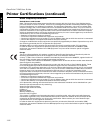Xerox DocuPrint P1202 User Manual
1-1
E
NGL
I
S
H
Xerox DocuPrint P1202
User Guide
C
h
a
p
t
e
r
1
Introduction ................................................................................. 1-3
Printer Unpacking and Setup ..................................................... 1-4
Printer Components .................................................................... 1-5
Laser Print Cartridge Installation ............................................... 1-6
Paper Tray Adjustment ............................................................... 1-7
Paper Loading .............................................................................. 1-8
MP Tray Printing .......................................................................... 1-9
Printer Connections ................................................................... 1-10
Printer Driver Installation .......................................................... 1-11
Printer Driver Features .............................................................. 1-12
Software Utilities Installation ................................................... 1-13
Control Panel ............................................................................. 1-14
Control Panel Indicators ........................................................... 1-15
Clearing Paper Jams ................................................................. 1-16
Installing Memory ..................................................................... 1-17
Making Installation Diskettes ................................................... 1-18
Installing Software from Diskette ............................................ 1-19
Printer Specifications ................................................................ 1-20
Printer Certifications ................................................................. 1-21
Language Codes ........................................................................ 1-24