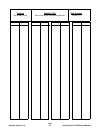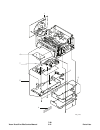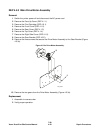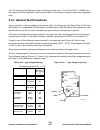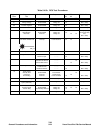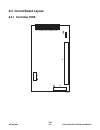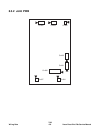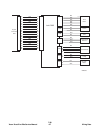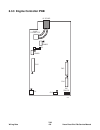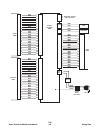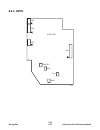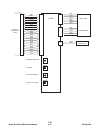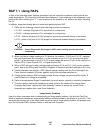- DL manuals
- Xerox
- Printer
- DocuPrint P8E
- Service Manual
Xerox DocuPrint P8E Service Manual
Summary of DocuPrint P8E
Page 1
Xerox xerox docuprint p8e / p8ex service manual 720p41711 3/99 p8e_100
Page 2
3/99 copyright information ii xerox docuprint p8e service manual this service manual contains information that applies to the xerox docuprint p8e electronic laser printer. Notice this manual is for use by xerox technicians and xerox trained technicians only. Notice while every care has been taken in...
Page 3
3/99 xerox docuprint 4508 service manual iii product safety warning this equipment complies with the requirements in part 15 of fcc rules for a class a computing device. Operation of the equipment in a residential area may cause unacceptable interference to radio and tv reception, requiring the oper...
Page 4
3/99 product safety iv xerox docuprint p8e service manual the laser label is visible when the top cover is removed (figure 1). Figure 1. Laser safety label laser label. Finland laser safety p8e_321.
Page 5
3/99 xerox docuprint p8e service manual v contents table of contents title page introduction .............................................. V organization ............................................ Vi service call procedures .......................1-1 printer specifications ..........................
Page 6
3/99 contents vi xerox docuprint p8e service manual organization this manual is divided into seven sections. The title and description of each section of the manual is as follows: section 1 - service call procedures this section is used to identify a suspected problem. It contains call flow, initial...
Page 7
3/99 xerox docuprint p8e service manual vii revision control list product manual title part number p8e laser printer xerox docuprint p8e service manual 720p41711 page date page date page date page date title 3/99 ii 3/99 iii 3/99 iv 3/99 v 3/99 vi 3/99 vii 3/99 viii 3/99 1-1 7/98 1-2 7/98 1-3 7/98 1...
Page 8
3/99 revision control list viii xerox docuprint p8eservice manual product manual title part number p8e laser printer xerox docuprint p8e service manual 720p41711 page date page date page date page date.
Page 9: Section 1
7/98 xerox docuprint p8e service manual 1-1 service call procedures section 1 service call procedures 1 1.1 call flow diagram .......................................................................... 1-2 1.2 initial actions ..............................................................................
Page 10: 1.1 Call Flow Diagram
7/98 service call procedures 1-2 xerox docuprint p8e service manual 1.1 call flow diagram the basic troubleshooting steps are outlined in the call flow diagram (figure 1.1). All service calls begin with initial actions and end with final actions. Figure 1.1 call flow diagram. Initial actions correct...
Page 11: 1.2 Initial Actions
7/98 xerox docuprint p8e service manual 1-3 service call procedures 1.2 initial actions 1 question the operator and verify the problem. 2 check that the printer paper path is clear of foreign matter such as staples, paper clips, and paper scraps. 3 after you have identified the problem symptom, chec...
Page 12: 1.4 Final Actions
7/98 service call procedures 1-4 xerox docuprint p8e service manual 1.4 final actions 1 run test prints to evaluate print quality. 2 perform the image quality checkout procedures in section 7 to correct any print quality defects. 3 correct any secondary problems (return to corrective actions, if nec...
Page 13: Section 2
7/98 xerox docuprint p8e service manual 2-1 printer specifications section 2 printer specifications 2 2.1 electrical specifications ................................................................ 2-2 2.1.1 power sources and consumption ........................................... 2-2 2.1.2 power on/...
Page 14: 2.1.2 Power On/off
7/98 printer specifications 2-2 xerox docuprint p8e service manual 2.1 electrical specifications video controller (video i/f) video controller board (video i/f) is installed in the printer. Video interface specification to be provided, if necessary. 2.1.1 power sources and consumption the xerox p8e ...
Page 15: 2.2 Physical Location
7/98 xerox docuprint p8e service manual 2-3 printer specifications 2.2 physical location place your printer on a flat, stable surface near your workstation. Leave enough space around the printer, so that you can easily: • open the printer cover • load the paper • retrieve paper • open the front sing...
Page 16: 2.4 Environment
7/98 printer specifications 2-4 xerox docuprint p8e service manual 2.4 environment the printer must not be exposed to: • abrupt changes in temperature or humidity • any condensation • direct sunlight • chemicals • vibration • dusty or dirty environments. 2.5 options memory/dram: 4mb on board memory ...
Page 17: 2.6.1 Paper Limitations
7/98 xerox docuprint p8e service manual 2-5 printer specifications 2.6.1 paper limitations the following are recommended for optimum performance: • adhesive label sheets specifically designed for laser printers. • transparencies specifically designed for laser printers • envelopes with peel-off adhe...
Page 18
7/98 printer specifications 2-6 xerox docuprint p8e service manual 2.8 communication interfaces parallel port - centronics ieee v1284 compatible bi-directional (nibble, byte and ecp). 2.9 status display/controls the printer’s status is controlled and displayed by both: • a panel with a front panel k...
Page 19: Section 3
7/98 xerox docuprint p8e service manual 3-1 parts lists section 3 parts lists 3 pl 1 covers ........................................................................................... 3-2 pl 2 front cover................................................................................... 3-4 pl 3 pap...
Page 20: Pl 1 Covers
7/98 parts lists 3-2 xerox docuprint p8e service manual pl 1 covers item part number description 1) - - - - - - top cover} 2) 802e00400 rear cover 3) - - - - - - right side cover 4) - - - - - - bottom cover 5) - - - - - - face up cover 6) 802e00380 front cover 7) - - - - - - left side cover 8) 113r0...
Page 21
7/98 xerox docuprint p8e service manual 3-3 parts lists p8e_308 1 2 3 4 5 6 7 8.
Page 22: Pl 2 Front Cover
7/98 parts lists 3-4 xerox docuprint p8e service manual pl 2 front cover item part number description 1) - - - - - - front cover {includes items 2 through 7} 2) - - - - - - stacker extender 3) - - - - - - stacker 4) - - - - - - duct 5) 802e00380 front cover 6) - - - - - - stacker guide 7) - - - - - ...
Page 23
7/98 xerox docuprint p8e service manual 3-5 parts lists 3 4 5 2 6 7 11 10 1 12 8 9 p8e_301a.
Page 24: Pl 3 Paper Trays
7/98 parts lists 3-6 xerox docuprint p8e service manual pl 3 paper trays item part number description 1) - - - - - - media (paper) tray {includes items 2 through 12} 2) - - - - - - gear adjust rack, left 3) - - - - - - gear adjust rack, right 4) - - - - - - pinion gear 5) - - - - - - auto tray adjus...
Page 25
7/98 xerox docuprint p8e service manual 3-7 parts lists 3 2 11 10 9 14 13 8 6 5 7 4 1 12 p8e_302.
Page 26: Pl 4 Feeder
7/98 parts lists 3-8 xerox docuprint p8e service manual pl 4 feeder item part number description 1) 19k04760 paper separator unit {includes items 2 & 3} 2) - - - - - - separator pad 3) - - - - - - separator holder 4) 809e18310 knock up spring 5) 19k04770 knock up spring holder assembly {includes ite...
Page 27
7/98 xerox docuprint p8e service manual 3-9 parts lists 16 27 28 29 30 29 30 28 28 22 23 22 26 25 22 22 21 31 11 8 7 32 24 23 24 17 18 10 19 13 12 3 4 2 6 1 5 9 15 20 14 14 p8e_303.
Page 28: Pl 5 Paper Transport
7/98 parts lists 3-10 xerox docuprint p8e service manual pl 5 paper transport item part number description 1) 22k64020 media frame support unit {includes items 2 through 6} 2) - - - - - - feed rubber 3) - - - - - - idler feed shaft 4) - - - - - - feed shaft bearing 5) - - - - - - feed spring 6) - - ...
Page 29
7/98 xerox docuprint p8e service manual 3-11 parts lists 1 8 9 7 2 3 2 4 5 6 10 p8e_304.
Page 30
7/98 parts lists 3-12 xerox docuprint p8e service manual pl 6 frame assembly (1 of 2) item part number description 1) 62k09270 lsu (laser) unit 2) 001k72470 upper frame unit 3) - - - - - - cover open actuator spring 4) - - - - - - cover open actuator 5) - - - - - - cover open micro switch 6) - - - -...
Page 31
7/98 xerox docuprint p8e service manual 3-13 parts lists 8 9 10 6 7 5 4 3 2 1 11 p8e_305.
Page 32
7/98 parts lists 3-14 xerox docuprint p8e service manual pl 7 frame assembly (2 of 2) item part number description 1) 22e23250 transfer roller 2) 19k04780 transfer unit holder {includes items 3, 4, & 5} 3) - - - - - - transfer roller bushing 4) - - - - - - transfer roller spring 5) - - - - - - trans...
Page 33
7/98 xerox docuprint p8e service manual 3-15 parts lists 3 4 5 9 6 39 4 5 37 34 32 33 3 2 13 12 2 36 35 31 1 23 24 25 26 29 p8e_306a 28 30 27 21 22 20 19 40 18 17 16 15 14 7 8 10 11 38.
Page 34: Pl 8 Fuser
7/98 parts lists 3-16 xerox docuprint p8e service manual pl 8 fuser item part number description 1) 126k12920 fuser unit assembly (115 vac) {includes items 2 through 19} 126k12970 fuser unit assembly (220 vac) {includes items 2 through 19} 2) - - - - - - rubber exit roller 3) - - - - - - exit bearin...
Page 35
7/98 xerox docuprint p8e service manual 3-17 parts lists 2 3 3 4 5 6 7 8 10 11 12 13 16 17 18 19 20 20 21 22 23 24 25 26 26 27 28 29 14 15 9 1 p8e_307a.
Page 36: Pl 9 Main Drive Motor
7/98 parts lists 3-18 xerox docuprint p8e service manual pl 9 main drive motor item part number description 1) 127k30150 main drive motor assembly {includes items 2 through 12} 2) - - - - - - main drive motor 3) - - - - - - motor bracket 4) - - - - - - motor drive gear 5) - - - - - - feed drive gear...
Page 37
7/98 xerox docuprint p8e service manual 3-19 parts lists p8e_309a 1 2 3 4 5 6 7 8 9 10
Page 38: Pl 10 Electronics
7/98 parts lists 3-20 xerox docuprint p8e service manual pl 10 electronics item part number description 1) 160k60070 high voltage power supply pwb 2) 114e15570 ac plug assembly 3) 160k60060 controller pwb (115 vac) 160k55520 controller pwb (220 vac) 4) - - - - - - simm 4mb - - - - - - simm 8mb - - -...
Page 39
7/98 xerox docuprint p8e service manual 3-21 parts lists 1 6 7 5 4 3 p8e_310a 2.
Page 40
7/98 parts lists 3-22 xerox docuprint p8e service manual notes.
Page 41: Section 4
7/98 xerox docuprint p8e service manual 4-1 repair procedures section 4 repair procedures 4 4.0 overview.......................................................................................... 4-3 rep 4.1 covers rep 4.1.1 face up cover .................................................................
Page 42
7/98 repair procedures 4-2 xerox docuprint p8e service manual rep 4.4 fuser rep 4.4.1 fuser assembly............................................................. 4-16 rep 4.4.2 fuser pressure roller ................................................... 4-18 rep 4.4.3 halogen lamp (fuser heat rod) .......
Page 43: 4.0 Overview
7/98 xerox docuprint p8e service manual 4-3 repair procedures 4.0 overview locations given in the repair procedures are always referenced from the front of the printer as you are facing the control panel. See figure 4.0.1. Figure 4.0.1 printer orientation. The following notations apply: • arrows in ...
Page 44: Rep 4.1 Covers
7/98 repair procedures 4-4 xerox docuprint p8e service manual rep 4.1 covers rep 4.1.1 face up cover removal 1 switch the printer power off and disconnect the ac power cord. 2 press on the two locking tabs and open the cover (figure 4.1.1a). 3 carefully bend the cover in the middle until the hinge p...
Page 45
7/98 xerox docuprint p8e service manual 4-5 repair procedures rep 4.1.2 front cover removal 1 switch the printer power off and disconnect the ac power cord. 2 remove the face up cover (rep 4.1.1). 3 open the front cover and remove the print cartridge (rep 4.5.1). 4 remove the panel board cover, the ...
Page 46
7/98 repair procedures 4-6 xerox docuprint p8e service manual rep 4.1.3 rear cover removal 1 switch the printer power off and disconnect the ac power cord. 2 remove the three screws that secure the rear cover (figure 4.1.3a). 3 release the two lock tabs that secure the bottom of the cover (figure 4....
Page 47
7/98 xerox docuprint p8e service manual 4-7 repair procedures rep 4.1.4 top cover removal 1 switch the printer power off and disconnect the ac power cord. 2 remove the rear cover (rep 4.1.3). 3 open the front cover and remove the print cartridge (rep 4.5.1). 4 remove the two screws that secure the f...
Page 48
7/98 repair procedures 4-8 xerox docuprint p8e service manual rep 4.1.5 left and right side covers removal 1 switch the printer power off and disconnect the ac power cord. 2 remove the face up cover (rep 4.1.1). 3 open the front cover and remove the print cartridge (rep 4.5.1). 4 remove the front co...
Page 49: Rep 4.2 Paper Feed
7/98 xerox docuprint p8e service manual 4-9 repair procedures rep 4.2 paper feed rep 4.2.1 paper feed solenoid removal 1 switch the printer power off and disconnect the ac power cord. 2 remove the face up cover (rep 4.1.1). 3 open the front cover and remove the print cartridge (rep 4.5.1). 4 remove ...
Page 50
7/98 repair procedures 4-10 xerox docuprint p8e service manual rep 4.2.2 upper frame assembly removal 1 switch the printer power off and disconnect the ac power cord. 2 remove the face up cover (rep 4.1.1). 3 open the front cover and remove the print cartridge (rep 4.5.1). 4 remove the front cover (...
Page 51
7/98 xerox docuprint p8e service manual 4-11 repair procedures figure 4.2.2b. Upper frame assembly removal. Replacement 1 assemble in reverse order. 2 verify proper operation. P8e_245 12.
Page 52
7/98 repair procedures 4-12 xerox docuprint p8e service manual rep 4.2.3 paper feeder assembly removal 1 switch the printer power off and disconnect the ac power cord. 2 remove the face up cover (rep 4.1.1). 3 open the front cover and remove the print cartridge (rep 4.5.1). 4 remove the front cover ...
Page 53
7/98 xerox docuprint p8e service manual 4-13 repair procedures replacement 1 assemble in reverse order. 2 verify proper operation..
Page 54
7/98 repair procedures 4-14 xerox docuprint p8e service manual rep 4.3 paper transportation and sensing rep 4.3.1 pfeed sensor removal 1 switch the printer power off and disconnect the ac power cord. 2 remove the print cartridge (rep 4.5.1). 3 remove the rear cover (rep 4.1.3). 4 turn the printer up...
Page 55
7/98 xerox docuprint p8e service manual 4-15 repair procedures rep 4.3.2 paper empty sensor removal 1 switch the printer power off and disconnect the ac power cord. 2 remove the print cartridge (rep 4.5.1). 3 remove the rear cover (rep 4.1.3). 4 turn the printer up side down. 5 remove the bottom shi...
Page 56: Rep 4.4 Fuser
7/98 repair procedures 4-16 xerox docuprint p8e service manual rep 4.4 fuser rep 4.4.1 fuser assembly removal 1 switch the printer power off and disconnect the ac power cord. 2 remove the print cartridge (rep 4.5.1). 3 remove the face up cover (rep 4.1.1). 4 remove the front cover (rep 4.1.2). 5 rem...
Page 57
7/98 xerox docuprint p8e service manual 4-17 repair procedures replacement 1 assemble in reverse order. 2 verify proper operation..
Page 58
7/98 repair procedures 4-18 xerox docuprint p8e service manual rep 4.4.2 fuser pressure roller removal 1 switch the printer power off and disconnect the ac power cord. 2 remove the print cartridge (rep 4.5.1). 3 remove the face up cover (rep 4.1.1). 4 remove the front cover (rep 4.1.2). 5 remove the...
Page 59
7/98 xerox docuprint p8e service manual 4-19 repair procedures rep 4.4.3 halogen lamp (fuser heat rod) removal 1 switch the printer power off and disconnect the ac power cord. 2 remove the print cartridge (rep 4.5.1). 3 remove the face up cover (rep 4.1.1). 4 remove the front cover (rep 4.1.2). 5 re...
Page 60
7/98 repair procedures 4-20 xerox docuprint p8e service manual rep 4.4.4 fuser thermistor removal 1 switch the printer power off and disconnect the ac power cord. 2 remove the print cartridge (rep 4.5.1). 3 remove the face up cover (rep 4.1.1). 4 remove the front cover (rep 4.1.2). 5 remove the rear...
Page 61
7/98 xerox docuprint p8e service manual 4-21 repair procedures rep 4.5 drive and xerographic modules rep 4.5.1 print cartridge removal 1 switch the printer power off and disconnect the ac power cord. 2 open the printer’s front cover. 3 grasp the print cartridge handle as shown in figure 4.5.1a. Pull...
Page 62
7/98 repair procedures 4-22 xerox docuprint p8e service manual rep 4.5.2 gear bracket removal 1 switch the printer power off and disconnect the ac power cord. 2 remove the face up cover (rep 4.1.1). 3 remove the print cartridge (rep 4.5.1). 4 remove the front cover (rep 4.1.2). 5 remove the rear cov...
Page 63
7/98 xerox docuprint p8e service manual 4-23 repair procedures rep 4.5.3 main drive motor assembly removal 1 switch the printer power off and disconnect the ac power cord. 2 remove the face up cover (rep 4.1.1). 3 remove the print cartridge (rep 4.5.1). 4 remove the front cover (rep 4.1.2). 5 remove...
Page 64
7/98 repair procedures 4-24 xerox docuprint p8e service manual rep 4.5.4 transfer roller removal 1 switch the printer power off and disconnect the ac power cord. 2 open the front cover and remove the print cartridge (rep 4.5.1). Note: wear rubber gloves when removing the transfer roller. Touching th...
Page 65
7/98 xerox docuprint p8e service manual 4-25 repair procedures rep 4.5.5 dc fan motor removal 1 switch the printer power off and disconnect the ac power cord. 2 remove the face up cover (rep 4.1.1). 3 open the front cover and remove the print cartridge (rep 4.5.1). 4 remove the front cover (rep 4.1....
Page 66: Rep 4.6 Electrical Modules
7/98 repair procedures 4-26 xerox docuprint p8e service manual rep 4.6 electrical modules rep 4.6.1 bottom shield removal 1 switch the printer power off and disconnect the ac power cord. 2 remove the print cartridge (rep 4.5.1). 3 turn the printer up side down (figure 4.6.1a). 4 remove the three scr...
Page 67
7/98 xerox docuprint p8e service manual 4-27 repair procedures rep 4.6.2 engine controller pwb removal 1 switch the printer power off and disconnect the ac power cord. 2 remove the print cartridge (rep 4.5.1). 3 remove the rear cover (rep 4.1.3). 4 turn the printer up side down. 5 remove the bottom ...
Page 68
7/98 repair procedures 4-28 xerox docuprint p8e service manual figure 4.6.2a. Engine controller removal. P8e_240 7 6 8 9.
Page 69
7/98 xerox docuprint p8e service manual 4-29 repair procedures rep 4.6.3 controller pwb removal 1 switch the printer power off and disconnect the ac power cord. 2 remove the print cartridge (rep 4.5.1). 3 remove the rear cover (rep 4.1.3). 4 turn the printer up side down. 5 remove the bottom shield ...
Page 70
7/98 repair procedures 4-30 xerox docuprint p8e service manual rep 4.6.4 lsu (laser) assembly removal 1 switch the printer power off and disconnect the ac power cord. 2 remove the face up cover (rep 4.1.1). 3 remove the print cartridge (rep 4.5.1). 4 remove the front cover (rep 4.1.2). 5 remove the ...
Page 71
7/98 xerox docuprint p8e service manual 4-31 repair procedures rep 4.6.5 hvps (high voltage power supply) pwb removal 1 switch the printer power off and disconnect the ac power cord. 2 remove the face up cover (rep 4.1.1). 3 remove the print cartridge (rep 4.5.1). 4 remove the front cover (rep 4.1.2...
Page 72
7/98 repair procedures 4-32 xerox docuprint p8e service manual rep 4.6.6 joint pwb removal 1 switch the printer power off and disconnect the ac power cord. 2 remove the print cartridge (rep 4.5.1). 3 remove the rear cover (rep 4.1.3). 4 turn the printer up side down. 5 remove the bottom shield (rep ...
Page 73: Section 5
7/98 xerox docuprint p8e service manual 5-1 general procedures and information section 5 general procedures and information 5 5.1 precautions ..................................................................................... 5-3 5.1.1 general safety precautions ......................................
Page 74
7/98 general procedures and information 5-2 xerox docuprint p8e service manual 5.3.3.1 total view tab............................................................... 5-12 5.3.3.2 printer tab .................................................................... 5-13 5.3.3.3 page tab.......................
Page 75: 5.1 Precautions
7/98 xerox docuprint p8e service manual 5-3 general procedures and information 5.1 precautions the three subsections below focus on three kinds of precautions important to service persons: • general safety precautions needed by everyone using or handling the printer. • precautions needed by anyone s...
Page 76: 5.1.3 Esd Precautions
7/98 general procedures and information 5-4 xerox docuprint p8e service manual 5.1.3 esd precautions semiconductor (solid state) devices that are easily damaged by static electricity are called electrostatically sensitive devices. Examples are integrated circuits (ics), large-scale integrated circui...
Page 77: 5.2 Printer Operations
7/98 xerox docuprint p8e service manual 5-5 general procedures and information 5.2 printer operations 5.2.1 control panel the control panel (figure 5.2.1) is located on the right forward corner of the front cover assembly. The control panel includes a single on/off-line button and three indicator le...
Page 78: 5.2.2 Printer Modes
7/98 general procedures and information 5-6 xerox docuprint p8e service manual 5.2.2 printer modes the docuprint p8e has two modes of operation, each with its own set of options. 1 ready mode (online) 2 test mode 5.2.2.1 ready mode (online) the ready mode (online) is the printer’s normal operating m...
Page 79: 5.3 Printer Software
7/98 xerox docuprint p8e service manual 5-7 general procedures and information 5.2.3 clearing printer memory this function resets the printer, restoring user default settings and clearing all data from the printer’s memory except permanent fonts and macros. To clear printer memory, while the “ready”...
Page 80
7/98 general procedures and information 5-8 xerox docuprint p8e service manual 5.3.1 installing software to install the software, the printer does not need to be connected to the computer or be on. However, in order to start the rcp or sm programs, the printer must be powered on and properly connect...
Page 81: 5.3.2 Status Monitor
7/98 xerox docuprint p8e service manual 5-9 general procedures and information 5.3.1.2 installing status monitor and remote control panel installing the software for windows 95/98 1 insert the diskette labeled “xerox docuprint p8e rcp and sm disk” into your computer’s floppy drive. 2 from the start ...
Page 82
7/98 general procedures and information 5-10 xerox docuprint p8e service manual off-line: the printer is off-line and not ready to receive print data. The user needs to press the on/off- line button in order to go to on-line mode. Cover open or missing cartridge: this message could either mean one o...
Page 83
7/98 xerox docuprint p8e service manual 5-11 general procedures and information 5.3.3 remote control panel (rcp) the remote control panel (rcp) has several different functions. As opposed to the driver which allows the user to control how windows applications drive the printer, the rcp is used to co...
Page 84
7/98 general procedures and information 5-12 xerox docuprint p8e service manual 5.3.3.1 total view tab the total view tab (shown above) displays the current printer parameters. The parameters are divided into sub groups which correspond to the rcp tab selections. Note: this tab is not available in w...
Page 85
7/98 xerox docuprint p8e service manual 5-13 general procedures and information 5.3.3.2 printer tab the printer tab (shown above) enables the following printer settings: timeout: sets how long after receiving data the printer waits before feeding paper. The default value is 20 seconds. Power save: w...
Page 86
7/98 general procedures and information 5-14 xerox docuprint p8e service manual 5.3.3.3 page tab the page tab (shown above) enables the following printer settings: paper size: sets the default size of the image that will print on paper or envelope. The default value is letter for 110 vac operation a...
Page 87
7/98 xerox docuprint p8e service manual 5-15 general procedures and information 5.3.3.4 font tab the font tab (shown above) enables the following printer settings: typeface: shows the typeface of the current font. Pitch: the pitch (horizontal spacing) of characters in a font may be selected when a f...
Page 88
7/98 general procedures and information 5-16 xerox docuprint p8e service manual 5.3.3.5 quality tab . The quality tab (shown above) enables the following printer settings: density: determines the overall density of the printed image. Econo mode: determines the toner quantity to use when printing. If...
Page 89
7/98 xerox docuprint p8e service manual 5-17 general procedures and information 5.3.3.6 test tab . The test tab (shown above) contains the software copyright notice and version level. It also enables the printing of the following test documents: configuration sheet: prints the printer’s current conf...
Page 90
7/98 general procedures and information 5-18 xerox docuprint p8e service manual 5.4.1 connecting the dcu follow the instructions below to connect the dcu to the engine controller pwb. 1 switch off the printer and disconnect the ac power cord. Never attempt to connect the dcu while the printer power ...
Page 91
7/98 xerox docuprint p8e service manual 5-19 general procedures and information figure 5.4.2a diagnostic control unit sm5_012.
Page 92
7/98 general procedures and information 5-20 xerox docuprint p8e service manual 5.4.2.1 status mode when the printer is powered on after connecting the dcu, the dcu automatically enters the status mode. The status mode monitors the status of printer functions during normal operations. As each functi...
Page 93
7/98 xerox docuprint p8e service manual 5-21 general procedures and information table 5.4.2 status mode indications the test print function the test print function is available in status mode when any of the three ready codes (00, 01, 02) are displayed. Pressing the self-test button (upper right) in...
Page 94
7/98 general procedures and information 5-22 xerox docuprint p8e service manual the “00” readout is the diagnostic code for testing the main motor. The up and shift + down keys are used to scroll the diagnostic code list up and down in the readout window to select other diagnostic tests. 5.4.3 gener...
Page 95
7/98 xerox docuprint p8e service manual 5-23 general procedures and information seven diagnostic tests (00, and 05 - 12) (table 5.4.5b) require no additional equipment, and indicate results in two ways: by leds (column 5), and/or by obvious activity--sound or movement--as the printer responds (colum...
Page 96
7/98 general procedures and information 5-24 xerox docuprint p8e service manual table 5.4.5b dcu test procedures diagnostic code diagnostic test to conduct test response on leds off ___ to end test 00 main drive motor press enter main drive motor runs lit shift + stop 01 charge voltage press enter v...
Page 97
7/98 xerox docuprint p8e service manual 5-25 general procedures and information 5.5 engine controller pwb the engine controller pwb: • includes a motor driver that provides the signal necessary to turn the main motor. • provides the control signal that energizes the paper pick-up solenoid. • include...
Page 98
7/98 general procedures and information 5-26 xerox docuprint p8e service manual 4 turn the printer upside down and remove all the screws securing the shield cover. Remove the shield cover. 5 if you are replacing a simm, push out on the metal clips at each end of the simm connector and pull the simm ...
Page 99
7/98 xerox docuprint p8e service manual 5-27 general procedures and information 5.7 eprom update procedure there are two components in the p8e printer that may be upgraded in the field, a flash eprom and an eprom. The flash eprom contains the os version and pcl5e version. The flash eprom can be upgr...
Page 100
7/98 general procedures and information 5-28 xerox docuprint p8e service manual 1.03). 8 wait approximately 1-2 minutes until the message “the printing is completed!” is displayed and the led’s are blinking simultaneously. Switch off the printer. 9 switch the printer back on. The printer should go t...
Page 101: 5.8.1 Tools/kits
7/98 xerox docuprint p8e service manual 5-29 general procedures and information 5.8 supplemental tools and supplies 5.8.1 tools/kits item part number anacom g80 600t80138 diagnostic control unit 600t80340 high voltage probe 600t1653 5.8.2 supplies item part number cleaning cloth (treated) 35p1538 cl...
Page 102: 5.9 Abbreviations
7/98 general procedures and information 5-30 xerox docuprint p8e service manual 5.9 abbreviations abbreviation stands for abbreviation stands for bcr bias charge roll intr interrupt request bios basic input/output system i/o input and output bps bits per second lb pound(s) btr bias transfer roll ldo...
Page 103: Section 6
7/98 xerox docuprint p8e service manual 6-1 wiring data section 6 wiring data 6 6.1 introduction..................................................................................... 6-2 6.2 connection and wiring diagrams ................................................. 6-3 6.2.1 master connection a...
Page 104: 6.1 Introduction
7/98 wiring data 6-2 xerox docuprint p8e service manual 6.1 introduction this wiring section contains the master connection diagram, the circuit board layouts, and the circuit board wiring diagrams. The master connection and wiring diagram illustrates all the circuit boards and electrical components...
Page 105
7/98 xerox docuprint p8e service manual 6-3 wiring data 6.2 connection and wiring diagrams 6.2.1 master connection and wiring diagram paper empty sensor pfeed sensor developer fuse pretransfer lamp drive motor paper feed solenoid dc fan motor joint pwb cn405 cn407 cn404 cn401 cn403 cn402 cn406 cn408...
Page 106: 6.3 Circuit Board Layout
7/98 wiring data 6-4 xerox docuprint p8e service manual 6.3 circuit board layout 6.3.1 controller pwb j1 parallel connector j8 j7 j5 j2 control j1 parallel connector j8 j7 j5 j2 control.
Page 107
7/98 xerox docuprint p8e service manual 6-5 wiring data 1 j2 1 2 2 3 3 4 4 5 5 6 6 7 7 j1 1 2 3 4 5 6 7 8 9 10 11 12 13 14 15 16 17 18 19 20 21 22 23 24 25 26 27 28 29 30 31 32 33 34 35 36 1 1 2 2 3 3 4 4 5 5 6 6 7 7 8 8 9 9 10 10 11 11 12 12 13 13 14 14 j5 cn5 15 15 16 16 17 17 18 18 19 19 20 20 21...
Page 108: 6.3.2 Joint Pwb
7/98 wiring data 6-6 xerox docuprint p8e service manual 6.3.2 joint pwb cn406 cn405 cn408 cn402 cn403 cn401 cn404 cn407 joint_a.
Page 109
7/98 xerox docuprint p8e service manual 6-7 wiring data 4 cn405 1 2 3 4 5 6 1 2 2 1 3 4 3 5 6 6 5 7 8 8 7 9 10 10 9 11 12 12 11 13 14 14 13 15 16 16 15 17 18 18 17 19 20 20 19 cn407 cn403 cn408 1 1 2 2 3 3 1 2 3 1 2 cn402 1 2 cn406 4 cn4 paper empty sensor dc fan motor pfeed sensor pretransfer lamp ...
Page 110
7/98 wiring data 6-8 xerox docuprint p8e service manual 6.3.3 engine controller pwb cn202 cn201 f1 cn2 cn1 cn3 cn4 cn5 exit sensor inline connector ac power lvps.
Page 111
7/98 xerox docuprint p8e service manual 6-9 wiring data 10 9 14 13 cn3 1 2 3 4 1 1 1 1 2 2 2 2 3 3 3 3 4 4 4 4 5 5 5 5 6 6 6 6 7 7 7 7 8 8 8 8 9 9 9 9 10 10 10 10 11 11 11 11 12 12 12 12 13 13 13 13 14 14 14 14 15 15 15 15 16 16 16 16 17 17 17 17 18 18 18 18 19 19 19 19 20 20 20 20 21 21 21 21 22 22...
Page 112: 6.3.4 Hvps
7/98 wiring data 6-10 xerox docuprint p8e service manual 6.3.4 hvps cn2 cn4 cn3 cn1 supply dev mhv thv hvps pwb hvps.
Page 113
7/98 xerox docuprint p8e service manual 6-11 wiring data cn4 1 2 3 4 5 6 1 1 2 2 3 3 4 4 5 5 6 6 7 7 8 8 9 9 10 10 11 11 12 12 13 13 14 14 15 15 16 16 17 17 18 18 19 19 20 20 21 21 22 22 23 23 24 24 cn3 1 2 3 4 5 cn1 cn2 1 2 supply dev mhv thv red blk wht wht wht wht wht wht wht wht wht wht wht wht ...
Page 114: 6.3.5 Control Panel Pwb
7/98 wiring data 6-12 xerox docuprint p8e service manual 6.3.5 control panel pwb 6.3.6 pfeed pwb sw1 led1 led2 led3 control cn1 narrow s (2) pfeed sw pfeed blu wht red blk.
Page 115: Section 7
7/98 xerox docuprint p8e service manual 7-1 repair analysis procedures (rap) section 7 repair analysis procedures 7 rap 7.1 using raps ............................................................................ 7-2 rap 7.2 entry level rap ...............................................................
Page 116: Rap 7.1 Using Raps
7/98 repair analysis procedures (rap) 7-2 xerox docuprint p8e service manual rap 7.1 using raps in each of the following repair analysis procedures you are instructed to perform certain actions and make observations. The instruction is followed by a statement. If your response to the statement is ye...
Page 117: Rap 7.2 Entry Level Rap
7/98 xerox docuprint p8e service manual 7-3 repair analysis procedures (rap) rap 7.2 entry level rap if the status monitor is displaying a fault message, or there is an obvious failure or fault, go immediately to the appropriate repair procedure or repair analysis procedure. If you are not sure wher...
Page 119
7/98 xerox docuprint p8e service manual 7-5 repair analysis procedures (rap) table 7.2. Status monitor fault / message table. Status monitor message corrective action on line normal operation, no action required. Off line press the front panel key to go online. The ready led is illuminated. Warming ...
Page 125: Rap 7.7 Printer Problem
7/98 xerox docuprint p8e service manual 7-11 repair analysis procedures (rap) rap 7.7 printer problem a printer problem is indicated by all three leds flashing. If the customer has status monitor running, an unknown status, laser error, or fuser error indication will be displayed. 1 switch the ac po...
Page 126
7/98 repair analysis procedures (rap) 7-12 xerox docuprint p8e service manual rap 7.8 image quality problems this section contains image quality repair procedures to assist in correcting image quality defects. These procedures provide definitions, causes and solutions. Throughout these procedures, t...
Page 127
7/98 xerox docuprint p8e service manual 7-13 repair analysis procedures (rap) vertical deletions: there are areas of the image that are extremely light or missing entirely. These missing areas form wide bands that run vertically along the page in the direction of paper movement. 1. Print cartridge. ...
Page 128
7/98 repair analysis procedures (rap) 7-14 xerox docuprint p8e service manual character defects: garbled print, missing, repeating, or scrambled characters are problems relating to font data or character generation. These are print defects not related to the electrophotographic process. 1. Defective...
Page 129
7/98 xerox docuprint p8e service manual 7-15 repair analysis procedures (rap) damaged prints: creases, wrinkles, excessive curl, cuts, folds or embossed marks. 1. Paper 2. Paper source and transportation. 3. Fuser assembl.Y 4. Print cartridge. 1. Properly install fresh paper into the multipurpose pa...
Page 130: Rap 7.9 Communications Rap
7/98 repair analysis procedures (rap) 7-16 xerox docuprint p8e service manual rap 7.9 communications rap you were directed to this rap because a problem exists where the customer is unable to communicate to the printer from the host computer. Note: if you have access to another pc, verify that the p...
Page 132
7/98 repair analysis procedures (rap) 7-18 xerox docuprint p8e service manual notes.
Page 133: Section 8
3/99 xerox docuprint p8ex service manual 8-1 addendum section 8 1 p8ex addendum 1 2 introduction........................................................................................... 8-3 pcl 6 emulation ................................................................................... 8-4 univ...
Page 134
3/99 addendum 8-2 xerox docuprint p8ex service manual this page intentionally left blank.
Page 135: Introduction
3/99 xerox docuprint p8ex service manual 8-3 addendum introduction the purpose of this addendum is to provide the necessary information to support the docuprint p8ex printer. All procedures and technical information in the docuprint p8e service manual apply to the docuprint p8ex printer with the exc...
Page 136: Pcl 6 Emulation
3/99 addendum 8-4 xerox docuprint p8ex service manual pcl 6 emulation pcl 6 is a raster based printer language. Pcl 6 allows the p8ex to use memory more efficiently. However, there is no way to get a legible print file to view or edit with pcl 6. The plc 6 emulation will not allow printing from dos,...
Page 137: Universal Serial Bus (Usb)
3/99 xerox docuprint p8ex service manual 8-5 addendum universal serial bus (usb) the universal serial bus (usb) is a new interface that connects to peripheral devices. P8ex usb is only supported when windows 98 is loaded on the pc. (note: usb printing from imac is not supported). In order to use the...
Page 138
3/99 addendum 8-6 xerox docuprint p8ex service manual rep 4.6.3a controller pwb (p8ex) removal the printer has been upgraded to allow easy access to the controller pwb. The controller pwb is accessed by removing two screws from the rear of the printer and pulling the board out of the printer. Memory...
Page 139
3/99 xerox docuprint p8ex service manual 8-7 addendum installing additional memory there is only one simm slot on the controller pwb that is dedicated to increase the printer memory. There are four available simm options available which increase the printer memory up to a total of 36mb. All simms mu...
Page 140
3/99 addendum 8-8 xerox docuprint p8ex service manual 6 push the simm down until it snaps into place (figure 4). Make sure both metal clips on the connector are fastened and the two pins on the connector are pushed through the holes on the simm (figure 4). Figure 4. Installing the simm.
Page 141
3/99 xerox docuprint p8ex service manual 8-9 addendum 7 if you are replacing a simm, push out on the metal clips at each end of the simm connector and rotate the simm up to lift it out (figure 5). Figure 5. Removing the simm replacement 1 assemble in reverse order. 2 print a status page to verify me...
Page 142: Parts List
3/99 addendum 8-10 xerox docuprint p8ex service manual parts list pl 1 covers item part number description 1) - - - - - - top cover} 2) 802e00400 rear cover (p8e) 802e18660 rear cover (p8ex) 3) - - - - - - right side cover 4) - - - - - - bottom cover 5) - - - - - - face up cover 6) 802e00380 front c...
Page 143
3/99 xerox docuprint p8ex service manual 8-11 addendum p8e_308 1 2 3 4 5 6 7 8.
Page 144: Pl 2 Front Cover
3/99 addendum 8-12 xerox docuprint p8ex service manual pl 2 front cover item part number description 1) - - - - - - front cover {includes items 2 through 7} 2) - - - - - - stacker extender 3) - - - - - - stacker 4) - - - - - - duct 5) 802e00380 front cover (p8e) 802e19230 front cover (p8ex) 6) - - -...
Page 145
3/99 xerox docuprint p8ex service manual 8-13 addendum 3 4 5 2 6 7 11 10 1 12 8 9 p8e_301a.
Page 146: Pl 3 Paper Trays
3/99 addendum 8-14 xerox docuprint p8ex service manual pl 3 paper trays item part number description 1) - - - - - - media (paper) tray {includes items 2 through 12} 2) - - - - - - gear adjust rack, left 3) - - - - - - gear adjust rack, right 4) - - - - - - pinion gear 5) - - - - - - auto tray adjust...
Page 147
3/99 xerox docuprint p8ex service manual 8-15 addendum 3 2 11 10 9 14 13 8 6 5 7 4 14 13 1 12 p8_302a rear panel of p8ex.
Page 148: Pl 10 Electronics
3/99 addendum 8-16 xerox docuprint p8ex service manual pl 10 electronics item part number description 1) 160k60070 high voltage power supply pwb 2) 114e15570 ac plug assembly 3) 160k60060 controller pwb (115 vac) (p8e) 160k55520 controller pwb (220 vac) (p8e) 160k65260 controller pwb (115 vac) (p8ex...
Page 149
3/99 xerox docuprint p8ex service manual 8-17 addendum 1 6 7 5 4 3 2 p8e_310b rear view of p8ex 3.
Page 150
3/99 addendum 8-18 xerox docuprint p8ex service manual this page intentionally left blank.