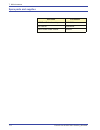- DL manuals
- Xerox
- Scanner
- FreeFlow 665E
- Getting Started
Xerox FreeFlow 665E Getting Started
Summary of FreeFlow 665E
Page 1
Freeflow scanner 665e getting started for the docucolor 8000/7000 digital press 701p44150 version 1.0, september 2005.
Page 2
Xerox corporation global knowledge & language services 800 phillips road building 845 webster, new york 14580 © copyright 2005 by xerox corporation. All rights reserved. Printed in the u.S.A. Copyright protection claimed includes all forms and matters of copyrighted material and information now allo...
Page 3: Table Of Contents
Freef low scanner 665e getting star ted i table of contents conventions v symbols . . . . . . . . . . . . . . . . . . . . . . . . . . . . . . . . . . . . . . . . . . . . V writing style conventions . . . . . . . . . . . . . . . . . . . . . . . . . . . . . . .Vi safety notices vii electrical safety. ...
Page 4
Freef low scanner 665e getting star ted ii product recycling and disposal . . . . . . . . . . . . . . . . . . . . . . . . . Xxii north america . . . . . . . . . . . . . . . . . . . . . . . . . . . . . . . . . . . Xxii european union . . . . . . . . . . . . . . . . . . . . . . . . . . . . . . . . . X...
Page 5
Freef low scanner 665e getting star ted iii 3. Scan and print 3-1 opening the scan and print application . . . . . . . . . . . . . . . . . . 3-1 scan and print an original . . . . . . . . . . . . . . . . . . . . . . . . . . . . . 3-2 scan and print a large job. . . . . . . . . . . . . . . . . . . . ...
Page 6
Freef low scanner 665e getting star ted iv.
Page 7: Conventions
Freef low scanner 665e getting star ted v conventions standardized conventions have been used in this manual to assist you in visually locating and identifying information quickly. Symbols caution: this symbol alerts you to an action that may cause damage to hardware, software, or result in the loss...
Page 8
F reeflow scanner 665e getting started vi conventions the 1 2 3... Symbol indicates the beginning of a task or work process you should use to complete a procedure and is followed by the first step of a numbered procedure, task, or work process. Note: this symbol calls your attention to information t...
Page 9: Safety Notices
Freef low scanner 665e getting star ted vii safety notices this xerox product and the recommended supplies are designed and tested to meet strict safety requirements. These include safety agency approval and compliance to established environmental standards. Please read the following instructions ca...
Page 10
F reeflow scanner 665e getting started viii safety notices warning: never push objects of any kind into slots or openings on this equipment. Making a contact with a voltage point or shorting out a part may result in fire or electrical shock. If any of the following conditions occur, immediately swit...
Page 11
Freef low scanner 665e getting star ted ix safety notices laser safety north america this product complies with safety standards and is certified as a class 1 laser product under the center for devices and radiological health (cdrh) of the united states food and drug administration (fda) implemented...
Page 12
F reeflow scanner 665e getting started x safety notices europe (eu) and other markets this product complies with iec’s safety standard 60825-1 (edition 1.2) issued august 2001. The equipment complies with laser product performance standards set by governmental, national, and international agencies a...
Page 13
Freef low scanner 665e getting star ted xi safety notices maintenance safety • do not attempt any maintenance procedure that is not specifically described in the documentation supplied with your product. • do not use aerosol cleaners. The use of supplies that are not approved may cause poor performa...
Page 14
F reeflow scanner 665e getting started xii safety notices • do not set up the machine in line with the cold air flow from an air conditioning system. • do not place containers of coffee or other liquid on the machine. • do not block or cover the slots and openings on the machine. • do not attempt to...
Page 15: Notices
Freef low scanner 665e getting star ted xiii notices radio frequency emissions fcc in the usa this equipment has been tested and found to comply with the limits for a class a digital device, pursuant to part 15 of the federal communications commission (fcc) rules. These limits are designed to provid...
Page 16
F reeflow scanner 665e getting started xiv notices regulatory information for rfid this product generates 13.56 mhz using an inductive loop system as a radio frequency identification system device (rfid). This system is certified in compliance with european council directive 99/5/ec and applicable l...
Page 17
Freef low scanner 665e getting star ted xv certifications in europe the ce marking that is applied to this product symbolizes xerox declaration of conformity with the following applicable directives of the european union as of the dates indicated: january 1, 1995: council directive 73/23/eec amended...
Page 18
F reeflow scanner 665e getting started xvi notices warning: in order to allow this equipment to operate in proximity to industrial, scientific, and medical (ism) equipment, the external radiation from the ism equipment may have limited or special mitigation measures taken. Warning: this is a class a...
Page 19
Freef low scanner 665e getting star ted xvii notices bonds. (u.S. Savings bonds may be photographed only for publicity purposes in connection with the campaign for the sale of such bonds.) internal revenue stamps. (if it is necessary to reproduce a legal document on which there is a canceled revenue...
Page 20
F reeflow scanner 665e getting started xviii notices 6. Passports. (foreign passports may be photographed.) 7. Immigration papers. 8. Draft registration cards. 9. Selective service induction papers that bear any of the following registrant’s information: earnings or income dependency status court re...
Page 21
Freef low scanner 665e getting star ted xix notices it’s illegal in canada parliament, by statute, has forbidden the reproduction of the following subjects under certain circumstances. Penalties of fines or imprisonment may be imposed on those guilty of making such copies. 1. Current bank notes or c...
Page 22
F reeflow scanner 665e getting started xx notices environmental notices for the usa as an energy star ® partner, xerox corporation has determined that this product meets the energy star guidelines for energy efficiency. The energy star and energy star mark are registered united stated trademarks. Th...
Page 23
Freef low scanner 665e getting star ted xxi notices environmental notices for canada terra choice environmental services, inc. Of canada has verified that this xerox product conforms to all applicable environmental choice ecologo requirements for minimized impact to the environment. As a participant...
Page 24
F reeflow scanner 665e getting started xxii notices product recycling and disposal if you are managing the disposal of your xerox product, please note that the product contains lead and other materials whose disposal may be regulated due to environmental considerations. The presence of lead is fully...
Page 25: Overview
Freef low scanner 665e getting star ted 1-1 1. Overview we know you’re anxious to start using on your freeflow scanner 665e for the docucolor 8000/7000 digital press! This booklet will help you become familiar with your freeflow scanner 665e before your trainer arrives. Here’s what you’ll learn: • w...
Page 26
F reeflow scanner 665e getting started 1-2 1. O verview what happens at installation and setup your xerox representative installed the freeflow scanner 665e and its associated pc. Your xerox service representative also installed freeflow scanner 665e software on the pc. A test job was sent from the ...
Page 27
Freef low scanner 665e getting star ted 1-3 1. Overview media documentation to download additional information about media that your digital press supports, go to http://www.Xerox.Com . Here you can download the following media documents: • docucolor 8000/7000 operator manual • docucolor 8000/7000 s...
Page 28
F reeflow scanner 665e getting started 1-4 1. O verview what’s your job? If you are the key operator or user the key operator or user is the person or persons who are the everyday user of the freeflow scanner 665e. This person(s) performs any daily, basic operations associated with scanning and/or p...
Page 29
Freef low scanner 665e getting star ted 1-5 1. Overview scanner hardware overview the xerox freeflow scanner 665e is a high quality, high volume scanner. Teamed with scanning software and a personal computer, the scanner is a powerful tool for capturing and manipulating graphics and text. Scanner co...
Page 30
F reeflow scanner 665e getting started 1-6 1. O verview them in the input tray. Document glass: the document glass provides a 12 x 18 inch (304.8 mm x 457.2 mm) scanning area and has standard and book registration guides. Scan directly from the document glass if you are scanning an image on photogra...
Page 31
Freef low scanner 665e getting star ted 1-7 1. Overview scsi cable: the scsi cable enables communication between the scanner and the host pc. Power cord: plug the power cord into the scanner at the left rear panel. Scsi cable power cord.
Page 32
F reeflow scanner 665e getting started 1-8 1. O verview overview of freeflow applications key point: this book uses illustrations showing a docucolor 8000 digital press connected to a fiery exp8000 color server. Your system may vary depending on the digital press and color server for your work envir...
Page 33
Freef low scanner 665e getting star ted 1-9 1. Overview powering on/off the system the system consists of the scanner, the pc monitor, the and the pc workstation (hard drive tower, mouse, and keyboard). Power on follow these steps when powering on the system. 1. Power on the scanner and wait for the...
Page 34
F reeflow scanner 665e getting started 1-10 1. O verview rdo files rdo is the three-letter extension for the raster document object file type. As stated earlier, the rdo file type is used primarily with freeflow, but you can use rdos with other freeflow applications, or convert them to postscript or...
Page 35
Freef low scanner 665e getting star ted 1-11 1. Overview freeflow help the freeflow scanner 665e online help system is an excellent source of information about the features available and how to use them. Accessing the help system you can access the online help system in a number of ways. The easiest...
Page 36
F reeflow scanner 665e getting started 1-12 1. O verview 2. Select the index tab to display an alphabetical list of help topics. As you enter text into the type in the keyword to find text box, topics associated with the words you type display. 3. Select the search tab to search the entire help syst...
Page 37
Freef low scanner 665e getting star ted 1-13 1. Overview 6. Double-click on the enhance image settings topic in the select topics to display list box. The topic displays in the text window on the right. Note: you can store any displayed help topic as a favorite. With the desired topic selected, clic...
Page 38
F reeflow scanner 665e getting started 1-14 1. O verview using the document glass use the document glass under the following conditions: • the document is old, fragile, or torn • the document stock is lighter than 13 lb. Or heavier than 32# lb. • the document is on coated stock, inkjet paper, photog...
Page 39
Freef low scanner 665e getting star ted 1-15 1. Overview scanning a bound document to scan a bound document: 1. Raise the document feeder. 2. Place the bound document on the document glass, registering it on the front center edge, as indicated by the icon on the document glass frame. 3. Lower the do...
Page 40
F reeflow scanner 665e getting started 1-16 1. O verview using the adf the adf enables you to scan 1-sided and 2-sided documents quickly, and returns them in a stack in the same order you placed them in the input tray. Use the adf for rapid scanning of up to 100 pages. The adf can feed pages from 5....
Page 41
Freef low scanner 665e getting star ted 1-17 1. Overview 4. From advanced scanning, click the sef/lef toggle to specify how the document is loaded in the input tray. 5. Make the desired selections from the advanced scanning and scan and print applications. The scan and print application is discussed...
Page 42
F reeflow scanner 665e getting started 1-18 1. O verview.
Page 43: Production Printer Settings
Freef low scanner 665e getting star ted 2-1 2. Production printer settings before you can print your scanned documents you must set up your printer or printers. This chapter provides step-by-step instructions for setting up and adding a printer. Opening the production printer settings application se...
Page 44
F reeflow scanner 665e getting started 2-2 2. Production printer settings the printer production settings dialog box opens: key point: this book uses illustrations showing a docucolor 8000 digital press connected to a fiery exp8000 color server. Your system may vary depending on the digital press an...
Page 45
Freef low scanner 665e getting star ted 2-3 2. Production printer settings adding a printer key point: this book uses illustrations showing a docucolor 8000 digital press connected to a fiery exp8000 color server. Your system may vary depending on the digital press and color server for your work env...
Page 46
F reeflow scanner 665e getting started 2-4 2. Production printer settings 5. From the printer model: drop-down list, select docucolor 8000: or your site specific printer. 6. From the print controller/server type: drop-down list, select your site specific print controller/server type. 7. To ensure th...
Page 47: Scan And Print
Freef low scanner 665e getting star ted 3-1 3. Scan and print the scan and print process simulates a copier. The scanner creates a temporary digital file with which it uses to complete the copy. Key point: for detailed and specific information about each of the scan and print features, refer to the ...
Page 48
F reeflow scanner 665e getting started 3-2 3. Scan and print scan and print an original follow these steps when scanning an original. 1. With the scan and print application open, place the hardcopy document on the scanner glass or into the multisheet feeder. 2. From the options section, select print...
Page 49
Freef low scanner 665e getting star ted 3-3 3. Scan and print scan and print a large job you can use scan and print to build large copying jobs with the scan to job button. Large jobs are defined as those with page counts that exceed the capacity of the scanner’s multisheet feeder. Follow these step...
Page 50
F reeflow scanner 665e getting started 3-4 3. Scan and print scan and save documents you can scan a document and save it as an rdo or an adobe pdf by using the scan and print application. Follow these steps when scanning and saving documents. 1. With the scan and print application open, place the ha...
Page 51
Freef low scanner 665e getting star ted 3-5 3. Scan and print scan, print, and save documents you can scan a document, print it, and save it as an rdo or an adobe pdf by using the scan and print application. Follow these steps when scanning, printing, and saving documents. 1. With the scan and print...
Page 52
F reeflow scanner 665e getting started 3-6 3. Scan and print.
Page 53: Quick Print
Freef low scanner 665e getting star ted 4-1 4. Quick print quick print allows you to quickly access, create a job ticket, and print a job that was previously scanned and saved. Printing a single file key point: this book uses illustrations showing a docucolor 8000 digital press connected to a fiery ...
Page 54
F reeflow scanner 665e getting started 4-2 4. Q uick print the quick print dialog box opens: 2. Select the file type you wish to print in the show file type pull-down menu. 3. Browse to the directory where the document is stored and select the file name of the document from the directory tree list. ...
Page 55
Freef low scanner 665e getting star ted 4-3 4. Quick print note: the job setup button is disabled if an adobe pdf file or an rdo with pdf pages that has been secured against printing. An error message is displayed and notifies the user that the pdf has been secured. The button is also disabled if th...
Page 56
F reeflow scanner 665e getting started 4-4 4. Q uick print printing a job with multiple files 1. Select the file type you wish to print in the show file type pull-down menu. 2. Select the list multiple files to print checkbox. The quick print window expands to reveal the job list at the bottom of th...
Page 57
Freef low scanner 665e getting star ted 4-5 4. Quick print 15. Select the appropriate radio button: • print as one job: jobs are printed as one job. The default job ticket is applied, but can be modified by clicking the job setup button. • print as separate jobs: jobs are printed separately with the...
Page 58
F reeflow scanner 665e getting started 4-6 4. Q uick print printing all the files in a selected directory to print all the files in a selected directory: 1. Select the file type you wish to print in the show file type pull- down menu. Note: by selecting a file type, only files of that type found in ...
Page 59
Freef low scanner 665e getting star ted 4-7 4. Quick print 9. Click the remove button to remove a selected job from the print list, or the remove all button to clear the list. 10. Select a printer from the printers pull-down menu. 11. Click the printer settings button to modify the printer settings ...
Page 60
F reeflow scanner 665e getting started 4-8 4. Q uick print 15. Select the appropriate radio button: a. Print as one job: jobs are printed as one job. The default job ticket is applied, but can be modified by clicking the job setup button. B. Print as separate jobs: jobs are printed separately with t...
Page 61: File Manager
Freef low scanner 665e getting star ted 5-1 5. File manager this chapter discusses the file manager application and provides instructions on how to copy, move, and delete objects or files. What is file manager? File manager is a substitute for the windows explorer, enabling you to manage large numbe...
Page 62
F reeflow scanner 665e getting started 5-2 5. F ile manager what is displayed in the file manager window? The file manager window displays a directory tree and a directory contents list; a directory tree only; or a directory contents list only. • the directory tree displays the structure of the desk...
Page 63
Freef low scanner 665e getting star ted 5-3 5. File manager using file manager help the online help provides in depth, step-by-step instructions for using the various file manager features and functions, including: • navigating the directory window • working with directories • working with files • w...
Page 64
F reeflow scanner 665e getting started 5-4 5. F ile manager to access and use the online help for file manager, perform the following steps: 1. From windows start: programs , select xerox freeflow software: file manager . The file manage application opens: 2. From the help drop-down list, select hel...
Page 65
Freef low scanner 665e getting star ted 5-5 5. File manager the help dialog is displayed. 3. Select the desired help topic. 4. When finished, close the help dialog box by selecting (close) in the title bar..
Page 66
F reeflow scanner 665e getting started 5-6 5. F ile manager.
Page 67: Security Certification
Docucolor 8000/7000 getting started 6-1 6. Security certification if your site requires a high security communication and you are connected to a docusp color server, you will need to implement the client-side secured ftp and/or secure ipp security certificate in order to communicate with the docusp ...
Page 68
Docucolor 8000/7000 getting started 6-2 6. Security cer tification.
Page 69: Maintenance
Docucolor 8000/7000 getting started 7-1 7. Maintenance this chapter provides maintenance information and instructions for the various scanner components..
Page 70
Docucolor 8000/7000 getting started 7-2 7. Maintenance maintenance intervals the scanner requires minimal maintenance by the operator. However, it is essential that you perform these tasks when indicated to ensure reliable operation and maximum product life. Preventive maintenance intervals to avoid...
Page 71
Docucolor 8000/7000 getting started 7-3 7. Maintenance contacting xerox before contacting xerox for a service problem, perform the following steps: also refer to the online help for additional information and step- by-step instructions. 1. For image quality problems, first attempt to resolve the pro...
Page 72
Docucolor 8000/7000 getting started 7-4 7. Maintenance spare parts and supplies part name part number adf feed roller assembly 600k89591 air filter kit 600k89580 xerox platen glass cleaner 8r3669.
Page 73: Troubleshooting
Docucolor 8000/7000 getting started 8-1 8. Troubleshooting this chapter directs you to basic troubleshooting information. This troubleshooting information is found in the online help (advanced scanning/help menu/troubleshooting). The online help provides step-by-step instructions for troubleshooting...
Page 74
Docucolor 8000/7000 getting started 8-2 8. Troubleshooting clearing paper jams and misfeeds the online help provides specific step-by-step procedures for clearing paper jams and misfeeds from the scanner. You can access this information by opening the advanced scanning feature (click on the advanced...
Page 76
701p44150