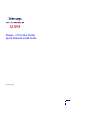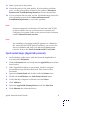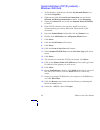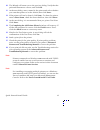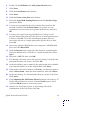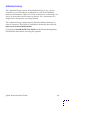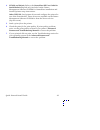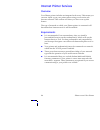- DL manuals
- Xerox
- Printer
- Phaser 2135
- Install Manual
Xerox Phaser 2135 Install Manual
Summary of Phaser 2135
Page 1
Phaser ® 2135 color printer quick network install guide october 2000
Page 2
© 2000 by xerox corporation. All rights reserved. Copyright protection claimed includes all forms and matters of copyrightable material and information now allowed by statutory or judicial law or hereinafter granted, including without limitation, material generated from the software programs which a...
Page 3
Quick network install guide iii contents introduction . . . . . . . . . . . . . . . . . . . . . . . . . . . . . . . . . . . . . . . 5 requirements. . . . . . . . . . . . . . . . . . . . . . . . . . . . . . . . . . . . . . . . . . . . . . . . 5 additional information . . . . . . . . . . . . . . . . ....
Page 4
Iv phaser 2135 color printer unix network . . . . . . . . . . . . . . . . . . . . . . . . . . . . . . . . . . . . 22 overview . . . . . . . . . . . . . . . . . . . . . . . . . . . . . . . . . . . . . . . . . . . . . . . . . . . 22 quick install steps. . . . . . . . . . . . . . . . . . . . . . . . . ...
Page 5
Quick network install guide 5 introduction the purpose of this document is to provide an experienced systems administrator with information for setting up the phaser 2135 printer on the various networks indicated. Requirements in general, the requirements needed for printer connection and setup incl...
Page 6
6 phaser 2135 color printer how to use this document this document has been arranged to get the printer set up on your network quickly and with minimum reading. 1. Review the table of contents. 2. Find the network operating systems (nos), which pertains to your network. 3. Go to the page indicated a...
Page 7
Quick network install guide 7 windows nt 4.X network introduction your printer can be installed on a windows nt network using one of two methods: ■ tcp/ip protocol ■ appletalk protocol the preliminary steps given below must be accomplished for all printers regardless of the protocol that is being us...
Page 8
8 phaser 2135 color printer 6. Double-click add printer ; the add printer wizard starts. 7. Verify that my computer is selected and click next> . 8. Click add port . 9. From the list that appears, select lpr port . 10. Click new port . This will open up the add lpr compatible printer window. 11. Typ...
Page 9
Quick network install guide 9 21. Send a print job to the printer. 22. Check the print job for print-quality. If print-quality problems exist, use the print-quality section of your printer’s advanced features and troubleshooting manual to correct the problem. 23. If your print job did not print, see...
Page 10
10 phaser 2135 color printer 10. Choose your printer device from the list, then click ok . 11. Click ok . The wizard will return you to the previous dialog. Verify that the port name you entered is in the list and is correct. The check box to the left of the port name must be checked; if it is not, ...
Page 11
Quick network install guide 11 windows 9x (95/95sr2/98/98se), windows 2000, and millennium (me/me) networks introduction your printer can be installed on a windows 2000 network using one of three methods: ■ tcp/ip protocol (lpr into port 9100/appsocket) ■ server message block (smb) protocol ■ applet...
Page 12
12 phaser 2135 color printer quick install steps (tcp/ip protocol) — windows 2000 only 1. At the desktop, right-mouse-click the my network places icon and select properties . 2. Right-mouse-click the local area connection icon inside the network and dial-up connections window. Select properties . 3....
Page 13
Quick network install guide 13 20. The wizard will return you to the previous dialog. Verify that the path and filename are correct, and click ok . 21. At the next dialog, enter a name for the printer and select whether you want that printer to be the default, then click next> . 22. If the printer w...
Page 14
14 phaser 2135 color printer quick install steps (smb protocol) 1. Type your printer’s ip address in your web browser. 2. Select properties to view and set properties. 3. In the tree to the left, expand the protocols folder by clicking the + sign. 4. Select smb tcp/ip; the smb over tcp/ip dialog box...
Page 15
Quick network install guide 15 6. Double-click add printer ; the add printer wizard starts. 7. Click next> . 8. Click the local printer radio button. 9. Click next> . 10. Click the create a new port radio button. 11. Select the appletalk printing devices from the new port type pull-down menu. 12. Yo...
Page 16
16 phaser 2135 color printer 23. Send a print job to the printer. 24. Check the print job for print-quality. If print-quality problems exist, use the print-quality section of your printer’s advanced features and troubleshooting manual to correct the problem. 25. If your print job did not print, see ...
Page 17
Quick network install guide 17 macintosh ethertalk network quick install steps 1. Print the configuration sheet. Details are in this document in appendix a: print the configuration sheet . 2. Check the configuration sheet and verify that the ethertalk is enabled, the appletalk name is correct, the a...
Page 18
18 phaser 2135 color printer novell netware 3.1x, 4.1x, 5.X networks note if you use netware 4.X or 5.X and print using ndps/neps, xerox provides a xerox ndps/neps solution. This is available from the xerox web site at: http://www.Xerox.Com/officeprinting. Quick setup 1. Print the configuration shee...
Page 19
Quick network install guide 19 advanced setup the advanced setup option of centreware dp gives you a tool to control how your devices are configured in your novell netware network environment. This tool is only necessary for connecting your device to more than one file server or queue. For a connect...
Page 20
20 phaser 2135 color printer os/2 warp server (lan server) network quick install steps 1. Print the configuration sheet. Details are in this document in appendix a: print the configuration sheet . 2. Check the configuration sheet and verify that both the tcp/ip protocol and proper connector are enab...
Page 21
Quick network install guide 21 os/2 warp v4.0 and os/2 warp connect 3.0 peer-to-peer network quick install steps 1. Print the configuration sheet. Details are in this document in appendix a: print the configuration sheet . 2. Check the configuration sheet and verify that both the tcp/ip protocol and...
Page 22
22 phaser 2135 color printer unix network overview your phaser printer supports connection to a variety of unix platforms. Below is a list of the currently supported versions: ■ sunos ■ solaris ■ ibm aix ■ hewlett-packard hpux the procedures contained in this document will enable you to connect your...
Page 23
Quick network install guide 23 4. Sunos and solaris: refer to the centreware dp user guide for sunos/solaris (english only) included on the printer management software cd-rom for centreware installation and detailed printer setup instructions. Other unix os: load printer drivers and configure the pr...
Page 24
24 phaser 2135 color printer internet printer services overview your phaser printer includes an integrated web server. This means you can now check up on your printer status using your favorite web browser software! This section will show you how to set up this feature. The type of network to which ...
Page 25
Quick network install guide 25 configure your web browser this procedure will configure your web browser software to connect to your printer on the network. 1. Consult appendix b: set an ip address and assign your printer a tcp/ip address. 2. Perform the procedure in appendix a: print a configuratio...
Page 26
26 phaser 2135 color printer appendix a: print the configuration sheet it is important to print a configuration sheet for proper setup of the printer on the network. The information will be used to verify nic address, verify enabled printer options, to check printer ip address, to check the print se...
Page 27
Quick network install guide 27 appendix b: set an ip address your printer can be set up on a variety of tcp/ip networks. There are several ways in which your printer can be assigned a tcp/ip address, depending on your network. This appendix contains procedures for each of these methods. Determine wh...
Page 28
28 phaser 2135 color printer 4. Press enter. 5. Press item up or item down until you see: ethernet menu ip address 6. Press value up or value down until you see: ip address xxx.Xxx.Xxx.Xxx 7. Use value up or value down to increment the underlined value in the ip address by 1 each time the key is pre...
Page 29
Quick network install guide 29 dynamic addressing (bootp) the tcp/ip address is assigned automatically by the server. Follow the steps below: 1. Press menu up or menu down until you see: menu ethernet menu 2. Press item up or item down until you see: ethernet menu ip address resolution 3. Press valu...
Page 30
30 phaser 2135 color printer dynamic addressing (dhcp) the tcp/ip address is assigned automatically by the server. 1. Press menu up or menu down until you see: menu ethernet menu 2. Press item up or item down until you see: ethernet menu ip address resolution 3. Press value up or value down until yo...