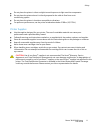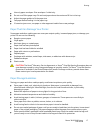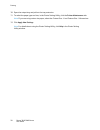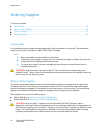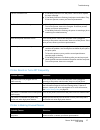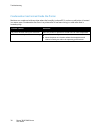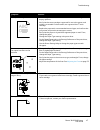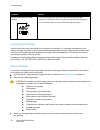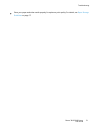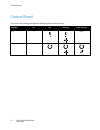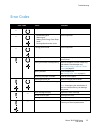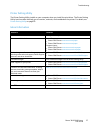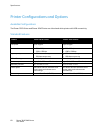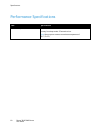- DL manuals
- Xerox
- Printer
- Phaser 3010
- User Manual
Xerox Phaser 3010 User Manual
Xerox
®
Phaser
®
3010 / 3040
User Guide
Guide d'utilisation
Italiano
Guida per l’utente
Deutsch
Benutzerhandbuch
Español
Guía del usuario
Português
Guia do usuário
Nederlands
Gebruikershandleiding
Svenska
Användarhandbok
Dansk
Betjeningsvejledning
Čeština
Uživatelská příručka
Polski
Przewodnik użytkownika
Magyar
Felhasználói útmutató
Русский
Руководство пользователя
Türkçe
Kullanıcı Kılavuzu
Ελληνικά
Εγχειρίδιο χρήστη
Xerox Phaser 3010 / 3040
Printer
Imprimante
Summary of Phaser 3010
Page 1
Xerox ® phaser ® 3010 / 3040 user guide guide d'utilisation italiano guida per l’utente deutsch benutzerhandbuch español guía del usuario português guia do usuário nederlands gebruikershandleiding svenska användarhandbok dansk betjeningsvejledning Čeština uživatelská příručka polski przewodnik użytk...
Page 2
© 2011 xerox corporation. All rights reserved. Unpublished rights reserved under the copyright laws of the united states. Contents of this publication may not be reproduced in any form without permission of xerox corporation. Copyright protection claimed includes all forms of matters of copyrightabl...
Page 3
Phaser 3010/3040 printer 3 user guide contents 1 safety 7 electrical safety .................................................................................................................................................................... 8 general guidelines .........................................
Page 4
Contents 4 phaser 3010/3040 printer user guide moving the printer ............................................................................................................................................................ 32 4 troubleshooting 35 general troubleshooting ................................
Page 5
Contents phaser 3010/3040 printer 5 user guide energy star qualified product ....................................................................................................................... 63 performance specifications ............................................................................
Page 7
Phaser 3010/3040 printer 7 user guide this chapter includes: electrical safety ....................................................................................................................................................................... 8 operational safety ...................................
Page 8
Safety 8 phaser 3010/3040 printer user guide electrical safety this section includes: general guidelines ................................................................................................................................................................. 8 power cord .......................
Page 9
Safety phaser 3010/3040 printer 9 user guide warning: avoid the potential of electrical shock by ensuring that the printer is properly grounded. Electrical products can be hazardous if misused. Only use an extension cord or power strip designed to handle the electrical current capacity of the printe...
Page 10
Safety 10 phaser 3010/3040 printer user guide operational safety your printer and supplies were designed and tested to meet strict safety requirements. These include safety agency examination, approval, and compliance with established environmental standards. Your attention to the following safety g...
Page 11
Safety phaser 3010/3040 printer 11 user guide do not place the printer in direct sunlight to avoid exposure to light-sensitive components. Do not place the printer where it is directly exposed to the cold air flow from an air conditioning system. Do not place the printer in locations susceptible to ...
Page 12
Safety 12 phaser 3010/3040 printer user guide maintenance safety do not attempt any maintenance procedure that is not described in the documentation supplied with your printer. Do not use aerosol cleaners. Clean with a dry lint-free cloth only. Do not burn any consumables or routine maintenance item...
Page 13
Safety phaser 3010/3040 printer 13 user guide printer symbols the following safety symbols appear on the printer. Symbol description warning or caution: ignoring this warning could cause serious injury or even death. Ignoring this caution could damage property. Hot surface on or in the printer. Use ...
Page 15
Phaser 3010/3040 printer 15 user guide this chapter includes: supported paper ................................................................................................................................................................... 16 loading paper ............................................
Page 16
Printing 16 phaser 3010/3040 printer user guide supported paper this section includes: recommended media ........................................................................................................................................................ 16 ordering paper ...........................
Page 17
Printing phaser 3010/3040 printer 17 user guide use only paper envelopes. Print envelopes 1-sided only. Do not overfill the paper trays. Do not load paper above the maximum fill line in the tray. Adjust the paper guides to fit the paper size. Fan paper before loading it in the paper tray. If excessi...
Page 18
Printing 18 phaser 3010/3040 printer user guide supported standard paper sizes european standard sizes north american standard sizes a4 (210 x 297 mm, 8.3 x 11.7 in.) a5 (148 x 210 mm, 8.3 x 5.8 in.) a6 (105 x 148 mm, 4.1 x 5.8 in.) jis b5 (182 x 257 mm, 7.2 x 10.1 in.) iso b5 (176 x 250 mm, 6.9 x 9...
Page 19
Printing phaser 3010/3040 printer 19 user guide loading paper loading paper in the main tray 1. Open the front cover. 2. Pull the slide bar forward until it stops. 3. Pull the length guide forward until it stops. 4. Move the width guides to the edges of the tray. 5. Flex the sheets back and forth an...
Page 20
Printing 20 phaser 3010/3040 printer user guide 10. Open the output tray and pull out the tray extension. 11. To select the paper type and size, in the printer setting utility, click the printer maintenance tab. Note: if you are using custom size paper, select the custom size - y and custom size - x...
Page 21
Printing phaser 3010/3040 printer 21 user guide printing on both sides of the paper this section includes: setting up 2-sided printing ............................................................................................................................................. 21 loading paper for ma...
Page 22
Printing 22 phaser 3010/3040 printer user guide loading paper for manual 2-sided printing for manual 2-sided printing, the back sides of the pages are printed first in reverse order. For a six-page document, the pages are printed page 6, page 4, and then page 2. Once the even pages are printed, the ...
Page 23
Phaser 3010/3040 printer 23 user guide this chapter includes: cleaning the printer ............................................................................................................................................................ 24 ordering supplies ..........................................
Page 24
Maintenance 24 phaser 3010/3040 printer user guide cleaning the printer this section includes: general precautions ............................................................................................................................................................ 24 cleaning the exterior ......
Page 25
Maintenance phaser 3010/3040 printer 25 user guide for stubborn stains, apply a small amount of mild detergent to the cloth and gently wipe the stain off. Caution: do not spray detergent directly on the printer. Liquid detergent could enter the printer through a gap and cause problems. Never use cle...
Page 26
Maintenance 26 phaser 3010/3040 printer user guide ordering supplies this section includes: consumables .......................................................................................................................................................................... 26 when to order supplies...
Page 27
Maintenance phaser 3010/3040 printer 27 user guide toner cartridges this section includes: general precautions ............................................................................................................................................................ 27 replacing the toner cartridge...
Page 28
Maintenance 28 phaser 3010/3040 printer user guide replacing the toner cartridge the printer has one black toner cartridge. When the toner cartridge reaches its usable life span, the control panel indicators light to show the status. Printingscout displays a message in the printer status window desc...
Page 29
Maintenance phaser 3010/3040 printer 29 user guide managing the printer this section includes: printer setting utility .......................................................................................................................................................... 29 checking page counts .....
Page 30
Maintenance 30 phaser 3010/3040 printer user guide jam recovery restores the printer to normal operation after a paper jam. Diagnosis the diagnosis tab provides tools for troubleshooting and resolving printer faults and print-quality problems. The following menus are available: chart print prints se...
Page 31
Maintenance phaser 3010/3040 printer 31 user guide checking page counts you can check the total number of printed pages on the configuration page. The billing meter counts the number of pages printed. To print the configuration page: 1. To start the printer setting utility, on your computer select s...
Page 32
Maintenance 32 phaser 3010/3040 printer user guide moving the printer follow these instructions when moving the printer: 1. Turn off the printer and disconnect the power cord and other cables from the back of the printer. Warning: to prevent electric shock, never touch the power plug with wet hands....
Page 33
Maintenance phaser 3010/3040 printer 33 user guide 3. Remove the paper cover. Keep the paper cover, power cord, and usb cable together for reuse. 4. Remove the paper from the paper tray. 5. Push in the length guides and slide bar until they stop..
Page 34
Maintenance 34 phaser 3010/3040 printer user guide 6. Fold up the main tray extension. 7. Lift and carry the printer as shown in the illustration. Note: the printer, including supplies, weighs 4.6 kg (10.1 lb.). Caution: failure to repackage the printer properly for shipment can result in damage not...
Page 35
Phaser 3010/3040 printer 35 user guide this chapter includes: general troubleshooting .................................................................................................................................................. 36 paper jams ........................................................
Page 36
Troubleshooting 36 phaser 3010/3040 printer user guide general troubleshooting this section includes: printer does not turn on ................................................................................................................................................. 36 the printer does not pri...
Page 37
Troubleshooting phaser 3010/3040 printer 37 user guide the error indicator is on. If the ready indicator is off, the printer is out of toner. Replace the toner cartridge. If the ready indicator is flashing, load paper into the main tray. If the error persists, contact your xerox representative. The ...
Page 38
Troubleshooting 38 phaser 3010/3040 printer user guide condensation has formed inside the printer moisture can condense inside a printer where the humidity is above 85% or when a cold printer is located in a warm room. Condensation can form in a printer after it has been sitting in a cold room that ...
Page 39
Troubleshooting phaser 3010/3040 printer 39 user guide paper jams this section includes: minimizing paper jams ...................................................................................................................................................... 39 locating paper jams ..................
Page 40
Troubleshooting 40 phaser 3010/3040 printer user guide overfilling the trays. Allowing the output tray to overfill. For a detailed list of supported paper, go to: phaser 3010 printer: www.Xerox.Com/paper phaser 3040 printer: www.Xerox.Com/paper locating paper jams warning: never touch a labeled area...
Page 41
Troubleshooting phaser 3010/3040 printer 41 user guide clearing paper jams this section includes: clearing paper jams from the front of the printer ............................................................................................... 41 clearing paper jams from the back of the printer .......
Page 42
Troubleshooting 42 phaser 3010/3040 printer user guide 3. Replace the paper cover on the main tray. 4. To restore the printer, press the button on the control panel according to the instructions in the printer status window of printingscout. Clearing paper jams from the back of the printer note: to ...
Page 43
Troubleshooting phaser 3010/3040 printer 43 user guide 3. Remove any jammed paper from the back of the printer. 4. Lower the levers to their original position. 5. Close the rear cover. 6. To restore the printer, press the button on the control panel according to the instructions in the printer statu...
Page 44
Troubleshooting 44 phaser 3010/3040 printer user guide clearing paper jams from the output tray note: to resolve the error displayed on the control panel you must clear all paper from the paper path. 1. Push down on the rear cover release and pull the cover open. 2. Lift the levers as shown. 3. Remo...
Page 45
Troubleshooting phaser 3010/3040 printer 45 user guide 4. Remove any paper jammed in the output tray. 5. Lower the levers to their original position. 6. Close the rear cover. 7. To restore the printer, press the button on the control panel according to the instructions in the printer status window o...
Page 46
Troubleshooting 46 phaser 3010/3040 printer user guide print-quality problems this section includes: solving print-quality problems ....................................................................................................................................... 46 controlling print quality ......
Page 47
Troubleshooting phaser 3010/3040 printer 47 user guide symptom solutions the output is too light. Use printingscout to check the toner level. If the toner cartridge is near empty, replace it. Verify that the toner cartridge is approved for use in this printer, and replace it as needed. For best resu...
Page 48
Troubleshooting 48 phaser 3010/3040 printer user guide symptom solutions streaks appear in the output. Contact your xerox representative. The output has a mottled appearance. Verify that the paper is the correct size, type, and weight. If not, change the paper settings. Adjust the bias transfer roll...
Page 49
Troubleshooting phaser 3010/3040 printer 49 user guide symptom solutions auger marks appear on the printed output. Use printingscout to check the toner level. If the toner cartridge is near empty, replace it. Verify that the toner cartridge meets specifications, and replace it if necessary. For best...
Page 50
Troubleshooting 50 phaser 3010/3040 printer user guide symptom solutions the printed surface of the paper is bumpy. 1. Print a solid image over the entire surface of one sheet of paper. 2. Load the printed sheet into the tray with the printed side facing down. 3. Print five blank pages to remove deb...
Page 51
Troubleshooting phaser 3010/3040 printer 51 user guide store your paper and other media properly for optimum print quality. For details, see paper storage guidelines on page 17..
Page 52
Troubleshooting 52 phaser 3010/3040 printer user guide using the printer setting utility this section includes: adjusting the fuser ............................................................................................................................................................. 52 adjusti...
Page 53
Troubleshooting phaser 3010/3040 printer 53 user guide adjusting the altitude use adjust altitude to adjust the altitude of the printer to obtain optimal printing results. If the altitude setting is incorrect, it can cause print-quality problems. Adjust the altitude to match that of the location whe...
Page 54
Troubleshooting 54 phaser 3010/3040 printer user guide control panel the printer uses control panel lights to indicate printer status and errors. Indicator off on blinking slow blinking error — none. Ready —.
Page 55
Troubleshooting phaser 3010/3040 printer 55 user guide error codes error code status solutions — ready normal operation. — downloading print. Warming up. Waking from energy saver sleep mode. Printing when the toner is low. Normal operation. — in energy saver mode. Normal operation. Out of paper. Loa...
Page 56
Troubleshooting 56 phaser 3010/3040 printer user guide getting help this section includes: error and status messages ............................................................................................................................................... 56 printingscout alerts ..................
Page 57
Troubleshooting phaser 3010/3040 printer 57 user guide printer setting utility the printer setting utility installs on your computer when you install the print driver. The printer setting utility has three tabs that help you to monitor, maintain, and troubleshoot the printer. For details, see printe...
Page 59
Phaser 3010/3040 printer 59 user guide this appendix includes: printer configurations and options ............................................................................................................................. 60 physical specifications ....................................................
Page 60
Specifications 60 phaser 3010/3040 printer user guide printer configurations and options available configurations the phaser 3010 printer and phaser 3040 printer are a black and white printers with usb connectivity. Standard features feature phaser 3010 printer phaser 3040 printer print speed up to ...
Page 61
Specifications phaser 3010/3040 printer 61 user guide physical specifications weights and dimensions phaser 3010 printer and phaser 3040 printer width 358 mm (14.1 in.) depth 457.3 mm (18.0 in.) height 282.7 mm (11.1 in.) weight 4.6 kg (10.1 lb.) total space requirements phaser 3010 printer and phas...
Page 62
Specifications 62 phaser 3010/3040 printer user guide environmental specifications temperature optimum temperature: 10–32°c (50–90°f) relative humidity minimum–maximum humidity range: 15–85% relative humidity at 28°c (82°f) optimal humidity range: 20–70% relative humidity at 28°c (82°f) note: under ...
Page 63
Specifications phaser 3010/3040 printer 63 user guide electrical specifications power supply voltage and frequency power supply voltage power supply frequency 110–127 vac +/-10%, (99–140 vac) 50 hz +/- 3 hz 60 hz +/- 3 hz 220–240 vac +/-10%, (198–264 vac) 50 hz +/- 3 hz 60 hz +/- 3 hz power consumpt...
Page 64
Specifications 64 phaser 3010/3040 printer user guide performance specifications item specifications printer warm up time power on: 25 seconds or less. Recovery from sleep mode: 25 seconds or less. Note: warm up time assumes an ambient temperature of 22ºc (71.6°f)..
Page 65
Specifications phaser 3010/3040 printer 65 user guide controller specifications processor 150 mhz 4305 processor memory 64 mb standard memory interfaces universal serial bus (usb 2.0).
Page 67
Phaser 3010/3040 printer 67 user guide this appendix includes: basic regulations ................................................................................................................................................................. 68 material safety data sheets .............................
Page 68
Regulatory information 68 phaser 3010/3040 printer user guide basic regulations xerox has tested this printer to electromagnetic emission and immunity standards. These standards are designed to mitigate interference caused or received by this printer in a typical office environment. United states fc...
Page 69
Regulatory information phaser 3010/3040 printer 69 user guide to ensure compliance with european union regulations, use shielded interface cables. A signed copy of the declaration of conformity for this printer can be obtained from xerox. Turkey rohs regulation in compliance with article 7 (d), we h...
Page 70
Regulatory information 70 phaser 3010/3040 printer user guide material safety data sheets for material safety data information for your printer, go to: north america phaser 3010 printer: www.Xerox.Com/msds phaser 3040 printer: www.Xerox.Com/msds european union phaser 3010 printer: www.Xerox.Com/envi...
Page 71
Phaser 3010/3040 printer 71 user guide this appendix includes: all countries ........................................................................................................................................................................... 72 north america .....................................
Page 72
Recycling and disposal 72 phaser 3010/3040 printer user guide all countries if you are managing the disposal of your xerox ® product, please note that the printer may contain lead, mercury, perchlorate, and other materials whose disposal may be regulated due to environmental considerations. The pres...
Page 73
Recycling and disposal phaser 3010/3040 printer 73 user guide north america xerox operates an equipment take-back and reuse/recycle program. To determine if this xerox ® product is part of the program, contact your xerox representative (1-800-ask-xerox). For more information about xerox ® environmen...
Page 74
Recycling and disposal 74 phaser 3010/3040 printer user guide european union some equipment may be used in both a domestic/household and a professional/business application. Domestic/household environment application of this symbol on your equipment is confirmation that you should not dispose of the...
Page 75
Recycling and disposal phaser 3010/3040 printer 75 user guide collection and disposal of equipment and batteries these symbols on the products and/or accompanying documents mean that used electrical and electronic products and batteries should not be mixed with general household waste. For proper tr...
Page 76
Recycling and disposal 76 phaser 3010/3040 printer user guide other countries please contact your local waste management authority to request disposal guidance..