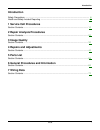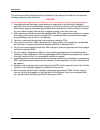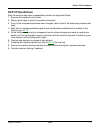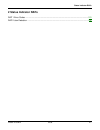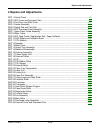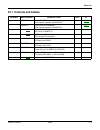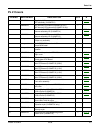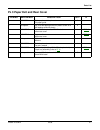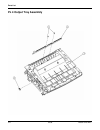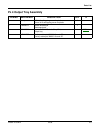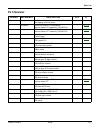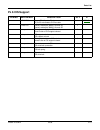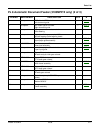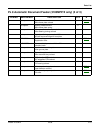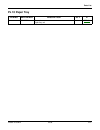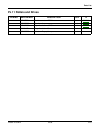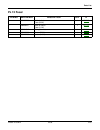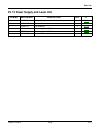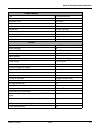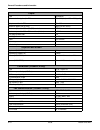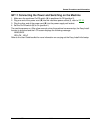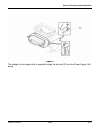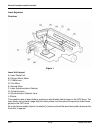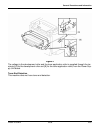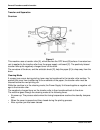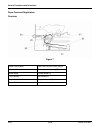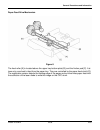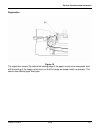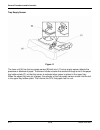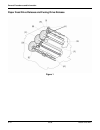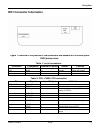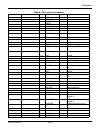- DL manuals
- Xerox
- Network Card
- Phaser 3100MFP
- Service Manual
Xerox Phaser 3100MFP Service Manual
Summary of Phaser 3100MFP
Page 1
04/08 phaser 3100mfp service manual 708p89057.
Page 2
04/08 phaser 3100mfp phaser 3100mfp service documentation 708p89057 04/08 prepared by: xerox europe, global knowledge & language services, enterprise centre, p.O. Box 17, bessemer road, welwyn garden city, hertfordshire, al7 1bu, england. © copyright 2008 by xerox ltd. Xerox, and all identifying num...
Page 3: Introduction
Introduction 04/08 i introduction safety precautions ..................................................................................................................... Iii health and safety incident reporting ...........................................................................................
Page 4
Introduction ii 4/08 this page is intentionally blank.
Page 5: Safety Precautions
Introduction phaser 3100 mfp 04/08 iii safety precautions in order to prevent accidents and to prevent damage to the equipment, please read the precau- tions listed below carefully before servicing the machine and follow them closely. Warnings, cautions and notes warning a warning is used whenever a...
Page 6
Introduction iv 04/08 phaser 3100 mfp materials 1. If the lcd control panel is damaged, it is possible for the liquid inside the display to leak. Contact with skin should be avoided, wash any splashes from eyes or skin immediately and contact your doctor. If the liquid gets into the mouth or is swal...
Page 7
Introduction phaser 3100 mfp 04/08 v 2. The machine contains many rollers, gears and fans. Take great care to ensure that you do not catch your fingers, hair or clothing in any of these rotating devices. 3. Do not place any small metal objects, containers of water, chemicals or other liquids close t...
Page 8
Introduction vi 04/08 phaser 3100 mfp the techniques outlined below should be followed to help reduce the incidence of component damage caused by static electricity. Caution be sure no power is applied to the chassis or circuit, and observe all other safety precautions. 1. Immediately before handlin...
Page 9
Introduction phaser 3100 mfp 04/08 vii health and safety incident reporting i. Summary this section defines requirements for notification of health and safety incidents involving xerox products (equipment and materials) at customer locations. Ii. Scope xerox corporation and subsidiaries worldwide. I...
Page 10
Introduction viii 04/08 phaser 3100 mfp responsibilities for resolution: 1. Business groups/product design teams responsible for the product involved in the incident shall: a. Manage field bulletins, customer correspondence, product recalls, safety retrofits. B. Fund all field retrofits. 2. Field se...
Page 11: 1 Service Call Procedures
Service call procedures phaser 3100 mfp 04/08 1-1 1 service call procedures scp 1 service call actions ....................................................................................................... 1-3 scp 2 cleaning..............................................................................
Page 12
Service call procedures 1-2 04/08 phaser 3100 mfp this page is intentionally blank.
Page 13: Scp 1 Service Call Actions
Service call procedures phaser 3100 mfp 04/08 1-3 scp 1 service call actions procedure warning switch off the electricity to the machine. Disconnect the power cord from the customer supply while performing tasks that do not need electricity. Electricity can cause death or injury. Moving parts can ca...
Page 14: Scp 2 Cleaning
Service call procedures 1-4 04/08 phaser 3100 mfp scp 2 cleaning to keep the machine in good working condition, the following operations should be carried out regularly: • cleaning the paper transport rollers of the adf (3100 mfp/x only). • cleaning the paper separator (3100 mfp/x only). • cleaning ...
Page 15
Service call procedures phaser 3100 mfp 04/08 1-5 paper separator module (3100 mfp/x only) figure 2 1. Set the on/off switch to off (position 0). 2. Open the adf scanner cover. 3. Disassemble the adf feeder ( rep 4 ). 4. Wipe the elements of the paper separator module with a lint-free cloth soaked w...
Page 16
Service call procedures 1-6 04/08 phaser 3100 mfp cleaning the covers it is advisable to clean all the covers during a maintenance visit. 1. Set the on/off switch to off (position 0). 2. Clean the external areas of the covers with a lint-free cloth moistened with isopropyl alcohol or a spray-on clea...
Page 17: Scp 3 Final Actions
Service call procedures phaser 3100 mfp 04/08 1-7 scp 3 final actions after the machine has been re-assembled, perform the steps that follow: 1. Exercise the machine in all modes. 2. Make a proof copy or print of a customer document. 3. If any of the customers selections were changed, return them to...
Page 18
Service call procedures 1-8 04/08 phaser 3100 mfp this page is intentionally blank.
Page 19: 2 Status Indicator Raps
Status indicator raps phaser 3100 mfp 04/08 2-1 2 status indicator raps rap 1 error codes ................................................................................................................... 2-3 rap 2 jam detection .........................................................................
Page 20
Status indicator raps 2-2 04/08 phaser 3100 mfp this page is intentionally blank.
Page 21: Rap 1 Error Codes
Status indicator raps phaser 3100 mfp 04/08 2-3 rap 1 error codes scanning and communication error codes the communication error codes appear in the logs (printed using key sequence 5 4 ) and in the transmission reports. General codes the following table presents and details for each error code disp...
Page 22
Status indicator raps 2-4 04/08 phaser 3100 mfp 0a no document to recover you have attempted to recover a document from a correspondent, but the latter has not stored the document or the password that was entered is wrong. Contact your corre- spondent to check whether the document to recover has bee...
Page 23
Status indicator raps phaser 3100 mfp 04/08 2-5 1b document transmission fault document transmission error. Transmission: restart the transmission. Reception: ask your correspondent to retransmit the docu- ment. Table 1:.
Page 24: Rap 2 Jam Detection
Status indicator raps 2-6 04/08 phaser 3100 mfp rap 2 jam detection jam 1. Paper jam at the paper cassette when the registration sensor does not turn on within 2.52 seconds after the paper pick-up clutch for the paper cassette turns on. Jam 2. Paper did not pass the registration sensor when the regi...
Page 25: 3 Image Quality
Image quality phaser 3100 mfp 04/08 3-1 3 image quality iq 1 checking the quality of prints and tuning the scanner .................................................... 3-3.
Page 26
Image quality 3-2 04/08 phaser 3100 mfp this page is intentionally blank.
Page 27
Image quality phaser 3100 mfp 04/08 3-3 iq 1 checking the quality of prints and calibrating the scanner to check or improve the quality of prints, you should first calibrate the scanner. Follow this proce- dure: 1. Press enter * then a on the keyboard and confirm with ok . The machine reboots. 2. St...
Page 28
Image quality 3-4 04/08 phaser 3100 mfp this page is intentionally blank.
Page 29: 4 Repairs And Adjustments
Repairs and adjustments phaser 3100 mfp 04/08 4-1 4 repairs and adjustments rep 1 control panel ................................................................................................................ 4-3 rep 2 adf cover and document pad .........................................................
Page 30
Repairs and adjustments 4-2 04/08 phaser 3100 mfp this page is intentionally blank.
Page 31: Rep 1 Control Panel
Repairs and adjustments phaser 3100 mfp 04/08 4-3 rep 1 control panel parts list on: pl 1 warning switch off the electricity to the machine. Disconnect the power cord from the customer supply while performing tasks that do not need electricity. Electricity can cause death or injury. Moving parts can...
Page 32
Repairs and adjustments 4-4 04/08 phaser 3100 mfp 3. Disconnect the ribbon cable from the control panel board, figure 2. Figure 2 4. Remove the control panel. Replacement 1. Replacement is the reverse of the removal procedure..
Page 33
Repairs and adjustments phaser 3100 mfp 04/08 4-5 rep 2 adf cover and document pad parts list on: pl 7 warning switch off the electricity to the machine. Disconnect the power cord from the customer supply while performing tasks that do not need electricity. Electricity can cause death or injury. Mov...
Page 34
Repairs and adjustments 4-6 04/08 phaser 3100 mfp adf cover: 1. Close the adf and open the adf cover assembly, figure 2. Figure 2 2. Remove the adf motor cover from its two slots using a flat screwdriver then remove the adf motor cover, figure 3. Figure 3.
Page 35
Repairs and adjustments phaser 3100 mfp 04/08 4-7 3. Unscrew the mounting screw of the ground cable, figure 4. Figure 4 4. Disconnect the adf cover sensor connector ( a ) and the paper sensor connector ( b ), figure 5. Figure 5.
Page 36
Repairs and adjustments 4-8 04/08 phaser 3100 mfp 5. Open the adf cover, unscrew the two mounting screws of the cable cover and remove the cable cover, figure 6. Figure 6 6. Remove the ground cable, the adf cover sensor connector and the paper sensor connector from their cable guide then slide them ...
Page 37
Repairs and adjustments phaser 3100 mfp 04/08 4-9 7. Insert a flat screwdriver in each slot of the two adf cover hinges, figure 8. Figure 8 8. Lift and remove the adf cover, do not forget the mounting screws of the hinges, figure 9. Figure 9 replacement 1. Replacement is the reverse of the removal p...
Page 38
Repairs and adjustments 4-10 04/08 phaser 3100 mfp rep 3 front door and side cover parts list on: pl 2 warning switch off the electricity to the machine. Disconnect the power cord from the customer supply while performing tasks that do not need electricity. Electricity can cause death or injury. Mov...
Page 39
Repairs and adjustments phaser 3100 mfp 04/08 4-11 2. Unscrew the two mounting screws on the front and back of the side covers, front mounting screw of the right hand side cover, back mounting screw of the right-hand side cover, figure 2. Figure 2 3. Using a flat screwdriver, release the tabs under ...
Page 40
Repairs and adjustments 4-12 04/08 phaser 3100 mfp 4. Unclip the side covers from the top slots located at the back of the machine and pivot them towards yourself to remove them, figure 4. Figure 4 5. Remove the side covers. Replacement 1. Replacement is the reverse of the removal procedure..
Page 41: Rep 4 Feeder Assembly
Repairs and adjustments phaser 3100 mfp 04/08 4-13 rep 4 feeder assembly parts list on: pl 8 warning switch off the electricity to the machine. Disconnect the power cord from the customer supply while performing tasks that do not need electricity. Electricity can cause death or injury. Moving parts ...
Page 42
Repairs and adjustments 4-14 04/08 phaser 3100 mfp 3. Lift the roller bearing, figure 2. Figure 2 4. Lift the roller bearing from the other end of the feeder, figure 3. Figure 3 5. Lift the feeder and remove the feeder. Replacement 1. Replacement is the reverse of the removal procedure..
Page 43
Repairs and adjustments phaser 3100 mfp 04/08 4-15 rep 5 retard pad and cork pad parts list on: pl 8 warning switch off the electricity to the machine. Disconnect the power cord from the customer supply while performing tasks that do not need electricity. Electricity can cause death or injury. Movin...
Page 44
Repairs and adjustments 4-16 04/08 phaser 3100 mfp cork dad: 4. Insert a screwdriver in the right slot as shown below and make a pivoting movement down- wards without strain to remove the cork pad, figure 2. Figure 2 replacement cork pad 1. Make sure that the slot of the cork on the paper input guid...
Page 45
Repairs and adjustments phaser 3100 mfp 04/08 4-17 rep 6 adf document feed assembly parts list on: pl 7 warning switch off the electricity to the machine. Disconnect the power cord from the customer supply while performing tasks that do not need electricity. Electricity can cause death or injury. Mo...
Page 46
Repairs and adjustments 4-18 04/08 phaser 3100 mfp 2. Lift the document feed assembly and remove it from its slot without disassembling it, figure 4. Figure 4 3. Remove the motor frame cable from its cable guide, figure 5. Figure 5.
Page 47
Repairs and adjustments phaser 3100 mfp 04/08 4-19 4. Disconnect the connector to the adf cover and remove the assembly, figure 6. Figure 6 replacement 1. Replacement is the reverse of the removal procedure..
Page 48
Repairs and adjustments 4-20 04/08 phaser 3100 mfp rep 7 upper paper guide assembly parts list on: pl 8 warning switch off the electricity to the machine. Disconnect the power cord from the customer supply while performing tasks that do not need electricity. Electricity can cause death or injury. Mo...
Page 49
Repairs and adjustments phaser 3100 mfp 04/08 4-21 3. Pull out the paper guide assembly, figure 2. Figure 2 replacement 1. Replacement is the reverse of the removal procedure..
Page 50: Rep 8 Motor Frame
Repairs and adjustments 4-22 04/08 phaser 3100 mfp rep 8 motor frame parts list on: pl 8 warning switch off the electricity to the machine. Disconnect the power cord from the customer supply while performing tasks that do not need electricity. Electricity can cause death or injury. Moving parts can ...
Page 51
Repairs and adjustments phaser 3100 mfp 04/08 4-23 2. Lift and remove the motor frame. Take note of the location of the teeth gears, then remove them, figure 2. Figure 2 3. If required unscrew the two mounting screws of the motor and remove the motor, figure 3. Figure 3.
Page 52
Repairs and adjustments 4-24 04/08 phaser 3100 mfp replacement 1. Replacement is the reverse of the removal procedure. 2. Position the teeth gears respecting their location identified during disassembly, figure 4. Figure 4.
Page 53
Repairs and adjustments phaser 3100 mfp 04/08 4-25 rep 9 adf feed guide / registration roll / paper deflector parts list on: pl 9 warning switch off the electricity to the machine. Disconnect the power cord from the customer supply while performing tasks that do not need electricity. Electricity can...
Page 54
Repairs and adjustments 4-26 04/08 phaser 3100 mfp paper deflector 3. Turn the adf assembly upside down. 4. Unclip the paper deflector and remove it. Registration roller 5. Turn the assembly upside down. 6. Turn each roller bearing of the registration roller, figure 2. Figure 2 7. Remove the e-clip,...
Page 55
Repairs and adjustments phaser 3100 mfp 04/08 4-27 replacement adf feed guide 1. Replacement is the reverse of the removal procedure. Paper deflector 2. Position the paper deflector on the registration roller and press to clip it in place, figure 3. Figure 3 registration roller 3. Replacement is the...
Page 56
Repairs and adjustments 4-28 04/08 phaser 3100 mfp rep 10 adf sliders and antistatic brush parts list on: pl 8 , pl 9 warning switch off the electricity to the machine. Disconnect the power cord from the customer supply while performing tasks that do not need electricity. Electricity can cause death...
Page 57
Repairs and adjustments phaser 3100 mfp 04/08 4-29 3. Lift the rack gears and remove them from the input tray assembly, figure 2. Figure 2 4. Carefully remove the antistatic brush, figure 3. Figure 3 replacement 1. Replacement is the reverse of the removal procedure. 2. Check that the slot of the an...
Page 58: Rep 11 Cpu Module
Repairs and adjustments 4-30 04/08 phaser 3100 mfp rep 11 cpu module parts list on: pl 2 warning switch off the electricity to the machine. Disconnect the power cord from the customer supply while performing tasks that do not need electricity. Electricity can cause death or injury. Moving parts can ...
Page 59
Repairs and adjustments phaser 3100 mfp 04/08 4-31 3. Unscrew the mounting screw of the cpu card ground connector and disconnect it, figure 2. Figure 2 4. Disconnect all connectors from the cpu board. Caution note all connections for reassembly. 5. Unscrew the eight mounting screws and remove the cp...
Page 60
Repairs and adjustments 4-32 04/08 phaser 3100 mfp replacement 1. Replacement is the reverse of the removal procedure. 2. Connect all connectors to the cpu board, figure 4. Figure 4 3. Perform the scanner calibration ( 8 0 )..
Page 61: Rep 12 Speaker
Repairs and adjustments phaser 3100 mfp 04/08 4-33 rep 12 speaker parts list on: pl 2 warning switch off the electricity to the machine. Disconnect the power cord from the customer supply while performing tasks that do not need electricity. Electricity can cause death or injury. Moving parts can cau...
Page 62
Repairs and adjustments 4-34 04/08 phaser 3100 mfp 3. Press the top clip inwards until it unclips and pull out the speaker, figure 2. Figure 2 replacement 1. Replacement is the reverse of the removal procedure..
Page 63: Rep 13 Back Cover
Repairs and adjustments phaser 3100 mfp 04/08 4-35 rep 13 back cover parts list on: pl 3 warning switch off the electricity to the machine. Disconnect the power cord from the customer supply while performing tasks that do not need electricity. Electricity can cause death or injury. Moving parts can ...
Page 64
Repairs and adjustments 4-36 04/08 phaser 3100 mfp 2. Unscrew the two top mounting screws on the back cover (c and d), figure 2. Figure 2 3. Pull the back cover and remove it. Replacement 1. Replacement is the reverse of the removal procedure..
Page 65: Rep 14 Output Tray Assembly
Repairs and adjustments phaser 3100 mfp 04/08 4-37 rep 14 output tray assembly parts list on: pl 3 warning switch off the electricity to the machine. Disconnect the power cord from the customer supply while performing tasks that do not need electricity. Electricity can cause death or injury. Moving ...
Page 66
Repairs and adjustments 4-38 04/08 phaser 3100 mfp 2. Lift and remove the output tray assembly, figure 2. Figure 2 replacement 1. Replacement is the reverse of the removal procedure..
Page 67: Rep 15 Machine Disassembly
Repairs and adjustments phaser 3100 mfp 04/08 4-39 rep 15 machine disassembly parts list on: pl 2 warning switch off the electricity to the machine. Disconnect the power cord from the customer supply while performing tasks that do not need electricity. Electricity can cause death or injury. Moving p...
Page 68: Rep 16 Scanner Assembly
Repairs and adjustments 4-40 04/08 phaser 3100 mfp rep 16 scanner assembly parts list on: pl 2 warning switch off the electricity to the machine. Disconnect the power cord from the customer supply while performing tasks that do not need electricity. Electricity can cause death or injury. Moving part...
Page 69
Repairs and adjustments phaser 3100 mfp 04/08 4-41 3. Remove the front panel and cis ribbon cables from their cable guide, figure 2. Figure 2 4. Use a flat head screwdriver to unhook, then remove the scanner assembly, figure 3. Figure 3.
Page 70
Repairs and adjustments 4-42 04/08 phaser 3100 mfp 5. Lift, then remove the platen assembly, figure 4. Figure 4 replacement 1. Replacement is the reverse of the removal procedure. 2. Perform the scanner calibration ( 8 0 )..
Page 71: Rep 17 Power Supply Unit
Repairs and adjustments phaser 3100 mfp 04/08 4-43 rep 17 power supply unit parts list on: pl 13 warning switch off the electricity to the machine. Disconnect the power cord from the customer supply while performing tasks that do not need electricity. Electricity can cause death or injury. Moving pa...
Page 72: Rep 18 Scanner Frame
Repairs and adjustments 4-44 04/08 phaser 3100 mfp rep 18 scanner frame parts list on: pl 5 warning switch off the electricity to the machine. Disconnect the power cord from the customer supply while performing tasks that do not need electricity. Electricity can cause death or injury. Moving parts c...
Page 73
Repairs and adjustments phaser 3100 mfp 04/08 4-45 2. Unscrew the seven mounting screws at the back of the frame and turn it upside down, figure 2. Figure 2 3. Lift the front part of the scanner frame and remove it, figure 3. Figure 3 replacement 1. Replacement is the reverse of the removal procedur...
Page 74: Rep 19 Cis
Repairs and adjustments 4-46 04/08 phaser 3100 mfp rep 19 cis parts list on: pl 5 warning switch off the electricity to the machine. Disconnect the power cord from the customer supply while performing tasks that do not need electricity. Electricity can cause death or injury. Moving parts can cause i...
Page 75
Repairs and adjustments phaser 3100 mfp 04/08 4-47 2. Disconnect the cis ribbon cable and remove it from its two side slots, figure 2. Caution keep the cis support springs and slides. Figure 2 3. Remove the cis. Replacement 1. Replacement is the reverse of the removal procedure..
Page 76: Rep 20 Cis Ribbon Cable
Repairs and adjustments 4-48 04/08 phaser 3100 mfp rep 20 cis ribbon cable parts list on: pl 6 warning switch off the electricity to the machine. Disconnect the power cord from the customer supply while performing tasks that do not need electricity. Electricity can cause death or injury. Moving part...
Page 77
Repairs and adjustments phaser 3100 mfp 04/08 4-49 replacement 1. Replacement is the reverse of the removal procedure..
Page 78: Rep 21 Cis Support
Repairs and adjustments 4-50 04/08 phaser 3100 mfp rep 21 cis support parts list on: pl 6 warning switch off the electricity to the machine. Disconnect the power cord from the customer supply while performing tasks that do not need electricity. Electricity can cause death or injury. Moving parts can...
Page 79
Repairs and adjustments phaser 3100 mfp 04/08 4-51 2. Remove the belt from the drive pulley, figure 2. Figure 2 3. Lift then remove the cis panel. Replacement 1. Replacement is the reverse of the removal procedure..
Page 80: Rep 22 Scanner Motor
Repairs and adjustments 4-52 04/08 phaser 3100 mfp rep 22 scanner motor parts list on: pl 5 warning switch off the electricity to the machine. Disconnect the power cord from the customer supply while performing tasks that do not need electricity. Electricity can cause death or injury. Moving parts c...
Page 81
Repairs and adjustments phaser 3100 mfp 04/08 4-53 3. Remove the cis motor connector from its cable guide, figure 2. Figure 2 4. Remove the scanner motor. Replacement 1. Replacement is the reverse of the removal procedure..
Page 82
Repairs and adjustments 4-54 04/08 phaser 3100 mfp rep 23 paper tray components parts list on: pl 10 warning switch off the electricity to the machine. Disconnect the power cord from the customer supply while performing tasks that do not need electricity. Electricity can cause death or injury. Movin...
Page 83
Repairs and adjustments phaser 3100 mfp 04/08 4-55 pinion gear 2. Remove the pinion gear, figure 2. Figure 2.
Page 84
Repairs and adjustments 4-56 04/08 phaser 3100 mfp 3. Unhook and lift the bottom plate, figure 3. Figure 3 4. Unhook the left pinion gear. Repeat with the right pinion gear. Bottom plate 5. Unhook the bottom plate from the pivots pins at both sides of the cassette, figure 3..
Page 85
Repairs and adjustments phaser 3100 mfp 04/08 4-57 friction pad 6. Release 2 hooks from below, figure 4. Caution when releasing the hooks take care not to lose the spring. Figure 4 replacement 1. Replacement is the reverse of the removal procedure..
Page 86: Rep 24 Laser Unit
Repairs and adjustments 4-58 04/08 phaser 3100 mfp rep 24 laser unit parts list on: pl 13 warning switch off the electricity to the machine. Disconnect the power cord from the customer supply while performing tasks that do not need electricity. Electricity can cause death or injury. Moving parts can...
Page 87
Repairs and adjustments phaser 3100 mfp 04/08 4-59 removal 2. Remove the laser unit, figure 1. Figure 1 1 disconnect the laser diode harness 2 disconnect the polygon mirror motor harness 3 remove 3 screws (circled) to remove the laser unit.
Page 88
Repairs and adjustments 4-60 04/08 phaser 3100 mfp replacement 1. Replacement is the reverse of the removal procedure. 2. When reassembling, ensure to set the positioning pin in the hole, figure 2. Figure 2 positioning pin.
Page 89: Rep 25 Fusing Unit
Repairs and adjustments phaser 3100 mfp 04/08 4-61 rep 25 fusing unit parts list on: pl 12 warning switch off the electricity to the machine. Disconnect the power cord from the customer supply while performing tasks that do not need electricity. Electricity can cause death or injury. Moving parts ca...
Page 90
Repairs and adjustments 4-62 04/08 phaser 3100 mfp replacement 1. Replacement is the reverse of the removal procedure..
Page 91: Rep 26 Paper Exit Assembly
Repairs and adjustments phaser 3100 mfp 04/08 4-63 rep 26 paper exit assembly parts list on: pl 12 warning switch off the electricity to the machine. Disconnect the power cord from the customer supply while performing tasks that do not need electricity. Electricity can cause death or injury. Moving ...
Page 92
Repairs and adjustments 4-64 04/08 phaser 3100 mfp 2. Remove 2 screws to remove the paper exit assembly, figure 2 and figure 3. Figure 2 figure 3 replacement 1. Replacement is the reverse of the removal procedure. 1 remove 2 screws.
Page 93
Repairs and adjustments phaser 3100 mfp 04/08 4-65 rep 27 fusing lamp and heat roller parts list on: pl 12 warning switch off the electricity to the machine. Disconnect the power cord from the customer supply while performing tasks that do not need electricity. Electricity can cause death or injury....
Page 94
Repairs and adjustments 4-66 04/08 phaser 3100 mfp removal fusing lamp 1. Release the fusing lamp, figure 1. Caution do not touch the surface of the fusing lamp with bare hands. Take care when removing the lamp, it can break if not handled with care. Figure 1 1 remove 2 screws, 1 at each end of the ...
Page 95
Repairs and adjustments phaser 3100 mfp 04/08 4-67 2. Remove the fusing lamp from the fuser, figure 2. Figure 2 hot roller 3. Disconnect the electrode, figure 3. Figure 3 1 carefully remove the fusing lamp by withdrawing it from the fuser 1 disconnect the electrode.
Page 96
Repairs and adjustments 4-68 04/08 phaser 3100 mfp 4. Pull the heat roller out of the fuser unit, figure 4. Caution do not touch the surface of the heat roller with bare hands. Figure 4.
Page 97
Repairs and adjustments phaser 3100 mfp 04/08 4-69 replacement 1. Replacement is the reverse of the removal procedure. Caution when re-assembling, be careful not to damage the stripper fingers. 2. When reassembling, be careful to set the fusing lamp on the frame first, then set the termi- nals, figu...
Page 98: Rep 28 Pressure Roller
Repairs and adjustments 4-70 04/08 phaser 3100 mfp rep 28 pressure roller parts list on: pl 12 warning switch off the electricity to the machine. Disconnect the power cord from the customer supply while performing tasks that do not need electricity. Electricity can cause death or injury. Moving part...
Page 99
Repairs and adjustments phaser 3100 mfp 04/08 4-71 removal 1. Remove the pressure roller, figure 1. Caution note the position of the bushing and spring at each end of the roller. Figure 1 pressure roller bushing and spring at each side.
Page 100
Repairs and adjustments 4-72 04/08 phaser 3100 mfp replacement 1. Replacement is the reverse of the removal procedure. 2. When re-assembling, be careful to set the bushing and spring in the correct position, figure 2. Figure 2.
Page 101: Rep 29 Thermistor
Repairs and adjustments phaser 3100 mfp 04/08 4-73 rep 29 thermistor parts list on: pl 12 warning switch off the electricity to the machine. Disconnect the power cord from the customer supply while performing tasks that do not need electricity. Electricity can cause death or injury. Moving parts can...
Page 102: Rep 30 Thermostat
Repairs and adjustments 4-74 04/08 phaser 3100 mfp rep 30 thermostat parts list on: pl 12 warning switch off the electricity to the machine. Disconnect the power cord from the customer supply while performing tasks that do not need electricity. Electricity can cause death or injury. Moving parts can...
Page 103
Repairs and adjustments phaser 3100 mfp 04/08 4-75 figure 2 replacement 1. Replacement is the reverse of the removal procedure. 1. Remove 2 screws (circled) to remove the thermostat.
Page 104
Repairs and adjustments 4-76 04/08 phaser 3100 mfp rep 31 heat roller stripper fingers parts list on: pl 12 warning switch off the electricity to the machine. Disconnect the power cord from the customer supply while performing tasks that do not need electricity. Electricity can cause death or injury...
Page 105
Repairs and adjustments phaser 3100 mfp 04/08 4-77 2. Remove the heat roller stripper fingers, figure 2, figure 2 replacement 1. Replacement is the reverse of the removal procedure. Caution when reassembling, be careful not to lose the spring..
Page 106: Rep 32 Paper Feed Roller
Repairs and adjustments 4-78 04/08 phaser 3100 mfp rep 32 paper feed roller parts list on: pl 11 warning switch off the electricity to the machine. Disconnect the power cord from the customer supply while performing tasks that do not need electricity. Electricity can cause death or injury. Moving pa...
Page 107
Repairs and adjustments phaser 3100 mfp 04/08 4-79 2. Remove the electromagnetic clutch assembly, figure 2. Figure 2 3. Release the second clip to remove the shaft, figure 3. Figure 3 1 remove the clip to release the clutch from the shaft 2 remove the clip to release the shaft end 2 release the seco...
Page 108
Repairs and adjustments 4-80 04/08 phaser 3100 mfp 4. Remove the paper feed roller from the shaft, figure 4. Figure 4 replacement 1. Replacement is the reverse of the removal procedure. 1 release the clip to remove the roller from the shaft.
Page 109: Rep 33 Registration Roller
Repairs and adjustments phaser 3100 mfp 04/08 4-81 rep 33 registration roller parts list on: pl 11 warning switch off the electricity to the machine. Disconnect the power cord from the customer supply while performing tasks that do not need electricity. Electricity can cause death or injury. Moving ...
Page 110
Repairs and adjustments 4-82 04/08 phaser 3100 mfp removal 1. Remove the surrounding components, figure 1. Figure 1 1 remove the paper tray guides, 2 screws 2 remove the left shield, 13 screws and 2 screws at the bottom 3 remove the right shield, 9 screws 4 remove the laser shield, 4 screws 5 remove...
Page 111
Repairs and adjustments phaser 3100 mfp 04/08 4-83 2. Remove the registration roller, figure 2. Figure 2 replacement 1. Replacement is the reverse of the removal procedure. 1 remove 2 screws (circled) 2 remove 2 white bushings 3 lift out the registration roller.
Page 112: Rep 34 Transfer Roller
Repairs and adjustments 4-84 04/08 phaser 3100 mfp rep 34 transfer roller parts list on: pl 11 warning switch off the electricity to the machine. Disconnect the power cord from the customer supply while performing tasks that do not need electricity. Electricity can cause death or injury. Moving part...
Page 113
Repairs and adjustments phaser 3100 mfp 04/08 4-85 2. Use a screwdriver to lift the transfer roller out of the recess, figure 2. Figure 2 replacement 1. Replacement is the reverse of the removal procedure..
Page 114: Rep 35 Fan Assembly
Repairs and adjustments 4-86 04/08 phaser 3100 mfp rep 35 fan assembly parts list on: pl 13 warning switch off the electricity to the machine. Disconnect the power cord from the customer supply while performing tasks that do not need electricity. Electricity can cause death or injury. Moving parts c...
Page 115: Rep 36 Main Motor
Repairs and adjustments phaser 3100 mfp 04/08 4-87 rep 36 main motor parts list on: pl 11 warning switch off the electricity to the machine. Disconnect the power cord from the customer supply while performing tasks that do not need electricity. Electricity can cause death or injury. Moving parts can...
Page 116
Repairs and adjustments 4-88 04/08 phaser 3100 mfp figure 2 main motor replacement 1. Replacement is the reverse of the removal procedure..
Page 117
Repairs and adjustments phaser 3100 mfp 04/08 4-89 rep 37 discharge lamp assembly parts list on: pl 11 warning switch off the electricity to the machine. Disconnect the power cord from the customer supply while performing tasks that do not need electricity. Electricity can cause death or injury. Mov...
Page 118
Repairs and adjustments 4-90 04/08 phaser 3100 mfp replacement 1. Replacement is the reverse of the removal procedure..
Page 119
Repairs and adjustments phaser 3100 mfp 04/08 4-91 rep 38 scanner cover and document pad parts list on: pl 2 warning switch off the electricity to the machine. Disconnect the power cord from the customer supply while performing tasks that do not need electricity. Electricity can cause death or injur...
Page 120
Repairs and adjustments 4-92 04/08 phaser 3100 mfp this page is intentionally blank.
Page 121: 5 Parts List
Parts list phaser 3100 mfp 04/08 5-1 5 parts list pl 1 controls and cables ........................................................................................................ 5-2 pl 2 covers ...........................................................................................................
Page 122: Pl 1 Controls and Cables
Parts list 5-2 04/08 phaser 3100 mfp pl 1 controls and cables.
Page 123: Pl 1 Controls and Cables
Parts list phaser 3100 mfp 04/08 5-3 pl 1 controls and cables item no. Reference description qty r 1 002n02742 pupitre phaser assemble control panel assembly (3100 mfp/x) 1 rep 1 1 002n02751 pupitre phaser assemble control panel assembly (3100mfp/s) 1 rep 1 2 refer to pl 2 flap équipé v2 adf cover (...
Page 124: Pl 2 Covers
Parts list 5-4 04/08 phaser 3100 mfp pl 2 covers.
Page 125: Pl 2 Covers
Parts list phaser 3100 mfp 04/08 5-5 pl 2 covers item no. Reference description qty r 1 022n02364 flap équipé v2 adf assembly (3100mfp/x) 1 rep 2 2 050n00523 adf doc tray d7n coloré (3100mfp/x only) adf doc tray d7n coloured (3100mfp/x only) 1 3 109n00690 scanner à plat lff3 assemblé v2 scanner asse...
Page 126
Parts list 5-6 04/08 phaser 3100 mfp pl 3 paper exit and rear cover.
Page 127
Parts list phaser 3100 mfp 04/08 5-7 pl 3 paper exit and rear cover item no. Reference description qty r 1 038n00521 guide papier sortie imprimante exit paper guide 2 2 not spared vis 3x10 self tapping screw for plastic screw 3x10 self tapping screw for plastic 2 3 002n02745 capot arrière imprimante...
Page 128: Pl 4 Output Tray Assembly
Parts list 5-8 04/08 phaser 3100 mfp pl 4 output tray assembly.
Page 129: Pl 4 Output Tray Assembly
Parts list phaser 3100 mfp 04/08 5-9 pl 4 output tray assembly item no. Reference description qty r 1 not spared vis 3x10 self tapping screw for plastic screw 3x10 self tapping screw for plastic 2 2 115n00872 brosse antistatique discharge brush 1 3 050n00526 interface lfx v2 colorée grey white outpu...
Page 130: Pl 5 Scanner
Parts list 5-10 04/08 phaser 3100 mfp pl 5 scanner.
Page 131: Pl 5 Scanner
Parts list phaser 3100 mfp 04/08 5-11 pl 5 scanner item no. Reference description qty r 1 not spared vis 3x10 self tapping screw for plastic screw 3x10 self tapping screw for plastic 14 2 not spared cadre vitre scanner lff3 assemblé scanner frame lff3 assembly (3100 mfp/x) 1 rep 18 2 not spared cadr...
Page 132: Pl 6 Cis Support
Parts list 5-12 04/08 phaser 3100 mfp pl 6 cis support.
Page 133: Pl 6 Cis Support
Parts list phaser 3100 mfp 04/08 5-13 pl 6 cis support item no. Reference description qty r 1 117n01798 nappe cis 12 points 50 microns 12 pin 50 micrometers cis flat cable 1 rep 20 2 117n01797 ferrite p.Cable plat 3w800 10 cond. Sp ferrite p.Cable plat 3w800 10 cond. Sp 1 3 not spared guidage centra...
Page 134
Parts list 5-14 04/08 phaser 3100 mfp pl 7 automatic document feeder (3100mfp/x only) (1 of 3).
Page 135
Parts list phaser 3100 mfp 04/08 5-15 pl 7 automatic document feeder (3100mfp/x only) (1 of 3) item no. Reference description qty r 1 002n02750 capot adf assemblé v2 adf cover assembly v2 1 2 002n02747 capot moteur coloré motor cover 1 3 038n00522 chemin papier interne deflect. Ass v2 document input...
Page 136
Parts list 5-16 04/08 phaser 3100 mfp pl 8 automatic document feeder (3100mfp/x only) (2 of 3).
Page 137
Parts list phaser 3100 mfp 04/08 5-17 pl 8 automatic document feeder (3100mfp/x only) (2 of 3) item no. Reference description qty r 1 not spared adf slider left d7n coloré left document guide 1 rep 10 2 not spared adf slider right d7n coloré right document guide 1 rep 10 3 not spared palier quart de...
Page 138
Parts list 5-18 04/08 phaser 3100 mfp pl 9 automatic document feeder (3100mfp/x only) (3 of 3).
Page 139
Parts list phaser 3100 mfp 04/08 5-19 pl 9 automatic document feeder (3100mfp/x only) (3 of 3) item no. Reference description qty r 1 not spared chassis blanc coloré white frame plate colored 1 rep 9 2 not spared ressort palette blanche white frame plate spring 2 3 not spared palier quart de tour ro...
Page 140: Pl 10 Paper Tray
Parts list 5-20 04/08 phaser 3100 mfp pl 10 paper tray.
Page 141: Pl 10 Paper Tray
Parts list phaser 3100 mfp 04/08 5-21 pl 10 paper tray item no. Reference description qty r 1 050n00524 bac papier paper tray unit 1 rep 23.
Page 142: Pl 11 Rollers and Drives
Parts list 5-22 04/08 phaser 3100 mfp pl 11 rollers and drives.
Page 143: Pl 11 Rollers and Drives
Parts list phaser 3100 mfp 04/08 5-23 pl 11 rollers and drives item no. Reference description qty r 1 127n07574 brushless motor - dc24v 1 rep 36 2 022n02362 transfer roller 1 rep 34 3 022n02363 paper feed roller - mm32 1 rep 32 4 121n01171 magnetic clutch -43z 1 5 120n00525 actuator - paper pick-up ...
Page 144: Pl 12 Fuser
Parts list 5-24 04/08 phaser 3100 mfp pl 12 fuser.
Page 145: Pl 12 Fuser
Parts list phaser 3100 mfp 04/08 5-25 pl 12 fuser item no. Reference description qty r 1 126n00298 unité de fusion fuser (220v) 1 rep 25 1 126n00297 unité de fusion fuser (110v) 1 rep 25 2 130n01542 fusing thermistor 1 rep 29 3 126n00300 heater (220v) 1 rep 27 3 126n00299 heater (110v) 1 rep 27.
Page 146
Parts list 5-26 04/08 phaser 3100 mfp pl 13 power supply and laser unit.
Page 147
Parts list phaser 3100 mfp 04/08 5-27 pl 13 power supply and laser unit item no. Reference description qty r 1 122n00280 laser unit 1 rep 24 2 110n01425 micro switch 1 3 127n07575 fan assembly 1 rep 35 4 105n02149 power supply unit (220v) 1 rep 17 105n02148 power supply unit (110) 1 rep 17 5 110n014...
Page 148
Parts list 5-28 04/08 phaser 3100 mfp this page is intentionally blank.
Page 149
General procedures and information phaser 3100 mfp 04/08 6-1 6 general procedures and information gp 1 presentation .................................................................................................................... 6-3 gp 2 characteristics (xerox 3100mfp/x and 3100mfp/s) .............
Page 150
General procedures and information 6-2 04/08 phaser 3100 mfp this page is intentionally blank.
Page 151: Gp 1 Presentation
General procedures and information phaser 3100 mfp 04/08 6-3 gp 1 presentation general description 3100mfp/x the xerox 3100mfp/x consists of a colour scanner with a 600 dpi resolution and a black and white printer with a 600 dpi resolution. These two components are integrated into a single com- pact...
Page 152
General procedures and information 6-4 04/08 phaser 3100 mfp figure 1 figure 2 * can be used for the same function as the usb connection on the front side. Document feeder paper output master usb connection (usb key) manual input tray paper tray manual paper feed setup guides front cover output supp...
Page 153
General procedures and information phaser 3100 mfp 04/08 6-5 general description x3100mfp/s the xerox 3100mfp/s consists of a colour scanner with a 600 dpi resolution and a black and white printer with a 600 dpi resolution. These two components are integrated into a single com- pact machine. Documen...
Page 154
General procedures and information 6-6 04/08 phaser 3100 mfp figure 3 figure 4 paper output master usb connection (usb key) manual input tray paper tray manual paper feed setup guides front cover output support tab smart card insertion point control panel slave usb connection (for pc) paper jam cove...
Page 155
General procedures and information phaser 3100 mfp 04/08 6-7 gp 2 characteristics (xerox 3100mfp/x and 3100mfp/s) physical characteristics environment operating: - the machine should not be exposed to direct sunlight. - power supply - single phase 120 v -50/60 hz 8.5 a or single phase 220-240 v - 50...
Page 156
General procedures and information 6-8 04/08 phaser 3100 mfp general technical characteristics general measurements l-d-h in mm 386 x 447 x 412 (15.1 x 17.6 x 16.2 inches) (3100 mfp/x) measurements l-d-h in mm 386 x 447 x 344 (15.1 x 17.6 x 13.5 inches) (3100 mfp/s) weight 13 kgs (28.6 lbs) (3100 mf...
Page 157
General procedures and information phaser 3100 mfp 04/08 6-9 platen scanner type cis colour and b/w colour analysis yes resolution in dpi 600 x 2400 grey scale 256 colour scale 36 bits/pixel window size 220 mm x 304 mm maximum paper width letter (215.9 x 279.4) zoom in steps of 1% 25% to 400% contra...
Page 158
General procedures and information 6-10 04/08 phaser 3100 mfp copier type black/white input resolution (optical) in dpi 300 x 300 (fast) or 600 x 600 (quality) output resolution in dpi 600 x 600 maximum paper size (in mm) legal (215.9 x 355.6) maximum speed for 300 x 300 (rp) resolution 20 ppm maxim...
Page 159
General procedures and information phaser 3100 mfp 04/08 6-11 component characteristics control panel pwb the control panel pwb interfaces with the keyboard keys and the lcd display.The lcd has its own driver in cob (chip on board).The card also has an external connector to the smart card which is m...
Page 160
General procedures and information 6-12 04/08 phaser 3100 mfp gp 3 electronic architecture the cpu card is based on the digicolor2 circuit, which ensures the processor functions. All exe- cutable code is stored in the flash z466. This flash is divided into two zones, one is reserved for storing code...
Page 161
General procedures and information phaser 3100 mfp 04/08 6-13 electronic architecture figure 1 overview of the cpu electronic architecture (3100mfp/x):.
Page 162
General procedures and information 6-14 04/08 phaser 3100 mfp figure 2 overview of the cpu electronic architecture (3100mfp/s):.
Page 163
General procedures and information phaser 3100 mfp 04/08 6-15 power supply the 24v and 5v power supply are provided by the printer. Figure 3 diagram of printer power supply connections:.
Page 164
General procedures and information 6-16 04/08 phaser 3100 mfp cpu card clocks figure 4.
Page 165
General procedures and information phaser 3100 mfp 04/08 6-17 reset the reset is generated from 3.3v as all logical parts (digicolor2, memory, …) are supplied in 3.3v. The reset is active during at least 100ms. Figure 5 printer’s reset diagram:.
Page 166
General procedures and information 6-18 04/08 phaser 3100 mfp gp 4 print cartridge characteristics for the print cartridge a counter assigns the percentage of toner that can still be used. For a new cartridge this counter is initialized to the capacity announced by the vendor. This ca- pacity is sto...
Page 167: Gp 5 Operation
General procedures and information phaser 3100 mfp 04/08 6-19 gp 5 operation the xerox 3100mfp range is a group 3 multi-function machine operating in accordance with the uit-t t30 recommendations. The 3100mfp/x consists of a laser printer, a cis (contact image sensor) colour adf scanner, a colour fl...
Page 168: Gp 6 Printer Language
General procedures and information 6-20 04/08 phaser 3100 mfp gp 6 printer language the machine uses the proprietary gdi printing language. To install the drivers, carried out via the companion suite software installation, refer to the user guide and the companion suite documentation kit. Remark(s):...
Page 169: Gp 7 Paper Types
General procedures and information phaser 3100 mfp 04/08 6-21 gp 7 paper types the following is a list of compatible paper formats: figure 1.
Page 170: Gp 8 Space Requirements
General procedures and information 6-22 04/08 phaser 3100 mfp gp 8 space requirements the following diagram provides the machine’s measurements, excluding optional accessories. 3100mfp/x figure 1 447 mm (17.5 inches) 345 mm (13.5 inches) 445 mm (17.5 inches).
Page 171
General procedures and information phaser 3100 mfp 04/08 6-23 3100mfp/s figure 2 447 mm (17.5 inches) 344 mm (13.5 inches) 386 mm (15.1 inches).
Page 172
General procedures and information 6-24 04/08 phaser 3100 mfp gp 9 environmental conditions when selecting the machine’s location, the following factors should be taken into consideration: • the room should be adequately ventilated. • a standard single-phase power socket with earth (rated in conform...
Page 173: Gp 10 Connections
General procedures and information phaser 3100 mfp 04/08 6-25 gp 10 connections 3100mfp/x figure 1 a master usb connection (usb key) b power cord c telephone cord (us only) d master usb connection (usb key) e slave usb connection (for pc) f ext.Socket - connection for external devices g line socket ...
Page 174
General procedures and information 6-26 04/08 phaser 3100 mfp 3100mfp/s figure 2 phone line connection (3100mfp/x only) 1. Plug the end of the telephone line ( c ) into the terminal socket ( g ). 2. Plug the other end of the telephone line ( c ) into the wall telephone socket. Pc connections users c...
Page 175
General procedures and information phaser 3100 mfp 04/08 6-27 pc connections via usb note: before connecting the machine to a pc, the companion suite software must be installed on the pc (refer to the user guide booklet for the detailed procedure). 1. Connect the end of the usb cable into the usb sl...
Page 176
General procedures and information 6-28 04/08 phaser 3100 mfp figure 2 2. Connect the other end of the usb cable into a usb port on the pc..
Page 177
General procedures and information phaser 3100 mfp 04/08 6-29 gp 11 connecting the power and switching on the machine 1. Make sure the machines on/off switch ( h ) is positioned to off (position 0). 2. Plug one end of the power cord ( b ) into the machines power socket ( i ), refer to gp 10 . 3. Plu...
Page 178
General procedures and information 6-30 04/08 phaser 3100 mfp gp 12 getting started and software configuration user parameters refer to the user guide booklet for a detailed description of parameters available to the user. Installation parameters the installation parameters are used for configuring ...
Page 179
General procedures and information phaser 3100 mfp 04/08 6-31 list of configuration (sos) note: the undocumented soft switches in this section are reserved. Soft-switch 1: tuning the ringing tone and automatic printing (3100mfp/x) soft-switch 1: tuning the ringing tone and automatic printing (3100mf...
Page 180
General procedures and information 6-32 04/08 phaser 3100 mfp soft-switch 2: scanner/printer configuration soft-switch 3: line configuration (3100mfp/x only) bit value description 1 0 reserved 2 0 reserved 3 0 emitting a beep tone when pressing a front panel key values: 0 (with beep tone) 1 (without...
Page 181
General procedures and information phaser 3100 mfp 04/08 6-33 soft-switch 4: fax protocol configuration (3100mfp/x only) bit value description 1 1 sos-modpriv: communication in private mode values: 0 (without) 1 (with) 2 0 sos-dis-court: restricted dis size values: 0 (long dis (complete)) 1 (short d...
Page 182
General procedures and information 6-34 04/08 phaser 3100 mfp soft-switch 5: voice/loudspeaker configuration (3100mfp/x only) soft-switch 6: line adjustment (3100mfp/x only) bit value description 1 1 reserved 2 0 reserved 3 0 reserved 4 0 reserved 5 0 sos-hp: line monitoring during fax comm. Values:...
Page 183
General procedures and information phaser 3100 mfp 04/08 6-35 soft-switch 8: remote readout/internal answering machine/modem (3100mfp/x only) soft-switch 9: approval + communication applications (3100mfp/x only) bit value description 1 0 sos-tlr: remote readout enable (attention!) values: 0 (no remo...
Page 184
General procedures and information 6-36 04/08 phaser 3100 mfp soft-switch 10: communications: locks/miscellaneous (3100mfp/x only) soft-switch 18: coding/uart rate (3100mfp/x only) bit value description 1 0 sos-affvit: communication rate display values: 0 (without) the page number is displayed. 1 (w...
Page 185
General procedures and information phaser 3100 mfp 04/08 6-37 soft-switch 19: miscellaneous software functions (3100mfp/x only) soft-switch 21: t4 decodeur/debug (3100mfp/x only) bit value description 1 0 reserved 2 1 reserved 3 0 sos-groupe: restriction on groups (or distribution list) values: 0 (n...
Page 186
General procedures and information 6-38 04/08 phaser 3100 mfp soft-switch 22: miscellaneous (3100mfp/x only) soft-switch 23: miscellaneous (3100mfp/x) bit value description 1 1 sos-duree-2100: transmission time of the 2100 modified for v34 reception values: 00 (5 seconds) 01 (4.5 seconds) 10 (4 seco...
Page 187
General procedures and information phaser 3100 mfp 04/08 6-39 soft-switch 23: miscellaneous (3100mfp/s) soft-switch 26: miscellaneous (3100mfp/x) bit value description 1 1 reserved 2 0 reserved 3 0 reserved 4 0 reserved 5 0 sos-debridage-jauge: acceptance of eeprom cards at any moment. Values: 0 (no...
Page 188
General procedures and information 6-40 04/08 phaser 3100 mfp soft-switch 26: miscellaneous (3100mfp/s) soft-switch 27: miscellaneous (3100mfp/x only) bit value description 1 0 reserved 2 0 reserved 3 0 reserved 4 0 restriction on usb function values: 0 (without) 1 (with) 5 0 reserved 6 0 reserved 7...
Page 189
General procedures and information phaser 3100 mfp 04/08 6-41 soft-switch 29: miscellaneous (3100mfp/x only) soft-switch 31: miscellaneous bit value description 1 0 reserved 2 0 reserved 3 0 reserved 4 0 force the v29 modulation for 9600 and 7200 rates #0: enabled 1: disabled 5 0 reserved 6 0 reserv...
Page 190
General procedures and information 6-42 04/08 phaser 3100 mfp soft-switch 32: miscellaneous (3100mfp/x only) soft-switch 33: miscellaneous (3100mfp/x only) bit value description 1 0 reserved 2 0 reserved 3 0 reserved 4 0 reserved 5 1 reserved 6 1 reserved 7 0 reserved 8 1 reserved bit value descript...
Page 191
General procedures and information phaser 3100 mfp 04/08 6-43 gp 13 downloading the software updating the machine software is principally carried out via a pc connection ( usb only, see pc connections , page 7). The principal software which controls the card core and the miniboot software may be dow...
Page 192
General procedures and information 6-44 04/08 phaser 3100 mfp downloading with the miniboot via the executable telusb2 this procedure requires a standard pc running under windows and equipped with the telusb2.Exe (version 2.02) executable and a usb cable. Before you start , position the bit n° 8 to ...
Page 193: Gp 14 Remote Readout
General procedures and information phaser 3100 mfp 04/08 6-45 gp 14 remote readout caution before and after each service call on a machine equipped with the remote readout option, per- form a manual transmission of the remote readout parameters to the service center, if the state of the machine allo...
Page 194
General procedures and information 6-46 04/08 phaser 3100 mfp initial number of pages for the consumable is 8000 and the threshold is set to 2000 pages, the remote readout will be triggered when the corresponding percentage drops below 25%. The remote readout using the threshold criterion can be tri...
Page 195
General procedures and information phaser 3100 mfp 04/08 6-47 the values of the field tcause_emis (reason for transmission) are the following: interval days 2 manual send 3 toner 4 the initial values of the page counters for a new print cartridge is t_init_noir. Field type char. / num. Manual entry ...
Page 196
General procedures and information 6-48 04/08 phaser 3100 mfp remote readout report for each transmission a remote readout report is printed. It contains all the data that has been transmitted to the service center in transparent mode. In the case of a transmission in fax mode, the fax that is recei...
Page 197
General procedures and information phaser 3100 mfp 04/08 6-49 description of the parameters the different fields shown in the report are described below. General information • (tno_23mil): the 23m of the module managed by the service center, entered by the installer; • (tno_serie): the identificatio...
Page 198
General procedures and information 6-50 04/08 phaser 3100 mfp • (t_date_chg_noir): date of the last replacement of the print cartridge. Transmission data • (tcause_emis): reason for the remote readout transmission; • (tdate_emis): date of the transmission of the remote readout. Reminders • every mac...
Page 199: Machine
General procedures and information phaser 3100 mfp 04/08 6-51 gp 15 storing user parameters and activity counters on the machine the condition of the printer consumable (print cartridge) is stored in eeprom memory (on the cpu card) and can be read via the command 8 6 . This evaluation, provided in p...
Page 200
General procedures and information 6-52 04/08 phaser 3100 mfp gp 16 packing and transporting the machine if you need to transport the machine, always use the original package. If the machine is not prop- erly packed, the warranty may be cancelled. Also check that the machine new location meets the i...
Page 201
General procedures and information phaser 3100 mfp 04/08 6-53 gp 17 administrator functions each one of the administrator functions described here is accessible via a specific sequence of keys. The alphabetic keys are available via the navigation keys and via the keyboard. For example, to enter a se...
Page 202
General procedures and information 6-54 04/08 phaser 3100 mfp • erase all documents stored in memory: • erase the first job in the print queue: • erase printer error: then switch on/off the machine..
Page 203
General procedures and information phaser 3100 mfp 04/08 6-55 other functions some of the administrator functions allow you to display or print the machine counters. The table below details the counters available: the counter... Lists the number of... Sent pages counter (3100mfp/x only) pages sent r...
Page 204
General procedures and information 6-56 04/08 phaser 3100 mfp before you start , position the soft-switch 1 bit n°8 to 1. Caution undocumented functions are reserved. Do not try and use functions that are not documented in this section, this may lead to the permanent loss of data. • printing all par...
Page 205
General procedures and information phaser 3100 mfp 04/08 6-57 • display modem software version: • entering the serial number (with the sos 1 bit 8 at 1): • displaying the internal counters: • displaying the gdi throughput: • rebooting the machine manually (with the sos 1 bit 8 at 1): • displaying ma...
Page 206: Gp 18 Component Layout
General procedures and information 6-58 04/08 phaser 3100 mfp gp 18 component layout mechanical components figure 1 table 1: no. Name description a laser unit consists of the laser diode unit, cylindrical lens, f-theta lens, poly- gon mirror motor, and other laser optical components. B toner cassett...
Page 207
General procedures and information phaser 3100 mfp 04/08 6-59 printing printing processes around the drum figure 2 this machine uses a “write to black” system, using negative toner. Charge: the charge brush roller [a] gives the opc drum [b] surface a negative charge. Exposure: a laser [c] writes a l...
Page 208
General procedures and information 6-60 04/08 phaser 3100 mfp charge figure 3 the opc (organic photoconductor) drum [a] used in this machine is small in diameter. This al- lows a very compact design. A charge roller [b] charges the photoconductor. The charge roller has the advantage of not gen- erat...
Page 209
General procedures and information phaser 3100 mfp 04/08 6-61 figure 4 the voltage to the charge roller is supplied through the terminal [c] from the power supply unit board..
Page 210
General procedures and information 6-62 04/08 phaser 3100 mfp laser exposure overview figure 1 laser unit layout a: laser diode unit b: polygon mirror motor c: f-theta lens d: first mirror e: second mirror f: laser synchronization detector g: cylindrical lens h: synchronization detector lens j: shut...
Page 211
General procedures and information phaser 3100 mfp 04/08 6-63 block diagram figure 2 the engine board controls the laser diode power (apcsh) and transfers data for printing to the laser diode (video). As an electrical safety feature, there is an interlock switch on the engine board. This switch cuts...
Page 212
General procedures and information 6-64 04/08 phaser 3100 mfp development overview [d] figure 3 this machine uses mono-component toner, which is composed of resin and ferrite. The toner mix- ing bar [a] stirs and carries toner to the toner application roller [b]. The toner application roller sup- pl...
Page 213
General procedures and information phaser 3100 mfp 04/08 6-65 figure 4 the voltage to the development roller and the toner application roller is supplied through the ter- minals ([a] for the development roller and [b] for the toner application roller) from the power sup- ply unit board. Toner end de...
Page 214
General procedures and information 6-66 04/08 phaser 3100 mfp transfer and separation overview figure 5 this machine uses a transfer roller [a], which touches the opc drum [b] surface. A constant cur- rent is applied to the transfer roller from the power supply unit board [c]. The positively-biased ...
Page 215
General procedures and information phaser 3100 mfp 04/08 6-67 drum cleaning figure 6 the cleaning blade and the used toner tank are contained in the print cartridge. The discharge lamp and a counter blade system is used for drum cleaning. The discharge lamp[c] discharge the drum surface. The cleanin...
Page 216
General procedures and information 6-68 04/08 phaser 3100 mfp paper feed and registration overview figure 7 paper feed system: feed roller [a] and friction pad [b] paper lift mechanism: bottom plate with spring [c] sheet feeder 1 sheet feeder [d] tray capacity: 250 sheets [e] paper end detection: pa...
Page 217
General procedures and information phaser 3100 mfp 04/08 6-69 paper feed drive mechanism figure 8 the feed roller [a] is located above the upper tray bottom plate [b], and the friction pad [c]. It al- lows only one sheet to feed from the paper tray. They are controlled by the paper feed clutch [d]. ...
Page 218
General procedures and information 6-70 04/08 phaser 3100 mfp paper feed operation figure 9 a: paper feed drive gear b: paper feed clutch c: paper feed roller d: friction pad e: paper feed sensor f: registration sensor the paper feed drive gear [a] always rotates while the main motor rotates, since ...
Page 219
General procedures and information phaser 3100 mfp 04/08 6-71 registration figure 10 the registration sensor [a] detects the leading edge of the paper and synchronizes paper feed with the writing of the image on the drum, so that the image and paper match up properly. This sensor also detects paper ...
Page 220
General procedures and information 6-72 04/08 phaser 3100 mfp tray empty sensor figure 11 the laser unit [a] has the tray empty sensor [b] built into it. The tray empty sensor detects the presence or absence of paper. The sensor has an actuator that extends through a slot in the paper tray bottom pl...
Page 221
General procedures and information phaser 3100 mfp 04/08 6-73 fusing overview figure 1 after the image is transferred, the sheet enters the fusing unit. The image is fused to the sheet by applying heat and pressure through the use of a heat roller [a] and pressure roller [b]. The cpu monitors the he...
Page 222
General procedures and information 6-74 04/08 phaser 3100 mfp figure 2 when the power saver timer expires, the machine automatically goes into energy saver mode. Power saver timer t1 =? Minutes. • after time interval t1 passes following printing, copying, scanning, or key-in [a], the lcd and all led...
Page 223
General procedures and information phaser 3100 mfp 04/08 6-75 cover interlock switch figure 3 when the front door is opened, the interlock switch will be opened and power supply to the follow- ing parts will be cut. • power pack • laser diode driver • fan motor • main motor • polygon mirror motor • ...
Page 224
General procedures and information 6-76 04/08 phaser 3100 mfp paper feed drive release and fusing drive release figure 1.
Page 225
General procedures and information phaser 3100 mfp 04/08 6-77 the main motor drives the paper feed unit, the transfer roller, the toner cassette, and fusing unit through a series of gears as follows..
Page 226: Gp 19 Service Log
General procedures and information 6-78 04/08 phaser 3100 mfp gp 19 service log service log use the service log to record all service procedures. The service log is included at the end of the manual..
Page 227: 7 Wiring Data
Wiring data phaser 3100 mfp 04/08 7-1 7 wiring data wd1 connector information ..................................................................................................... 7-3.
Page 228
Wiring data 7-2 04/08 phaser 3100 mfp this page is intentionally blank.
Page 229: Wd1 Connector Information
Wiring data phaser 3100 mfp 04/08 7-3 wd1 connector information figure 1 overview of the position of the connectors and sockets for the control panel pwb (bottom view): table 1: list of connectors: connector topography number of points gender position cpu connection p4200 16 female elbow top contact...
Page 230
Wiring data 7-4 04/08 phaser 3100 mfp 14 strob2 - out-of-register strobe to control the dis- play 16 p5v - 5v power supply table 3: lcd - p4002: lcd interface pin signal input/output utilization 1 gnd - ground 2 v0 o lcd contrast 3 rs o selection of registers 4 r/w o read or write (driver configured...
Page 231
Wiring data phaser 3100 mfp 04/08 7-5 figure 5 overview of the cpu card connector positions (3100mfp/x) figure 6 overview of the cpu card connector positions (3100mfp/s).
Page 232
Wiring data 7-6 04/08 phaser 3100 mfp table 7: list of connectors: connector topography number of points sex position printer cnx loudspeaker p1650 2 front panel p4100 16 female straight, top con- tact adf scanner motor p4303 11 female straight flatbed scanner motor p4302 5 female straight cis p4380...
Page 233
Wiring data phaser 3100 mfp 04/08 7-7 2 gnd - ground 3 p5v - 4 xmmena 5 mmclk 6 mmcw 7 xmmlock 8 mmgain cn4 fan 1 fanema o fan in operation motor signal 2 gnd - ground 3 fanlock cn5 paper output clutch 1 +24vs - 24v power supply 2 xfpcl o electric paper clutch signal cn6 paper detection captors 1-4-...
Page 234
Wiring data 7-8 04/08 phaser 3100 mfp 3 hten o fuser relay (activated to h) 4 gnd - ground 5-1213 +24v - 24v power supply 6-710- 11 gnd - ground 8-9 +5v - 5v power supply cn12 temperature captor 1 ftemp i fuser temperature detector 2 gnd - ground cn13 opening of printer cover captor 1 p24v i 24v pow...
Page 235
Wiring data phaser 3100 mfp 04/08 7-9 13 clkpuce o smart card clock 14 cvcc o smart card power supply (3.3v) (control- led byr i/0 cvcc) 15 fercap i detection of smart card table 11: adf scanner motor - p4303: connection with the adf scanner motor pin signal input/output utilization 1 p24v - 24v pow...
Page 236
Wiring data 7-10 04/08 phaser 3100 mfp table 15: cis - p4380: connection with the cis pin signal input/output utilization 1 vidcis i cis video 2 cmd resol o 300/600dpi resolution command 3 vrefcis o cis voltage reference 4 videognd - ground 5 clkcis o cis (synchro point) pixel clock 6 alimcis - 3.3v...
Page 237
Wiring data phaser 3100 mfp 04/08 7-11 table 16: usb - p4901: usb slave interface pin signal input/output utilization 1 vbus_usb i power supply provided by the master 2 usbn i/o differential pair 3 usbp i/o differential pair 4 gnd i/o ground table 17: usb - p4950: usb master interface pin signal inp...
Page 238
Wiring data 7-12 04/08 phaser 3100 mfp this page is intentionally blank.
Page 240
Form eh&s-700 rev 2.0 (21 february 2008) north america letter format ehs 700 - health & safety incident report form for incidents involving a xerox product for incidents in canada: pipeda consent given yes no eh&s office use only eh&s incident reference number: pipeda is the canadian “personal infor...
Page 241
Ehs 700 - health & safety incident report form for page 2 incidents involving a xerox product form eh&s-700 rev 2.0 (21 february 2008) north america letter format details of incident *description of incident: (check all that apply) smoke describe quantity and duration of smoke : fire with open flame...
Page 242
Xerox europe publication comment sheet please copy this master sheet and use it to help us to improve this publication. We would like you to tell us about improvements to its accuracy, format and quality. Please give specific references, i.E.: page numbers and figure numbers and attach marked up pho...
Page 243
Xerox europe.