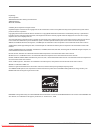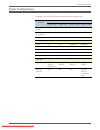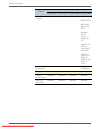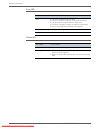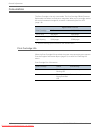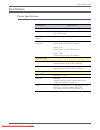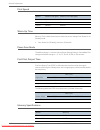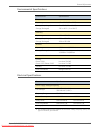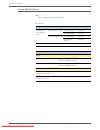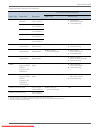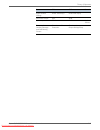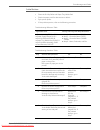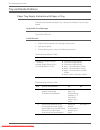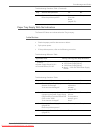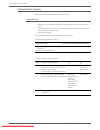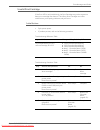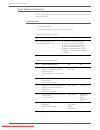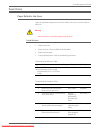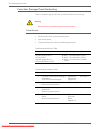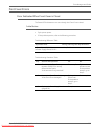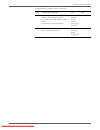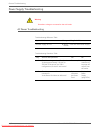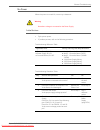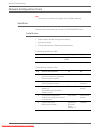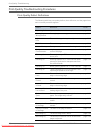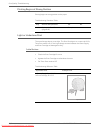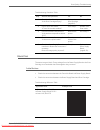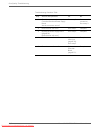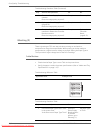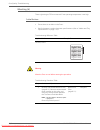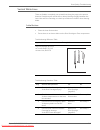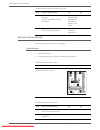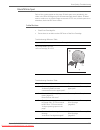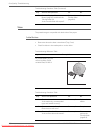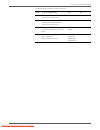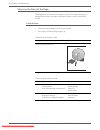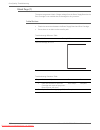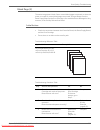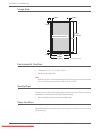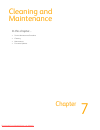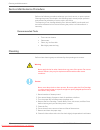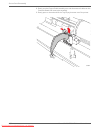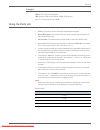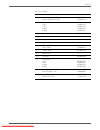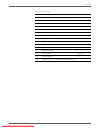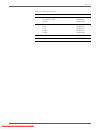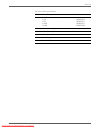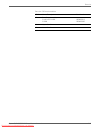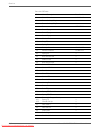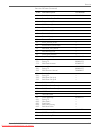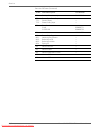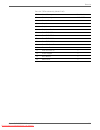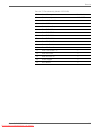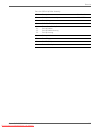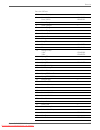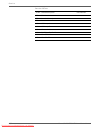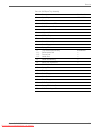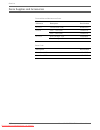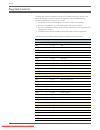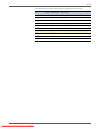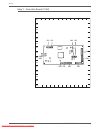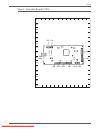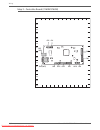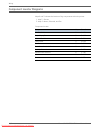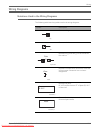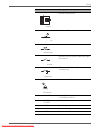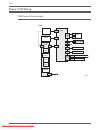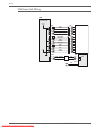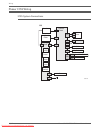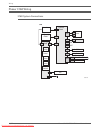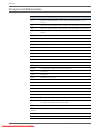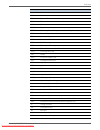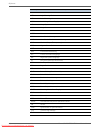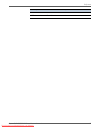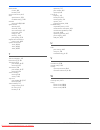- DL manuals
- Xerox
- Printer
- Phaser 3140
- Service Manual
Xerox Phaser 3140 Service Manual
Summary of Phaser 3140
Page 1
Phaser ® 3140/3155/3160 laser printer phaser ® 3140/3155/3160 service manual downloaded from manualsprinter.Com manuals.
Page 2
Downloaded from manualsprinter.Com manuals.
Page 3
Phaser ® 3140/3155/3160 service manual warning the following servicing instructions are for use by qualified service personnel only. To avoid personal injury, do not perform any servicing other than that contained in the operating instructions, unless you are qualified to do so. First printing: sept...
Page 4
Ii phaser 3140/3155/3160 printer service manual prepared by: xerox corporation gpdg worldwide product training and information 26600 sw parkway wilsonville, or 97070 © 2009 by xerox corporation. All rights reserved. Unpublished rights reserved under the copyright laws of the united states. Contents ...
Page 5: 1 General Information
Phaser 3140/3155/3160 printer service manual iii contents contents 1 general information introduction and overview . . . . . . . . . . . . . . . . . . . . . . . . . . . . . . . . . . . . . . . . . . . . . . . . . . . . . . . . . . . . . . . . . . . . . . . . . . . . . . 1-2 technical support informa...
Page 6: 3 Error Messages and Codes
Iv phaser 3140/3155/3160 printer service manual contents 3 error messages and codes introduction. . . . . . . . . . . . . . . . . . . . . . . . . . . . . . . . . . . . . . . . . . . . . . . . . . . . . . . . . . . . . . . . . . . . . . . . . . . . . . . . . . . . . . . . . . . . 3-2 diagnostics . . ...
Page 7
Phaser 3140/3155/3160 printer service manual v contents 5 print-quality troubleshooting print-quality troubleshooting overview . . . . . . . . . . . . . . . . . . . . . . . . . . . . . . . . . . . . . . . . . . . . . . . . . . . . . . . . . . . . . . . . . . 5-2 defects associated with specific comp...
Page 8: 7 Cleaning and Maintenance
Vi phaser 3140/3155/3160 printer service manual contents 7 cleaning and maintenance service maintenance procedure. . . . . . . . . . . . . . . . . . . . . . . . . . . . . . . . . . . . . . . . . . . . . . . . . . . . . . . . . . . . . . . . . . . . . . . . . . 7-2 recommended tools . . . . . . . . ....
Page 9: 9 Parts List
Phaser 3140/3155/3160 printer service manual vii contents 9 parts list serial number format. . . . . . . . . . . . . . . . . . . . . . . . . . . . . . . . . . . . . . . . . . . . . . . . . . . . . . . . . . . . . . . . . . . . . . . . . . . . . . . . . . . 9-2 using the parts list . . . . . . . . . ...
Page 10
Viii phaser 3140/3155/3160 printer service manual contents downloaded from manualsprinter.Com manuals.
Page 11: Service Terms
Phaser 3140/3155/3160 printer service manual ix service terms manual terms various terms are used throughout this manual to either provide additional information on a specific topic or to warn of possible danger present during a procedure or action. Be aware of all symbols and terms when they are us...
Page 12
X phaser 3140/3155/3160 printer service manual symbols marked on the product warning. Danger invisible laser radiation when open. Avoid direct exposure to beam. Hot surface on or in the printer. Use caution to avoid personal injury. Warning. Use caution to avoid personal injury. Use caution (or draw...
Page 13: Power Safety Precautions
Phaser 3140/3155/3160 printer service manual xi power safety precautions power source for 115 vac printers, do not apply more than 127 volts rms between the supply conductors or between either supply conductor and ground. For 230 vac printers, do not apply more than 254 volts rms between the supply ...
Page 14
Xii phaser 3140/3155/3160 printer service manual electrostatic discharge precautions some semiconductor components, and the respective sub-assemblies that contain them, are vulnerable to damage by electrostatic discharge (esd). These components include integrated circuits (ics), large-scale integrat...
Page 15: Service Safety Summary
Phaser 3140/3155/3160 printer service manual xiii service safety summary general guidelines for qualified service personnel only: refer also to the preceding “power safety precautions” on page xi. Use care when servicing with power: dangerous voltages may exist at several points in this product. To ...
Page 16
Xiv phaser 3140/3155/3160 printer service manual print cartridge the product contains a dry image cartridge that is recyclable. Under various state and local laws, it may be illegal to dispose of the cartridge into the municipal waste. Check with the local waste officials for details on recycling op...
Page 17
Phaser 3140/3155/3160 printer service manual xv servicing electrical components before starting any service procedure, switch the printer power off and unplug the power cord from the wall outlet. If you must service the printer with power applied, be aware of the potential for electrical shock. Warn...
Page 18
Xvi phaser 3140/3155/3160 printer service manual moving the printer warning parts of the printer are hot. Wait at least 30 minutes for the printer to cool before moving or packing the printer. Warning back injury could result if you do not lift the printer properly. The printer can be lifted by one ...
Page 19: Regulatory Information
Phaser 3140/3155/3160 printer service manual xvii regulatory information xerox has tested this product to electromagnetic emission and immunity standards. These standards are designed to mitigate interference caused or received by this product in a typical office environment. United states (fcc regu...
Page 20
Xviii phaser 3140/3155/3160 printer service manual european union this product, if used properly in accordance with the user's instructions, is neither dangerous for the consumer nor for the environment. To ensure compliance with european union regulations, use shielded interface cables. A signed co...
Page 21: Manual Organization
Phaser 3140/3155/3160 printer service manual xix manual organization the phaser 3140/3155/3160 printer service manual is the primary document used for repairing, maintaining, and troubleshooting the printer. Use this manual as your primary resource for understanding the operational characteristics o...
Page 22
Xx phaser 3140/3155/3160 printer service manual downloaded from manualsprinter.Com manuals.
Page 23
1 chapter general information in this chapter... • introduction and overview • printer configurations • parts of the printer • maintenance items • consumables • specifications downloaded from manualsprinter.Com manuals.
Page 24: Introduction and Overview
1-2 phaser 3140/3155/3160 printer service manual general information introduction and overview the xerox phaser 3140/3155/3160 printers have a single-pass laser design architecture,. Print speeds range between 18 and 24 pages per minute (ppm), and resolution up to 1200 x 1200 dots-per-inch (dpi) ima...
Page 25: Printer Configurations
Phaser 3140/3155/3160 printer service manual 1-3 general information printer configurations the phaser 3140/3155/3160 printer is available in four configurations. Feature printer configurations phaser 3140 phaser 3155 phaser 3160b phaser 3160n processor speed 150 mhz 150 mhz 360 mhz 360 mhz memory c...
Page 26
1-4 phaser 3140/3155/3160 printer service manual general information network protocols n/a n/a n/a tcp/ipv4 dhcp, bootp dns, wins, bonjour, slp, upnp standard tcp/ip printing (raw), lpr, ipp snmpv 1/2/3, http (s), telnet, smtp, ldap, ipsec tcp/ipv6 (dhcp, dns, raw, lpr, snmpv 1/2/3, http (s), ipsec)...
Page 27: Parts Of The Printer
Phaser 3140/3155/3160 printer service manual 1-5 general information parts of the printer front view item description item 1 output tray 6 manual feeder 2 control panel 7 paper tray 3 front cover handle 8 output support 4 front cover 9 print cartridge 5 manual feeder guides 1 2 3 4 7 5 6 8 9 s3160-0...
Page 28
1-6 phaser 3140/3155/3160 printer service manual general information rear view item description 1 rear cover 2 network port a a. 3160n only 3 usb port 4 power receptacle 1 2 3 4 s3160-074 downloaded from manualsprinter.Com manuals.
Page 29
Phaser 3140/3155/3160 printer service manual 1-7 general information control panel the control panel consists of 2 leds and 2 function buttons. Item feature description 1 error when illuminated, indicates a printer error. 2 online displays the online printer status. 3 cancel stops an operation at an...
Page 30
1-8 phaser 3140/3155/3160 printer service manual general information error led online led led state printer state red ■ the cover is open. Close the cover. ■ there is no paper in the tray. Load paper in the tray. ■ the printer has stopped due to a major error. ■ the print cartridge is empty, or need...
Page 31: Maintenance Items
Phaser 3140/3155/3160 printer service manual 1-9 general information maintenance items a maintenance item is a part or assembly that requires periodic replacement. Tray 1 is customer replaceable. Note print life is based on “typical” office printing with 5% coverage on 24 lb. Paper. Print life is no...
Page 32: Consumables
1-10 phaser 3140/3155/3160 printer service manual general information consumables the print cartridge is the only consumable. The print cartridge crum (customer replaceable unit meter) records toner usage data. When a print cartridge reaches the end of estimated cartridge life, its status is indicat...
Page 33: Specifications
Phaser 3140/3155/3160 printer service manual 1-11 general information specifications printer specifications characteristic specifications printing technology laser beam printing + electrophotography printer life 50,000 pages or 5 years, whichever comes first (a4 size, 5% coverage) average monthly pr...
Page 34
1-12 phaser 3140/3155/3160 printer service manual general information print speed warm-up time warm-up time is defined as the time when the printer changes from power-on to standby mode. • from power on (ui ready): less than 30 seconds power save mode the default setting is 1 minute. Use the printer...
Page 35
Phaser 3140/3155/3160 printer service manual 1-13 general information environmental specifications electrical specifications characteristic specifications temperature operating 10° to 32° c (50° to 90° f) storage (unpackaged) 0° to 35° c (32° to 104° f) storage (packaged) -20° to 40° c (-4° to 104° ...
Page 36
1-14 phaser 3140/3155/3160 printer service manual general information image specifications note edge-to-edge printing is not available. Print margins print area margin guaranteed print quality area paper width - (a+b) a = left margin 4.23 mm b = right margin 4.23 mm paper length -(c+d) c = top margi...
Page 37
Phaser 3140/3155/3160 printer service manual 1-15 general information physical dimensions and clearances printer dimensions and weight minimum clearances print engine specification height 230 mm (9.1 in.) width 360 mm (14.2 in.) depth 389 mm (15.3 in.) weight net.: 7.41kg (16.34 lb.) gross: 9.52 kg ...
Page 38
1-16 phaser 3140/3155/3160 printer service manual general information mounting surface specifications the printer must not be tipped or tilted more than 2 mm (0.08 inch). Failure to adhere to the specified mounting specification will void all guarantees of print-quality and/or performance. Media and...
Page 39
Phaser 3140/3155/3160 printer service manual 1-17 general information envelope envelope monarch 98 x 191 mm (3.87 x 7.50 in.) not available in paper tray. ■ 75 to 90 g/m 2 (20 to 24 lb. Bond) ■ 1 sheet stacking envelope no. 10 105 x 241 mm (4.12 x 9.50 in.) envelope dl 110 x 220 mm (4.33 x 8.66 in.)...
Page 40
1-18 phaser 3140/3155/3160 printer service manual general information downloaded from manualsprinter.Com manuals.
Page 41
2 chapter theory of operation in this chapter... • operational overview • paper path downloaded from manualsprinter.Com manuals.
Page 42: Operational Overview
2-2 phaser 3140/3155/3160 printer service manual theory of operation operational overview the phaser 3140/3155/3160 is a monochrome printer that has a single-pass laser design architecture, which offers mono print speed up to 24 pages per minute (ppm), and resolution up to 1200 x 1200 dots-per-inch ...
Page 43: Paper Path
Phaser 3140/3155/3160 printer service manual 2-3 theory of operation paper path the media supplied from the paper tray is transported through the printer as shown in the illustrations below. Media fed from the manual feed slot enters the media path at the feed idle roller. Paper feeding the feeding ...
Page 44
2-4 phaser 3140/3155/3160 printer service manual theory of operation paper tray in the paper tray, paper is separated by the holder pad mounted to the center of the tray. Both the side guide and the rear guide can be adjusted for various paper sizes. The paper empty sensor detects when the paper tra...
Page 45
Phaser 3140/3155/3160 printer service manual 2-5 theory of operation pick up roller the pick up roller is used to pick up and feed paper into the printer and remove static charge on the paper. The pick up roller is driven by the pick up solenoid. Feed roller (registration) the feed roller controls p...
Page 46
2-6 phaser 3140/3155/3160 printer service manual theory of operation drive assembly the drive assembly receives power from the controller board. The drive assembly consists of the main motor and gear set mounted to a support plate. • motor: 24v dc • driving frequency: 2200 rpm s3160-084 3155 & 3160 ...
Page 47
Phaser 3140/3155/3160 printer service manual 2-7 theory of operation laser unit the laser unit is the core part of the phaser 3140/3155/3160 and is controlled by the video controller circuitry of the controller board. The laser unit converts video data received from the controller board into an elec...
Page 48
2-8 phaser 3140/3155/3160 printer service manual theory of operation print cartridge the print cartridge is an integral unit containing the opc unit and toner unit. The opc unit consists of the opc drum and charging roller. The toner unit consists of toner, supply roller, developing roller, and clea...
Page 49
Phaser 3140/3155/3160 printer service manual 2-9 theory of operation fuser the fuser consists of a halogen lamp, heat roller, pressure roller, thermistor, and thermostat. The heat roller transfers heat from the lamp to the paper. The pressure roller adheres the melted toner to the media surface. The...
Page 50
2-10 phaser 3140/3155/3160 printer service manual theory of operation pressure roller the pressure roller is made of a silicon resin and the surface is coated with teflon. When media passes between the heat roller and the pressure roller, toner is melted and permanently fixed to the surface of the p...
Page 51
Phaser 3140/3155/3160 printer service manual 2-11 theory of operation control panel the control panel is the user interface for display of printer status and operation of the printer. Controller board the controller board consists of the cpu and printer control functions. The cpu functions as the bu...
Page 52
2-12 phaser 3140/3155/3160 printer service manual theory of operation memory the controller board has flash and dram memory. • flash memory: stores system program and can be updated via usb interface. • dram memory: it is used as swath buffer in printing, and system working memory area. Power supply...
Page 53
Phaser 3140/3155/3160 printer service manual 2-13 theory of operation • environment recognition control method: the thv-pwm active is the transfer active signal. It detects the resistance change of the transfer roller (due to environmental changes) which alters this voltage feed-back signal. For mor...
Page 54
2-14 phaser 3140/3155/3160 printer service manual theory of operation supply • output voltage: -400 v ~ -800 vdc ± 50 v (zener using, dev) • input contrast of the output stability degree: under ± 5% loading contrast: ± 5% or less • output voltage rising time: 50 ms max • output voltage falling time:...
Page 55
Phaser 3140/3155/3160 printer service manual 2-15 theory of operation ripple & noise voltage under 100 mvp-p under 500 mvp-p maximum output 6 w 48 w peak output 7.5 w 60 w under 100 ms protection for loading shortage and overflowing current shut down or fuse protection shut down (or output voltage d...
Page 56
2-16 phaser 3140/3155/3160 printer service manual theory of operation sensor input circuit paper empty sensing the paper empty (width) sensor on the power supply detects the state of paper empty and the state of narrow paper width. If the paper empty sensor fails to detect paper existence, it can me...
Page 57
Phaser 3140/3155/3160 printer service manual 2-17 theory of operation exit sensor the exit sensor, located on the fuser, detects the media as it exits the fuser. The cpu monitors the on/off timing of the exit sensor signal and determines normal operation or the presence of a jam (jam2). If a paper j...
Page 58
2-18 phaser 3140/3155/3160 printer service manual theory of operation engine f/w control algorithm feeding the printer feeds the paper from the manual feeder when the manual feed sensor indicates that paper is present in the manual feeder. When feeding from the paper tray, the drive of the pick up r...
Page 59
Phaser 3140/3155/3160 printer service manual 2-19 theory of operation fusing the temperature change of the heat roller’s surface is detected by the value of the thermistor. The thermistor resistance is measured using the a/d converter through which the cpu can determine the temperature of the heat r...
Page 60
2-20 phaser 3140/3155/3160 printer service manual theory of operation laser unit the laser unit receives image data from the pvc or hpvc and makes the latent image on the opc surface. The laser unit uses a single beam system. The errors related to the laser unit are shown in the table below: lsu err...
Page 61
3 chapter error messages and codes in this chapter... • introduction • understanding the control panel leds • jam errors • tray and media problems • print cartridge errors • fuser errors • front cover errors downloaded from manualsprinter.Com manuals.
Page 62: Introduction
3-2 phaser 3140/3155/3160 printer service manual error messages and codes introduction this section describes the control panel leds, jam errors, tray and media problems, and print cartridge, fuser, and front cover errors. Printer problems not directly indicated by, or associated with an error messa...
Page 63
Phaser 3140/3155/3160 printer service manual 3-3 error messages and codes understanding the control panel leds the color of the leds indicates the printer’s current status. Led status description error red on ■ the cover is open. Close the cover. ■ there is no paper in the tray. Load paper in the tr...
Page 64
3-4 phaser 3140/3155/3160 printer service manual error messages and codes online green on ■ the machine is in power saver mode. ■ the machine is online and can receive data from the computer. Blinking ■ when the backlight slowly blinks, the machine is receiving data from the computer. ■ when the bac...
Page 65: Jam Errors
Phaser 3140/3155/3160 printer service manual 3-5 error messages and codes jam errors if a paper jam occurs, the led on the control panel lights orange. Find and remove the jammed paper. Note to resume printing after clearing paper jams, you must open and close the front cover. Follow these initial s...
Page 66
3-6 phaser 3140/3155/3160 printer service manual error messages and codes 3. Remove the jammed paper by gently pulling it straight out. Note if the paper does not move when you pull, or if you do not see the paper in this area, check the fuser area around the print cartridge. 4. Insert the paper tra...
Page 67
Phaser 3140/3155/3160 printer service manual 3-7 error messages and codes paper jam inside the printer 1. Open the front cover and pull the print cartridge out. 2. Remove the jammed paper by gently pulling it straight out. Paper jam at the exit tray 1. Open and close the front cover. The jammed pape...
Page 68
3-8 phaser 3140/3155/3160 printer service manual error messages and codes 2. Gently pull the paper out of the output tray. Note if you do not see the jammed paper, or if there is any resistance when you pull, stop and go to the next step. 3. Open the rear cover. 4. Pull the fuser pressure levers dow...
Page 69
Phaser 3140/3155/3160 printer service manual 3-9 error messages and codes initial actions • clean the pick up roller and paper tray holder pad. • check the paper path for obstructions or debris. • cycle printer power. • if the problem persists, refer to the following procedure. Troubleshooting refer...
Page 70
3-10 phaser 3140/3155/3160 printer service manual error messages and codes paper jam 1 a jam 1 occurs when the jam is located in front of or inside of the fuser, or the media is stuck at the exit roller in the fuser just after passing through the feed actuator. Initial actions • check the paper path...
Page 71
Phaser 3140/3155/3160 printer service manual 3-11 error messages and codes paper jam 2 a jam 2 occurs when there is a jam in front of or inside of the fuser, or when the media is stuck in the exit roller and in the fuser just after passing through the feed actuator. If the media is rolled in the fus...
Page 72
3-12 phaser 3140/3155/3160 printer service manual error messages and codes troubleshooting reference table applicable parts ■ fuser, pl9.0 troubleshooting procedure table step actions and questions yes no 1 remove the top cover (page 8-23). Go to step 2. 2 clean the exit rollers. Go to step 3. 3 rem...
Page 73
Phaser 3140/3155/3160 printer service manual 3-13 error messages and codes paper rolled on the opc drum media jam in the print cartridge. The media is rolled around the opc drum. Carefully remove the media by gently pulling the media from the print cartridge while turning the opc drum. Caution do no...
Page 74: Tray And Media Problems
3-14 phaser 3140/3155/3160 printer service manual error messages and codes tray and media problems paper tray empty indication with paper in tray the status led indicates the paper tray is empty but the paper tray has paper loaded. Applicable error message the red error led is on. Initial actions • ...
Page 75
Phaser 3140/3155/3160 printer service manual 3-15 error messages and codes paper tray empty with no indication the status led does not indicate when the tray is empty. Initial actions • check the paper path for obstructions or debris. • cycle printer power. • if the problem persists, refer to the fo...
Page 76
3-16 phaser 3140/3155/3160 printer service manual error messages and codes multiple sheet feeding multiple sheets of media are fed at the same time. Initial actions 1. Remove, fan, and reload the media. Ensure that the tray has not been over filled. 2. Try loading paper from a fresh ream, fan the pa...
Page 77
Phaser 3140/3155/3160 printer service manual 3-17 error messages and codes out bin full the red error led is blinking. Initial actions • check the out bin full actuator for damage or obstructions. • cycle printer power. • if the problem persists, refer to the following procedure. Troubleshooting ref...
Page 78: Print Cartridge Errors
3-18 phaser 3140/3155/3160 printer service manual error messages and codes print cartridge errors caution over exposure to light reduces opc drum sensitivity. After removal, cover the print cartridge to block light from reaching the opc drum. Print cartridge at or nearing end of life if the error le...
Page 79
Phaser 3140/3155/3160 printer service manual 3-19 error messages and codes invalid print cartridge if the error led is red (not blinking), the print cartridge may not be a genuine xerox print cartridge. Non-xerox or third party print cartridges can cause malfunctions, print-quality problems, and jam...
Page 80
3-20 phaser 3140/3155/3160 printer service manual error messages and codes toner empty or exhausted the print cartridge has reached the end of life count. When this error occurs the red error led is on. Initial actions • cycle printer power. • if problem persists, refer to the following procedure. T...
Page 81: Fuser Errors
Phaser 3140/3155/3160 printer service manual 3-21 error messages and codes fuser errors paper rolled in the fuser there are repeated media jams in the fuser. When this error occurs the red error led is on. Warning allow the fuser to cool before beginning the repair. Initial actions • check the media...
Page 82
3-22 phaser 3140/3155/3160 printer service manual error messages and codes fuser gear damaged from overheating there is a repetitive jam at the fuser, or the fuser rollers are not turning. Warning allow the fuser to cool before beginning the procedure. Initial actions • ensure that the fuser is secu...
Page 83: Front Cover Errors
Phaser 3140/3155/3160 printer service manual 3-23 error messages and codes front cover errors error indicated when front cover is closed the status led indicates an error even though the front cover is closed. Initial actions • cycle printer power. • if the problem persists, refer to the following p...
Page 84
3-24 phaser 3140/3155/3160 printer service manual error messages and codes no error led indication for front cover the error led does not indicate an error when the front cover is open. Initial actions • cycle printer power. • if problem persists, refer to the following procedure. Troubleshooting re...
Page 85
Phaser 3140/3155/3160 printer service manual 3-25 error messages and codes 4 inspect and reseat the wiring harness between control panel cn1 and controller board cn8 (cn9 on model 3160). Is the wiring harness damaged? Repair the harness. If the problem persists, go to step 5. Go to step 5. 5 replace...
Page 86
3-26 phaser 3140/3155/3160 printer service manual error messages and codes downloaded from manualsprinter.Com manuals.
Page 87
4 chapter general troubleshooting in this chapter... • introduction • reports • servicing instructions • measurement techniques • media-based problems • inoperable printer troubleshooting • power supply troubleshooting • usb port testing • network configuration errors • operating system and applicat...
Page 88: Introduction
4-2 phaser 3140/3155/3160 printer service manual general troubleshooting introduction this chapter covers the status led and general troubleshooting procedures. Troubleshooting print-quality problems are covered in chapter 5, print-quality troubleshooting. Reports this product provides several print...
Page 89
Phaser 3140/3155/3160 printer service manual 4-3 general troubleshooting printing demo page s3160-121 downloaded from manualsprinter.Com manuals.
Page 90
4-4 phaser 3140/3155/3160 printer service manual general troubleshooting configuration report s3160-119 downloaded from manualsprinter.Com manuals.
Page 91
Phaser 3140/3155/3160 printer service manual 4-5 general troubleshooting supplies information report/error information report s3160-122 downloaded from manualsprinter.Com manuals.
Page 92
4-6 phaser 3140/3155/3160 printer service manual general troubleshooting s3160-156 downloaded from manualsprinter.Com manuals.
Page 93
Phaser 3140/3155/3160 printer service manual 4-7 general troubleshooting cleaning page s3160-118 downloaded from manualsprinter.Com manuals.
Page 94: Servicing Instructions
4-8 phaser 3140/3155/3160 printer service manual general troubleshooting servicing instructions the service checklist below is an overview of the path a service technician should take when servicing the printer and printer optional equipment. Step 1: identify the problem 1. Verify the reported probl...
Page 95: Measurement Techniques
Phaser 3140/3155/3160 printer service manual 4-9 general troubleshooting measurement techniques 1. Unless indicated otherwise, the instruction “switch on printer power” means for you to switch on printer power and let the printer proceed through power on self test (post) to a ‘ready’ condition. 2. C...
Page 96: Media-Based Problems
4-10 phaser 3140/3155/3160 printer service manual general troubleshooting 9. Ensure that you are using a supported media size and type. 10. Power and signal grounds are connected to the frame ground. All circuit troubleshooting can be performed using the metal frame (chassis) as the grounding point....
Page 97
Phaser 3140/3155/3160 printer service manual 4-11 general troubleshooting inoperable printer troubleshooting the printer is not responding to the print command the printer is on, but does not respond after a print command is sent. 1. Print the print demo page (page 4-2). If the page prints correctly...
Page 98
4-12 phaser 3140/3155/3160 printer service manual general troubleshooting power supply troubleshooting warning hazardous voltage is connected to the wall outlet. Ac power troubleshooting troubleshooting reference table applicable parts wiring and plug/jack references ■ power supply, pl1.0.1 ■ map 4 ...
Page 99
Phaser 3140/3155/3160 printer service manual 4-13 general troubleshooting no power when the printer is turned on, no activity is detected. Warning hazardous voltage is connected to the power supply. Initial actions • cycle printer power. • if problem persists, refer to the following procedure. Troub...
Page 100
4-14 phaser 3140/3155/3160 printer service manual general troubleshooting 5 check and reseat the wiring harness between the power supply con2 and controller board cn5 (cn7 on model 3160). Is the wiring harness damaged? Repair the harness. If the problem persists, go to step 6 go to step 6. 6 check a...
Page 101: Usb Port Testing
Phaser 3140/3155/3160 printer service manual 4-15 general troubleshooting usb port testing in situations where usb communications fail, test the printer’s usb port directly using a usb cable and a second, known good, usb port. A successful test using this procedure eliminates the printer’s usb port ...
Page 102: Network Configuration Errors
4-16 phaser 3140/3155/3160 printer service manual general troubleshooting network configuration errors note this section on network errors applies to the 3160n model only. Send error failed to access, authenticate, or connect to the smtp/smb/ftp server. Initial actions • check network and data confi...
Page 103
Phaser 3140/3155/3160 printer service manual 4-17 general troubleshooting operating system and application problems common windows problems the following messages may appear under various conditions. The printer is not responding to the print command the printer is on, but not operating in print mod...
Page 104
4-18 phaser 3140/3155/3160 printer service manual general troubleshooting spool error simultaneous peripheral operations online (spool) is the process windows uses to manage print jobs. Jobs are processed and then stored on the hard disk until the printer is ready to accept them. 1. Insufficient dis...
Page 105
Phaser 3140/3155/3160 printer service manual 4-19 general troubleshooting common linux problems the following messages may appear under various conditions. Condition solutions the printer does not print. ■ check if the printer driver is installed on the computer. ■ open unified driver configurator a...
Page 106
4-20 phaser 3140/3155/3160 printer service manual general troubleshooting common postscript problems the following errors are postscript language specific that may occur when multiple printer languages are being used. Note to receive a printed or screen displayed message when postscript errors occur...
Page 107
5 chapter print-quality troubleshooting in this chapter... • print-quality troubleshooting overview • troubleshooting print-quality checklist • print-quality troubleshooting procedures • print-quality specifications downloaded from manualsprinter.Com manuals.
Page 108
5-2 phaser 3140/3155/3160 printer service manual print-quality troubleshooting print-quality troubleshooting overview print-quality defects can be attributed to printer components, consumables, media, internal software, external software applications, and environmental conditions. To successfully tr...
Page 109
Phaser 3140/3155/3160 printer service manual 5-3 print-quality troubleshooting transfer roller • uneven density (page 5-13) • background contamination (page 5-14) • ghosting (1) (page 5-15) • vertical white lines (page 5-19) • vertical black line or band (page 5-21) • black/white spot (page 5-23) • ...
Page 110
5-4 phaser 3140/3155/3160 printer service manual print-quality troubleshooting troubleshooting print-quality checklist as a first step to troubleshooting print quality problems, perform these checks to isolate or correct the reported problem. Check the print cartridge check the amount of toner remai...
Page 111
Phaser 3140/3155/3160 printer service manual 5-5 print-quality troubleshooting check the transfer roller surface damage or the accumulation of dust and debris on the transfer roller can also cause print quality defects. Remove and inspect the transfer roller (page 8-8). Replace the roller if excessi...
Page 112
5-6 phaser 3140/3155/3160 printer service manual print-quality troubleshooting 3. Toner spots appear on the page and printing is blurred. A. Print the cleaning page several times (page 4-2). B. Check the print cartridge to make sure that it is installed correctly. C. Replace the print cartridge. 4. ...
Page 113
Phaser 3140/3155/3160 printer service manual 5-7 print-quality troubleshooting 8. The job prints, but the top and side margins are incorrect. A. Ensure the media size settings match the loaded media. B. Ensure the margins are set correctly in your software application and evaluate the print. 9. Prin...
Page 114
5-8 phaser 3140/3155/3160 printer service manual print-quality troubleshooting print-quality troubleshooting procedures print-quality defect definitions the following table lists print-quality defects, their definition, and the page where each corrective procedure appears. Defect definition go to re...
Page 115
Phaser 3140/3155/3160 printer service manual 5-9 print-quality troubleshooting repeating defects when horizontal lines or spots occur repetitively, it could indicate a roller defect. Measure the interval of the print defect and check the measurement against the roller diameters in the table. The int...
Page 116
5-10 phaser 3140/3155/3160 printer service manual print-quality troubleshooting printing begins at wrong position printing begins at wrong position on the paper. Light or undertone print the overall image density is too light. The print cartridge is at or near end of life, toner save mode is on, or ...
Page 117
Phaser 3140/3155/3160 printer service manual 5-11 print-quality troubleshooting black print the entire image is black. Charge voltage from the power supply board to the print cartridge is not available due to damaged or dirty contacts. Initial actions • check the connection between the controller bo...
Page 118
5-12 phaser 3140/3155/3160 printer service manual print-quality troubleshooting troubleshooting procedure table step actions and questions yes no 1 check the connectors between the controller board and power supply board. Are the connectors secure? Go to step 3. Reconnect the connectors. Go to step ...
Page 119
Phaser 3140/3155/3160 printer service manual 5-13 print-quality troubleshooting uneven density print density is uneven between the left and right sides. Possible causes include; uneven spring force at the ends of the transfer roller, the springs are damaged, the transfer roller is improperly install...
Page 120
5-14 phaser 3140/3155/3160 printer service manual print-quality troubleshooting background contamination there is toner contamination on all or most of the page. The contamination appears as a very light gray dusting. The print cartridge is designed to print 2,000 sheets at 5% coverage. If prints ty...
Page 121: Digital Printer
Phaser 3140/3155/3160 printer service manual 5-15 print-quality troubleshooting ghosting (1) there is ghosting at 75.3 mm intervals on the whole print. Charge voltage from the power supply board to the print cartridge is not available due to damaged or dirty contacts or a failed power supply. Initia...
Page 122: Digital Printer
5-16 phaser 3140/3155/3160 printer service manual print-quality troubleshooting ghosting (2) there is ghosting at 75.3 mm intervals when printing on card stock or transparencies using the manual feeder. When printing on thicker media or transparencies, a higher transfer voltage is required. Setting ...
Page 123: Digital Printer
Phaser 3140/3155/3160 printer service manual 5-17 print-quality troubleshooting ghosting (3) there is white ghosting at 75.3 mm intervals. Initial actions • verify the paper is within the printer specifications (refer to “media and tray specifications” on page 1-16). Troubleshooting reference table ...
Page 124: Digital Printer
5-18 phaser 3140/3155/3160 printer service manual print-quality troubleshooting ghosting (4) there is ghosting at 75.3mm intervals. Fuser operating temperature is too high. Initial actions • ensure there is no debris in the fuser. • verify the paper is within the printer specifications (refer to “me...
Page 125
Phaser 3140/3155/3160 printer service manual 5-19 print-quality troubleshooting vertical white lines there are faded or completely non-printed lines along the page in the process direction. Possible causes include dust or debris blocking the path between the laser unit and print cartridge, or a buil...
Page 126
5-20 phaser 3140/3155/3160 printer service manual print-quality troubleshooting vertical lines are curved when printing, vertical lines are not straight. Initial actions • cycle printer power. • if the problem persists, refer to the following procedure. 5 check the transfer roller surface for damage...
Page 127
Phaser 3140/3155/3160 printer service manual 5-21 print-quality troubleshooting vertical black line or band there are faded or black lines along the page in the direction of paper travel from the leading edge to the trailing edge. This often occurs when the developer roller or cleaning blade in the ...
Page 128
5-22 phaser 3140/3155/3160 printer service manual print-quality troubleshooting horizontal black line or band there are black lines running parallel with the leading edge of the print, perpendicular to the direction of the paper travel. This can occur when the high voltage contacts to the print cart...
Page 129
Phaser 3140/3155/3160 printer service manual 5-23 print-quality troubleshooting black/white spot dark or blurry spots appear on the page. If black spots occur periodically, the rollers in the print cartridge may be contaminated with dust or debris. If faded areas or voids occur in a black image at i...
Page 130
5-24 phaser 3140/3155/3160 printer service manual print-quality troubleshooting skew the printed image is not parallel with both sides of the paper. Initial actions • determine where the skew is introduced (tray, fuser) • check for debris in the media path or on the rollers. 5 print the supplies inf...
Page 131
Phaser 3140/3155/3160 printer service manual 5-25 print-quality troubleshooting 4 reseat the print cartridge. Does the error still occur? Go to step 5. Complete. 5 reload the media in the paper tray and reseat the paper guides. Does the error still occur? Go to step 6. Complete. 6 check the media pa...
Page 132
5-26 phaser 3140/3155/3160 printer service manual print-quality troubleshooting stains on the front of the page the background of the front of the page is stained. This could indicate toner leakage from the print cartridge or damage or debris on the transfer roller surface. Initial actions • check f...
Page 133
Phaser 3140/3155/3160 printer service manual 5-27 print-quality troubleshooting stains on the back of the page the background on the back of the page is stained at 47.0 mm intervals. Initial actions • print the print cleaning page (page 4-2) several times. • check for damage or debris in the fuser. ...
Page 134
5-28 phaser 3140/3155/3160 printer service manual print-quality troubleshooting blank page (1) the entire image area is blank. Charge voltage from the power supply board to the print cartridge is not available due to damaged or dirty contacts. Initial actions • check the connection between the power...
Page 135
Phaser 3140/3155/3160 printer service manual 5-29 print-quality troubleshooting blank page (2) the entire image area is blank. One or several blank pages are printed, or when the printer is turned on, several blank pages are printed. Charge voltage from the power supply board to the print cartridge ...
Page 136
5-30 phaser 3140/3155/3160 printer service manual print-quality troubleshooting incomplete fusing the toner is not completely fused to the paper and easily rubs or flakes off. Initial actions • verify the correct media type is set. Troubleshooting reference table applicable parts example prints ■ fu...
Page 137: Print-Quality Specifications
Phaser 3140/3155/3160 printer service manual 5-31 print-quality troubleshooting print-quality specifications note the printed image has 4 mm margins on all sides. The print-quality specifications are as follows. Skew • vertical skew: ±2.0 mm (paper tray) / 241.3 mm • horizontal skew: ±1.5 mm (paper ...
Page 138
5-32 phaser 3140/3155/3160 printer service manual print-quality troubleshooting image area environmental condition • temperature: 10° c - 32° c (50° f - 90° f) • humidity: 20 to 80% rh note defects may occur from condensation after 30 minutes if the printer is turned on in a critical environment suc...
Page 139
Phaser 3140/3155/3160 printer service manual 5-33 print-quality troubleshooting printer condition the specified print quality is guaranteed with the printer in specified normal environmental condition. Downloaded from manualsprinter.Com manuals.
Page 140
5-34 phaser 3140/3155/3160 printer service manual print-quality troubleshooting downloaded from manualsprinter.Com manuals.
Page 141
6 chapter adjustments and calibrations in this chapter... • adjustments downloaded from manualsprinter.Com manuals.
Page 142: Adjustments
6-2 phaser 3140/3155/3160 printer service manual adjustments and calibrations adjustments altitude specifications print quality is affected by atmospheric pressure, which varies by altitude. The following information contains instructions and specifications for adjusting altitude information for the...
Page 143
Phaser 3140/3155/3160 printer service manual 6-3 adjustments and calibrations for phaser 3140 and 3155 1. Click the windows start menu. • for windows 2000, select settings > printers . • for windows xp/2003, select control panel > printers and faxes . • for windows 2008/vista, select control panel >...
Page 144
6-4 phaser 3140/3155/3160 printer service manual adjustments and calibrations downloaded from manualsprinter.Com manuals.
Page 145
7 chapter cleaning and maintenance in this chapter... • service maintenance procedure • cleaning • maintenance • firmware updates downloaded from manualsprinter.Com manuals.
Page 146: Cleaning
7-2 phaser 3140/3155/3160 printer service manual cleaning and maintenance service maintenance procedure perform the following procedures whenever you check, service, or repair a printer. Cleaning the printer, as outlined in the following steps, assures proper operation and reduces the probability of...
Page 147
Phaser 3140/3155/3160 printer service manual 7-3 cleaning and maintenance cleaning the print cartridge caution do not touch the opc drum or expose the print cartridge to light for more than 5 minutes. 1. Open the front cover. 2. Remove the print cartridge (page 8-6). 3. Use a dry lint-free cloth to ...
Page 148
7-4 phaser 3140/3155/3160 printer service manual cleaning and maintenance cleaning the laser unit 1. Open the font cover. 2. Remove the print cartridge (page 8-6). 3. Use a dry q-tip to wipe the long strip of glass of the laser unit. Printing the print cleaning page if the printer has blurred or sme...
Page 149: Maintenance
Phaser 3140/3155/3160 printer service manual 7-5 cleaning and maintenance maintenance rip procedures perform these maintenance procedures while servicing the printer. • clean the feed rollers, exit rollers, and guides; replace if necessary. • remove and clean the paper tray. • print the configuratio...
Page 150
7-6 phaser 3140/3155/3160 printer service manual cleaning and maintenance using a network connection 1. Ensure the printer is connected to the computer with a network connection. 2. Verify that you have downloaded the *.Fls file. 3. Open a web browser. 4. Enter the printer’s ip address. 5. The centr...
Page 151
8 chapter service parts disassembly in this chapter... • overview • maintenance items and consumables • covers • disassembly procedures • feeder • electrical • solenoids and sensors downloaded from manualsprinter.Com manuals.
Page 152: Overview
8-2 phaser 3140/3155/3160 printer service manual service parts disassembly overview this section contains the removal procedures for field-replaceable parts of the printer listed in the parts list. In most cases, the replacement procedure is simply the reverse of the removal procedure. In some insta...
Page 153
Phaser 3140/3155/3160 printer service manual 8-3 service parts disassembly preparation before you begin any removal and replacement procedure: 1. Wear an electrostatic discharge wrist strap to help prevent damaging to the sensitive electronics of the print circuit boards. 2. Turn the printer power o...
Page 154
8-4 phaser 3140/3155/3160 printer service manual service parts disassembly notations in the disassembly text • the notation “(item x)” points to a numbered callout in the illustration corresponding to the disassembly procedure being performed. • the notation “pl x.X.X ” indicates that this component...
Page 155
Phaser 3140/3155/3160 printer service manual 8-5 service parts disassembly fastener types the following table lists the primary types of posi-drive screws used to assemble the printer. The procedures provide dimensional specifications for screws being removed. Caution use care when installing self-t...
Page 156
8-6 phaser 3140/3155/3160 printer service manual service parts disassembly maintenance items and consumables maintenance items include the transfer roller, fuser, pick up roller, and tray. The print cartridge is the only consumable item. Print cartridge pl1.0.12 caution do not touch the opc drum or ...
Page 157
Phaser 3140/3155/3160 printer service manual 8-7 service parts disassembly paper tray pl10.0 1. Pull the tray out of the printer. S3160-014 downloaded from manualsprinter.Com manuals.
Page 158
8-8 phaser 3140/3155/3160 printer service manual service parts disassembly transfer roller pl1.0.8 caution do not touch the surface of the transfer roller. 1. Open the front cover. 2. Take out the print cartridge (page 8-6). 3. Remove the laser unit (page 8-30). 4. Take off the transfer roller by re...
Page 159
Phaser 3140/3155/3160 printer service manual 8-9 service parts disassembly pick up roller pl8.0 1. Remove the paper tray. 2. Turn the printer over. 3. Remove 1 screw (silver, 6 mm, plastic, tap). 4. Use a flat screwdriver to carefully lift the tab off of the pick up roller. S3160-043 s3160-044 downl...
Page 160
8-10 phaser 3140/3155/3160 printer service manual service parts disassembly 5. Rotate the pick up roller and lift it off the shaft. Replacement note the following illustration shows how the pick up roller is attached to the feed roller shaft. S3160-045 feed roller clip feed roller shaft feed roller ...
Page 161
Phaser 3140/3155/3160 printer service manual 8-11 service parts disassembly fuser pl9.0 warning allow the fuser to cool 30 minutes before performing this procedure. 1. Remove the rear cover (page 8-26). 2. On the power supply, remove con1. Note press the connector lock to remove con1. P/jcon1 s3160-...
Page 162
8-12 phaser 3140/3155/3160 printer service manual service parts disassembly 3. Remove the fuser thermistor cable from the controller board. The connector number varies depending on your printer model. See the following illustration. 4. Remove 4 screws (10 mm, silver, tap) securing the fuser. 5. Pull...
Page 163
Phaser 3140/3155/3160 printer service manual 8-13 service parts disassembly thermistor pl9.0.11 warning turn the printer power off and allow the fuser to cool 30 minutes before performing this procedure. 1. Remove the fuser (page 8-11). 2. Remove 1 screw (10 mm, silver, tap) securing the thermistor....
Page 164
8-14 phaser 3140/3155/3160 printer service manual service parts disassembly thermostat pl9.0.12 warning turn the printer power off and allow the fuser to cool 30 minutes before performing this procedure. 1. Remove the fuser (page 8-11). 2. Remove 3 screws (8 mm, black) that secure the thermostat. 3....
Page 165
Phaser 3140/3155/3160 printer service manual 8-15 service parts disassembly fuser lamp pl9.0.13 warning turn the printer power off and allow the fuser to cool 30 minutes before performing this procedure. 1. Remove the fuser (page 8-11). 2. Release the 2 tabs on the right fuser lamp cap and remove th...
Page 166
8-16 phaser 3140/3155/3160 printer service manual service parts disassembly 3. Release the 3 tabs on the left fuser lamp cap and remove the cap. 4. Disconnect the lamp wires on both sides of the fuser. S3160-106 s3160-055 downloaded from manualsprinter.Com manuals.
Page 167
Phaser 3140/3155/3160 printer service manual 8-17 service parts disassembly 5. Remove 2 screws (8 mm, black, tap), one on each end of the fuser, and gently slide the fuser lamp out of the fuser. Caution hold the halogen lamp by the ends so there is no transfer of oil from your hands onto the lamp, w...
Page 168
8-18 phaser 3140/3155/3160 printer service manual service parts disassembly 3. Remove 2 screws (6 mm, silver). 4. Remove 2 screws (6 mm, silver). 5. Lift the fuser cover off the fuser. S3160-053 s3160-054 downloaded from manualsprinter.Com manuals.
Page 169
Phaser 3140/3155/3160 printer service manual 8-19 service parts disassembly 6. Open both fuser lever arms, and then slide the heat roller out of the fuser frame. 7. Remove the fuser gear from the heat roller. Replacement note when reassembling the fuser, gently pull the claw guides towards the front...
Page 170
8-20 phaser 3140/3155/3160 printer service manual service parts disassembly pressure roller pl9.0.34 warning turn the printer power off and allow the fuser to cool 30 minutes before performing this procedure. 1. Remove the fuser (page 8-11). 2. Remove the heat roller (page 8-17). 3. Rotate the right...
Page 171
Phaser 3140/3155/3160 printer service manual 8-21 service parts disassembly 4. Rotate the left bushing clockwise and then remove it. 5. Release the e-ring and washer that secures the jam link lever, and then remove the jam link lever. Note you can remove the e-ring/washer from either the left or rig...
Page 172
8-22 phaser 3140/3155/3160 printer service manual service parts disassembly 6. Slide the pressure roller high bushing up and away from the fuser frame, and then remove the pressure roller. S3160-060 downloaded from manualsprinter.Com manuals.
Page 173: Covers
Phaser 3140/3155/3160 printer service manual 8-23 service parts disassembly covers front cover pl1.0.11 1. Remove the tray (page 8-7). 2. Take off the front cover by removing both hooks. Top cover pl1.0.10 1. Open the front cover. S3160-015 downloaded from manualsprinter.Com manuals.
Page 174
8-24 phaser 3140/3155/3160 printer service manual service parts disassembly 2. Remove 2 screws (10 mm, silver, tap) on the front of the printer. 3. Open the rear cover. 4. Remove 2 screws (10 mm, silver, tap) on the rear of the printer. S3160-157 s3160-017 downloaded from manualsprinter.Com manuals.
Page 175
Phaser 3140/3155/3160 printer service manual 8-25 service parts disassembly 5. Lift the top cover off of the bosses at the front and rear of the printer. 6. Lift the top cover off of the printer and disconnect cn1. S3160-143 bosses cn1 s3160-018 downloaded from manualsprinter.Com manuals.
Page 176
8-26 phaser 3140/3155/3160 printer service manual service parts disassembly rear cover pl3.0.1 1. Remove 4 screws (10 mm, silver, tap) and 1 black screw (8 mm, black, tap) from the rear cover. 2. Remove the rear cover. S3160-019 downloaded from manualsprinter.Com manuals.
Page 177
Phaser 3140/3155/3160 printer service manual 8-27 service parts disassembly left side cover pl3.0.3 1. Remove the front cover (page 8-23). 2. Remove the top cover (page 8-23). 3. Remove the rear cover (page 8-26). 4. Lift the left side cover off of the 2 bosses on the front of the printer. 5. Lift t...
Page 178
8-28 phaser 3140/3155/3160 printer service manual service parts disassembly right side cover pl3.0.4 1. Remove the front cover (page 8-23). 2. Remove the top cover (page 8-23). 3. Remove the rear cover (page 8-26). 4. Lift the right side cover off of the 2 bosses on the front of the printer. 5. Lift...
Page 179: Disassembly Procedures
Phaser 3140/3155/3160 printer service manual 8-29 service parts disassembly disassembly procedures tray holder pad assembly pl10.0.11 1. Remove the tray (page 8-7). 2. Remove paper from the tray. 3. Unhook the latches on the left and right sides of the holder pad and remove it. S3160-138 downloaded ...
Page 180
8-30 phaser 3140/3155/3160 printer service manual service parts disassembly laser unit pl6.0.79 1. Remove the top cover (page 8-23). 2. Remove 3 screws (10 mm, silver, tap). 3. Move the harness that lays over the top of the laser unit out of the way. S3160-023 downloaded from manualsprinter.Com manu...
Page 181
Phaser 3140/3155/3160 printer service manual 8-31 service parts disassembly 4. Lift the laser unit slightly, and disconnect cn1 and cn5. 5. Remove the laser unit. Cn5 cn1 s3160-144 downloaded from manualsprinter.Com manuals.
Page 182: Feeder
8-32 phaser 3140/3155/3160 printer service manual service parts disassembly feeder pick up roller assembly pl8.0 1. Remove the print cartridge (page 8-6). 2. Remove the paper tray (page 8-7). 3. Turn the printer over, and remove 11 screws (10 mm, silver, tap) on the engine shield assembly. 4. Lift t...
Page 183
Phaser 3140/3155/3160 printer service manual 8-33 service parts disassembly 6. Remove 3 screws (10 mm, silver, tap) and remove the feed bracket. S3160-028 downloaded from manualsprinter.Com manuals.
Page 184
8-34 phaser 3140/3155/3160 printer service manual service parts disassembly 7. Remove the pick up gear. 8. Turn the printer upside down with the rear of the printer facing you. S3160-030 downloaded from manualsprinter.Com manuals.
Page 185
Phaser 3140/3155/3160 printer service manual 8-35 service parts disassembly 9. Lift the clip on the pick up shaft and slide the pick up assembly slightly to the left, and then lift the assembly and slide it to the right to remove it. Replacement note the back panel of the drive assembly is numbered ...
Page 186
8-36 phaser 3140/3155/3160 printer service manual service parts disassembly 2. Remove 6 screws (10 mm, silver) that secure the drive assembly. 3. Disconnect the drive assembly wiring harness connector cn1 and remove the drive assembly. Replacement note the drive assembly bracket and engine shield ar...
Page 187
Phaser 3140/3155/3160 printer service manual 8-37 service parts disassembly clutch assembly pl6.0.68 1. Remove the drive assembly (page 8-35). 2. Remove 3 screws (10 mm, silver, tap) and remove the feed bracket. S3160-028 downloaded from manualsprinter.Com manuals.
Page 188
8-38 phaser 3140/3155/3160 printer service manual service parts disassembly 3. Remove the idler gear (black), and then pull the clutch assembly out. Feed roller pl6.0.42 1. Remove the front cover (page 8-23). 2. Remove the drive assembly (page 8-35). S3160-029 downloaded from manualsprinter.Com manu...
Page 189
Phaser 3140/3155/3160 printer service manual 8-39 service parts disassembly 3. Remove the feed shaft. 4. Unclip the feed roller from the 2 clips. S3160-139 s3160-140 downloaded from manualsprinter.Com manuals.
Page 190
8-40 phaser 3140/3155/3160 printer service manual service parts disassembly feed actuator pl6.0.57 1. Remove the print cartridge (page 8-6). 2. Remove the paper tray (page 8-7). 3. Turn the printer over, and remove 11 screws (10 mm, silver, tap) on the engine shield assembly. 4. Lift the engine shie...
Page 191
Phaser 3140/3155/3160 printer service manual 8-41 service parts disassembly 6. Remove 3 screws (10 mm, silver, tap) and remove the feed bracket. S3160-028 downloaded from manualsprinter.Com manuals.
Page 192
8-42 phaser 3140/3155/3160 printer service manual service parts disassembly 7. Remove the pick up gear. 8. Turn the printer upside down with the rear of the printer facing you. S3160-030 downloaded from manualsprinter.Com manuals.
Page 193
Phaser 3140/3155/3160 printer service manual 8-43 service parts disassembly 9. Lift the clip on the pick up shaft and slide the pick up assembly slightly to the left, and then lift the assembly and slide it to the right to remove it. 10. Gently press the tab and remove the feed actuator. Note for re...
Page 194
8-44 phaser 3140/3155/3160 printer service manual service parts disassembly manual feed actuator pl6.0.58 1. Remove the print cartridge (page 8-6). 2. Remove the paper tray (page 8-7). 3. Turn the printer over. 4. Remove 11 screws (10 mm, silver, tap) on the engine shield assembly. 5. Lift the engin...
Page 195
Phaser 3140/3155/3160 printer service manual 8-45 service parts disassembly 7. Remove 3 screws (10 mm, silver, tap) and remove the feed bracket. 8. Remove the feed roller (page 8-38). 9. Turn the printer upside down with the rear of the printer facing you. S3160-028 downloaded from manualsprinter.Co...
Page 196
8-46 phaser 3140/3155/3160 printer service manual service parts disassembly 10. Lift the clip on the pick up shaft and slide the pick up assembly slightly to the left, and then lift the assembly and slide it to the right to remove it. S3160-031 downloaded from manualsprinter.Com manuals.
Page 197
Phaser 3140/3155/3160 printer service manual 8-47 service parts disassembly 11. Remove the manual feed actuator by gently pushing on the tab and then lift the actuator out. Note for reinstallation purposes, observe the position of the spring on the manual feed actuator. If necessary, wind the spring...
Page 198
8-48 phaser 3140/3155/3160 printer service manual service parts disassembly 4. On the power supply board, disconnect con1. P/jcon1 s3160-038 s3160-068 downloaded from manualsprinter.Com manuals.
Page 199
Phaser 3140/3155/3160 printer service manual 8-49 service parts disassembly 5. Disconnect con3. 6. Turn the printer over. 7. Remove 11 screws (10 mm, silver, tap) on the engine shield assembly. P/jcon3 s3160-127 s3160-037 downloaded from manualsprinter.Com manuals.
Page 200
8-50 phaser 3140/3155/3160 printer service manual service parts disassembly 8. Gently turn the engine shield assembly over and disconnect all cables on the controller board and remove the assembly. 9. Gently press on the tab and lift the tray empty actuator out of the printer. S3160-047 downloaded f...
Page 201: Electrical
Phaser 3140/3155/3160 printer service manual 8-51 service parts disassembly electrical control panel pl2.0.10 1. Remove the top cover (page 8-23). 2. Remove 2 screws (10 mm, silver, tap), and then remove the control panel. Controller board pl1.0.2 1. Remove the print cartridge (page 8-6). 2. Remove ...
Page 202
8-52 phaser 3140/3155/3160 printer service manual service parts disassembly 4. On the power supply board, disconnect con1. P/jcon1 s3160-038 s3160-068 downloaded from manualsprinter.Com manuals.
Page 203
Phaser 3140/3155/3160 printer service manual 8-53 service parts disassembly 5. Disconnect con3. 6. Turn the printer over. 7. Remove 11 screws (10 mm, silver, tap) on the engine shield assembly. P/jcon3 s3160-127 s3160-037 downloaded from manualsprinter.Com manuals.
Page 204
8-54 phaser 3140/3155/3160 printer service manual service parts disassembly 8. Gently turn the engine shield assembly over and disconnect all cables on the controller board and remove the assembly. 9. Remove 4 screws (silver, 6mm) from the controller board. 10. Remove the controller board. Power sup...
Page 205
Phaser 3140/3155/3160 printer service manual 8-55 service parts disassembly 4. Disconnect con1 on the power supply board. P/jcon1 s3160-038 s3160-068 downloaded from manualsprinter.Com manuals.
Page 206
8-56 phaser 3140/3155/3160 printer service manual service parts disassembly 5. Disconnect con3. 6. Turn the printer over. 7. Remove 11 screws (10 mm, silver, tap) on the engine shield assembly. P/jcon3 s3160-127 s3160-037 downloaded from manualsprinter.Com manuals.
Page 207
Phaser 3140/3155/3160 printer service manual 8-57 service parts disassembly 8. Gently turn the engine shield assembly over and disconnect all cables on the boards to remove the assembly. 9. Remove 2 screws (black, 8 mm, tap) from the power supply connector. 10. Disconnect con2 on the power supply bo...
Page 208
8-58 phaser 3140/3155/3160 printer service manual service parts disassembly fan pl6.0.4 1. Remove the top cover (page 8-23). 2. Remove the left cover (page 8-26). 3. Remove 1 screw (10 mm, silver, tap), and then unplug fan connector con3. 4. Remove the fan. P/jcon3 s3160-036 downloaded from manualsp...
Page 209: Solenoids and Sensors
Phaser 3140/3155/3160 printer service manual 8-59 service parts disassembly solenoids and sensors manual feed solenoid pl6.0.19 1. Remove the drive assembly (page 8-35). 2. Disconnect the black and gray wiring harness connector cn22. Cn22 s3160-130 downloaded from manualsprinter.Com manuals.
Page 210
8-60 phaser 3140/3155/3160 printer service manual service parts disassembly 3. Remove 3 screws (10 mm, silver, tap) and remove the feed bracket. 4. Remove the pick up gear assembly. Remove 1 screw (10 mm, silver, tap) that secures the manual feed solenoid. 5. Remove the manual feed solenoid. S3160-0...
Page 211
Phaser 3140/3155/3160 printer service manual 8-61 service parts disassembly pick up solenoid pl6.0.18 1. Remove the print cartridge (page 8-6). 2. Remove the paper tray (page 8-7). 3. Remove the rear cover (page 8-26). 4. Turn the printer over. 5. Remove 11 screws (10 mm, silver, tap) on the engine ...
Page 212
8-62 phaser 3140/3155/3160 printer service manual service parts disassembly 6. Lift the engine shield assembly and disconnect cn7 (cn6 on the 3160) on the controller board. 7. Remove the drive assembly (page 8-35). 8. Remove 1 screw (10 mm, silver, tap) that secures the pick up solenoid. S3160-131 c...
Page 213
Phaser 3140/3155/3160 printer service manual 8-63 service parts disassembly 9. Carefully thread the solenoid cable through the side of the printer and remove the solenoid. Out bin full sensor pl6.0.73 1. Remove the top cover (page 8-23). 2. Disconnect the wiring harness cn21, and then press the tabs...
Page 214
8-64 phaser 3140/3155/3160 printer service manual service parts disassembly downloaded from manualsprinter.Com manuals.
Page 215
9 chapter parts list in this chapter... • serial number format • using the parts list • parts lists • xerox supplies and accessories downloaded from manualsprinter.Com manuals.
Page 216: Serial Number Format
9-2 phaser 3140/3155/3160 printer service manual parts list serial number format changes to xerox products are made to accommodate improved components as they become available. It is important when ordering parts to include the following information: • component's part number • product type or model...
Page 217: Using The Parts List
Phaser 3140/3155/3160 printer service manual 9-3 parts list example uxb 461515: xerox serial number uxb : product code for the phaser 3160n, 220v printer 461515 = serial number for 3160n using the parts list • id no.: the callout number from the exploded part diagram. • name/description: the name of...
Page 218: Parts Lists
9-4 phaser 3140/3155/3160 printer service manual parts list parts lists parts list 1.0 main 0 7 13 12 1 2 3 4 5 8 9 6 10 11 s3160-001 downloaded from manualsprinter.Com manuals.
Page 219
Phaser 3140/3155/3160 printer service manual 9-5 parts list parts list 1.0 main id no. Name/description part number 1. Power supply board, 110v power supply board, 220v 105n02172 105n02173 2. Controller board 3140 3155 3160b 3160n 140n63413 140n63414 140n63415 140n63411 3. Paper tray 050n00547 4. Po...
Page 220
9-6 phaser 3140/3155/3160 printer service manual parts list parts list 2.0 top cover 0 s3160-002 6 13 4 5 8 9 10 11 12 1 13 7 2 3 14 downloaded from manualsprinter.Com manuals.
Page 221
Phaser 3140/3155/3160 printer service manual 9-7 parts list parts list 2.0 top cover id no. Name/description part number 0. Top cover assembly 002n02909 1. Top cover — 2. Cover-top upper — 3. Stacker — 4. Exit cover — 5. Pmo-sub_m_stacker — 6. Pmo-bushing_f/down — 7. Out bin full actuator — 8. Led l...
Page 222
9-8 phaser 3140/3155/3160 printer service manual parts list parts list 3.0 covers 4-2 4-1 3-1 3-2 0 1 2 3 4 s3160-003 downloaded from manualsprinter.Com manuals.
Page 223
Phaser 3140/3155/3160 printer service manual 9-9 parts list parts list 3.0 cover assemblies id no. Name/description part number 1. Rear cover assembly 3140/3155/3160b 3160n 002n02913 002n02905 2. Front cover assembly 3140 3155 3160b 3160n 002n02910 002n02911 002n02912 002n02906 3. Left cover assembl...
Page 224
9-10 phaser 3140/3155/3160 printer service manual parts list parts list 4.0 front cover 0 2 3 1 4 5 4 6 5 5 s3160-007 downloaded from manualsprinter.Com manuals.
Page 225
Phaser 3140/3155/3160 printer service manual 9-11 parts list parts list 4.0 cover assemblies id no. Name/description part number 1. Front cover assembly 3140 3155 3160b 3160n 002n02910 002n02911 002n02912 002n02906 2. Adjust-manual_right — 3. - adjust-manual_left — 4. Adjust rack-m-manual — 5. Screw...
Page 226
9-12 phaser 3140/3155/3160 printer service manual parts list parts list 5.0 rear cover 0 1 2 s3160-008 downloaded from manualsprinter.Com manuals.
Page 227
Phaser 3140/3155/3160 printer service manual 9-13 parts list parts list 5.0 cover assemblies id no. Name/description part number 0. Rear cover assembly 3140/3155/3160b 3160n 002n02913 002n02905 1. Upper rear cover — 2. Lower rear cover — downloaded from manualsprinter.Com manuals.
Page 228
9-14 phaser 3140/3155/3160 printer service manual parts list parts list 6.0 main frame 0 73 2 34 62 53 10 46 51 45 27 18 19 3837 39 68 11 36 61 52 32 34 63 4 66 47 50 74 48 49 31 55 30 61 56 57 58 54 80-1 80-2 80-3 80-4 80 43 1 3 9 67 11 11 44 7 88 30 68-2 68-4 68-1 68-5 68-3 59-1 59-2 59-3 59 36-1 ...
Page 229
Phaser 3140/3155/3160 printer service manual 9-15 parts list 77-1 77-2 0 78 32 29 26 8 7 85 79 22 35 41 transfer roller 33 12 20 25 54 40 77 28 75 86 86 23 76 24 42 54 s3160-010 downloaded from manualsprinter.Com manuals.
Page 230
9-16 phaser 3140/3155/3160 printer service manual parts list parts list 6.0 frame id no. Name/description part number 1. Control panel 140n63412 2. Frame-holder_lsu_l — 3. Frame-holder_lsu_r — 4. Fan 127n07583 7. Screw-taptype — 8. Screw-taptype — 9. Screw-taptype — 10. Washer-plain — 11. Ring-cs — ...
Page 231
Phaser 3140/3155/3160 printer service manual 9-17 parts list 42. Roller-feed 022n02421 43. Frame-roller exit face down — 44. Stopper-lever_dr — 45. Ipr-p-ground_drive — 46. Ground-fuser — 47. Ipr-p-ground_tr — 48. Terminal-con — 49. Terminal-supply — 50. Terminal-cr — 51. Ipr-p_ground_drive2 — 52. I...
Page 232
9-18 phaser 3140/3155/3160 printer service manual parts list 76. Pick up roller assembly 001n00518 77. 77-1. 77-2. Frame-front guide paper guide-p-paper sheet-guide_paper — — — 78. Drive bracket 3140 3155/3160 030n00771 030n00770 79. Laser unit 130n01579 80. 80-1. 80-2. 80-3. 80-4 frame-roller decur...
Page 233
Phaser 3140/3155/3160 printer service manual 9-19 parts list downloaded from manualsprinter.Com manuals.
Page 234
9-20 phaser 3140/3155/3160 printer service manual parts list parts list 7.0 drive assembly (model 3140) 0 12 1 6 13 6 13 5 8 7 9 10 11 13 4 12 2 3 s3160-011 downloaded from manualsprinter.Com manuals.
Page 235
Phaser 3140/3155/3160 printer service manual 9-21 parts list parts list 7.0 drive assembly (model 3140) id no. Name/description part number 0. Drive assembly 030n00771 1. Bracket gear — 2. Step motor — 3. Impeller — 4. Step motor bracket — 5. Gear rdcn opc — 6. Gear rdcn 57/18 — 7. Gear rdcn 90/31 —...
Page 236
9-22 phaser 3140/3155/3160 printer service manual parts list parts list 7.1 drive assembly (models 3155/3160) 0 11 1 5 12 5 12 4 7 6 8 9 10 12 11 3 2 s3160-012 downloaded from manualsprinter.Com manuals.
Page 237
Phaser 3140/3155/3160 printer service manual 9-23 parts list parts list 7.1 drive assembly (models 3155/3160) id no. Name/description part number 0. Drive assembly 030n00770 1. Bracket p gear 1400 — 2. Motor bldc — 3. Bracket motor step — 4. Gear rdcn opc — 5. Gear rdcn 57/18 — 6. Gear rdcn 90/31 — ...
Page 238
9-24 phaser 3140/3155/3160 printer service manual parts list parts list 8.0 pick up roller assembly 3-3 3-2 3-1 3 1 2 6 4 5 2 1 7 0 s3160-004 downloaded from manualsprinter.Com manuals.
Page 239
Phaser 3140/3155/3160 printer service manual 9-25 parts list parts list 8.0 pick up roller assembly id no. Description part number 0. Pick up roller assembly 001n00518 1. Pick up stopper — 2. Pmo-idle pick up — 3. 3-1. 3-2 3-3. Frame base- pick up rubber pick up rubber pick up rubber housing pick up...
Page 240
9-26 phaser 3140/3155/3160 printer service manual parts list parts list 9.0 fuser 0 23 20 14 19 24 25 12 4 11 6 31 40 3 10 7 45 5 44 43 4 41 4 13 35 28 36 27 17 33 18 32 15 34 22 21 16 37 26 29 39 30 3 3 38 8 9 42 s3160-005 downloaded from manualsprinter.Com manuals.
Page 241
Phaser 3140/3155/3160 printer service manual 9-27 parts list parts list 9.0 fuser id no. Name/description part number 0. Fuser (110v) fuser (220v) 126n00332 126n00333 3. Screw-taptype — 4. Screw-taptype — 5. Screw-taptype — 6. Screw-taptype — 7. Washer plain — 8. Washer plain — 9. E-ring — 10. Ring-...
Page 242
9-28 phaser 3140/3155/3160 printer service manual parts list 37. Exit actuator — 38. Lever link jam-l — 39. Lever link jam-r — 40. Cap lamp-l — 41. Cap lamp-r — 42. Caution label — 43. Pmo-gear exit drv16 — 44. Gear-rdcn exit — 45. Gear-idle 23 — parts list 9.0 fuser id no. Name/description part num...
Page 243
Phaser 3140/3155/3160 printer service manual 9-29 parts list downloaded from manualsprinter.Com manuals.
Page 244
9-30 phaser 3140/3155/3160 printer service manual parts list parts list 10.0 paper tray 0 5 4 6 7 8 9 10 10 11 12 13 14 15 2 3 1 16 17 18 19 20 21 22 11-1 11-2 11-3 s3160-006 downloaded from manualsprinter.Com manuals.
Page 245
Phaser 3140/3155/3160 printer service manual 9-31 parts list parts list 10.0 paper tray assembly id no. Description part number 0. Paper tray 050n00547 1. Tray frame — 2. Guide-extension cst — 3. Pmo extension small — 4. Adjust-m cassette-r — 5. Adjust-m cassette-l — 6. Rpr-pad tray — 7. Plate-p-kno...
Page 246
9-32 phaser 3140/3155/3160 printer service manual parts list xerox supplies and accessories consumables and maintenance items parts list reference description part number pl1.0.11 transfer roller (50k) 022n02354 pl8.0.0 fuser - 110v (50k) 126n00332 fuser - 220v (50k) 126n00333 pl1.0.12 print cartrid...
Page 247
10 chapter wiring • plug/jack locators • component locator diagrams • wiring diagrams • phaser 3140 wiring • phaser 3155 wiring • phaser 3160 wiring downloaded from manualsprinter.Com manuals.
Page 248: Plug/jack Locators
10-2 phaser 3140/3155/3160 printer service manual wiring plug/jack locators the plug/jack locator diagrams show the p/j locations within the printer. Use these illustrations to locate connections called out in the troubleshooting procedures presented in sections 3, 4, and 5. 1. Locate the p/j connec...
Page 249
Phaser 3140/3155/3160 printer service manual 10-3 wiring cn7 3 j-138 power supply cn8 3 d-140 fuser thermistor cn9 3 g-140 control panel cn10 3 i-140 print cartridge crum cn12 3 f-140 manual feed solenoid and motor cn15 3 e-140 out bin full sensor power supply board con1 4 c-135 fuser con2 4 h-139 c...
Page 250
10-4 phaser 3140/3155/3160 printer service manual wiring map 1 - controller board (3140) cn3 cn12 cn8 cn11 cn9 cn7 cn4 cn5 cn2 cn6 (usb) cn1 s3160-155 a 132 133 134 135 136 137 138 139 140 141 142 143 144 145 131 b c d e f g h i j k l downloaded from manualsprinter.Com manuals.
Page 251
Phaser 3140/3155/3160 printer service manual 10-5 wiring map 2 - controller board (3155) cn2 cn8 cn12 cn9 cn10 cn6 cn5 cn7 cn15 cn3 (usb) cn1 s3160-154 a 132 133 134 135 136 137 138 139 140 141 142 143 144 145 131 b c d e f g h i j k l downloaded from manualsprinter.Com manuals.
Page 252
10-6 phaser 3140/3155/3160 printer service manual wiring map 3 - controller board (3160b/3160n) cn2 cn8 cn12 cn9 cn10 cn6 cn5 cn7 cn15 cn3 (usb) cn4 (enet) cn1 s3160-111 a 132 133 134 135 136 137 138 139 140 141 142 143 144 145 131 b c d e f g h i j k l downloaded from manualsprinter.Com manuals.
Page 253
Phaser 3140/3155/3160 printer service manual 10-7 wiring map 4 - 110v and 220v power supply boards p/jcon2 p/jcon1 110v 220v p/jcon3 p/jcon2 p/jcon1 p/jcon3 s3160-112 a 132 133 134 135 136 137 138 139 140 141 142 143 144 145 131 b c d e f g h i j k l downloaded from manualsprinter.Com manuals.
Page 254: Component Locator Diagrams
10-8 phaser 3140/3155/3160 printer service manual wiring component locator diagrams maps 6 and 7 indicate the location of key components within the printer. 1. Map 5 - sensors 2. Map 6 - motor, solenoids, and fan component locator component map coordinates out bin full sensor 5 c-135 paper empty sen...
Page 255
Phaser 3140/3155/3160 printer service manual 10-9 wiring map 5 - sensors outbin full sensor s3160-113 a 132 133 134 135 136 137 138 139 140 141 142 143 144 145 131 b c d e f g h i j k l exit sensor manual feed sensor paper empty sensor feed sensor front door interlock switch downloaded from manualsp...
Page 256
10-10 phaser 3140/3155/3160 printer service manual wiring map 6 - motor, solenoids, and fan s3160-114 fan motor manual feed solenoid pick up solenoid a 132 133 134 135 136 137 138 139 140 141 142 143 144 145 131 b c d e f g h i j k l downloaded from manualsprinter.Com manuals.
Page 257: Wiring Diagrams
Phaser 3140/3155/3160 printer service manual 10-11 wiring wiring diagrams notations used in the wiring diagrams the following table lists the symbols used in the wiring diagrams. Symbol description denotes a plug. Denotes a jack. Denotes pin yy and jack yy of the connector pxx and jxx. Denotes a jum...
Page 258
10-12 phaser 3140/3155/3160 printer service manual wiring denotes the control and its outline in the board. Denotes a connection between parts with harness or wires, attached with signal name/ contents. Denotes the function, and logic value of the signal to operate the function (low: l, high: h). Th...
Page 259
Phaser 3140/3155/3160 printer service manual 10-13 wiring denotes a photo sensor. Denotes an led. Denotes a safety interlock switch. Denotes an on-off switch (single-pole, single- throw switch). Denotes an on-off switch (temperature - normally close). Denotes an npn photo-transistor. I/l +24 vdc den...
Page 260: Phaser 3140 Wiring
10-14 phaser 3140/3155/3160 printer service manual wiring phaser 3140 wiring 3140 system connections controller board power supply board fuser unit usb laser print cartridge crum control panel outbin full sensor pickup solenoid manual feed solenoid motor cn4 cn1 cn1 cn8 cn12 cn5 con1 inlet1 con2 cn9...
Page 261
Phaser 3140/3155/3160 printer service manual 10-15 wiring 3140 controller board wiring 3140 controller board 1 2 3 3 2 1 +3.3vdc gnd nsens_outbin_full outbin full sensor 24vs regi_clutch 5 6 manual feed solenoid cn11 cn1 cn22 24vdc pickup_clutch 1 2 pickup solenoid cn7 cn2 +3.3vdc 1 3 4 2 motor a b ...
Page 262
10-16 phaser 3140/3155/3160 printer service manual wiring 3140 laser unit wiring controller board power supply board fuser_therm1 thermistor1 live live neutral 1 2 1 2 fuser laser interlock +24vdc +5vdc cn4 cn12 con1 inlet1 cn1 cn5 1 3 4 5 2 24v gnd npmotor nlready lsu_clk nld_enable dac_out gnd nhs...
Page 263
Phaser 3140/3155/3160 printer service manual 10-17 wiring 3140 power supply wiring controller board interlock +24vdc +5vdc +3.3vdc cn5 con2 1 3 4 5 2 np_empty np_feed np_regi gnd +24v +24v +5v gnd +24vs +24vs +24vs 6 8 9 10 7 gnd gnd gnd 5v_smps 5v_smps np_exit thv_read nthv_en thv_pwm mhv_pwm pwm_d...
Page 264: Phaser 3155 Wiring
10-18 phaser 3140/3155/3160 printer service manual wiring phaser 3155 wiring 3155 system connections controller board power supply board fuser unit usb laser print cartridge crum control panel outbin full sensor pickup solenoid manual feed solenoid motor cn4 cn1 cn1 cn8 cn12 cn5 con1 con3 inlet1 con...
Page 265
Phaser 3140/3155/3160 printer service manual 10-19 wiring 3155 controller board wiring 3155 controller board 1 2 3 3 2 1 +3.3vdc gnd nsens_outbin_full outbin full sensor 24vs regi_clutch 11 12 manual feed solenoid cn6 cn1 cn22 24vs pickup_clutch 1 2 pickup solenoid cn7 cn2 +3.3vdc 1 3 4 5 2 motor 33...
Page 266
10-20 phaser 3140/3155/3160 printer service manual wiring 3155 laser unit wiring controller board power supply board fuser_therm1 thermistor1 live live fan_power fan gnd n.C. Neutral 1 2 1 2 fuser laser interlock +24vdc +5vdc cn4 cn12 con1 con3 inlet1 cn1 cn5 1 3 4 5 2 24v gnd npmotor nlready lsu_cl...
Page 267
Phaser 3140/3155/3160 printer service manual 10-21 wiring 3155 power supply wiring controller board interlock +24vdc +5vdc +3.3vdc cn5 con2 1 3 4 5 2 np_empty np_feed np_regi gnd +24v +24v +5v gnd +24vs +24vs +24vs 6 8 9 10 7 gnd gnd gnd 5v_smps 5v_smps np_exit thv_read nthv_en thv_pwm mhv_pwm pwm_d...
Page 268: Phaser 3160 Wiring
10-22 phaser 3140/3155/3160 printer service manual wiring phaser 3160 wiring 3160 system connections controller board power supply board fuser unit usb enet laser print cartridge crum outbin full sensor control panel pickup solenoid manual feed solenoid motor cn5 cn1 cn1 cn9 cn8 cn7 con1 con3 inlet1...
Page 269
Phaser 3140/3155/3160 printer service manual 10-23 wiring 3160 controller board wiring 3160 controller board 1 2 3 3 2 1 +3.3vdc gnd nsens_outbin_full outbin full sensor +24vs regi_clutch 11 12 manual feed solenoid cn12 cn1 cn22 +24vdc pickup_clutch 1 2 pickup solenoid cn6 cn15 +3.3vdc 1 3 4 5 2 mot...
Page 270
10-24 phaser 3140/3155/3160 printer service manual wiring 3160 laser unit wiring controller board power supply board fuser_therm1 thermistor1 live live fan_power fan gnd n.C. Neutral 1 2 1 2 fuser laser interlock +24vdc +5vdc cn5 cn8 con1 con3 inlet1 cn1 cn5 1 3 4 5 2 +24vs gnd nlsu_mot_en nready_ls...
Page 271
Phaser 3140/3155/3160 printer service manual 10-25 wiring 3160 power supply wiring controller board interlock +24vdc +5vdc +3.3vdc cn7 con2 1 3 4 5 2 nsens_p_empty nsens_p_feed nsens_p_regi gnd +24v +24v +5v gnd +24vs +24vs +24vs 6 8 9 10 7 gnd gnd gnd 5v_smps 5v_smps nsens_p_exit thv_read nthv_en p...
Page 272
10-26 phaser 3140/3155/3160 printer service manual wiring downloaded from manualsprinter.Com manuals.
Page 273
A appendix reference contents... • acronyms and abbreviations downloaded from manualsprinter.Com manuals.
Page 274: Acronyms and Abbreviations
A-2 phaser 3140/3155/3160 printer service manual reference acronyms and abbreviations acronym description a3 paper size 297 millimeters (11.69 inches) x 420 millimeters (16.54 inches). A4 paper size 210 millimeters (8.27 inches) x 297 millimeters (11.69 inches). A5 paper size 148 millimeters (5.82 i...
Page 275
Phaser 3140/3155/3160 printer service manual a-3 reference dimm dual in-line memory module dpi dot per inch dram dynamic random access memory drv drive dup duplex dvm digital voltmeter eeprom electrically erasable programmable read-only memory emi electro magnetic interference ep electrophotographic...
Page 276
A-4 phaser 3140/3155/3160 printer service manual reference ld laser diode led light emitting diode lsu laser scanning unit lvps low-voltage power supply mb mega byte mhz mega hertz mm millimeters mot motor nvm non-volatile memory nvram non-volatile random access memory ohp overhead paper (transparen...
Page 277
Phaser 3140/3155/3160 printer service manual a-5 reference ui user interface usb universal serial bus acronym description downloaded from manualsprinter.Com manuals.
Page 278
A-6 phaser 3140/3155/3160 printer service manual reference downloaded from manualsprinter.Com manuals.
Page 279
Phaser 3140/3155/3160 printer service manual i – 1 index a abbreviations , a-2 ac input connection , 1-6 requirements , 1-13 troubleshooting , 4-12 altitude adjustment , 6-2 b background contamination , 5-14 banding , 5-22 black lines , 5-21 black prints , 5-11 blank prints , 5-28 button definitions...
Page 280
I – 2 phaser 3140/3155/3160 printer service manual feed pad assembly , 2-4 feed roller operation , 2-5 part number , 9-17 removal , 8-38 feed sensor , 2-16 firmware update , 7-5 fonts supported , 1-3 front cover interlock switch , 2-17 part number , 9-5 removal , 8-23 fuser , 2-9 error recovery , 2-...
Page 281
Phaser 3140/3155/3160 printer service manual i – 3 p paper empty sensor , 2-16 paper tray life count , 1-9 part number , 9-5 paper tray empty actuator part number , 9-17 removal , 8-47 paper tray holder pad assembly part number , 9-31 removal , 8-29 pick up roller , 2-5 life count , 1-9 location , 1...
Page 282
I – 4 phaser 3140/3155/3160 printer service manual serial number format , 9-2 location , 9-2 service instructions , 4-8 skew specifications , 5-31 troubleshooting , 5-24 solenoid removal , 8-59 , 8-61 specifications altitude , 6-2 electrical , 1-13 environmental , 1-13 functional , 1-11 image , 1-14...
Page 283
Downloaded from manualsprinter.Com manuals.
Page 284
Copyright © 2009, xerox corporation. All rights reserved. Unpublished rights reserved under the copyright laws of the united states. Part#: 701p49961 downloaded from manualsprinter.Com manuals.