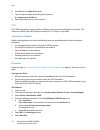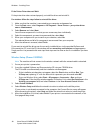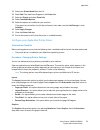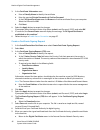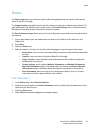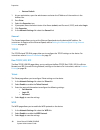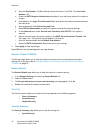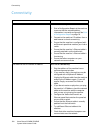- DL manuals
- Xerox
- Printer
- Phaser 3320DN
- System Administrator Manual
Xerox Phaser 3320DN System Administrator Manual
Summary of Phaser 3320DN
Page 1
Version 1.0 february 2012 xerox ® phaser 3320dn/3320dni system administrator guide.
Page 2
©2012 xerox corporation. Xerox® and xerox and design® are trademarks of xerox corporation in the united states and/or other countries. Document version 1.0: february 2012.
Page 3
Xerox phaser 3320dn/3320dni system administrator guide 3 table of contents 1 introduction who should use this guide? . . . . . . . . . . . . . . . . . . . . . . . . . . . . . . . . . . . . . . . . . . . . . . . . . . . . . . . . . . . . . . . .8 machine overview. . . . . . . . . . . . . . . . . . . ...
Page 4
Xerox phaser 3320dn/3320dni system administrator guide 4 unix - installing drivers . . . . . . . . . . . . . . . . . . . . . . . . . . . . . . . . . . . . . . . . . . . . . . . . . . . . . . . . . . . . . . . . . . 45 setting up the printer . . . . . . . . . . . . . . . . . . . . . . . . . . . . . ....
Page 5
Xerox phaser 3320dn/3320dni system administrator guide 5 properties. . . . . . . . . . . . . . . . . . . . . . . . . . . . . . . . . . . . . . . . . . . . . . . . . . . . . . . . . . . . . . . . . . . . . . . . . . . . . . . 84 machine settings . . . . . . . . . . . . . . . . . . . . . . . . . . . ....
Page 6
Xerox phaser 3320dn/3320dni system administrator guide 6.
Page 7
Xerox phaser 3320dn/3320dni system administrator guide 7 1 introduction welcome to the xerox phaser 3320dn/3320dni system administrator guide. This chapter includes: • who should use this guide? On page 8 • machine overview on page 9 • control panel overview on page 10
Page 8
Who should use this guide? Xerox phaser 3320dn/3320dni system administrator guide 8 who should use this guide? This guide is intended for system administrators who need to install, setup and manage printers on their network. To use the procedures in this guide effectively, system administrators must...
Page 9
Machine overview xerox phaser 3320dn/3320dni system administrator guide 9 machine overview the xerox phaser 3320dn/3320dni are environmentally friendly printing machines providing excellent quality and speed. The features and functions available on your machine depend on the model you have purchased...
Page 10
Control panel overview xerox phaser 3320dn/3320dni system administrator guide 10 control panel overview display screen: displays the current machine status and prompts during an operation. Arrows: the up/down and left/right arrows are used to scroll through the options available in the selected menu...
Page 11
Xerox phaser 3320dn/3320dni system administrator guide 11 2 machine connection this chapter shows you how to connect your machine to a network and configure the ethernet settings and includes: • machine parts and connection ports on page 12 • centreware internet services on page 18.
Page 12
Machine parts and connection ports xerox phaser 3320dn/3320dni system administrator guide 12 machine parts and connection ports front view output tray paper tray 1 control panel bypass tray control board cover bypass tray extension front cover bypass tray width guides paper level indicator output tr...
Page 13
Machine parts and connection ports xerox phaser 3320dn/3320dni system administrator guide 13 rear view initial connection the on/off switch, the power outlet and the network port are at the rear of the machine. Follow these steps to physically connect your machine to the network: 1. Connect the powe...
Page 14
Machine parts and connection ports xerox phaser 3320dn/3320dni system administrator guide 14 installation wizard on initial power on the installation wizard runs: 1. The language menu displays. Press the arrow buttons to highlight the required language and press ok. 2. The metric default menu displa...
Page 15
Machine parts and connection ports xerox phaser 3320dn/3320dni system administrator guide 15 the machine supports connectivity via a wireless only connection if required. Note if a wireless network is available, the phaser 3320dni will automatically configure wireless networking when powered on. The...
Page 16
Machine parts and connection ports xerox phaser 3320dn/3320dni system administrator guide 16 2. Press the arrow buttons to highlight network setup and press ok. 3. Enter the administrator password using the arrow buttons. The default is 1111. Refer to entering a password: on page 14. 4. Use the arro...
Page 17
Machine parts and connection ports xerox phaser 3320dn/3320dni system administrator guide 17 4. Holding the memory module by the edges, align the memory module on the slot at about a 30- degree tilt. Make sure that the notches of the module and the grooves on the slot fit each other. Note the notche...
Page 18
Centreware internet services xerox phaser 3320dn/3320dni system administrator guide 18 centreware internet services centreware internet services (internet services) is the embedded http server application that resides in the machine. Internet services allows an administrator to change network and sy...
Page 19
Centreware internet services xerox phaser 3320dn/3320dni system administrator guide 19 change the administrator password it is recommended that you change the default administrator password to a more secure password, so this xerox machine is not compromised. To change the administrator password: 1. ...
Page 20
Centreware internet services xerox phaser 3320dn/3320dni system administrator guide 20 5. Click properties. 6. In the network settings link, select the wireless link. 7. The connection status shows the link status of the wireless connection. 8. The wireless settings area provides options to configur...
Page 21
Centreware internet services xerox phaser 3320dn/3320dni system administrator guide 21 3. Select properties. 4. If prompted, enter the administrator user name (admin)and password (1111), and select login. Click properties. 5. In the network settings link select the general link. 6. Select one of the...
Page 22
Centreware internet services xerox phaser 3320dn/3320dni system administrator guide 22.
Page 23
Xerox phaser 3320dn/3320dni system administrator guide 23 3 network installation this chapter covers the following topics: • tcp/ip on page 24 • unix on page 29.
Page 24
Tcp/ip xerox phaser 3320dn/3320dni system administrator guide 24 tcp/ip these instructions show you how to configure the following: • tcp/ip v4 and v6 • domain name • dns • zero configuration networking the machine supports tcp/ip versions 4 and 6. Ipv6 can be used instead of or in addition to ipv4....
Page 25
Tcp/ip xerox phaser 3320dn/3320dni system administrator guide 25 dns configuration: 12. From the tcp/ip (ipv4) menu, press the arrow buttons to select static; press ok. 13. Press the arrow buttons to highlight primary dns; press ok. 14. Enter details for primary dns using the arrow buttons and press...
Page 26
Tcp/ip xerox phaser 3320dn/3320dni system administrator guide 26 configure tcp/ip settings using internet services ipv4 1. At your workstation, open the web browser and enter the ip address of the machine in the address bar. 2. Press enter. 3. Select properties. 4. If prompted, enter the administrat...
Page 27
Tcp/ip xerox phaser 3320dn/3320dni system administrator guide 27 6. In the network settings link select tcp/ipv6 from the directory tree. 7. Select the enabled checkbox to enable ipv6 protocol. 8. To set a manual address, select enable manual address and enter the address and prefix in the address/p...
Page 28
Tcp/ip xerox phaser 3320dn/3320dni system administrator guide 28 ipv6: http://[xxxx:xxxx:xxxx:xxxx:xxxx:xxxx:xxxx:xxxx]:8080 2. Verify that the home page of internet services is displayed. The internet services installation process is now completed. Note: when your access to internet services is enc...
Page 29
Unix xerox phaser 3320dn/3320dni system administrator guide 29 unix hp-ux client (version 10.X) hp-ux workstations require specific installation steps to communicate with the machine. The machine is a bsd-style unix printer, whereas hp-ux is a system v-style unix. Important: all unix commands are ca...
Page 30
Unix xerox phaser 3320dn/3320dni system administrator guide 30 b. Remote system name: hostname. Where hostname is the machine hostname from the /etc/hosts file. C. Select remote printer is on a bsd system. D. Select ok to complete the form. 9. Select yes at the configure hp ux printers subpanel scre...
Page 31
Unix xerox phaser 3320dn/3320dni system administrator guide 31 • gateway address for the machine. • host name for the machine. Procedure follow the steps in configure static ipv4 addressing at the machine on page 24 then return to this page. Configure the client 1. Add the machine printer host name ...
Page 32
Unix xerox phaser 3320dn/3320dni system administrator guide 32 6. Enter exit to exit super user mode. 7. Test the queue created, by entering the command: lp -d queuename /etc/hosts. 8. Verify that the job prints at the machine. Sco sco unix workstations require specific installation steps to communi...
Page 33
Unix xerox phaser 3320dn/3320dni system administrator guide 33 7. Select file: close this directory. 8. Select file: close this directory. 9. Select save in the warning confirmation window. 10. Enter exit to log out of root account. 11. Open unix window. Tty method 1. Enter su to access super user m...
Page 34
Unix xerox phaser 3320dn/3320dni system administrator guide 34 8. In the add new printer screen enter a name for the printer. 9. Enter a location and description for the printer (optional). 10. Select continue. 11. In the machine menu, select internet printing protocol. 12. Select continue. 13. Ente...
Page 35
Unix xerox phaser 3320dn/3320dni system administrator guide 35 4. The red hat linux print system manager will launch. 5. Select add. 6. The add a printer entry window will appear. 7. Select remote unix (lpd) queue. 8. Select ok. 9. The edit remote unix (lpd) queue entry window will appear. 10. Enter...
Page 36
Unix xerox phaser 3320dn/3320dni system administrator guide 36 • linux operating system that supports printtool. Procedure follow the steps in configure static ipv4 addressing at the machine on page 24, then return to this page. Create the print queue 1. Open the lprngtool from the linux client. 2. ...
Page 37
Xerox phaser 3320dn/3320dni system administrator guide 37 4 printer drivers this chapter explains how to install the printer drivers on your computer and covers the following topics: • overview on page 38 • windows - installing driver on page 39 • macintosh - installing driver on page 41 • linux - i...
Page 38
Overview xerox phaser 3320dn/3320dni system administrator guide 38 overview the software and documentation cd is supplied with your machine. The machine supports the following operating systems: • windows • windows 2000 • windows xp • windows server 2003 • windows vista • windows server 2008 • windo...
Page 39
Windows - installing driver xerox phaser 3320dn/3320dni system administrator guide 39 windows - installing driver you can install the printer software using the typical or the custom method. The steps below are recommended for most users who use a machine that is directly connected to a workstation....
Page 40
Windows - installing driver xerox phaser 3320dn/3320dni system administrator guide 40 if the printer driver does not work if the printer driver does not work properly, uninstall the driver and reinstall it. For windows follow the steps below to uninstall the driver. 1. Make sure that the machine is ...
Page 41
Macintosh - installing driver xerox phaser 3320dn/3320dni system administrator guide 41 macintosh - installing driver the software and documentation cd that came with your machine provides you with the driver files that allows you to use the cups driver or postscript driver (only available when you ...
Page 42
Macintosh - installing driver xerox phaser 3320dn/3320dni system administrator guide 42 if the printer driver does not work properly uninstall the driver and reinstall it. Follow the steps below to uninstall the driver for macintosh. 1. Make sure that the machine is connected to your computer and po...
Page 43
Linux - installing drivers xerox phaser 3320dn/3320dni system administrator guide 43 linux - installing drivers you need to download the linux software package from the xerox website to install the printer software. Procedure for installing the linux unified driver 1. Make sure that the machine is c...
Page 44
Linux - installing drivers xerox phaser 3320dn/3320dni system administrator guide 44 4. Select the printer setting utility package and extract the package. 5. Select cdroot > linux > psu > install.Sh. If the printer driver does not work properly uninstall the driver and reinstall it. Follow the step...
Page 45
Unix - installing drivers xerox phaser 3320dn/3320dni system administrator guide 45 unix - installing drivers unix printer drivers are located on the software and documentation cd delivered with your machine. To use the unix printer driver, you need to install the unix printer driver package first, ...
Page 46
Unix - installing drivers xerox phaser 3320dn/3320dni system administrator guide 46 6. Type the ip address or dns name of the printer in the device textbox for network connected printers. On ibm aix with jetdirect queue type, only the dns name is possible. It is not possible to enter a numeric ip ad...
Page 47
Sharing your machine locally xerox phaser 3320dn/3320dni system administrator guide 47 sharing your machine locally if a host computer is directly connected to the machine with a usb cable and is also connected to the local network environment, the client computer connected to the local network can ...
Page 48
Sharing your machine locally xerox phaser 3320dn/3320dni system administrator guide 48 macintosh the following steps are for mac os x 10.5~10.6. Refer to mac help for other os versions. Host computer setup 1. Install your printer driver. Refer to macintosh - installing driver on page 41. 2. Open the...
Page 49
Windows printing xerox phaser 3320dn/3320dni system administrator guide 49 windows printing lpr printing ensure print services for unix is enabled follow the relevant steps below that are specific to your operating system: windows xp 1. From your workstation, load the software and documentation cd i...
Page 50
Windows printing xerox phaser 3320dn/3320dni system administrator guide 50 6. Select the next button. 7. Select the finish button. 8. Close the add/remove programs window. Windows vista 1. Select start > control panel > program and select programs and features. 2. Select turn windows features on and...
Page 51
Windows printing xerox phaser 3320dn/3320dni system administrator guide 51 windows vista: a. Select add printer. Windows 7: a. Select add a printer. Windows 2008: a. Select add printer. 3. For: • windows 2000 - select local printer. • windows xp/2003/2008 - select local printer attached to this comp...
Page 52
Windows printing xerox phaser 3320dn/3320dni system administrator guide 52 • share as: - for windows 2000. • share name - for windows xp/2003/vista/7. B. Enter details in the share name field. 22. Select the next button. 23. Enter a location name and comment if required. 24. Select the next button. ...
Page 53
Windows printing xerox phaser 3320dn/3320dni system administrator guide 53 7. Select apply to save the changes. Install printer driver 1. Follow the steps below that are specific to your operating system: windows xp from your workstation: a. Select start. B. Select network connections. Windows 2000/...
Page 54
Windows printing xerox phaser 3320dn/3320dni system administrator guide 54 10. To create an ipp printer, select connect to a printer on the internet.... 11. Type http:// followed by the printer's fully qualified domain name or ip address in the url field. The printer name can be either the host name...
Page 55
Windows printing xerox phaser 3320dn/3320dni system administrator guide 55 usb printing information checklist before starting please ensure that the following items are available and/or the tasks have been performed: • a standard usb peripheral cable. • a workstation or laptop that supports usb conn...
Page 56
Configure the windows printer driver xerox phaser 3320dn/3320dni system administrator guide 56 configure the windows printer driver manual printer driver configuration to configure the printer driver without using bi-directional communication: follow the steps below that are specific to your operati...
Page 57
Configure the windows printer driver xerox phaser 3320dn/3320dni system administrator guide 57 6. Check the enable bidirectional support checkbox. Bi-directional communication automatically updates the printer driver with the printer's installed options. The driver’s printing preferences will report...
Page 58
Apple mac xerox phaser 3320dn/3320dni system administrator guide 58 apple mac tcp/ip printing (osx) information checklist before starting please ensure that the following items are available and/or the tasks have been performed: • the tcp/ip settings must be correctly configured on the machine. • lo...
Page 59
Apple mac xerox phaser 3320dn/3320dni system administrator guide 59 25. Select your printer model from the list. 26. Select add. The machine will appear in the printer list. 27. Select the printer and select show info. 28. Select installable options. 29. Select the options as installed on your machi...
Page 60
Apple mac xerox phaser 3320dn/3320dni system administrator guide 60 • resolution - this option allows you to select the printing resolution. The higher the setting, the sharper the clarity of printed characters and graphics. The higher setting also may increase the time it takes to print a document....
Page 61
Xerox phaser 3320dn/3320dni system administrator guide 61 5 security this chapter describes how to configure the security features for the machine. The following topics are mentioned in this chapter: • security settings on page 62 • machine digital certificate management on page 64 • snmp on page 69...
Page 62
Security settings xerox phaser 3320dn/3320dni system administrator guide 62 security settings to prevent unauthorized changes to printer settings, ensure a login id and password is entered in the system administrator area. Administrator accounts 1. At your workstation, open the web browser and enter...
Page 63
Security settings xerox phaser 3320dn/3320dni system administrator guide 63 2. Press enter. 3. Select properties. 4. If prompted, enter the administrator user name (admin)and password (1111), and select login. 5. Click properties. 6. In the security link on the left hand side select the system secur...
Page 64
Machine digital certificate management xerox phaser 3320dn/3320dni system administrator guide 64 machine digital certificate management the following topics are covered in this section: • overview on page 64 • information checklist on page 64 • access the machine digital certificate management scree...
Page 65
Machine digital certificate management xerox phaser 3320dn/3320dni system administrator guide 65 5. Click properties. 6. In the security link on the left hand side select the network security link. 7. Select the digital certificate link. The certificate management page displays. 8. Select add. Selec...
Page 66
Machine digital certificate management xerox phaser 3320dn/3320dni system administrator guide 66 3. In the certificate information area: a. Enter a friendly name to identify the certificate b. Enter the required private password and confirm password. C. In the ca signed certificate area click browse...
Page 67
Machine digital certificate management xerox phaser 3320dn/3320dni system administrator guide 67 b. In the certificate management list, select the certificate signing request (csr) you created in the previous step. Click edit. C. In the upload machine digital certificate area select browse. D. Brows...
Page 68
Machine digital certificate management xerox phaser 3320dn/3320dni system administrator guide 68 12. Close your web browser and then access the internet services screen again. The security warning will display. Self-signed certificates cause browsers to display messages which question the trust of t...
Page 69
Snmp xerox phaser 3320dn/3320dni system administrator guide 69 snmp snmp (simple network management protocol) settings can be configured via internet services. 1. At your workstation, open the web browser and enter the ip address of the machine in the address bar. 2. Press enter. 3. Select the prope...
Page 70
Snmp xerox phaser 3320dn/3320dni system administrator guide 70 to delete community names or snmp traps 1. From the snmp page, in the community names or snmp traps area select the name or address you want to delete. 2. Select delete. 3. Select ok. Note changes made to the get or set community names f...
Page 71
Snmpv3 xerox phaser 3320dn/3320dni system administrator guide 71 snmpv3 snmpv3 can be enabled to create an encrypted channel for secure machine management. 1. At your workstation, open the web browser and enter the ip address of the machine in the address bar. 2. Press enter. 3. Select the propertie...
Page 72
Ip sec xerox phaser 3320dn/3320dni system administrator guide 72 ip sec ip sec (ip security) is comprised of the ip authentication header and ip encapsulating security payload protocols, that secure ip communications at the network layer of the protocol stack, using both authentication and data encr...
Page 73
Ip filtering xerox phaser 3320dn/3320dni system administrator guide 73 ip filtering overview the ip filtering is a security feature that allows you to control access to internet services. Ip filtering allows you to prevent unauthorized access by tcp/ip (transmission control protocol/internet protoco...
Page 74
Ip filtering xerox phaser 3320dn/3320dni system administrator guide 74 enable mac filtering 1. At your workstation, open the web browser and enter the ip address of the machine in the address bar. 2. Press enter. 3. Select the properties icon. 4. If prompted, enter the administrator user name (admin...
Page 75
802.1x authentication xerox phaser 3320dn/3320dni system administrator guide 75 802.1x authentication this is the procedure to follow to install and setup 802.1x authentication: • overview on page 75 • information checklist on page 75 • enable 802.1x at the machine on page 75 overview the xerox mach...
Page 76
802.1x authentication xerox phaser 3320dn/3320dni system administrator guide 76 • eap-mschapv2 • peap • eap-tls 8. Press ok. 9. Enter the user name using the arrow buttons and press ok. 10. Enter the password using the arrow buttons and press ok. 11. The screen will display saved and the machine wil...
Page 77
Display network settings xerox phaser 3320dn/3320dni system administrator guide 77 display network settings the display network settings feature allows you to control the network information that displays on the machine control panel. 1. At your workstation, open the web browser and enter the ip add...
Page 78
Display network settings xerox phaser 3320dn/3320dni system administrator guide 78.
Page 79
Xerox phaser 3320dn/3320dni system administrator guide 79 6 centreware internet services this chapter explains how to enable and use the centreware internet services (internet services) feature of the machine. The following topics are covered in this chapter: • overview on page 80 • status on page 8...
Page 80
Overview xerox phaser 3320dn/3320dni system administrator guide 80 overview internet services uses the embedded http server on the machine. This allows you to connect to the machine through a web browser, to configure or change machine settings. Enter the ip address of the machine in the url (univer...
Page 81
Status xerox phaser 3320dn/3320dni system administrator guide 81 status the status page allows you to view any active alerts being displayed by the machine, and see the status of the print cartridge. The usage counters page allows you to view the number of impressions made by the machine. This page ...
Page 82
Jobs xerox phaser 3320dn/3320dni system administrator guide 82 jobs the jobs tab is not present on the phaser 3320dn/3320dni unless ram disk is enabled. The job management page provides information about active, stored and secure print jobs. Click the links in the left hand menu to see your jobs. Th...
Page 83
Print xerox phaser 3320dn/3320dni system administrator guide 83 print file download print-ready documents can be quickly and easily submitted for printing using the file download page. A print-ready document is a file that has been formatted and saved for printing from the application that created i...
Page 84
Properties xerox phaser 3320dn/3320dni system administrator guide 84 properties the properties tab allows you to configure machine settings, network settings and security information. You must be logged in as the administrator to view the properties pages. 1. At your workstation, open the web browse...
Page 85
Properties xerox phaser 3320dn/3320dni system administrator guide 85 setup 1. At your workstation, open the web browser and enter the ip address of the machine in the address bar. 2. Press enter. 3. Select the properties icon. 4. If prompted, enter the administrator user name (admin)and password (11...
Page 86
Properties xerox phaser 3320dn/3320dni system administrator guide 86 • select the required settingsfor 2-sided, n-up, skip the blank pages, and toner save. The simulator shows estimates for the co 2 , energy and paper savings. C. Click ok to save your changes. Input tray to access the input tray set...
Page 87
Properties xerox phaser 3320dn/3320dni system administrator guide 87 graphic to access the graphic settings: 1. In the machine settings link select the printer link. 2. Select graphic. 3. In the graphic area, from the following drop-down menus select the required settings: • resolution • darken text...
Page 88
Properties xerox phaser 3320dn/3320dni system administrator guide 88 4. Select apply to save the settings. Epson/ibm to access the epson/ibm settings: 1. In the machine settings link select the printer link. 2. Select epson/ibm. 3. In the epson/ibm area, select the required settings: • font • auto w...
Page 89
Properties xerox phaser 3320dn/3320dni system administrator guide 89 2. Press enter. 3. Select the properties icon. 4. If prompted, enter the administrator user name (admin)and password (1111), and select login. 5. Click properties. 6. In the machine settings link select the e-mail notification link...
Page 90
Properties xerox phaser 3320dn/3320dni system administrator guide 90 • restore default 1. At your workstation, open the web browser and enter the ip address of the machine in the address bar. 2. Press enter. 3. Select the properties icon. 4. If prompted, enter the administrator user name (admin)and ...
Page 91
Properties xerox phaser 3320dn/3320dni system administrator guide 91 slp the slp page allows you to configure the slp protocol (service location protocol) on the device. 1. In the network settings link select the slp link. 2. Select enable to enable the slp protocol. 3. Enter the required informatio...
Page 92
Properties xerox phaser 3320dn/3320dni system administrator guide 92 b. Enter the port number. The port field can have a value from 1 to 65535. The default port number is 25. C. Check the smtp requires authentication checkbox if your mail server requires the machine to log in. D. Enter details in th...
Page 93
Properties xerox phaser 3320dn/3320dni system administrator guide 93 • network security 1. At your workstation, open the web browser and enter the ip address of the machine in the address bar. 2. Press enter. 3. Select the properties icon. 4. If prompted, enter the administrator user name (admin)and...
Page 94
Properties xerox phaser 3320dn/3320dni system administrator guide 94 • secure connection • snmpv3 • ip security • ipv4 filtering • ipv6 filtering • mac filtering • 802.1x • display network settings for instructions on how to configure the network security settings, refer to security settings on page...
Page 95
Support xerox phaser 3320dn/3320dni system administrator guide 95 support the support tab provides details of the machine version information and allows you to perform a firmware upgrade. You can also configure contact information for the system administrator and xerox support information. The suppo...
Page 96
Support xerox phaser 3320dn/3320dni system administrator guide 96 support links to view support links or to register your device on www.Xerox.Com: 1. At your workstation, open the web browser and enter the ip address of the machine in the address bar. 2. Press enter. 3. Select the support icon. 4. S...
Page 97
Xerox phaser 3320dn/3320dni system administrator guide 97 7 software upgrade this chapter explains how to upgrade the machine software when requested by a xerox customer support centre representative and includes the following topics. • overview on page 98 • software upgrade using internet services ...
Page 98
Overview xerox phaser 3320dn/3320dni system administrator guide 98 overview the software upgrade feature allows the customer to upgrade the machine software as requested by a xerox customer support centre representative, without needing a customer service representative to be present. When should i ...
Page 99
Software upgrade using internet services xerox phaser 3320dn/3320dni system administrator guide 99 software upgrade using internet services note any jobs in the queue must be allowed to complete or be deleted before initiating a software upgrade. This procedure will prevent further jobs from being r...
Page 100
Software upgrade using internet services xerox phaser 3320dn/3320dni system administrator guide 100 15. The file will be sent to the printer and will disable the printing functionality. The web browser will become inactive and you will not be able to access the machine via this method until the upgr...
Page 101
Xerox phaser 3320dn/3320dni system administrator guide 101 8 troubleshooting this chapter contains procedures and actions to resolve problems you may encounter with your printer. • problem solving procedure on page 102 • printing on page 103 • connectivity on page 104.
Page 102
Problem solving procedure xerox phaser 3320dn/3320dni system administrator guide 102 problem solving procedure this section enables you to identify the network-related machine problems. Use the following steps to identify and solve the problem. If the problem is not network related, refer to the use...
Page 103
Printing xerox phaser 3320dn/3320dni system administrator guide 103 printing problem action i cannot print to the machine. 1. Ensure that there are no network connectivity problems with the xerox machine. 2. Print a test page from the xerox printer driver to the machine to verify connectivity. 3. En...
Page 104
Connectivity xerox phaser 3320dn/3320dni system administrator guide 104 connectivity problem action the machine is not available on the network. Network connectivity 1. Print a configuration report at the machine to ensure that the network address information is correctly configured. See print a con...
Page 105
Connectivity xerox phaser 3320dn/3320dni system administrator guide 105 incorrect ip address in certain situations you may find the machine is configured with an incorrect ip address or displays a network error. There are several possible causes of this: 1. When the machine boots up it discovers tha...
Page 106
Connectivity xerox phaser 3320dn/3320dni system administrator guide 106.
Page 107
Xerox phaser 3320dn/3320dni system administrator guide 107 appendix a management information base (mib) a mib (management information base) is a database of objects that can be accessed by a network management system. Xerox public mibs are located at: http://origin-download.Support.Xerox.Com/pub/dri...
Page 108
Xerox phaser 3320dn/3320dni system administrator guide 108.
Page 109
Xerox phaser 3320dn/3320dni system administrator guide 109 index numerics 802.1x enable, 75 overview, 75 a access cwis, 80 access internet services, 80 add the printer, 50 administrator access, 14 administrator accounts, 62 administrator password change, 19 appendix a, 107 apple mac, 58 tcp/ip insta...
Page 110
Xerox phaser 3320dn/3320dni system administrator guide 110 initial connection, 13 install printer driver for raw tcp/ip / port 9100 (windows), 54 printer driver for tcp/ip (apple mac), 58 install printer driver, 50 installation wizard, 14 installing the printer setting utility, 43 installing the sma...
Page 111
Xerox phaser 3320dn/3320dni system administrator guide 111 s sco, 32 security, 61 security @ xerox, 61 security settings, 62 self signed certificate, 65, 66 setup unix hp-ux client, 29 sco, 32 solaris 2.X, 30 sharing your machine locally, 47 smartpanel, 43, 45 snmpv3, 71 software upgrade, 97 overvie...
Page 112
Xerox phaser 3320dn/3320dni system administrator guide 112.