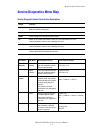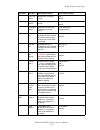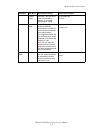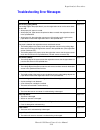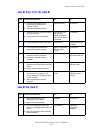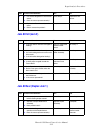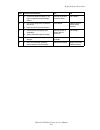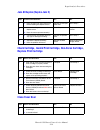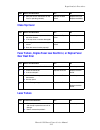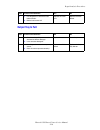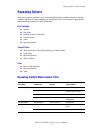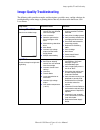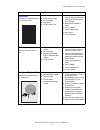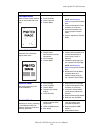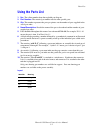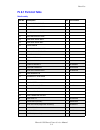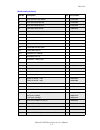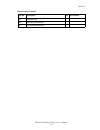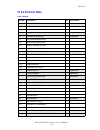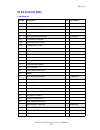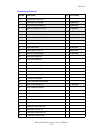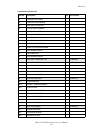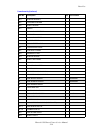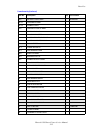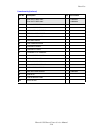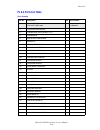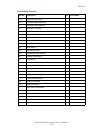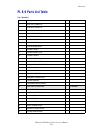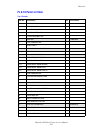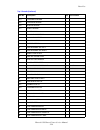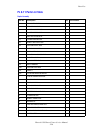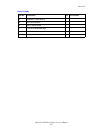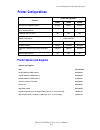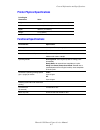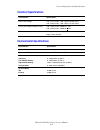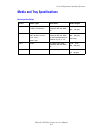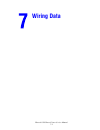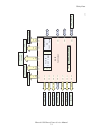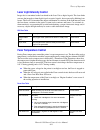- DL manuals
- Xerox
- Printer
- PHASER 3500
- Service Manual
Xerox PHASER 3500 Service Manual
Summary of PHASER 3500
Page 1
Phaser ® 3500 laser printer service manual.
Page 2
Copyright © 2005 xerox corporation. All rights reserved. Unpublished rights reserved under the copyright laws of the united states. Contents of this publication may not be reproduced in any form without permission of xerox corporation. Copyright protection claimed includes all forms of matters of co...
Page 3: Service Terms
Phaser® 3500 laser printer service manual ii service terms cautions, notes, and warnings note: a note indicates an operating or maintenance procedure, practice or condition that is neccessary to efficiently accomplish a task. A note can provide additional information related to a specific subject or...
Page 4
Phaser® 3500 laser printer service manual iii symbols marked on the product danger high voltage. Protective ground (earth) symbol. Hot surface on or in the printer. Use caution to avoid personal injury. The surface is hot while the printer is running. After turning off the power, wait 30 minutes. Av...
Page 5: Power Safety Precautions
Phaser® 3500 laser printer service manual iv power safety precautions power source for 110 vac printers, do not apply more than 140 volts rms between the supply conductors or between either supply conductor and ground. Use only the specified power cord and connector. For 220 vac printers, do not app...
Page 6
Phaser® 3500 laser printer service manual v electrostatic discharge (esd) precautions some semiconductor components, and the respective sub-assemblies that contain them, are vulnerable to damage by electrostatic discharge (esd). These components include integrated circuits (ics), large-scale integra...
Page 7: Service Safety Summary
Phaser® 3500 laser printer service manual vi service safety summary general guidelines note: the material presented here is intended as a safety reminder for qualified service personnel. Refer also to the preceding power safety precautions. Avoid servicing alone do not perform internal service or ad...
Page 8: Regulatory Specifications
Phaser® 3500 laser printer service manual vii servicing electrical components before starting any service procedure, switch off the printer power and unplug the power cord from the wall outlet. If you must service the printer with power applied, be aware of the potential for electrical shock. Warnin...
Page 9
Phaser® 3500 laser printer service manual viii contents service terms . . . . . . . . . . . . . . . . . . . . . . . . . . . . . . . . . . . . . . . . . . . . . . . . . . . . . . . . . . . . . . Ii cautions, notes, and warnings. . . . . . . . . . . . . . . . . . . . . . . . . . . . . . . . . . . . . ...
Page 10
Contents phaser® 3500 laser printer service manual ix general troubleshooting . . . . . . . . . . . . . . . . . . . . . . . . . . . . . . . . . . . . . . . . . . . . . . . . . . . 2-17 control panel troubleshooting . . . . . . . . . . . . . . . . . . . . . . . . . . . . . . . . . . . . . . . . . 2-1...
Page 11
Contents phaser® 3500 laser printer service manual x covers . . . . . . . . . . . . . . . . . . . . . . . . . . . . . . . . . . . . . . . . . . . . . . . . . . . . . . . . . . . . . . . . . . 4-4 right cover . . . . . . . . . . . . . . . . . . . . . . . . . . . . . . . . . . . . . . . . . . . . . . ...
Page 12
Contents phaser® 3500 laser printer service manual xi 5 parts list using the parts list . . . . . . . . . . . . . . . . . . . . . . . . . . . . . . . . . . . . . . . . . . . . . . . . . . . . . . . . 5-2 pl 8.1 main assembly . . . . . . . . . . . . . . . . . . . . . . . . . . . . . . . . . . . . . ....
Page 13
Contents phaser® 3500 laser printer service manual xii 8 theory of operation overview of the phaser 3500 laser printer. . . . . . . . . . . . . . . . . . . . . . . . . . . . . . . . . . . . . . 8-2 summary of the printing process . . . . . . . . . . . . . . . . . . . . . . . . . . . . . . . . . . . ...
Page 14: Service Call
Phaser® 3500 laser printer service manual 2-1 this section includes the following: ■ servicing instructions on page 1-2 ■ service preventive maintenance procedure on page 1-3 service call procedures.
Page 15: Servicing Instructions
Service call procedures phaser® 3500 laser printer service manual 1-2 servicing instructions the service flowchart is an overview of the path a service technician should take, using this manual, to service the print engine and options. Step 1: identify the problem 1. Verify the problem reported and ...
Page 16: Recommended Tools
Service call procedures phaser® 3500 laser printer service manual 1-3 service preventive maintenance procedure perform the following procedures whenever you check, service, or repair a printer. Cleaning the printer, as outlined in the following steps, assures proper operation of the printer and redu...
Page 17: Repair Analysis
Phaser® 3500 laser printer service manual 2-1 this section includes the following: ■ introduction on page 2-2 ■ service diagnostics on page 2-4 ■ troubleshooting error messages on page 2-10 ■ general troubleshooting on page 2-17 ■ power supply troubleshooting on page 2-18 repair analysis procedures.
Page 18: Introduction
Repair analysis procedures phaser® 3500 laser printer service manual 2-2 introduction this section covers troubleshooting procedures for the phaser 3500 laser printer. When an error first occurs, record the error message and code and then cycle power to the printer to see if the error recurs. Be sur...
Page 19
Repair analysis procedures phaser® 3500 laser printer service manual 2-3 using the troubleshooting procedures 1. Each step in a troubleshooting procedure instructs you to perform a certain action or procedure. The steps are to be followed sequentially until the problem is fixed or resolved. 2. The a...
Page 20: Service Diagnostics
Repair analysis procedures phaser® 3500 laser printer service manual 2-4 service diagnostics the printer has built-in diagnostics to aid in troubleshooting problems. The service diagnostics menu provides a means to test sensors, motors, switches, clutches, fans and solenoids. Diagnostics also contai...
Page 21: Service Diagnostics Menu Map
Repair analysis procedures phaser® 3500 laser printer service manual 2-5 service diagnostics menu map service diagnostic control panel button descriptions button function back returns to the prior higher level menu structure, if available. Stops the actively running test. Cancel terminates the curre...
Page 22
Repair analysis procedures phaser® 3500 laser printer service manual 2-6 dev motor developer motor runs when the ok button is pressed and stops when the cancel button is pressed. Dev motor running test on/off laser motor laser motor runs when the ok button is pressed and stops when the cancel button...
Page 23
Repair analysis procedures phaser® 3500 laser printer service manual 2-7 reg clutch when the ok button is pressed, the registration clutch and main motor turn on for 200ms, and then they automatically stop. You can visually observe this test by removing the top cover and print cartridge. Reg clutch ...
Page 24
Repair analysis procedures phaser® 3500 laser printer service manual 2-8 tray 2 out sensor remove tray 2 from the printer. Tray 2 in/out tray 3 out sensor remove tray 3 from the printer. Tray 3 in/out fuser door sensor open the rear cover and actuate the fuser door sensor. Fuser door sensor closed/o...
Page 25
Repair analysis procedures phaser® 3500 laser printer service manual 2-9 l motor ready this tests if the laser unit is ready and capable of printing, or at a stable polygon motor speed. Laser ready test pass/fail fuser fuser temp. When the target temp is displayed, input the temperature you would li...
Page 27: Jam At Top (Jam 1)
Repair analysis procedures phaser® 3500 laser printer service manual 2-11 jam at tray [1] [2] [3] (jam 0) jam at top (jam 1) step actions and questions yes no 1. 1. Check the side guides for the inoperative tray for damage or improper seating. 2. Are guides damaged or loose? Replace the tray. Go to ...
Page 28: Jam At Exit (Jam 2)
Repair analysis procedures phaser® 3500 laser printer service manual 2-12 jam at exit (jam 2) jam at rear (duplex jam 1) 3. 1. Use service diagnostics to test the exit sensor. 2. Does the sensor operate correctly? Go to step 4. Replace the exit sensor. 4. 1. Replace the fuser assembly and retest. 2....
Page 29
Repair analysis procedures phaser® 3500 laser printer service manual 2-13 4. 1. Inspect the duplex assembly. Is any paper wrapped around the duplex rollers? Remove obstruction and clean rollers. Go to step 5. 5. 1. Use service diagnostics to check the exit sensor. 2. Does the sensor operate correctl...
Page 30: Jam At Duplex (Duplex Jam 2)
Repair analysis procedures phaser® 3500 laser printer service manual 2-14 jam at duplex (duplex jam 2) check cartridge, invalid print cartridge, non-xerox cartridge, replace print cartridge close fuser door step actions and questions yes no 1. 1. Does the paper jam after reversal but before reaching...
Page 31: Close Top Cover
Repair analysis procedures phaser® 3500 laser printer service manual 2-15 close top cover fuser failure, engine fuser low heat error, or engine fuser over heat error laser failure 2. 1. Verify the sensor and actuator on the fuser is operating correctly. Replace the main board. Replace the fuser. Rep...
Page 32: Output Tray Is Full
Repair analysis procedures phaser® 3500 laser printer service manual 2-16 output tray is full 2. 1. Use diagnostics to check the laser motor function. 2. Did the laser motor fail? Replace the laser unit. Replace the main board. Step actions and questions yes no 1. 1. Check the output tray sensor and...
Page 33: General Troubleshooting
Repair analysis procedures phaser® 3500 laser printer service manual 2-17 general troubleshooting the following procedures cover control panel and start-up problems with the printer when no specific error code or control panel message is displayed. Control panel troubleshooting no control panel disp...
Page 34: Power Supply Troubleshooting
Repair analysis procedures phaser® 3500 laser printer service manual 2-18 power supply troubleshooting 1. Check the voltage at the ac wall outlet, there should be approximately 110 vac (or 220 vac if the printer is a 220 v model) at the ac wall outlet? 2. Check the power cord for defects, damage, or...
Page 35: Image-Quality
Phaser® 3500 laser printer service manual 3-1 this section covers the following: ■ image-quality problems overview on page 3-2 ■ control panel (internal) test print on page 3-4 ■ image-quality troubleshooting on page 3-7 image-quality troubleshooting.
Page 36
Image-quality troubleshooting phaser® 3500 laser printer service manual 3-2 image-quality problems overview image-quality defects can be attributed to printer components, consumables, media, internal software, external software applications, and environmental conditions. To successfully troubleshoot...
Page 37: Repeating Defects
Image-quality troubleshooting phaser® 3500 laser printer service manual 3-3 repeating defects some image-quality problems can be associated with specific assemblies, the most common problems and the associated assemblies are listed below. Also, see the specific image-quality troubleshooting procedur...
Page 38
Image-quality troubleshooting phaser® 3500 laser printer service manual 3-4 control panel (internal) test print a test print is available to aid in determining the quality of output from the printer and to assist in troubleshooting image-quality problems. Each area of the test print is used for a im...
Page 39
Image-quality troubleshooting phaser® 3500 laser printer service manual 3-5 resolution observe the three resolution check points on several test prints. ■ ensure that the 2 pixel horizontal, vertical, and diagonal lines are clear and continuous. The diagonal lines might appear to be narrower than th...
Page 40
Image-quality troubleshooting phaser® 3500 laser printer service manual 3-6 skips or smears check the test print in the indicated areas for loss, stretching, or distortion of the image in bands across the process direction that make the image seem distorted, blurred, or compressed. If these faults a...
Page 41
Image-quality troubleshooting phaser® 3500 laser printer service manual 3-7 image-quality troubleshooting the following table provides examples and descriptions, possible causes, and the solutions for troubleshooting various image or printing defects that may be observed in the phaser 3500 laser pri...
Page 42
Image-quality troubleshooting phaser® 3500 laser printer service manual 3-8 black prints the prints are completely black, has no visible image. ■ no charge voltage ■ power supply board ■ print cartridge ■ main board ■ laser is always on 1. Verify the high-voltage contacts are operational and make go...
Page 43
Image-quality troubleshooting phaser® 3500 laser printer service manual 3-9 ghosting image from the previous page prints on consecutive pages. . ■ operating environment ■ media (paper) ■ print cartridge ■ transfer roller ■ fuser assembly ■ incorrect high-voltage outputs. 1. Printer is installed in s...
Page 44
Image-quality troubleshooting phaser® 3500 laser printer service manual 3-10 black spots/marks there are spots and/or marks of toner on the printed side of the page. ■ print cartridge ■ fuser assembly ■ paper transports ■ transfer roller 1. Replace the print cartridge. Note: see repeating defects on...
Page 45
Image-quality troubleshooting phaser® 3500 laser printer service manual 3-11 unfused image part or all of the image is unfused. ■ paper quality (damp paper) ■ operating environment ■ remote control panel settings ■ fuser assembly ■ main board 1. Paper is too thick, damp or contains a high percentage...
Page 46: Repairs and
Phaser® 3500 laser printer service manual 4-1 this section covers the following: ■ overview on page 4-2 ■ general notes on disassembly on page 4-3 ■ covers on page 4-4 ■ control panel and lcd display on page 4-10 ■ open cover on page 4-11 ■ tray 1 (mpt) assembly on page 4-12 ■ inner cover on page 4-...
Page 47: Overview
Repairs and adjustments phaser® 3500 laser printer service manual 4-2 overview this section contains the removal and replacement procedures for selected parts of the printer according to the service parts list. Not all replacement procedures are included in this service manual. In most cases, to rei...
Page 48: General Notes On Disassembly
Repairs and adjustments phaser® 3500 laser printer service manual 4-3 general notes on disassembly preparation before you begin any removal and replacement procedure: 1. Switch off the printer power and disconnect the power cord from the wall outlet. 2. Remove the print cartridge and protect it from...
Page 49: Covers
Repairs and adjustments phaser® 3500 laser printer service manual 4-4 covers right cover 1. Disconnect the power cord. 2. Remove the duplex unit. 3. Remove the 2 rear screws securing the right cover to the rear of the printer. Note: in the next step, ensure the power switch is in the off position in...
Page 50: Left Cover
Repairs and adjustments phaser® 3500 laser printer service manual 4-5 left cover 1. Disconnect the power cord. 2. Remove the duplex unit. 3. Open the rear cover for access to the rear top screw. 4. Remove 2 screws, from the rear of the printer, securing the left cover. 5. Close the rear cover. 6. Sl...
Page 51: Rear Cover
Repairs and adjustments phaser® 3500 laser printer service manual 4-6 rear cover 1. Open the rear cover. 2. Release the restraining strap (tie stopper). 2 1 tie stopper s3500-081.
Page 52
Repairs and adjustments phaser® 3500 laser printer service manual 4-7 3. To release the 2 posts securing the rear cover; lift up on the left (printer left) hinge pin, then slide the rear cover to the left to free the right hinge pin and remove the rear cover from the printer. 2 1 rear cover s3500-08...
Page 53: Top Cover
Repairs and adjustments phaser® 3500 laser printer service manual 4-8 top cover 1. Remove the print cartridge and protect it from light exposure. 2. Remove: ■ covers on page 4-4 ■ left cover on page 4-5 note: open the rear and top covers for access. 3. Remove the 2 screws located on the front of the...
Page 54
Repairs and adjustments phaser® 3500 laser printer service manual 4-9 5. Release 3 tabs, one on the left, one on the right, and one on the rear of the top cover. 6. Disconnect the control panel wiring harnesses from the main board, note the connector location and routing for reassembly. S3500-085.
Page 55
Repairs and adjustments phaser® 3500 laser printer service manual 4-10 control panel and lcd display 1. Remove: ■ top cover on page 4-8 2. Remove the 6 screws securing the lcd and control panel and remove from the top cover. ■ 2 screws to the lcd board. ■ 4 screws on the key panel board. Note: do no...
Page 56: Open Cover
Repairs and adjustments phaser® 3500 laser printer service manual 4-11 open cover 1. Remove: ■ covers on page 4-4 ■ left cover on page 4-5 ■ top cover on page 4-8 2. Remove the 2 screws and stoppers from the open cover. 3. Remove the open cover from the top cover by flexing the 2 tabs as shown below...
Page 57: Tray 1 (Mpt) Assembly
Repairs and adjustments phaser® 3500 laser printer service manual 4-12 tray 1 (mpt) assembly 1. Open tray 1. 2. Unhook the 2 springs connecting the knock-up plate to the pick-up rack. Note: do not unhook the springs from the pick-up rack. Note: in the next step, if you exert too much pressure you ca...
Page 58
Repairs and adjustments phaser® 3500 laser printer service manual 4-13 3. Flex the left and right side tracks to disengage the knock-up plate from the tray 1 assembly. Caution: tray 1 and the knock-up plate contain unsecured plastic parts that fall off and are easy to lose. 4. Slide tray 1 to the ri...
Page 59: Tray 1 Knock-Up Plate
Repairs and adjustments phaser® 3500 laser printer service manual 4-14 tray 1 knock-up plate 1. Follow all the steps for removing the tray 1 (mpt) assembly on page 4-12. 2. Rotate the tray links down slightly until they come free from the printer. Note: the tray links are marked “l” for the left and...
Page 60: Tray 1 Pick-Up Rack
Repairs and adjustments phaser® 3500 laser printer service manual 4-15 tray 1 pick-up rack 1. Remove 2 screws securing the pick-up rack and remove the rack. 2. Separate the clips from the pick roller shaft and remove the pick-up rack. Caution: do not remove or loose the springs. Mp pick up rack s350...
Page 61: Inner Cover
Repairs and adjustments phaser® 3500 laser printer service manual 4-16 inner cover 1. Remove: ■ tray 1 (mpt) assembly on page 4-12 ■ top cover on page 4-8 2. Open or remove tray 2 for better access. 3. Remove 2 screws securing the inner cover to the printer frame. 4. Remove the inner cover. Inner co...
Page 62: Transfer Roller
Repairs and adjustments phaser® 3500 laser printer service manual 4-17 transfer roller caution: do not touch the surface of the transfer roller. 1. Open the top cover. 2. Remove the print cartridge and protect it from exposure to light. 3. Remove the cap from the left side of the transfer roller. 4....
Page 63: Retard Assembly
Repairs and adjustments phaser® 3500 laser printer service manual 4-18 retard assembly 1. Remove: ■ tray 1 (mpt) assembly on page 4-12 2. Squeeze the lock as shown below and take out the retard assembly. Reassembly notes note: when reassembling the retard roller, insert the left end of the retard sh...
Page 64
Repairs and adjustments phaser® 3500 laser printer service manual 4-19 tray 1 separator (holder) pad assembly 1. Remove: ■ tray 1 (mpt) assembly on page 4-12 ■ tray 1 knock-up plate on page 4-14 ■ retard assembly on page 4-18 2. Disconnect the connector from the separator pad assembly. Caution: be c...
Page 65: Feed2 Idle Unit
Repairs and adjustments phaser® 3500 laser printer service manual 4-20 feed2 idle unit 1. Remove: ■ tray 1 (mpt) assembly on page 4-12 ■ retard assembly on page 4-18 ■ tray 1 separator (holder) pad assembly on page 4-19 2. Remove 4 screws, 2 for each of the feed idle units. 3. Remove each idle unit....
Page 66: Registration Assembly
Repairs and adjustments phaser® 3500 laser printer service manual 4-21 registration assembly 1. Remove: ■ covers on page 4-4 ■ left cover on page 4-5 ■ top cover on page 4-8 2. Remove the gear cap located on the right side of the registration assembly, the release is on the front of the cap. Gear ca...
Page 67
Repairs and adjustments phaser® 3500 laser printer service manual 4-22 3. Remove the 4 screws securing the registration assembly to the printer. 4. Remove the registration assembly from the printer. S3500-114 regi ass'y s3500-116.
Page 68: Ptl Board
Repairs and adjustments phaser® 3500 laser printer service manual 4-23 ptl board 1. Remove: ■ covers on page 4-4 ■ left cover on page 4-5 ■ top cover on page 4-8 ■ registration assembly on page 4-21 2. Disconnect the wiring harness. 3. Remove 1 screw and take out the ptl board. Ptl upper terminal pt...
Page 69: Clutch
Repairs and adjustments phaser® 3500 laser printer service manual 4-24 main drive assembly and registration (feed) clutch 1. Remove: ■ covers on page 4-4 feed clutch 1. Loosen the grounding bracket screw attached to the plate on the main drive assembly, and rotate the grounding bracket to gain acces...
Page 70
Repairs and adjustments phaser® 3500 laser printer service manual 4-25 main drive assembly 1. Disconnect 1 connector from the main motor assembly. 2. Remove the 6 screws securing the main drive to the printer. 3. Remove the main drive from the printer. Replacement notes note: there are numbers for r...
Page 71: Rollers
Repairs and adjustments phaser® 3500 laser printer service manual 4-26 tray 1 pick-up assembly and pick rollers tray 1 pick roller only note: if you are only removing the pick roller, and not the shaft, it may be necessary to rotate the shaft, release the solenoid, and then rotate the shaft gear clo...
Page 72
Repairs and adjustments phaser® 3500 laser printer service manual 4-27 pick roller and shaft removal 1. Remove: ■ covers on page 4-4. ■ left cover on page 4-5. ■ top cover on page 4-8. ■ tray 1 (mpt) assembly on page 4-12. ■ inner cover on page 4-16. ■ main drive assembly and registration (feed) clu...
Page 73
Repairs and adjustments phaser® 3500 laser printer service manual 4-28 3. Remove 1 screw, on the right end of the shaft, securing the bracket, remove the bracket with the bearing. 4. Remove the right side gear from the shaft. 5. Lift the latch on the idle cam and slide the shaft to the right, throug...
Page 74
Repairs and adjustments phaser® 3500 laser printer service manual 4-29 tray 2 pick-up assembly and rollers note: it is not necessary to remove the entire assembly in order to remove the pick rollers. 1. Remove: ■ covers on page 4-4 ■ left cover on page 4-5 ■ top cover on page 4-8 ■ tray 1 (mpt) asse...
Page 75
Repairs and adjustments phaser® 3500 laser printer service manual 4-30 3. Remove the e-clip from the feed shaft. 4. Remove the locking bearing, rotating in the direction of the arrow as shown below. 5. Remove the gear by sliding off the shaft. 6. Turn the printer onto its left side. 7. Remove the fr...
Page 76
Repairs and adjustments phaser® 3500 laser printer service manual 4-31 8. Slide the actuator down and remove it from the printer. 9. Remove the 4 screws securing the pick assembly and manuever the pick assembly out of the printer. Actuator 2 1 s3500-128 pick up unit 1 2 3 s3500-129.
Page 77: Feed 2 Unit
Repairs and adjustments phaser® 3500 laser printer service manual 4-32 feed 2 unit 1. Perform all steps for tray 2 pick-up assembly and rollers on page 4-29. 2. Remove the pick up gear. 3. Remove remove the locking bearing. 4. Remove the 4 screws securing the feed 2 unit to the printer and remove th...
Page 78: Developer Drive Assembly
Repairs and adjustments phaser® 3500 laser printer service manual 4-33 developer drive assembly 1. Remove: ■ covers on page 4-4 2. Disconnect the connector from the developer drive assembly. 3. Remove 4 screws securing the developer drive to the printer. Replacement notes note: there are numbers for...
Page 79: Connector Board
Repairs and adjustments phaser® 3500 laser printer service manual 4-34 connector board 1. Remove: ■ covers on page 4-4 2. Disconnect all connectors to the connector board. 3. Remove 1 screw securing the board to the chassis. 4. Remove the connector board. Connector pba s3500-076.
Page 80: Tray 1 (Mpt) Solenoid
Repairs and adjustments phaser® 3500 laser printer service manual 4-35 tray 1 (mpt) solenoid 1. Remove: ■ covers on page 4-4 2. Disconnect the connector to the tray 1 solenoid. 3. Remove 1 screw securing the tray 1 solenoid. Mp solenoid s3500-078.
Page 81: Main Solenoid
Repairs and adjustments phaser® 3500 laser printer service manual 4-36 main solenoid 1. Remove: ■ covers on page 4-4 ■ feed clutch on page 4-24 2. Disconnect the connector to the main solenoid. 3. Remove 1 screw securing the main solenoid. Main solenoid s3500-079.
Page 82: Fuser Assembly
Repairs and adjustments phaser® 3500 laser printer service manual 4-37 fuser assembly 1. Remove: ■ rear cover on page 4-6 2. Pull the locking lever and take out the fuser assembly. Thermistor connector fuser ass'y s3500-090
Page 83: Exit Solenoid Assembly
Repairs and adjustments phaser® 3500 laser printer service manual 4-38 exit solenoid assembly 1. Remove: ■ covers on page 4-4 ■ left cover on page 4-5 ■ top cover on page 4-8 2. Disconnect the connector running to the main board. 3. Remove 3 screws securing the solenoid to the printer. 4. Remove the...
Page 84: Exit and Duplex Rollers
Repairs and adjustments phaser® 3500 laser printer service manual 4-39 exit and duplex rollers 1. Remove: ■ covers on page 4-4 ■ left cover on page 4-5 ■ top cover on page 4-8 note: when you remove the exit rollers, the rollers underneath are spring loaded and can become lost if not careful. 2. Remo...
Page 85: Exit Gear
Repairs and adjustments phaser® 3500 laser printer service manual 4-40 exit gear 1. Remove the bearing in order to remove the gear. Tray full actuator 1. Remove the actuator from the exit roller. Exit gear bearing 2 1 s3500-102 actuator s3500-100
Page 86: Duplex Roller
Repairs and adjustments phaser® 3500 laser printer service manual 4-41 duplex roller 1. Using a small flatblade screwdriver, spread apart the bearings on both side of the duplex roller and remove from the printer. Holder duplex exit roller s3500-103.
Page 87
Repairs and adjustments phaser® 3500 laser printer service manual 4-42 laser (lsu) assembly and lower cover 1. Remove: ■ covers on page 4-4 ■ left cover on page 4-5 ■ top cover on page 4-8 2. Remove the cover-frame exit cover. 3. Disconnect the connector from the lsu to the main board. 4. Remove the...
Page 88: Lsu Lower Cover
Repairs and adjustments phaser® 3500 laser printer service manual 4-43 lsu lower cover 1. Remove 1 screw securing the fan duct. 2. Remove the fan and duct to access the screw in the next step. 3. Remove 3 screws securing the lsu cover and remove the cover. 4. Disconnect all the connectors running to...
Page 89
Repairs and adjustments phaser® 3500 laser printer service manual 4-44 left side cooling supply fan and duct 1. Remove: ■ covers on page 4-4 ■ left cover on page 4-5 ■ top cover on page 4-8 ■ laser (lsu) assembly and lower cover on page 4-42 2. Disconnect the connector to the toner sensor board. 3. ...
Page 90: Toner Sensor Board and Crum
Repairs and adjustments phaser® 3500 laser printer service manual 4-45 toner sensor board and crum 1. Remove: ■ covers on page 4-4 ■ left cover on page 4-5 ■ top cover on page 4-8 ■ laser (lsu) assembly and lower cover on page 4-42 2. Disconnect all connectors running to the toner sensor board. 3. R...
Page 91
Repairs and adjustments phaser® 3500 laser printer service manual 4-46 cover open board and harness cover 1. Remove: ■ covers on page 4-4 ■ left cover on page 4-5 ■ top cover on page 4-8 ■ laser (lsu) assembly and lower cover on page 4-42 2. Remove 1 screw securing the cover open housing harness cov...
Page 92: Main Board and Shield
Repairs and adjustments phaser® 3500 laser printer service manual 4-47 main board and shield note: if the nic board is installed, it must be removed to access screws to the main board. Nvram parameters are not transferable to the replacement board. These parameters include serial number and copy cou...
Page 93: Power Supply and Shield
Repairs and adjustments phaser® 3500 laser printer service manual 4-48 power supply and shield 1. Remove: ■ print cartridge ■ tray 2 and tray 3 (if installed) ■ covers on page 4-4 ■ rear cover on page 4-6 ■ fuser assembly on page 4-37 2. Turn the printer onto it’s left side. 3. Remove the rear cross...
Page 94
Repairs and adjustments phaser® 3500 laser printer service manual 4-49 6. Remove 5 screws from the power supply shield. 7. Remove 1 grounding screw from the rear of the power supply shield. 8. Pull out the shield slightly and disconnect all connectors to the power supply board. 9. Remove the power s...
Page 95: Fuser Gear Assembly
Repairs and adjustments phaser® 3500 laser printer service manual 4-50 fuser gear assembly 1. Remove: ■ print cartridge ■ tray 2 and tray 3 (if installed) ■ covers on page 4-4 ■ rear cover on page 4-6. ■ fuser assembly on page 4-37 ■ exit solenoid assembly on page 4-38 ■ main board and shield on pag...
Page 96: Paper Size Sensor
Repairs and adjustments phaser® 3500 laser printer service manual 4-51 paper size sensor note: if the optional tray 3 feeder is installed, it must be removed before perfoming this procedure. 1. Remove: ■ print cartridge ■ tray 2 and tray 3 (if installed) ■ left cover on page 4-5 2. Disconnect cn 1 f...
Page 97: Parts List
Phaser® 3500 laser printer service manual 5-1 this section covers the following: ■ using the parts list on page 5-2 ■ pl 8.1 main assembly on page 5-3 ■ pl 8.2 cover assembly on page 5-7 ■ pl 8.3 frame assembly on page 5-9 ■ pl 8.4 fuser assembly on page 5-17 ■ pl 8.9 tray 2 cassette on page 5-20 ■ ...
Page 98: Using The Parts List
Parts list phaser® 3500 laser printer service manual 5-2 using the parts list 1. No.: the callout number from the exploded part diagram. 2. Part number: the material part number used to order specific parts. 3. Qty: this number represents the parts per printer, not the number of parts supplied in th...
Page 99: Pl 8.1 Main Assembly
Parts list phaser® 3500 laser printer service manual 5-3 pl 8.1 main assembly 0 2 1 4 3 3-1 3-2 3-3 3-5 3-4 3-6 5 6 4-1 4-2 7 8 8-1 8-2 8-3 8-4 9 9-1 9-2 9-3 10 11 12 13 14 15 16 38 17 18 19 20 20-1 20-2 20-3 21 21-1 21-2 21-3 22 23 24 25 26 27 28 29 31 30 30 32 34 35 36 37 39-2 39-1 39(network only...
Page 100: Pl 8.1 Parts List Table
Parts list phaser® 3500 laser printer service manual 5-4 pl 8.1 parts list table main assembly item no. Description qty part number 1 ela unit frame base 2 ela hou base housing 3 mea unit knock up mp 050n00475 3.1 plate m knock up mp 3.2 mpr pad knock up mp 3.3 pmo side guide mp r 3.4 pmo side guide...
Page 101
Parts list phaser® 3500 laser printer service manual 5-5 16 ela unit exit solenoid 121n01100 17 ela unit deve motor 127n07389 18 ela unit main motor 127n07390 19 pba main (main board) 140n63016 20 mea unit gear pick up 007n01361 20.1 gear m pick up cam 20.2 gear m pick up 20.3 sprint etc cam mp 21 m...
Page 102
Parts list phaser® 3500 laser printer service manual 5-6 39.1 bracket nic 39.2 pba sub (nic board) 40 stopper m network main assembly (continued) item no. Description qty part number.
Page 103: Pl 8.2 Cover Assembly
Parts list phaser® 3500 laser printer service manual 5-7 pl 8.2 cover assembly 0 1 1-1 1-2 1-x 1-3 1-4 1-4 1-5 1-5 1-6 1-7 1-8 1-14 1-9 1-10 1-11 1-12 1-13 2 5 7 6 6-1 6-9 6-2 6-3 6-5 6-4 6-6 6-7 6-8 3 4 8.
Page 104: Pl 8.2 Parts List Table
Parts list phaser® 3500 laser printer service manual 5-8 pl 8.2 parts list table cover assembly item no. Description qty part number 1 (1-x) as unit cover top 002n02411 1-1 cover m top 1-2 cover m open xrx 1-3 pmo stacker rx 002n02418 1-4 lever m stacking 38 036n00030 1-5 stopper m hinge open 1-6 co...
Page 105: Pl 8.3 Frame Assembly
Parts list phaser® 3500 laser printer service manual 5-9 pl 8.3 frame assembly 43 1 2 2-1 2-2 2-2 2-4 2-5 2-4-1 2-4-2 2-4-3 3 3-1 3-2 3-3 3-4 3-5 3-6 3-7 3-7 3-7 4 4-1 4-2 4-3 4-4 4-5 4-6 4-7 4-8 5 5-1 5-2 5-3 5-4 6 8 9 10 11 11 -1 11 -2 11 -2 12 12 13 14 14-1 14-2 14-3 15 16 17 17 18 18 19 20 21 22...
Page 106
Parts list phaser® 3500 laser printer service manual 5-10 0 47 47-1 47-2 47-4 47-5 47-3 48 49 50 50 48-2 48-1 48-3 48-4 48-5 48-6 48-7 48-8 48-9 49-1 49-2 49-3 49-4 49-5 49-6 49-7 49-8 49-7 49-9 49-10 49-11 50-1 50-2 50-3 50-4 50-9 50-5 50-6 50-7 50-8 51 52 53 54 59-9 59-6 58 59-10 59-8 59 60 59-4 5...
Page 107: Pl 8.3 Parts List Table
Parts list phaser® 3500 laser printer service manual 5-11 pl 8.3 parts list table frame assembly item no. Description qty part number 1 frame m base 2 mea unit pick up mp 022n02172 2-1 shaft m pick up mp 2-2 pmo idle pick up mp 2-4 ela unit roller p/up mp 022n02182 2-4-1 holder m pickup mp 2-4-2 hou...
Page 108
Parts list phaser® 3500 laser printer service manual 5-12 5-4 spring exit roll fd 6 roller exit f/down 006n01264 7 holder m bushing exit 013e25770 8 pmo actuator out full 120n00479 9 gear m exit z17 007n01364 10 holder bushing exit (f/down) 013e25770 11 mea unit roll exit duplex 006n01265 11-1 shaft...
Page 109
Parts list phaser® 3500 laser printer service manual 5-13 33 ground p scf main 34 ground p motor main 35 ground p guide dup 36 cap m guide harness 37 pmo dummy deve 38 ela hou varistor 39 foot ml80 40 pmo remove lock cst 41 shaft m gear retard 42 shaft m coupling retard 43 pmo bearing shaft 44 gear ...
Page 110
Parts list phaser® 3500 laser printer service manual 5-14 49-4 bush m retard 2 49-5 housing m retard 49-6 shaft retard 49-7 ring-e 49-8 pmo hub out retard 49-9 spring ts 49-10 pmo hub in retard 49-11 rubber retard 50 ela unit feed2 idle 022n02176 50-1 holder idle feed2 50-2 cap m idle feed2 50-3 spr...
Page 111
Parts list phaser® 3500 laser printer service manual 5-15 59-5 as feed 1 roll assy 022n02187 59-5-1 housing m feed1 59-5-2 rubber feed1 59-6 ground p pick up main 59-7 bearing pick up 59-8 pmo bushing feed 59-9 guide p front dup pickup 59-10 guide m support pickup 60 ela unit feed2 022n02178 60-1 fr...
Page 112
Parts list phaser® 3500 laser printer service manual 5-16 80 ela unit fuser 110v ela unit fuser 220v 126n00242 126n00243 81 pmo guide deve l 82 pmo guide deve r 83 spring etc guide deve 84 terminal p tr kestrel 86 terminal spring tr 87 pba main zener 88 cbf harness earth 89 ground p zener 90 ground ...
Page 113: Pl 8.4 Fuser Assembly
Parts list phaser® 3500 laser printer service manual 5-17 pl 8.4 fuser assembly 0 2 1 3 1-1 1-7 1-10 1-8 1-9 1-11 1-15 1-26 1-2 1-29 1-12 2-1 2-2 2-3 2-4 3-1 3-2 3-2 3-3 3-3 3-4 3-15 3-5 3-6 3-7 3-9 3-6 3-8 3-7 3-9 3-14 3-14 3-10 3-11 3-12 3-13 1-21 1-16 1-17 1-13 1-19 1-17 1-18 1-19 1-20 1-22 h 1-3...
Page 114: Pl 8.4 Parts List Table
Parts list phaser® 3500 laser printer service manual 5-18 pl 8.4 parts list table fuser assembly item no. Description qty part number 1 ela unit fuser 110v ela unit fuser 220v 126n00242 126n00243 1-1 cover m fuser upper 1-2 thermostat (electrode p fu l) 1-3 thermistor 1-4 pmo guide claw green 1-5 sp...
Page 115
Parts list phaser® 3500 laser printer service manual 5-19 1-29 pex roller f/up(2) 1-h ela unit assy heat roll 2 mea unit brk gear fu 2-1 bracket p fuser 2-2 gear idle 23 2-3 gear m idle 25 2-4 ring-e 3 mea unit fuser lower 3-1 roller pressure 3-2 bush m pr 3-3 spring pr roll 3-4 cover m fuser lower ...
Page 116: Pl 8.9 Tray 2 Cassette
Parts list phaser® 3500 laser printer service manual 5-20 pl 8.9 tray 2 cassette 0 1 2 3 4 5 6 7 8 9 10 11 12 13 14 15 16 17 18 19 20 20-1 21 20-2 20-3 20-4 25 26 27.
Page 117: Pl 8.9 Parts List Table
Parts list phaser® 3500 laser printer service manual 5-21 pl 8.9 parts list table tray 2 assembly item no. Description qty part number 0 ela unit cassette 1 frame m cassette 2 guide m handle 3 indicator empty 4 plate p knock up 5 spring plat k/up 6 gear pinion 7 cap m guide side l 8 guide p side l 9...
Page 118: Pl 8.10 Tray 3 Cassette
Parts list phaser® 3500 laser printer service manual 5-22 pl 8.10 tray 3 cassette 0 1 40 2 3 4 5 6 7 8 9 10 11 12 13 14 15 16 14 17 18 19 20 20 21 22 23 24 25 34-1 16 16 35 34-1 34-3 34-2 36 37 34 22-2 22-1 22-9 22-10 22-7 22-8 22-4 22-10 22 22-6 22-3 26 16 35 35 38-1 38-2 38 27 42 28 43 29 41 30 31...
Page 119: Pl 8.10 Parts List Table
Parts list phaser® 3500 laser printer service manual 5-23 pl 8.10 parts list table tray 3 cassette item no. Description qty part number 0 ela unit scf 1 frame m scf 2 cover m right scf 3 cover m left scf 4 cover m dummy scf 5 pba scf 140n63018 6 cbf harness ope 8 bush cable 9 cbf harness scf interfa...
Page 120
Parts list phaser® 3500 laser printer service manual 5-24 22-4 housing m retard 22-5 holder m retard 22-6 bush m retard 22-7 shaft retard 22-8 shaft hub in 22-9 pmo hub out retard 22-10 pmo hub in retard 22-11 frame m retard 22-12 rubber retard 23 pmo m dummy scf left 24 pmo m dummy scf right 25 sha...
Page 121: Pl 8.11 Duplex Assembly
Parts list phaser® 3500 laser printer service manual 5-25 pl 8.11 duplex assembly 0 1 5 2 3 6 7 8 16 9 10 11 12 13 14 15 17 18 19 20 21 22 23 33 32 30 27 26 25 26 24 4 28 30 34 31 28 29.
Page 122: Pl 8.11 Parts List Table
Parts list phaser® 3500 laser printer service manual 5-26 pl 8.11 parts list table duplex assembly item no. Description qty part number 0 ela unit duplex 1 frame m duplex 2 guide m upper dup 3 cover m rear dup 4 mea etc align dup 4-1 guide m align dup 4-2 shaft idle roll dup 4-3 roller m idle dup 4-...
Page 123
Parts list phaser® 3500 laser printer service manual 5-27 18 bracket p motor dup 19 pulley m 30 dup 20 belt timing gear 21 pulley m 30 dummy dup 22 ring e 23 cbf harness d joint duplex assembly item no. Description qty part number.
Page 124: General Information
Phaser® 3500 laser printer service manual 6-1 this section covers the following: ■ printer configurations on page 6-2 ■ parts of the printer on page 6-4 ■ control panel on page 6-5 ■ control panel on page 6-5 ■ printer specifications on page 6-6 ■ media and tray specifications on page 6-9 general in...
Page 125: Printer Configurations
General information and specifications phaser® 3500 laser printer service manual 6-2 printer configurations printer options and supplies features printer configurations 3500b 3500n 3500dn maximum print speed letter/a4 35 ppm 35 ppm 35 ppm memory (standard) up to 288 mb optional 32 mb 32 mb 32 mb pos...
Page 126
General information and specifications phaser® 3500 laser printer service manual 6-3 consumable and service part life expectancy consumable (toner/print cartridge) usage is tracked by the crum and monitored by the main board in order to display the near end-of-life and end-of-life messages. Life rat...
Page 127: Parts of The Printer
General information and specifications phaser® 3500 laser printer service manual 6-4 parts of the printer front view rear view control panel control board cover on/off switch paper gauge tray 2 tray 1 (mpt) release tray 1 (mpt) paper output support output tray print cartridge s3500-013 rear door dup...
Page 128: Control Panel
General information and specifications phaser® 3500 laser printer service manual 6-5 control panel the control panel has three components: ■ multi-colored light emitting diode (led) light ■ alphanumeric display ■ six-button cluster the alphanumeric display provides status messages and control panel ...
Page 129: Printer Specifications
General information and specifications phaser® 3500 laser printer service manual 6-6 printer specifications printer location and clearance ■ place the printer in a dust-free area where the temperature range is 50 degrees f to 89 degrees f (10 degrees c to 32 degrees c) and the relative humidity rang...
Page 130: Functional Specifications
General information and specifications phaser® 3500 laser printer service manual 6-7 printer physical specifications functional specifications print engine dimensions value height: 348 mm (13.7 inches) (without optional cassette) width: 396 mm (15.6 inches) depth: 453 mm (17.8 inches) weight: 17 kg ...
Page 131: Electrical Specifications
General information and specifications phaser® 3500 laser printer service manual 6-8 electrical specifications environmental specifications characteristic specification primary line voltages 110 - 127 v printer - (100 - 135 v) 13 amp circuit 220 - 240 v printer - (180 - 264 v) 7-8 amp circuit primar...
Page 132
General information and specifications phaser® 3500 laser printer service manual 6-9 media and tray specifications media input size/weight source media types media sizes media weights tray 1 paper, envelope, paper labels, transparency. A4, letter, legal, folio, executive, iso and jisb5, a5 16 lb. ~ ...
Page 133: Wiring Data
Phaser® 3500 laser printer service manual 7-1 wiring data.
Page 134: Block Diagram
Wiring data phaser® 3500 laser printer service manual 7-2 block diagram ma in covec o v e r openo p e n lsul s u mainm a in motorm o t o r ( bldc)b l d c ) joinj o in t mam a inin sol.S o l . M p sol.S o l . Rer e gig i sol.S o l . Mpm p_empty_ e m p t y p _size_ s iz e ouo u t_bin.T _ b in . S enso...
Page 135
Wiring data phaser® 3500 laser printer service manual 7-3 ma in co n tro ll er cn 1 cn 3 cn 2 cn 1 3 cn 1 5 cn 5 cn 6 cn 4 6 pi n 9 pi n 2 pi n 18 pi n 14 pi n pa nel cov e r o p e n du p l e x so l e n id ls u to n e r s en so r pc i n / w ca r d o p ti on em be d d e d n/ w ca r d o p ti on c n 7 ...
Page 136
Wiring data phaser® 3500 laser printer service manual 7-4 main b'd smp s re gi s e ns or main motor jam c o v er mic ro s witch ex it se nsor hvps cover mic ro s witch ex it se nsor lsu main cl utch zen e r motor cn11 cn12 cn8 cn7 cn10 cn5 cn4 cn1 con2 con1 cn1 ta c t s/w led us b 1.1 usb ther m 1.+...
Page 137: Theory of
Phaser® 3500 laser printer service manual 8-1 this section covers the following: ■ overview of the phaser 3500 laser printer on page 8-2 ■ printer paper path on page 8-4 ■ major assemblies and functions on page 8-6 ■ sensor functions on page 8-8 ■ printer controls on page 8-9 ■ power supply on page ...
Page 138
Theory of operation phaser® 3500 laser printer service manual 8-2 overview of the phaser 3500 laser printer summary of the printing process the phaser 3500 laser printer is a desktop monochrome laser printer, applying the principals of an electrophotographic system. The printing process is composed ...
Page 139
Theory of operation phaser® 3500 laser printer service manual 8-3 print modes the phaser 3500 laser printer provides four print modes: ■ draft mode: uses a combination of reduced toner output and the lowest resolution (300 x 300 dpi) to extend print cartridge life. ■ 300: used for printing with a re...
Page 140: Printer Paper Path
Theory of operation phaser® 3500 laser printer service manual 8-4 printer paper path media that meets printer specifications can be fed from trays 1 and 2, or the optional tray 3. If you use thick paper with a weight of more than 105 gsm (60 lbs), you must insert the paper into tray 1 and select the...
Page 141
Theory of operation phaser® 3500 laser printer service manual 8-5 paper feed sequence when the main board is ready to feed paper, it energizes the paper feed solenoid. The solenoid armature releases the clutch and the pick-up roller makes one revolution. This drives the paper to the feed and retard ...
Page 142: Imaging
Theory of operation phaser® 3500 laser printer service manual 8-6 major assemblies and functions imaging after paper feed, the imaging process consists of the laser unit, print cartridge, transfer assembly, fuser assembly and paper exit. Print cartridge the print cartridge receives image data in the...
Page 143
Theory of operation phaser® 3500 laser printer service manual 8-7 laser scan unit (lsu) the laser scan unit receives the bit-mapped image data from the main board and uses that information to turn the laser beam on and off as required to correctly expose the drum. Image data transfer from the main b...
Page 144: Sensor Functions
Theory of operation phaser® 3500 laser printer service manual 8-8 sensor functions paper empty sensor media supply is monitored by the paper empty sensor. When a tray runs out of paper, the sensor will send a signal to the main board, the control panel led will blink orange, and the “no paper in tra...
Page 145: Printer Controls
Theory of operation phaser® 3500 laser printer service manual 8-9 printer controls image processor function the host computer connects to the main board using a bi-directional parallel, universal serial bus (usb) cable, or via an optional ethernet network card. The main board receives image data fro...
Page 146: Main Board
Theory of operation phaser® 3500 laser printer service manual 8-10 main board the main board combines the image processor and engine control functions. It contains a 32 bit risc processor and comes with a standard memory capacity of 32 mbytes of ram and 4 mbytes of flash memory. The board provides o...
Page 147: Power Supply
Theory of operation phaser® 3500 laser printer service manual 8-11 power supply the hvps section generates and supplies the following voltages: ■ transfer voltage ■ charge voltage ■ bias voltage ■ supply voltage the bias, supply, and charge voltages are used by the print cartridge. The power distrib...
Page 148: Paper Size Control
Theory of operation phaser® 3500 laser printer service manual 8-12 paper size control the paper size selection for tray 2 and tray 3 is set by moving the paper guide in the tray. This in turn sets the plastic “fingers” on the side of the paper tray to a specific postion.The position of the “fingers”...
Page 149: Fuser Temperature Control
Theory of operation phaser® 3500 laser printer service manual 8-13 laser light intensity control image data is transmitted to the laser diode in the laser unit as digital signals. The laser diode converts the image data from digital signals to optical signals; data expressed by blinking laser beams....
Page 150
071-0877-00