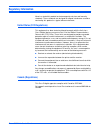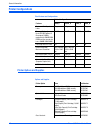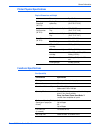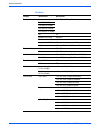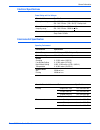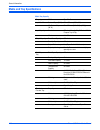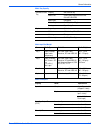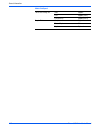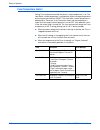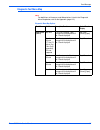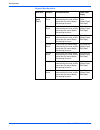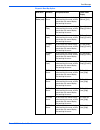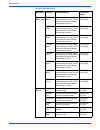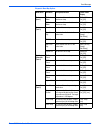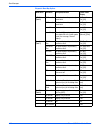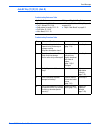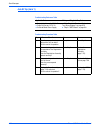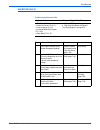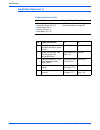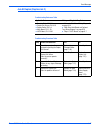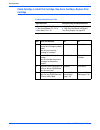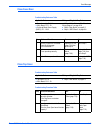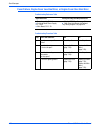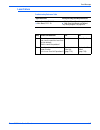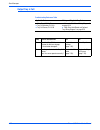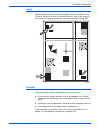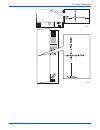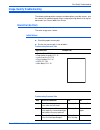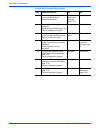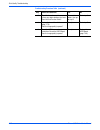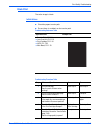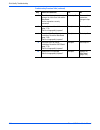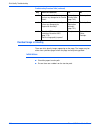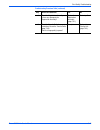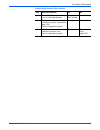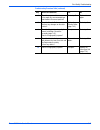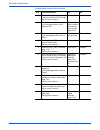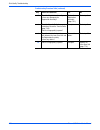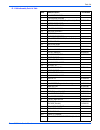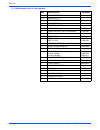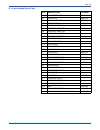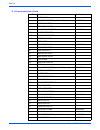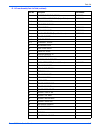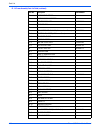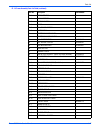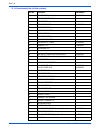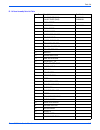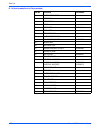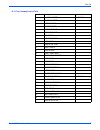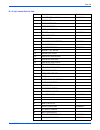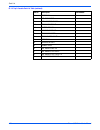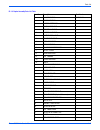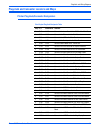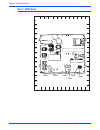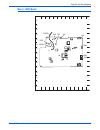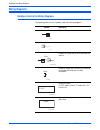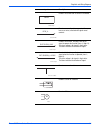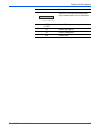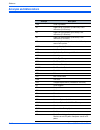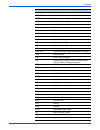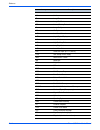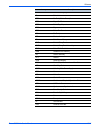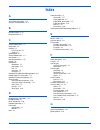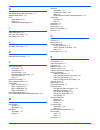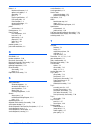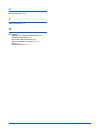- DL manuals
- Xerox
- Printer Accessories
- Phaser 3600
- Service Manual
Xerox Phaser 3600 Service Manual
Summary of Phaser 3600
Page 1
Service manual phaser ® 3600 701p47822 laser printer.
Page 2
Phaser 3600 printer service manual 3-11 error messages troubleshooting error messages the following list summarizes the phaser 3600 error messages: jam at tray [1
Page 3: Service Manual
Service manual 701p47882 phaser ® 3600 printer warning the following servicing instructions are for use by qualified service personnel only. To avoid personal injury, do not perform any servicing other than that contained in the operating instructions, unless you are qualified to do so. First printi...
Page 4
Prepared by: xerox corporation xog worldwide product training and information 26600 sw parkway wilsonville, or 97070 unpublished rights reserved under the copyright laws of the united states. Contents of this publication may not be reproduced in any form without permission of xerox corporation. Copy...
Page 5: Service Terms
Phaser 3600 printer service manual iii service terms manual terms various terms are used throughout this manual to either provide additional information on a specific topic or to warn of possible danger present during a procedure or action. Be aware of all symbols and terms when they are used, and a...
Page 6
Iv phaser 3600 printer service manual symbols marked on the product warning. Danger invisible laser radiation when open. Avoid direct exposure to beam. Hot surface on or in the printer. Use caution to avoid personal injury. Warning. Use caution to avoid personal injury. Use caution (or draws attenti...
Page 7: Power Safety Precautions
Phaser 3600 printer service manual v power safety precautions power source for 115 vac printers, do not apply more than 127 volts rms between the supply conductors or between either supply conductor and ground. For 230 vac printers, do not apply more than 254 volts rms between the supply conductors ...
Page 8
Vi phaser 3600 printer service manual electrostatic discharge precautions some semiconductor components, and the respective sub-assemblies that contain them, are vulnerable to damage by electrostatic discharge (esd). These components include integrated circuits (ics), large-scale integrated circuits...
Page 9: Service Safety Summary
Phaser 3600 printer service manual vii service safety summary general guidelines and safety precautions: for qualified service personnel only: refer also to the preceding “power safety precautions” on page v. Avoid servicing alone: do not perform internal service or adjustment of this product unless...
Page 10
Viii phaser 3600 printer service manual servicing electrical components before starting any service procedure, switch the printer power off and unplug the power cord from the wall outlet. If you must service the printer with power applied, be aware of the potential for electrical shock. Warning do n...
Page 11: Regulatory Information
Phaser 3600 printer service manual ix regulatory information xerox has tested this product to electromagnetic emission and immunity standards. These standards are designed to mitigate interference caused or received by this product in a typical office environment. United states (fcc regulations) thi...
Page 12
X phaser 3600 printer service manual european union this product, if used properly in accordance with the user's instructions, is neither dangerous for the consumer nor for the environment. To ensure compliance with european union regulations, use shielded interface cables. A full declaration of con...
Page 13: Manual Organization
Phaser 3600 printer service manual xi manual organization the phaser 3600 printer service manual is the primary document used for repairing, maintaining, and troubleshooting the printer. Use this manual as your primary resource for understanding the operational characteristics of the printer and all...
Page 14
Xii phaser 3600 printer service manual.
Page 15: Table of Contents
Phaser 3600 color laser printer service manual 1 table of contents table of contents service terms . . . . . . . . . . . . . . . . . . . . . . . . . . . . . . . . . . . . . . . . . . . . . . . . . . . . . . . . . . . . . . . . . . . . . . . . . . . . . . . . Iii symbols marked on the product . . . ....
Page 16: 3 Error Messages
2 phaser 3600 printer service manual sensor functions . . . . . . . . . . . . . . . . . . . . . . . . . . . . . . . . . . . . . . . . . . . . . . . . . . . . . . . . . . . . . . . . . . . . . . . . . . . . 2-13 sensor types. . . . . . . . . . . . . . . . . . . . . . . . . . . . . . . . . . . . . . ....
Page 17: 7 Service Parts Disassembly
Phaser 3600 color laser printer service manual 3 table of contents image-quality troubleshooting . . . . . . . . . . . . . . . . . . . . . . . . . . . . . . . . . . . . . . . . . . . . . . . . . . . . . . . . . . . . . . . . . . 5-9 blank print (no print) . . . . . . . . . . . . . . . . . . . . . . ...
Page 18: 8 Parts List
4 phaser 3600 printer service manual tray 2 pick-up assembly and rollers . . . . . . . . . . . . . . . . . . . . . . . . . . . . . . . . . . . . . . . . . . . . . . . . . . . . . . . . . . . . 7-30 pick-up gear and bearing (pl 1.1.21). . . . . . . . . . . . . . . . . . . . . . . . . . . . . . . . . ...
Page 19: A Reference
Phaser 3600 color laser printer service manual 5 table of contents 9 plug/jack and wiring diagrams plug/jack diagrams and designators . . . . . . . . . . . . . . . . . . . . . . . . . . . . . . . . . . . . . . . . . . . . . . . . . . . . . . . . . . . . . 9-2 plug/jack and connector locators and map...
Page 20
6 phaser 3600 printer service manual.
Page 21: In This Chapter...
1 chapter general information in this chapter... ■ printer configurations ■ consumable and service part life expectancy ■ parts of the printer ■ control panel ■ printer specifications ■ media and tray specifications.
Page 22: Printer Configurations
1-2 phaser 3600 printer service manual general information printer configurations printer options and supplies print features and configurations features printer configurations 3600_b 3600v_b 3600_n 3600v_n maximum print speed letter 40 ppm 40 ppm 40 ppm 40 ppm memory (optional) up to 512 mb optiona...
Page 23
Phaser 3600 printer service manual 1-3 general information consumable and service part life expectancy consumable (toner/print cartridge) usage is tracked by the crum and monitored by the main board in order to display the near end-of-life and end- of-life messages. Life ratings are based on 5% cove...
Page 24: Parts of The Printer
1-4 phaser 3600 printer service manual general information parts of the printer front view rear view control panel control board cover on/off switch paper gauge tray 2 tray 1 (mpt) release tray 1 (mpt) paper output support output tray print cartridge s 3600-001 rear door duplex unit (optional) power...
Page 25: Control Panel
Phaser 3600 printer service manual 1-5 general information control panel the control panel has three components: ■ multi-colored light emitting diode (led) light ■ alphanumeric display ■ six-button cluster menu map the menu map is a visual representation of the control panel settings and information...
Page 26: Printer Specifications
1-6 phaser 3600 printer service manual general information printer specifications printer location and clearance place the printer in a dust-free area where the temperature range is 50 degrees f to 89 degrees f (10 degrees c to 32 degrees c) and the relative humidity range is between 20% to 80%. ■ p...
Page 27
Phaser 3600 printer service manual 1-7 general information printer physical specifications functional specifications physical dimensions and weight item specification packaging dimension (w*d*h) packing dimension w/o option tray 518*566*568mm (20.4"*22.3"*22.4") net dimension (w*d*h) net dimension w...
Page 28
1-8 phaser 3600 printer service manual general information print quality property characteristic specification resolution normal up to 1200 x 1200 dpi effective output line width @ 600dpi line width @ 1200dpi dot diameter @ 600dpi dot diameter @ 1200dpi ret yes halftone (gray scale) 256 levels black...
Page 29
Phaser 3600 printer service manual 1-9 general information electrical specifications environmental specification power rating and line voltages characteristic specification primary line voltages 110 - 127 v printer - (100 - 135 v) 13 amp circuit 220 - 240 v printer - (180 - 264 v) 7-8 amp circuit pr...
Page 30
1-10 phaser 3600 printer service manual general information media and tray specifications media tray capacity property media specification input size max custom paper (w*h) 216 x 356 mm (8.5" x 14") min custom paper (w*h) 76 x 127 mm (3.0" x 5.0") (>105g) input capacity standard 500-sheet cassette t...
Page 31
Phaser 3600 printer service manual 1-11 general information optional cassette tray capacity 500 sheets@75g media sizes a4/a5/letter/legal/executive/folio/ oficio/iso b5/jis b5 media types plain paper media weight 16~28lb (60 to 105g/) sensing paper empty sensor duplex supporting optional media sizes...
Page 32
1-12 phaser 3600 printer service manual general information toner save setting unit sws support psu support (30%) lui(local ui) support(ui2.0) duplex print simplex support manual duplex n/a duplex optional media print speed.
Page 33: In This Chapter...
2 chapter theory of operation in this chapter... ■ phaser 3600 operational overview ■ printer paper path ■ printer controls ■ sensor functions ■ printer controls.
Page 34
2-2 phaser 3600 printer service manual theory of operation phaser 3600 operational overview summary of the printing process the phaser 3600 laser printer is a desktop monochrome laser printer, applying the principals of an electrophotographic system to place a monochrome image onto the print media. ...
Page 35
Phaser 3600 printer service manual 2-3 theory of operation print cartridge and print modes print cartridge the print cartridge receives image data in the form of pulsed laser light from the laser scan unit (lsu) and creates the image via the xerographic process. The print cartridge contains the foll...
Page 36: Printer Paper Path
2-4 phaser 3600 printer service manual theory of operation printer paper path paper path components the diagram below shows the paper path and identifies the major components of the printer. The simplex paper path is shown in red and the duplex path is shown in light red. Media that meets printer sp...
Page 37
Phaser 3600 printer service manual 2-5 theory of operation duplex paper path when 2-sided printing is selected, side two is printed first, the image being printed is the first image. After the first image prints, the paper is reversed and is fed through the duplexer and back up to the feed roller wi...
Page 38: Print Engine Assemblies
2-6 phaser 3600 printer service manual theory of operation print engine assemblies the print engine assemblies include the following: ■ image processing and the main board ■ laser scan unit ■ main drive assembly ■ feed assembly process and components ■ transfer roller assembly ■ fuser assembly image...
Page 39
Phaser 3600 printer service manual 2-7 theory of operation laser scan unit (lsu) the laser scan unit (lsu) is the core element of the image production process. The lsu receives video data from the controller on the main board and converts the data to an electrostatic latent image on the opc (organic...
Page 40
2-8 phaser 3600 printer service manual theory of operation 4. Miscellaneous paper functions a paper arrangement function uses a stopper roller and a weight without an electric actuator. It also includes an additional paper separating function, a driving control function, and a multi feeding preventi...
Page 41
Phaser 3600 printer service manual 2-9 theory of operation duplex and tray assemblies duplex assembly the optional duplex assembly automatically prints on both sides of a sheet of paper. With the duplex assembly, the printer can print a4-sized paper up to 26 inches per minute (ipm) and letter-sized ...
Page 42: Printer Controls
2-10 phaser 3600 printer service manual theory of operation printer controls paper size control the paper size selection for tray 2 and tray 3 is set by moving the paper guide in the tray. This in turn sets the plastic “fingers” on the side of the paper tray to a specific postion.The position of the...
Page 43
Phaser 3600 printer service manual 2-11 theory of operation laser scan unit (lsu) control the laser scan unit receives the bit-mapped image data from the main board and uses that information to turn the laser beam on and off as required to correctly expose the drum. Image data transfer from the main...
Page 44
2-12 phaser 3600 printer service manual theory of operation fuser temperature control during fuser temperature control the printer’s target temperature is set. The heat roller surface temperature is controlled to match the target temperature by turning the heat element on/off. The heat roller surfac...
Page 45: Sensor Functions
Phaser 3600 printer service manual 2-13 theory of operation sensor functions sensor types the types of sensors used vary with function. In general, there are three types in use: photo sensors two types of photo sensors are used, photo-reflective and photo-receptive. Photo-reflective sensors use ligh...
Page 46
2-14 phaser 3600 printer service manual theory of operation microswitches microswitches are used primarily as paper size sensors and cover interlocks. They are in a normally open state, and close when actuated. A bank of microswitches is used to detect paper size in the universal trays. Microswitche...
Page 47
Phaser 3600 printer service manual 2-15 theory of operation sensors in the paper path the following illustration shows the general physical location of the specified sensor. Not all the sensors in the illustration have replaceable part numbers. The text topics following the illustration describe tho...
Page 48
2-16 phaser 3600 printer service manual theory of operation secondly, the signal generated by the sensor tells the main board that the paper is almost at the transfer area and it is time to start the xerographic process. It is important that the leading edge of the paper enters the transfer area at ...
Page 49: Power Supplies
Phaser 3600 printer service manual 2-17 theory of operation power supplies high voltage power supply (hvps) the hvps section generates and supplies the following voltages: ■ transfer voltage ■ charge voltage ■ bias voltage ■ supply voltage the bias, supply, and charge voltages are used by the print ...
Page 50
2-18 phaser 3600 printer service manual theory of operation switching mode power supply (smps) the smps is mounted on the bottom of the printer and is the main power source of the entire system. It converts the ac input line into two main output channels: 3.3. Volts dc and 24 volts dc. The smps then...
Page 51: In This Chapter...
3 chapter error messages in this chapter... ■ troubleshooting overview ■ service diagnostics ■ service diagnostics menu map ■ troubleshooting error messages.
Page 52: Troubleshooting Overview
3-2 phaser 3600 printer service manual error messages troubleshooting overview this section covers troubleshooting procedures for the phaser 3600 laser printer. When an error first occurs, record the error message and code and then cycle power to the printer to see if the error recurs. To troublesho...
Page 53: Service Diagnostics
Phaser 3600 printer service manual 3-3 error messages service diagnostics the printer has built-in diagnostics to aid in troubleshooting problems. The service diagnostics menu provides a means to test sensors, motors, switches, clutches, fans and solenoids. Diagnostics also contain built-in test pri...
Page 54
3-4 phaser 3600 printer service manual error messages service diagnostic control panel button descriptions the alphanumeric display provides status messages and control panel menus. Diagnostic control panel buttons button function back returns to the prior higher level menu structure, if available. ...
Page 55
Phaser 3600 printer service manual 3-5 error messages diagnostic test menu map note for definitions of acronyms and abbreviations listed in the diagnostic menu map below, refer to the appendix (page a-2). Diagnostic menu map options main menu sub menu description/function control panel display cover...
Page 56
3-6 phaser 3600 printer service manual error messages sensor status (test 1) registration sensor the first value lists normal display before touching the sensor, and the second value lists normal display after touching the sensor. Registration sensor [without paper] [with paper] t1feed sensor the fi...
Page 57
Phaser 3600 printer service manual 3-7 error messages sensor status (cont) outbin sensor the first value lists normal display before touching the sensor, and the second value lists normal display after touching the sensor. Outbin sensor [normal] [full] bypass empty the first value lists normal displ...
Page 58
3-8 phaser 3600 printer service manual error messages sensor status (cont) t2 psize2 sensor the first value lists normal display before touching the sensor, and the second value lists normal display after touching the sensor. T2 psize2 sen [low] [high] t3 psize0 sensor the first value lists normal d...
Page 59
Phaser 3600 printer service manual 3-9 error messages motors (cont.) t3 feed motor the motor will run on the forward direction or stop. T3 feed motor [on] [off] t4 feed motor the motor will run on the forward direction or stop. T4 feed motor [on] [off] fans (test 3) fuser fan the fan will run or sto...
Page 60
3-10 phaser 3600 printer service manual error messages lsu ctrl (test 6) ld power1 the display shows the previously saved value. Ld power1 [on] [off] ld power2 the display shows the previously saved value. Ld power2 [on] [off] laser motor the motor will run or stop. Laser motor [on] [off] laser read...
Page 62
3-12 phaser 3600 printer service manual error messages check cartridge, invalid print cartridge, non-xerox cartridge this message appears when: ■ a print cartridge is not detected. ■ a non-xerox print cartridge is installed. ■ the toner sensor board is malfunctioning. Close top cover. This message a...
Page 63
Phaser 3600 printer service manual 3-13 error messages jam at tray [1] [2] [3] (jam 0) troubleshooting reference table applicable parts wiring and plug/jack map references ■ tray 1 assembly, pl1.2.35 ■ tray 1 solenoid, pl1.1.26 ■ registration assembly, pl1.1.12 ■ pick roller, pl1.3.2.5 ■ main board,...
Page 64
3-14 phaser 3600 printer service manual error messages jam at top (jam 1) troubleshooting reference table applicable parts wiring and plug/jack map references ■ registration assembly, pl1.1.12 ■ paper exit sensor, pl1.3.76 ■ switched mode power supply ■ “main drive/joint board and optional tray wiri...
Page 65
Phaser 3600 printer service manual 3-15 error messages jam at exit (jam 2) troubleshooting reference table applicable parts wiring and plug/jack map references ■ exit roller, pl1.3.6 ■ paper exit sensor, pl1.3.76 ■ fuser assembly, pl1.4.1 ■ switched mode power supply, pl1.1.29.2 ■ main board, pl1.1....
Page 66
3-16 phaser 3600 printer service manual error messages jam at rear (duplex jam 1) troubleshooting reference table applicable parts wiring and plug/jack map references ■ transfer roller, pl1.1.7 ■ duplex exit sensor, pl2.3.15 ■ duplex roller, pl2.3.4 ■ duplex unit, pl2.3.0 ■ main board, pl1.1.19 ■ “m...
Page 67
Phaser 3600 printer service manual 3-17 error messages jam at duplex (duplex jam 2) troubleshooting reference table applicable parts wiring and plug/jack map references ■ transfer roller, pl1.1.7 ■ duplex exit sensor, pl2.3.15 ■ duplex roller, pl2.3.4 ■ main board, pl1.1.19 ■ hvps board, pl1.1.29.1 ...
Page 68
3-18 phaser 3600 printer service manual error messages check cartridge, invalid print cartridge, non-xerox cartridge, replace print cartridge troubleshooting reference table applicable parts wiring and plug/jack map references ■ print cartridge, pl1.1.34 ■ toner sensor board, pl1.3.47.2 ■ main board...
Page 69
Phaser 3600 printer service manual 3-19 error messages close fuser door close top cover troubleshooting reference table applicable parts wiring and plug/jack map references ■ fuser assembly, pl1.4.1 ■ main board, pl1.1.19 ■ switched mode power supply (smps), pl1.1.29.2 ■ “lsu and main motor to main ...
Page 70
3-20 phaser 3600 printer service manual error messages fuser failure, engine fuser low heat error, or engine fuser over heat error troubleshooting reference table applicable parts wiring and plug/jack map references ■ fuser assembly, pl1.4.1 ■ switched mode power supply, pl1.1.29.2 ■ main board, pl1...
Page 71
Phaser 3600 printer service manual 3-21 error messages laser failure troubleshooting reference table applicable parts wiring and plug/jack map references ■ laser scan unit, pl1.1.15 ■ main board, pl1.1.19 ■ “map 1- lsu and fuser” on page 9-4 ■ “main drive/joint board and optional tray wiring diagram...
Page 72
3-22 phaser 3600 printer service manual error messages output tray is full troubleshooting reference table applicable parts wiring and plug/jack map references ■ main board, pl1.1.19 ■ tray full actuator, pl1.3.8 ■ tray full sensor, pl1.3.95 ■ “sensor to main board wiring diagram” on page 9-14 ■ “ma...
Page 73: In This Chapter...
4 chapter general troubleshooting in this chapter... ■ servicing instructions ■ preventive maintenance procedure ■ control panel troubleshooting ■ power supply troubleshooting.
Page 74: Servicing Instructions
4-2 phaser 3600 printer service manual general troubleshooting servicing instructions the service flowchart is an overview of the path a service technician should take, using this manual, to service the print engine and options. Step 1: identify the problem 1. Verify the problem reported and check f...
Page 75
Phaser 3600 printer service manual 4-3 general troubleshooting preventive maintenance procedure perform the following procedures whenever you check, service, or repair a printer. Cleaning the printer, as outlined in the following steps, assures proper operation of the printer and reduces the probabi...
Page 76
4-4 phaser 3600 printer service manual general troubleshooting control panel troubleshooting the following procedures cover control panel and start-up problems with the printer when no specific error code or control panel message is displayed. No control panel display after power is turned on 1. Ver...
Page 77
Phaser 3600 printer service manual 4-5 general troubleshooting power supply troubleshooting 1. Check the voltage at the ac wall outlet, there should be approximately 110 vac (or 220 vac if the printer is a 220 v model) at the ac wall outlet? 2. Check the power cord for defects, damage, or a loose co...
Page 78
4-6 phaser 3600 printer service manual general troubleshooting.
Page 79: In This Chapter...
5 chapter print-quality troubleshooting in this chapter... ■ print-quality problems overview ■ repeating defects ■ control panel (internal) test print ■ image-quality troubleshooting.
Page 80
5-2 phaser 3600 printer service manual print-quality troubleshooting print-quality problems overview image-quality defects can be attributed to printer components, consumables, media, internal software, external software applications, and environmental conditions. To successfully troubleshoot image-...
Page 81: Repeating Defects
Phaser 3600 printer service manual 5-3 print-quality troubleshooting repeating defects some image-quality problems can be associated with specific assemblies, the most common problems and the associated assemblies are listed below. Also, see the specific image-quality troubleshooting procedure for m...
Page 82
5-4 phaser 3600 printer service manual print-quality troubleshooting repeating defects measurement table control panel (internal) test print a test print is available to aid in determining the quality of output from the printer and to assist in troubleshooting image-quality problem (see test 8 in th...
Page 83
Phaser 3600 printer service manual 5-5 print-quality troubleshooting fusing rub the image three times at the indicated points with a soft cloth or tissue. The toner should not lift off of the surface of the print. If the image smears or toner lifts off the image onto the cloth, see “unfused image” o...
Page 84
5-6 phaser 3600 printer service manual print-quality troubleshooting registration and skew fold the paper from two consecutive test prints in half (first side edge to side edge and then top edge to bottom edge). Observe the fold lines with reference to the crosshairs of the printed target. The fold ...
Page 85
Phaser 3600 printer service manual 5-7 print-quality troubleshooting s 3600-082 s 3600-083.
Page 86
5-8 phaser 3600 printer service manual print-quality troubleshooting skips or smears check the test print in the indicated areas for loss, stretching, or distortion of the image in bands across the process direction that make the image seem distorted, blurred, or compressed. If these faults are obse...
Page 87
Phaser 3600 printer service manual 5-9 print-quality troubleshooting image-quality troubleshooting the following table provides examples and descriptions, possible causes, and the solutions for troubleshooting various image or printing defects that may be observed in the phaser 3600 laser printer. B...
Page 88
5-10 phaser 3600 printer service manual print-quality troubleshooting 4 check the registration assembly. Is there any damage to the registration assembly? Replace the registration assembly (page 7-41). Go to step 5. 5 check the transfer roller for correct installation. Reseat the transfer roller (pa...
Page 89
Phaser 3600 printer service manual 5-11 print-quality troubleshooting light or undertone print the image density is too light in all colors. Initial actions ■ check the paper path for any debris. ■ check the control panel settings for proper print settings. Troubleshooting reference table applicable...
Page 90
5-12 phaser 3600 printer service manual print-quality troubleshooting 7 check the laser beam path. Is there any debris between the laser scan unit and transfer roller? Remove the debris, then go to step 5. Go to step 8. 8 replace the laser scan unit (page 7-70). Does the image quality improve? Compl...
Page 91
Phaser 3600 printer service manual 5-13 print-quality troubleshooting black print the entire image is black. Initial actions ■ check the paper transfer path. ■ ensure there is no debris on the transfer path. Troubleshooting reference table applicable parts example print ■ transfer roller, pl1.1.7 ■ ...
Page 92
5-14 phaser 3600 printer service manual print-quality troubleshooting 6 check the wiring and connectors between the laser scan unit and the main board. Are the connectors securely connected? Go to step 7. Reconnect the connectors, then go to step 7. 7 replace the laser scan unit (page 7-70). Does th...
Page 93
Phaser 3600 printer service manual 5-15 print-quality troubleshooting background contamination there is toner contamination on all or most of the page. The contamination appears as a very light gray dusting. Initial actions ■ check the paper transfer path. ■ ensure there are no debris on the transfe...
Page 94
5-16 phaser 3600 printer service manual print-quality troubleshooting residual image or ghosting there are faint, ghostly images appearing on the page. The images may be either from a previous page or from the page currently being printed. Initial actions ■ check the paper transfer path. ■ ensure th...
Page 95
Phaser 3600 printer service manual 5-17 print-quality troubleshooting ■ verify the paper is within the printer specifications (refer to page 1-10). Warning ensure to wait for the fuser to cool down before starting the procedure. Troubleshooting reference table applicable parts example print ■ transf...
Page 96
5-18 phaser 3600 printer service manual print-quality troubleshooting faded or missing image areas of the image are extremely light or missing in limited areas on the paper. Initial actions ■ check the paper transfer path. ■ ensure there are no debris on the transfer path. Troubleshooting reference ...
Page 97
Phaser 3600 printer service manual 5-19 print-quality troubleshooting 6 check the registration assembly. Is there any damage to the registration assembly? Replace the registration assembly (page 7-41). Go to step 7. 7 check the transfer roller for correct installation. Reseat the transfer roller (pa...
Page 98
5-20 phaser 3600 printer service manual print-quality troubleshooting random spots spots of toner are randomly scattered across the page. Initial actions ■ check the paper transfer path. ■ ensure there are no debris on the transfer path. Warning ensure to wait for the fuser to cool down before start...
Page 99
Phaser 3600 printer service manual 5-21 print-quality troubleshooting 5 check the print cartridge for damages. Is the print cartridge damaged? Replace the print cartridge. Go to step 6. 6 check the transfer roller for correct installation. Reseat the transfer roller (page 7-43). Does the image quali...
Page 100
5-22 phaser 3600 printer service manual print-quality troubleshooting repeating bands, lines, marks, or spots recurring lines, marks, or spots appear on the page. Initial actions ■ check the paper transfer path. ■ ensure there are no debris on the transfer path. Warning ensure to wait for the fuser ...
Page 101
Phaser 3600 printer service manual 5-23 print-quality troubleshooting 6 check the paper condition. Is the paper dry, recommended type, and loaded in the correct position? Go to step 7. Replace the paper. 7 check the transfer roller. Are there any damages on the roller surface? Replace the transfer r...
Page 102
5-24 phaser 3600 printer service manual print-quality troubleshooting unfused image the toner image is not completely fused to the paper. The image easily rubs off. Initial actions ■ check the paper transfer path. ■ ensure there are no debris on the transfer path. Warning ensure to wait for the fuse...
Page 103
Phaser 3600 printer service manual 5-25 print-quality troubleshooting skew the printed image is not parallel with both sides of the paper. Initial actions ■ check the paper transfer path. ■ ensure there are no debris on the transfer path. 5 check the fuser for correct installation. Reseat the fuser ...
Page 104
5-26 phaser 3600 printer service manual print-quality troubleshooting 4 check the print cartridge for correct installation. Reseat the print cartridge. Does the error still occur? Go to step 5. Complete. 5 check the separator pad assembly. Is there damage or debris on the separator pad? Remove the d...
Page 105
Phaser 3600 printer service manual 5-27 print-quality troubleshooting horizontal band, voids, or streaks areas of the image are extremely light or missing entirely. The missing areas form wide bands covering a wide area horizontally and perpendicular to the paper feed direction. Initial actions ■ ch...
Page 106
5-28 phaser 3600 printer service manual print-quality troubleshooting 7 check the registration assembly. Is there any damage to the registration assembly? Replace the registration assembly (page 7-41). Go to step 8. 8 check the transfer roller for correct installation. Reseat the transfer roller (pa...
Page 107: In This Chapter...
6 chapter cleaning and maintenance in this chapter... ■ service maintenance procedure ■ general cleaning.
Page 108: General Cleaning
6-2 phaser 3600 printer service manual cleaning and maintenance service maintenance procedure perform the following procedures whenever you check, service, or repair a printer. Cleaning the printer, as outlined in the following steps, assures proper operation of the printer and reduces the probabili...
Page 109
Phaser 3600 printer service manual 6-3 cleaning and maintenance cleaning the laser scan unit 1. Remove the right cover (page 7-6). 2. Remove the left cover (page 7-7). 3. Remove the top cover (page 7-10). 4. Remove the cover-frame exit cover to expose the laser scan unit window. 5. Use a dry lint-fr...
Page 110: Control Panel Maintenance
6-4 phaser 3600 printer service manual cleaning and maintenance control panel maintenance cleaning the drum to clean the drum from the control panel: 1. Turn on the printer and wait for the “ready’ display on the control panel. 2. Press menu > system setup > maintenance > clean drum. 3. Select print...
Page 111: In This Chapter...
7 chapter service parts disassembly in this chapter... ■ service overview ■ general notes on disassembly ■ covers and control panel ■ tray 1 (mpt) assembly ■ tray 2 (pl2.1.0) and optional tray 3 (pl2.2.0) replacement ■ duplex unit (pl2.3.0) ■ main drive and registration assemblies ■ frame assembly ■...
Page 112: Service Overview
7-2 phaser 3600 printer service manual service parts disassembly service overview this section contains the removal and replacement procedures for selected parts of the printer according to the service parts list. Not all replacement procedures are included in this service manual. In most cases, to ...
Page 113
Phaser 3600 printer service manual 7-3 service parts disassembly 5. Tray 2 can interfere with the removal of many printer parts. Remove tray 2 before further disassembly. Note part names that appear in the disassembly procedures may not exactly match the names that appear in the parts list. For exam...
Page 114
7-4 phaser 3600 printer service manual service parts disassembly fastener types the following table lists the primary types of posi-drive screws used to assemble the printer. The procedures provide dimensional specifications for screws being removed. Caution use care when installing self-tapping scr...
Page 115
Phaser 3600 printer service manual 7-5 service parts disassembly notations in the disassembly text ■ the notation “(item x)” points to a numbered callout in the illustration corresponding to the disassembly procedure being performed. ■ the notation “plx.X.X” indicates that this component is listed i...
Page 116: Covers and Control Panel
7-6 phaser 3600 printer service manual service parts disassembly covers and control panel right cover (pl 1.2.3) 1. Turn off the printer power switch and unplug the power cord. 2. Remove the duplex unit ( page 7-37 ). 3. Remove the 2 rear screws securing the right cover to the rear of the printer. 4...
Page 117
Phaser 3600 printer service manual 7-7 service parts disassembly left cover (pl 1.2.2) 1. Disconnect the power cord. 2. Remove the duplex unit ( page 7-37 ). 3. Open the rear cover for access to the top rear screw. 4. Remove the 2 rear screws of the cover. 5. Slide the left cover towards the rear of...
Page 118
7-8 phaser 3600 printer service manual service parts disassembly rear cover (pl 1.2.6) 1. Open the rear cover. 2. Release the restraining strap (tie stopper). 3. While facing the rear cover, lift up on the right hinge pin, slide the rear cover to the right to free the left hinge pin, then remove the...
Page 119
Phaser 3600 printer service manual 7-9 service parts disassembly rear cover fan (pl1.2.6.10) 1. Remove the rear cover (page 7-8). 2. Use a flatblade screwdriver to flex one side of the paper guide, then lift and remove to expose the fan. 3. Disconnect the interim connector (p/j4) from the three-wire...
Page 120
7-10 phaser 3600 printer service manual service parts disassembly top cover (pl 1.2.1) note since the top cover is being redesigned, the following instructions will change. 1. Open the top cover for access. 2. Remove the print cartridge and protect it from light exposure. 3. Remove the right cover (...
Page 121
Phaser 3600 printer service manual 7-11 service parts disassembly 8. Disconnect the control panel wiring harness (cn17) from the main board. Replacement note note the position of the wiring harness and ferrite coil for reassembly. S 3600-010
Page 122
7-12 phaser 3600 printer service manual service parts disassembly access door (pl 1.2.1.1) note since the top cover is being redesigned, the following instructions will change. 1. Remove the right cover (page 7-6). 2. Remove the left cover (page 7-7). 3. Remove the top cover (page 7-10). 4. Remove t...
Page 123
Phaser 3600 printer service manual 7-13 service parts disassembly control panel (pl 1.2.9) 1. Remove the top cover (page 7-10). 2. Remove the 6 screws securing the lcd and control panel and remove from the top cover. Note do not remove the 3 screws securing the plastic portion of the lcd display. Lc...
Page 124: Tray 1 (Mpt) Assembly
7-14 phaser 3600 printer service manual service parts disassembly tray 1 (mpt) assembly caution tray 1 and the knock-up plate contain unsecured plastic parts that fall off and are easy to lose. Also, be careful in step 6 to not exert too much pressure, or you can break the plastic tracks. 1. Remove ...
Page 125
Phaser 3600 printer service manual 7-15 service parts disassembly 7. Facing tray 1, slide the tray to the left to release the 4 pivot points securing the tray, then remove the tray 1 assembly from the printer. Replacement note follow these steps to ensure correct replacement of the tray: to attach t...
Page 126
7-16 phaser 3600 printer service manual service parts disassembly inner cover (pl 1.2.5) 1. Remove the top cover (page 7-10). 2. Remove the tray 1 (mpt) assembly (page 7-14). 3. Open or remove tray 2 for better access. 4. Remove 2 screws securing the inner cover to the printer frame. 5. Remove the i...
Page 127
Phaser 3600 printer service manual 7-17 service parts disassembly tray 1 (mpt) knock-up plate only (pl 1.1.3) 1. Follow the first three steps for removing the tray 1 (mpt) assembly (page 7-14). 2. Rotate the tray links down slightly until they come free from the printer. Note the tray links are mark...
Page 128
7-18 phaser 3600 printer service manual service parts disassembly tray 1 (mpt) pick-up rack (pl 1.3.2) 1. Remove the right cover (page 7-6). 2. Remove the left cover (page 7-7). 3. Remove the top cover (page 7-10). 4. Remove the tray 1 (mpt) assembly (page 7-14). 5. Remove the inner cover (page 7-16...
Page 129
Phaser 3600 printer service manual 7-19 service parts disassembly retard assembly (pl 1.3.49) 1. Remove tray 1(mpt) assembly (page 7-14). 2. Remove the inner cover (page 7-16). 3. Remove the tray 1 pick-up rack (page 7-18). 4. Squeeze the lock as shown below and slide the retard assembly off of the ...
Page 130
7-20 phaser 3600 printer service manual service parts disassembly tray 1 (mpt) separator pad assembly (pl 1.3.4) 1. Remove the tray 1 (mpt) assembly (page 7-14). 2. Remove the retard assembly (page 7-19). 3. Loosen the wire harness from the plastic wire holder and disconnect the connector (cn1) from...
Page 131
Phaser 3600 printer service manual 7-21 service parts disassembly tray 1 (mpt) feed sensor (pl1.3.97) caution when removing the plastic cover in the step 5, lift the edge nearest the sensor first then the other end, being careful not to bend the actuator. 1. Remove the tray 1 (mpt) assembly (page 7-...
Page 132
7-22 phaser 3600 printer service manual service parts disassembly paper tray empty sensor (pl1.3.95) the paper tray empty sensor is soldered in the high voltage power supply (hvps). If the sensor is defective, follow the instructions to replace the power supply board (page 7-75). S 3600-094.
Page 133
Phaser 3600 printer service manual 7-23 service parts disassembly paper tray empty actuator (pl1.3.58) the paper tray actuator passes through the paper tray empty sensor, which is soldered in the switched mode power supply (smps). 1. Remove the tray 1 (mpt) assembly (page 7-14). 2. Locate the paper ...
Page 134
7-24 phaser 3600 printer service manual service parts disassembly sub toner low sensor board (pl1.3.47) 1. Remove the right cover (page 7-6). 2. Remove the left cover (page 7-7). 3. Remove the top cover (page 7-10). 4. Remove the laser scan unit (page 7-70). 5. Remove the lsu lower cover (page 7-72)...
Page 135
Phaser 3600 printer service manual 7-25 service parts disassembly pick roller and shaft (pl 1.3.2.5) 1. Remove the right cover (page 7-6). 2. Remove the left cover (page 7-7). 3. Remove the top cover (page 7-10). 4. Remove the tray 1 (mpt) assembly (page 7-14). 5. Remove the inner cover (page 7-16)....
Page 136
7-26 phaser 3600 printer service manual service parts disassembly 8. Remove 1 screw, on the right end of the shaft, securing the bracket, remove the bracket with the bearing. 9. Remove the right side gear from the shaft. Gear assembly bearing bracket s 3600-041.
Page 137
Phaser 3600 printer service manual 7-27 service parts disassembly 10. Lift the latch on the idle cam and slide the shaft to the right through the cam to free it from the printer. Idle-cam 2 1 s 3600-042.
Page 138
7-28 phaser 3600 printer service manual service parts disassembly tray 1 (mpt) pick roller only (pl 1.3.2.4) note if you are only removing the pick roller, and not the shaft, it may be necessary to rotate the shaft, release the solenoid, and then rotate the shaft gear clockwise to position the rolle...
Page 139
Phaser 3600 printer service manual 7-29 service parts disassembly tray 1 (mpt) solenoid (pl 1.1.26) 1. Remove the right cover (page 7-6). 2. Disconnect the connector (cn11) from the joint board to the tray 1 solenoid. 3. Remove 1 screw securing the tray 1 solenoid. S 3600-044.
Page 140
7-30 phaser 3600 printer service manual service parts disassembly tray 2 pick-up assembly and rollers note it is not necessary to remove the entire assembly in order to remove the pick rollers. Also, do not replace the feeder assembly unless drive components need to be replaced. If replacing just th...
Page 141
Phaser 3600 printer service manual 7-31 service parts disassembly 11. Remove the black locking tab to free and remove the purple gear on the retard shaft. 12. Press the plastic release tab on the retard roller to remove the roller. 13. Remove 4 screws securing the pick-up assembly and maneuver the p...
Page 142
7-32 phaser 3600 printer service manual service parts disassembly replacement note when you are replacing the cross bar, place the ground strap between the bar and the printer before you insert the screw. Note remove a small support metal bracket and screw separately from the main feeder assembly wh...
Page 143
Phaser 3600 printer service manual 7-33 service parts disassembly 15. Release the plastic tab on the actuator that is mounted on the metal plate. Once the screw is out just lift it free from the boss. 16. Remove the 4 screws securing the pick assembly and maneuver the pick assembly out of the printe...
Page 144
7-34 phaser 3600 printer service manual service parts disassembly pick-up gear and bearing (pl 1.1.21) 1. Perform all steps for removing the tray 2 pick-up assembly and rollers (page 7-30). 2. Remove the pick up gear. 3. Remove the locking bearing. Bearing pick up gear s 3600-049.
Page 145
Phaser 3600 printer service manual 7-35 service parts disassembly tray 2 feed roller (pl1.3.59.5) 1. Perform all steps for removing the tray 2 pick-up assembly and rollers (page 7-30). 2. From underneath the chassis, depress the latch downward, then slide the feed roller off of the shaft. Tray 2 pic...
Page 146
7-36 phaser 3600 printer service manual service parts disassembly tray 2 (pl2.1.0) and optional tray 3 (pl2.2.0) replacement note if the printer includes the optional tray 3, it will be the bottom tray with a handle. It is identical in appearance to tray 2 located directly above. Note no reconfigura...
Page 147: Duplex Unit (Pl2.3.0)
Phaser 3600 printer service manual 7-37 service parts disassembly duplex unit (pl2.3.0) note no reconfiguration parameters are required when replacing the duplex unit. 1. Remove the defective duplex unit. 2. Remove the new duplex unit from its plastic packaging and reinsert in the same slot. S 3600-...
Page 148
7-38 phaser 3600 printer service manual service parts disassembly main drive and registration assemblies main drive assembly (pl 1.1.18) caution when removing screw #3 in step 3, make sure you do not bend or break the wire connected to the varistor. Also, screw #4 has a grounding strap that must be ...
Page 149
Phaser 3600 printer service manual 7-39 service parts disassembly replacement procedure when reassembling: 1. Line up the metal shaft of the main drive assembly to the correct hole. 2. If necessary, lubricate the gears with xerox plastislip grease lubricant (pn-043e00550). 3. Install screws in order...
Page 150
7-40 phaser 3600 printer service manual service parts disassembly main solenoid (pl 1.1.25) 1. Remove the right cover (page 7-6). 2. Disconnect the connector (cn10) from the joint board to the main solenoid. 3. Remove 1 screw securing the main solenoid and remove from the chassis. S 3600-052.
Page 151
Phaser 3600 printer service manual 7-41 service parts disassembly registration assembly (pl 1.1.12) 1. Remove the right cover (page 7-6). 2. Remove the left cover (page 7-7). 3. Remove the top cover (page 7-10). 4. Locate the gear cap on the right side of the registration assembly. 5. Lift up on the...
Page 152
7-42 phaser 3600 printer service manual service parts disassembly s 3600-054.
Page 153
Phaser 3600 printer service manual 7-43 service parts disassembly transfer roller (pl 1.1.7) caution do not touch the surface of the transfer roller. 1. Open the top cover (page 7-10). 2. Remove the print cartridge and protect it from exposure to light. 3. Locate the cap on the left side of the tran...
Page 154
7-44 phaser 3600 printer service manual service parts disassembly exit roller (pl 1.3.6) 1. Remove the right cover (page 7-6). 2. Remove the left cover (page 7-7). 3. Remove the top cover (page 7-10). 4. Remove the locking bearings from both ends of the shaft. Caution when you remove the exit roller...
Page 155
Phaser 3600 printer service manual 7-45 service parts disassembly outbin full actuator (pl 1.3.8) 1. Remove the right cover (page 7-6). 2. Remove the left cover (page 7-7). 3. Remove the top cover (page 7-10). 4. To remove the actuator, carefully separate the two plastic tabs on the actuator and lif...
Page 156
7-46 phaser 3600 printer service manual service parts disassembly outbin full sensor (pl1.3.21) 1. Remove the right cover (page 7-6). 2. Remove the left cover (page 7-7). 3. Remove the top cover (page 7-10). 4. Disconnect the 3-wire harness connector (cn3) from the toner sensor board. 5. Pinch two b...
Page 157
Phaser 3600 printer service manual 7-47 service parts disassembly duplex roller (pl 1.3.11) 1. Remove the right cover (page 7-6). 2. Remove the left cover (page 7-7). 3. Remove the top cover (page 7-10). 4. Using a small flatblade screwdriver, spread apart the bearings on both side of the duplex rol...
Page 158
7-48 phaser 3600 printer service manual service parts disassembly exit solenoid (pl 1.1.16) 1. Remove the right cover (page 7-6). 2. Remove the left cover (page 7-7). 3. Remove the top cover (page 7-10). 4. Disconnect connector cn10 from the main board. 5. Remove 3 screws securing the solenoid to th...
Page 159: Frame Assembly
Phaser 3600 printer service manual 7-49 service parts disassembly frame assembly feed idle unit (pl 1.3.50) 1. Remove the tray 1 (mpt) assembly (page 7-14). 2. Remove the retard assembly (page 7-19). 3. Remove the tray 1 separator (holder) pad assembly (page 7-20). 4. Remove 4 screws, 2 for each of ...
Page 160
7-50 phaser 3600 printer service manual service parts disassembly pre-transfer lamp (ptl) board (pl 1.3.71) 1. Remove the right cover (page 7-6). 2. Remove the left cover (page 7-7). 3. Remove the top cover (page 7-10). 4. Remove the registration assembly (page 7-41). 5. Disconnect the wiring harnes...
Page 161
Phaser 3600 printer service manual 7-51 service parts disassembly developer drive assembly (pl 1.1.17) 1. Remove the right cover (page 7-6). 2. Disconnect the developer drive assembly from the connector (cn21) on the main board. 3. Remove 4 screws securing the assembly to the printer. Replacement no...
Page 162
7-52 phaser 3600 printer service manual service parts disassembly joint board (pl 1.3.61) 1. Remove the right cover (page 7-6). 2. Disconnect all connectors to the joint board. 3. Remove 1 screw securing the joint board to the chassis and remove. Replacement note be sure to insert the board in the s...
Page 163
Phaser 3600 printer service manual 7-53 service parts disassembly paper size sensor (pl 1.3.14) note if tray 2 or the optional tray 3 feeder is installed, they must be removed before performing this procedure. 1. Remove the print cartridge. 2. Remove the left cover (page 7-7). 3. Disconnect connecto...
Page 164: Fuser Assembly (1.3.80)
7-54 phaser 3600 printer service manual service parts disassembly fuser assembly (1.3.80) warning be sure you turn off the printer and let the fuser cool for 5 minutes 1. Remove the rear cover (page 7-8). 2. Pull the locking lever and take out the fuser assembly. Note press the two green tabs toward...
Page 165
Phaser 3600 printer service manual 7-55 service parts disassembly fuser interlock switch (pl 1.3.77) warning be sure you turn off the printer and let the fuser cool for 5 minutes 1. Remove the left cover (page 7-7). 2. Remove the rear cover (page 7-8). 3. Follow the instructions for removing the smp...
Page 166
7-56 phaser 3600 printer service manual service parts disassembly fuser exit sensor (pl 1.3.76) warning be sure you turn off the printer and let the fuser cool for 5 minutes 1. Remove the left cover (page 7-7). 2. Remove the rear cover (page 7-8). 3. Pull the locking lever and take out the fuser ass...
Page 167
Phaser 3600 printer service manual 7-57 service parts disassembly fuser thermostat (pl 1.4.3) warning be sure you turn off the printer and let the fuser cool for 5 minutes 1. Remove the fuser assembly from the printer (page 7-54). 2. Remove two screws (6mm) securing the thermostat to the fuser assem...
Page 168
7-58 phaser 3600 printer service manual service parts disassembly fuser thermistor (pl 1.4.40) warning be sure you turn off the printer and let the fuser cool for 5 minutes 1. Remove the fuser assembly from the printer (page 7-54). 2. Remove two screws from the fuser assembly (see inset below). S 36...
Page 169
Phaser 3600 printer service manual 7-59 service parts disassembly 3. Unfold the fuser assembly to expose the heat roller and the pressure roller. 4. Disconnect the 4-wire thermistor plug from the fuser connector. 5. Remove one screw holding each of the two thermistors and remove both thermistors wit...
Page 170
7-60 phaser 3600 printer service manual service parts disassembly heat roller (pl 1.4.53) and bushing (pl 1.4.44) warning be sure you turn off the printer and let the fuser cool for 5 minutes 1. Remove the fuser assembly from the printer (page 7-54). 2. Remove two screws from the fuser assembly (see...
Page 171
Phaser 3600 printer service manual 7-61 service parts disassembly 3. Unfold the fuser assembly to expose the heat roller and the pressure roller. 4. Facing the fuser connector, disconnect the single wire connector from the right tab of the thermistor. S 3600-124 s 3600-116.
Page 172
7-62 phaser 3600 printer service manual service parts disassembly 5. Remove two screws (8mm) securing the fuser connector to the fuser assembly. 6. Disconnect the center thermistor plug from the fuser connector. S 3600-119 s 3600-117.
Page 173
Phaser 3600 printer service manual 7-63 service parts disassembly 7. Loosen (but do not remove) two screws (6mm) securing the heat roller retaining plates on each side of the heat roller. S 3600-118 l s 3600-127 r.
Page 174
7-64 phaser 3600 printer service manual service parts disassembly 8. Pull the retaining plates away from roller and lift the roller free from the assembly. Note make sure you do not lose any of the heat roller claws. 9. Remove the bushing (and rubber sleeve) from the left side of the roller. S 3600-...
Page 175
Phaser 3600 printer service manual 7-65 service parts disassembly 10. .From the right side of the roller, remove the spring retaining clip securing the gear to the roller. Caution be careful not to break the dual-lamp when removing the roller. Caution be sure to seat the heat roller claws over the h...
Page 176
7-66 phaser 3600 printer service manual service parts disassembly dual-lamp (pl 1.4.56) warning be sure you turn off the printer and let the fuser cool for 5 minutes 1. Remove the fuser assembly from the printer (page 7-54). 2. Remove the heat roller and bushing (page 7-60). 3. Slide the dual-lamp f...
Page 177
Phaser 3600 printer service manual 7-67 service parts disassembly pressure roller (pl 1.4.66) and bushing (pl 1.4.50) warning be sure you turn off the printer and let the fuser cool for 5 minutes 1. Remove the fuser assembly from the printer (page 7-54). 2. Remove two screws from the fuser assembly ...
Page 178
7-68 phaser 3600 printer service manual service parts disassembly 3. Unfold the fuser assembly to expose the heat roller and the pressure roller. 4. Facing the fuser connector, disconnect the single wire connector from the right tab of the thermistor. 5. Remove two screws (8mm) securing the fuser co...
Page 179
Phaser 3600 printer service manual 7-69 service parts disassembly 7. Slide the retaining plate and bushing off of each end of the pressure roller. 8. Lift the pressure roller free from the assembly. Replacement note slide the retaining plates with bushings onto the roller and seat into the plastic r...
Page 180: Laser Scan Unit (Pl 1.1.15)
7-70 phaser 3600 printer service manual service parts disassembly laser scan unit (pl 1.1.15) 1. Remove the right cover (page 7-6). 2. Remove the left cover (page 7-7). 3. Remove the top cover (page 7-10). 4. Remove the cover-frame exit cover. 5. Disconnect the lsu cable connector from cn10 on the m...
Page 181
Phaser 3600 printer service manual 7-71 service parts disassembly replacement note the screws are numbered and need to be replaced and tightened in the correct order. S 3600-066.
Page 182
7-72 phaser 3600 printer service manual service parts disassembly lsu lower cover (pl 1.3.48) 1. Remove 1 screw securing the fan duct. 2. Remove the fan and duct to access the screws in the next step. 3. Remove 3 screws (12mm) securing the lsu cover. 4. Disconnect all the connectors running to the l...
Page 183
Phaser 3600 printer service manual 7-73 service parts disassembly left side cooling supply fan and duct (pl 1.1.31) 1. Remove the right cover (page 7-6). 2. Remove the left cover (page 7-7). 3. Remove the top cover (page 7-10). 4. Remove the laser scan unit (page 7-70). 5. Remove the lsu lower cover...
Page 184
7-74 phaser 3600 printer service manual service parts disassembly cover open board and sensor (pl 1.3.47) 1. Remove the right cover (page 7-6). 2. Remove the left cover (page 7-7). 3. Remove the top cover (page 7-10). 4. Remove the laser scan unit (page 7-70). 5. Remove the lsu lower cover (page 7-7...
Page 185: Power Supplies
Phaser 3600 printer service manual 7-75 service parts disassembly power supplies high voltage power supply (hvps) (pl 1.1.29.1) note do not lose the three board-retaining springs when removing the hvps. 1. Remove the left cover (page 7-7). 2. Remove the rear cover (page 7-8). 3. Remove 6 screws from...
Page 186
7-76 phaser 3600 printer service manual service parts disassembly switched mode power supply (pl 1.1.29.2) 1. Remove the print cartridge. 2. Remove tray 2 and tray 3 (if installed). 3. Remove the right cover (page 7-6). 4. Remove the rear cover (page 7-8). 5. Remove the registration assembly (page 7...
Page 187
Phaser 3600 printer service manual 7-77 service parts disassembly s 3600-073.
Page 188
7-78 phaser 3600 printer service manual service parts disassembly.
Page 189: In This Chapter...
8 chapter parts list in this chapter... ■ serial number format ■ using the parts list ■ pl 1.1 main assembly ■ pl 1.2 cover assembly ■ pl 1.3 frame assembly (1 of 2) ■ pl 1.3 frame assembly (2 of 2) ■ pl 1.4 fuser assembly ■ pl 2.1 tray 2 cassette ■ pl 2.2 tray 3 cassette ■ pl 2.3 duplex assembly.
Page 190: Serial Number Format
8-2 phaser 3600 printer service manual parts list serial number format changes to xerox products are made to accommodate improved components as they become available. It is important when ordering parts to include the following information: ■ component's part number ■ product type or model number ■ ...
Page 191
Phaser 3600 printer service manual 8-3 parts list serial number label location the location of the serial number label appears to the right of tray 1 (mpt) output bin. S 3600-110 serial no.: mhb843514 xerox corporation phaser™ 3600_n manufactured: june 2008.
Page 192: Using The Parts List
8-4 phaser 3600 printer service manual parts list using the parts list 1. No.: the callout number from the exploded part diagram. 2. Part number: the material part number used to order specific parts. 3. Qty: this number represents the parts per printer, not the number of parts supplied in the actua...
Page 193
Phaser 3600 printer service manual 8-5 parts list.
Page 194: Pl 1.1 Main Assembly
8-6 phaser 3600 printer service manual parts list pl 1.1 main assembly 0 2 1 4 3 3-1 3-2 3-3 3-5 3-4 3-6 5 6 4-1 4-2 7 8 8-1 8-2 8-3 8-4 9 9-1 9-2 9-3 10 12 13 14 15 16 38 17 18 19 20 20-1 20-2 20-3 21 21-1 21-2 21-3 22 23 24 25 26 27 28 29 31 30 30 32 39 34 41 35 36 37 s 3600-011.
Page 195
Phaser 3600 printer service manual 8-7 parts list pl 1.1 main assembly parts list table id no. Name/description part number 1 ela unit frame base 2 ela hou base housing 3 mea unit knock up mp (tray 1 knock-up plate) 050n00475 3.1 plate m knock up mp 3.2 mpr pad knock up mp 3.3 pmo side guide mp r 3....
Page 196
8-8 phaser 3600 printer service manual parts list 21.1 gear mp holder cam 21.2 gear mp pick up 21.3 spring etc cam mp 22 bearing pick up 23 bracket p shaft mp 25 solenoid main 121n01167 26 solenoid mp (tray 1 (mpt) pick solenoid) 121n01102 27 ring e 28 shield p smps 29 smps v1- 110v smps v2- 220v 10...
Page 197
Phaser 3600 printer service manual 8-9 parts list.
Page 198: Pl 1.2 Cover Assembly
8-10 phaser 3600 printer service manual parts list pl 1.2 cover assembly 0 1 1-1 1-2 1-x 1-3 1-4 1-4 1-5 1-5 1-8 1-9 1-10 1-11 1-12 1-13 2 5 7 6 6-1 6-9 6-10 6-2 6-3 6-5 6-4 6-6 6-7 6-8 3 4 8 s 3600-012.
Page 199
Phaser 3600 printer service manual 8-11 parts list pl 1.2 cover assembly parts list table id no. Name/description part number 1 (1-x) as unit cover top 002n02411 1-1 cover m top 002n02730 1-2 cover m open xrx 002n02729 1-3 pmo stacker rx 002n02418 1-4 lever m stacking 38 036n00030 1-5 stopper m hing...
Page 200
8-12 phaser 3600 printer service manual parts list pl 1.3 frame assembly (1 of 2) 43 1 2 2-1 2-2 2-2 2-4 2-5 2-4-1 2-4-2 2-4-3 3 3-1 3-2 3-3 3-4 3-5 3-6 3-7 3-7 3-7 4 4-1 4-2 4-3 4-4 4-5 4-6 4-7 4-8 5 5-1 5-2 5-3 5-4 6 8 9 10 11 11-1 11-2 11-2 12 12 13 14 14-1 14-2 14-3 15 16 17 17 18 18 19 20 21 22...
Page 201
Phaser 3600 printer service manual 8-13 parts list pl 1.3 frame assembly (2 of 2) 0 47 48 49 50 50 41 49 48-2 48-1 48-3 48-4 48-5 48-6 48-7 48-8 48-9 50-1 50-2 50-3 50-4 50-9 50-5 50-6 50-7 50-6 51 52 53 54 59-9 59-6 58 59-10 59-11 59-8 59 60 59-4 59-5-1 59-5-2 59-5 59-7 55 56 59-1 59-2-1 59-2-2 59-...
Page 202
8-14 phaser 3600 printer service manual parts list pl 1.3 frame assembly parts list table item no. Description part number 1 frame m base 2 mea unit pick up mp (tray 1 pick-up rack) 130n01536 2-1 shaft m pick up mp 2-2 pmo idle pick up mp 2-4 ela unit roller p/up mp 022n02182 2-4-1 holder m pickup m...
Page 203
Phaser 3600 printer service manual 8-15 parts list 10 holder bushing exit (f/down) 013e25770 11 mea unit roll exit duplex (duplex roller) 006n01265 11-1 shaft m exit duplex 11-2 rmo rubber exit dup 12 bush m exit d7 013n13839 13 gear m exit dup z21 007n01363 14 ela hou cst sensor (paper size sensor)...
Page 204
8-16 phaser 3600 printer service manual parts list 41 shaft m gear retard 42 shaft m coupling retard 43 pmo bearing shaft 013n13841 44 gear regi z25 45 47 mea unit frame lsu low (sub-toner low sensor) 001n00500 47-1 frame m lsu lower (lsu lower cover) 47-2 pba toner sensor 47-3 terminal p deve 47-4 ...
Page 205
Phaser 3600 printer service manual 8-17 parts list 50-3 spring etc pad 50-4 bush m retard 50-5 shaft idle feed2 50-6 ring-e 50-7 roller m idle feed2 50-9 shaft hub in 51 stopper m knock up mp l 52 stopper m knock up mp r 53 rail m left duplex 032n00441 54 rail m right duplex 032n00442 55 pmo bearing...
Page 206
8-18 phaser 3600 printer service manual parts list 61 pba sub joint (joint card) 140n63022 62 cbf harness tray out 63 cap m power 64 cbf harness inlet 152n11756 65 shaft m belt gear 66 pmo bearing shaft 67 gear m exit z17 68 cap m deve motor 69 cbf harness duplex 71 cap m wire ptl lower 021n02249 72...
Page 207
Phaser 3600 printer service manual 8-19 parts list.
Page 208: Pl 1.4 Fuser Assembly
8-20 phaser 3600 printer service manual parts list pl 1.4 fuser assembly 1 2 2 30 2 2 2 9 10 11 12 13 14 15 16 17 18 19 20 21 22 23 24 4 4 5 6 7 8 8 8 7 3 25 26 26 27 27 31 32 32 33 34 35 36 37 38 39 40 41 42 43 44 44 45 45 45 46 47 47 48 48 49 49 50 50 51 52 53 54 55 56 57 58 24 60 61 62 63 64 65 6...
Page 209
Phaser 3600 printer service manual 8-21 parts list pl 1.4 fuser assembly parts list table item no. Description part number 1 ela unit fuser (110v) ela unit fuser (220v) 126n00293 126n00294 2 screw-taptite 3 thermostat 130n01537 4 screw-taptite 5 harness-fuser 6 cover-fuser up lamp 7 pmo bushing tx 8...
Page 210
8-22 phaser 3600 printer service manual parts list 36 lever auto release l 37 tube small 38 tube middle 39 ring e 40 thermistor 130n01462 41 tube large 42 spring etc lock 43 lever auto release r 44 bushing-heat_roller 013n13883 48 bearing ball 49 cap fuser lock 50 bushing pressure_roller 013n13884 5...
Page 211
Phaser 3600 printer service manual 8-23 parts list.
Page 212: Pl 2.1 Tray 2 Cassette
8-24 phaser 3600 printer service manual parts list pl 2.1 tray 2 cassette 0 1 2 3 4 5 6 7 8 9 10 11 12 13 14 15 16 17 18 19 20 20-1 21 20-2 20-3 20-4 25 26 27 s 3600-016.
Page 213
Phaser 3600 printer service manual 8-25 parts list pl 2.1 tray 2 assembly parts list table item no. Description part number 0 ela unit cassette 109r00756 1 frame m cassette 2 guide m handle 3 indicator empty 4 plate p knock up 5 spring plat k/up 6 gear pinion 7 cap m guide side l 8 guide p side l 9 ...
Page 214: Pl 2.2 Tray 3 Cassette
8-26 phaser 3600 printer service manual parts list pl 2.2 tray 3 cassette 0 1 40 2 3 4 5 6 7 8 9 10 11 12 13 14 15 16 14 17 18 19 20 20 21 22 25 34-1 16 16 35 34-1 34-3 34-2 36 37 34 26 16 35 35 38-1 38-2 38 27 42 28 43 29 41 30 31 32 14 16 33 11-2 11-1 11-5 11-3 11-4 s3600-017.
Page 215
Phaser 3600 printer service manual 8-27 parts list pl 2.2 tray 3 cassette parts list table item no. Description part number 0 ela unit scf (tray 3, 500-sheet feeder) 050n00543 1 frame m scf 2 cover m right scf 3 cover m left scf 4 cover m dummy scf 5 pba scf 140n63300 6 cbf harness ope 8 bush cable ...
Page 216
8-28 phaser 3600 printer service manual parts list 32 foot ml80 33 ipr ground top 34 mea unit pick up hou 34-1 pmo m idle pick up 34-2 rubber pick up 34-3 housing m pick up 35 pmo bushing feed 36 pmo m dummy shaft 37 spring es 38 housing m feed1 39 rubber feed1 40 cbf harness motor 41 cbf harness sc...
Page 217
Phaser 3600 printer service manual 8-29 parts list.
Page 218: Pl 2.3 Duplex Assembly
8-30 phaser 3600 printer service manual parts list pl 2.3 duplex assembly 0 1 5 2 3 6 7 8 16 9 10 11 12 13 14 15 17 18 19 20 21 22 23 33 3230 27 26 25 26 24 4 28 30 34 31 28 29 s 3600-018.
Page 219
Phaser 3600 printer service manual 8-31 parts list pl 2.3 duplex assembly parts list table item no. Description part number 0 ela unit duplex 022n02412 1 frame m duplex 2 guide m upper dup 3 cover m rear dup 4 mea etc align dup 4-1 guide m align dup 4-2 shaft idle roll dup 4-3 roller m idle dup 4-4 ...
Page 220
8-32 phaser 3600 printer service manual parts list.
Page 221: In This Chapter...
9 chapter plug/jack and wiring diagrams in this chapter... ■ plug/jack diagrams and designators.
Page 222
9-2 phaser 3600printer service manual plug/jack and wiring diagrams plug/jack diagrams and designators this chapter contains the plug/jack or connector designators, locators, and wiring diagrams for the print engine and all options. The diagrams following the plug/jack table show the p/j (plug/jack)...
Page 223
Phaser 3600printer service manual 9-3 plug/jack and wiring diagrams plug/jack and connector locators and maps printer plug/jack/connector designators print engine plug/jack designator table map p/j coordinates remarks 1 p/j1 h-143 connects the laser scan unit to cn10 of the main board. 2 cn3 j-139 c...
Page 224
9-4 phaser 3600printer service manual plug/jack and wiring diagrams map 1- lsu and fuser s 3600-101 a 132 133 134 135 136 137 138 139 140 141 142 143 144 145 131 b c d e f g h i j k l.
Page 225
Phaser 3600printer service manual 9-5 plug/jack and wiring diagrams map 2- main board a 132 133 134 135 136 137 138 139 140 141 142 143 144 145 131 b c d e f g h i j k l s 3600-096 cn16 cn26 cn11 cn20 cn21 cn22 cn17 cn18 cn23 cn24 cn25 cn3 cn2 cn1 cn4 cn14 cn12 cn19 cn6 cn9 cn8.
Page 226
9-6 phaser 3600printer service manual plug/jack and wiring diagrams map 3- smps board a 132 133 134 135 136 137 138 139 140 141 142 143 144 145 131 b c d e f g h i j k l con03 con05 con01 con02 con06 con04 s 3600-097.
Page 227
Phaser 3600printer service manual 9-7 plug/jack and wiring diagrams map 4 - hvps board a 132 133 134 135 136 137 138 139 140 141 142 143 144 145 131 b c d e f g h i j k l s 3600-098 cn3 cn4 cn2 cn1 mhv fuser opc deve s upply thv.
Page 228: Wiring Diagrams
9-8 phaser 3600printer service manual plug/jack and wiring diagrams wiring diagrams notations used in the wiring diagrams the following table lists the symbols used in the wiring diagrams. Symbol description denotes a plug. Denotes a jack. Denotes pin yy and jack yy of the connector pxx and jxx. Den...
Page 229
Phaser 3600printer service manual 9-9 plug/jack and wiring diagrams denotes the control and its outline in the board. Denotes a connection between parts with harness or wires, attached with signal name/ contents. Denotes the function, and logic value of the signal to operate the function (low: l, hi...
Page 230
9-10 phaser 3600printer service manual plug/jack and wiring diagrams denotes a photo sensor. Denotes an led. Denotes a safety interlock switch. Denotes an on-off switch (single-pole, single- throw switch). Denotes an on-off switch (temperature - normally close). Denotes an npn photo-transistor. Repr...
Page 231
Phaser 3600printer service manual 9-11 plug/jack and wiring diagrams represents an interconnection between parts using a conductive part such as a plate spring. +5 vdc +3.3 vdc denotes dc voltage. Sg denotes signal ground. Ag denotes analog ground. Rtn denotes return. Symbol description interconnect...
Page 232
9-12 phaser 3600printer service manual plug/jack and wiring diagrams general wiring diagram main board cn20 cn24 cn21 cn19 cn17 cn23 cn18 cn8 cn14 cn2 cn3 cn1 developer motor ptl 1 ptl 2 main s olenoid mp s olenoid tray 1 (mpt) paper empty s ensor exit s ensor cn1 main motor ram dimm cn12 cn1 ram di...
Page 233
Phaser 3600printer service manual 9-13 plug/jack and wiring diagrams hvps/smps to main board wiring diagram main board s 3600-024 cn19 con4 con1 lvps (smps) hvps 14 13 12 11 10 1 2 3 4 5 6 7 8 9 9 8 7 6 5 4 3 2 1 10 11 12 13 14 cn22 dev_ac_pwm dev_ac_con dev_vdc_pwm fuser_bias_pwm mhv_pwm mhv_read t...
Page 234
9-14 phaser 3600printer service manual plug/jack and wiring diagrams sensor to main board wiring diagram main board cn6 +24vdc p_size3 s 3600-022 temp2 cover open +24vdc +24vdc +24vdc +24vdc toner sensor board hvps fan_main p_size1 therm_in temp_2 fuser_on 10 9 8 7 6 5 4 3 2 1 20 19 18 17 16 15 14 1...
Page 235
Phaser 3600printer service manual 9-15 plug/jack and wiring diagrams main drive/joint board and optional tray wiring diagram main board cn20 cn21 1 +5vdc 2 ptl_on ptl1 s 3600-021 cn23 cn24 1 2 3 p/j5 cn10 3 2 1 gnd exit_sens +3.3vdc +24vdc main_clutch mp_clutch regi_clutch mp_empty +3.3vdc cassette_...
Page 236
9-16 phaser 3600printer service manual plug/jack and wiring diagrams lsu and main motor to main board wiring diagram main board th1 3 2 1 thermistor1 thermistor2 2 pdx_sol duplex solenoid 1 +24vdc 2 thermistor s 3600-020 main motor m gnd gnd gnd +24vdc +24vdc cn9 cn11 cn1 laser unit ld_power2 ld_pow...
Page 237
Phaser 3600printer service manual 9-17 plug/jack and wiring diagrams controller unit and duplex board to main board wiring diagram main board +3.3vdc panel_txd panel_rxd n rstout gnd s 3600-023 control panel cnt1 6 5 4 3 2 1 1 2 3 4 5 6 cn16 1 2 3 cn4 +3.3vdc +3.3vdc +24vdc duplex_rxd duplex_detect ...
Page 238
9-18 phaser 3600printer service manual plug/jack and wiring diagrams.
Page 239: Contents...
Reference reference contents... ■ acronyms and abbreviations.
Page 240: Acronyms and Abbreviations
Ref-2 phaser 3600 printer service manual reference acronyms and abbreviations acronym description 3tm three tray module a3 paper size 297 millimeters (11.69 inches) x 420 millimeters (16.54 inches). A4 paper size 210 millimeters (8.27 inches) x 297 millimeters (11.69 inches). A5 paper size 148 milli...
Page 241
Phaser 3600 printer service manual ref-3 reference dcu diagnostic control unit ddr2 dimm double data rate dual in-line memory module deve developer dhcp dynamic host configuration protocol dimm dual in-line memory module dpi dot per inch drv drive dup duplex duplex 2-sided printing ec european commu...
Page 242
Ref-4 phaser 3600 printer service manual reference iec international electrotechnical commission i/f interface ip image processor ipm image per minute ipp internet printing protocol iq image quality kb kilo byte lan local area network lcd liquid crystal display ld laser diode led light emitting diod...
Page 243
Phaser 3600 printer service manual ref-5 reference pjl printer job language pl parts list ppd postscript printer description ppm pages per minute ppr partial page request pps pages pps pulses per second ps postscript ptl pre-transfer lamp pv print volume management pwb printed wiring board pwba prin...
Page 244
Ref-6 phaser 3600 printer service manual reference.
Page 245: Index
Phaser 3600 printer service manual i – 1 index a access door, disassembly , 7-12 acronyms and abbreviations , a-2 b black print defects , 5-13 blank print defects , 5-9 c center loading process , 2-7 charge roller , 2-2 cleaning , 2-2 laser scan unit , 6-3 printer , 6-2 cleaning blade , 2-3 clutches...
Page 246
I – 2 phaser 3600 printer service manual h high voltage power supply, disassembly , 7-75 horizontal image defects , 5-27 hvps board locator map , 9-7 theory , 2-17 to main board wiring diagram , 9-13 i image-quality defects , 5-2 inner cover, disassembly , 7-16 input capacity, tray , 1-10 j joint bo...
Page 247
Phaser 3600 printer service manual i – 3 printer , 1-4 location and clearance , 1-6 options and supplies , 1-2 orientation , 7-5 parts , 1-4 physical specifications , 1-7 print quality table , 1-8 print resolution , 1-8 printer configurations , 1-2 specifications , 1-5 printer serial number , 8-2 pr...
Page 248
4 phaser 3600 printer service manual u unfused image defects , 5-24 v voltage measurements , 4-5 w wiring diagrams controller unit and duplex board to main board , 9-17 hvps/smps to main board , 9-13 lsu and main motor to main board , 9-16 main drive/joint board and optional tray , 9-15 notation , 9...
Page 250
701p47822.