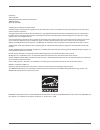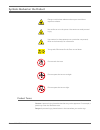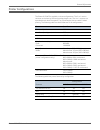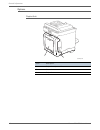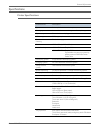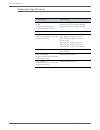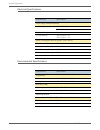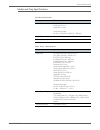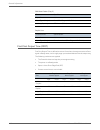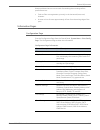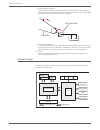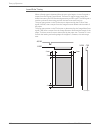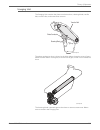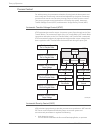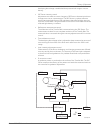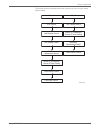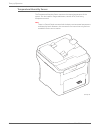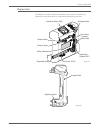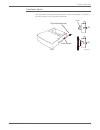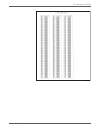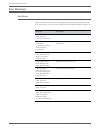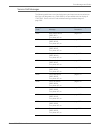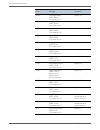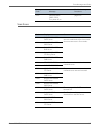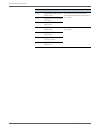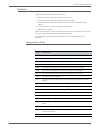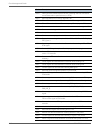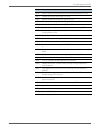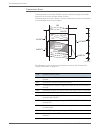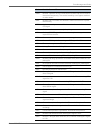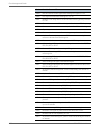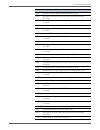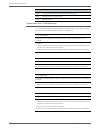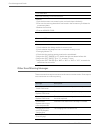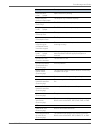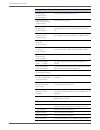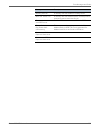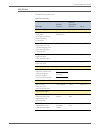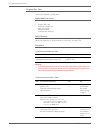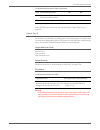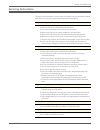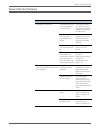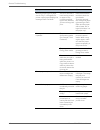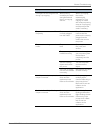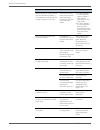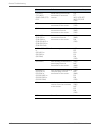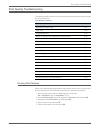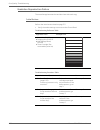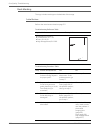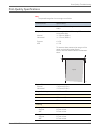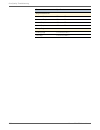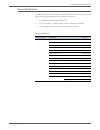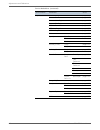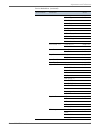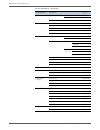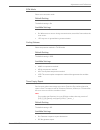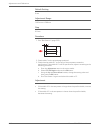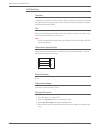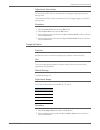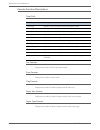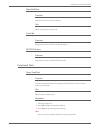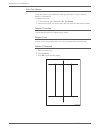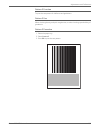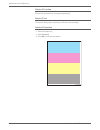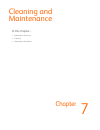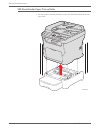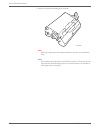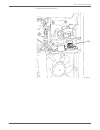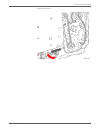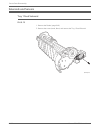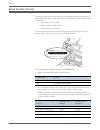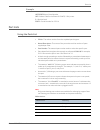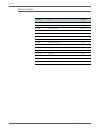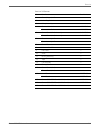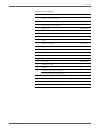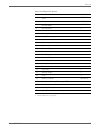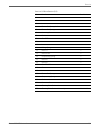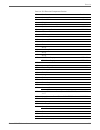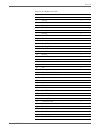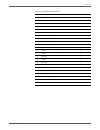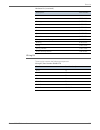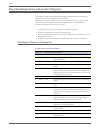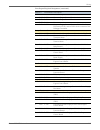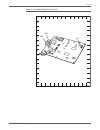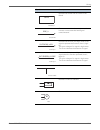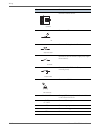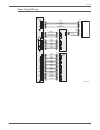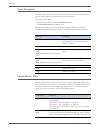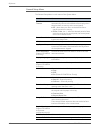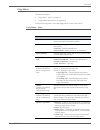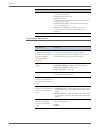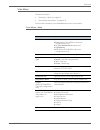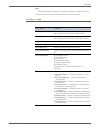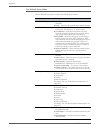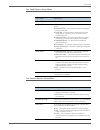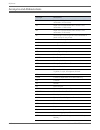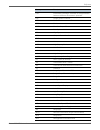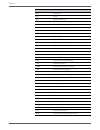- DL manuals
- Xerox
- Printer
- PHASER 6121MFP
- Service Manual
Xerox PHASER 6121MFP Service Manual
Summary of PHASER 6121MFP
Page 1
Phaser ® 6121mfp multi-function printer phaser ® 6121mfp service manual.
Page 3
Phaser ® 6121mfp service manual warning the following servicing instructions are for use by qualified service personnel only. To avoid personal injury, do not perform any servicing other than that contained in the operating instructions, unless you are qualified to do so. First printing: may 2009.
Page 4
Ii phaser 6121mfp service manual prepared by: xerox corporation gpdg worldwide product training and information 26600 sw parkway wilsonville, or 97070 © 2009 by xerox corporation. All rights reserved. Unpublished rights reserved under the copyright laws of the united states. Contents of this publica...
Page 5: 1 General Information
Phaser 6121mfp service manual iii contents contents about this service manual . . . . . . . . . . . . . . . . . . . . . . . . . . . . . . . . . . . . . . . . . . . . . . . . . . . . . . . . . . . . . . . . . . . . . . . . . . . . . . . . Xi manual organization . . . . . . . . . . . . . . . . . . . ....
Page 6: 2 Theory of Operation
Iv phaser 6121mfp service manual contents 2 theory of operation operational overview . . . . . . . . . . . . . . . . . . . . . . . . . . . . . . . . . . . . . . . . . . . . . . . . . . . . . . . . . . . . . . . . . . . . . . . . . . . . . . . . . . . 2-2 system control . . . . . . . . . . . . . . . ...
Page 7: 4 General Troubleshooting
Phaser 6121mfp service manual v contents service call error troubleshooting procedures. . . . . . . . . . . . . . . . . . . . . . . . . . . . . . . . . . . . . . . . . . . . . . . . . . . . . . . . . . . .3-69 0001 main motor failure. . . . . . . . . . . . . . . . . . . . . . . . . . . . . . . . . ....
Page 8
Vi phaser 6121mfp service manual contents 5 print-quality troubleshooting print-quality problems overview . . . . . . . . . . . . . . . . . . . . . . . . . . . . . . . . . . . . . . . . . . . . . . . . . . . . . . . . . . . . . . . . . . . . . . . . . 5-2 defects associated with specific printer com...
Page 9: 7 Cleaning and Maintenance
Phaser 6121mfp service manual vii contents 7 cleaning and maintenance maintenance summary . . . . . . . . . . . . . . . . . . . . . . . . . . . . . . . . . . . . . . . . . . . . . . . . . . . . . . . . . . . . . . . . . . . . . . . . . . . . . . . . . 7-2 recommended tools . . . . . . . . . . . . . ...
Page 10: 9 Parts List
Viii phaser 6121mfp service manual contents electrical . . . . . . . . . . . . . . . . . . . . . . . . . . . . . . . . . . . . . . . . . . . . . . . . . . . . . . . . . . . . . . . . . . . . . . . . . . . . . . . . . . . . . . . . . . . . . .8-54 control panel. . . . . . . . . . . . . . . . . . . . ...
Page 11: 10 Wiring
Phaser 6121mfp service manual ix contents 500-sheet tray option . . . . . . . . . . . . . . . . . . . . . . . . . . . . . . . . . . . . . . . . . . . . . . . . . . . . . . . . . . . . . . . . . . . . . . . . . . . . . . . . .9-48 part list 15.1 500-sheet tray (1/2) . . . . . . . . . . . . . . . . . ...
Page 12
X phaser 6121mfp service manual contents.
Page 13: About This Service Manual
Phaser 6121mfp service manual xi about this service manual the phaser 6121mfp service manual is the primary document used for repairing, maintaining, and troubleshooting the printer. Use this manual as your primary resource for understanding the operational characteristics of the printer and all ava...
Page 14: Manual Organization
Xii phaser 6121mfp service manual manual organization the phaser 6121mfp service manual contains these sections: introductory, safety, and regulatory information: this section contains important safety information and regulatory requirements. Chapter 1 - general information: this section contains an...
Page 15
Phaser 6121mfp service manual xiii symbols marked on the product product terms caution: a personal injury hazard exists that may not be apparent. For example, a panel may cover the hazardous area. Danger: a personal injury hazard exists in the area where you see the sign. Danger invisible laser radi...
Page 16: Power Safety Precautions
Xiv phaser 6121mfp service manual power safety precautions power source for 115 vac printers, do not apply more than 127 volts rms between the supply conductors or between either supply conductor and ground. For 230 vac printers, do not apply more than 254 volts rms between the supply conductors or ...
Page 17
Phaser 6121mfp service manual xv electrostatic discharge (esd) precautions some semiconductor components, and the respective sub-assemblies that contain them, are vulnerable to damage by electrostatic discharge (esd). These components include integrated circuits (ics), large-scale integrated circuit...
Page 18: Service Safety Summary
Xvi phaser 6121mfp service manual service safety summary general guidelines for qualified service personnel only: refer also to the preceding “power safety precautions” on page xiv. Avoid servicing alone: do not perform internal service or adjustment of this product unless another person capable of ...
Page 19
Phaser 6121mfp service manual xvii servicing electrical components before starting any service procedure, switch the printer power off and unplug the power cord from the wall outlet. If you must service the printer with power applied, be aware of the potential for electrical shock. Warning do not to...
Page 20: Regulatory Specifications
Xviii phaser 6121mfp service manual regulatory specifications xerox has tested this product to electromagnetic emission and immunity standards. These standards are designed to mitigate interference caused or received by this product in a typical office environment. United states (fcc regulations) th...
Page 21
Phaser 6121mfp service manual xix european union the ce mark applied to this product symbolizes xerox’s declaration of conformity with the following applicable directives of the european union as of the dates indicated: december 12, 2006: low voltage directive 2006/95/ec december 15, 2004: electroma...
Page 22
Xx phaser 6121mfp service manual.
Page 23
1 chapter general information in this chapter... • printer introduction and overview • printer configurations • parts of the printer • maintenance items • consumables • specifications.
Page 24
1-2 phaser 6121mfp service manual general information printer introduction and overview the xerox phaser 6121mfp combines a color laser print engine, scanner, copier, and fax. The print engine uses a four-pass color laser architecture producing 20 page per minute (ppm) monochrome or 5 ppm color prin...
Page 25: Printer Configurations
Phaser 6121mfp service manual 1-3 general information printer configurations the phaser 6121mfp is available in three configurations. The 3-in-1 version connects to the host by usb and provides platen scan. The 4-in-1 versions are expandable with both the options tray 2 and duplex unit to enable 2-s...
Page 26: Parts Of The Printer
1-4 phaser 6121mfp service manual general information parts of the printer front views item description item description 1 document output tray 9 document cover 2 adf (auto document feeder) cover 10 output tray 3 adf guides 11 tray 1 4 adf tray 12 tray 1 dust cover 5 document stopper 13 front door 6...
Page 27
Phaser 6121mfp service manual 1-5 general information rear view item description 1 power switch 2 power cord connection 3 fax phone line out (phaser 6121mfp/n and /d only) 4 line out jack (phaser 6121mfp/n and /d only) 5 usb cable port 6 network/ethernet connections (phaser 6121mfp/n and /d only) s6...
Page 28
1-6 phaser 6121mfp service manual general information options duplex unit item description 1 duplex unit optional base 2 release lever 3 duplex unit s6121mfp-175 1 2 3.
Page 29
Phaser 6121mfp service manual 1-7 general information lower feeder tray item description 1 lower feeder unit 2 500-sheet feeder with tray cover 2 1 s6121mfp-176.
Page 30
1-8 phaser 6121mfp service manual general information control panel the control panel consists of multiple leds, a display, and several function buttons. These buttons are used to navigate the menu system, perform functions, and select modes of operation. Control panel button descriptions left side:...
Page 31: Maintenance Items
Phaser 6121mfp service manual 1-9 general information maintenance items routine maintenance items are parts or assemblies that require periodic replacement. These items are typically customer replaceable (cru). The listed items have limited life and require periodic replacement. Note print life is b...
Page 32: Consumables
1-10 phaser 6121mfp service manual general information consumables consumables consist of 4 toner cartridges. Each toner cartridge has a crum (customer replaceable unit meter) to record toner usage information. A crum counts the amount of remaining toner. When toner empty is detected, life end statu...
Page 33: Specifications
Phaser 6121mfp service manual 1-11 general information specifications printer specifications characteristic description type desktop full-color laser beam printer printing system laser and electrostatic image transfer to plain paper exposure system 2 laser diodes and polygon mirror pc drum type opc ...
Page 34
1-12 phaser 6121mfp service manual general information performance specifications characteristic specification copy speed with auto document feeder (phaser 6121mfp/n and /d printer configurations only.) color: 3 cpm (600 x 300 dpi) monochrome: 10 cpm (600 x 300 dpi) monochrome: 20 cpm (300 x 300 dpi...
Page 35
Phaser 6121mfp service manual 1-13 general information controller the following table lists controller functionality for the phaser 6121mfp/s. The following table lists controller functionality for the phaser 6121mfp/n/d. Characteristic description memory ram (128 mb) flash rom (4 mb for f/w) interf...
Page 36
1-14 phaser 6121mfp service manual general information electrical specifications environmental specifications characteristic specification power supply voltage/frequency line voltages 110 – 127 vac 220 – 240 vac frequency range 50 – 60 hz current capacity 110 v engine: 220 v engine: power consumptio...
Page 37
Phaser 6121mfp service manual 1-15 general information media and tray specifications auto document feeder characteristic specification paper size a4 (210 x 297 mm / 8.2 x 11.5 in.) letter (8.5 x 11 in.) legal (8.5 x 14 in.) custom size range: w: 140 – 216 mm, h: 148 mm – 356 mm paper type (weight) p...
Page 38
1-16 phaser 6121mfp service manual general information first print output time (fpot) first print output time is defined as a time from when the engine receives a start signal in ready state, until a single page is printed and delivered to the output tray. The following conditions are applied: • the...
Page 39
Phaser 6121mfp service manual 1-17 general information first copy output time first copy output time (fcot) is defined as the time when the start button is pressed until the trail edge of the first copied media passes the printer exit roller. The following conditions are applied: • the controller do...
Page 40
1-18 phaser 6121mfp service manual general information minimum clearances for the phaser 6121mfp/n mounting surface specifications these specifications apply to any printer used as a table-top printer. Mounting surface flatness must be within the specified range. The printer must not be tipped or ti...
Page 41
Phaser 6121mfp service manual 1-19 general information known problems that occur as a result of exceeding the mounting surface specifications are: • color-to-color mis-registration, primarily in the horizontal (laser scan) direction. • a smear or line of toner approximately 40 mm from the trailing e...
Page 42
1-20 phaser 6121mfp service manual general information.
Page 43
2 chapter theory of operation in this chapter... • operational overview • paper path of the printer • major assemblies and functions • media handling.
Page 44: Operational Overview
2-2 phaser 6121mfp service manual theory of operation operational overview the phaser 6121mfp is a full-color laser printer that utilizes electrophotographic recording principals to place a full color image onto the print media. The system contains a drum and developing unit that places the toner im...
Page 45
Phaser 6121mfp service manual 2-3 theory of operation a dc negative bias voltage is applied to the developing roller, thereby preventing toner from sticking to the background image portion. 3. Image transfer to belt a dc positive voltage is applied to the backside of the transfer belt to attract the...
Page 46
2-4 phaser 6121mfp service manual theory of operation 6. Transfer roller cleaning the residual toner left on the surface of the transfer roller is removed by an alternating dc charge that transfers the waste toner back to the transfer belt for collection by the transfer belt cleaning blade. 7. Trans...
Page 47: Paper Path of The Printer
Phaser 6121mfp service manual 2-5 theory of operation paper path of the printer print engine paper path the print media is supplied from tray 1 or the optional tray 2, and is transported into the printer along the paper path as shown in the diagram. Item description 1 output tray 2 tray 1 (mpt) 3 tr...
Page 48
2-6 phaser 6121mfp service manual theory of operation automatic document feeder (adf) print path sensors the printer contains sensors of various types that perform a variety of functions. One group of sensors track the progress of the paper along the paper path, and detects if a jam occurs. Other se...
Page 49
Phaser 6121mfp service manual 2-7 theory of operation thermistors thermistors have a known value of resistance whose value varies with temperature. Used primarily in the fuser for temperature sensing. Sensors in the paper path the following illustration identifies the various sensors located along t...
Page 50
2-8 phaser 6121mfp service manual theory of operation automatic document feeder (adf) sensors item description 1 paper feed sensor 2 adf tray s6121mfp-109 1 2.
Page 51
Phaser 6121mfp service manual 2-9 theory of operation major assemblies and functions the location of the system’s primary functional components is shown. S6121mfp-110 scanner auto document feeder imaging unit toner cartridges laser unit paper feed unit 2nd image transfer section fuser 1st image tran...
Page 52
2-10 phaser 6121mfp service manual theory of operation main engine component overview board locations scanner control board lvps hvps fax board engine control board s6121mfp-360
Page 53
Phaser 6121mfp service manual 2-11 theory of operation sensors and switches s6121mfp-227 paper feed sensor registration sensor exit sensor temperature/humidity sensor registration sensor rack position sensor front door switch main power switch contact switch paper full sensor 2nd image transfer retr...
Page 54
2-12 phaser 6121mfp service manual theory of operation motors, fans, and solenoids s6121mfp-361 ozone fan lvps fan exit tray cooling fan scanner motor rack motor developing motor tray 1 paper feed solenoid cleaning blade pressure/ retraction solenoid conveyance solenoid 2nd image transfer pressure/r...
Page 55
Phaser 6121mfp service manual 2-13 theory of operation fuser functional components of the fuser appears below. Fuser drive the fuser is driven by the main motor. S6121mfp-111 thermostat exit sensor (ps7) pressure roller thermistor (th1) heater lamp fusing roller s6121mfp-162.
Page 56
2-14 phaser 6121mfp service manual theory of operation fuser temperature control to fuse the image on the media, the heater lamps are turned on and off as necessary to bring the fusing temperature to an appropriate level. Thermistors are used to detect the surface temperature of the fuser roller. Wa...
Page 57
Phaser 6121mfp service manual 2-15 theory of operation control start decision either of the following two control start decisions is made according to the temperature detected by the temperature/humidity sensor. The fusing temperature during the print cycle varies depending on the type of the start ...
Page 58
2-16 phaser 6121mfp service manual theory of operation print control temperatures • the fuser roller temperature is set according to the type of media, main body interior temperature (as measured by the temperature/humidity sensor), and warm-up start decision. • for types of media other than plain p...
Page 59
Phaser 6121mfp service manual 2-17 theory of operation ppm control ppm (page per minute) control prevents the edge temperature of the heating roller from increasing during a multi-print cycle using smaller sized media. The distance between fed sheets is increased according to the number of printed p...
Page 60
2-18 phaser 6121mfp service manual theory of operation scan from platen the scanner performs these steps during a scan of an original placed on the platen. • the exposure unit moves from the home position (stand-by position) reading the calibration sheet to make a shading compensation. • the exposur...
Page 61
Phaser 6121mfp service manual 2-19 theory of operation scan from adf the scanner performs these steps during a scan of an original placed on the platen. • the exposure unit moves from the home position (stand-by position) reading the shading sheet to make a shading compensation. • the exposure units...
Page 62
2-20 phaser 6121mfp service manual theory of operation laser unit the laser unit in the phaser 6121 printer has two laser diodes. The laser diode control circuitry adjusts the light intensity for each beam automatically. Image data is transmitted to the laser diodes in the laser assembly as digital ...
Page 63
Phaser 6121mfp service manual 2-21 theory of operation laser write process 1. The laser light strikes the polygon mirror. 2. The four-sided polygon mirror rotates at high speeds driven by the polygon motor. 3. The start-of-scan (sos) sensor monitors laser light emission and initiates timing for each...
Page 64
2-22 phaser 6121mfp service manual theory of operation laser write timing when a ready signal is detected after the print cycle begins, a laser on signal is output from the engine control board. The laser on signal triggers each laser diode illuminating the sos board and generating an sos signal. Th...
Page 65
Phaser 6121mfp service manual 2-23 theory of operation imaging unit the imaging unit contains the photo-conductive drum, cleaning blade, transfer belt, transfer roller, and waste toner reservoir. The photo-conductive drum is driven by the main motor through a series of gears. When the main motor is ...
Page 66
2-24 phaser 6121mfp service manual theory of operation an electrical charge is applied to the drum by an electrode mounted near the drum. This charge attracts toner from the toner cartridge developer roller. The image stabilization control process controls the grid voltage (vg) applied to the electr...
Page 67
Phaser 6121mfp service manual 2-25 theory of operation toner cartridge the system employs four toner cartridges (cmyk) installed in a revolving toner cartridge rack that positions each cartridge’s developer roller over the drum. A cross section of the toner cartridge showing functional components fo...
Page 68
2-26 phaser 6121mfp service manual theory of operation 4. To attract toner to the drum, a developing bias voltage (vb) that includes both dc (-) and + ac components is applied to the developing roller during development. The ac component is applied only during development. The developing bias voltag...
Page 69
Phaser 6121mfp service manual 2-27 theory of operation when the toner cartridge rack is stationery at the developing position, the developer roller drive gear meshes with intermediate gears allowing the developing motor to engage the roller. Toner cartridge rack the toner cartridge rack holds the fo...
Page 70
2-28 phaser 6121mfp service manual theory of operation the standby position is 28 ° degrees before the developing position of the magenta toner cartridge. The developing position is where the toner cartridge rack is rotated 62 ° degrees from the standby position. The cartridge replacement position i...
Page 71
Phaser 6121mfp service manual 2-29 theory of operation monochrome process operation the toner cartridge rack follows these steps for monochrome prints. 1. The toner cartridge rack is stationary at the standby position. 2. When a print request is received from the controller, the toner cartridge rack...
Page 72
2-30 phaser 6121mfp service manual theory of operation position detection the toner cartridge rack stop position for each color of toner is detected by the rack positioning sensor. Openings around the circumference of the toner cartridge rack actuate the rack position sensor at each stop position. T...
Page 73
Phaser 6121mfp service manual 2-31 theory of operation when a replacement request is made for a toner cartridge, the toner cartridge rack is rotated 70 degrees from the depleted cartridges’ developing position by the rack motor. M m y y k k c c s6121mfp-137 detection of m developing position detecti...
Page 74
2-32 phaser 6121mfp service manual theory of operation transfer belt the transfer belt serves to accumulate the images produced by the four developer rollers before transferring the composite image to the media with the transfer roller. Components of the transfer belt appear below. In addition to th...
Page 75
Phaser 6121mfp service manual 2-33 theory of operation transfer drive the transfer belt and the 2nd transfer roller are driven by the main motor. The transfer roller clutch at one end of the (2nd) transfer roller engages the main motor drive. S6121mfp-121 transfer belt imaging unit photoconductor 1s...
Page 76
2-34 phaser 6121mfp service manual theory of operation transfer belt cleaning the transfer belt cleaning blade collects residual toner off the surface of the transfer belt, and a toner collecting auger transfers waste toner to the imaging unit reservoir. The prevention seal is affixed to prevent was...
Page 77
Phaser 6121mfp service manual 2-35 theory of operation cleaning blade retraction operations are driven by the main motor, cleaning blade solenoid, pressure cam, and lever. When the cleaning blade solenoid is energized, drive from the main motor is transmitted to the pressure cam. The sequence of eve...
Page 78
2-36 phaser 6121mfp service manual theory of operation to return the cleaning blade to the transfer belt: 1. The cleaning blade pressure/retraction solenoid (sd5) is energized rotating the pressure cam a half turn. This pushes the lever backward. 2. When the lever is pushed backward, the cleaning bl...
Page 79
Phaser 6121mfp service manual 2-37 theory of operation transfer roller the transfer roller (sometimes referred to as the 2nd transfer roller) transfers the developed image from the transfer belt to the media. To allow development of the composite color image on the transfer belt, the transfer roller...
Page 80
2-38 phaser 6121mfp service manual theory of operation transfer roller drive the transfer roller is driven through a set of intermediate gears by the main motor. Image transfer to apply pressure to the transfer roller (sometimes referred to as the 2nd transfer roller), the system follows these steps...
Page 81
Phaser 6121mfp service manual 2-39 theory of operation transfer roller retraction to retract the transfer roller from the transfer belt, the system performs the following steps: 1. When the image transfer solenoid is energized, the transfer roller is presses against the transfer belt and the transfe...
Page 82
2-40 phaser 6121mfp service manual theory of operation process control for stable printing, the parameters related to forming both the electrostatic and toner image are continuously monitored and adjusted by the printer. Parameter correction and control over the entire printing process is called “pr...
Page 83
Phaser 6121mfp service manual 2-41 theory of operation developing bias voltage is established that prevents leak image or uneven density. • idc sensor intensity control adjustments are made to correct changes in idc sensor characteristics due to changes over time or contamination. The idc sensor is ...
Page 84
2-42 phaser 6121mfp service manual theory of operation depending on the state of the system, the process control mechanisms are activated. Factors for each state are listed in the following table. Mode process control criteria mode 1 ■ when the power switch is turned on, the current environmental re...
Page 85
Phaser 6121mfp service manual 2-43 theory of operation the process controls invoked and the order in which they occur for each mode appears below. Mode 2 adc intensity control reflectance measurement control laser intensity control mode 1 atvc control leak detection control adc intensity control ref...
Page 86
2-44 phaser 6121mfp service manual theory of operation temperature/humidity sensor the temperature/humidity sensor monitors the internal temperature of the system. It is also used for image stabilization, transfer atvc, and fusing temperature control. Note there is a control panel command which obta...
Page 87
Phaser 6121mfp service manual 2-45 theory of operation system thermal regulation fans are the primary means used to limit the rise in internal temperature. Three fans are controlled by specialized circuity on the main board. The following illustration shows the location and airflow direction of thes...
Page 88
2-46 phaser 6121mfp service manual theory of operation power supply fan the power supply fan cools the system power supply and operates at full-speed, half-speed, or stopped states. The power supply fan runs at full-speed for: • a set period of time after the power switch is turned on. • a set perio...
Page 89
Phaser 6121mfp service manual 2-47 theory of operation waste toner collection waste toner removed from the transfer belt and drum by the cleaning blade is transferred by two gear driven augers into the imaging unit waste toner reservoir. S6121mfp-150
Page 90
2-48 phaser 6121mfp service manual theory of operation waste toner collection drive waste toner collection augers are driven by the main motor. S6121mfp-151.
Page 91
Phaser 6121mfp service manual 2-49 theory of operation waste toner full sensor waste toner near full and full conditions are detected by the waste toner near full sensor, toner agitating screw, and an internal counter. An agitating auger is used in the reservoir to provide the maximum waste toner st...
Page 92: Media Handling
2-50 phaser 6121mfp service manual theory of operation media handling tray 1 feeder s6121mfp-153.
Page 93
Phaser 6121mfp service manual 2-51 theory of operation tray 1 drive when the tray1 pick solenoid is energized, drive from the main motor is transmitted to the pick roller via the tray 1 pick clutch. At the same time, the lift cam is rotated, which raises the lift plate. The media is taken up and fed...
Page 94
2-52 phaser 6121mfp service manual theory of operation the fixed separation pad system plus the retard rollers are used for paper separation. This ensures that only one sheet of paper is fed. Tray 1 media detection tray media empty/misfeed conditions are detected by the registration sensor. To reduc...
Page 95
Phaser 6121mfp service manual 2-53 theory of operation media size detection media size is detected using the registration sensor. The length of the media is determined by the length of time the registration sensor remains high indicating media in the registration section. If the media size specified...
Page 96
2-54 phaser 6121mfp service manual theory of operation output tray full sensor the output tray full sensor monitors output tray status. Automatic document feeder (adf) the adf feeds documents to the scanner platen for scanning. The functional components within the adf are illustrated below. S6121mfp...
Page 97
Phaser 6121mfp service manual 2-55 theory of operation adf pick operation 1. The media feed sensor detects media loaded in the document feeder. 2. The document stopper establishes the leading edge position of the document. The stopper is lowered in the standby state and raised when the document is t...
Page 98
2-56 phaser 6121mfp service manual theory of operation adf transport operation 1. The registration roller is rotated by the drive from the adf transport motor and move the original to the document scanning position. 2. The adf transport motor drives the transport roller through a gear train. 3. Acti...
Page 99
Phaser 6121mfp service manual 2-57 theory of operation duplex unit the duplex unit adds 2-sided print capability to the system. The following illustrations show the location of components within the duplex unit. S6121mfp-164 switchback motor door sensor transport motor (m6) loop sensor (ps13) regist...
Page 100
2-58 phaser 6121mfp service manual theory of operation duplex unit drive the print engine’s exit roller, driven by the fuser gear assembly during one-sided operations, feeds media into the duplex unit. For duplex operation, the duplex option lever disconnects drive to the exit roller, and engages th...
Page 101
Phaser 6121mfp service manual 2-59 theory of operation a loop correction mechanism is provided to prevent skew from occurring in the second page. The registration solenoid is energized after the lapse of a given period of time after the paper loop sensor has been activated. This drives the registrat...
Page 102
2-60 phaser 6121mfp service manual theory of operation paper path through duplex unit the following illustration shows the paper path through the duplex unit with the duplex unit base attachment, and the paper path through the duplex unit with the 500 sheet feeder attached. Duplex unit fan the duple...
Page 103
Phaser 6121mfp service manual 2-61 theory of operation 500-sheet feeder unit (tray 2) the optional 500-sheet feeder is replaced as a single assembly. When installed, the optional feeder is designated as tray 2. Components of the optional 500-sheet feeder appear below. Feeder the feeder is driven by ...
Page 104
2-62 phaser 6121mfp service manual theory of operation tray 2 paper empty sensor the paper empty sensor located on the pf drive board detects when the tray is empty. When media is present in the tray, the actuator is raised unblocking the sensor. When the tray is empty, the actuator drops into the s...
Page 105
Phaser 6121mfp service manual 2-63 theory of operation tray detect switch the tray detect switch signals the presence of a tray in the feeder. The switch is on when the tray is fully-inserted in the feeder. Tray set detecting switch switch actuator off on lever tray 2 s6121mfp-195.
Page 106
2-64 phaser 6121mfp service manual theory of operation.
Page 107
3 chapter error messages and codes in this chapter... • introduction • error messages • jam error procedures • service call error troubleshooting procedures.
Page 108: Introduction
3-2 phaser 6121mfp service manual error messages and codes introduction this chapter describes error messages and numeric codes displayed on the control panel or listed on the error history page. These error indications serve as the entry point into the troubleshooting process. Troubleshooting of pr...
Page 109
Phaser 6121mfp service manual 3-3 error messages and codes s6121mfp-372.
Page 110: Error Messages
3-4 phaser 6121mfp service manual error messages and codes error messages jam errors when a misfeed occurs, the printer displays the corresponding misfeed status on the control panel. Jam error code troubleshooting procedures begin on page 3-56. Message description jam at tray2 clear jam and open an...
Page 111
Phaser 6121mfp service manual 3-5 error messages and codes service call messages the following table lists errors that halt printing and require a service technician. All of the call designators (e.G. Call (0001)) are proceeded with the display of “caution”. Service call error code troubleshooting p...
Page 112
3-6 phaser 6121mfp service manual error messages and codes 0503 thermistor failure code (0503) turn power off, on page 3-79 0510 fuser failure code (0510) turn power off, on page 3-80 0520 fuser failure code (0520) turn power off, on page 3-80 0650 scanner home failure code (0650) turn power off, on...
Page 113
Phaser 6121mfp service manual 3-7 error messages and codes scan errors cf01 controller failure code (cf01) turn power off, on page 3-87 code display content 0100 cannot connect smtp server a connection with the specified server was not established when the scanned document was sent in scan mode.. 01...
Page 114
3-8 phaser 6121mfp service manual error messages and codes 0113 communication error smtp server the connection to the server was interrupted during data transmission in scan mode. 0114 communication error ftp server 0115 communication error smb server 0118 disconnect smtp server the connection to th...
Page 115
Phaser 6121mfp service manual 3-9 error messages and codes fax errors there are five possible reasons for fax errors: 1. Communication is discontinued by a machine error. 2. Communication is discontinued by a machine trouble. 3. Communication is discontinued by an error occurring at the destination ...
Page 116
3-10 phaser 6121mfp service manual error messages and codes 0022 owing to noise interference on the line, receiving side can not receive correct data within specified time (no ecm). 0023 received pwd error in rsd or upgrade f/w. 0024 tx and rx machine have different machine ids in upgrade f/w. 0025 ...
Page 117
Phaser 6121mfp service manual 3-11 error messages and codes 0052 phase 4 signal not received within 20 seconds after phase 3 in v.34. 0053 modem disconnect after phase 4 in v.34. 0054 remote side disconnected after phase 4 in v.8. 0055 received incorrect signal after sending dis signal in v.34. 0056...
Page 118
3-12 phaser 6121mfp service manual error messages and codes reception error troubleshooting an error code can have more than one definition (cause), and more than one solution. Error code: 0001 definition: manual receive mode, no g3 signal received within 35 sec. Solution: 1. Check whether the sende...
Page 119
Phaser 6121mfp service manual 3-13 error messages and codes error code: 0017 definition: can't receive any response from remote side after sending type of xxx_eom signal. Solution: 1. Ask sender to resend the fax. 2. Check the phone line for noise, and if necessary, replace the telephone line or con...
Page 120
3-14 phaser 6121mfp service manual error messages and codes error code: 001d definition: detect flag but nothing after cfr. Solution: 1. Ask the sender to resend the fax. 2. Check the phone line for noise, and if necessary, replace the telephone line or contact your telecom service provider. 3. Boos...
Page 121
Phaser 6121mfp service manual 3-15 error messages and codes error code: 002a definition: line problem. Solution: 1. Check whether the telephone line is connected correctly. 2. Check that the dialing number is correct. 3. Check that the dial type setting (dtmf/pulse) is applicable for the telephone n...
Page 122
3-16 phaser 6121mfp service manual error messages and codes error code: 0039 definition: in non-ecm mode, when machine already received the data but next line data doesn't receive within 13.1 seconds. Solution: 1. Ask the sender to resend the fax. 2. Check the phone line for noise, and if necessary,...
Page 123
Phaser 6121mfp service manual 3-17 error messages and codes error code: 0043 definition: receive incorrect signal at phase d in ecm mode. Solution: 1. Change the machine setting to ecm off, and then ask sender resend again. 2. Print out the protocol report, and provide it to technical support for an...
Page 124
3-18 phaser 6121mfp service manual error messages and codes error code: 0047 definition: can't receive correct signal after sending err signal. Solution: 1. Check the phone line for noise, and if necessary, replace the telephone line or contact your telecom service provider. 2. Print out the protoco...
Page 125
Phaser 6121mfp service manual 3-19 error messages and codes error code: 004b definition: can't detect correct fsk signal even through detected fsk tone within 6 sec. Solution: 1. Check the phone line for noise, and if necessary, replace the telephone line or contact your telecom service provider. 2....
Page 126
3-20 phaser 6121mfp service manual error messages and codes error code: 0050 definition: remote side disconnected after sending ansam in v.8 phase. Solution: 1. Check the phone line for noise, and if necessary, replace the telephone line or contact your telecom service provider. 2. Change the machin...
Page 127
Phaser 6121mfp service manual 3-21 error messages and codes error code: 0055 definition: receive incorrect signal after sending dis signal in v.34. Solution: 1. Change the machine rx speed to v.17, and then ask sender to resend. 2. Print out the protocol report, and provide it to technical support f...
Page 128
3-22 phaser 6121mfp service manual error messages and codes error code: 005b definition: can't detect phase 5 signal after primary channel within 6 seconds. Solution: 1. Check the phone line for noise, and if necessary, replace the telephone line or contact your telecom service provider. 2. Print ou...
Page 129
Phaser 6121mfp service manual 3-23 error messages and codes error code: 0060 definition: there are no any bulletin files to be polled in v.34. Solution: polling tx is not available. Error code: 0061 definition: machine cannot detect v.21 or v.8 signal with 35 seconds. Solution: 1. Check the phone li...
Page 130
3-24 phaser 6121mfp service manual error messages and codes error code: 0064 definition: can't detect any control channel signal in phase d within 60 seconds even through there is still energy on the line. Solution: 1. Check the phone line for noise, and if necessary, replace the telephone line or c...
Page 131
Phaser 6121mfp service manual 3-25 error messages and codes error code: 0071 definition: memory full within receiving. Solution: 1. Split the document into several copies at sender, and send them individually. 2. Print out the receiving data which was stored in the fax memory or delete the unnecessa...
Page 132
3-26 phaser 6121mfp service manual error messages and codes transmission errors the transmission error before “phase-b” performs redial according to the redial interval of each country and the number of times. The transmission error after “phase-c” performs redial only one time. Transmission is canc...
Page 133
Phaser 6121mfp service manual 3-27 error messages and codes 008d receiver’s protocol of dis is received, but remote side can not receive documents temporarily. This can be caused by out of paper condition or other reason. 008e remote side csi number not defined in machine one touch or speed dial dir...
Page 134
3-28 phaser 6121mfp service manual error messages and codes 00ba did not receive correct signal after sending dtc signal in v.34. 00bb dis signal received after sending dtc in v.34. 00bc modem is not ready within 10 seconds after entering primary channel in v.34. 00bd cannot detect correct v.21 or j...
Page 135
Phaser 6121mfp service manual 3-29 error messages and codes 00e1 received incorrect response after sending pps_null. 00e2 received no response in rr response procedure after sending pps_null. 00e4 at phase-d, transmitting pps_mps 3 times consecutively but receive no answer. 00e5 received incorrect r...
Page 136
3-30 phaser 6121mfp service manual error messages and codes transmission error troubleshooting in the following tables indicate that the adjustment is in the service mode. For instructions on entering service mode, see page 6-2. 00fd cannot speed down to lower speed in ecm mode. 00fe memory full for...
Page 137
Phaser 6121mfp service manual 3-31 error messages and codes error code: 0084 definition: detect dcn signal in phase b. Solution: 1. Ask the sender to resend the fax. 2. Print out the protocol report, and provide it to technical support for analysis. Error code: 0085 definition: transmitting unit sen...
Page 138
3-32 phaser 6121mfp service manual error messages and codes error code: 0088 definition: received dcn signal after sending out dcs signal. Solution: 1. Resend the fax 2. Register the telephone number in the printer. 3. Print out the protocol report, and provide it to technical support for analysis. ...
Page 139
Phaser 6121mfp service manual 3-33 error messages and codes error code: 0091 definition: sending out dcs+tcf signal 3 times consecutively but no signal in response from receiver. Solution: 1. Check the phone line for noise, and if necessary, replace the telephone line or contact your telecom service...
Page 140
3-34 phaser 6121mfp service manual error messages and codes error code: 009f definition: no response received from other side after sending pps_eom signal. Solution: 1. Resend the fax. 2. Check the phone line for noise, and if necessary, replace the telephone line or contact your telecom service pro...
Page 141
Phaser 6121mfp service manual 3-35 error messages and codes error code: 00af definition: modem can not enter into control channel after tx side sending rcp signal for v.34. Solution: 1. Check the phone line for noise, and if necessary, replace the telephone line or contact your telecom service provi...
Page 142
3-36 phaser 6121mfp service manual error messages and codes error code: 00b4 definition: can't detect correct phase 2 signal within 25 second after cm/jm signal exchange. Solution: 1. Check the phone line for noise, and if necessary, replace the telephone line or contact your telecom service provide...
Page 143
Phaser 6121mfp service manual 3-37 error messages and codes error code: 00b8 definition: remote side disconnect after our side sending dcs signal in v.34. Solution: 1. Check the phone line for noise, and if necessary, replace the telephone line or contact your telecom service provider. 2. Boost the ...
Page 144
3-38 phaser 6121mfp service manual error messages and codes error code: 00bf definition: capability no match. Solution: 1. Change the machine tx speed to v.17, and then resend. 2. Print out the protocol report, and provide it to technical support for analysis. Error code: 00c0 definition: remote sid...
Page 145
Phaser 6121mfp service manual 3-39 error messages and codes error code: 00c4 definition: after sending mps signal, the received signal is not one of mcf, rtn, pip, pin, rtp, or dcn. Solution: 1. Set soft sw21[5] to “1”(t4 timer=4.5 sec.). 2. Print out the protocol report, and provide it to technical...
Page 146
3-40 phaser 6121mfp service manual error messages and codes error code: 00cb definition: after sending eop signal, the received is dcn signal. Solution: 1. Resend the fax 2. Print out the protocol report, and provide it to technical support for analysis. Error code: 00cc definition: after sending eo...
Page 147
Phaser 6121mfp service manual 3-41 error messages and codes error code: 00d1 definition: received incorrect response after sending pps_eop signal in v.34. Solution: 1. Change the machine tx speed to v.17, and then resend. 2. Print out the protocol report, and provide it to technical support for anal...
Page 148
3-42 phaser 6121mfp service manual error messages and codes error code: 00da definition: can't detect phase 4 signal within 30 seconds or remote side hang up over 6 seconds. Solution: 1. Check the phone line for noise, and if necessary, replace the telephone line or contact your telecom service prov...
Page 149
Phaser 6121mfp service manual 3-43 error messages and codes error code: 00e1 definition: received incorrect response after sending pps_null. Solution: 1. Resend the fax. 2. Print out the protocol report, and provide it to technical support for analysis. Error code: 00e2 definition: no response recei...
Page 150
3-44 phaser 6121mfp service manual error messages and codes error code: 00e6 definition: received no response in rr response procedure after sending pps_mps. Solution: 1. Check the phone line for noise, and if necessary, replace the telephone line or contact your telecom service provider. 2. Boost t...
Page 151
Phaser 6121mfp service manual 3-45 error messages and codes error code: 00ea definition: no response received in rr response procedure after sending pps_eop. Solution: 1. Check the phone line for noise, and if necessary, replace the telephone line or contact your telecom service provider. 2. Boost t...
Page 152
3-46 phaser 6121mfp service manual error messages and codes error code: 00ee definition: at phase-d, transmitting eor_null 3 times consecutively but receive no answer. Solution: 1. Check the phone line for noise, and if necessary, replace the telephone line or contact your telecom service provider. ...
Page 153
Phaser 6121mfp service manual 3-47 error messages and codes error code: 00f2 definition: received incorrect response after sending eor_mps. Solution: 1. Resend the fax. 2. Print out the protocol report, and provide it to technical support for analysis. Error code: 00f3 definition: received err signa...
Page 154
3-48 phaser 6121mfp service manual error messages and codes error code: 00f6 definition: received incorrect response after sending eor_eop. Solution: 1. Change the machine setting to ecm off, then resend again. 2. Print out the protocol report, and provide it to technical support for analysis. Error...
Page 155
Phaser 6121mfp service manual 3-49 error messages and codes error code: 00fa definition: received err signal after sending eor_eom. Solution: 1. Change the machine setting to ecm off, and then resend. 2. Print out the protocol report, and provide it to technical support for analysis. Error code: 00f...
Page 156
3-50 phaser 6121mfp service manual error messages and codes other error/warning messages these are errors that require customers to do some corrective action. Some require user intervention to continue printing. Error code: 00fe definition: memory full for transmission. Solution: 1. Split the docume...
Page 157
Phaser 6121mfp service manual 3-51 error messages and codes paper size error load ( ) paper paper size error in printing. Output tray full remove output paper the output tray is filled to capacity. Tray2 open close tray2 the 500-sheet feeder tray is open. Tray2 empty load ( ) paper the 500-sheet fee...
Page 158
3-52 phaser 6121mfp service manual error messages and codes memory full at smtp server (press any key) the smtp server’s memory is full. Usb memory full scan to usb memory (press any key) the usb memory is full. Unable to resolve ip for xxxx server (press any key) the specified ip address for the se...
Page 159
Phaser 6121mfp service manual 3-53 error messages and codes memory near full a memory near full condition currently exists. Mem. Full. Cancel tx? A memory near full condition exists, and the printer is prompting you to cancel the fax job. Communication error with pop3 server a communication error oc...
Page 160
3-54 phaser 6121mfp service manual error messages and codes using the troubleshooting procedures 1. Applicable status code(s) lists the error message(s) addressed by each troubleshooting procedure. 2. Applicable parts and wiring and plug/jack references assist you in locating information available f...
Page 161
Phaser 6121mfp service manual 3-55 error messages and codes gating (a voltage drop) occurs during component actuation. Gating signals can be nothing more than a pulse, resulting in a momentary drop in voltage that can be difficult or impossible to read on the average multi-meter. 9. When a troublesh...
Page 162: Jam Error Procedures
3-56 phaser 6121mfp service manual error messages and codes jam error procedures when a jam occurs, an error message appears on the control panel in a form similar to the one shown below. Initial actions for jam errors some initial steps to take when evaluating repeated jams: 1. Clear the paper path...
Page 163
Phaser 6121mfp service manual 3-57 error messages and codes jam errors this table lists the jam errors. Jam error summary message misfeed location misfeed processing location go to main print engine check tray1 paper load paper or remove top sheet. (press start key) to continue tray1 media feed sect...
Page 164
3-58 phaser 6121mfp service manual error messages and codes jam error procedures check tray 1 paper the leading edge of the media does not reach the registration sensor on time after the tray1 feed solenoid has been energized. This is a feed error at tray 1. Applicable error code • check tray1 paper...
Page 165
Phaser 6121mfp service manual 3-59 error messages and codes jam at transfer detection of misfeed at 2nd transfer section for misfeed detection, the registration sensor (ps2) is unblocked after a specified period of time. In some cases, the 2nd image retraction position sensor (ps3) is not blocked by...
Page 166
3-60 phaser 6121mfp service manual error messages and codes procedure troubleshooting reference table applicable parts wiring and plug/jack references ■ registration sensor (ps2), pl7.2.3 ■ 2nd image transfer retraction sensor (ps3), pl4.0.9 ■ registration roller solenoid, pl9.1.21 ■ engine control ...
Page 167
Phaser 6121mfp service manual 3-61 error messages and codes jam at fuser for detection of misfeeds, the paper does not block the exit sensor (ps4) even after the lapse of a predetermined period of time following the activation of the registration roller solenoid. In some cases, the exit sensor is un...
Page 168
3-62 phaser 6121mfp service manual error messages and codes troubleshooting procedure table step action and questions yes no 1 check all engine control board connectors. Are the connectors seated properly? Go to step 2. Reseat the connectors. If the problem persists, go to step 2. 2 on the engine co...
Page 169
Phaser 6121mfp service manual 3-63 error messages and codes jam at output tray for detection of misfeed, the exit sensor is not unblocked even after the lapse of a predetermined period of time after it has been blocked by the paper. For detection of paper left in the exit section, the exit sensor is...
Page 170
3-64 phaser 6121mfp service manual error messages and codes original doc. Jam use this procedure for all adf jams. Applicable error code • original doc. Jam open doc. Feeder and clear the original. Reinsert original and press the start key. Initial actions follow the directions in “initial actions f...
Page 171
Phaser 6121mfp service manual 3-65 error messages and codes check the adf functionality with the test described in “paper feed test” on page 6-31. Jam at tray 2 for detection of misfeed at tray 2 feed section, the leading edge of the paper does not unblock the registration sensor (ps2), even after t...
Page 172
3-66 phaser 6121mfp service manual error messages and codes jam at duplex unit open top cover and duplex unit cover for detection of misfeed at the duplex unit reverse drive/storage section, the transport sensor (ps15) is not unblocked even after the lapse of a predetermined period of time when the ...
Page 173
Phaser 6121mfp service manual 3-67 error messages and codes procedure jam at duplex unit, open duplex unit cover, clear jammed paper for the detection of a misfeed at the duplex unit feed section, the paper loop sensor (ps13) is blocked after a predetermined period of time after a duplex feed sequen...
Page 174
3-68 phaser 6121mfp service manual error messages and codes procedure troubleshooting reference table applicable parts wiring and plug/jack references ■ loop sensor (ps13), pl14.1.7 ■ transport sensor (ps15), pl14.1.7 ■ duplex unit, pl14.1 ■ engine control board, pl13.0.20 ■ board locations (page 2-...
Page 175
Phaser 6121mfp service manual 3-69 error messages and codes service call error troubleshooting procedures 0001 main motor failure the main motor lock signal remains high for a predetermined consecutive period of time while the main motor remains energized. Initial actions power down and reboot the p...
Page 176
3-70 phaser 6121mfp service manual error messages and codes 001b toner rack failure initial actions reseat the toner cartridges, and then power down and reboot the printer. Procedure 5 replace the engine control board (page 8-59). Does the problem persist? Go to step 5. Complete. 6 replace the power...
Page 177
Phaser 6121mfp service manual 3-71 error messages and codes 0045 scanner fan failure possible causes: • the exit tray cooling fan motor does not rotate evenly even after the lapse of a given period of time while it is being started. • the fan motor lock signal remains high for a given period of cons...
Page 178
3-72 phaser 6121mfp service manual error messages and codes 004a duplex unit fan failure the duplex unit fan motor lock signal remains high for a predetermined consecutive period of time while the cooling fan motor remains energized. Initial actions power down and reboot the printer. Procedure troub...
Page 179
Phaser 6121mfp service manual 3-73 error messages and codes 004c exhaust fan failure the ventilation fan motor does not rotate evenly even after the lapse of a given period of time while it is starting. Initial actions power down and reboot the printer. Procedure troubleshooting reference table appl...
Page 180
3-74 phaser 6121mfp service manual error messages and codes 004e lvps fan failure possible causes: • the power supply cooling fan motor does not rotate evenly even after the lapse of a given period of time while it is being started. • the motor lock signal remains high for a given period of consecut...
Page 181
Phaser 6121mfp service manual 3-75 error messages and codes 0092 transfer belt failure the belt positioning sensor does not detect the transfer belt position detection hole a second time even after the lapse of a predetermined period of time after it has detected one while the transfer belt is rotat...
Page 182
3-76 phaser 6121mfp service manual error messages and codes 0094 transfer roll failure possible causes: • the 2nd image transfer retraction position sensor(ps3) is not activated (retracted position) within a given period of time after the retraction sequence of the 2nd transfer roller has been start...
Page 183
Phaser 6121mfp service manual 3-77 error messages and codes 0300 laser motor failure and 0310 laser unit failure possible causes: • the polygon motor does not rotate evenly even after the lapse of a given period of time after it has been started. • the motor lock signal remains high for a given peri...
Page 184
3-78 phaser 6121mfp service manual error messages and codes troubleshooting procedure table step action and questions yes no 1 check the engine control board connectors p/j18 and p/j19. Are the connectors seated properly? Go to step 2. Reseat the connectors. If the problem persists, go to step 2. 2 ...
Page 185
Phaser 6121mfp service manual 3-79 error messages and codes 0500 fuser failure and 0503 thermistor failure the thermistor does not detect the specified temperature and the warm-up cycle is not completed even after the lapse of a given period of time. Initial actions power down and reboot the printer...
Page 186
3-80 phaser 6121mfp service manual error messages and codes 0502 thermistor failure, 0510 fuser failure, and 0520 fuser failure 0502 thermistor failure the temperature detected by the thermistor does not reach an expected level after the warm-up cycle starts. 0510 fuser failure the temperature detec...
Page 187
Phaser 6121mfp service manual 3-81 error messages and codes 0650 scanner home failure possible causes: • a low motor lock signal is not detected even after the lapse of a predetermined period of time after the polygon motor has been started. • the motor lock signal remains high for a predetermined c...
Page 188
3-82 phaser 6121mfp service manual error messages and codes 0f51 waste toner failure it is determined that the led and photo receiver are faulty through a check made when a new imaging cartridge is detected. Initial actions power down and reboot the printer. Procedure troubleshooting reference table...
Page 189
Phaser 6121mfp service manual 3-83 error messages and codes 1038 interface failure possible causes: • engine control board to image processor board connection failure. • the copier determines that there is an error if the engine control board fails to send an acknowledgement signal to the image proc...
Page 190
3-84 phaser 6121mfp service manual error messages and codes 133c fax modem failure initial actions power down and reboot the printer. Procedure 13c0 print control board malfunction initial actions power down and reboot the printer. Procedure troubleshooting reference table applicable parts wiring an...
Page 191
Phaser 6121mfp service manual 3-85 error messages and codes 13dd initial toner failure the printer determines that an initial toner cartridge has been installed. The printer is programmed to only use initial toner cartridges one time. Initial actions install a xerox standard or high capacity cartrid...
Page 192
3-86 phaser 6121mfp service manual error messages and codes 14a3 scanner head failure the intensity of the light emitted from the exposure lamp of the scanner falls short of the specified value. Initial actions power down and reboot the printer. Procedure troubleshooting reference table applicable p...
Page 193
Phaser 6121mfp service manual 3-87 error messages and codes 3fff control rom failure possible causes: • the copier determines that there is an error if writing to the flash rom fails during upgrading of the firmware. • when the power switch is turned on, the error indicator lights up steadily and a ...
Page 194
3-88 phaser 6121mfp service manual error messages and codes.
Page 195
4 chapter general troubleshooting in this chapter... • introduction • servicing instructions • service diagnostic tests • general printer problems • 2-sided printing problems • media-based problems • control panel troubleshooting • fax troubleshooting • power supply problems • abnormal noise and ele...
Page 196: Introduction
4-2 phaser 6121mfp service manual general troubleshooting introduction this chapter covers troubleshooting procedures not associated with a service call code or control panel error message. For troubleshooting problems associated with a service call code or control panel error message, refer to “err...
Page 197: Servicing Instructions
Phaser 6121mfp service manual 4-3 general troubleshooting servicing instructions the service checklist below is an overview of the path a service technician should take when servicing the printer and printer optional equipment. Step 1: identify the problem 1. Verify the reported problem does exist. ...
Page 198: Service Diagnostic Tests
4-4 phaser 6121mfp service manual general troubleshooting service diagnostic tests the service mode has the following tests in the function menu: • paper feed test checks the paper feeding in the paper take-up/transport sections without printing on the paper. • adf feed test check the paper feeding ...
Page 199: General Printer Problems
Phaser 6121mfp service manual 4-5 general troubleshooting general printer problems symptom cause solution no power to the printer. The power cord is not correctly plugged into the outlet. Turn off the printer if on, confirm that the power cord is correctly plugged in, then turn on the printer. Somet...
Page 200
4-6 phaser 6121mfp service manual general troubleshooting when the paper type or paper size for tray 1 is changed, the printer control panel displays the message check fax mode. If a fax is received, it could not be printed on paper of the currently specified type or size. However, you can still cop...
Page 201
Phaser 6121mfp service manual 4-7 general troubleshooting some parts of the image are lost during 2-up copying. When printing envelopes, the scale was specified and then 2-up copying was set. With 2-up copying, the scale is automatically adjusted. For 2-up copying on media with a narrow printing are...
Page 202
4-8 phaser 6121mfp service manual general troubleshooting when copying or scanning with the auto document feeder, a band appears at the end of the image or paper (5 to 6 mm). A malfunction may have occurred while paper was being transferred with the auto document feeder. ■ if a band appears in the c...
Page 203: 2-Sided Printing Problems
Phaser 6121mfp service manual 4-9 general troubleshooting 2-sided printing problems if you have problems when copying or printing on two sides of a sheet, then the media or the settings you are using are probably not correct. • make sure that you are using approved media. Only plain paper in either ...
Page 204
4-10 phaser 6121mfp service manual general troubleshooting multiple-sheet pick 1. Ensure that the paper is in good condition and is listed as supported media; quality office laser printer paper works best. 2. Ensure that the printer is printing within its environmental specifications by printing and...
Page 205: Fax Troubleshooting
Phaser 6121mfp service manual 4-11 general troubleshooting fax troubleshooting if the fax isn’t operating correctly, try using the copy function. If the copy function’s printing results are correct, the probability of a fault in the fax itself is low. The fault is likely in the telephone line or rec...
Page 206
4-12 phaser 6121mfp service manual general troubleshooting (tsi) dcs (tsi) (nss) (pwd) (sub) (tsi) dcs mode setting from manual transmitter or automatic receiver. Cfr ftt (nsc) (cig) dtc (nsf) (csi) dis (crp) ctc mode setting from the transmitter to the receiver. (ctr) (crp) (eor-null) indicates the...
Page 207
Phaser 6121mfp service manual 4-13 general troubleshooting transmission fault 1. Problem with printing quality at receiving fax, such as corrupt image, lines in image, or top/bottom cut off. A. If a copy is normal. Cause : degraded telephone line connection is caused by noise, etc., or a fault in re...
Page 208
4-14 phaser 6121mfp service manual general troubleshooting printer can't fax in voip system environment review the following information to determine why machine can't fax properly in voip system environment. 3 check that the phone line from the wall is connected to the fax line connector. If the ph...
Page 209
Phaser 6121mfp service manual 4-15 general troubleshooting image quality problems with received fax use this procedure if the received fax has poor image quality. Troubleshooting procedure table step action and questions yes no 1 check the sending printers scanner glass. Is the glass clean go to ste...
Page 210
4-16 phaser 6121mfp service manual general troubleshooting reception fault 1. Cannot receive. A. Fax memory is full. Cause: an attempt was made to send document data in excess of the available memory capacity. Corrective action: on the receiving side, wait until the current fax job is printed comple...
Page 211
Phaser 6121mfp service manual 4-17 general troubleshooting fax reception failure troubleshooting troubleshooting procedure table step action and questions yes no 1 is the printer turned on? Go to step 2. Turn the printer on and have the fax resent to the printer. If the problem persists, go to step ...
Page 212
4-18 phaser 6121mfp service manual general troubleshooting poor image quality in received fax troubleshooting 8 check that the phone line from the wall is connected to the fax line connector. If the phone jack is correctly install, you can hear dial tone when press down the “on hook” key. Is the tel...
Page 213
Phaser 6121mfp service manual 4-19 general troubleshooting one page fax printed on multiple pages a single page fax will print on multiple pages if the original document paper size is too big. You can use the scale to fit function to select whether documents longer than the current paper size are pr...
Page 214
4-20 phaser 6121mfp service manual general troubleshooting noise if electronic equipment (television, computer, microwave, etc.) or devices equipped with motors are located near a fax, noise from the electronic equipment may degrade the line condition. Also, a telephone line, acting as an antenna, m...
Page 215
Phaser 6121mfp service manual 4-21 general troubleshooting control panel displays “talking” initial actions • cycle printer power • if the problem persists, follow the procedure below. Troubleshooting procedure table step action and questions yes no 1 is the telephone line connected correctly? Go to...
Page 216
4-22 phaser 6121mfp service manual general troubleshooting fax failure after installation/relocation the fax has failed to send after installation. The following troubleshooting procedure applies to this error. Initial actions • disconnect all devices other than the fax machine. • cycle printer powe...
Page 217
Phaser 6121mfp service manual 4-23 general troubleshooting 4 check the line type. ■ confirm that the line is not an isdn/xdsl/ip phone line but an analog line. ■ if no dial tone is present at off hook, the line may be faulty. For pstn: ■ is there a continuous tone present at the hook? ■ does the cab...
Page 218
4-24 phaser 6121mfp service manual general troubleshooting fax failure after continuous normal operation the fax has failed to send or receive after continuous normal operation. The following troubleshooting procedure applies to this error. Initial actions • disconnect all the devices other than the...
Page 219
Phaser 6121mfp service manual 4-25 general troubleshooting 6 check the cable type. ■ two-conductor (pstn) ■ four-conductor (pbx) check the cable condition. ■ normal continuity ■ straight, unlooped, uncoiled routing ■ appropriate cable length is the cable type correct and in good condition? Go to ste...
Page 220: Power Supply Problems
4-26 phaser 6121mfp service manual general troubleshooting power supply problems power supply troubleshooting troubleshooting reference table applicable parts wiring and plug/jack map references ■ lvps, pl10.6.16 ■ engine control board, pl13.0.20 ■ engine control board wiring (page 10-14) troublesho...
Page 221
Phaser 6121mfp service manual 4-27 general troubleshooting control panel indicators do not light no control panel or faulty indicator lights. Initial actions • remove system power and reboot. • view any control panel activity. Troubleshooting reference table applicable parts wiring and plug/jack ref...
Page 222
4-28 phaser 6121mfp service manual general troubleshooting abnormal noise and electrical problems initial troubleshooting actions 1. Turn the printer power off. 2. Disconnect the ac power cord from the wall outlet. 3. Verify the power cord is free from damage or short circuit and is connected proper...
Page 223
Phaser 6121mfp service manual 4-29 general troubleshooting electrical noise there is a variable pitch sound coming from the printer. Electrical noise can be either noise in the electrical lines or static in electromagnetic communications. Initial actions • cycle printer power. • if the problem persi...
Page 224
4-30 phaser 6121mfp service manual general troubleshooting abnormal noise during standby troubleshooting reference table applicable parts wiring and plug/jack map references ■ power supply (pl13.0.17) map 5 - power supply plug/jack locator (page 10-9) troubleshooting procedure table step actions and...
Page 225
Phaser 6121mfp service manual 4-31 general troubleshooting operating system and application problems windows 2000, windows xp, windows server troubleshooting note for window xp, select classic look or the windows xp procedures will not match the following procedures. To select classic look , click s...
Page 226
4-32 phaser 6121mfp service manual general troubleshooting macintosh troubleshooting (mac os 10.2 and higher) the following procedures eliminates cabling, communication, and connection problems. Once you complete these steps, print a test page from your software application. Macintosh troubleshootin...
Page 227
5 chapter print-quality troubleshooting in this chapter... • print-quality problems overview • initial actions for troubleshooting print-quality • print quality troubleshooting • print-quality specifications.
Page 228
5-2 phaser 6121mfp service manual print-quality troubleshooting print-quality problems overview print-quality defects can be attributed to printer components, consumables, media, internal software, external software applications, and environmental conditions. To successfully troubleshoot print-quali...
Page 229
Phaser 6121mfp service manual 5-3 print-quality troubleshooting • foggy background (page 5-12) • white or colored lines and bands in feed direction (page 5-14) • black spots (page 5-19) • skew (page 5-31) imaging unit • blank copy or black copy (page 5-8) • light print (page 5-10) • foggy background...
Page 230
5-4 phaser 6121mfp service manual print-quality troubleshooting transfer roller • blank copy or black copy (page 5-8) • light print (page 5-10) • white or colored lines and bands in feed direction (page 5-14) • white or colored lines and bands in scan direction (page 5-16) • void areas and white spo...
Page 231
Phaser 6121mfp service manual 5-5 print-quality troubleshooting initial actions for troubleshooting print-quality check the media and media settings check that the media is clean and dry, and that the media used is supported by this printer. See “media and tray specifications” on page 1-15. Verify t...
Page 232
5-6 phaser 6121mfp service manual print-quality troubleshooting to perform a manual calibration cycle: 1. On the printer control panel, press the back/menu button to enter the system menu. 2. Press the down arrow button to go to general setup and then press the ok button. 3. Arrow down to calibrate ...
Page 233
Phaser 6121mfp service manual 5-7 print-quality troubleshooting print quality troubleshooting the following table provides a list of possible print quality problems and lists pages for more information. Printing test patterns many of the troubleshooting procedures require that you print one of the p...
Page 234
5-8 phaser 6121mfp service manual print-quality troubleshooting automatic document feeder (adf) print quality problems the source of print quality problems from the automatic document feeder (adf) unit generally come from two sources: 1. Skewing when copying from the adf. If skewing occurs when usin...
Page 235
Phaser 6121mfp service manual 5-9 print-quality troubleshooting 2 reseat all connectors and cables on the image processor board and on the engine control board. Perform a copy job. Does the defect still occur? Replace the scanner unit (page 8-31). If the problem persists, go to step 3. Complete. 3 c...
Page 236
5-10 phaser 6121mfp service manual print-quality troubleshooting light print the overall image density is too light. Initial actions perform the initial actions listed on page 5-5. Troubleshooting reference table applicable parts example print ■ scanner unit, pl2.0.4 ■ imaging unit, pl4.0.13 ■ trans...
Page 237
Phaser 6121mfp service manual 5-11 print-quality troubleshooting 4 inspect the imaging unit. Is the outside of the unit or the contact dirty? Clean the unit. If the problem persists, go to step 5. Go to step 5. 5 inspect the laser window. Is the window dirty? Carefully clean the surfaces. If the pro...
Page 238
5-12 phaser 6121mfp service manual print-quality troubleshooting foggy background the background image is either distorted or foggy. Initial actions perform the initial actions listed on page 5-5. Troubleshooting reference table applicable parts example print ■ scanner unit, pl2.0.4 ■ toner cartridg...
Page 239
Phaser 6121mfp service manual 5-13 print-quality troubleshooting 3 reseat all connectors and cables between the scanner unit and the image processor board, and then make another copy. Does the defect still occur? Replace the scanner unit (page 8-31). Complete. 4 remove the imaging unit. Wipe the tra...
Page 240
5-14 phaser 6121mfp service manual print-quality troubleshooting white or colored lines and bands in feed direction vertical lines or bands in the output indicate problems in the feed direction. Initial actions perform the initial actions listed on page 5-5. Troubleshooting reference table applicabl...
Page 241
Phaser 6121mfp service manual 5-15 print-quality troubleshooting 3 reseat all connectors and cables between the scanner and the image processor board, and the engine control board, and then make another copy. Does the defect still occur? Replace the scanner unit (page 8-31). Complete. 4 does the def...
Page 242
5-16 phaser 6121mfp service manual print-quality troubleshooting white or colored lines and bands in scan direction horizontal lines or bands in the copy indicate problems in the scan direction. Initial actions perform the initial actions listed on page 5-5. 10 replace the fuser (page 8-9). Does the...
Page 243
Phaser 6121mfp service manual 5-17 print-quality troubleshooting troubleshooting procedure table step actions and questions yes no 1 print test pattern 3 (see page 6-32). Does the defect occur on the printed output? The problem is in the print image system. Go to step 4. The problem is in the scanne...
Page 244
5-18 phaser 6121mfp service manual print-quality troubleshooting 7 check the connectors and terminal contacts of the laser unit. Are the connectors and contact terminals connected properly? Go to step 8. Reseat the connectors and clean the terminal contacts. If the problem persists, go to step 8. 8 ...
Page 245
Phaser 6121mfp service manual 5-19 print-quality troubleshooting black spots the background image of all copies includes black spots. Initial actions perform the initial actions listed on page 5-5. Troubleshooting reference table applicable parts example print ■ scanner unit, pl2.0.4 troubleshooting...
Page 246
5-20 phaser 6121mfp service manual print-quality troubleshooting gradation reproduction failure the overall image becomes less and less clear with each copy. Initial actions perform the initial actions listed on page 5-5. • verify the media settings are correct at the control panel. Troubleshooting ...
Page 247
Phaser 6121mfp service manual 5-21 print-quality troubleshooting void areas and white spots missing spots or areas on the copy. Initial actions perform the initial actions listed on page 5-5. 4 has the problem been eliminated? Complete. Replace the following units until the problem is eliminated: to...
Page 248
5-22 phaser 6121mfp service manual print-quality troubleshooting 2 inspect the imaging unit. Is the transfer belt dirty with fingerprints or oil? Wipe the surface clean with a soft cloth. If the problem persists, go to step 3. Go to step 3. 3 is the transfer roller damaged or dirty? Replace the roll...
Page 249
Phaser 6121mfp service manual 5-23 print-quality troubleshooting colored spots random colored spots on copies. Initial actions perform the initial actions listed on page 5-5. Troubleshooting reference table applicable parts example print ■ imaging unit, pl4.0.13 ■ transfer roller, pl7.1.10 ■ toner c...
Page 250
5-24 phaser 6121mfp service manual print-quality troubleshooting blurred image the overall image density is blurry. Initial actions perform the initial actions listed on page 5-5. Troubleshooting reference table applicable parts example print ■ laser unit, pl4.0.2 ■ imaging unit, pl4.0.13 troublesho...
Page 251
Phaser 6121mfp service manual 5-25 print-quality troubleshooting incorrect color image registration the composite color image is misaligned or presents an incorrect color scheme. Initial actions calibrate the printer first (see “calibration” on page 5-5), and then perform the rest of the initial act...
Page 252
5-26 phaser 6121mfp service manual print-quality troubleshooting poor fusing performance or offset the fusing process or offset is incorrect. Initial actions perform the initial actions listed on page 5-5. Troubleshooting reference table applicable parts example print ■ engine control board, pl13.0....
Page 253
Phaser 6121mfp service manual 5-27 print-quality troubleshooting brush effect or blurred image the image on the copy appears blurry or smeared. Initial actions perform the initial actions listed on page 5-5. Troubleshooting reference table applicable parts example print ■ imaging unit, pl4.0.13 ■ fu...
Page 254
5-28 phaser 6121mfp service manual print-quality troubleshooting back marking the copy includes markings on the backside of the image. Initial actions perform the initial actions listed on page 5-5. Troubleshooting reference table applicable parts example print ■ imaging unit, pl4.013 ■ transfer rol...
Page 255
Phaser 6121mfp service manual 5-29 print-quality troubleshooting uneven pitch the pitch along the feed direction is uneven or inconsistent. Initial actions perform the initial actions listed on page 5-5. Troubleshooting reference table applicable parts example print ■ toner cartridge ■ imaging unit,...
Page 256
5-30 phaser 6121mfp service manual print-quality troubleshooting 5 check the transfer roller. Is the roller dirty, deformed, or worn? Replace the transfer roller (page 8-56). If the problem persists, go to step 6. Go to step 6. 6 inspect the fuser. Are the rollers and drive mechanism dirty, scratche...
Page 257
Phaser 6121mfp service manual 5-31 print-quality troubleshooting skew the print on the copy is on an uneven skew from the original. Initial actions check to see if the skew is within specification. See the skew specification in “print- quality specifications” on page 5-35. Perform the initial action...
Page 258
5-32 phaser 6121mfp service manual print-quality troubleshooting 6 check the document setting. Is the document placed on the document glass correctly? Replace the scanner (page 8-31). Reseat the document. 7 is the paper dry, a recommended type, and loaded in the correct position? Go to step 8. Repla...
Page 259
Phaser 6121mfp service manual 5-33 print-quality troubleshooting uneven density in the feed direction the density of the print along the length of the copy is inconsistent. Initial actions perform the initial actions listed on page 5-5. Troubleshooting reference table applicable parts example print ...
Page 260
5-34 phaser 6121mfp service manual print-quality troubleshooting uneven density in the scan direction the density of the print along the width of the copy is inconsistent. Initial actions perform the initial actions listed on page 5-5. Troubleshooting reference table applicable parts example print ■...
Page 261: Print-Quality Specifications
Phaser 6121mfp service manual 5-35 print-quality troubleshooting print-quality specifications note the printed image has 4 mm margins on all sides. Characteristic specification printable area 214 mm x 352 mm (legal size - 4 mm on all sides) simplex skew vertical horizontal scanner adf a rectangular ...
Page 262
5-36 phaser 6121mfp service manual print-quality troubleshooting magnification error horizontal simplex 234 mm ± 0.5 mm horizontal duplex 234 mm ± 0.8 mm vertical simplex 190 mm ± 0.5 mm vertical duplex 190 mm ± 0.8 mm image registration leading edge ± 2.5 mm (0.10 in.) side edge ± 2.0 mm (0.08 in.)...
Page 263
6 chapter adjustments and calibrations in this chapter... • adjust function procedures • service mode • maintenance mode.
Page 264: Adjust Function Procedures
6-2 phaser 6121mfp service manual adjustments and calibrations adjust function procedures using the adjust functions the adjustment setting section contains detailed information on the adjustment items and procedures for this machine. Before attempting to solve the customer problem, perform these ch...
Page 265
Phaser 6121mfp service manual 6-3 adjustments and calibrations service mode menu maps service’s choice adjust send (tx) speed rcv (rx) speed send (tx) level rcv (rx) level dtmf level cng level ced level ecm mode coding scheme toner empty report protocol report gdi timeout twain timeout power saver m...
Page 266
6-4 phaser 6121mfp service manual adjustments and calibrations counter total page color page send j ob receive j ob doc. Glass doc. Feeder tray1 tray2 printer doc. Feeder color print mono copy total mono print fax print total dup. D color copy d color prn d mono copy d mono prn copy print fax rx prn...
Page 267
Phaser 6121mfp service manual 6-5 adjustments and calibrations service mode menu the table below lists the menu options available from the service mode menu. The table contains notations that have the following meanings: • : displayed on phaser 6121mfp/n/d. • : if the printer is a 220v model, this m...
Page 268
6-6 phaser 6121mfp service manual adjustments and calibrations adjust scanner main zoom page 6-14 scanner sub zoom page 6-15 scanner main regist page 6-16 scanner sub regist page 6-17 adf sub zoom page 6-19 adf main reg page 6-20 adf sub reg page 6-21 flicker page 6-22 top adjustment plain paper pag...
Page 269
Phaser 6121mfp service manual 6-7 adjustments and calibrations counter total print total page page 6-28 color copy color print mono copy mono print fax print total dup. D color copy d color prn d mono copy d mono prn fax counter send job page 6-28 receive job scan counter doc. Glass page 6-28 doc. F...
Page 270
6-8 phaser 6121mfp service manual adjustments and calibrations jam counter printer page 6-30 doc. Feeder trouble counter total page 6-30 display main f/w ver. Page 6-30 engine f/w ver. Page 6-30 main ram size page 6-31 serial no. Page 6-31 bb cpld version page 6-31 function paper feed test tray1 pag...
Page 271
Phaser 6121mfp service manual 6-9 adjustments and calibrations service’s choice function descriptions send(tx) speed sets the transmit start speed. Default setting the default setting is v.34 33600 bps. Available settings choose the mode from among the following. • v.34: 33600 (default), 31200, 2880...
Page 272
6-10 phaser 6121mfp service manual adjustments and calibrations rcv(rx) level reception sensitivity level. Default setting the default setting is -43 dbm. Available settings -49 to -36 dbm. Dtmf level dual tone output level. Default setting the default setting is -9 dbm. Available settings -17 to -2...
Page 273
Phaser 6121mfp service manual 6-11 adjustments and calibrations ecm mode select error correction mode. Default setting the default setting is on. Available settings • on: when an error occurs during communication, resend the frame where the error occurs. • off: any error is ignored during communicat...
Page 274
6-12 phaser 6121mfp service manual adjustments and calibrations protocol report the protocol report provides transmission results, timing, and communications activity information about each fax transmission. Default setting the default setting is off. Available settings • off: disable the t.30 commu...
Page 275
Phaser 6121mfp service manual 6-13 adjustments and calibrations twain time-out specifies the time for twain time-out. Default setting the default setting is 6 minutes. Available settings • 2 minutes • 4 minutes • 6 minutes • 8 minutes • 10 minutes • 12 minutes • 14 minutes • 16 minutes • 18 minutes ...
Page 276
6-14 phaser 6121mfp service manual adjustments and calibrations adjustment function descriptions different adjust items are applicable and the corresponding adjust values become valid according to the specific sub-function of the main function (copy, fax, twain, or netscan) as detailed in the follow...
Page 277
Phaser 6121mfp service manual 6-15 adjustments and calibrations procedure 1. Print test pattern 1 (page 6-32) from tray 1 using letter or a4 media. 2. Place the test pattern vertically on the platen and make a copy. 3. Check that the copy meets the specification, 100 mm ± 0.5 mm. 4. If the width of ...
Page 278
6-16 phaser 6121mfp service manual adjustments and calibrations procedure 1. Print test pattern 1 from tray 1 using letter or a4 media. 2. Place the test pattern vertically on the platen and make a copy. 3. Check that the copy meets the specification, 200 mm ± 1 mm. 4. If the width of e is out of sp...
Page 279
Phaser 6121mfp service manual 6-17 adjustments and calibrations procedure 1. Print test pattern 1 from tray 1 using letter or a4 media. 2. Place the test pattern vertically on the platen and make a copy. 3. Check the copy against the print. 4. If the widths of a and b are out of specification (0 mm ...
Page 280
6-18 phaser 6121mfp service manual adjustments and calibrations default setting 0 mm adjustment range -5.00 mm to +5.00 mm. Step 0.5 mm procedure 1. Print test pattern 1 (page 6-32). 2. Check width c on the printed page produced. 3. Check that the width of c in the copy of the test pattern meets the...
Page 281
Phaser 6121mfp service manual 6-19 adjustments and calibrations adf sub zoom function to adjust for variations in the accuracy of all parts and their mounting accuracy by varying the scanning zoom ratio in the sub-scanning direction (when using the automatic document feeder). Use when the image proc...
Page 282
6-20 phaser 6121mfp service manual adjustments and calibrations adf main reg function to adjust for variations in the accuracy of all parts and their mounting accuracy by varying the scanning start position in the main scanning direction when using the automatic document feeder. Use when the image p...
Page 283
Phaser 6121mfp service manual 6-21 adjustments and calibrations 5. Check the amount that widths a and b in the copy of the test pattern are shifted. If the shift is out of specification, adjust it according to the following procedure. A. Press the ok button. B. Using the up and down arrow buttons, c...
Page 284
6-22 phaser 6121mfp service manual adjustments and calibrations 7. If the width of c is out of specification, adjust it according to the following procedure. 8. Select adjustment , and press the ok button. 9. Using the up and down arrow buttons, change the setting value and then press the ok button....
Page 285
Phaser 6121mfp service manual 6-23 adjustments and calibrations left adj. (front) function adjusts the left margin of media for single-sided printing. Use to correct a misaligned print image. Tray 1: adjust the left margin of media fed from tray 1 (manual tray). Tray 2: adjust the left margin of med...
Page 286
6-24 phaser 6121mfp service manual adjustments and calibrations transfer power (simplex pass) function adjusts the 2nd image transfer output (atvc) on single-sided pages for each paper type. Use use when the transfer failure at the trailing edge occurs. Adjustment range -8 to +7 (default is 0). Adju...
Page 287
Phaser 6121mfp service manual 6-25 adjustments and calibrations adjustment instructions to increase the atvc value (in the direction of a foggier image), decrease the setting value. To decrease the atvc value (in the direction of a less foggy image), increase the setting value. Procedure 1. Select t...
Page 288
6-26 phaser 6121mfp service manual adjustments and calibrations temperature function adjusts the fusing heating temperature for each paper type so as to ensure good fusing performance that varies with varying environmental conditions. Use when fusing performance is poor, or wax streak or offset occu...
Page 289
Phaser 6121mfp service manual 6-27 adjustments and calibrations bk clear function clears the engine information backup data. Use use when the engine information backup data is cleared. Note execute this function to synchronize data when the image processor board or the engine control board is replac...
Page 290
6-28 phaser 6121mfp service manual adjustments and calibrations counter function descriptions total print fax counter displays the number of faxes sent and received. Scan counter displays the number of scans made. Tray counter displays the number of sheets of paper used for each tray. Paper size cou...
Page 291
Phaser 6121mfp service manual 6-29 adjustments and calibrations application count function: displays the number of sheets of paper used by each application. Use: when checking the number of sheets of paper used by each application. Copy print : number of copies made. Fax rx prn .: number of printed ...
Page 292
6-30 phaser 6121mfp service manual adjustments and calibrations jam counter function displays the number of misfeeds that have occurred. Use when checking for the number of misfeeds that have occurred in the printer or adf. Trouble counter function displays the number of malfunctions detected. Use w...
Page 293
Phaser 6121mfp service manual 6-31 adjustments and calibrations main ram size function displays the size of the main memory. Use when checking the memory size. Serial no. Function displays the serial number of the printer engine. Bb cpld version function displays the version of the bb cpld firmware....
Page 294
6-32 phaser 6121mfp service manual adjustments and calibrations print test pattern three test patterns are available for making adjustments. They are pattern 1, pattern2, and pattern3. To make a test print: 1. In service mode, select function > prn test pattern . 2. Select the tray that you want to ...
Page 295
Phaser 6121mfp service manual 6-33 adjustments and calibrations pattern 2 function to print the test pattern for halftones and gradations. Pattern 2 use when checking density and pitch irregularities, or when checking reproducibility of gradations. Pattern 2 procedure 1. Select the paper tray. 2. Se...
Page 296
6-34 phaser 6121mfp service manual adjustments and calibrations pattern 3 function to print the test pattern for checking image density. Pattern 3 use to check for density level consistency of all four toner cartridges. Pattern 3 procedure 1. Select the paper tray. 2. Select pattern3 . 3. Press ok t...
Page 297
Phaser 6121mfp service manual 6-35 adjustments and calibrations adf feed test function to check the paper feeding in the paper take-up/transport sections in the automatic document feeder. Use when a document misfeed occurs. Procedure 1. Load paper into the automatic document feeder. 2. Select functi...
Page 298
6-36 phaser 6121mfp service manual adjustments and calibrations fax res. Copy test function stores a fax image in memory and provides a printed copy. Use to test the creation of a fax image. Procedure 1. Select function > fax res. Copy test , and press ok . 2. Press the menu key to begin the fax res...
Page 299
Phaser 6121mfp service manual 6-37 adjustments and calibrations report service data list function print service data list report and error log history list. Service data list includes the following items: • communication history and counter • adjust • rx in memory • main ram size • rom id retrieving...
Page 300
6-38 phaser 6121mfp service manual adjustments and calibrations error log history list includes the following items: • index: index number from 0 - 9999 • error: error code number • maker: nsf frame maker code • tele.: remote side or tx side telephone number for that transaction name : joe average t...
Page 301
Phaser 6121mfp service manual 6-39 adjustments and calibrations retrieving the error log history list 1. Enter the service mode. 2. Select report and press the ok button. 3. Select error log history list and press the ok button. Error code list function print error code (code) and error occurrence t...
Page 302
6-40 phaser 6121mfp service manual adjustments and calibrations fixed zoom change function the fixed zoom ratios can be changed. Procedure 1. Enter the service mode. 2. Select fixed zoom change and press the ok button. 3. Select the fixed zoom ratio that you wish to change and press the ok button. 4...
Page 303
Phaser 6121mfp service manual 6-41 adjustments and calibrations factory test the following tests are for factory adjustment only. Signal test this test is for factory adjustment only. Relay test this test is for factory adjustment only. Sensor test this test is for factory adjustment only. Dial test...
Page 304
6-42 phaser 6121mfp service manual adjustments and calibrations clear data sram clear function to clear the errors and reset settings to default for the following functions. • menu: set to default • user service mode: set to default • display: [print report] - [tx/rx result] clear • fax function: cl...
Page 305: Maintenance Mode
Phaser 6121mfp service manual 6-43 adjustments and calibrations maintenance mode maintenance mode entry procedure the maintenance mode offers a shortcut to accessing the service mode functionality found in the service’s choice and adjustment submenus. For a description of the fax maintenance menu it...
Page 306
6-44 phaser 6121mfp service manual adjustments and calibrations.
Page 307
7 chapter cleaning and maintenance in this chapter... • maintenance summary • cleaning • maintenance procedures.
Page 308: Maintenance Summary
7-2 phaser 6121mfp service manual cleaning and maintenance maintenance summary perform the following procedures whenever you check, service, or repair a printer. Cleaning the printer, as outlined in the following steps, assures proper operation of the printer and reduces the probability of having to...
Page 309: Maintenance Procedures
Phaser 6121mfp service manual 7-3 cleaning and maintenance maintenance procedures rip (repair, inspect, and prevent) procedure perform these routine maintenance procedures during the course of servicing the printer. • clean the feed rollers, exit rollers, and guides; replace if necessary. • remove a...
Page 310
7-4 phaser 6121mfp service manual cleaning and maintenance clean the scanner glass 1. Lift the scanner cover. 2. Clean the glass with a clean soft cloth. S6128mfp-030
Page 311
Phaser 6121mfp service manual 7-5 cleaning and maintenance feed roller 1. Open the top cover. 2. Remove the imaging unit (page 8-6). S6121mfp-021.
Page 312
7-6 phaser 6121mfp service manual cleaning and maintenance 3. Position the removed imaging unit as shown. Note keep the imaging unit horizontal and place it where it can not become dirty. Note do not leave the imaging unit removed for more than 15 minutes, and do not place the removed imaging unit i...
Page 313
Phaser 6121mfp service manual 7-7 cleaning and maintenance laser window 1. At the main menu, press the menu button. 2. Press the down arrow and select replace toner . 3. Press the down arrow and select clean laser lens . 4. Follow the instructions on the control panel, and clean the laser unit windo...
Page 314
7-8 phaser 6121mfp service manual cleaning and maintenance adf retard roller and feed roller 1. Open the adf top cover. 2. Wipe the retard roller and the feed roller clean of dirt using a soft cloth dampened with water. S6121mfp-203 s6121mfp-309.
Page 315
Phaser 6121mfp service manual 7-9 cleaning and maintenance adf pick pad 1. Open the adf top cover. 2. Wipe the adf pick pad clean of dirt using a soft cloth dampened with water. S6121mfp-203 s6121mfp-310
Page 316
7-10 phaser 6121mfp service manual cleaning and maintenance 500-sheet feeder paper pick-up roller 1. Lift the printer main body and then remove the 500-sheet feeder unit from the printer. S6121mfp-293.
Page 317
Phaser 6121mfp service manual 7-11 cleaning and maintenance 2. Wipe the paper pick-up roller clean of dirt using a soft cloth dampened with water. S6121mfp-294.
Page 318
7-12 phaser 6121mfp service manual cleaning and maintenance duplexer transport rollers 1. Open the duplex door. S6121mfp-031.
Page 319
Phaser 6121mfp service manual 7-13 cleaning and maintenance 2. Using a soft cloth dampened with water, wipe the transport rollers clean of dirt. S6121mfp-032.
Page 320
7-14 phaser 6121mfp service manual cleaning and maintenance duplex attachment feed rollers note this procedure is only valid if the duplex attachment is installed on the printer. 1. Lift the main printer body off of the duplex attachment (see page 7-10). 2. Using a soft cloth dampened with water, wi...
Page 321
8 chapter service parts disassembly in this chapter... • overview • maintenance items and consumables • covers • disassembly procedures • electrical • solenoids and sensors • 500-sheet feeder tray • duplex unit.
Page 322: Overview
8-2 phaser 6121mfp service manual service parts disassembly overview this section contains the removal procedures for field-replaceable parts listed in the parts list. In most cases, the replacement procedure is simply the reverse of the removal procedure. In some instances, additional steps are nec...
Page 323
Phaser 6121mfp service manual 8-3 service parts disassembly preparation before you begin any servicing procedure: warning unplug the power cord from the wall outlet. Warning allow the fuser to cool before starting the procedure. Caution remove and cover the imaging unit to avoid light exposure. 1. W...
Page 324
8-4 phaser 6121mfp service manual service parts disassembly notations in the disassembly text • the notation “(item x)” points to a numbered callout in the illustration corresponding to the disassembly procedure being performed. • the notation “pl x.X.X ” indicates that this component is listed in t...
Page 325
Phaser 6121mfp service manual 8-5 service parts disassembly fastener types the following table lists the primary types of posi-drive screws used to assemble the printer. The procedures provide dimensional specifications for screws being removed. Caution use care when installing self-tapping screws i...
Page 326
8-6 phaser 6121mfp service manual service parts disassembly maintenance items and consumables maintenance items include the imaging unit, fuser, and feed roller. Consumables consist of the four toner cartridges. Imaging unit pl4.0.13 1. Lift the top cover. S6121mfp-021.
Page 327
Phaser 6121mfp service manual 8-7 service parts disassembly 2. Remove the imaging unit. S6121mfp-197.
Page 328
8-8 phaser 6121mfp service manual service parts disassembly 3. Position the removed imaging unit as shown. Note keep the imaging unit horizontal and place it where it can not become dirty. Note do not leave the imaging unit removed for more than 15 minutes, and do not place the removed imaging unit ...
Page 329
Phaser 6121mfp service manual 8-9 service parts disassembly fuser pl11.0.18 warning allow the fuser to cool before servicing the printer. 1. Lift the top cover. S6121mfp-021.
Page 330
8-10 phaser 6121mfp service manual service parts disassembly 2. Pull up the levers to unlock the fuser and then remove it. Replacement note if the fuser being replaced has reached end-of-life: • reset the fuser counter in the service menu. • it is highly recommended that the feed and separator rolle...
Page 331
Phaser 6121mfp service manual 8-11 service parts disassembly feed roller pl6.0.1 1. Open the top cover. 2. Remove the imaging unit (page 8-6). S6121mfp-021.
Page 332
8-12 phaser 6121mfp service manual service parts disassembly 3. Remove the feed roller. Separation pad pl6.0.7 1. Remove the lifting plate assembly (page 8-43). 2. Remove the separation pad. 3. Remove the spring and install it on the new pad. S6121mfp-202 s6121mfp-336.
Page 333
Phaser 6121mfp service manual 8-13 service parts disassembly adf pick-up roller pl1.1.3 1. Open the adf top cover. 2. Unsnap the 2 clips on the adf pick-up roller shaft. S6121mfp-203 s6121mfp-368.
Page 334
8-14 phaser 6121mfp service manual service parts disassembly 3. Unsnap the adf pick-up roller shaft from the assembly, and remove the roller from the shaft. Adf feed roller pl1.1.4 1. Open the adf top cover. S6121mfp-369 s6121mfp-203.
Page 335
Phaser 6121mfp service manual 8-15 service parts disassembly 2. Remove the c-ring from the end of the shaft and remove the gear assembly. S6121mfp-345.
Page 336
8-16 phaser 6121mfp service manual service parts disassembly 3. Pull up on the bushing tab and rotate the bushing clockwise until you can pull the bushing off of the shaft. S6121mfp-346.
Page 337
Phaser 6121mfp service manual 8-17 service parts disassembly 4. Remove 2 c-clips as shown. 5. Slide the roller and gears in the direction of the arrow. 6. Rotate the shaft until you can see the pin sticking through the shaft. 7. Carefully remove the pin. S6121mfp-347 s6121mfp-348 pin.
Page 338
8-18 phaser 6121mfp service manual service parts disassembly 8. Slide the shaft out of the adf top cover until you can remove the adf feed roller. Adf pick pad pl1.2.9 1. Open the adf top cover. S6121mfp-354 s6121mfp-203.
Page 339
Phaser 6121mfp service manual 8-19 service parts disassembly 2. Squeeze the tabs on the adf pick pad and remove it. S6121mfp-204.
Page 340
8-20 phaser 6121mfp service manual service parts disassembly toner cartridges to replace toner cartridges when the printer is turned off, see “replacing toner cartridges manually” on page 8-23. 1. At the main menu, press the menu button. 2. Press the down arrow button and select replace toner . 3. P...
Page 341
Phaser 6121mfp service manual 8-21 service parts disassembly 7. Shake the cartridge a few times to distribute the toner. Note do not tip the toner cartridge to a vertical position. S6121mfp-312 s6121mfp-311.
Page 342
8-22 phaser 6121mfp service manual service parts disassembly 8. Remove the protective cover. 9. Aligning the shaft on both sides of the toner cartridge with the rails in the machine, install the cartridge. 10. Press down on the toner cartridge until it snaps into place. 11. Close the front cover and...
Page 343
Phaser 6121mfp service manual 8-23 service parts disassembly replacing toner cartridges manually use this procedure to replace toner cartridges when the printer is turned off. 1. Open front cover. S6121mfp-196.
Page 344
8-24 phaser 6121mfp service manual service parts disassembly 2. Press and hold the rack release lever, and then rotate the rack until the toner cartridge is easily removed. Caution when rotating the rack, do not touch the developing rollers. S6121mfp-238 rack release lever.
Page 345
Phaser 6121mfp service manual 8-25 service parts disassembly 3. Hold onto the handle, pull it and remove the toner cartridge. S6121mfp-023.
Page 346
8-26 phaser 6121mfp service manual service parts disassembly 4. Shake the cartridge a few times to distribute the toner. Note do not tip the toner cartridge to a vertical position. S6121mfp-312 s6121mfp-311.
Page 347
Phaser 6121mfp service manual 8-27 service parts disassembly 5. Remove the protective cover. 6. Aligning the shaft on both sides of the toner cartridge with the rails in the machine, install the cartridge. 7. Press down on the toner cartridge until it snaps into place. 8. Close the front cover. S612...
Page 348: Covers
8-28 phaser 6121mfp service manual service parts disassembly covers rear cover pl3.0.15 1. Remove 5 screws (metal, 8mm) that secure the rear cover. Left side cover pl 3.0.12 1. Remove the rear cover (page 8-28). 2. Open the top cover. 3. Open the front cover. S6121mfp-001.
Page 349
Phaser 6121mfp service manual 8-29 service parts disassembly 4. Remove 2 screws (metal, 10 mm) that secure the left side cover. Right side cover pl 3.0.1 1. Open the top cover. 2. Open the front cover. S6121mfp-002.
Page 350
8-30 phaser 6121mfp service manual service parts disassembly 3. Remove 3 screws (metal, 10 mm) that secure the right side cover. Adf rear cover pl 1.1.5 1. Open the adf top cover. 2. Remove 1 screw (silver, tap, 10 mm), and squeeze the adf top cover to unhook the 2 tabs that secure it. S6121mfp-003 ...
Page 351: Disassembly Procedures
Phaser 6121mfp service manual 8-31 service parts disassembly disassembly procedures scanner pl2.0.4 1. Remove the rear side cover (page 8-28). 2. Remove the left side cover (page 8-28). 3. Remove the right side cover (page 8-29). 4. On the image processor board, disconnect the 2 flat cables at p/j6 ...
Page 352
8-32 phaser 6121mfp service manual service parts disassembly 6. On the engine control board, remove connector pj24 and remove the harness from the harness guide. S6121mfp-208 p/j24.
Page 353
Phaser 6121mfp service manual 8-33 service parts disassembly 7. Remove the screw (metal, 6mm), and remove the harness band. 8. On the right side of the printer, remove the ground wire screw (metal, 6mm, with lock washer and flat washer). S6121mfp-209 s6121mfp-009.
Page 354
8-34 phaser 6121mfp service manual service parts disassembly 9. Remove the e-ring 10. Remove the arm and the spring from the notch on the plate. S6121mfp-211 s6121mfp-210
Page 355
Phaser 6121mfp service manual 8-35 service parts disassembly 11. Remove the screw (metal, 6mm) and the stopper. S6121mfp-212.
Page 356
8-36 phaser 6121mfp service manual service parts disassembly 12. On the left side of the printer, remove the e-ring and the arm, and then remove the spring from the notch on the plate. S6121mfp-213.
Page 357
Phaser 6121mfp service manual 8-37 service parts disassembly 13. Remove the screw (metal, 6mm) and the stopper. 14. Remove the upper rear cover. S6121mfp-215 s6121mfp-337.
Page 358
8-38 phaser 6121mfp service manual service parts disassembly 15. Remove the cable clamp screw (metal, 6mm). 16. Unlace the harnesses from the guide note note the orientation of the harnesses through the guide. 17. Lift the scanner slightly, and then unhook the tab and remove the second harness guide...
Page 359
Phaser 6121mfp service manual 8-39 service parts disassembly 18. Pull out the harnesses and remove the scanner. Replacement note thread the harnesses through the second harness guide before putting the scanner back on the printer. Replacement note when replacing the scanner, you must transfer the fo...
Page 360
8-40 phaser 6121mfp service manual service parts disassembly 3. Remove the harnesses from the harness guide. 4. Remove the screw (metal, 8mm) and remove the arm unit. 5. Repeat step 4 to remove the arm unit on the opposite side. S6121mfp-356 s6121mfp-338.
Page 361
Phaser 6121mfp service manual 8-41 service parts disassembly 6. Remove 6 screws (metal, 8mm) and remove the scanner unit lower cover assembly. S6121mfp-339.
Page 362
8-42 phaser 6121mfp service manual service parts disassembly 7. Remove the clamp from the sensor harness. 8. Pull the harnesses through the scanner unit and remove the adf. S6121mfp-355.
Page 363
Phaser 6121mfp service manual 8-43 service parts disassembly lifting plate assembly pl6.0.35 1. Remove the rear side cover (page 8-28). 2. Remove the left side cover (page 8-28). 3. Remove the right side cover (page 8-29). 4. Remove the scanner (page 8-31). 5. Lay the printer on its rear side. S6121...
Page 364
8-44 phaser 6121mfp service manual service parts disassembly 6. Remove 4 screws (metal, 6mm) and remove the bottom plate. Note be careful to not lose the lifting plate springs. S6121mfp-219.
Page 365
Phaser 6121mfp service manual 8-45 service parts disassembly 7. Remove 2 screws (metal, 8mm) and remove the lifting plate assembly. S6121mfp-188.
Page 366
8-46 phaser 6121mfp service manual service parts disassembly feeder pl6.0.36 1. Remove the rear side cover (page 8-28). 2. Remove the left side cover (page 8-28). 3. Remove the right side cover (page 8-29). 4. Remove the scanner (page 8-31). 5. Remove the lifting plate assembly (page 8-43). 6. Remov...
Page 367
Phaser 6121mfp service manual 8-47 service parts disassembly 8. Disconnect cn1 on the high voltage board, and guide the harness through the printer frame and through the frame on the opposite side. S6121mfp-317 cn1.
Page 368
8-48 phaser 6121mfp service manual service parts disassembly 9. Remove 4 screws (one metal, 6mm, and three metal, 8mm). 2 screws are located on each side of the printer. S6121mfp-221 8 mm s6121mfp-222 6 mm 8 mm.
Page 369
Phaser 6121mfp service manual 8-49 service parts disassembly 10. Remove the feeder. Note you may have to gently flex the printer frame to remove the feeder. S6121mfp-357.
Page 370
8-50 phaser 6121mfp service manual service parts disassembly laser unit pl4.0.2 1. Remove the imaging unit (page 8-6). 2. Remove the rear side cover (page 8-28). 3. Remove the left side cover (page 8-28). 4. Remove the right side cover (page 8-29). 5. Remove the high voltage board (page 8-57). 6. Re...
Page 371
Phaser 6121mfp service manual 8-51 service parts disassembly 8. Disconnect p/j18 and p/j19 from the engine control board. S6121mfp-239 p/j18 p/j19.
Page 372
8-52 phaser 6121mfp service manual service parts disassembly 9. Remove the screw (metal, 8mm), and then remove the guide. 10. Remove 2 screws (metal, 8mm). 11. Remove a toner cartridge. S6121mfp-323 s6121mfp-324.
Page 373
Phaser 6121mfp service manual 8-53 service parts disassembly 12. Press and hold the rack release lever, and then rotate the rack until you have access to the screw shown in the next step. Caution when rotating the rack, do not touch the developing rollers. S6121mfp-238 rack release lever.
Page 374: Electrical
8-54 phaser 6121mfp service manual service parts disassembly 13. Remove the screw (metal, 8mm) and then remove the laser unit. Electrical control panel pl2.0.5 1. Gently lift the control panel bezel. S6121mfp-325 s6121mfp-011.
Page 375
Phaser 6121mfp service manual 8-55 service parts disassembly 2. Remove 3 screws (silver, tap, 10 mm) that secure the control panel. 3. Disconnect cn701 from the control panel. S6121mfp-012 s6121mfp-013.
Page 376
8-56 phaser 6121mfp service manual service parts disassembly transfer roller pl7.1.10 1. Remove the imaging unit (page 8-6). 2. Remove the transfer roller by squeezing the white tabs of the holders located on both sides, and then pull out the roller. S6121mfp-230 transfer roller.
Page 377
Phaser 6121mfp service manual 8-57 service parts disassembly 3. Remove the gear, bushing, 2 holders, and 2 collars. Replacement note if the transfer roller is replaced with a new one. 1. Reset the transfer roller counter in the service menu. See page 6-27. 2. It is highly recommended that the feed a...
Page 378
8-58 phaser 6121mfp service manual service parts disassembly 3. Remove 4 screws (two metal, 6mm, and two metal, 8mm). 4. Press down on the lower tab and remove the high voltage board. Replacement note when replacing the high voltage board: 1. Ensure that the board is installed underneath all four ta...
Page 379
Phaser 6121mfp service manual 8-59 service parts disassembly engine control board pl13.0.20 1. Remove the rear cover (page 8-28). 2. Remove the left side cover (page 8-28). 3. Disconnect all connectors on the engine control board. S6121mfp-007.
Page 380
8-60 phaser 6121mfp service manual service parts disassembly 4. Remove 4 screws (metal, 6mm) and remove the engine control board. S6121mfp-233.
Page 381
Phaser 6121mfp service manual 8-61 service parts disassembly replacement note when the engine control board is replaced, remount parameter chip ic9. Remove the chip from the old engine control board, and mount it on the new engine control board. Align the notch on the chip with the notch in the sock...
Page 382
8-62 phaser 6121mfp service manual service parts disassembly fax board 13.0.30 1. Remove the rear cover (page 8-28). 2. Remove the right side cover (page 8-29). 3. Disconnect connector p/j1 on the fax board. P/j1 s6121mfp-240
Page 383
Phaser 6121mfp service manual 8-63 service parts disassembly 4. Unhook the tab and remove the harness guide. S6121mfp-242.
Page 384
8-64 phaser 6121mfp service manual service parts disassembly 5. Disconnect p/j6 and p/j7 on the image processor board. P/j7 p/j6 s6121mfp-241.
Page 385
Phaser 6121mfp service manual 8-65 service parts disassembly 6. Remove 4 screws (metal, 6mm) and remove the fax board. S6121mfp-243.
Page 386
8-66 phaser 6121mfp service manual service parts disassembly image processor board pl13.0.29 1. Remove the rear cover (page 8-28). 2. Remove the right side cover (page 8-29). 3. Remove the engine control board (page 8-59). 4. Remove the fax board (page 8-62). 5. Remove 2 screws (metal, 6mm) and remo...
Page 387
Phaser 6121mfp service manual 8-67 service parts disassembly 7. Remove the screw (metal, 6mm, flangeless) from the usb connector. S6121mfp-251.
Page 388
8-68 phaser 6121mfp service manual service parts disassembly 8. Remove 2 screws (metal, 6mm) and remove the bracket. 9. Remove the 4 remaining screws (metal, 6mm) and remove the board. S6121mfp-249 s6121mfp-252.
Page 389
Phaser 6121mfp service manual 8-69 service parts disassembly 10. Remove the back up battery on the image processor board. Replacement note for the phaser 6121mfp/n and /d, boot data is written to the image processor board, and firmware data is written to the fax board. To avoid problems, replace the...
Page 390
8-70 phaser 6121mfp service manual service parts disassembly usb board pl13.0.8 1. Remove the rear cover (page 8-28). 2. Remove the right side cover (page 8-29). 3. Remove the fax board (page 8-62). 4. Disconnect cn1 from the image processor board. S6121mfp-245 cn1.
Page 391
Phaser 6121mfp service manual 8-71 service parts disassembly 5. Remove the harness from the 2 wire saddles. 6. Remove 2 screws (metal, 6mm) and remove the usb board. S6121mfp-235 s6121mfp-236.
Page 392
8-72 phaser 6121mfp service manual service parts disassembly power supply pl13.0.17 1. Remove the rear cover (page 8-28). 2. Remove the left side cover (page 8-28). 3. Remove the right side cover (page 8-29). 4. Remove the engine control board (page 8-59). 5. Remove the image processor board (page 8...
Page 393
Phaser 6121mfp service manual 8-73 service parts disassembly 7. Open the wire guides and unlace the front door switch wires from the guides. 8. Remove 2 screws (metal, 6mm, with lock washer and washer) from the power switch. S6121mfp-237 s6121mfp-327.
Page 394
8-74 phaser 6121mfp service manual service parts disassembly 9. Disconnect connectors cn9, cn10 from the power switch. S6121mfp-349.
Page 395
Phaser 6121mfp service manual 8-75 service parts disassembly 10. Disconnect connector cn13. S6121mfp-350 cn3.
Page 396
8-76 phaser 6121mfp service manual service parts disassembly 11. Remove 2 screws (metal, 6mm, with lock washer and washer) and remove plate. 12. Remove the harnesses and the harness guide. S6121mfp-250 s6121mfp-246.
Page 397
Phaser 6121mfp service manual 8-77 service parts disassembly 13. Remove the screw (metal, 6mm) and remove the harness band. S6121mfp-351.
Page 398
8-78 phaser 6121mfp service manual service parts disassembly 14. Remove 4 screws (metal, 6mm, with lock washer and flat washer) and 1 screw (metal, 8mm) and pull out the power supply unit. S6128mfp-260 8mm 6mm 6mm 6mm 6mm s6121mfp-261.
Page 399
Phaser 6121mfp service manual 8-79 service parts disassembly speaker pl13.0.5 1. Remove the right side cover (page 8-29). 2. Disconnect connector cn8 and remove 2 screws (metal, 6mm) to remove the speaker. Main motor pl9.1.6 1. Remove the left cover (page 8-28). 2. Remove all toner cartridges (page ...
Page 400
8-80 phaser 6121mfp service manual service parts disassembly 3. Remove the harness from 2 wire saddles. 4. Remove 3 screws (metal, 6mm, with washer and lock washer) and remove the cover plate. S6121mfp-271 s6121mfp-272.
Page 401
Phaser 6121mfp service manual 8-81 service parts disassembly 5. Remove 3 screws (metal, 6mm, with washer and lock washer), and then remove the harness from the harness guide. 6. Unlock the motor cover tab. S6121mfp-352 s6121mfp-358.
Page 402
8-82 phaser 6121mfp service manual service parts disassembly 7. Remove the motor cover. S6121mfp-359.
Page 403
Phaser 6121mfp service manual 8-83 service parts disassembly 8. Disconnect p/j37 and remove the main motor. S6121mfp-353 p/j37.
Page 404
8-84 phaser 6121mfp service manual service parts disassembly developing motor pl5.1.5 1. Remove the left cover (page 8-28). 2. Remove the harness guide screw (metal, 6mm), and then remove the harness and harness guide. S6121mfp-254.
Page 405
Phaser 6121mfp service manual 8-85 service parts disassembly 3. Remove the spring. S6121mfp-255.
Page 406
8-86 phaser 6121mfp service manual service parts disassembly 4. Remove 2 e-rings, belt, 2 gears, and bearing. S6121mfp-256.
Page 407
Phaser 6121mfp service manual 8-87 service parts disassembly 5. Remove the 2 lever covers (held in by hooks on 2 sides), and pull the 2 levers up and out to remove. 6. Slide out the motor assembly. S6121mfp-257 s6121mfp-258.
Page 408
8-88 phaser 6121mfp service manual service parts disassembly 7. Remove 2 screws (metal, 6mm) and disconnect connector and remove the developing motor. S6121mfp-259.
Page 409
Phaser 6121mfp service manual 8-89 service parts disassembly power supply fan motor pl12.0.11 1. Remove the rear cover (page 8-28). 2. Remove the right side cover (page 8-29). 3. Remove the high voltage board (page 8-57). 4. Remove 2 screws (metal, 6mm, with lock washer and washer) and remove the po...
Page 410
8-90 phaser 6121mfp service manual service parts disassembly 5. Disconnect connectors cn9 and cn10 from the power switch. S6121mfp-349.
Page 411
Phaser 6121mfp service manual 8-91 service parts disassembly 6. Disconnect connector cn13. S6121mfp-350 cn3.
Page 412
8-92 phaser 6121mfp service manual service parts disassembly 7. Remove the harness from the wire saddle. S6121mfp-262.
Page 413
Phaser 6121mfp service manual 8-93 service parts disassembly 8. Remove the screw (metal, 6mm) and take out the motor assembly. S6121mfp-263.
Page 414
8-94 phaser 6121mfp service manual service parts disassembly 9. Unhook the 2 tabs and remove the fan motor. S6121mfp-363.
Page 415
Phaser 6121mfp service manual 8-95 service parts disassembly fan duct guide assembly/ventilation fan motor pl7.2.21 and pl7.2.20 1. Slide out the power supply assembly (steps 1 through 11 on page 8-72). 2. Remove 2 screws and remove the ventilation fan motor assembly. 3. Unhook the tab and remove th...
Page 416
8-96 phaser 6121mfp service manual service parts disassembly exit tray cooling fan pl8.0.22 1. Remove the scanner unit (page 8-31). 2. Remove the adf unit (page 8-39). 3. Remove the screw (metal, 8mm) and remove the arm unit. 4. Repeat step 3 and remove the arm unit on the opposite side. S6121mfp-33...
Page 417
Phaser 6121mfp service manual 8-97 service parts disassembly 5. Remove 6 screws (metal, 8mm) and remove the scanner unit lower cover assembly. 6. Remove the connector and move the fixing members in the direction of the arrows to remove the exit tray cooling fan motor. S6121mfp-339 s6121mfp-306 cn14.
Page 418
8-98 phaser 6121mfp service manual service parts disassembly paper path guide assembly pl7.2.22 1. Remove the feeder (page 8-46). 2. Remove the screw (metal, 6mm) and unhook the guide. S6121mfp-341.
Page 419
Phaser 6121mfp service manual 8-99 service parts disassembly front door switch pl12.0.2 1. Remove the rear cover (page 8-28). 2. Remove the right side cover (page 8-29). 3. Unlace the usb cable from the guide. 4. Remove the screw (metal, 6mm) from the guide. 5. Disconnect the 2 front door switch wir...
Page 420: Solenoids and Sensors
8-100 phaser 6121mfp service manual service parts disassembly solenoids and sensors tray 1 feed solenoid pl6.0.19 1. Remove the feeder (page 8-46). 2. Remove the screw (metal, 8mm) and remove the tray 1 feed solenoid. S6121mfp-270
Page 421
Phaser 6121mfp service manual 8-101 service parts disassembly registration roller solenoid pl6.0.19 1. Remove the left side cover (page 8-28). 2. Remove the harness from the 2 wire saddles. S6121mfp-271.
Page 422
8-102 phaser 6121mfp service manual service parts disassembly 3. Remove 3 screws (metal, 6mm, with washer and lock washer) and remove the covering plate. 4. Remove the screw (metal, 6mm) and disconnect connector cn3 to remove the registration roller solenoid. S6121mfp-272 s6121mfp-273.
Page 423
Phaser 6121mfp service manual 8-103 service parts disassembly image transfer solenoid pl9.1.9 1. Remove the rear cover (page 8-28). 2. Remove the right side cover (page 8-29). 3. Remove the left side cover (page 8-28). 4. Remove the scanner (page 8-31). 5. Disconnect all harnesses from the engine co...
Page 424
8-104 phaser 6121mfp service manual service parts disassembly 7. Disconnect connector cn5, and remove the screw (metal 6mm, flangeless) that secures the image transfer solenoid to the chassis. Cleaning blade solenoid (sd5) pl9.2.24 1. Remove the rear cover (page 8-28). 2. Remove the right side cover...
Page 425
Phaser 6121mfp service manual 8-105 service parts disassembly 5. Remove 5 screws (metal, 6mm) from the left side hinge plate. 6. Disconnect connector cn6, and remove the screw (metal 8mm) that secures the cleaning blade solenoid to the chassis. S6121mfp-371 s6121mfp-292 cn6.
Page 426
8-106 phaser 6121mfp service manual service parts disassembly humidity sensor/registration sensor pl7.2.9/pl7.2.3 1. Remove the feeder (page 8-46). 2. Remove the screw (metal, 6mm) and unhook the guide. S6121mfp-341.
Page 427
Phaser 6121mfp service manual 8-107 service parts disassembly 3. To remove the humidity sensor: a. Disconnect p/j41 from the humidity sensor. B. Push the hook away from the sensor, lift the sensor off of the boss and away from the tabs to remove it. 4. To remove the registration sensor, disconnect p...
Page 428
8-108 phaser 6121mfp service manual service parts disassembly duplex unit transport sensor pl14.1.7 1. Remove the duplex unit (page 8-110). 2. Disconnect p/j52, and then remove the transport sensor. S6121mfp-377 p/j52.
Page 429: 500-Sheet Feeder Tray
Phaser 6121mfp service manual 8-109 service parts disassembly 500-sheet feeder tray 500-sheet feeder tray (pl15.0) caution whenever removing or reinstalling the feeder, unplug the power cord of the printer from the power outlet first. 1. Lift the printer main body and then remove the 500-sheet feede...
Page 430: Duplex Unit
8-110 phaser 6121mfp service manual service parts disassembly duplex unit duplex unit (pl14.1) 1. Open the duplex cover. 2. Turn 2 locking screws to unlock the duplex unit. S6121mfp-301.
Page 431
Phaser 6121mfp service manual 8-111 service parts disassembly 3. Push the lever and remove the duplex unit. S6121mfp-302.
Page 432
8-112 phaser 6121mfp service manual service parts disassembly.
Page 433
9 chapter parts list in this chapter... • serial number format • using the parts list • parts list index • part lists • duplex unit • 500-sheet tray option • xerox supplies and accessories.
Page 434: Serial Number Format
9-2 phaser 6121mfp service manual parts list serial number format changes to xerox products are made to accommodate improved components as they become available. It is important when ordering parts to include the following information: • component's part number • product type or model number • seria...
Page 435: Part Lists
Phaser 6121mfp service manual 9-3 parts list example uat253072 : xerox serial number uat : product code for the phaser 6121mfp, 110v printer 2 = revision level 53072 = serial number for 6121 n part lists using the parts list • id no.: the callout number from the exploded part diagram. • name/descrip...
Page 436
9-4 phaser 6121mfp service manual parts list parts list index number title page # pl 1.0 automatic document feeder 9-6 pl 2.0 scanner 9-10 pl 3.0 external parts 9-12 pl 4.0 main frame 9-14 pl 5.0 rack/rack drive 9-16 pl 6.0 paper take-up section 9-20 pl 7.0 transfer section 9-22 pl 8.0 paper exit se...
Page 437
Phaser 6121mfp service manual 9-5 parts list.
Page 438
9-6 phaser 6121mfp service manual parts list part list 1.1 automatic document feeder (1/2) adf unit 1 2 3 4 5 6 a a p.2 s6121mfp-050
Page 439
Phaser 6121mfp service manual 9-7 parts list part list 1.1 automatic document feeder (1/2) item part name part number 1 top cover 848e56890 2 tray assembly — 3 pick-up roller 059e11000 4 feed roller 059e10990 5 rear cover — 6 adf unit 017e17020
Page 440
9-8 phaser 6121mfp service manual parts list part list 1.2 automatic document feeder (2/2) adf unit m100 reyb/1 1 2 3 3 3 3 3 3 4 5 6 7 8 9 10 10 11 a b s6121mfp-051 a.
Page 441
Phaser 6121mfp service manual 9-9 parts list part list 1.2 automatic document feeder item part name part number 1 hinge — 2 cover assembly — 3 sponge — 4 pad — 5 hinge — 6 roller — 7 roller — 8 paper take-up assembly — 9 pick pad assembly 019e81950 10 cable tie — 11 clamp —.
Page 442
9-10 phaser 6121mfp service manual parts list part list 2.0 scanner ir section m101 1 2 5 6 7 7 7 7 8 8 10 19 18 17 16 9 4 11 12 13 14 3 a a s6121mfp-052 15.
Page 443
Phaser 6121mfp service manual 9-11 parts list part list 2.0 scanner item part name part number 1 cover (original) xc — 2 label copy prohibition — 3 pulley assembly — 4 scanner unit 4in1 109k02310 scanner unit 3in1 109k02320 5 control panel (3in1) assembly 848k42910 control panel (4in1) assembly 848k...
Page 444
9-12 phaser 6121mfp service manual parts list part list 3.0 external parts 1 3 4 2 5 8 9 14 15 16 17 18 7 19 c c a c b 6 5 6 10 11 12 13 s6121mfp-053.
Page 445
Phaser 6121mfp service manual 9-13 parts list part list 3.0 external parts item part name part number a screw 1 (silver, tap, 8 mm) 1. Included in hardware kit, see page 9-54. 826e54950 b screw 1 (silver, tap, 6 mm) 826e54970 c screw 1 (metal, tap, 10 mm) 826e54980 1 right cover 848e56900 2 sheet — ...
Page 446
9-14 phaser 6121mfp service manual parts list part list 4.0 main frame section s6121mfp-054 ps3 1 2 3 4 5 6 6 7 6 6 8 9 10 11 12 c b a d a e c f e b.
Page 447
Phaser 6121mfp service manual 9-15 parts list part list 4.0 main frame section item part name part number a screw 1 1. Included in hardware kit, see page 9-54. 826e54960 c screw 1 826e54970 e screw 1 826e54980 1 cover — 2 laser unit 033k04760 3 mounting plate — 4 mounting plate — 5 wiring 2 2. Inclu...
Page 448
9-16 phaser 6121mfp service manual parts list part list 5.1 rack/rack drive section (1/2) m3 ps5 m2 1 2 2 3 4 4 5 6 7 9 10 8 11 12 b b a a a c s6121mfp-056.
Page 449
Phaser 6121mfp service manual 9-17 parts list part list 5.1 rack/rack drive section (1/2) item part name part number b screw 1 1. Included in hardware kit, see page 9-54. 826e54980 c pin 1 115e13100 1 torsion coil spring — 2 guide 1 032e40590 3 guide — 4 spacer 1 014e68450 5 developing motor 127e167...
Page 450
9-18 phaser 6121mfp service manual parts list part list 5.1 rack/rack drive section (2/2) 1 2 3 4 5 5 5 5 6 6 6 6 7 8 9 10 11 12 13 14 b c c c c d b a e e s6121mfp-055.
Page 451
Phaser 6121mfp service manual 9-19 parts list part list 5.1 rack/rack drive section (2/2) item part name part number a cup-head tapping screw sc tight 10 mm 1 1. Included in hardware kit, see page 9-54. 826e54980 b e-ring 1 115e13090 e pin 1 115e13100 1 shaft — 2 hold part /hk — 3 pulling coil sprin...
Page 452
9-20 phaser 6121mfp service manual parts list part list 6.0 paper take-up section sd1 1 2 3 4 5 5 6 7 8 9 10 11 12 14 14 13 16 17 18 19 21 20 22 23 24 25 26 27 28 29 30 31 32 33 33 34 34 35 36 15 a b b b b s6121mfp-057.
Page 453
Phaser 6121mfp service manual 9-21 parts list part list 6.0 paper take-up section item part name part number 1 feed roller 059e05460 2 roller — 3 pressure springs — 4 cam — 5 stopper — 6 gear 27t — 7 separation pad 019e81920 8 lever — 9 cam — 10 pulling coil spring — 11 friction sheet — 12 gear 14t ...
Page 454
9-22 phaser 6121mfp service manual parts list part list 7.1 transfer section (1/2) 1 2 3 4 5 5 6 7 8 9 9 10 11 12 13 15 16 17 18 19 20 14 a b s6121mfp-058.
Page 455
Phaser 6121mfp service manual 9-23 parts list part list 7.1 transfer section item part name part number 1 contact — 2 wiring — 3 contact — 4 contact — 5 pressure spring — 6 roll — 7 holder — 8 bushing — 9 spacer — 10 transfer roller — 11 guide plate — 12 neutralizing member — 13 contact — 14 contact...
Page 456
9-24 phaser 6121mfp service manual parts list part list 7.2 transfer section (2/2) ps2 tem/hums fm2 sd4 1 2 3 4 5 6 7 8 9 14 15 16 17 18 19 20 21 22 a a b c 10 11 23 12 13 s6121mfp-059.
Page 457
Phaser 6121mfp service manual 9-25 parts list part list 7.2 transfer section item part name part number 1 mounting plate — 2 slide plate — 3 registration sensor 1 1. Included in hardware kit, see page 9-54. 130e18330 4 actuator — 5 torsion coil spring — 6 seal /front — 7 filter — 8 seal /rear — 9 hu...
Page 458
9-26 phaser 6121mfp service manual parts list part list 8.0 paper exit section fm4 ps16 c 1 2 3 4 4 5 9 6 7 8 1 5 6 7 8 11 10 11 10 12 13 14 15 16 17 18 19 20 21 22 23 d b b c b b a a a a b b b a a s6121mfp-060
Page 459
Phaser 6121mfp service manual 9-27 parts list part list 8.0 paper exit section item part name part number b screw 1 1. Included in hardware kit, see page 9-54. 826e54980 c e-ring 1 115e13110 1 bushing /right 1 016e20270 2 ground spring — 3 actuator — 4 holding guide — 5 pulling coil spring — 6 holde...
Page 460
9-28 phaser 6121mfp service manual parts list part list 9.1 drive section (1/2) sd2 m1 1 2 3 4 5 7 6 8 10 9 11 12 21 13 14 15 17 16 18 19 20 a b c d s6121mfp-061.
Page 461
Phaser 6121mfp service manual 9-29 parts list part list 9.1 drive section (1/2) item part name part number 1 holder — 2 gear 40t — 3 gear 15/26t — 4 gear 13/25t — 5 gear 34/35t — 6 main motor 127e16800 7 gear 91t — 8 lever — 9 registration roller solenoid — 10 compressing coil spring — 11 seal — 12 ...
Page 462
9-30 phaser 6121mfp service manual parts list part list 9.2 drive section (2/2) sd5 1 2 3 4 5 6 7 8 9 10 11 12 12 13 14 15 16 17 18 19 20 21 22 23 25 24 a s6121mfp-062.
Page 463
Phaser 6121mfp service manual 9-31 parts list part list 9.2 drive section (2/2) item part name part number 1 lever — 2 lever — 3 lever — 4 torsion coil spring /left — 5 torsion coil spring — 6 mounting plate — 7 ratchet — 8 gear 52t — 9 lever — 10 lever — 11 pulling spring — 12 gear 17t — 13 gear 54...
Page 464
9-32 phaser 6121mfp service manual parts list part list 10.0 right guide section 1 2 3 4 5 6 7 8 9 10 11 12 13 14 15 16 17 18 19 20 21 a a a s6121mfp-063.
Page 465
Phaser 6121mfp service manual 9-33 parts list part list 10.0 right guide section item part name part number 1 pulling coil spring 809e95470 2 contact — 3 torsion coil spring /right — 4 lever — 5 contact — 6 fixing lever /right — 7 plate spring /right — 8 guide /left — 9 holder — 10 contact 1 1. Incl...
Page 466
9-34 phaser 6121mfp service manual parts list part list 11.0 fuser ps4 6 6 6 6 1 2 3 4 4 4 5 7 8 9 10 11 12 14 13 15 16 17 18 b a s6121mfp-064.
Page 467
Phaser 6121mfp service manual 9-35 parts list part list 11.0 fuser section item part name part number 1 seal — 2 reinforce plate — 3 holder — 4 bushing — 5 paper exit roller — 6 roll — 7 gear 32/29t — 8 gear 16/16t — 9 lever — 10 pulling coil spring — 11 spring — 12 torsion coil spring — 13 actuator...
Page 468
9-36 phaser 6121mfp service manual parts list part list 12.0 cooling section a fm1 ms2 sw5 1 2 3 4 5 6 7 8 9 10 11 12 13 16 14 15 b a c s6121mfp-065.
Page 469
Phaser 6121mfp service manual 9-37 parts list part list 12.0 cooling section item part name part number 1 mounting plate — 2 front door switch 110e21120 3 lever — 4 torsion coil spring — 5 guide — 6 guide — 7 lock lever — 8 compressing coil spring — 9 lock claw — 10 ground plate — 11 power supply fa...
Page 470
9-38 phaser 6121mfp service manual parts list part list 13.0 electrical components section hv usb dcpu sw1 prcb sp faxb mfpb 1 2 3 4 5 6 7 8 9 10 11 12 13 14 15 16 17 18 36 19 20 21 22 23 35 35 35 24 25 26 34 27 28 30 31 32 33 37 37 f c a f a b b a a a g a a c b a a c a d e a c d 29 s6121mfp-066.
Page 471
Phaser 6121mfp service manual 9-39 parts list part list 13.0 electrical components section item part name part number 1 mounting plate — 2 rocker switch 110e21130 3 relay harness — 4 rack contact assembly — 5 speaker 130e18310 6 high voltage board 105k36180 7 guide — 8 usb cable — 9 mounting plate —...
Page 472: Duplex Unit
9-40 phaser 6121mfp service manual parts list duplex unit part list 14.1 duplex unit (1/2) ps15 ps13 fm3 addb 1 17 18 7 20 4 14 15 19 9 8 16 9 10 2 5 5 6 3 21 21 12 11 12 13 10 7 a a a a a b c c a a a b a s6121mfp-089.
Page 473
Phaser 6121mfp service manual 9-41 parts list part list 14.1 duplex unit (1/2) item part name part number duplex unit 084k37140 1 cover — 2 cover — 3 fan — 4 upper cover — 5 screw — 6 left cover — 7 ps15 - transport sensor ps13 - loop sensor 130e18330 8 wire harness assembly — 9 actuator — 10 torsio...
Page 474
9-42 phaser 6121mfp service manual parts list part list 14.2 duplex unit (2/2) ps14 m5 m6 sd7 48 1 26 39 31 30 36 29 18 19 17 16 10 8 7 6 5 4 4 15 14 13 13 7 8 46 11 6 44 45 47 49 49 50 12 22 20 21 23 28 27 26 25 24 32 33 9 42 43 32 33 38 37 40 34 35 41 2 3 3 2 c d d c b b a a b b b f e d d e e e f ...
Page 475
Phaser 6121mfp service manual 9-43 parts list part list 14.2 duplex unit (2/2) item part name part number 1 roller — 2 bushing — 3 roll — 4 spring — 5 ground plate, right — 6 bushing — 7 bushing — 8 tension spring — 9 roller — 10 roller — 11 gear 20t — 12 gear 54/42t — 13 gear 17t — 14 gear 52t — 15...
Page 476
9-44 phaser 6121mfp service manual parts list 40 gear 28/34t — 41 shaft — 42 gear 22t — 43 ground plate — 44 ground plate — 45 knob — 46 shaft — 47 timing belt 254l — 48 gear 36/37t — 49 gear 26t — 50 compressing coil spring — part list 14.2 duplex unit (2/2) (continued) item part name part number.
Page 477
Phaser 6121mfp service manual 9-45 parts list.
Page 478
9-46 phaser 6121mfp service manual parts list part list 14.3 duplex base unit reyb/2 ps17 1 3 14 24 19 16 16 27 28 28 16 29 30 29 17 18 16 19 19 23 19 20 22 21 2 a b b b b c c c b b d b b b b b 15 15 31 8 6 11 10 6 5 5 13 7 26 13 9 4 12 b b f c e c f e 25 25 25 31 25 25 25 s6121mfp-091.
Page 479
Phaser 6121mfp service manual 9-47 parts list part list 14.3 duplex base unit item part name part number 1 rear cover — 2 wire harness assembly — 3 pwb assembly — 4 gear 22t — 5 bushing — 6 positioning shaft — 7 guide part — 8 roller — 9 torsion spring — 10 actuator — 11 wire harness assembly — 12 p...
Page 480: 500-Sheet Tray Option
9-48 phaser 6121mfp service manual parts list 500-sheet tray option part list 15.1 500-sheet tray (1/2) pccb 1 3 5 17 15 12 8 8 4 18 18 8 6 19 20 19 7 7 9 10 8 12 16 12 12 13 11 2 b c a c a c d c c c c d c c c a c c 21 21 14 s6121mfp-068.
Page 481
Phaser 6121mfp service manual 9-49 parts list part list 15.1 500-sheet tray (1/2) item part name part number 500 sheet tray (a4) 050e29010 500 sheet tray (letter) 050e29020 1 rear cover — 2 wire harness assembly — 3 pwb assembly — 4 guide — 5 wire harness assembly — 6 actuator — 7 compressing spring...
Page 482
9-50 phaser 6121mfp service manual parts list part list 15.2 500-sheet tray (2/2) sd6 ps12 ps10 ps11 1 7 4 11 13 13 8 4 9 10 5 17 12 14 15 16 9 19 20 6 6 6 6 6 6 2 21 18 22 23 8 7 3 4 a e f c d a b c b c d c c f c b s6121mfp-069.
Page 483
Phaser 6121mfp service manual 9-51 parts list part list 15.2 500-sheet tray (2/2) item part name part number 1 roller — 2 torsion spring — 3 actuator — 4 transport sensor 130e18330 5 guide part — 6 guide — 7 positioning shaft — 8 bushing — 9 earth ground — 10 mounting plate — 11 wire harness assembl...
Page 484
9-52 phaser 6121mfp service manual parts list part list 15.3 500-sheet feeder tray a b b a 2 20 19 2 3 1 11 10 9 14 15 15 15 15 15 15 15 15 4 7 5 6 12 13 7 8 9 17 18 12 13 14 16 a b c c c s6121mfp-087.
Page 485
Phaser 6121mfp service manual 9-53 parts list part list 15.3 500-sheet feeder tray item part name part number 1 cassette assembly — 2 friction plate — 3 cover — 4 collar — 5 cam — 6 torsion spring — 7 pressure spring — 8 label — 9 cushion — 10 regulating plate — 11 separator — 12 washer — 13 pin — 1...
Page 486
9-54 phaser 6121mfp service manual parts list xerox supplies and accessories service kits service kits provide spare parts normally associated with larger assemblies. Hardware kit consumable and maintenance items description part number toner cartridge us/eu 2.5k (k) 106r01469 toner cartridge dmo 1....
Page 487
Phaser 6121mfp service manual 9-55 parts list wiring kit the wiring kit contains the following components. Time belt 023e31770 roll 059e11010 bushing 016e20260 e-ring 115e13090 pin 115e13100 guide 032e40590 spacer 014e68450 time belt 023e31780 compression, coil spring 809e95520 bushing 016e20270 e-r...
Page 488
9-56 phaser 6121mfp service manual parts list.
Page 489
10 chapter wiring in this chapter... • plug/jack designations and locator diagrams • wiring diagrams.
Page 490
10-2 phaser 6121mfp service manual wiring plug/jack designations and locator diagrams this chapter contains the plug/jack designators, locator diagrams, and wiring diagrams for the print engine, scanner, and adf. The plug/jack locator diagrams show the p/j locations within the printer. Use these ill...
Page 491
Phaser 6121mfp service manual 10-3 wiring 1 p/j18 e-140 connects engine control board to the laser unit 1 p/j19 c-139 connects engine control board to the laser unit 1 p/j21 b-136 connects engine control board to 1 p/j23 g-141 not connected 1 p/j24 c-137 connects engine control board to p/j44 of the...
Page 492
10-4 phaser 6121mfp service manual wiring system connections engine control board transport motor (m1) p/j8 p/j12 p/j37 temperature/humidity sensor (tem/hums) p/j14 p/j41 hvps lower feeder unit; duplex unit p/j17 cn1 p/j8 cn2 contact switch (sw5) p/j15 p/j42 p/j9 cn1 p/j32 ozone ventilation fan (fm2...
Page 493
Phaser 6121mfp service manual 10-5 wiring plug/jack locators maps 1 through 5 indicate the location of key connections within the printer. Connections are referenced by their p/j designation. 1. Map 1 - engine control board plug/jack locator 2. Map 2 - image processor board plug/jack locator 3. Map ...
Page 494
10-6 phaser 6121mfp service manual wiring map 2 - image processor board plug/jack locator p/j8 p/j10 cn4 p/j9 p/j7 p/j6 p/j4 p/j1 p/j2 p/j3 cn1 cn3 cn2 s6121mfp-269 a 132 133 134 135 136 137 138 139 140 141 142 143 144 145 131 b c d e f g h i j k l.
Page 495
Phaser 6121mfp service manual 10-7 wiring map 3 - fax board plug/jack locator p/j1 cn2 cn3 s6121mfp-267 a 132 133 134 135 136 137 138 139 140 141 142 143 144 145 131 b c d e f g h i j k l.
Page 496
10-8 phaser 6121mfp service manual wiring map 4 - high voltage board plug/jack locator s6121mfp-276 cn2 cn1 t2 t1 c g r b bl a 132 133 134 135 136 137 138 139 140 141 142 143 144 145 131 b c d e f g h i j k l.
Page 497
Phaser 6121mfp service manual 10-9 wiring map 5 - power supply plug/jack locator s6121mfp-278 cn1_l cn1_n cn3 cn6 cn5 cn4 cn7 a 132 133 134 135 136 137 138 139 140 141 142 143 144 145 131 b c d e f g h i j k l.
Page 498: Wiring Diagrams
10-10 phaser 6121mfp service manual wiring wiring diagrams notations used in the wiring diagrams the following table lists the symbols used in the wiring diagrams. Symbol description denotes a plug. Denotes a jack. Denotes pin yy and jack yy of the connector pxx and jxx. Denotes a jumper point (jpxx...
Page 499
Phaser 6121mfp service manual 10-11 wiring denotes the control and its outline in the board. Denotes a connection between parts with harness or wires, attached with signal name/contents. Denotes the function, and logic value of the signal to operate the function (low: l, high: h). The given voltage ...
Page 500
10-12 phaser 6121mfp service manual wiring denotes a photo sensor. Denotes an led. Denotes a safety interlock switch. Denotes an on-off switch (single-pole, single- throw switch). Denotes an on-off switch (temperature - normally close). Denotes an npn photo-transistor. I/l +24 vdc denotes dc voltage...
Page 501
Phaser 6121mfp service manual 10-13 wiring control panel wiring scanner control board lvps control panel scanner unit p/j9 cn6 s6121mfp-186 1 2 4 3 2 1 5 6 7 8 +3.3vdc +24vdc +24vdc +3.3vdc 8 7 6 5 1 2 3 4 +5vdc +24vdc gnd gnd gnd gnd p/j7 cn701 4 3 2 1 opp_lcde0 data7 8 7 6 5 data5 data4 nlcd_wrl d...
Page 502
10-14 phaser 6121mfp service manual wiring engine control board wiring engine control board p/j21 p/j19 p/j18 19 11 12 18 10 14 15 16 17 13 9 8 11 12 10 9 8 10 9 8 7 6 5 4 3 2 1 1 2 3 4 5 6 7 1 2 3 4 5 6 7 +5vdc +24vdc s6121mfp-184 n2nd_unit_set n2nd_cst_sens n2nd_emp_sens dup_ms1 n.C. N.C. N.C. N2n...
Page 503
Phaser 6121mfp service manual 10-15 wiring imaging wiring engine control board p/j8 p/j10 p/j9 1 3 2 +5vdc rxd_*1/txd_*2 contact switch (sw5) 1 2 gnd gnd tem_on 3 4 12 11 10 9 8 7 6 5 4 3 2 1 1 2 3 4 5 6 7 8 9 10 11 12 13 14 +5vdc hums_on temperature/ humidity sensor (tem/hums) p/j12 p/j14 p/j15 p/j...
Page 504
10-16 phaser 6121mfp service manual wiring image processor board wiring scanner control board relay board 1 fax control board speaker p/j4 p/j101 s6121mfp-187 4 3 2 1 4 3 2 1 adf_rs_sensor gnd +3.3vdc adf_doc_sensor p/j2 p/j4 4 3 2 1 4 3 2 1 a na b nb cn4 1 34 1 34 registration sensor (pt1) paper fe...
Page 505
Phaser 6121mfp service manual 10-17 wiring power supply wiring engine control board lvps p/j6 p/j3 cn7 10 9 8 5 4 3 2 1 4 3 1 2 5 6 7 s6121mfp-185 +5vdc gnd nexit_sensor_on n.C. N.C. Gnd thermistor_on l n gnd 1 2 4 3 2 1 1 2 3 4 nheater sellp_rem_24 m_cov_sens nfuser_wdt_reset p/j2 cn5 4 3 2 1 4 5 6...
Page 506
10-18 phaser 6121mfp service manual wiring hvps wiring engine control board hvps p/j17 p/j5 8 7 na a 6 5 nb b na a nb b rack motor (m2) cn4 +5vdc 13 +24vdc nsd5_rem 12 cleaning blade pressure/retraction solenoid (sd5) +24vdc +24vdc +5vdc +5vdc s6121mfp-183 11 10 9 p/j32 3 2 1 gnd ps5_on +5vdc rack p...
Page 507
A appendix reference in this chapter... • phaser 6121mfp menu map • firmware update • acronyms and abbreviations.
Page 508: Phaser 6121Mfp Menu Map
A-2 phaser 6121mfp service manual reference phaser 6121mfp menu map menu copy menu print menu map print configuration page information replace toner paper setup connection setup general setup address book setup paper source id copy none (normal copy) poster copy clone copy paper source default q ual...
Page 509
Phaser 6121mfp service manual a-3 reference scan menu resolution o utput file format black / white compression email file si z e lighten / darken o riginal document type document si z e scan to : subject scan to : resolution o utput file format o riginal document type lighten / darken document si z ...
Page 510
A-4 phaser 6121mfp service manual reference menu navigation the menu map contains a list of all main and second-level menu headings that you can use to help you navigate the control panel menus. To print the menu map: 1. On the control panel, press the back/menu button. 2. At print menu map , press ...
Page 511
Phaser 6121mfp service manual a-5 reference information this sub menu gives you access to various types of reports and information lists: internal pages – print menu map, print config page, print demo page, print address book, print test page 1, print test page 2, print test page 3. Supplies – displ...
Page 512
A-6 phaser 6121mfp service manual reference general setup menu the general setup menu is a sub menu of the system menu. Menu/item contents front panel timeout controls the length of time before the printer automatically returns to the default menu display when there has been no activity at the contr...
Page 513
Phaser 6121mfp service manual a-7 reference copy menu this section contains: • “copy menu – main” on page a-7 • “copy default setup menu” on page a-8 to access the copy menu, press the copy button on the control panel. Copy menu – main menu item contents paper source specifies the tray to use and th...
Page 514
A-8 phaser 6121mfp service manual reference copy default setup menu copy default setup ■ paper default (phaser 6121mfp/n and /d printer configurations only) ■ original document type ■ lighten/darken ■ collate default (phaser 6121mfp/n and /d printer configurations only) ■ sides default (phaser 6121m...
Page 515
Phaser 6121mfp service manual a-9 reference scan menu this section contains: • “scan menu – main” on page a-9 • “scan default setup menu” on page a-10 to access the scan menu, press the scan button on the control panel. Scan menu – main menu item contents scan to: specifies the default scan destinat...
Page 516
A-10 phaser 6121mfp service manual reference scan default setup menu fax menu this section contains: • “fax menu – main” on page a-11 • “fax default setup menu” on page a-12 • “fax send options setup menu” on page a-13 • “fax receive options setup menu” on page a-13 menu item contents resolution spe...
Page 517
Phaser 6121mfp service manual a-11 reference note this section applies to phaser 6121mfp/n or /d printer configurations only. To access the fax menu, press the fax button on the control panel. Fax menu – main menu item contents fax to: specifies whether you want to use the keypad, speed dial, or add...
Page 518
A-12 phaser 6121mfp service manual reference fax default setup menu the fax default setup menu contains the following sub menus. Sub menu settings auto redial setup ■ attempts – specifies the number of redial attempts. ■ every – specifies the time between redial attempts. Fax comm setup ■ tone/pulse...
Page 519
Phaser 6121mfp service manual a-13 reference fax send options setup menu fax receive options setup menu menu item description lighten/darken specifies the density level of the image or text. Quality default specifies the resolution of the scanned image being faxed: ■ standard/text – for documents co...
Page 520
A-14 phaser 6121mfp service manual reference receive print ■ memory receive (default) – the fax prints after the entire transmission has been received. Note that this setting is separate from the memory receive menu item at the beginning of the receive options setup menu. ■ print receive – the fax b...
Page 521: Firmware Update
Phaser 6121mfp service manual a-15 reference firmware update note the phaser 6121mfp print driver must be installed on the pc that is used for the firmware upgrade. Use the sw & documentation cdrom (disk1) to install the scanner driver in your pc. (the scan driver needs to be installed by the plug a...
Page 522: Acronyms and Abbreviations
A-16 phaser 6121mfp service manual reference acronyms and abbreviations acronym description a3 paper size 297 millimeters (11.69 inches) x 420 millimeters (16.54 inches). A4 paper size 210 millimeters (8.27 inches) x 297 millimeters (11.69 inches). A5 paper size 148 millimeters (5.82 inches) x 210 m...
Page 523
Phaser 6121mfp service manual a-17 reference esd electrostatic discharge. A transfer of charge between bodies at different electrostactic potential. Ess image process controller fcc federal communications commission fdr feeder fpot first print output time fru field replaceable unit gb giga byte gdi ...
Page 524
A-18 phaser 6121mfp service manual reference mm millimeters mot motor mpt multi-purpose tray ncs non-contact sensor nvm non-volatile memory nvram non-volatile random access memory ohp overhead paper (transparency) opt optional os operating system pcb printed circuit board pcl printer command languag...
Page 525: Numerics
I – 1 phaser 6121mfp service manual index numerics 2-sided printing speed , a-6 500-sheet feeder unit , 2-61 disassembly , 7-10 , 8-109 a adf feed roller removal , 8-14 functional components , 2-54 jam error procedures , 3-64 paper path , 2-6 pick pad removal , 8-18 pick-up roller removal , 8-13 rea...
Page 526
I – 2 phaser 6121mfp service manual f fan exit tray cooling fan motor replacement , 8-96 locations , 2-12 power supply fan motor replacement , 8-89 ventilation fan motor replacement , 8-95 fasteners precautions , 8-5 screws , 8-5 fax clear function , 6-42 error messages , 3-9 maintenance functions ,...
Page 527
I – 3 phaser 6121mfp service manual menu copy , a-7 fax , a-10 navigation , a-4 scan , a-9 service mode , 6-3 system , a-4 menu map , a-2 minimum clearances , 1-17 monochrome print operation , 2-29 motor developing replacement , 8-84 duplex transport , 2-58 locations , 2-12 main replacement , 8-79 p...
Page 528
I – 4 phaser 6121mfp service manual s safety symbols , 2-xiii scan error messages , 3-7 scan default setup menu , a-10 scan menu , a-9 scan resolutions , 1-3 scanner , 2-17 removal , 8-31 screw types , 8-5 sensor locations , 2-11 separation pad , 2-52 removal , 8-12 serial number format , 9-2 locati...
Page 529
Phaser 6121mfp service manual 1-5 index v voltage measured tolerances , 3-55 power consumption , 1-14 power supply , 1-14 w windows troubleshooting , 4-31 wiring control panel , 10-13 engine control board , 10-14 high voltage power supply , 10-18 image processor board , 10-16 imaging , 10-15 power s...
Page 530
1-6 phaser 6121mfp service manual index.
Page 532
Copyright © 2009, xerox corporation. All rights reserved. Unpublished rights reserved under the copyright laws of the united states. Part#: 701p49494.