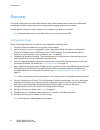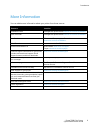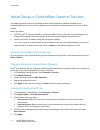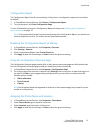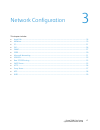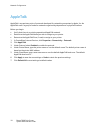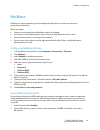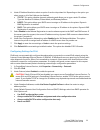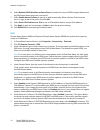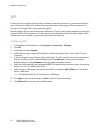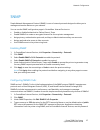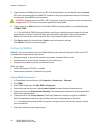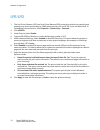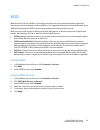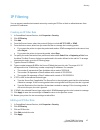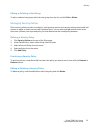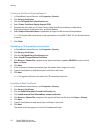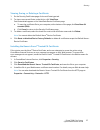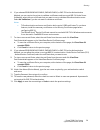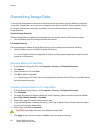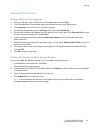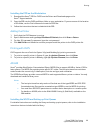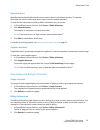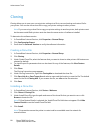- DL manuals
- Xerox
- Printer
- Phaser 7800
- System Administrator Manual
Xerox Phaser 7800 System Administrator Manual
Summary of Phaser 7800
Page 1
Xerox phaser 7800 color printer imprimante couleur xerox ® phaser ® 7800 system administrator guide guide de l’administrateur système.
Page 2
© 2011 xerox corporation. All rights reserved. Unpublished rights reserved under the copyright laws of the united states. Contents of this publication may not be reproduced in any form without permission of xerox corporation. Copyright protection claimed includes all forms of matters of copyrightabl...
Page 3
Phaser 7800 color printer 3 system administrator guide contents 1 introduction 7 overview .............................................................................................................................................................................. 8 configuration steps ................
Page 4
Contents 4 phaser 7800 color printer system administrator guide ssdp ................................................................................................................................................................................... 30 microsoft networking ..............................
Page 5
Contents phaser 7800 color printer 5 system administrator guide overwriting image data ............................................................................................................................................ 60 manually deleting image data ...........................................
Page 6
Contents 6 phaser 7800 color printer system administrator guide calibration ....................................................................................................................................................................... 86 color calibration and color registration ...............
Page 7
Phaser 7800 color printer 7 system administrator guide this chapter includes: overview ................................................................................................................................................................................. 8 more information ...................
Page 8
Introduction 8 phaser 7800 color printer system administrator guide overview this guide is designed for a system administrator with network administrator rights who understands networking concepts and has experience creating and managing network user accounts. Use this guide to help you install, con...
Page 9
Introduction phaser 7800 color printer 9 system administrator guide more information you can obtain more information about your printer from these sources: resource location installation guide packaged with printer and at www.Xerox.Com/office/7800docs quick use guide packaged with printer and at www...
Page 11
Phaser 7800 color printer 11 system administrator guide this chapter includes: physically connecting the printer .............................................................................................................................. 12 initial setup at the control panel .........................
Page 12
Initial setup 12 phaser 7800 color printer system administrator guide physically connecting the printer 1. Connect the power cord to the printer, and plug it into an electrical outlet. 2. Connect one end of a category 5 or better ethernet cable to the ethernet port on the back of the printer. Connec...
Page 13
Initial setup phaser 7800 color printer 13 system administrator guide initial setup at the control panel system administrator access if a system administrator has locked access to a control panel setting, a message appears when you attempt to access the setting. The message prompts you to log in as ...
Page 14
Initial setup 14 phaser 7800 color printer system administrator guide initial setup in centreware internet services centreware internet services is the administration and configuration software installed on the embedded web server in the printer. It allows you to configure and administer the printer...
Page 15
Initial setup phaser 7800 color printer 15 system administrator guide configuration report the configuration report lists all current settings of the printer. A configuration report prints at startup by default. 1. In centreware internet services, click status > configuration report . 2. To print th...
Page 16
Initial setup 16 phaser 7800 color printer system administrator guide physical connection settings you can specify ethernet and usb settings, such as ethernet rated speed, usb connection mode, and print timeout for usb printing. Setting ethernet options 1. In centreware internet services, click prop...
Page 17
Phaser 7800 color printer 17 system administrator guide this chapter includes: appletalk ............................................................................................................................................................................ 18 netware ..............................
Page 18
Network configuration 18 phaser 7800 color printer system administrator guide appletalk appletalk is a proprietary suite of protocols developed for networking computers by apple, inc. An appletalk zone is a group of nodes or networks organized by departments or physical locations. Before you begin: ...
Page 19
Network configuration phaser 7800 color printer 19 system administrator guide netware netware is a network operating system developed by novell to run various services using cooperative multitasking. Before you begin: ensure an existing operational netware network is available. Verify that you have ...
Page 20
Network configuration 20 phaser 7800 color printer system administrator guide configuring netware bindery settings bindery services are a stand-alone database system that contains user information and security data. Netware can use bindery services for authentication. If you are using bindery mode, ...
Page 21
Network configuration phaser 7800 color printer 21 system administrator guide ip internet protocol (ip) is a protocol within the internet protocol suite that manages the transmission of messages from computer to computer. Configuring tcp/ip settings at the control panel configuring the ipv4 network ...
Page 22
Network configuration 22 phaser 7800 color printer system administrator guide configuring dynamic address settings for ipv4 1. At the control panel, touch printer . 2. Touch the tools tab, then touch setup . 3. Touch network & usb . 4. Touch ethernet . 5. Touch tcp/ip (v4) . 6. Touch on:dhcp . 7. To...
Page 23
Network configuration phaser 7800 color printer 23 system administrator guide 4. Under ip address resolution select an option from the drop-down list. Depending on the option you select, some or all of the fields can be disabled. Static : this option disables dynamic addressing and allows you to typ...
Page 24
Network configuration 24 phaser 7800 color printer system administrator guide 6. Select release dhcpv6 address at power down to release the current dchp-assigned address and any dns name when the printer is turned off. 7. Select enable manual address to specify an address manually. Select a router p...
Page 25
Network configuration phaser 7800 color printer 25 system administrator guide 8. To allow users to see and connect to the printer using bonjour, under multicast dns registration, select enabled . 9. If you have a dhcp server, and the printer recognizes your dns server, the address appears under dns ...
Page 26
Network configuration 26 phaser 7800 color printer system administrator guide slp printers use service location protocol (slp) to announce and look up services on a local network without prior configuration. When slp is enabled, the printer becomes a service agent (sa) and announces its services to ...
Page 27
Network configuration phaser 7800 color printer 27 system administrator guide snmp simple network management protocol (snmp) is a set of network protocols designed to allow you to manage and monitor devices on your network. You can use the snmp configuration pages in centreware internet services to:...
Page 28
Network configuration 28 phaser 7800 color printer system administrator guide 5. Type a name up to 256 characters for the set community name or use the default value of private . Set returns the password for the snmp set requests to the printer. Applications that set information on the printer using...
Page 29
Network configuration phaser 7800 color printer 29 system administrator guide 8. Under print drivers/remote clients account, click account enabled . To reset the default password, click reset . This account allows xerox ® clients and drivers limited access to objects on the printer. 9. Click save to...
Page 30
Network configuration 30 phaser 7800 color printer system administrator guide ssdp simple service discovery protocol (ssdp) provides processes to allow network clients with little or no static configuration to discover network services. Ssdp provides multicast discovery, server-based notification, a...
Page 31
Network configuration phaser 7800 color printer 31 system administrator guide microsoft networking when running wins, the printer registers its ip address and netbios host name with a wins server. Wins allows the printer to communicate using host name only. Using microsoft networking removes signifi...
Page 32
Network configuration 32 phaser 7800 color printer system administrator guide lpr/lpd 1. The line printer daemon (lpd) and line printer remote (lpr) protocols provide printer spooling and network print server functionality for unix-based systems, such as hp-ux, linux, and macintosh. In centreware in...
Page 33
Network configuration phaser 7800 color printer 33 system administrator guide raw tcp/ip printing raw tcp/ip is used to open a tcp socket-level connection over port 9100, and stream a print-ready file to the printer input buffer. It then closes the connection either after sensing an end of job chara...
Page 34
Network configuration 34 phaser 7800 color printer system administrator guide 3. Under backchannel data: enable backchannel data transmission to client , then, enable out of order backchannel data to allow data from several jobs to be interspersed. Note: out of order backchannel data is only availab...
Page 35
Network configuration phaser 7800 color printer 35 system administrator guide smtp server configuring smtp settings 1. In centreware internet services, click properties > connectivity > protocols . 2. Click smtp server . 3. Under required information, select the desired method to locate an smtp serv...
Page 36
Network configuration 36 phaser 7800 color printer system administrator guide http hypertext transfer protocol (http) is a request-response standard protocol between clients and servers. Clients that make http requests are called user agents (uas). Servers that respond to these requests for resource...
Page 37
Network configuration phaser 7800 color printer 37 system administrator guide proxy server a proxy server acts as a go-between for clients seeking services and servers that provide them. The proxy server filters client requests and if the requests meet the proxy server filtering rules, it grants the...
Page 38
Network configuration 38 phaser 7800 color printer system administrator guide ntp the network time protocol (ntp) synchronizes the internal clocks of computers over a network connection at system startup and every subsequent 24-hour period thereafter. If your printer uses dhcp and an ntp server, or ...
Page 39
Network configuration phaser 7800 color printer 39 system administrator guide wsd web services for devices (wsd) is technology from microsoft that provides a standard method for discovering and using network connected devices. It is supported in windows vista and windows server 2008 operating system...
Page 41
Phaser 7800 color printer 41 system administrator guide this chapter includes: setting web page access rights ................................................................................................................................ 42 secure http (ssl) ...........................................
Page 42
Security 42 phaser 7800 color printer system administrator guide setting web page access rights you can specify access restrictions for pages in centreware internet services. 1. In centreware internet services, click properties > security . 2. Click access rights > web page access . 3. To allow user...
Page 43
Security phaser 7800 color printer 43 system administrator guide secure http (ssl) you can establish an http secure(https) connection to the printer by encrypting data sent over http using ssl. You can also enable ssl encryption for the following features: configuring the printer in centreware inter...
Page 44
Security 44 phaser 7800 color printer system administrator guide fips 140-2 you can enable the printer to check the current configuration to ensure that transmitted and stored data is encrypted as specified in government standard fips 140-2 (level 1). If fips 140-2 encryption is required, all comput...
Page 45
Security phaser 7800 color printer 45 system administrator guide enabling fips 140 mode and checking for compliance 1. In centreware internet services, click properties > security > encryption . 2. Click fips 140-2 . 3. Click enable . 4. Click run configuration check and apply . A pass or fail messa...
Page 46
Security 46 phaser 7800 color printer system administrator guide stored data encryption you can encrypt user data on the printer hard drive to prevent unauthorized access to data stored on the drive. Enabling encryption of stored data 1. In centreware internet services, click properties > security >...
Page 47
Security phaser 7800 color printer 47 system administrator guide ip filtering you can prevent unauthorized network access by creating an ip filter to block or allow data sent from particular ip addresses. Creating an ip filter rule 1. In centreware internet services, click properties > security . 2....
Page 48
Security 48 phaser 7800 color printer system administrator guide deleting an ip filter rule 1. In centreware internet services, click properties > security . 2. Click ip filtering . 3. Click an ip filter rule. 4. Click delete . 5. Click ok . Arranging the execution order of ip filter rules 1. In cen...
Page 49
Security phaser 7800 color printer 49 system administrator guide ipsec internet protocol security (ipsec) is a group of protocols used to secure internet protocol (ip) communications by authenticating and encrypting each ip data packet. It allows you to control ip communication by creating protocol ...
Page 50
Security 50 phaser 7800 color printer system administrator guide configuring manual keying settings manual keying is used when client systems either do not support ike or are not configured for ike. 1. Under ipsec mode, select transport mode or tunnel mode . Note: transport mode only encrypts the ip...
Page 51
Security phaser 7800 color printer 51 system administrator guide configuring internet key exchange settings ike is a keying protocol that allows automatic negotiation and authentication, anti-replay services, and ca support. It can also change encryption keys during an ipsec session. Ike is used as ...
Page 52
Security 52 phaser 7800 color printer system administrator guide managing protocol groups protocol groups are logical groupings of selected protocols based on service type, service name, port number, and device type. Create a protocol group to apply specific security policies for selected protocols....
Page 53
Security phaser 7800 color printer 53 system administrator guide editing or deleting a host group to edit or delete a host group, select the host group from the list, and click edit or delete . Managing security policies ipsec security policies are sets of conditions, configuration options, and secu...
Page 54
Security 54 phaser 7800 color printer system administrator guide security certificates a digital certificate is a file that contains data used to verify the identity of the client or server in a network transaction. A certificate also contains a public key used to create and verify digital signature...
Page 55
Security phaser 7800 color printer 55 system administrator guide option 2 if the other device is using a self-signed certificate, install a copy of the trusted certificate of the other device on the printer. Installing a digital certificate there are three ways to install a certificate on the printe...
Page 56
Security 56 phaser 7800 color printer system administrator guide creating a certificate signing request 1. In centreware internet services, click properties > security . 2. Click security certificates . 3. Click the ca-signed device certificate(s) tab. 4. Select create certificate signing request (c...
Page 57
Security phaser 7800 color printer 57 system administrator guide viewing, saving, or deleting a certificate 1. On the security certificates page, click a certificate type tab. 2. To view or save a certificate, under action, click view/save . Certificate details appear on the view/save device certifi...
Page 58
Security 58 phaser 7800 color printer system administrator guide 802.1x 802.1x is an institute for electrical and electronics engineers (ieee) standard that defines a method for port-based network access control or authentication. In an 802.1x secured network, the printer must be authenticated by a ...
Page 59
Security phaser 7800 color printer 59 system administrator guide 6. If you selected peapv0/eap-ms-chapv2, eap-ms-chapv2, or eap-tls as the authentication method, you can require the printer to validate certificates used to encrypt 802.1x. Under server validation, select the root certificate that you...
Page 60
Security 60 phaser 7800 color printer system administrator guide overwriting image data to ensure that image data on the printer hard drive cannot be accessed, you can delete and overwrite image data. Image data is any in-process or temporary user data on the disk. Some examples include, current job...
Page 61
Security phaser 7800 color printer 61 system administrator guide postscript passwords the postscript language includes commands that allow postscript print jobs to change the printer configuration. By default, postscript jobs can use these commands, and a password is not required. To ensure that una...
Page 63
Phaser 7800 color printer 63 system administrator guide this chapter includes: saving and reprinting jobs .......................................................................................................................................... 64 managing banner page printing options .................
Page 64
Printing 64 phaser 7800 color printer system administrator guide saving and reprinting jobs the reprint saved jobs feature allows you to save your print job on the printer so that you can print it at any time. Creating and managing saved jobs folders saved jobs are stored in the default public folde...
Page 65
Printing phaser 7800 color printer 65 system administrator guide saving and printing jobs saving a job from your computer 1. With your file open, click the file menu in the application, then click print . 2. From the application print window, select your printer from the printer name menu. 3. Click ...
Page 66
Printing 66 phaser 7800 color printer system administrator guide managing banner page printing options you can set the printer to print a banner page with each print job. The banner page contains information identifying the user and job name. You can set this option in the print driver, in centrewar...
Page 67
Printing phaser 7800 color printer 67 system administrator guide unix, linux, and as/400 printing unix-based printing uses lpd/lpr port 515 or lp to port 9100 to provide printer spooling and network print server functionality. Xerox ® printers can communicate using either protocol. Xerox ® services ...
Page 68
Printing 68 phaser 7800 color printer system administrator guide installing xsus before you begin: ensure that you have root or superuser privileges to install xsus. 1. From the xerox ® drivers and downloads website, download the following .Tgz files to a temporary directory: printer model package f...
Page 69
Printing phaser 7800 color printer 69 system administrator guide installing the ppd on the workstation 1. Download the xerox ® ppd for cups from the drivers and downloads page on the xerox ® support website. 2. Copy the ppd into the cups ppd/xerox folder on your workstation. If you are unsure of the...
Page 71
Phaser 7800 color printer 71 system administrator guide this chapter includes: job accounting ................................................................................................................................................................. 72 monitoring alerts and status ...............
Page 72
Administrator tools 72 phaser 7800 color printer system administrator guide job accounting the job accounting feature collects information about all of the jobs that processed on the printer. Use this feature to browse, download, or clear the accumulated job data from the printer. Enabling job accou...
Page 73
Administrator tools phaser 7800 color printer 73 system administrator guide monitoring alerts and status the description and alerts page displays printer information, such as printer name and location, as well as a list of any current alerts. You can view alert information, such as the status code, ...
Page 74
Administrator tools 74 phaser 7800 color printer system administrator guide low supply warning you can set the printer to display warnings in the printer status area when supplies reach a designated low level. 1. In centreware internet services, click properties > general setup . 2. Click alert noti...
Page 75
Administrator tools phaser 7800 color printer 75 system administrator guide energy saving settings energy saver mode you can set the time the printer spends idle in ready mode before the printer automatically transitions to a lower power level. You can also turn off the automatic transition. 1. At t...
Page 76
Administrator tools 76 phaser 7800 color printer system administrator guide modifying general settings you can modify printer settings such as the language, date and time, units of measurement, display brightness, and startup page from the control panel. 1. At the control panel, touch printer . 2. T...
Page 77
Administrator tools phaser 7800 color printer 77 system administrator guide restarting the printer in centreware internet services 1. In centreware internet services, click status > description & alerts . 2. At the bottom of the page, click reboot machine , then click ok . Notes: if your printer is ...
Page 78
Administrator tools 78 phaser 7800 color printer system administrator guide smart esolutions and billing information smart esolutions smart esolutions is a suite of features that simplifies printer ownership and administration. It provides free services to enable administration of metered billing an...
Page 79
Administrator tools phaser 7800 color printer 79 system administrator guide meterassistant meterassistant automatically submits meter reads to xerox from network printers. This process eliminates the need to collect and report meter read information manually. To view the last transmission of billing...
Page 80
Administrator tools 80 phaser 7800 color printer system administrator guide cloning cloning allows you to save your current printer settings to a file to use as a backup and restore file for your printer. You can also use a clone file to copy your printer settings to other printers. Note: if you are...
Page 81
Administrator tools phaser 7800 color printer 81 system administrator guide font management utility the centreware font management utility allows you to manage fonts on one or more printers on your network. You can download the xerox ® centreware font management utility on the xerox ® website at www...
Page 82
Administrator tools 82 phaser 7800 color printer system administrator guide network logs log files are text files of recent printer activity that are created and stored in the printer. Log files are used to monitor network activity or troubleshoot network problems. A xerox customer support represent...
Page 83
Administrator tools phaser 7800 color printer 83 system administrator guide customizing printer contact information the support page in centreware internet services displays contact information for service and supplies as well about the system administrator. You can customize this information to dis...
Page 84
Administrator tools 84 phaser 7800 color printer system administrator guide updating the printer software you can update your printer when xerox ® releases a new version of printer software or firmware. Before you begin: determine the current software version of your printer. Download the latest sof...
Page 85
Administrator tools phaser 7800 color printer 85 system administrator guide manually updating the software using a usb flash drive 1. Create a directory folder on your usb flash drive called upgrade . 2. Copy the software .Dlm file to this directory. 3. Insert the usb flash drive into the usb host p...
Page 86
Administrator tools 86 phaser 7800 color printer system administrator guide calibration color calibration and color registration if colors are incorrect, prints are blurred, or if you see color halos in prints, calibrate the printer by adjusting color calibration or color registration. 1. At the con...
Page 87
Administrator tools phaser 7800 color printer 87 system administrator guide troubleshooting tools you can print troubleshooting guides and test pages, or view fault history. Printing troubleshooting guides and test pages or viewing fault history 1. At the control panel, touch printer . 2. Touch the ...
Page 88
Administrator tools 88 phaser 7800 color printer system administrator guide service tools service tools are diagnostic, logging, and analysis tools, used primarily by a xerox representative that services your printer. If you are troubleshooting a problem with a xerox representative on the phone, you...
Page 89
Phaser 7800 color printer 89 system administrator guide this chapter includes: driver download link ...................................................................................................................................................... 90 7 customization and expansion.
Page 90
Customization and expansion 90 phaser 7800 color printer system administrator guide driver download link the driver installation link appears on the centreware internet services welcome, print, and support pages. This link goes to the default driver and downloads page for your printer on the xerox s...