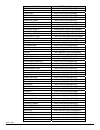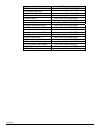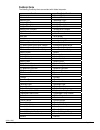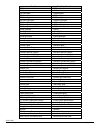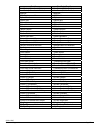Xerox multifunction devices customer tips pdl reference guide for the workcentre 5222/5225/5230 dc08cc0440 october 23, 2008 …for the user accessing extended features overview this document enables you to access the extended features of the workcentre 5222/5225/5230 in environments that do not have a...
Using this guide search the feature table to determine whether the feature you wish to use is supported. Verify that the feature is supported by the platform. For example, the workcentre must have an optional finisher installed to use stapling commands. Follow across the table to find the syntax lis...
Pcl/pjl implementation the following table contains the pcl feature commands and shows the syntax required to use the feature. After the table are examples of how to use these commands and examples of a pcl file. Feature implementation values job name @pjl set jobname = " jobname-string " where jobn...
Feature implementation values media size @pjl set paper = value where value is one of the following: a3: a3 (297 x 420mm) a4: a4 (210 x 297mm) a5: a5 (180 x 210mm) jisb4: b4 (257 x 364mm) jisb5: b5 (182 x 257mm) statement: statement (5.5 x 8.5”) † executive: executive (7.25 x 10.5”) letter: letter (...
Feature implementation values &l int a where int is one of the following: 27: a3 (297 x 420mm) 26: a4 (210 x 297mm) 25: a5 (180 x 210mm) 46: b4 (257 x 364mm) 45: b5 (182 x 257mm) 41: statement (5.5 x 8.5”) † 1: executive (7.25 x 10.5”) 2: letter (8.5 x 11”) 18: 8.5 x 13” 3: legal (8.5 x 14”) 6: tabl...
Feature implementation values &l int h where int is one of the following: 0 : feed paper from default tray 4 : tray1 1 : tray2 5 : tray3 8 : tray4 7 or 20 = auto 2 or 3 or 6 = tray5 (bypass) 21 : tray6 output location @pjl set outbin = value where value is one of the following: upper : center output...
Feature implementation values booklet @pjl set jobattr = “@bklt = value1 ” @pjl set jobattr = “@bksg = value2 ” @pjl set jobattr = “@bkdn = int1 ” where value1 is one of the following: nonedivide: compile a booklet as long as the number of sheet does not exceed the limit manualdivide: divide sheets ...
Feature implementation values &l int o where int is one of the following: 0: portrait 1: landscape 2: reverse portrait 3: reverse landscape force short edge feeding @pjl set paperdirection = value where value is one of the following: sef: short edge feed lef: long edge feed job mode @pjl job mode = ...
Feature implementation values banner sheet @pjl set jobattr= "@banr= value " @pjl set jobattr= "@bcmt= comment string " where value is one of the following: start: start sheet device: depend on device setting off: no banner sheet where string is a maximum of 255 characters (ascii characters in the r...
Example 3 finishing options (punch) %-12345x@pjl job mode=printer @pjl set outbin=outpin101 @pjl set finish=on @pjl set punch=left @pjl set jobattr="@pnhn=two" example 4 finishing options (saddle stapling and folding) it is an example of division in every 5 sheets. %-12345x@pjl job mode=printer @pjl...
Example 8 confidential (secure) print without encryption password : 1234 %-12345x@pjl job mode=printer @pjl set hold=store @pjl set holdkey="1234" @pjl set username="john" @pjl set jobname="job1" example 9 banner sheet banner : start sheet @pjl set jobattr="@banr=start" @pjl set jobattr="@bcmt=banne...
Pcl/pjl feature dependencies/caveats all pjl commands must be in the first 2,500 bytes of the job. To combine printer escape commands (not including pjl commands): the first two characters after the must be the same. All alpha characters must be lowercase, except the final terminating character. The...
Dc08cc0440 font name pcl escape command courier ((s1p12v0s0b4099t courier bold ((s1p12v0s3b4099t courier italic ((s1p12v1s0b4099t courier bold italic ((s1p12v1s3b4099t garamond antiqua ((s1p12v0s0b4197t garamond halbfett ((s1p12v0s3b4197t garamond kursiv ((s1p12v1s0b4197t garamond kursiv halbfett ((...
Font name pcl escape command itc bookman light ((s1p12v0s-3b24623t itc bookman light italic ((s1p12v1s-3b24623t itc bookman demi ((s1p12v0s2b24623t itc bookman demi italic ((s1p12v1s2b24623t helvetica narrow ((s1p12v4s0b24580t helvetica narrow oblique ((s1p12v5s0b24580t helvetica narrow bold ((s1p12...
Dc08cc0440 customer support page 15 postscript this workcentre supports ps 3 commands that enable the features listed in the following table. Feature description media size this command specifies the size of media on which to print the job. Media direction this command specifies the edge of the inpu...
Dc08cc0440 customer support page 16 feature description stapling this command indicates use and location of staple(s). Punch this command indicates hole punches for a print job on a device with hole punch capability. Booklet this command enables you to print documents as small booklets. If available...
Dc08cc0440 customer support page 17 postscript implementation the following table contains the postscript commands and shows the syntax required to use the feature. Following the table are examples of commands and a ps file. For more details about postscript commands, refer to the postscript languag...
Dc08cc0440 customer support page 18 feature implementation values media direction int >> setpagedevice where int is one of the following: 0 = short edge; top of canonical page 1 = long edge; right side of canonical page 2 = short edge; bottom of canonical page 3 = long edge; left side of canonical p...
Dc08cc0440 customer support page 19 feature implementation values media class string )>> setpagedevice where string is one of the following or null*: stationary = plain used = plain reload recycled = recycled transparency = transparencies thin = lightweight (56-63g/m2) label = labels thick1 = heavyw...
Dc08cc0440 customer support page 20 feature implementation values image enhancement /postrenderingenhancedetails int >> >> setpagedevice where int is one of the following: 0 = no image enhancement 1* = activate image enhancement toner save /postrenderingenhancedetails int >> >> setpagedevice where i...
Dc08cc0440 customer support page 21 feature implementation values stapling (w/ finisher) int1 /stapledetails /location int2 >> >> setpagedevice where int1 is one of the following: 0* = do not staple 3 = staple at the end of each set where int2 is one of the following: 0* = top-left-single 1 = bottom...
Dc08cc0440 customer support page 22 feature implementation values interleaving paper (transparency separator) int1 /slipsheetdetails /autotrayselect int2 /sheettray int3 /mediaclass ( string ) >> >> setpagedevice where int1 is one of the following: 0* = do not deliver interleaving paper. 4 = deliver...
Dc08cc0440 customer support page 23 feature implementation values separation order value >> setpagedevice where value is an array. Legal element values are the process colorant names implied by the process color model. Use cie color value >> setpagedevice where value is one of the following: true = ...
Dc08cc0440 customer support page 24 sample postscript headers example 1 header for simple print %!Ps example 2 header for finishing (letter paper, duplex, 10 copies with collation, stapling with left-upper single and finisher tray for output bin) %!Ps > setpagedevice >setpagedevice >setpagedevice >s...
Dc08cc0440 customer support page 25 postscript fonts the following postscript fonts are resident with adobe interpreter. Font name postscript font name albertus /albertusmt albertus italic /albertusmt-italic albertus light /albertusmt-light antique olive roman /antiqueolive-roman antique olive itali...
Dc08cc0440 customer support page 26 font name postscript font name gill sans /gillsans gill sans italic /gillsans-italic gill sans bold /gillsans-bold gill sans bold italic /gillsans-bolditalic gill sans light /gillsans-light gill sans light italic /gillsans-lightitalic gill sans extra bold /gillsan...
Dc08cc0440 customer support page 27 font name postscript font name new century schoolbook bold /newcenturyschlbk-bold new century schoolbook bold italic /newcenturyschlbk-bolditalic newyork /newyork ocr-b letterpress m /ocrbletm optima roman /optima optima italic /optima-italic optima bold /optima-b...
Additional information xerox customer support welcomes feedback on all documentation - send feedback via e-mail to: usa.Dssc.Doc.Feedback@mc.Usa.Xerox.Com . You can reach xerox customer support at 1-800-821-2797 (usa), tty 1-800-855-2880 or at http://www.Xerox.Com . Other tips about xerox multifunct...