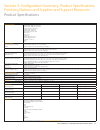- DL manuals
- Xerox
- All in One Printer
- WorkCentre 7830
- Specifications
Xerox WorkCentre 7830 Specifications
Summary of WorkCentre 7830
Page 1
Xerox ® workcentre ® 7800 series multifunction printer evaluator guide workcentre ® 7830/7835/7845/7855 tabloid-size color multifunction printer.
Page 2: 7830/7835/7845/7855
About this guide this evaluator guide introduces you to the workcentre ® 7830/7835/7845/7855 color multifunction printer, explains its key features and performance advantages, and provides guidance throughout your evaluation process. 2 xerox ® workcentre ® 7830/7835/7845/7855 evaluator guide section...
Page 3: Your Most Pressing Issues.
It’s easy to become overwhelmed by the countless solutions that promise to fix your most pressing issues. Choosing the right solutions for your people becomes more complex. You want solutions that simply get it done, behind the scenes – solutions that are there when you need them but stay out of min...
Page 4
The following sections examine each of the workcentre 7830/7835/7845/7855 color multifunction printer’s advantages in greater detail, covering the specific features and performance attributes you should look for in a color workgroup multifunction printer. When the same criteria are used to evaluate ...
Page 5
How the workcentre ® 7800 series exceeds the convenience requirement ease of use look for fully integrated functions that work together to create more value than the sum of their parts. Are the functions easy to learn? Is the user interface consistent from function to function? Do the network featur...
Page 6
How the workcentre ® 7800 series exceeds the productivity requirement management, deployment and remote installation, installing and deploying a fleet of multifunction printers throughout your organization is a potentially time-consuming, complicated task. The process isn’t limited to physically pla...
Page 7
• xerox ® mobile express driver ® (x-med). X-med makes it easy for mobile users to find, use and manage xerox and non-xerox devices in every new location. Plug into a new network, and x-med automatically discovers available printers and provides status and capability information. Save a list of “fav...
Page 8
Digitization and information management • save time. Dual-head, single pass scanner (standard on the workcentre 7845/7855) simultaneously scans both sides of two-sided documents at up to 133 impressions per minute. • workflow scanning. The workcentre 7800 series includes network scanning capabilitie...
Page 9
How the workcentre ® 7800 series exceeds the security requirement • control the timing of your documents. With secure print, there’s no need to worry about confidential or private documents being left in the output tray, open for viewing or even taken by someone else. • protect your confidential inf...
Page 10: Imagined.
Section 2: evaluating workgroup color multifunction printers cost control when people work more efficiently, you’ll discover cost savings you never imagined. You’ll not only accomplish more work, but work that helps grow your business. And you’ll enjoy the satisfaction that comes from knowing you’re...
Page 11: Multifunction Printer.
How the workcentre ® 7830/7835/7845/7855 multifunction printer exceeds the print quality requirement color registration and accuracy with an asic driver to control the light intensity of the leds in each printhead, hiq led offers better dot-to-dot intensity and timing control, and produces more prec...
Page 12
For more detailed specifications and capabilities, go to www.Xerox.Com/office/wc7800specs . 12 xerox ® workcentre ® 7830/7835/7845/7855 evaluator guide section 3: configuration summary, product specifications, finishing options and supplies and support resources configuration summary workcentre 7800...
Page 13
Product specifications operating systems microsoft ® windows ® xp (32- and 64-bit) windows server 2003 (32- and 64-bit) windows server 2008 (32- and 64-bit) windows vista (32- and 64-bit) windows 7 (32- and 64-bit) windows 8 (32- and 64-bit) mac os 10.5, 10.6, 10.7, 10.8 solaris ® 9, 10 hp-ux ® 11v2...
Page 14
Supplies description yield order number toner cartridges (metered) black 26,000 1 006r01509 cyan 15,000 1 006r01512 magenta 15,000 1 006r01511 yellow 15,000 1 006r01510 toner cartridges (sold) black 26,000 1 006r01513 cyan 15,000 1 006r01516 magenta 15,000 1 006r01515 yellow 15,000 1 006r01514 trans...
Page 15
Xerox ® workcentre ® 7830/7835/7845/7855 evaluator guide 15 unrivaled service and support behind every xerox ® product is a large network of customer support that’s unrivaled in the industry and available when you need it. Xerox ® service professionals use leading-edge technologies to keep you up an...
Page 16
Questions? Comments? Problems? If you have any questions, please contact your xerox sales representative, call 1-800-ask-xerox, or visit us on the web at www.Xerox.Com/office . ©2014 xerox corporation. All rights reserved. Xerox®, xerox and design®, centreware®, connectkey, copier assistant®, extens...