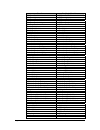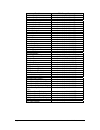Xerox Xerox 4112 Pdl Reference Manual
CustomXerox DocuColor
Accessing Extended Features
Xerox 4127/4110
PDL Reference Guide for the
Xerox 4127/4112
October 16, 2007
Overview
This document enables you to access the extended features of the Xerox 4127/4112
and in environments that do not have a custom driver.
NOTE:
Some of the commands and syntax used in this documents requires some
familiarity with either PostScript (PS) or Printer Command Language (PCL).
This document provides the Printer Description Language (PDL) commands and
syntax for each feature. The following items are also included:
・
A PostScript tables that describes the PostScript features the Xerox 4127/4110
supports and the syntax to use the feature.
・
A PCL tables that describes the PCL features the Xerox 4127/4110 supports and
the syntax to use the feature.
This document is not intended to be a complete PS or PCL reference manual:
It is a guide for using the PS and PCL commands with Xerox 4127/4110.
Refer to these additional reference materials PostScript Language Reference Manual,
Third Edition, ISBN 0-201-38922-8, PCL5 Printer Language Technical Reference
Manual, Hewlett-Packard Manual and Printer Job Language Technical Reference
Manual, Hewlett-Packard Manual.
Using this Guide
1. Search the Feature Table to determine whether the feature you wish to use is
supported.
2. Verify that the feature is supported by the platform. For example, the Xerox
4127/4110 must have the Finisher option installed to use stapling commands.
3. Following across the table to find the syntax listed for the PDL examples shown.
Read the Dependencies/Caveats section.
Page
1
Xerox 4127/4112 PDL Reference Guide