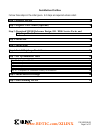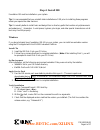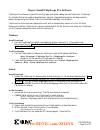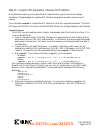Xilinx Virtex-II Pro ML300 Installation Instructions Manual - Www.Bdtic.Com/xilinx
PN 0402246-01
Page 12 of 17
Step 7B: Set up ModelSim to use SmartModels
Although ModelSim PE/SE supports the SWIFT interface, certain modifications must be made to the
default ModelSim setup to enable this feature. The ModelSim installation directory contains an
initialization file called modelsim.ini. In this initialization file, you may edit GUI and simulator settings
so that they default to your preferences. You must edit parts of this modelsim.ini file in order for it to
work properly with the Virtex-II Pro device simulation models.
The following changes should be made to the modelsim.ini file located in the ModelSim installation
directory. (An alternative to making these edits to the installation directory is to change the MODELSIM
environment variable so that it points to an edited modelsim.ini file located in another directory.)
Edit modelsim.ini
1. Edit the statement "Resolution = ns" and change it to "Resolution = ps".
2. Comment the following statement called "PathSeparator = /" by adding a ";" at the beginning of
the line.
3. For Verilog designs enable SmartModels by searching for the variable "Veriuser" and change it
to:
On Windows:
Veriuser = $MODEL_TECH/libswiftpli.dll
On Solaris:
Veriuser = $MODEL_TECH/libswiftpli.sl
4. Search for the [lmc] section and uncomment the “libsm” and “libswift” definitions according to
your operating system. Comment out other “libsm” and “libswift” definitions.
For Example,
On Windows, uncomment these lines:
libsm = $MODEL_TECH/libsm.dll
libswift = $LMC_HOME/lib/pcnt.lib/libswift.dll
On Solaris, uncomment these lines:
libsm = $MODEL_TECH/libsm.sl
libswift = $LMC_HOME/lib/sun4Solaris.lib/libswift.so
Note: It is important to make the changes in the order in which the commands appear in the
modelsim.ini file. The simulation may not work if the order is changed.
After you finish editing the modelsim.ini file, make sure that your environment is set to run ModelSim.
Windows
Set Environment
Set the variables to the following values:
MODELSIM
PATH
You are responsible for changing the parameters included within to match the systems
configuration.
Note: %PATH% represents what your PATH variable had before doing the changes. Make sure you
keep that.