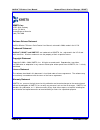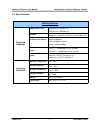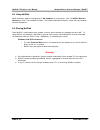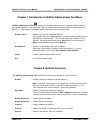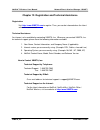Ximeta NetDisk Wireless Access Point Router User Manual
Summary of NetDisk Wireless Access Point Router
Page 1
Www.Ximeta.Com powered by powered by tm tm technology technology netdisk wireless netdisk wireless access point router access point router user manual user manual.
Page 2
Netdisk™ wireless user manual network direct attached storage / ndas™ ximeta, inc 2 www.Ximeta.Com ximeta, inc. 15251 alton parkway irvine, ca 92618 united states of america (949) 753-7900 software release statement netdisk wireless ™ access point router user manual, released in 2004, made in the u....
Page 3: Table of Contents
Netdisk™ wireless user manual network direct attached storage / ndas™ ximeta, inc 3 www.Ximeta.Com table of contents chapter 1. Introduction to netdisk wireless access point router ............................................ 5 1-1. Netdisk wireless features ............................................
Page 4
Netdisk™ wireless user manual network direct attached storage / ndas™ ximeta, inc 4 www.Ximeta.Com 3-9. Checking netdisk wireless status .............................................................................. 33 3-10. Resetting factory defaults ...................................................
Page 5
Netdisk™ wireless user manual network direct attached storage / ndas™ ximeta, inc 5 www.Ximeta.Com chapter 1. Introduction to netdisk wireless access point router congratulations on the purchase of your netdisk wireless! This product combines the functions of a wireless access point, router, switch ...
Page 6
Netdisk™ wireless user manual network direct attached storage / ndas™ ximeta, inc 6 www.Ximeta.Com 1-1. Netdisk wireless features compatible internet service netdisk wireless supports most external dsl / cable modems. It does not support internal (pcmcia) modems. Netdisk provides wireless pcmcia car...
Page 7
Netdisk™ wireless user manual network direct attached storage / ndas™ ximeta, inc 7 www.Ximeta.Com 1-2. Specifications netdisk wireless supported standards application level ieee802.3 10/100 basetx ieee802.11b, ieee802.11g protocol csma/cd, csma/ca, dsss for 2.4 ghz ism band transmission speed wan 1...
Page 8
Netdisk™ wireless user manual network direct attached storage / ndas™ ximeta, inc 8 www.Ximeta.Com 1-3. External appearance [top view of netdisk wireless] 1-3-1. Status led descriptions led status netdisk wireless pwr red led power is on no light power is unavailable or off wireless orange led wirel...
Page 9
Netdisk™ wireless user manual network direct attached storage / ndas™ ximeta, inc 9 www.Ximeta.Com 1-3-2. Back panel of netdisk wireless the back panel the broadband router's ports, where the cables are connected, are located on the back panel. Power switch : powers netdisk wireless on or off antenn...
Page 10
Netdisk™ wireless user manual network direct attached storage / ndas™ ximeta, inc 10 www.Ximeta.Com chapter 2. Installation of netdisk wireless: wireless access point / router setup 2-1. Check materials and requirements before installation 2-1-1. Check the packing materials ♦ netdisk wireless: one u...
Page 11
Netdisk™ wireless user manual network direct attached storage / ndas™ ximeta, inc 11 www.Ximeta.Com 2-2-2. Checking the network connection the netdisk wireless has been designed to be functional right out of the box with the default settings. The default settings require that your networked pcs are ...
Page 12
Netdisk™ wireless user manual network direct attached storage / ndas™ ximeta, inc 12 www.Ximeta.Com 2-3. (lan) network setup of internal pcs to netdisk wireless 2-3-1. Connecting from wireless pcs with windows xp and a wireless ready pc, your pc should automatically connect to the netdisk wireless n...
Page 13: Netdisk Wireless Settings
Netdisk™ wireless user manual network direct attached storage / ndas™ ximeta, inc 13 www.Ximeta.Com chapter 3. Advanced configuration of netdisk wireless settings the netdisk wireless has been designed to be functional right out of the box with the default settings. The default settings require that...
Page 14
Netdisk™ wireless user manual network direct attached storage / ndas™ ximeta, inc 14 www.Ximeta.Com 3-1. Configuring networked pcs the instructions in this section will help you set up your computers to communicate with netdisk wireless over the network. If your pcs are not set up for dynamic ip ass...
Page 15
Netdisk™ wireless user manual network direct attached storage / ndas™ ximeta, inc 15 www.Ximeta.Com [figure 3-4. Tcp/ip] [figure 3-5. Ip address].
Page 16
Netdisk™ wireless user manual network direct attached storage / ndas™ ximeta, inc 16 www.Ximeta.Com 3-2. Lan setup (internal) internal ip address : ip address of netdisk wireless connected to the internal network. (default: 192.168.1.1) subnet mask : differentiates the network ip address from the ho...
Page 17
Netdisk™ wireless user manual network direct attached storage / ndas™ ximeta, inc 17 www.Ximeta.Com 3-2-1. Setup for static ip address at internal pcs set up static ip address only if you do not wish to use the dhcp default. Following is an example for windows 2000 / xp. 1. Follow the preliminary st...
Page 18
Netdisk™ wireless user manual network direct attached storage / ndas™ ximeta, inc 18 www.Ximeta.Com 3-3. Wan setup (external) preliminary steps: 1. Select wan setup (ext.) on the left menu panel of netdisk wireless web manager . 2. Select one of the three internet service types in the main menu and ...
Page 19
Netdisk™ wireless user manual network direct attached storage / ndas™ ximeta, inc 19 www.Ximeta.Com 3-3-1. Setup for dynamic ip address (default) the default for netdisk wireless is use dynamic ip address . You do not need to do anything to use this option. 3-3-2. Setup for static ip address [figure...
Page 20
Netdisk™ wireless user manual network direct attached storage / ndas™ ximeta, inc 20 www.Ximeta.Com 3-3-3. Setup for pppoe 1. Select use pppoe . 2. Input id and password given by your isp. User id : id given by internet service provider. Password : password given by internet service provider. Servic...
Page 21
Netdisk™ wireless user manual network direct attached storage / ndas™ ximeta, inc 21 www.Ximeta.Com 3-4. Wireless basic setup [figure 3-14. Wireless basic setup] mode : default is mixed . However you may customize settings for your network. Ssid : the ssid or shared system id is the network name sha...
Page 22
Netdisk™ wireless user manual network direct attached storage / ndas™ ximeta, inc 22 www.Ximeta.Com 3-4-1. Wep encryption setup if you want to encode data, select 64bit-wep or 128bit-wep at the list box. However, understand that encryption slows down the data processing speed. Disable : when selecte...
Page 23
Netdisk™ wireless user manual network direct attached storage / ndas™ ximeta, inc 23 www.Ximeta.Com manual setup if you wish to manually input encryption key, remember that the 64bit-wep key should be 10 hex digits. For 128bit-wep, the key should be 26 hex digits. If the client program supports asci...
Page 24
Netdisk™ wireless user manual network direct attached storage / ndas™ ximeta, inc 24 www.Ximeta.Com 3-4-3. Advanced setup for wireless nic (network interface card) [figure 3-16. Advanced setup] rts threshold : a wireless mechanism for transmission and reception of packets under hidden node. It is no...
Page 25
Netdisk™ wireless user manual network direct attached storage / ndas™ ximeta, inc 25 www.Ximeta.Com 3-5. W-lan access control non-authenticated users may access netdisk wireless without permission. This function prevents non- authenticated users from infiltrating the netdisk network through mac (har...
Page 26
Netdisk™ wireless user manual network direct attached storage / ndas™ ximeta, inc 26 www.Ximeta.Com 3-6. Virtual server (operate your computer as web / ftp server) if you use internal pcs such as web / ftp / telnet, e-mail servers, you can use packet forwarding or dmz setup . 3-6-1. Port forwarding ...
Page 27
Netdisk™ wireless user manual network direct attached storage / ndas™ ximeta, inc 27 www.Ximeta.Com 3-6-2. Ip forwarding if you have more than two public ip addresses from the isp, all traffic from one public ip address can be forwarded to another internally networked computer. Example: you can forw...
Page 28
Netdisk™ wireless user manual network direct attached storage / ndas™ ximeta, inc 28 www.Ximeta.Com 3-7. Routing this function allows packet data, bound for a specific destination ip address, to go through another gateway instead of netdisk wireless. On the routing screen, you can set the routing mo...
Page 29
Netdisk™ wireless user manual network direct attached storage / ndas™ ximeta, inc 29 www.Ximeta.Com 3-8. Netdisk wireless system 3-8-1. Equipment setup this function allows you to change the configuration of netdisk wireless through remote management. [figure 3-21. Equipment setup] remote management...
Page 30
Netdisk™ wireless user manual network direct attached storage / ndas™ ximeta, inc 30 www.Ximeta.Com 3-8-2. Changing the password please follow these steps carefully! 1) click change password under the system heading. 2) input the current password at password box 3) input a new password at new passwo...
Page 31
Netdisk™ wireless user manual network direct attached storage / ndas™ ximeta, inc 31 www.Ximeta.Com 3-8-3. Wake on lan if your lan card and motherboard support the wake on lan feature, netdisk wireless can be set up to enable you to remotely wake your pc from sleep. Setup: 1. From the networked comp...
Page 32
Netdisk™ wireless user manual network direct attached storage / ndas™ ximeta, inc 32 www.Ximeta.Com 3-8-5. Software and firmware upgrades visit ximeta’s website for the latest downloads, driver updates, and more. Follow the steps below to successfully download and operate netdisk wireless upgrades. ...
Page 33
Netdisk™ wireless user manual network direct attached storage / ndas™ ximeta, inc 33 www.Ximeta.Com 3-9. Checking netdisk wireless status 1. Type 192.168.1.1 in the address box of your web browser and a user name and password prompt will appear. 2. Leave the user name box empty and type your passwor...
Page 34
Netdisk™ wireless user manual network direct attached storage / ndas™ ximeta, inc 34 www.Ximeta.Com chapter 4. Netdisk software installation 4-1. For windows xp and windows 2000 installation of netdisk software is simple and easy. Insert the included “netdisk installation cd” into your cd-rom drive ...
Page 35
Netdisk™ wireless user manual network direct attached storage / ndas™ ximeta, inc 35 www.Ximeta.Com chapter 5. Netdisk registration 5-1. Add / register a new netdisk 1. Click the netdisk administrator tool icon located in the system tray and select new netdisk. 2. Register netdisk wireless by inputt...
Page 36
Netdisk™ wireless user manual network direct attached storage / ndas™ ximeta, inc 36 www.Ximeta.Com 5-2. Using netdisk netdisk wireless appears and operates in my computer as a local drive. See 1-1 netdisk wireless features for a full list of available functions. Drive letter and netdisk wireless na...
Page 37
Netdisk™ wireless user manual network direct attached storage / ndas™ ximeta, inc 37 www.Ximeta.Com chapter 6 netdisk status and mode indicator netdisk provides users with six basic modes. Following is a chart describing each netdisk mode and the corresponding icons. 6-1. Changing read / write mode ...
Page 38: Chapter 8. Netdisk Functions
Netdisk™ wireless user manual network direct attached storage / ndas™ ximeta, inc 38 www.Ximeta.Com chapter 7. Introduction to netdisk administrator tool menu netdisk administrator tool displays all available netdisks on your computer and/or network. If you named a netdisk at the registration step, ...
Page 39
Netdisk™ wireless user manual network direct attached storage / ndas™ ximeta, inc 39 www.Ximeta.Com chapter 9. Uninstalling netdisk before you can uninstall a netdisk, you must close all applications using the netdisk. Netdisk administrator, windows explorer and internet explorer must also be closed...
Page 40
Netdisk™ wireless user manual network direct attached storage / ndas™ ximeta, inc 40 www.Ximeta.Com chapter 10. Regulatory statements united states (fcc) the computer equipment described in this manual generates and uses radio frequency (rf) energy. If the equipment is not installed and operated in ...
Page 41: Chapter 11. Product Warranty
Netdisk™ wireless user manual network direct attached storage / ndas™ ximeta, inc 41 www.Ximeta.Com chapter 11. Product warranty ximeta, inc. Provides a warranty for its product only if the buyer originally purchased the product from: ximeta, or an authorized reseller / distributor. Limited hardware...
Page 42
Netdisk™ wireless user manual network direct attached storage / ndas™ ximeta, inc 42 www.Ximeta.Com to an authorized ximeta service office. The customer must submit as part of the claim a written description of the hardware defect or software nonconformance in sufficient detail to allow ximeta to co...
Page 43
Netdisk™ wireless user manual network direct attached storage / ndas™ ximeta, inc 43 www.Ximeta.Com whether direct, special, incidental or consequential (including, but not limited to, damages for loss of goodwill, work stoppage, computer failure or malfunction, loss of imformation or data contained...
Page 44
Netdisk™ wireless user manual network direct attached storage / ndas™ ximeta, inc 44 www.Ximeta.Com partial refund as far as justified by the reduced value of the unrepaired product or ask for a cancellation of the respective agreement for such product and get your money refunded. During the warrant...
Page 45
Netdisk™ wireless user manual network direct attached storage / ndas™ ximeta, inc 45 www.Ximeta.Com chapter 12. Registration and technical assistance registration visit http://www.Ximeta.Com to register. Then, you can be informed when the latest software is announced. Technical assistance assistance...