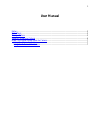Xirlink X9901 User Manual
1
User Manual
Battery
........................................................................................................................................2
Status Panel
.................................................................................................................................2
Taking a Picture
..........................................................................................................................3
Viewing / Modifying Pictures
.....................................................................................................4
Erase The Pictures Stored Inside the Camera
...............................................................................7
Using the Album Application
..................................................................................................7
Using the Buttons on the Camera
.............................................................................................7