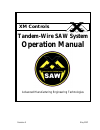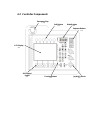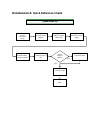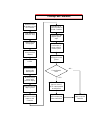- DL manuals
- XM Controls
- Saw
- Tandem-Wire
- Operation Manual
XM Controls Tandem-Wire Operation Manual
Summary of Tandem-Wire
Page 1
Revision 0 may 2007 tandem-wire saw system operation manual advanced manufacturing engineering technologies xm controls.
Page 2: 1 Foreword
1 foreword throughout this manual, these icons will highlight specific information related to each category. Icon function note - highlights or reviews important information and general points of interest. Caution - highlights items, which can cause damage to the system and/or injury to operators. T...
Page 3
Table of contents 1 foreword .......................................................................................................................................2 2 general safety.........................................................................................................................
Page 4: 2 General
2 general safety arc welding safety precautions a rc w elding m ay b e hazardous. P rotect yourself and others from possible serious injury or death! K eep children away at all times! P acemaker wearers keep away until such time as you have consulted your doctor. Welding exposes you to certain hazar...
Page 5
E lectric s hock c an k ill touching live electrical parts may cause fatal shocks or severe burns. The electrode and work circuit are electrically live whenever the output is on. The input power circuit and machine internal circuits are also live when power is on. In automatic wire welding, the wire...
Page 6
1. Keep your head out of the fumes. Do not breathe fumes. 2. If indoors, ventilate the area and/or exhaust welding fumes and gases from the arc. 3. If ventilation is poor, use an approved air-supplied respirator. 4. Read the material safety data sheet (msds) and the manufacturer's instructions for m...
Page 7
Non flammable gas c ylinders c an e xplode i f d amaged shielding gas cylinders contain gas under high pressure. If damaged, a cylinder can explode. Since gas cylinders are normally part of the welding process, be sure to treat them carefully. 1. Protect compressed gas cylinders from excessive heat,...
Page 8
H ot p arts c an c ause s evere b urns avoid any contact with all hot materials and substances. 1. Allow a cooling period before *handling* moving or servicing. 2. Use approved techniques, tools, and safety clothing (gloves, shields, shoes, eye protection, etc.). S team a nd p ressurized h ot c oola...
Page 9
3. Observe all safety lines and limits at all times. 4. Wear appropriate safety gear when operating any function of this equipment. 5. If a malfunction occurs: a. Shut down the entire system. B. Contact the system manager immediately. 6. If the standard system motion becomes obstructed, do not attem...
Page 10
3 xm tandem-wire saw system the illustrations below shows the xm tandem-wire saw system: column & boom, pneumatic control box, travel car & track, control stand and pendant, xm controller, saw welding head, electronic cabinets, turning rolls. Xm tandem-wire saw system 1.
Page 12
4 xm tandem-wire saw system module cabinet.
Page 13
5 tandem wire saw operation quick start 5.1 power 5.1.1 main disconnect 1. Power the entire system with the main disconnect lever. 5.1.2 lincoln power supply 1. Check to ensure both lincoln power supply cabinets are on. 5.1.3 meta cabinet 1. Turn on the meta cabinet power supply with the red switch ...
Page 14
5.2 set-up 5.2.1 xm controller 1. Enter weld mode on the xm controller. 2. Make sure the e-stop is cleared on the xm controller. 3. Load the appropriate longitudinal or circumferential weld program. 5.2.2 tracking laser calibration (longitudinal) 1. Feed the wire to a desired stick out length. 2. Tu...
Page 15
6. Select the corresponding top left or top right soft button on the xm controller. 7. Move the wire to the other corner and check the meta tracking laser display to ensure the image displays a mirror image. 8. Position the torch at a starting point. 5.2.3 tracking laser calibration (circumferential...
Page 16
3. Follow onscreen instructions. 5.3 start the weld 1. Press the start sequence button to begin the weld. 2. Observe the meta tracking display. 5.4 restart 1. If camera position changed, recalibrate the laser camera or scribe camera with the above steps; press the restart soft button 2. If cameras a...
Page 17: 6 Xm
6 xm controller 6.1 xm controller features • lightweight ergonomic controller: the xm controller is easy to handle and comes with a pendant package for mounted use. • powerful graphical programming interface: the interface uses the latest electronic and manufacturing technologies for programming. Si...
Page 18
Lcd display (4.7) 6.2 controller components soft buttons (4.2) emergency stop (4.1) mode buttons (4.8) sequence buttons (4.3) soft control knobs (4.4) joystick controls (4.6) function buttons (4.5).
Page 19
6.2.1 emergency stop the emergency stop button immediately stops current flow from the power supply and all servo-controlled motion. The system remains inactive until an operator pulls the emergency stop button and pushes the clear e-stop soft button. The emergency stop button should be used to avoi...
Page 20
6.2.5 function buttons 6.2.5.1 flux system button flux recovery - activates the flux recovery system. Flux valve open – opens the valve for the flux system 6.2.5.2 track laser on – turns the meta tracking laser on. 6.2.5.3 jog buttons sub arc lead wire – jogs the sub arc lead wire. Sub arc trail wir...
Page 21
6.2.5.4 motion buttons set position - when this button is pressed, the position 1 and position 2 buttons are made ready for programming. To program position torch where desired, press set position, and then press the position 1 or position 2 button. The current position will be saved to the correspo...
Page 22
6.2.6 joystick controls the joystick controls are programmable (see section 4.8.3.3). Each joystick is divided into two axis of motion: a white axis and a yellow axis with corresponding labels. Each axis has programmable parameters (command / high speed / low speed). Joystick yellow axis white axis ...
Page 23
6.3 mode of operation select 6.3.1 weld mode to access weldmode, press the weldmode button represented by the icon above. The weld screen is divided into three main sections. The top section contains the soft button labels. The center section contains weld schedule graphical information and a text m...
Page 24
6.3.1.1 soft buttons load load - selects a previously created weld program from the file manager screen. In this illustration, the name of the current weld schedule is “documentation.” clear e-stop - - - - clear e-stop - only displayed when the emergency stop button has been activated. To clear an e...
Page 25
6.3.1.2 weld schedule information the weld schedule information area consists of the following sections: 6.3.1.3 weld schedule file name weld schedule file name - displays the loaded weld program ready to run. In this example, the name of the current weld schedule is “part_26886- 1_vee_fill.” 6.3.1....
Page 26
6.3.1.7 system messages system messages - displays each occurrence and the time they took place. 6.3.1.8 meters meters - displays four (4) parameter meters at one time. Each meter can display the following: • module name • parameter name • real time value of the parameter and the unit of measure • p...
Page 27: 7 Tandem Wire Saw System
7 tandem wire saw system trip hazard due to the number of cables inter connecting the turning rolls and power supply, a trip hazard can occur. Trip hazard due to the number of rails and supporting structures around the travel cart, a trip hazard can occur. Do not step in normal operation, the operat...
Page 28
7.1 overview.
Page 29
8 saw system operations overview 8.1 boom & mast manipulator with travel car 8.1.1 boom the xm system (x-linear module- boom) controls the boom speed and direction in the program and by xm control pendant jog controls in weld mode. Moving parts hazard during operation of the mast & travel car, a hor...
Page 30
Moving parts hazard during operation of the mast & travel car, a horn will sound and a light will flash to help awareness in the work area. Care should be taken and the manipulator or car moved only by trained and diligent personnel. Do not step in normal operation, personnel should not need to get ...
Page 31
8.1.4 turning rolls the xm system (x-rotary module) controls the turning rolls speed and direction in the program and by xm control pendant jogging controls. The turning rolls can be added or subtracted from the system configuration to enable circular seam or linear seam welding. Activate the turnin...
Page 32
9 meta seam tracking & joint scanner operation 9.1 application software the tracking application runs on the windows xp professional operating system and is located in the directory c:\maf\maf.Exe. If the program is closed it can be restarted at any time by selecting this executable file or by doubl...
Page 33
9.2 components of the main display sensor image: this is the profile of the surface seen by the scanning spot sensor. The sensor can only see light of the same wavelength as the projected laser and cannot see any background illumination. In this way only the surface profile of the laser scan is seen...
Page 34
Each of these joint profiles has the following tracking position selections: • tl – top left • tlc – top left centre • tli - top left inside • tc – top centre • tri – top right inside • trc – top right centre • tr – top right the system state indicator has the following states: • initialise: shown d...
Page 35
Laser off/on: this turns laser on and starts analysis of the received profile using the current settings. In this state the laser is on and the system is analyzing the image. However, the system is not issuing any tracking corrections. Therefore it is safe to turn the laser on at any time to check t...
Page 36
Profile measurement display: during analysis, various parameters of the current joint profile are measured. These are displayed as shown opposite: − correction: the current tracking corrections in both horizontal and vertical axes are shown. − profile: hilo represents the mismatch. − width: current ...
Page 37
Current pass indicator: during multi-pass welding the current pass is indicated as shown opposite. The four types of pass are root, hot, fill and cap and the current pass type is highlighted. Once the number of passes for a particular layer has been calculated this will be shown in the numbered indi...
Page 38
Line tracking display: the line tracking system is designed to maintain the horizontal position of the weld torch during welding when the joint has been filled to a level where standard laser tracking is not possible. This is achieved by visually tracking a narrow line viewed by the line tracker sen...
Page 39
9.3 index to supporting manuals equipment description applicable manual manual location process control amet xm controls main fixture amet international welding power supplies lincoln powerwave 1000 joint tracking & scanning meta inc flux handling weld engineering.
Page 40
10 addendum a: quick reference charts – no – turn power on at main disconnect switch check power on at meta system cabinet door check power on at lincoln power supplies check power on at the three weld engineering panels check meta laser key switch is on check power on at the sola power supply syste...
Page 41
Tracking laser calibration load the desired weld program manually adjust laser to show groove on display clear and check clear the e-stop press the weld mode button on the xm controller place calibration device in view of meta camera parallel to weld groove move the torch into groove at the starting...