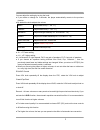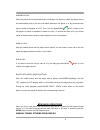Summary of XM-RSU256BT
Page 1
1 xomax xm-rsu236bt xomax user manual xm-rsu256bt english.
Page 2: Xm-Rsu256Bt
Thank you for purchasing one of our xomax products! We appreciate your confi - dence. Enjoy your brand new multimedia unit! Please read the following manual carefully before you install and use the unit. Please save this manual in case you will need to clarify further possible ques- tions regarding i...
Page 3
1 【general operation】 /mute press /mute button in short time to turn the player on a. When machine is on status you can immediately mute play back without turning off the player of changing the volume by pressing the /mute button. Pressing the button again returns to the original volume. ● when the ...
Page 4
2 you can adjust the setting by turning the knob. ● if you make no change for 3 seconds, the player automatically reverts to the previous function. ● by default the knob adjusts the volume ● 00: no adjustment ● -01...-07: lower setting ● +01...+07: higher setting ● l: left channel; r: right channel;...
Page 5
3 ● when the function is active the display shows loud. Ams/ : band/ams button (automatic memory for stations and automatic scan for the memory of preset stations) press band/ams button for over 1 second, the player will search signals in the present wave band based on the present wave band. If it s...
Page 6
4 answer a call when the phone which has already been connected to the device is called, the player device will automatically shift to the on-a-call status whenever the player is in any mode,and the phone number will appear on lcd. Then, you can press band/ button ( either on the unit player or phon...
Page 7
5 press the and button briefly to manually tune in to the desired station, or press and hold the and buttons to scan automatically for the stronger stations. The scan stops when the player reaches the next available station. If you press and hold one of the slot numbers 1 through 6 for 2 seconds, th...
Page 8
6 play the tracks from the one you inserted last. ● this unit can play mp3 directly from usb/sd/mmc storage device. ● if the player emits no sound or does not recognize the usb/sd/sdhc/mmc memory, remove the storage device and connect it again. If this does not work either, press the shortly button ...
Page 9
7 the and buttons jump to a random track in this mode. 5/-10 & 6/+10 1. You can use these buttons to jump 10 tracks forward or backward during playback. If there are less than 10 tracks remaining at the start or end of the playlist, the player goes to the first or last track. 2. You also can use the...
Page 10
8 the player while driving can result in accidents. If needed, stop the car while manipulatingthe player. ● do not listen to the player too loud. Set a volume that allows you hear external sounds while driving. Extreme volumes can also cause permanent damage to your ears. ·spend as little time as po...
Page 11
9 ● the warranty is not applicable to damage caused by irresponsible or improper installation or use. 【precautions】 cleaning use a soft, dry cloth and a brush for regular cleaning. To remove stronger stains, wet the cloth slightly with water. Avoid scratching the display's surface;never wipe the dis...
Page 12
10 ● sd cards are preferred over usb sticks because their design allows you to connect them in a safer and more stable way. In addition, sd cards do not stick out of the player, which reduces the risk of damaging the player by accidentally hitting the connected device or the magnetic lid. Any damage...
Page 13
11 apply when you are connecting an audio player. 【installation】 din front-mounting method 1. Dashboard 2. Holder after inserting the holder into the dashboard, select the appropriate tab according to the thickness of the dashboard material and bend them inwards to secure the holder in place. 3. Scr...
Page 14
12 【performance index】 fm tuner fm frequency range.............................87.5 - 108.0 mhz usable sensitivity..................................................3.0 µv sensitivity...........................................30 db s/n >10 db if frequency.................................................
Page 15
13 【troubleshooting】 before going through the check list, check the wiring connection diagram firstly. If any of the problems persist after checklist has been made, consult your nearest service dealer. Symptom causes solution no power the car ignition key has not been switched on if the power supply...
Page 16
Disposal of an old unit user information regarding disposal of electric and electronic devices (private households) this symbol on products or in their manuals implies that electric and electronic devices at the end of their service life should be separated from the domestic waist. Please hand these...