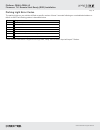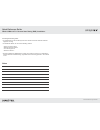Xpresskit DBALL Installation Manual
Vehicle Application Guide................................................................................................................................................
OEM Remote Starter Detection.......................................................................................................................................
Installation
Type 1a (with T-Harness)................................................................................................................................................
Type 1b (without T-Harness)..........................................................................................................................................
Vehicle Wiring Reference Chart - Type 1.........................................................................................................................
Type 2a (with T-Harness)................................................................................................................................................
Type 2b (without T-Harness)..........................................................................................................................................
Vehicle Wiring Reference Chart - Type 2.........................................................................................................................
SmartStart/XL202 Installation Notes...............................................................................................................................
Programming
Module Programming......................................................................................................................................................
Module Reset...................................................................................................................................................................
Hard Reset.......................................................................................................................................................................
Feature & Option List.......................................................................................................................................................
Feature Programming......................................................................................................................................................
LED Diagnostics & Troubleshooting................................................................................................................................
Parking Light Error Codes...............................................................................................................................................
Limited One-Year Consumer Warranty............................................................................................................................
Quick Reference Guide...................................................................................................................................................
02
03
04
05
06
07
08
09
10
11
12
12
13
14
15
16
17
18
Index
This guide supports the installation of a DBALL in Remote Start Ready (RSR) mode using a Plug & Play
(TLTH1) T-Harness (Optional). This solution offers three (3) configuration options to control your system:
3x OEM Lock Remote Start Activation, RF Kit or SmartStart (all sold separately).
® Toyota and Lexus are registered trademarks and property of their respective companies.
Installation Guide
Update Alert: Firmware updates are posted on the web on a regular basis. We recommend
that you check for firmware and/or install guide updates prior to installing this product.
SmartStart Compatible
SmartStart 200/250 Revision B is equipped with D2D, which means it can be connected to an interface module and
used in Remote Start Ready (RSR) mode without the use of a remote starter. See the Module Programming
section for more information.
Important!
This product is NOT compatible with vehicles equipped with a manual transmission.
Remote Start Ready (RSR) is a function that enables the interface module to remote start the vehicle completely
on its own. Consequently, there is no need for an aftermarket or an OEM remote starter in order to start the vehicle
from a distance.
WARNING - No takeover feature is available.
Platform: DBALL/DBALL2
Firmware: TL1 Remote Start Ready (RSR) Installation
© 2015 Directed. All rights reserved.
Rev.: 20150709
Vehicles
2
0
1
3
2
0
1
2
2
0
1
1
2
0
1
0
2
0
0
9
2
0
0
8
2
0
0
7
P
K
-I
m
m
o
b
il
iz
e
r
B
y
p
a
s
s
-D
a
ta
N
o
K
e
y
R
e
q
'd
D
L
-A
rm
F
a
c
to
ry
S
e
c
u
ri
ty
D
L
-D
is
a
rm
F
a
c
to
ry
S
e
c
u
ri
ty
D
L
-D
o
o
r
L
o
c
k
C
o
n
tr
o
l
D
L
-D
o
o
r
U
n
lo
c
k
D
L
-D
ri
v
e
r
P
ri
o
ri
ty
U
n
lo
c
k
D
L
-H
a
tc
h
G
la
s
s
R
e
le
a
s
e
D
L
-T
ru
n
k
/
H
a
tc
h
R
e
le
a
s
e
E
IP
S
R
S
-R
e
m
o
te
S
ta
rt
R
e
a
d
y
R
S
-S
m
a
rt
S
ta
rt
R
S
-T
a
c
h
/
R
P
M
O
u
tp
u
t
S
S
-E
n
tr
y
M
o
n
it
o
ri
n
g
A
L
L
D
o
o
r
P
in
s
S
S
-E
n
tr
y
M
o
n
it
o
ri
n
g
D
ri
v
e
r
D
o
o
r
P
in
S
S
-E
n
tr
y
M
o
n
it
o
ri
n
g
H
o
o
d
P
in
S
S
-E
n
tr
y
M
o
n
it
o
ri
n
g
T
ru
n
k
/H
a
tc
h
P
in
S
S
-F
a
c
to
ry
A
la
rm
T
ri
g
g
e
r
M
o
n
it
o
ri
n
g
S
T
-B
ra
k
e
S
ta
tu
s
(f
o
o
t
b
ra
k
e
)
S
T
-I
g
n
it
io
n
S
ta
tu
s
ES 350 (Smart Key)
2
2
2
2
2
2
•
•
•
•
•
•
•
•
•
•
•
•
•
•
•
•
•
•
Camry (Smart Key)
2
2
2
2
2
•
•
•
•
•
•
•
•
•
•
•
•
•
•
•
•
•
•
Camry Hybrid
2
2
2
2
2
•
•
•
•
•
•
•
•
•
•
•
•
•
•
•
•
•
•
Corolla (Smart Key)
1
1
1
1
1
•
•
•
•
•
•
•
•
•
•
•
•
•
•
•
•
•
•
Highlander (Smart Key)
2
2
2
2
2
2
•
•
•
•
•
•
•
•
•
•
•
•
•
•
•
•
•
•
Highlander Hybrid
2
2
2
2
2
2
•
•
•
•
•
•
•
•
•
•
•
•
•
•
•
•
•
•
RAV4 (Smart Key)
1
1
1
1
•
•
•
•
•
•
•
•
•
•
•
•
•
•
•
•
•
Legend:
PK: Transponder & Immobilizer Override
DL: OE Door Lock & Alarm Controls
EIPS: Engine Idle Protection System
RS: Remote Start & Engine Controls
SS: Integrated Security & Monitoring
ST: Function/Feature Status
Toyota
Lexus