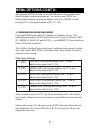- DL manuals
- Xstatic Pro Lightning
- DJ Equipment
- X-PAR5In1-9 IRC
- User Manual
Xstatic Pro Lightning X-PAR5In1-9 IRC User Manual
Summary of X-PAR5In1-9 IRC
Page 2
2 high power indoor par, 9x rgbwa 3w user manual.
Page 3: Caution! Read Before Use!
3 caution! Read before use! For your own safety, please read this user manual carefully before you initially power up your fixture. ● examine packaging to ensure all parts included ● disconnect all power and other cables prior to servicing ● always make sure to provide adequate ventilation ● keep th...
Page 4: Features:
4 features: ● rgb color mixing ● color strobe effect ● color mix effect ● led chases (adjustable speeds) ● electronic dimming 0-100% ● operating modes: sound active, master / slave, or dmx control ● dmx-512 protocol compatible (ch’s 5, 7, 9) ● digital display for address and function settings ● ir r...
Page 5: Technical Specifications:
5 dmx control and chain connections: you can connect the dmx-output of a controller directly to the dmx-input of the fixture. If connecting mulitple units, be sure to use the proper cabling. Termination note: these units are not self terminating. If the last fixture in the dmx chain will need to be ...
Page 6: Menu / Controls:
6 setup menu: you can easily setup and control your tri5in1-9led par light from the on-board lcd screen. Using the menu, setup, up and down, buttons, you will find the following options to select and modify: led display operation - these instructions will provide access to the setup and control of t...
Page 7: Menu Options Cont’D:
7 3. Dimming/color mixing mode press the mode button until colr displays on the menu screen. Then repeatedly pressing the setup button will scroll through 5 selections, red ( r ), green ( g ), blue ( b ), and white ( u ), and amber ( a ). Each selections have 0-255 levels of dimmer. The 9 leds in th...
Page 8: Menu Option Cont’D:
8 menu option cont’d: 6. Master/slave mode press the mode button until slav displays on the menu screen. The fixture will be slaved to which ever lead device is being controlled. 7. Restore factory settings when fixture is off, press the mode and setup buttons at the same time and hold while turning...
Page 9: Dmx Setup (Control Options)
9 dmx setup (control options).
Page 10: Dmx Setup Cont’D:
10 dmx setup cont’d: [to make terminator; solder a 120 resistor between signal (–) and signal (+) into a 3-pin xlr-plug and plug it in the dmx-output of the last fixture.] note: the last or final fixture in the dmx chain must have a terminator plug. A terminator is an xlr type plug that does not con...
Page 11: Infrared Remote Functions:
11 infrared remote functions: 8. Infrared remote options your fixture comes with an infrared remote control. This requires aiming the remote forward and at the face of the light in order to send it your selections. The remote has two sections of control, settings and colors. Each has the associated ...
Page 12
12 (no direct sales, dealers and distributors only) please register your product warranty on proxdirect.Com, submit your testimonials and setup photos to our website, & tag us on your social media websites. #proxdirect.