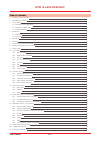User’s manual 1 17 h h h i i i g g g h h h p p p r r r e e e c c c i i i s s s i i i o o o n n n s s s e e e r r r i i i e e e s s s h h h p p p 2 2 2 1 1 1 5 5 5 0 0 0 – – – h h h p p p 2 2 2 2 2 2 4 4 4 0 0 0 d d d i i i g g g i i i t t t a a a l l l a a a m m m p p p l l l i i i f f f i i i e e e...
User’s manual 2 17 table of contents 1. Important safety instructions 3 2. Declaration of conformity 3 3. User’s liability 4 3.1 damages to the loudspeakers 4 3.2 dangerous output voltage 4 3.3 radio interferences 4 4. Introduction 4 4.1 unpacking 4 4.2 assembly 4 5. Description 5 6. Features 5 7. F...
User’s manual 3 17 1. Important safety instructions this symbol indicates the presence of important directions for use and information that should be given particular attention so as to use the product properly. This symbol indicates the presence of “dangerous voltage” that may cause the risk of ele...
User’s manual 4 17 3. User’s liability 3.1. Damages to the loudspeakers always check the peak and continuous power of the loudspeakers. This amplifier is extremely powerful and can be potentially dangerous both for the loudspeakers and for the persons. Most loudspeakers may be easily damaged or brok...
User’s manual 5 17 5. Description hp2150 and hp2240 are bi-amplified sound systems that combine the flexibility of 7 inputs analog mixer with the high quality audio processing of dual channel 96khz sample rate dsp and the high efficiency of class d switching amplifiers. This results in a new generat...
User’s manual 6 17 7. Front panel: controls and indicators i 0 gain treble middle bass gate level 0 1 2 8 9 10 3 4 5 6 7 clip sig gain treble middle bass gate level 0 1 2 8 9 10 3 4 5 6 7 clip sig gain treble middle bass gate level 0 1 2 8 9 10 3 4 5 6 7 clip sig gain treble middle bass gate level 0...
User’s manual 7 17 9. Power supply the unit is expected to work with 230 vca – 50/60 hz distribution system. In case of power dysfunction, check the outside protection fuses and eventually replace them with others of same calibration; if one of them burns out immediately, do not go on and have check...
User’s manual 8 17 10.8. Power output the device is provided with a multi-way power output terminal strip for constant-voltage distribution (50, 70, 100 v) and low impedance (4 ohms ) systems (20-23). Constant voltage lines 50, 70, 100 v terminals should be used with each loudspeaker equipped with i...
User’s manual 9 17 11. Protection systems in addition to the usual protection consisting of fuses, these products are complete of different protection devices in order to safeguard them from possible risks of damage. Protection conditions are signalled by the fact that the prot (6) signalling lamp l...
User’s manual 10 17 12.3. Priority a priority circuit has been inserted in order to softening one or more setted input channels by the priority control in accord with the system requirements. Internal jumpers are provided to assign muting of the channels independently. From the factory, muting is as...
User’s manual 11 17 13. Advanced functions - dsp section 13.1. Programmable settings („presets“) the dsp combines numerous integrated functions with very simple operation. Even in acoustically difficult environments, best results are achieved. So-called „presets“ can easily be programmed. No less th...
User’s manual 12 17 14. Extended functions - dsp section 14.1. Programming a new preset (or reprogramming an existing one) • this section describes how to programme one of the 20 preset slots, i.E. Give a preset name and select the desired master volume and outputs. In the same fashion, existing pre...
User’s manual 13 17 • then, turn it back on again while pushing both knobs (volume and preset) until the parameter menu with its four items preset, parameters, config, and utility appear. • by turning the preset knob, you can change from one menu item to the next which is indicated by a small arrow....
User’s manual 14 17 • param eq 1 gain: set the gain of the 1st band (range: +18 to -44 db). Between +18 and -20 db very fine 0.5 db increments are possible. • param eq 1 q: set the q-factor for the 1 st band (range: 0.2 to 100; logarithmic increments 0.2, 0.22, 0.25, 0.28, 0.32, etc.). The high q-fa...
User’s manual 15 17 14.8. Quick reference: dsp menu structure the following table lists the dsp menu with its items and parameters: item submenu parameter description preset edit preset preset selection menu (1÷20) preset name name of the preset preset master volume master volume of the preset (- ÷ ...
User’s manual 16 17 15. System setup (step by step) the inputs of the mixer can accommodate a wide range of sources including active paging stations, dynamic microphones, dvd,cd and mp3 players and mixers. The direct out and preout outputs may be used to drive power amplifiers, mixers, or mixer ampl...
Xte electronic reserve the right to make changes to the drawings and specifications at any time and without notice. X x t t e e e e l l e e c c t t r r o o n n i i c c via tragni, 6 42043 gattatico re italy tel. +39 0522 900166 fax. +39 0522 678548 en_highprecisionseries / rev. 1.0 17 17 17. Technic...