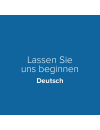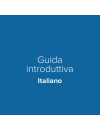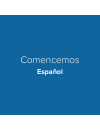- DL manuals
- Y-cam
- Security Camera
- EVO
- Let's Get Started
Y-cam EVO Let's Get Started
Summary of EVO
Page 1
Let’s get started your unique camera id.
Page 2: Set Up
Set up position your camera where there’s good wi-fi coverage. Download the y-cam app on your smartphone (search for “y-cam” on google play or the ios app store) and follow the step-by-step instructions to get your camera up and running in minutes. If you’re having problems finding the app please sc...
Page 3: Set Up
Set up position your camera where there’s good wi-fi coverage. Download the y-cam app on your smartphone (search for “y-cam” on google play or the ios app store) and follow the step-by-step instructions to get your camera up and running in minutes. If you’re having problems finding the app please sc...
Page 4: Screws & Wall Plugs
Wall or ceiling mounting your y-cam evo + wall mount plate screws & wall plugs screws & wall plugs 1 2 3 4 5 decide where you would like to place the wall mount mark the two drill holes using the mount drill two holes, use wall plugs if required position wall mount over holes and screw into place sc...
Page 5: Screws & Wall Plugs
Wall or ceiling mounting your y-cam evo screws & wall plugs hardware limited warranty y-cam solutions ltd warrants to the original purchaser, with this limited hardware warranty, that the enclosed y-cam security camera, will be free from defects in material, workmanship and design for 12 months (1 y...
Page 6: Deutsch
Deutsch need support? Your y-cam should be up and running in minutes, you can contact us for assistance or support. +44 (0)20 8334 7373 +1 727 474 1068 visit www.Y-cam.Com or phone us:.
Page 7: Deutsch
Lassen sie uns beginnen deutsch need support? Visit www.Y-cam.Com or phone us:.
Page 8: Einrichten
Einrichten positionieren sie ihre kamera an einem ort mit guter wi-fi abdeckung. Laden sie die y-cam app auf ihrem smartphone herunter (suchen sie nach „y-cam” im google play oder ios app store) und befolgen sie die schritt-für schritt-anleitung. In wenigen minuten ist die kamera betriebsbereit. Wen...
Page 9: Einrichten
Einrichten positionieren sie ihre kamera an einem ort mit guter wi-fi abdeckung. Laden sie die y-cam app auf ihrem smartphone herunter (suchen sie nach „y-cam” im google play oder ios app store) und befolgen sie die schritt-für schritt-anleitung. In wenigen minuten ist die kamera betriebsbereit. Ver...
Page 10: Montage Der Y-Cam Evo
Montage der y-cam evo an einer wand/decke + wandmontageplatte schrauben und dübel schrauben und dübel 1 2 3 4 5 suchen sie nach einer geeigneten stelle, um die y-cam fest zu montieren. Markieren sie mithilfe der halterung die zwei bohrlöcher bohren sie zwei löcher und verwenden sie dübel, falls erfo...
Page 11: Montage Der Y-Cam Evo
Montage der y-cam evo an einer wand/decke schrauben und dübel eingeschränkte hardwaregarantie y-cam garantiert dem ursprünglichen käufer mit dieser eingeschränkten hardwaregarantie, dass die beigefügte y-cam-sicherheitskamera für 24 monate (2 jahre) ab kaufdatum frei von schäden an material, ausführ...
Page 12: Configuration
Guide de démarrage configuration placez votre caméra à un endroit où la couverture wi-fi est de bonne qualité. Téléchargez l’appli y-cam sur votre smartphone (recherchez « y-cam » sur google play ou app store) et suivez les instructions détaillées pour configurer votre caméra en quelques minutes. Fr...
Page 13: Configuration
Configuration placez votre caméra à un endroit où la couverture wi-fi est de bonne qualité. Téléchargez l’appli y-cam sur votre smartphone (recherchez « y-cam » sur google play ou app store) et suivez les instructions détaillées pour configurer votre caméra en quelques minutes. Si vous ne parvenez p...
Page 14: Usa
Utilisation de l’adaptateur secteur usb usa r-u / ue + adaptateur secteur usb câble micro usb 3 m tirez sur les fiches jusqu’à ce qu’elles soient complètement horizontales choisissez la fixation appropriée insérez la fixation depuis le dessus et poussez-la vers le bas une fois qu’elle sera entièreme...
Page 15: Usa
Utilisation de l’adaptateur secteur usb usa r-u / ue montage mural ou au plafond de votre y-cam + plaque de montage mural vis et chevilles pour montage mural vis et chevilles pour montage mural 1 2 3 4 5 choisissez où placer le montage mural en vous aidant du support de montage, faites une marque là...
Page 16
Garantie matérielle limitée avec la présente garantie limitée matérielle, y-cam garantit à l’acheteur d’origine que la caméra y-cam intégrée sera libre de tout défaut de matériel, de fabrication et de conception pendant une période de 24 mois (2 ans) à compter de la date d’achat. Cette garantie ne c...
Page 17: Italiano
Guida introduttiva italiano.
Page 18: Configurazione
Configurazione posiziona la telecamera in un luogo con una buona copertura wi-fi. Scarica l’app y-cam sullo smartphone (cerca “y-cam” su google play o ios app store), quindi segui le istruzioni passo passo per rendere operativa la telecamera in pochi minuti. Se non riesci a trovare l’app, scansiona ...
Page 19: Configurazione
Configurazione posiziona la telecamera in un luogo con una buona copertura wi-fi. Scarica l’app y-cam sullo smartphone (cerca “y-cam” su google play o ios app store), quindi segui le istruzioni passo passo per rendere operativa la telecamera in pochi minuti. Se non riesci a trovare l’app, scansiona ...
Page 20: Montaggio Della Y-Cam Evo
Montaggio della y-cam evo a parete o a soffitto + piastra per montaggio a parete viti e tasselli viti e tasselli 1 2 3 4 5 decidere dove si desidera posizionare il supporto da parete contrassegnare i due fori con l’ausilio del supporto praticare due fori, utilizzare i tasselli se necessario posizion...
Page 21: Montaggio Della Y-Cam Evo
Montaggio della y-cam evo a parete o a soffitto viti e tasselli garanzia limitata sull’hardware con questa garanzia limitata sull’hardware, y-cam garantisce all’acquirente originale che la telecamera di sicurezza y-cam annessa sarà priva di difetti di progettazione, difetti materiali e di fabbricazi...
Page 22: Nederlands
Van start nederlands installatie plaats uw camera op een plek met goede wifi-ontvangst. Download de y-cam app op uw smartphone (zoeken naar “y-cam” in google play of de ios app store) en de volg de stapsgewijze instructies om uw camera binnen enkele minuten te installeren. Als u de app niet kunt vin...
Page 23: Nederlands
Nederlands installatie plaats uw camera op een plek met goede wifi-ontvangst. Download de y-cam app op uw smartphone (zoeken naar “y-cam” in google play of de ios app store) en de volg de stapsgewijze instructies om uw camera binnen enkele minuten te installeren. Als u de app niet kunt vinden, scan ...
Page 24: Usa
De usb-stroomadapter gebruiken usa uk / eu + usb-stroomadapter 3m micro-usb=kabel trek aan de pennen tot ze volledig horizontaal staan uk / eu - neem de juiste fitting plaats de fitting vanaf de bovenkant en duw deze omlaag u hoort een klik zodra deze volledig op haar plaats zit 1 2 2 3 netspanning:...
Page 25: Usa
De usb-stroomadapter gebruiken usa uk / eu wand- of plafondmontage voor uw y-cam evo + wandmontageplaat schroeven en muurpluggen schroeven en muurpluggen 1 2 3 4 5 bepaal waar u de wandmontageplaat wilt plaatsen gebruik de plaat om de twee boorgaten te markeren boor twee gaten en gebruik waar nodig ...
Page 26: Beperkte Hardwaregarantie
Beperkte hardwaregarantie afvalverwijdering y-cam solutions ltd garandeert de oorspronkelijke koper via deze beperkte hardwaregarantie dat de bijgevoegde y-cam beveiligingscamera vanaf de datum van aankoop 24 maanden (2 jaar) vrij zal blijven van materiaal-, productie- en ontwerpfouten. Deze garanti...
Page 27: Español
Comencemos español.
Page 28: Configuración
Configuración coloque la cámara en un lugar con buena cobertura wifi. Descargue la aplicación y-cam en su teléfono (busque «y-cam» en google play o en ios app store) y siga las instrucciones paso a paso para poner su cámara en funcionamiento en unos minutos. Si no puede encontrar la aplicación, esca...
Page 29: Configuración
Configuración coloque la cámara en un lugar con buena cobertura wifi. Descargue la aplicación y-cam en su teléfono (busque «y-cam» en google play o en ios app store) y siga las instrucciones paso a paso para poner su cámara en funcionamiento en unos minutos. Si no puede encontrar la aplicación, esca...
Page 30
Montaje de y-cam evo en la pared o techo + placa del soporte de pared tornillos y enchufes de pared tornillos y enchufes de pared 1 2 3 4 5 decida dónde desea colocar el soporte de pared marque los dos orificios para el taladro usando el soporte taladre dos orificios; utilice enchufes de pared si es...
Page 31: Garantía Limitada
Montaje de y-cam evo en la pared o techo tornillos y enchufes de pared garantía limitada de hardware con esta garantía limitada de hardware, y-cam solutions ltd garantiza al comprador original que la cámara de seguridad y-cam adjunta estará libre de defectos de material, mano de obra y diseño durant...