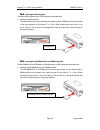- DL manuals
- Y-E Data
- Card Reader
- YD-8V03
- User Manual
Y-E Data YD-8V03 User Manual
Floppy Disk, CompactFlash™ Microdrive™, SmartMedia™,
MemoryStick SDMemoryCard MultiMediaCard™ Reader/Writer
Internal 7 in 1 Drive
Model YD-8V03
User’s Manual
This product and manual are intended for persons
who have expert knowledge about the personal
computer (PC).
Before connecting the product to your PC, read the
manuals of the PC and its motherboard carefully. If
you have any question, contact the store from which
you purchased the product.
Copyright © 2002 Y-E Data, Inc. All Rights Reserved.
149369-02 Rev. A
August 2002
Summary of YD-8V03
Page 1
Floppy disk, compactflash™ microdrive™, smartmedia™, memorystick sdmemorycard multimediacard™ reader/writer internal 7 in 1 drive model yd-8v03 user’s manual this product and manual are intended for persons who have expert knowledge about the personal computer (pc). Before connecting the product to ...
Page 2
Internal 7 in 1 drive user’s manual 149369-02 rev. A page 2 august 2002 important instructions for use of the internal 7 in 1 drive this product usually comes built in a pc. If you install or remove the product from your pc by yourself, read the manual for the pc and pay much attention so as not to ...
Page 3
Internal 7 in 1 drive user’s manual 149369-02 rev. A page 3 august 2002 contents 1. 1. 1. 1. About this manual (supplementary remarks).............................................. 4 2. 2. 2. 2. Overview ...................................................................................................
Page 4
Internal 7 in 1 drive user’s manual 149369-02 rev. A page 4 august 2002 1. 1. 1. 1. About this manual (supplementary remarks) this manual is intended for customers who specialize in the assembly of build-to-order (bto) pcs and other pcs. If you are an end user, give great attention to the following ...
Page 5
Internal 7 in 1 drive user’s manual 149369-02 rev. A page 5 august 2002 3. 3. 3. 3. Features of the internal 7 in 1 drive 1) hardware can be used by connecting a usb connector, a fdd connector and a power supply connector for floppy disk drive, and software can be used only by installing device driv...
Page 6
Internal 7 in 1 drive user’s manual 149369-02 rev. A page 6 august 2002 3.2. 3.2. 3.2. 3.2. Compatible storage media slot compatible media floppy disk dos-formatted floppy disk between 2hd 1.44mb and 2dd 720kb are supported. Compactflash dos-formatted memory cards are supported. I/o cards such as mo...
Page 7
Internal 7 in 1 drive user’s manual 149369-02 rev. A page 7 august 2002 3.3. 3.3. 3.3. 3.3. Exterior features 3.4. 3.4. 3.4. 3.4. Package content internal 7 in 1 drive usb cable driver cd-rom note: floppy disks or memory cards are not included. Purchase them separately. Slot to insert a compactflash...
Page 8
Internal 7 in 1 drive user’s manual 149369-02 rev. A page 8 august 2002 4. 4. 4. 4. How to attach 4.1. 4.1. 4.1. 4.1. Handling notes the internal 7 in 1 drive should maintain the next notes about handling. • when you carry this product, please be sure to have the portion that the side fixes. • pleas...
Page 9
Internal 7 in 1 drive user’s manual 149369-02 rev. A page 9 august 2002 4.3. 4.3. 4.3. 4.3. How to connect the cables 1) connect the 5-pin connector of the usb cable (the interface’s internal cable) to the usb terminal inside the motherboard. • pay attention to the direction of installation. See the...
Page 10
Internal 7 in 1 drive user’s manual 149369-02 rev. A page 10 august 2002 5. 5. 5. 5. Before use if the internal 7 in 1 drive is already built before os is installed, on installation about windows 2000, 98, and 98se, the memory cards are treated as other devices and do not operate, but this is normal...
Page 11
Internal 7 in 1 drive user’s manual 149369-02 rev. A page 11 august 2002 3) insert the driver cd-rom into the pc. Then the installer will automatically start up. The installer identifies the os version, and starts up the installer software. When install.Exe does not start up automatically, open the ...
Page 12
Internal 7 in 1 drive user’s manual 149369-02 rev. A page 12 august 2002 6) installing the files of the driver software is complete now. Click on the finish button to exit the installer. 7) in order to make windows detect the internal 7 in 1 drive, it is necessary to restart your pc following based ...
Page 13
Internal 7 in 1 drive user’s manual 149369-02 rev. A page 13 august 2002 9) please turn on "usb on" the usb interface disconnect sw of internal 7 in 1 drive. Windows automatically recognizes internal 7 in 1 drive, and the addition of new hardware is performed. If the my computer folder is opened aft...
Page 14
Internal 7 in 1 drive user’s manual 149369-02 rev. A page 14 august 2002 6.2. 6.2. 6.2. 6.2. How to change the drive letter (reference information) installing the internal 7 in 1 drive may change the drive letters (e, f, etc.) of the cd-rom drive and other drives. In this case, you can change the dr...
Page 15
Internal 7 in 1 drive user’s manual 149369-02 rev. A page 15 august 2002 4) right-click on the disk of which the drives letter you want to change, and in the displayed menu, select and click on [change drive letter and paths…]. 5) the following window for changing the drive letter will be displayed....
Page 16
Internal 7 in 1 drive user’s manual 149369-02 rev. A page 16 august 2002 7) the following confirmation dialog box will appear. Click on the [yes] button. 8) when the my computer is opened, the change is reflected. In the this example, the compactflash and smartmedia card drives are set to j and k, r...
Page 17
Internal 7 in 1 drive user’s manual 149369-02 rev. A page 17 august 2002 6.3. 6.3. 6.3. 6.3. How to uninstall the driver software when updating the driver software, it is necessary to uninstall the existing driver software before installing new driver software. To uninstall, comply with the followin...
Page 18
Internal 7 in 1 drive user’s manual 149369-02 rev. A page 18 august 2002 7. 7. 7. 7. How to operate the internal 7 in 1 drive 7.1. 7.1. 7.1. 7.1. How to operate the floppy disk drive the internal 7 in 1 drive’s floppy disk drive is the standard 3.5-inch floppy disk drive, so it can be operated in th...
Page 19
Internal 7 in 1 drive user’s manual 149369-02 rev. A page 19 august 2002 7.2.2. 7.2.2. 7.2.2. 7.2.2. Inserting the memorystick the memorystick operate as a usb-interfaced removable disk. 1) inserting the memorystick the memorystick should be inserted into the memorystick / sdmemorycard slot located ...
Page 20
Internal 7 in 1 drive user’s manual 149369-02 rev. A page 20 august 2002 7.2.4. 7.2.4. 7.2.4. 7.2.4. Inserting the compactflash card and microdrive the compactflash card and microdrive operates as a usb-interfaced removable disk. 1) inserting the compactflash card and mcirodrive the compactflash car...
Page 21
Internal 7 in 1 drive user’s manual 149369-02 rev. A page 21 august 2002 access led stays out. If you remove the media during access, the blue screen may be shown or the data on the media may be destroyed. • removing the floppy disk removing the floppy disk removing the floppy disk removing the flop...
Page 22
Internal 7 in 1 drive user’s manual 149369-02 rev. A page 22 august 2002 8. 8. 8. 8. Restriction 1) precautions for use in windows xp, 2000, and me windows xp, 2000 and me shows the icon for disconnection in its task tray, but this icon should not be used to disconnect. If you disconnect the interna...
Page 23
Internal 7 in 1 drive user’s manual 149369-02 rev. A page 23 august 2002 5) smartmedia card handling if the contact area of a smartmedia card is dirty, a read error may be caused. Keep the contact area clean. 6) smartmedia card with id the internal 7 in 1 drive does not support the id information of...
Page 24
Internal 7 in 1 drive user’s manual 149369-02 rev. A page 24 august 2002 9. 9. 9. 9. Product specification 9.1. 9.1. 9.1. 9.1. Physical specifications description specification size (excluding protrusion) 101.6 ±0.4 mm (w) x 25.4±0.5 mm (h) x 155 ±1 mm (d) weight 342 g (typ) drive unit color (standa...
Page 25
Internal 7 in 1 drive user’s manual 149369-02 rev. A page 25 august 2002 9.3. 9.3. 9.3. 9.3. Environment specifications description in operating in non-operating temperature 5 - 40 ℃ -30 - 60 ℃ relative humidity 30 - 80 %rh no condensation maximum wet bulb temperature 29 ℃ -------- 9.8 m/s 2 (10 - 2...
Page 26
Internal 7 in 1 drive user’s manual 149369-02 rev. A page 26 august 2002 9.4. 9.4. 9.4. 9.4. Attached usb cable specifications description specification usb connector usb type b connector 5 pin connector housing: re-05 (jst) or equivalent terminal: rf-sc2210 (jst) or equivalent cable length 70cm 5 p...
Page 27
Internal 7 in 1 drive user’s manual 149369-02 rev. A page 27 august 2002 10. 10. 10. 10. About inquiries inquiries should be directed to the store from which you purchased the product or any store that is provided on the package..