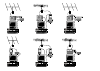- DL manuals
- Yaesu
- Recording Equipment
- G-5500
- User Manual
Yaesu G-5500 User Manual
GS-232A
Computer Control Interface
for Antenna Rotators
YAESU MUSEN CO., LTD.
4-8-8 Nakameguro, Meguro-Ku, Tokyo 153-8644, Japan
YAESU U.S.A.
17210 Edwards Rd., Cerritos, CA 90703, U.S.A.
YAESU EUROPE B.V.
P.O. Box 75525 1118 ZN, Schiphol, The Netherlands
YAESU UK LTD.
Unit 12, Sun Valley Business Park, Winnall Close
Winchester, Hampshire, SO23 0LB, U.K.
YAESU GERMANY GmbH
Am Kronberger Hang 2, D-65824 Schwalbach, Germany
YAESU HK LTD.
11th Floor Tsim Sha Tsui Centre, 66 Mody Rd.,
Tsim Sha Tsui East, Kowloon, Hong Kong
Summary of G-5500
Page 1
Gs-232a computer control interface for antenna rotators yaesu musen co., ltd. 4-8-8 nakameguro, meguro-ku, tokyo 153-8644, japan yaesu u.S.A. 17210 edwards rd., cerritos, ca 90703, u.S.A. Yaesu europe b.V. P.O. Box 75525 1118 zn, schiphol, the netherlands yaesu uk ltd. Unit 12, sun valley business p...
Page 3: For Yaesu Antenna Rotators
1 gs-232a computer control interface for yaesu antenna rotators the gs-232a provide digital control of most models of yaesu antenna rotators ø from the serial port of an external personal computer. The gs-232a contains its own microprocessor with rom and ram (memory), and a l0-bit analog-to-digital ...
Page 4: Pecifica
2 g eneral power requirements: dc 12 v, 110 ma case size: 110 (w) x 21 (h) x 138 (d) mm weight (approx.): 380 g semiconductors microprocessor: hd6303xp rom: 27c64 ram: 6264 a/d converter: hd46508pa (10 bits) serial comms: 3-wire async. Dce rs-232c voltage levels, 150 to 9600 baud, 8 data bits, 1 sto...
Page 5: Ccessories
3 s upplied a ccessories r control cable for the azimuth rotator ø1 ................ 1 pc (“5-pin” 1 “min-din” cable) r control cable for the a z /e l rotator ø2 .................... 1 pc (“dual 5-pin” 1 “din” cable) r dc cable w/coaxial plug ......................................... 1 pc r hook & l...
Page 6: Nst
4 during installation, a personal computer with a serial port and terminal software is required to calibrate trimmers on the controller and on the control interface. Any simple in- teractive terminal program can be used - it only has to trans- mit keystrokes as typed, and display characters received...
Page 7: Nst
5 i nst alla tion g-5400b/-5600b az-e l rotator r connect the supplied dc cable to a source of 12 vdc. The red lead connects to the positive (+) dc terminal, and the black lead connects to the negative (–) dc terminal. The gs-232a requires 110 ma. The supplied cable has a 500-ma fast-blow fuse. Use ...
Page 8: & C
6 sdx series azimuth rotator r prepare the optional c-1000 connection cable. R remove the top cover from the controller. R connect the 8-pin connector of the c-1000 connection cable to the exposed 8-pin connector located the rear left corner in the controller. R route the 5-pin connector of the c-10...
Page 9: Nst
7 c omputer c onnection baud setting dip switches gs-232a bottom case r with the computer switched off, connect the rs-232c cable to the serial port of the computer, then connect the other end of your serial cable to the rs-232c connec- tor on the rear panel of the gs-232a. Only three wires are used...
Page 10: Dxa/dxc/sdx
8 dxa/dxc/sdx series a zimuth r otator c alibra tion azimuth offset null r before calibrate the rotator, check to see that the gs- 232a’s dip switch (switch 5)must be “on” position. R from the controller panel, set the rotator fully counter- clockwise (set to 0°). R press [o] Ž [↵] (the letter “oh”,...
Page 11: G-400 A
9 g-400 a zimuth r otator c alibra tion azimuth offset null r before calibrating the rotator, check to see that the gs- 232a’s dip switch (switch 5)is set to the “off” posi- tion. R from the controller panel, set the rotator fully counter- clockwise (set to 180°). R press [o] Ž [↵] (the letter “oh”,...
Page 12: Alibra
10 c alibra tion g-5400b/-5600b a z -e l r otator azimuth offset null r before calibrating the rotator, check to see that the gs- 232a’s dip switch (switch 5)is set to the “off” posi- tion. R from the controller panel, set the azimuth rotator fully counter-clockwise (set to 180°). R press [o] Ž [↵] ...
Page 13: Alibra
11 elevation offset null r from the controller panel, set the elevation rotator to the “left” horizon (down, set to 0°). R press [o2] Ž [↵] (the letter “oh,” “2,” and “e nter ”) on the computer keyboard to activate the elevation calibra- tion routine. The computer will return azaaaa = bbbb, as in th...
Page 14: Alibra
12 c alibra tion g-5500 a z -e l r otator azimuth offset null r before calibrating the rotator, check to see that the gs- 232a’s dip switch (switch 5)is set to the “on” posi- tion. R from the controller panel, set the rotator fully counter- clockwise (set to 0°). R press [o] Ž [↵] (the letter “oh”, ...
Page 15: Alibra
13 elevation offset null r from the controller panel, set the elevation rotator to the “left” horizon (down, set to 0°). R press [o2] Ž [↵] (the letter “oh,” “2,” and “e nter ”) on the computer keyboard to activate the elevation calibra- tion routine. The computer will return azaaaa = bbbb, as in th...
Page 16: G-500 E
14 g-500 e levation r otator elevation offset null r from the controller panel, set the elevation rotator to the “left” horizon (down, set to 0°). R press [o2] Ž [↵] (the letter “oh,” “2,” and “e nter ”) on the computer keyboard to activate the elevation calibra- tion routine. The computer will retu...
Page 17: Pera
15 g eneral o pera tion after installation and calibration, the control interface can accept commands entered directly from the keyboard, or from a program written specifically to support it (not sup- plied by yaesu). For brief summaries of the commands rec- ognized by the control interface, press [...
Page 18: Pera
16 o pera tion c ommand l ist in the following command descriptions, the elevation ver- sion of each command, where there is one, is shown in pa- rentheses (but don’t type the parentheses). Remember that elevation commands require the g-5400b, g-5600b or g- 5500 a z /e l rotators, or the gx-500 adap...
Page 19: Pera
17 maaa turn to aaa degrees azimuth, where aaa is three digits be- tween “000” and “360 or 450: vary according to con- troller type.” rotation starts. Msss aaa bbb ccc this command, together with the [t] command, provides automatic, timed tracking of moving objects or propagation by the control inte...
Page 20: Pera
18 elevation control commands these commands are only for az-el operation. Note that an azimuth angle must always be supplied when changing el- evation, and that a setting point consists of a pair of angles. Waaa eee turn to aaa degrees azimuth and eee degrees elevation, where aaa is three digits be...
Page 21: Pera
19 c ommand l ist o pera tion returned by [h] command: --------- - command list 1 ---------- r clockwise rotation l counter clockwise rotation a cw/ccw rotation stop c antenna direction value m antenna direction setting. Mxxx m time interval direction setting. Mttt xxx xxx xxx -- - (ttt = step value...
Page 22: Ote
20 n ote.
Page 24
Printed in japan copyright 2000 yaesu musen co., ltd. All rights reserved. No portion of this manual may be reproduced without the permission of yaesu musen co., ltd. E a a 1 4 x 1 0 0