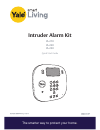- DL manuals
- Yale
- Security System
- IA-210
- Quick Start Manual
Yale IA-210 Quick Start Manual
Summary of IA-210
Page 1
Intruder alarm kit ia-210 ia-220 ia-230 the smarter way to protect your home . Quick start guide.
Page 2: Installation Service
1. Go to yale web site www.Yale.Co.Uk/product-registration 2.Complete product information form 3.Activate your guarantee thank you for choosing the yale intruder alarm system. This simple to install system has been designed with the user in mind, just follow these simple steps: register your product...
Page 3
(03) 1 2 3 4 5 6 7 (p. 04-05) (p. 06) (p. 07-09) (p. 10) (p. 10) (p. 11-14) (p. 15-18) install your system in a few easy steps. Please read through all of the steps shown below and then follow the detailed instructions in the following pages. See your box for kit content. Unpack your kit plan your s...
Page 4
(04) max. Total 40 pcs. 1 door/window contact ac-dc keypad ac-kp available as accessory motion detector ac-pir available with ia-210, ia-220 kit or as accessory ~12m 110° ~ 1.8 2.1m ~ 1.8 2.1m ~7m 110° + pin code panic buttons press/hold panic buttons can activate your alarm immediately - even when ...
Page 5
Most of the devices are provided with either internal or external security tamper mechanism, please make sure the tamper spring is fully compressed when you install the devices. (05) keyfob ac-kf available with ia-230 kit or as accessory contactless tag ac-rfidtag 1.
Page 6
Example plan your home (06) 2 location tips: 1. Panel/keypad should be accessible from a protected entry/exit point. Ensure that the panel/keypad is not visible from the outside of the premises. 2. Mount door/window contacts as high as possible on the door window frame. 3. Pir motion detectors shoul...
Page 7
1 2 4 5 (07) standard pstn phone landline socket the wall mounting holder should be always inserted because the panel has got a tamper switch. 3 3 panel set up ff> a b c a b c d ff> a b c a b c d.
Page 8: Www.Yale.Co.Uk
(08) 3 welcome to your yale intruder system please follow the on screen setup guide. Press to start setup. Press to select right setting. Press to confirm and move to next step. To learn all the system features and set up options please visit the product page and download the full advanced manual fo...
Page 9
(09) 3 add a contactless tag press or button and enter your pin code to access the main menu scroll down using button and select “contactless tag” and press select “add tag” and press to enter the panel into learning mode scan one tag to the panel reader if the tag is detected, the tag information w...
Page 10
Test your planned location of devices and check the signal strength on the panel screen. Activate the devices by removing the battery strips. All devices in the kit are pre linked, if you have purchased extra accessories in addition to the kit, you’ll need to pair them to the system, following the i...
Page 11
1 a b c ~1.8m 2.1m d 2 a a b 3 4 5 6 (11) Ø 5mm 6 device installation: install the device in the desired location.
Page 12
1 3 5 6 7 2 4 a b max 10mm or (12) 6 device installation: install the device in the desired location clean the mounting surface before application with a suitable degreasing agent.
Page 13
(13) 6 1 3 4 5 2 6 a a a b b b c d Ø 5mm device installation: install the device in the desired location.
Page 14
1 a a d b b c 2 3 4 5 6 (14) Ø 5mm 6 device installation: install the device in the desired location.
Page 15: Using The System
(15) 7 status led: displays different led colors to notify you of the system status. Using the system contactless tag reader: tap your contactless tag to disarm the system full arm: fully arm the system. It’s possible to set an exit delay timer to allow a person to disarm the system before the alarm...
Page 16
Burglar start entry / exit time before the alarm goes off no action instant buglar alarm panel notification home omit entry 24 hours away entry (16) device setting system mode using the system: sensor setting options 5 different settings are available for pir motion detectors and door/window contact...
Page 17
(17) device settings press or button and enter your pin code to access the main menu select set up press select device press select edit device press select device name press select device mode press press to change or to skip change enter device name press to change or to skip select device edit de...
Page 18
(18) 7 add device press or button and enter your pin code to access the main menu select set up press select device press select add device press press learn button on device to add abc def jkl mno tuv wxyz ghi pqrs access to alphabet select device add device device information on screen - press sel...
Page 19
(19) all devices housings abs/polycarbonate outdoor siren -10˚c to 40˚c 70% -20˚c to 50˚c 95% congratulations you have completed the yale intruder alarm installation. Hereby, assa abloy ltd., school street, willenhall, west midlands, england wv13 3pw declares that the radio equipment type ia-210, ia...
Page 20: Customer Service
The yale brand, with its unparalleled global reach and range of products, reassures more people in more countries than any other consumer locking solution. The assa abloy group is the world´s leading manufacturer and supplier of locking solutions, dedicated to satisfying end-user needs for security,...