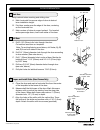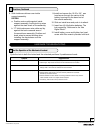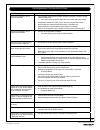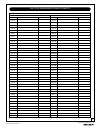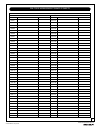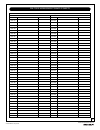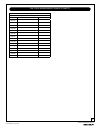For technical assistance call yale at 1-800-810-wire (9473) note to installer failure to follow these instructions could result in damage to the product and could void the factory warranty this document is available on our website in spanish and french. Go to www.Yalelocks.Com. Click "product inform...
2 caution: changes or modifications to this unit not expressly approved by the party responsible for compliance could void the user’s authority to operate the equipment. Important: the accuracy of the door preparation is critical for the proper functioning and security of this cylindrical product. M...
3 lock installation #2 phillips screw driver lever removal tool (supplied) 3/32" allen wrench (supplied) door prep • 2-1/8" (54mm) hole saw 1" (26mm) boring bit 5/16" (8mm) drill bit 7/64" (2.5mm) drill bit chisel & hammer parts illustrations tools quick start instructions installation instructions ...
4 verify backset before marking and drilling door. A. Mark horizontal line across edge of door at desired lever installation height. B. Fold door marker over the edge of the door, centering on the horizontal line. C. Mark centers of holes at proper backset. For beveled and square edge doors, mark bo...
5 the lock is packed representative of how it will install on the door. Before installation: a. Disassemble the inside escutcheon 1. Remove the inside lever with the lever removal tool provided 2. Separate the inside support assembly from the inside escutcheon b. Remove the battery cover 1. Unscrew ...
6 adjust for door thickness (if necessary) 1. Remove cylinder handle: a. Insert key and rotate 45 degrees counterclockwise. B. Insert lever retainer tool and push. C. Slide lever off lock. 2. Remove the plastic sleeve from the old cylinder. 3. Slide new cylinder into sleeve. 4. Insert key into cylin...
7 outside assembly touchscreen cable escutcheon screw (1) 10-32 x 3/4" pan head with star washer screw 3 3b 4 5 8 9 10 11 12 motor cable support assembly screws (2) 10-32 x 2-1/2" flat inside assembly head machine screws 3a 1 ext-pwr / remote / motor touchscreen cable connector ext-pwr / remote / mo...
8 cycle the lock in both the locked and the unlocked positions. If problems are found: hardware troubleshooting 8. Slide inside escutcheon over inside support assembly. Caution: a. Position motor cable against inside support assembly. Avoid pinching wires against the steel shank of the assembly. B. ...
9 programming hex screw 4 aa alkaline batteries speaker battery cover outside inside passage mode cylinder lockout mode low battery touchscreen numbers " p " key (return to previous) programming features - menus - keys - definitions programming features-menus-keys-definitions ..........................
10 menu and icons touch the screen with palm of hand or fingers to begin and end actions. Enter personalized master pin code (6 digits in length). Click the indicated number. Press the star key on the touchscreen to enter or accept entry. Enter user pin. Can be 4-12 digits in length. Press the pound...
11 re-lock time: after successful code entry and the unit unlocks, it will automatically re-lock after a default of five (5) seconds. Re-lock time is adjustable from one (1) to ten (10) seconds through feature settings. Shut down time: the unit will shut down for a default of one hundred and eighty ...
12 touch lock with palm of hand or fingers to activate. Operation of lock enter the master or a user pin code. Palm touch the screen or press the key to confirm the selection. Turn lever to open door. Settings factory defaults master code user personalized lockout mode disabled passage mode disabled...
Silent mode enable disable 13 1. Touch the screen with the palm of your hand or fingers to activate . 2. Enter the 6-digit master pin code followed by the key. Lock response: “menu mode, enter number, press the key to continue.” 3. Enter digit corresponding to the function to be performed followed b...
14 user codes can only be programmed through master code. 1. Touch the screen with the palm of your hand or fingers to activate . 2. Enter the 6 digit master pin code followed by the key. Lock response: “menu mode, enter number, press the key to continue.” 3. Enter "2" followed by the key. 4. Enter ...
15 programming troubleshooting symptom suggested action lock does not respond – door is open and accessible. • the touchscreen will become active when pressed with the palm or fingers in at least 3 areas simultaneously. • use a larger area of the palm or fingers and verify contact with at least 3 ar...
16 pin code management sample sheets pin code management door number: door number: user name pin number user name pin number user 1 user 41 user 2 user 42 user 3 user 43 user 4 user 44 user 5 user 45 user 6 user 46 user 7 user 47 user 8 user 48 user 9 user 10 user 11 user 12 user 13 user 14 user 15 ...
17 pin code management sample sheets pin code management door number: door number: user name pin number user name pin number user 81 user 121 user 82 user 122 user 83 user 123 user 84 user 124 user 85 user 125 user 86 user 126 user 87 user 127 user 88 user 128 user 89 user 90 user 91 user 92 user 93...
18 pin code management sample sheets pin code management door number: door number: user name pin number user name pin number user 161 user 201 user 162 user 2 20 user 163 user 3 20 user 164 user 4 20 user 165 user 5 20 user 166 user 6 20 user 167 user 7 20 user 168 user 8 20 user 169 user 170 user 1...
19 pin code management sample sheets pin code management door number: user name pin number user 241 user 242 user 243 user 244 user 245 user 246 user 247 user 248 user 249 user 250 user 251 user 252 user 253 user 254 user 255 an assa abloy group brand 80-9150-0075-010 (08-12).
Online literature and templates for the latest information on yale products visit our website at www.Yalelocks.Com. Click on the “literature” button to find the most up-to-date catalogs, parts manuals, templates, specifications and installation instructions. Look for ebusiness and click on it to reg...