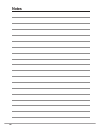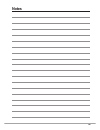- DL manuals
- Yale
- Security System
- SR-310
- Manual
Yale SR-310 Manual
Summary of SR-310
Page 1
An assa abloy group brand conexis l1 the smarter way to protect your home • yale smart home alarm manual • sr-310 • sr-320 • sr-330 • sr-340
Page 2: Living
Smart living control your home security from your smartphone 2 the smarter way to protect your home •.
Page 3: Introduction
3 introduction for more information on this product and yale smart living range visit www.Yale.Co.Uk/smart-living consumer support: www.Yale.Co.Uk/help 2 the 2 year guarantee for this product is active from the date of purchase (a copy of this guarantee is available on our website). 1. Location plan...
Page 4: Location Planning
4 location planning • plan device locations check devices range before mounting. Operating 30m range key pad • the key pad should be accessible from a protected entry/exit point • ensure that the key pad is not visible from the outside of the premises. Panic button the panic button can activate your...
Page 5: Introduction
5 pir motion detector • mount 1.8m - 2.1m above floor level • location in a corner will ensure wider room coverage • do not mount the pir where its field of view will be obstructed • do not point directly at sources of heat e.G. Fires or boilers, and do not position directly above radiators • avoid ...
Page 6: Unpacking The Devices
6 unpacking the devices • 2 4 3 router not included lear n pow er lan batt ery off > batt ery off> lear n pow er lan batt ery off > a b smart hub 2.0 1. Plug in the power adaptor and connect the smart hub to your internet router using the cable provided. Home server top light: shows server connectio...
Page 7: (Dk) Installation.
7 ale y 1 2 3 6 5 4 7 8 9 0 panic button a panic button b disarm homearm led learn button= press 8 and 9 together / away (gb) installation - (it) installazione - (de) installation - (no) installasjon - (se) installation - (dk) installation. Remove battery strips (1 test your planned location of comp...
Page 8: Unpacking The Devices
8 unpacking the devices • external siren warning the siren is very loud! Take care not to activate the siren tamper switch unnecessarily. Plug in to mains socket. Power switch (21) 7 1 3 4 5 2 6 a a a b b b c d (gb) installation - (it) installazione - (de) installation - (no) installasjon - (se) ins...
Page 9
9 sr-sd sr-pb (gb) changing batteries - (it) sostituzione batterie - (de) batteriewechsel - (no) batteribytte - (se) batteribyte - (dk) batteriskift. (23) 3 x 1.5v aa cr 2032 sr-kf cr 2032 3 x 1.5v aa sr-pvc (lithium) 1. 2. 3. Sr-sd sr-pb (gb) changing batteries - (it) sostituzione batterie - (de) b...
Page 10: Download The App
10 download the app • first time registration follow the set-up instructions in the app. E-mail used to set up system: smart security hub 2.0 serial number phone number used for notifications: keypad pin code for disarm/arm (default 1234): keypad code for keypad setting (default 0000): recording you...
Page 11: Setting Up Devices
11 setting up devices • adding new devices (optional: use it only if you have extra devices outside the kit) all devices in the kit are linked to the smart hub. If you want to add more devices, you can do this by using the “add new device” section in the smart living home app. Exit learn mode: press...
Page 12: Range Test
12 range test • check accessories range 1.) place each device in the location where you wish to mount them. Before mounting each device. Please check the system with a simple range test. Login to your yale home app. Select “tests”, “device list” then select “walk test”. Hold the devices in the desir...
Page 13: Mounting Devices
13 mounting devices • 1 a a d b b c 2 3 4 5 6 Ø 3.5mm Ø 5mm 1 a d b c ~1.8m 2.1m 2 a a b b 3 4 5 6 Ø 5mm Ø 3.5mm pir motion detector key pad.
Page 14: Mounting Devices
14 mounting devices • door/window contact 1. The sensor should be on the frame while the magnet should be on the door/window. Clean the mounting surface with a suitable degreaser agent and mount using the adhesive pads please note that some surfaces may be unsuitable for mounting using the adhesive ...
Page 15: Mounting Devices
15 mounting devices • 1 a d b c ~1.8m 2.1m Ø 3.5 mm Ø 5 mm 2 a a b c b 3 4 5 6 a b pir camera.
Page 16: Mounting Devices
16 mounting devices • mounting the external siren the tamper spring is fully compressed when the siren is mounted. If there is a gap, pack with a suitable spacing material. (21) 7 1 3 4 5 2 6 a a a b b b c d (gb) installation - (it) installazione - (de) installation - (no) installasjon - (se) instal...
Page 17: Mounting Devices
17 mounting devices • 1 1 1 2 3 (15) (gb) installation - (it) installazione - (de) installation - (no) installasjon - (se) installation - (dk) installation. Pair / test button pair / test button (it) associazione/test - (de) verbinden/testen - (no) tilkobling/test - (se) para/testa - (dk) tilslut/te...
Page 18: Using The System
18 using the system • changing your key pad pin the default key pad pin is 1234. You can set up to 10 sets of 4 digit pin numbers in the app: arming and disarming your alarm using the yale home app swipe down to part arm swipe down to fully arm swipe.
Page 19: Using The System
19 using the system • configuring device behaviour in your device list, go in to the settings for each device and select the required setting. Setting up part armed mode part armed mode is usually used to protect the ground floor when you are upstairs in bed. Burglar home omit entry home access disa...
Page 20: Using The System
20 using the system • adding alert notifications you can add/delete email addresses that will be alerted when the alarm is triggered. You can choose to have all events (or burglar only) reported via email. Hint: our report email will use the email address of: report@yalehomesystem.Co.Uk save this em...
Page 21: Default Settings
21 default settings • all devices (except sr-pc and sr- pvc) are pre-set to “entry” mode. When the system is first armed, users will have 30 seconds to exit the building. If the system is already armed, triggering any sensors will cause an entry countdown to begin. Sr-pc/sr-pvc’s default setting is ...
Page 22: Adding & Using Devices
22 adding & using devices • key fob • use the key fob to remotely arm, part arm or disarm your alarm when within 30m range of your smart hub. • to add a key fob, see page 9. • pressing the panic button on the key fob will immediately sound the alarm. • to cancel the panic alarm you will need to ente...
Page 23: Adding & Using Devices
23 adding & using devices • manually requesting pir images during an alarm, the pir image camera will send images to your phone. You can also manually request these images in the ‘control’ section of the app by pressing the image icon next to the device in the contol list. Still images take an avera...
Page 24: Adding & Using Devices
24 adding & using devices • change battery 2 x 1.5v aa cr 2032 (22) (gb) changing batteries - (it) sostituzione batterie - (de) batteriewechsel - (no) batteribytte - (se) batteribyte - (dk) batteriskift. Cr 2032 3 x 1.5v aaa sr-kp sr-dc sr-pc sr-pir / petpir change battery 2 x 1.5v aa cr 2032 (22) (...
Page 25: Smoke Detector
Smoke detector smoke detection when smoke is detected the device will activate for a minimum of 10 seconds with a two tone alarm and flashing led. Pressing the test button when in an alarm condition will silence the alarm for 10 minutes. It will automatically resume smoke detection again after this ...
Page 26: Changing Batteries
26 changing batteries • always use the correct type of batteries as replacements because any other battery type can cause problems with the operation of the system. Ensure the correct steps are taken when changing batteries in tamper protected devices. Change battery 2 x 1.5v aa cr 2032 (22) (gb) ch...
Page 27: Changing Batteries
27 changing batteries • note: take care not to confuse a low battery warning with a tamper warning. Tamper warning: series of beeps when armed, silent when disarmed. Low battery: series of audible pips when armed and disarmed. 1. Disarm sr-eir sr-sr sr-bx (gb) changing batteries - (it) sostituzione ...
Page 28: Changing Batteries
28 changing batteries • door/window contact battery change when the battery is low the led will light up when the door/window is opened. Note: door/window contact case tamper conditions are also indicated by a lit led, check the tamper before changing the battery. Change battery 2 x 1.5v aa cr 2032 ...
Page 29: Changing Batteries
29 changing batteries • sr-sd sr-pb (gb) changing batteries - (it) sostituzione batterie - (de) batteriewechsel - (no) batteribytte - (se) batteribyte - (dk) batteriskift. (23) 3 x 1.5v aa cr 2032 sr-kf cr 2032 3 x 1.5v aa sr-pvc (lithium) sr-pvc 2. Unscrew & remove top case 3. Remove & replace batt...
Page 30: Changing Batteries
30 changing batteries • sr-sd sr-pb (gb) changing batteries - (it) sostituzione batterie - (de) batteriewechsel - (no) batteribytte - (se) batteribyte - (dk) batteriskift. (23) 3 x 1.5v aa cr 2032 sr-kf cr 2032 3 x 1.5v aa sr-pvc (lithium) 1. Rotate anti- clockwise to remove 2. Remove old batteries ...
Page 31: Troubleshooting
31 troubleshooting • external siren siren produces a 3 second alarm when disarmed • there has been a previous alarm and there might be an intruder still in the premises. Siren produces a series of audible pips when armed or disarmed • if the siren produces a series of pips when arming and disarming ...
Page 32: Consumer Support
Pir motion detector gives false alarms • check pets have no access to the protected area. • check that the pir motion detector is not pointed at sources of heat or moving objects, e.G. Fluttering curtains. • check that the pir motion detector is not mounted above convector heaters or pointing direct...
Page 33: Specifications
33 specifications • all devices environmental conditions -10°c to 40°c, relative humidity 70% non- condensing for all units except the external siren. Siren: -20°c to 50°c, relative humidity 95% non- condensing radio operational range 30m in a typical domestic installation, range can vary depending ...
Page 34: Notes
Notes 34.
Page 35: Notes
Notes 35.
Page 36: Nopb
An assa abloy group brand conexis l1 the smarter way to protect your home • issue no. 2a /yaleuk /yalesecurity /yalesecurityuk the yale brand, with its unparalleled global reach and range of products, reassures more people in more countries than any other consumer locking solution. The assa abloy gr...