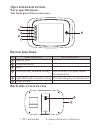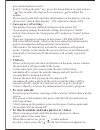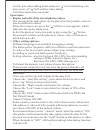Digital door viewer user manual the following rights are reserved: any changes, without previous notice, made to either the functionality or appearance of this product will invalidate the guarantee. Use of this product in any environment or in any way other than specified here will also invalidate t...
1.Please read this user manual carefully before using our product. 2.Never attempt to repair or modify this product or its accessories by yourself, to avoid injury and invalidating guarantee! 3. 4.Do not use any chemicals to clean this product, such as alcohol or benzene thinner. 5.Please change the...
Installation instructions : 1.Replace the existing door viewer or drill a 14mm hole in the door at the required height, insert the camera from the outside . Making sure the washer is fitted between the camera and the door. Ensure the bell push is at the bottom and adjust so that the camera is perpen...
Installation and replacement of batteries: installation: 1.Slide the lid upwards and open outwards as shown in diagram. 2.Put in the batteries according to the “+” “-” sign on the lid. 3.Take the reverse steps to close the lid. 1.Do not force when opening and closing the lid to avoid damaging the li...
1 2 3 4 5 6 back side of screen case : no basic function multi function 1 upward shift 2 downward shift 3 menu 4 left shift only in menu setting selection key to replay mode 5 right shift only in menu setting start shooting key in normal use 6 power button operation instruction: parts specifications...
Camera front view 1.Camera 2. Door bell button 3. Data wire operation instructions: parts specification: menu interface instruction: 2011-01-01 00000 1 2 3 4 5 6 2 1 3 camera side view 6 tf.
No : icon 1 mode directing icons 2 4 5 door bell state icon photo shooting mode 3 tf this icon shows the dnd(do not disturb) mode picture memory max. 99999 pictures storage (depends on the volume of the memory card) hows full battery s shows 70% battery left shows 40% battery left shows battery is r...
Press menu button to enter. Select “ setting the date” key, press the menu button to enter and use “ ”key to select the digit to be set and use“ ”to adjust the number. If you want to add date and time information on the photos, you can choose the “time & date display” -on, otherwise choose off. This...
- * - - - - * - - - - - switch into video taking mode and press“ ”to start shooting, one more press of “ ”will end the video taking. All videos taken have no sound. The stored photos and videos can be played on this product, and can also be deleted or edited. When the screen is on, press the“ ”till ...
Specifications: door thickness: 40-70mm door barrel diameter: 14-26mm camera: 0.3 mega pixels lcd screen: 3.5”tft power: 4 aa batteries memory card: micro sd card (tf), max 8gb photo volume for 1gb: 15000pc (lab condition, the actual volume could differ under different circumstances inferred wavelen...