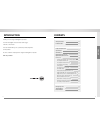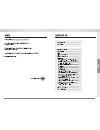- DL manuals
- Yale
- Locks
- YDM 3168
- User Manual
Yale YDM 3168 User Manual
Summary of YDM 3168
Page 1
P lease read instructions before use. T he functions and design of this product can be changed without prior notice for performance and quality improvement. Isl-1578-00 user guide ydm 3168 english turkish russian.
Page 2: Introduction
Introduction contents 2 3 safety precautions product features 04 05 26 27 53 emergency power turkish manual russian manual 06 07 08 10 12 14 14 15 15 15 16 17 18 19 20 21 22 23 24 25 25 components overview specifications identification quick menu ( normal mode) quick menu ( advanced mode) how to use...
Page 3: Safety Precautions
English safety precautions 1⃞ alarmed door lock yale digital door lock has a built in damage alarm. If the keypad area is damaged an alarm will sound. 2⃞ proximity card identification you can use your iso 14443 a type rfid card such as credit card or pass card as your card key. 3⃞ electronic pin cod...
Page 4: Components Overview
Components overview the contents of this product may be subject to change without notice for performance or quality improvement. Basic contents front (front body) back (main body) installation template lock case users guide - remote control - remote control module 4 card keys 4 aa batteries emergenc...
Page 5: Identification
Identification main body (main body, installation on the inside of the door) pull down emergency cover 9v emergency battery (sold separately) front body (front body, installation on the outside of the door) ❶ keypad (10-key) ❷ dead bolt jam lamp ❸ card key reader ❹ battery change lamp ❺ lever ❻ emer...
Page 6: Quick Menu
Quick menu (normal mode) - no default codes. - user, visitor and onetime pin code should be programmed. Note touch the screen with palm of hand or fingers to begin and end actions. Click the indicated number. Press (registration)button inside the battery cover. Enter master code (4 ~ 12 digits). Ent...
Page 7: Quick Menu
Advanced mode advanced mode quick menu (advanced mode) quick menu (advanced mode) quick menu quick menu touch the screen with palm of hand or fingers to begin and end actions. Click the indicated number. Press button on the touchscreen. Press button on the touchscreen. Press (registration)button ins...
Page 8: How to Use
Normal mode how to use user pin code registration (4~12 digits) (only normal mode) •make sure to leave the door open when registering user pin code and card keys because you may accidentally lock the door while trying to register or change a credential. •the previously registered user pin code will ...
Page 9: How to Use
Normal mode advanced mode locking the door 》 automatic lock mode •as the automatic lock function does not work in manual lock mode, make sure to check that the door is securely locked when leaving the premises. Caution ※ please check automatic / manual lock mode when set on automatic lock mode, the ...
Page 10: How to Use
Menu mode menu mode normal mode how to use language setting u language setting complete complete complete english turkish russian ➞ enter button. 4 press (registration) button. ➞ ➞ 1 enter button. 2 enter user pin code 3 ➞ enter button to complete. 8 enter button for language setting. ➞ ➞ enter butt...
Page 11: How to Use
Menu mode register menu mode menu mode register onetime pin code u enter [ ] , [ ] buttons to register onetime pin code. ➞ enter onetime pin code (4~12 digits) followed by button to complete. 6 or enter button to delete onetime pin code . 6 5 ➞ after menu mode register onetime pin code complete 4 ~ ...
Page 12: How to Use
External forced lock internal forced lock - if you open a door with the handle from inside in external forced lock, the alarm will sound. - deactivate external forced lock by entering user pin code or touching card key reader with registered card key. - internal forced lock is only activated when do...
Page 13: How to Use
Break-in alarm break-in alarm : when the front handle is seperated from the door the damage alarm will sound. Method ❶ enter the registered pin code. Method ❷ press the interior Ⓡ button for 5 seconds. Method ❸ touch the registered card key. If a wrong pin code or card key entered for 5 consecutive ...
Page 14: Emergency Power
Emergency power in case the batteries are dead, you can open the door by using 9v battery as shown. 》 to supply emergency power one-on-one real-life size 1.5v(lr6) alkaline aa battery 1⃞ expiry period 2⃞ low battery alarm the product uses four 1.5v (lr6) alkaline aa batteries. We estimate the batter...
Page 15
28 29 30 31 52 53 32 33 34 36 38 40 40 41 41 41 42 43 44 45 46 47 48 48 49 50 51 51.
Page 16
30 31.
Page 17
32 33.
Page 18
❶ ❷ ❸ ❹ ❺ ❻ ❼ ❽ ❾ ❶ ❷ ❸ ❹ ❺ ❻ ❼ ❽ ❾ ❿ ❶ ❸ ❷ ❹ ❻ ❼ ❾ ❽ 34 35 ❺ ❶ ❹ ❷ ❸ ❺ ❻ ❼ ❽ ❾ ❿.
Page 19
36 37.
Page 20
38 39.
Page 21
➞ ➞ ➞ ➞ ➞ ➞ ➞ ➞ 40 41.
Page 22
➞ ➞ ➞ ➞ 42 43.
Page 23
➞ ➞ ➞ ➞ ➞ ➞ ➞ ➞ 44 45.
Page 24
➞ ➞ ➞ ➞ ➞ ➞ ➞ ➞ ➞ 46 47.
Page 25
➞ ➞ 48 49.
Page 26
50 51.
Page 27
➞ ➞ ➞ 52.
Page 28
54 55 56 57 78 58 59 60 62 64 66 66 67 67 67 68 69 70 71 72 73 74 75 76 77 77.
Page 29
56 57.
Page 30
58 59.
Page 31
❶ ❷ ❸ ❹ ❺ ❻ ❼ ❽ ❾ ❶ ❷ ❸ ❹ ❺ ❻ ❼ ❽ ❾ ❿ ❶ ❸ ❷ ❹ ❻ ❼ ❾ ❽ 60 61 ❺ ❶ ❹ ❷ ❸ ❺ ❻ ❼ ❽ ❾ ❿.
Page 32
62 63.
Page 33
64 65.
Page 34
➞ ➞ ➞ ➞ ➞ ➞ ➞ ➞ 66 67.
Page 35
➞ ➞ ➞ ➞ 68 69.
Page 36
➞ ➞ ➞ ➞ ➞ ➞ ➞ ➞ 70 71.
Page 37
➞ ➞ ➞ ➞ ➞ ➞ ➞ ➞ ➞ 72 73.
Page 38
➞ ➞ 74 75.
Page 39
76 77.
Page 40: Memo
➞ ➞ ➞ 78 79 memo.