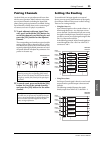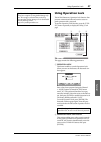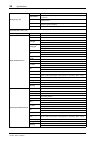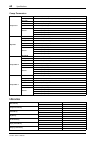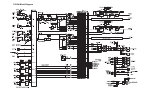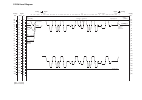- DL manuals
- Yamaha
- Recording Equipment
- 01V96i
- Owner's Manual
Yamaha 01V96i Owner's Manual
Summary of 01V96i
Page 1
En owner’s manual keep this manual for future reference..
Page 2: Contents
2 contents 01v96i—owner’s manual contents precautions ...................................5 welcome .......................................... 7 package contents ......................................... 7 about the included discs ............................ 7 about the included daw software ..........
Page 3
The above warning is located on the rear of the unit. • explanation of graphical symbols the lightning flash with arrowhead symbol within an equilateral triangle is intended to alert the user to the presence of uninsulated “dangerous voltage” within the product’s enclosure that may be of sufficient ...
Page 4: Fcc Information (U.S.A.)
1. Important notice: do not modify this unit! This product, when installed as indicated in the instructions con- tained in this manual, meets fcc requirements. Modifications not expressly approved by yamaha may void your authority, granted by the fcc, to use the product. 2. Important: when connectin...
Page 5: Precautions
Precautions please read carefully before proceeding * please keep this manual in a safe place for future reference. Warning always follow the basic precautions listed below to avoid the possibility of serious injury or even death from electrical shock, short-circuiting, damages, fire or other hazard...
Page 6: Notice
• before connecting the device to other devices, turn off the power for all devices. Before turning the power on or off for all devices, set all volume levels to minimum. • remove the power plug from the ac outlet when cleaning the device. • do not insert your fingers or hands in any gaps or opening...
Page 7: Welcome
Welcome 7 01v96i—owner’s manual w e lcome welcome thank you for choosing the yamaha 01v96i digital mixing console. The compact 01v96i digital console features 24-bit/96 khz digital audio processing without com- promise, as well as 40-channel simultaneous mixing. The 01v96i covers a broad range of ne...
Page 8: Firmware Updates
8 welcome 01v96i—owner’s manual firmware updates this product is designed to allow the internal firmware to be updated in order to improve performance, add functionality, or fix problems. Firmware updates are performed with the product connected to a computer, so you must first install the “yamaha s...
Page 9: Control Surface & Rear Panel
Control surface & rear panel 9 01v96i—owner’s manual control sur face & rear panel control surface & rear panel control surface solo solo on on solo on solo on solo on solo on solo on solo on solo on solo on solo on solo on solo on solo on solo on solo on solo on solo on on peak signal peak signal p...
Page 10: Ad Input Section
10 control surface & rear panel 01v96i—owner’s manual ad input section 1 input connectors a/b input a connectors are balanced xlr-3-31-type connectors that accept line-level and microphone signals. Each of the phantom [+48v] switches on the rear panel turns on or off the +48v phantom power feed to t...
Page 11: Monitor Out & Headphones
Control surface 11 01v96i—owner’s manual control sur face & rear panel monitor out & headphones section 1 2tr in/out connectors these unbalanced rca phono connectors input and output line-level signals, and are typically used to connect an external recorder. When the ad15/16 selector in the ad input...
Page 12: St In Section
12 control surface & rear panel 01v96i—owner’s manual st in section 1 [st in] button this button selects an st in channel pair (st in channels 1 & 2 or 3 & 4) which you can control using the buttons and controls in the st in section. The indicators to the right of the button indicate the available s...
Page 13: Layer Section
Control surface 13 01v96i—owner’s manual control sur face & rear panel 0 [eq] button this button displays an eq page, enabling you to set the equalizer and attenuator of the selected channel. A [effect] button this button displays an effect page, enabling you to edit the internal effects processors ...
Page 14: Selected Channel Section
14 control surface & rear panel 01v96i—owner’s manual selected channel section 1 [pan] control this control adjusts the pan of the channel selected by the [sel] button. 2 [high] button 3 [high-mid] button 4 [low-mid] button 5 [low] button these buttons select the eq band (high, high-mid, low-mid, lo...
Page 15: Data Entry Section
Control surface 15 01v96i—owner’s manual control sur face & rear panel data entry section 1 parameter wheel this control adjusts the parameter values shown on the display. Turning it clockwise increases the value; turning it counterclockwise decreases the value. This wheel also enables you to scroll...
Page 16: Rear Panel
16 control surface & rear panel 01v96i—owner’s manual rear panel phantom +48v 1 ch1–4 on/off switch 2 ch5–8 on/off switch 3 ch9–12 on/off switch each of these switches turns on or off the +48v phantom power feed to four corresponding inputs. When the switches are on, +48v phantom power is supplied t...
Page 17: Digital I/o Section
Rear panel 17 01v96i—owner’s manual control sur face & rear panel 3 stereo out connectors l/r these balanced xlr-3-32-type connectors output the stereo out signals. The nominal signal level is +4 db. Digital i/o section 1 word clock out connector this bnc connector outputs a wordclock signal from th...
Page 18: Slot Section
18 control surface & rear panel 01v96i—owner’s manual slot section 1 slot optional mini-ygdai (yamaha general digital audio interface) i/o cards can be installed in this slot. You can install ad/da cards or digital i/o cards supporting a variety of digital formats includ- ing aes/ebu, adat, and tasc...
Page 19: Operating Basics
Operating basics 19 01v96i—owner’s manual ope ra ting ba sic s operating basics this chapter describes basic operations on the 01v96i, including how to use the display and operate the con- trols on the top panel. About the display the top panel display indicates various parameters that you must set ...
Page 20: Selecting Display Pages
20 operating basics 01v96i—owner’s manual selecting display pages to select a display page: 1. Press the corresponding button on the top panel to select the desired page group. Display pages are grouped by function. To select a page group, press the desired button in the dis- play access section. 2....
Page 21: Confirmation Messages
Selecting layers 21 01v96i—owner’s manual ope ra ting ba sic s confirmation messages for certain functions, the 01v96i prompts you for con- firmation before executing the functions, as shown here. Move the cursor to yes and press [enter] to execute the function, or move the cursor to no and press [e...
Page 22: Selecting Channels
22 operating basics 01v96i—owner’s manual selecting channels to select a channel on the 01v96i, press the corresponding [sel] button. To adjust the pan and eq settings, use the rotary controls in the selected channel sec- tion. To select a channel on pages that cover multiple channels, press the cor...
Page 24
24 operating basics 01v96i—owner’s manual • effect page this page displays the internal effects processor 1–4 input and output levels altogether. • stereo page this page displays the stereo out output level. If you selected the ch1-32 page or the master page, use the master mode parameter to select ...
Page 25: Connections and Setup
Connections and setup 25 01v96i—owner’s manual connections and setup connections and setup this chapter explains how to connect and set up your 01v96i. Connections the following section explains two typical ways to connect the 01v96i to external equipment, although there are numerous others. ■ confi...
Page 26
26 connections and setup 01v96i—owner’s manual ■ configuring a recording system that uses a daw (digital audio workstation) in this system, the 01v96i is connected to a computer-based daw (digital audio workstation). This allows the 01v96i to be used as an audio interface with 16-channel input and o...
Page 27: Wordclock Connections
Wordclock connections and settings 27 01v96i—owner’s manual connections and setup wordclock connections and settings about wordclock digital audio equipment must be synchronized when digital audio signals are transferred from one device to another. Even if both devices use identical sampling rates, ...
Page 29: Input and Output
Input and output patching 29 01v96i—owner’s manual connections and setup input and output patching the 01v96i is designed to enable you to patch (assign) signals to inputs and outputs. This section explains how to view the signals patched to inputs and outputs and change the assignment. Patching inp...
Page 30: Out
30 connections and setup 01v96i—owner’s manual signals that are currently assigned to the output connectors are shown in the parameter boxes ( 1 ) underneath the connector numbers. The parameter indicators are explained below: • – ..........................................No assignment • bus1–bus8 ....
Page 31: Tutorial
Tutorial 31 01v96i—owner’s manual tu to ria l tutorial this chapter describes operations on the 01v96i, orga- nized according to their purpose. Input and output patching the 01v96i allows you to freely connect external input/output connectors to the inputs and outputs of the internal mixer. The proc...
Page 32: Setting The Input Levels
32 tutorial 01v96i—owner’s manual setting the input levels the explanation here provides an example of adjusting the input level of the signals from instruments or mics connected to input connectors, with the input patch- ing in the default state. 1. While the musicians play the instruments or devic...
Page 33: Pairing Channels
Pairing channels 33 01v96i—owner’s manual tu to ria l pairing channels on the 01v96i, you can pair adjacent odd-even chan- nels for stereo operation. Faders and most mix param- eters of paired channels (excluding the input patch, phase, routing, and pan parameters) are linked. Pairing input channels...
Page 35: Eq’Ing The Input Signals
Eq’ing the input signals 35 01v96i—owner’s manual tu to ria l 7. Move the cursor to the parameter box for the input channels you want to route to direct outs, then specify the output con- nectors or channels. In this example, input channel 9–12 signals are routed to adat out channels 5–8. 8. Press t...
Page 36: Using The Eq Library
36 tutorial 01v96i—owner’s manual • f (frequency) this parameter control specifies the center fre- quency for cut/boost, with a setting range of 21.2 hz to 20.0 khz. • g (gain) this parameter control specifies the cut/boost amount in the range of –18.0 db to +18.0 db. The low and high gain controls ...
Page 37: Compressing The Input
Compressing the input signals 37 01v96i—owner’s manual tu to ria l compressing the input signals the 01v96i’s input channels 1–32 feature individual channel compressors. A compressor is an effect used to make the volume level more consistent, or to restrain the maximum level in order to raise the ov...
Page 38: Using The Internal Effects
38 tutorial 01v96i—owner’s manual using the internal effects the 01v96i features four internal multi-effects proces- sors that can be used via aux sends and returns or by inserting them into specific channels. This section describes how to use internal effects processor 1 via aux send 1, and apply r...
Page 39: Recording to Daw
Recording to daw software via the usb port 39 01v96i—owner’s manual tu to ria l 8. Press the fader mode [aux1] button. The button indicator lights up. While the [aux 1]–[aux 8] button indicators are lit, faders 1–16 control the aux 1–8 send levels. In this example, the faders control the send level ...
Page 40: Recording Direct Outputs
40 tutorial 01v96i—owner’s manual 3. Make sure that usb1 is assigned to bus1, and usb2 is assigned to bus2. If the settings are otherwise, use the parameter wheel (or [inc]/[dec]) and [enter] to change the settings. 4. Start up your daw, and set it to use the yamaha steinberg usb driver. If you’re u...
Page 41: Adjusting The Monitor
Adjusting the monitor levels from the daw 41 01v96i—owner’s manual tu to ria l adjusting the monitor levels from the daw the audio being played back from the daw can be returned to the 01v96i’s input channels and moni- tored via the monitor out jacks or phones jack. Normally, the signal of the daw’s...
Page 43: Changing The Channel
Changing the channel names 43 01v96i—owner’s manual tu to ria l changing the channel names you can change the default name of the input channels (input channels 1–32, st in channels 1–4) and output channels (aux outs 1–8, bus outs 1–8, stereo out), if you desire. Changing the input channel names 1. ...
Page 44: Creating A Custom Layer
44 tutorial 01v96i—owner’s manual creating a custom layer by combining channels (user assignable layer) if you set the remote layer target to “user assign- able,” you can create a custom layer by combining any 01v96i channels (excluding the stereo out). This cus- tom layer is called “user assignable...
Page 46: Using The User Defined
46 tutorial 01v96i—owner’s manual using the user defined keys you can assign any of more than 160 functions to the user defined keys [1]–[8] buttons. If you assign to one of the buttons (or “keys”) a function that is usually executed on the display pages, you can use the assigned button as a shortcu...
Page 47: Using Operation Lock
Using operation lock 47 01v96i—owner’s manual tu to ria l using operation lock the 01v96i features an operation lock function that prevents unintentional edits and restricts access to panel operation with a password. To use the operation lock function, press the [util- ity] button repeatedly to disp...
Page 48: Initializing
48 tutorial 01v96i—owner’s manual 3 password this button enables you to change the current pass- word. Move the cursor to the password button, then press [enter]. The set password window appears, enabling you to change the password. Enter the current password in the password field, and a new passwor...
Page 49: Troubleshooting
Troubleshooting 49 01v96i—owner’s manual tr oub leshooting troubleshooting power won’t turn on, panel leds or lcd won’t light ❍ are the lcd contrast and panel brightness set appropriately? ❍ is the power switch turned on? ❍ if the power still does not turn on, contact a yamaha service center listed ...
Page 50
50 troubleshooting 01v96i—owner’s manual signal level is low at a specific frequency ❍ could the eq gain be excessively low? ❍ routing a signal through geq or an effect will delay it relative to other signals. If a signal is mixed with the same signal routed differently, a comb filter effect will de...
Page 51: Error Messages
Error messages 51 01v96i—owner’s manual error m essages error messages message summary memory backup issues check sum error! Check sum did not match between shutdown and startup. A memory backup problem has occurred, perhaps because the battery is low. Low battery! The backup battery has run low. Re...
Page 52
52 error messages 01v96i—owner’s manual dio issues wrong word clock! The wordclock is incorrect. Cause: the device assigned as the clock source is not running, or a clock source to which the 01v96i cannot synchronize has been selected. Sync error!(slot) synchronization has not been achieved with the...
Page 53
Error messages 53 01v96i—owner’s manual error m essages panel operation not assigned. This message will appear if you operate a user-defined key to which no function has been assigned. This key doesn’t work on current layer. This message will appear if you operate a key that is non-functional when u...
Page 54: Contents of The
54 contents of the reference manual 01v96i—owner’s manual contents of the reference manual how to use this reference manual ............................................... 1 contents of the owner’s manual (booklet) .......... 3 function tree .............................................................
Page 55: Specifications
Specifications 55 01v96i—owner’s manual specifications specifications general spec number of scene memories 99 sampling frequency internal 44.1 khz, 48 khz, 88.2 khz, 96 khz external usb audio normal rate 44.1 khz ±0.1% 48 khz ±0.1% double rate 88.2 khz ±0.1% 96 khz ±0.1% the others normal rate: 44....
Page 56
56 specifications 01v96i—owner’s manual ad input (13–16) gain control 30 db (–26 to +4), detented peak indicator led (red) turns on when post ha level reaches 3 db below clipping at dig- ital domain signal indicator led (green) turns on when post ha level reaches 20 db below nominal at digital domai...
Page 57
General spec 57 01v96i—owner’s manual specifications oscillator level 0 to –96 db (1 db step) on/off — waveform sine 100 hz, sine 1 khz, sine 10 khz, pink noise, burst noise routing bus1–8, aux1–8, stereo l/r stereo out da converter 24-bit linear, 128-times oversampling (@fs=44.1, 48 khz), 64-times ...
Page 58
58 specifications 01v96i—owner’s manual aux1–8 comp-type 4 on/off pre eq/pre fader/post fader attenuator –96.0 to +12.0 db (0.1 db step) eq 4-band peq 5 on/off on/off — fader 100 mm motorized delay 0–29100 samples metering displayed on lcd peak hold on/off internal effects (effect 1–4) number of eff...
Page 59
General spec 59 01v96i—owner’s manual specifications eq parameters gate parameters low/hpf l-mid h-mid high /lpf q 0.1–10.0 (41 points) low shelving hpf 0.1–10.0 (41 points) 0.1–10.0 (41 points) high shelving lpf f 21.2 hz–20.0 khz (1/12 oct step) g ±18 db (0.1 db step) hpf: on/off ±18 db (0.1 db st...
Page 60: Libraries
60 specifications 01v96i—owner’s manual comp parameters libraries compressor threshold –54 db–0 db (0.1 db step) ratio (x :1) x=1, 1.1, 1.3, 1.5, 1.7, 2, 2.5, 3, 3.5, 4, 5, 6, 8, 10, 20, (16 points) out gain 0 db to +18 db (0.1 db step) knee hard, 1, 2, 3, 4, 5 (6 step) attack 0 ms–120 ms (1 ms step...
Page 61: Analog Input Spec
Analog input spec 61 01v96i—owner’s manual specifications analog input spec in these specifications, when db represents a specific voltage, 0 db is referenced to 0.775 vrms. For 2tr in levels, 0 dbv is referenced to 1.00 vrms. All input ad converters (ch input 1–16) are 24-bit linear, 128-times over...
Page 62: Digital Input Spec
62 specifications 01v96i—owner’s manual digital input spec digital output spec input format data length level connector 2tr in digital iec 60958 24-bit 0.5 vpp/75 Ω rca pin jack adat in adat 1 1. Alesis proprietary multichannel optical digital interface format 24-bit — optical output format data len...
Page 63: I/o Slot Spec
I/o slot spec 63 01v96i—owner’s manual specifications i/o slot spec the i/o slot accepts a mini ygdai card. The slot has a serial interface. Maker model function input output 1 1. Selectable from stereo/bus/aux/direct/out/insert out/cascade out (stereo, bus1–8, aux1–8, solo). Details depend on each ...
Page 64: Midi/usb/word Clock I/o Spec
64 specifications 01v96i—owner’s manual midi/usb/word clock i/o spec dimensions specifications and descriptions in this owner’s manual are for information purposes only. Yamaha corp. Reserves the right to change or modify products or specifications at any time with- out prior notice. Since specifica...
Page 65: Options
Options 65 01v96i—owner’s manual options options rack mounting the 01v96i using rk1 rack mount kit you can rack mount the 01v96i using an optional rk1 rack mount kit. 1. Hold one of the brackets against one side of the 01v96i so that the bracket ear projects to the side, and align three holes on the...
Page 66: Index
66 index 01v96i—owner’s manual index symbols /insert/delay button .............. 12 numerics 01v96i editor ...........................................7 1–16/17–32 buttons .............................. 13 1–8 ........................................................... 46 1–8 buttons ...................
Page 67
Index 67 01v96i—owner’s manual index q q (slope) .................................................35 q control .................................................14 r recall button .....................................14 recording system ..................................26 recording to daw software ....
Page 68: 01V96I Block Diagram
01v96i block diagram.
Page 69: 01V96I Level Diagram
01v96i level diagram da dsp noise floor phase gate ad dbu analog cascade in cascade out digital clipping level max. Output nominal output [+18dbu] [+24dbu] [+4dbu] 0 1 2 3 4 5 6 7 8 9 10 11 12 13 14 15 16 17 18 19 20 21 22 23 24 25 26 27 28 29 30 31 32 33 digital bit 34 35 36 0 -10 -20 -30 -40 -50 -...
Page 70
For details of products, please contact your nearest yamaha representative or the authorized distributor listed below. Pour plus de détails sur les produits, veuillez-vous adresser à yamaha ou au distributeur le plus proche de vous figurant dans la liste suivante. Die einzelheiten zu produkten sind ...
Page 71
110ipto-a0 yamaha manual library http://www.Yamaha.Co.Jp/manual/ yamaha pro audio global web site http://www.Yamahaproaudio.Com/ © 2011 yamaha corporation c.S.G., pro audio division printed in japan wz74200