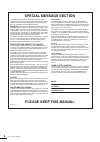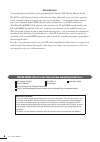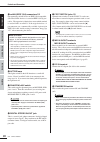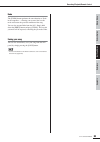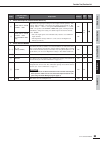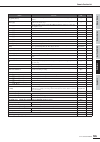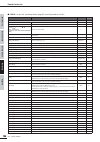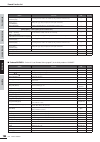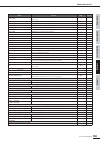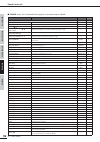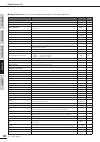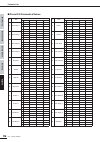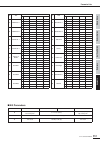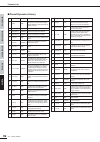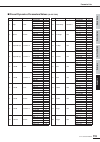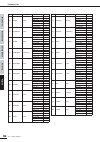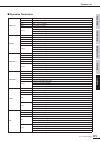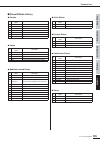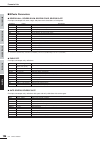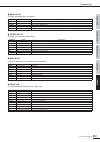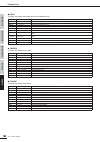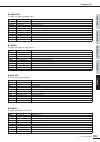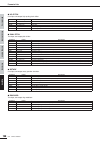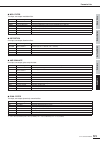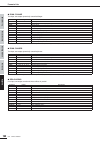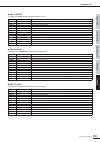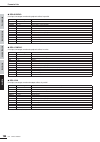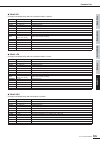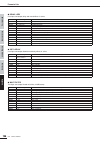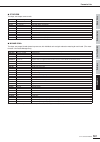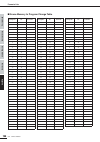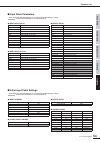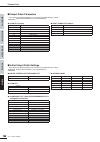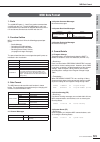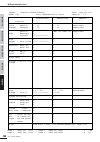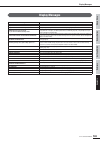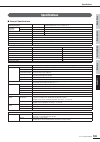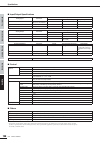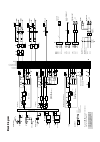- DL manuals
- Yamaha
- Music Mixer
- 01x
- Owner's Manual
Yamaha 01x Owner's Manual
For details of products, please contact your nearest Yamaha
representative or the authorized distributor listed below.
Pour plus de détails sur les produits, veuillez-vous adresser à Yamaha ou
au distributeur le plus proche de vous figurant dans la liste suivante.
Die Einzelheiten zu Produkten sind bei Ihrer unten aufgeführten
Niederlassung und bei Yamaha Vertragshändlern in den jeweiligen
Bestimmungsländern erhältlich.
Para detalles sobre productos, contacte su tienda Yamaha más cercana
o el distribuidor autorizado que se lista debajo.
CANADA
Yamaha Canada Music Ltd.
135 Milner Avenue, Scarborough, Ontario,
M1S 3R1, Canada
Tel: 416-298-1311
U.S.A.
Yamaha Corporation of America
6600 Orangethorpe Ave., Buena Park, Calif. 90620,
U.S.A.
Tel: 714-522-9011
MEXICO
Yamaha de Mexico S.A. De C.V.,
Departamento de ventas
Javier Rojo Gomez No.1149, Col. Gpe Del
Moral, Deleg. Iztapalapa, 09300 Mexico, D.F.
Tel: 55-5804-0600
BRAZIL
Yamaha Musical do Brasil LTDA.
Av. Rebouças 2636, São Paulo, Brasil
Tel: 011-3085-1377
ARGENTINA
Yamaha Music Latin America, S.A.
Sucursal de Argentina
Viamonte 1145 Piso2-B 1053,
Buenos Aires, Argentina
Tel: 1-4371-7021
PANAMA AND OTHER LATIN
AMERICAN COUNTRIES/
CARIBBEAN COUNTRIES
Yamaha Music Latin America, S.A.
Torre Banco General, Piso 7, Urbanización Marbella,
Calle 47 y Aquilino de la Guardia,
Ciudad de Panamá, Panamá
Tel: +507-269-5311
THE UNITED KINGDOM
Yamaha-Kemble Music (U.K.) Ltd.
Sherbourne Drive, Tilbrook, Milton Keynes,
MK7 8BL, England
Tel: 01908-366700
IRELAND
Danfay Ltd.
61D, Sallynoggin Road, Dun Laoghaire, Co. Dublin
Tel: 01-2859177
GERMANY
Yamaha Music Central Europe GmbH
Siemensstraße 22-34, 25462 Rellingen, Germany
Tel: 04101-3030
SWITZERLAND/LIECHTENSTEIN
Yamaha Music Central Europe GmbH,
Branch Switzerland
Seefeldstrasse 94, 8008 Zürich, Switzerland
Tel: 01-383 3990
AUSTRIA
Yamaha Music Central Europe GmbH,
Branch Austria
Schleiergasse 20, A-1100 Wien, Austria
Tel: 01-60203900
THE NETHERLANDS
Yamaha Music Central Europe,
Branch Nederland
Clarissenhof 5-b, 4133 AB Vianen, The Netherlands
Tel: 0347-358 040
BELGIUM/LUXEMBOURG
Yamaha Music Central Europe GmbH,
Branch Belgium
Rue de Geneve (Genevastraat) 10, 1140 - Brussels,
Belgium
Tel: 02-726 6032
FRANCE
Yamaha Musique France
BP 70-77312 Marne-la-Vallée Cedex 2, France
Tel: 01-64-61-4000
ITALY
Yamaha Musica Italia S.P.A.
Combo Division
Viale Italia 88, 20020 Lainate (Milano), Italy
Tel: 02-935-771
SPAIN/PORTUGAL
Yamaha-Hazen Música, S.A.
Ctra. de la Coruna km. 17, 200, 28230
Las Rozas (Madrid), Spain
Tel: 91-639-8888
GREECE
Philippos Nakas S.A. The Music House
147 Skiathou Street, 112-55 Athens, Greece
Tel: 01-228 2160
SWEDEN
Yamaha Scandinavia AB
J. A. Wettergrens Gata 1
Box 30053
S-400 43 Göteborg, Sweden
Tel: 031 89 34 00
DENMARK
YS Copenhagen Liaison Office
Generatorvej 8B
DK-2730 Herlev, Denmark
Tel: 44 92 49 00
FINLAND
F-Musiikki Oy
Kluuvikatu 6, P.O. Box 260,
SF-00101 Helsinki, Finland
Tel: 09 618511
NORWAY
Norsk filial av Yamaha Scandinavia AB
Grini Næringspark 1
N-1345 Østerås, Norway
Tel: 67 16 77 70
ICELAND
Skifan HF
Skeifan 17 P.O. Box 8120
IS-128 Reykjavik, Iceland
Tel: 525 5000
OTHER EUROPEAN COUNTRIES
Yamaha Music Central Europe GmbH
Siemensstraße 22-34, 25462 Rellingen, Germany
Tel: +49-4101-3030
Yamaha Corporation,
Asia-Pacific Music Marketing Group
Nakazawa-cho 10-1, Hamamatsu, Japan 430-8650
Tel: +81-53-460-2312
TURKEY/CYPRUS
Yamaha Music Central Europe GmbH
Siemensstraße 22-34, 25462 Rellingen, Germany
Tel: 04101-3030
OTHER COUNTRIES
Yamaha Music Gulf FZE
LB21-128 Jebel Ali Freezone
P.O.Box 17328, Dubai, U.A.E.
Tel: +971-4-881-5868
THE PEOPLE’S REPUBLIC OF CHINA
Yamaha Music & Electronics (China) Co.,Ltd.
25/F., United Plaza, 1468 Nanjing Road (West),
Jingan, Shanghai, China
Tel: 021-6247-2211
HONG KONG
Tom Lee Music Co., Ltd.
11/F., Silvercord Tower 1, 30 Canton Road,
Tsimshatsui, Kowloon, Hong Kong
Tel: 2737-7688
INDONESIA
PT. Yamaha Music Indonesia (Distributor)
PT. Nusantik
Gedung Yamaha Music Center, Jalan Jend. Gatot Sub-
roto Kav. 4, Jakarta 12930, Indonesia
Tel: 21-520-2577
KOREA
Yamaha Music Korea Ltd.
Tong-Yang Securities Bldg. 16F 23-8 Yoido-dong,
Youngdungpo-ku, Seoul, Korea
Tel: 02-3770-0660
MALAYSIA
Yamaha Music Malaysia, Sdn., Bhd.
Lot 8, Jalan Perbandaran, 47301 Kelana Jaya,
Petaling Jaya, Selangor, Malaysia
Tel: 3-78030900
PHILIPPINES
Yupangco Music Corporation
339 Gil J. Puyat Avenue, P.O. Box 885 MCPO,
Makati, Metro Manila, Philippines
Tel: 819-7551
SINGAPORE
Yamaha Music Asia Pte., Ltd.
No.11 Ubi Road 1, No.06-02,
Meiban Industrial Building, Singapore
Tel: 747-4374
TAIWAN
Yamaha KHS Music Co., Ltd.
3F, #6, Sec.2, Nan Jing E. Rd. Taipei.
Taiwan 104, R.O.C.
Tel: 02-2511-8688
THAILAND
Siam Music Yamaha Co., Ltd.
121/60-61 RS Tower 17th Floor,
Ratchadaphisek RD., Dindaeng,
Bangkok 10320, Thailand
Tel: 02-641-2951
OTHER ASIAN COUNTRIES
Yamaha Corporation,
Asia-Pacific Music Marketing Group
Nakazawa-cho 10-1, Hamamatsu, Japan 430-8650
Tel: +81-53-460-2317
AUSTRALIA
Yamaha Music Australia Pty. Ltd.
Level 1, 99 Queensbridge Street, Southbank,
Victoria 3006, Australia
Tel: 3-9693-5111
NEW ZEALAND
Music Houses of N.Z. Ltd.
146/148 Captain Springs Road, Te Papapa,
Auckland, New Zealand
Tel: 9-634-0099
COUNTRIES AND TRUST
TERRITORIES IN PACIFIC OCEAN
Yamaha Corporation,
Asia-Pacific Music Marketing Group
Nakazawa-cho 10-1, Hamamatsu, Japan 430-8650
Tel: +81-53-460-2312
NORTH AMERICA
CENTRAL & SOUTH AMERICA
EUROPE
AFRICA
MIDDLE EAST
ASIA
OCEANIA
SY32
HEAD OFFICE
Yamaha Corporation, Pro Audio & Digital Musical Instrument Division
Nakazawa-cho 10-1, Hamamatsu, Japan 430-8650
Tel: +81-53-460-2445
This document is printed on chlorine free (ECF) paper with soy ink.
Yamaha Web Site (English only)
http://www.yamahasynth.com
Yamaha Manual Library
http://www2.yamaha.co.jp/manual/english/
U.R.G., Pro Audio & Digital Musical Instrument Division, Yamaha Corporation
© 2003 Yamaha Corporation
311POCP38.2-01A0 Printed in Japan
WB29310
Summary of 01x
Page 1
For details of products, please contact your nearest yamaha representative or the authorized distributor listed below. Pour plus de détails sur les produits, veuillez-vous adresser à yamaha ou au distributeur le plus proche de vous figurant dans la liste suivante. Die einzelheiten zu produkten sind ...
Page 2
2 01x owner’s manual please keep this manual 92-bp (rear) this product utilizes batteries or an external power supply (adapter). Do not connect this product to any power supply or adapter other than one described in the manual, on the name plate, or specifically recommended by yamaha. Warning: do no...
Page 3
01x owner’s manual 3 1. Important notice: do not modify this unit! This product, when installed as indicated in the instructions contained in this manual, meets fcc requirements. Modifi- cations not expressly approved by yamaha may void your authority, granted by the fcc, to use the product. 2. Impo...
Page 4
4 01x owner’s manual precautions please read carefully before proceeding * please keep this manual in a safe place for future reference. Warning always follow the basic precautions listed below to avoid the possibility of serious injury or even death from electrical shock, short-circuiting, damages,...
Page 5
01x owner’s manual 5 caution always follow the basic precautions listed below to avoid the possibility of physical injury to you or others, or damage to the instrument or other property. These precautions include, but are not limited to, the following: • when removing the electric plug from the inst...
Page 6
6 01x owner’s manual introduction congratulations and thank you for purchasing the yamaha 01x digital mixing studio. The 01x is a full-featured music production tool that effectively gives you three sophisti- cated, comprehensive devices in one easy-to-use package — convenient remote control over yo...
Page 7
01x owner’s manual 7 about this manual this manual consists of the following sections. Before using (page 14) use this section to find out about all of the buttons, controls and connectors of the 01x. It also explains how to set up the instrument and connect external equipment. Basics section (page ...
Page 8
8 01x owner’s manual the 01x — what it is and what it can do powerful, multi-faceted digital mixer, computer audio recording interface, and control surface—all in one the 01x is actually several full-featured high-end digital devices in one compact, easy-to-use package. It serves as a flex- ible 28-...
Page 9
01x owner’s manual 9 powerful software applications included with your 01x are a variety of useful plug-ins and software programs to help you get the most out of the mixer and your computer music system. • 01x channel module this plug-in software provides at-a-glance control over all dynamics and eq...
Page 10
10 01x owner’s manual application index this convenient, easy-to use index is divided into general categories to help you when you want to find informa- tion on a specific topic or function. For information on the electronic owner’s manuals (pdf), refer to the sepa- rate installation guide. ■ instal...
Page 11
01x owner’s manual 11 ■ saving data ● backing up system data. .....................................................................................................................................Backup ([shift]+[utility] (page 86) ● saving/recalling/deleting groups of programmed settings (library). ...
Page 12
12 01x owner’s manual ■ output ● outputting only the daw’s stereo output to monitor out or headphones. ............................................................................. Monitor (pages 37, 96) ● outputting only the stereo output of the 01x to monitor out or headphones. ......................
Page 13
01x owner’s manual 13 before using 14 01x terminology ...................................................14 controls and connectors .......................................16 connections ..........................................................23 setting up .............................................
Page 14: Before Using
14 01x owner’s manual before using basics section appendix getting started reference before using 01x terminology ■ attenuator (att) after a/d conversion, input signals (pre-eq level) can be attenuated using this control. This is used mainly in the eq section to prevent the signal from clipping and ...
Page 15
01x owner’s manual 01x terminology 15 before using basics section appendix getting started reference ■ automation a function by which adjustments of mixer parameters via the knobs and faders are recorded in real time, and are exactly reproduced during playback. The 01x works in tandem with daw (digi...
Page 16
16 controls and connectors 01x owner’s manual before using basics section appendix getting started reference controls and connectors • for details on the functions in the remote mode, see the remote function list (page 104). • depending on your particular daw, not all control features may be impleme...
Page 17
01x owner’s manual controls and connectors 17 before using basics section appendix getting started reference e channel knobs these knobs mainly control the parameter settings/values respectively assigned to them. They are also used to exe- cute (yes) or cancel (no) operation when a confirmation mess...
Page 18
18 controls and connectors 01x owner’s manual before using basics section appendix getting started reference !6 [remote] button this button selects the remote mode, enabling you to con- trol daw (digital audio workstation) software on a con- nected computer (page 23). In this condition, the mixer/ l...
Page 19
01x owner’s manual controls and connectors 19 before using basics section appendix getting started reference @1 [selected channel] button this button switches between the selected channel mode (the lamp lights) and multi channel mode (the lamp is off). ● selected channel mode in this mode, the displ...
Page 20
20 controls and connectors 01x owner’s manual before using basics section appendix getting started reference these buttons are used primarily for controlling song play- back/recording on your daw software. They also let you control the software no matter which mode is selected, remote or internal. T...
Page 21
01x owner’s manual controls and connectors 21 before using basics section appendix getting started reference q mic/line input • mic/line input (xlr) jacks 1/2 these are xlr-3-31 type balanced input jacks. The nominal input level is -46 to +4 db. Mics, direct boxes, or line level devices with balance...
Page 22
22 controls and connectors 01x owner’s manual before using basics section appendix getting started reference t mlan (ieee 1394) connectors 1/2 for connecting mlan devices or ieee 1394-compatible (firewire/i.Link) devices via standard ieee 1394 (6-pin) cables. The operation is identical no matter whi...
Page 23
01x owner’s manual connections 23 before using basics section appendix getting started reference connections • before connecting the 01x to other electronic components, turn off the power to all the components. Before turning the power on or off to all components, set all volume levels to minimum (0...
Page 24
24 setting up 01x owner’s manual before using basics section appendix getting started reference setting up make sure that the 01x’s [standby/on] switch is set to the standby (off) position. Q connect one end of the ac cable to the pa-300. W connect the pa-300’s dc plug to the 01x’s dc in ter- minal ...
Page 25: Basics Section
01x owner’s manual 25 before using basics section appendix getting started reference basics section overview of the 01x this section gives you an overview of the 01x’s features. The following diagram shows the various component sections or “blocks” of the 01x: mixer, effects and remote control. It a...
Page 26
26 overview of the 01x 01x owner’s manual before using basics section appendix getting started reference computer 01x port 5 port 4 port 3 port 1 port 2 acrobat reader (for pdf manual) effect 1 effect 2 audio audio (wdm) sq01 v2 audio motif-rack usb midi driver usb multi part editor for motif-rack *...
Page 27
01x owner’s manual overview of the 01x 27 before using basics section appendix getting started reference mixer • for information on the entire signal flow of the 01x, refer to the block diagram (at the end of this owner’s manual). Getting started (page 61) input patch reference (page 88) the input p...
Page 28
28 overview of the 01x 01x owner’s manual before using basics section appendix getting started reference input channel ● input channels 1 through 8 these are monaural input channels used mainly for input of microphones or line-level instruments. The signals that are input to input channels 1 through...
Page 29
01x owner’s manual overview of the 01x 29 before using basics section appendix getting started reference stereo input channels 1/2 these are stereo input channels used mainly for inputting the return signal from internal effects 1/2. However, the input signal assignment can be changed in the input p...
Page 30
30 overview of the 01x 01x owner’s manual before using basics section appendix getting started reference output channel ● stereo output channel this is a stereo output channel that processes the signals sent from each channel to the stereo bus. Stereo faders con- torl the level of these outputs. It ...
Page 31
01x owner’s manual overview of the 01x 31 before using basics section appendix getting started reference monitor output/headphone output for monitoring purposes, the 01x provides monitor out jacks and a phones jack. The monitor out jacks and phones jack always output the same signal, and is linked t...
Page 32
32 overview of the 01x 01x owner’s manual before using basics section appendix getting started reference remote control with mlan midi transfer, the 01x can be used to conrtol daw (digital audio workstation) software, such as cubase sx and logic, as well as the multi part editor for yamaha motif es ...
Page 33
01x owner’s manual overview of the 01x 33 before using basics section appendix getting started reference mlan interface the mlan interface of the 01x also lets you connect midi or audio devices that do not have mlan connectors or capability. The following conversion is possible: • mlan midi signal t...
Page 34
34 application examples 01x owner’s manual before using basics section appendix getting started reference application examples the 01x is one of the most versatile recording mixers available. Its all-in-one, fully digital operation makes it ideal for song- writers, producers, project studios, home r...
Page 35
01x owner’s manual application examples 35 before using basics section appendix getting started reference 2) digital mixer function here, the 01x functions simultaneously as a front-end/ audio interface for a computer system as well as a fully digital mixer for your sequencer audio tracks. With the ...
Page 36
36 memory (library) structure 01x owner’s manual before using basics section appendix getting started reference memory (library) structure the 01x features several libraries (internal memory) that enable you to store scene, input patch, output patch and other data. You can also quickly recall this d...
Page 37
01x owner’s manual basic operations 37 before using basics section appendix getting started reference basic operations in this section, you’ll learn about the structure of the modes of the 01x, its panel display indications and its fun- damental operations. Modes [remote] button [internal] button [s...
Page 38
38 basic operations 01x owner’s manual before using basics section appendix getting started reference [name/value] [internal] [remote] [scene] [remote] [eq] [pan] [dynamics] [send] [group] [effect] [utility] [internal] [internal] [scene] [utility] [utility] [scene] [utility] [remote] menu select [ut...
Page 39
01x owner’s manual basic operations 39 before using basics section appendix getting started reference [utility] [utility] [scene] [internal] [remote] [remote] [internal] [selected channel] [effect] [name/value] [sel] [effect] [eq] [pan] [dynamics] [send] [group] [name/value] display [ / ] display [ ...
Page 40
40 basic operations 01x owner’s manual before using basics section appendix getting started reference layer selection/channel selection the input channels and output channels are arranged into layers, as illustrated below. There are four layers altogether. The currently selected layer determines the...
Page 41
01x owner’s manual basic operations 41 before using basics section appendix getting started reference ● selected channel mode to select a channel on the 01x, press the corresponding [sel] button. The channel is selected and the [sel] button lamp lights up. ● stereo input channel for stereo input cha...
Page 42
42 basic operations 01x owner’s manual before using basics section appendix getting started reference r enter the letters, numbers, or symbols by turning the channel knob [5]. T turn any of the channel knobs [2] - [4] to move the cur- sor to the position of the next character. Y enter the other char...
Page 43: Getting Started
01x owner’s manual 43 before using basics section appendix getting started reference getting started ■ sound mixing 101: the fundamentals mixing is a skill, but it’s also an art. Making a good recording and creating a good mix is more than simply plugging in a microphone and moving a couple of fader...
Page 44
44 getting started 01x owner’s manual before using basics section appendix getting started reference ● clean up sounds garbage in usually means garbage out. So make sure your source sounds are as clean and noise-free as possible. Use quality cabling, check microphone placement, turn off the air cond...
Page 45
01x owner’s manual getting started 45 before using basics section appendix getting started reference ● use solo and mute (page 51) when several instruments are mixed, it can be difficult to make individual judgments about them. Solo allows you to listen to channels in isolation, while mute (on/off) ...
Page 46
46 mixing tutorial 01x owner’s manual before using basics section appendix getting started reference mixing tutorial • the example displays are generally taken from the value mode. • be sure to enter the internal mode before you start the following tutorial. Setting input levels and viewing the mete...
Page 47
01x owner’s manual mixing tutorial 47 before using basics section appendix getting started reference with studio manager q follow the basic procedure above, or at least the first two steps—setting the controls to minimum and con- necting the source(s). W make sure that the mlan connection with your ...
Page 48
48 mixing tutorial 01x owner’s manual before using basics section appendix getting started reference applying eq eq stands for “equalizer” or “equalization” and lets you change the tonal characteristics of the audio. The 01x is equipped with a four-band sweepable parametric eq, for maximum versatili...
Page 49
01x owner’s manual mixing tutorial 49 before using basics section appendix getting started reference r -a from the selected channel mode, adjust the desired eq parameter by turning the corresponding knob. R -b from the multi channel mode, press the same eq button (as in step 2 above) repeatedly to s...
Page 50
50 mixing tutorial 01x owner’s manual before using basics section appendix getting started reference eq library the four-band eq gives you comprehensive control over the tonal quality of the sound, yet unless you have a lot of mixing experience, you may be unsure just how and when to use eq. This is...
Page 51
01x owner’s manual mixing tutorial 51 before using basics section appendix getting started reference using mute (on/off) / solo mute and solo are two simple yet important functions in monitoring your mixes. When you have guitars, vocals, drums, bass, horns and keyboards coming into the mixer through...
Page 52
52 mixing tutorial 01x owner’s manual before using basics section appendix getting started reference using dynamics — applying compression, etc. The dynamics effects of the 01x provide useful, powerful ways to process the sound, both during and after recording. They can be used to tame excessively w...
Page 53
01x owner’s manual mixing tutorial 53 before using basics section appendix getting started reference ● compressor parameters/ranges threshold determines the amount of signal necessary to trigger compression. Any signal softer than this level passes through unprocessed, while signals louder than the ...
Page 54
54 mixing tutorial 01x owner’s manual before using basics section appendix getting started reference dynamics library here is another handy feature of the 01x that puts the real- world experience of professional engineers to work for you. The dynamics library contains forty different dynamics proces...
Page 55
01x owner’s manual mixing tutorial 55 before using basics section appendix getting started reference panning pan lets you set where the audio of a channel appears in the stereo image. Normally, if you’ve connected a stereo source to two adjacent channels—for example channels 1 and 2—you’ll want to t...
Page 56
56 mixing tutorial 01x owner’s manual before using basics section appendix getting started reference r -b from the multi channel mode, press the [pan] but- ton, repeatedly if necessary, to select the pan parame- ter. Adjust the parameter for each channel with the corre- sponding knob. • if the curre...
Page 57
01x owner’s manual mixing tutorial 57 before using basics section appendix getting started reference 1) effect send routing the 01x features four separate effect send routings: aux 1, aux 2, aux 3 and aux 4. Aux 1 and 2 are used only for external routing (to your favorite outboard effects, for examp...
Page 58
58 mixing tutorial 01x owner’s manual before using basics section appendix getting started reference e edit the effect if desired. Press the display [ ] (up) button repeatedly to step back through the effect parameter pages—reverb hall has four of them. (to jump directly to the ‘top’ page, hold down...
Page 59
01x owner’s manual mixing tutorial 59 before using basics section appendix getting started reference e press the [send] button (several times, if necessary) to call up the aux 3 display below. R go back to the input channels—press the mixer/ layer [1-8] button. T adjust the send level for the desire...
Page 60
60 mixing tutorial 01x owner’s manual before using basics section appendix getting started reference using external effects with all of the eq, dynamics and effect processing avail- able within the 01x itself, you can do all your recording and mixing without ever having the need for an external effe...
Page 61
01x owner’s manual mixing tutorial 61 before using basics section appendix getting started reference input and output patching with all its ins and outs, the 01x is an exceptionally flexi- ble mixer, adaptable to a wide range of applications and setups. The key to tapping into all that flexibility a...
Page 62
62 mixing tutorial 01x owner’s manual before using basics section appendix getting started reference routing audio to the digital stereo output in the section above you learned how to route digital audio into the 01x. In this section, we’ll see how to send it back out again. One common routing would...
Page 63
01x owner’s manual mixing tutorial 63 before using basics section appendix getting started reference routing audio to specific mlan outputs you can use the following operation to send audio buses to specific mlan output pairs. For example, you can direct the two aux out pairs (aux 1/2, aux 3/4) to s...
Page 64
64 mixing tutorial 01x owner’s manual before using basics section appendix getting started reference groups you can use the group features to make mixdown chores easier. For example, if you assign all of your drum chan- nels to the same fader group, you can adjust the levels of all the drums togethe...
Page 65
01x owner’s manual mixing tutorial 65 before using basics section appendix getting started reference creating and recalling scenes scenes are digital “snapshots” of your mixing work. They allow you to save all settings in a mix—including eq, dynamics, effects, groups, and more—and call them up insta...
Page 66
66 recording/playback/remote control 01x owner’s manual before using basics section appendix getting started reference recording/playback/remote control you’ve seen how the 01x is a full-featured stand-alone mixer and an exceptionally versatile front-end mixer for recording and mixdown with a comput...
Page 67
01x owner’s manual recording/playback/remote control 67 before using basics section appendix getting started reference e select “mackie control” (or “yamaha 01x”) from the list and click add. R select “mackie control” from the “devices” list, then click on the setup tab. T set the midi input and out...
Page 68
68 recording/playback/remote control 01x owner’s manual before using basics section appendix getting started reference • do not select the unnumbered mlan midi port; this corresponds to port 1 and is reserved for the remote control functions. T select “all midi inputs” from the list at left. Y from ...
Page 69
01x owner’s manual recording/playback/remote control 69 before using basics section appendix getting started reference t if desired, click the control panel button and adjust the latency (preferred buffer size). For details on setting the latency, refer to the separate installation guide. Y click ok...
Page 70
70 recording/playback/remote control 01x owner’s manual before using basics section appendix getting started reference e from the devices menu, select “vst outputs.” r activate all the outputs buses you intend to use. Click on the [power] button to activate a desired bus. (bus 1 is on by default and...
Page 71
01x owner’s manual recording/playback/remote control 71 before using basics section appendix getting started reference ● using multiple mlan channels in the instructions above, all tracks were routed to a single mlan output pair. Here, we’ll see how to assign audio tracks to different buses (and hen...
Page 72
72 recording/playback/remote control 01x owner’s manual before using basics section appendix getting started reference ● recording audio in this section, you’ll learn how to record an audio input signal from the 01x to the computer. 1 connect the instrument or microphone to the 01x and set the level...
Page 73
01x owner’s manual recording/playback/remote control 73 before using basics section appendix getting started reference select the remote setting to match your sequencer q make sure your computer is on and the mlan driver is active. Refer to the explanation in the separate installation guide. W press...
Page 74
74 recording/playback/remote control 01x owner’s manual before using basics section appendix getting started reference using the transport controls these buttons let you control cubase in the same way as using a tape recorder. No matter what window is active, you can use these to con- trol song play...
Page 75
01x owner’s manual recording/playback/remote control 75 before using basics section appendix getting started reference zoom the zoom controls are another navigation convenience. No longer do you have to mouse with the zoom sliders or the magnifying glass tool or use the zoom submenu in the sequencer...
Page 76
76 recording/playback/remote control 01x owner’s manual before using basics section appendix getting started reference using mute/solo first make sure the [auto r/w], [solo] and [rec rdy] buttons are off, and use the bank [ / > ] (left/ right) buttons (if needed) to call up the desired set of tracks...
Page 77
01x owner’s manual recording/playback/remote control 77 before using basics section appendix getting started reference audio parts — sample editor window you can also call up the sample editor window for audio parts in the same way. Use the cursor buttons as described above to select the desired aud...
Page 78
78 recording/playback/remote control 01x owner’s manual before using basics section appendix getting started reference ■ operation q select the desired channel/track. Press the appropriate [sel] button or use the [ / ] (up/down) cursor buttons. W activate read/write automation. Press [auto r/w] (the...
Page 79
01x owner’s manual recording/playback/remote control 79 before using basics section appendix getting started reference editing eq settings in this section, we’ll be making edits to individual tracks again — but this time from the channel settings window. This window not only has a volume fader and p...
Page 80
80 recording/playback/remote control 01x owner’s manual before using basics section appendix getting started reference editing effect settings the 01x can also be used to edit the plug-in effects in cubase sx. Using the 01x to control the effects in cubase sx is essen- tially a three-stage operation...
Page 81
01x owner’s manual recording/playback/remote control 81 before using basics section appendix getting started reference 2) adjust the send levels q select the desired audio channel. Use the [sel] buttons (and the bank [ / > ] (left/ right) buttons, if necessary). Note that the display windows in cuba...
Page 82
82 recording/playback/remote control 01x owner’s manual before using basics section appendix getting started reference other control features using the function buttons the eight function buttons [f1] - [f8] provide a powerful and versatile way to customize daw control and stream- line your recordin...
Page 83
01x owner’s manual recording/playback/remote control 83 before using basics section appendix getting started reference undo the [undo] button performs the same function as undo in the sequencer — allowing you to cancel the last edit made and restore the previous condition of the song. You can also e...
Page 84: Reference
84 01x owner’s manual before using basics section appendix getting started reference reference function tree/function list this chart shows the names, ranges and explanations of all settable parameters in the internal mode, listed in order according to the function tree. These parameters can be set ...
Page 85
01x owner’s manual function tree/function list 85 before using basics section appendix getting started reference ■ internal mode [internal] knob function name/ settings explanation prompt related pages block diagram scene mode [scene] → display [ / ] (or [scene] → [scene] → [scene]) 1 scene library ...
Page 86
86 function tree/function list 01x owner’s manual before using basics section appendix getting started reference m clear this deletes the selected scene. • you can turn write-protect on for specific important scenes that you wish to keep from inadvertently overwriting or deleting. (see “protect” bel...
Page 87
01x owner’s manual function tree/function list 87 before using basics section appendix getting started reference menu select [utility] (or [utility] in utility mode) z remote pressing this jumps to the first page of the remote control menu (see below). No x patch pressing this jumps to the first pag...
Page 88
88 function tree/function list 01x owner’s manual before using basics section appendix getting started reference 3 remote automation setup u fader touch timeout 100 msec – ∞ determines the amount of time that the 01x “waits” for fader movement before turning off automation recording. This can be set...
Page 89
01x owner’s manual function tree/function list 89 before using basics section appendix getting started reference 3 input patch (st1/2) (input channel stereo 1/2) q none, ad1/2 – ad7/8, d.In/fx1 → sti1 determines the input signal routing for stereo input channels (sti1/2). The settings “fx1”and “fx2”...
Page 90
90 function tree/function list 01x owner’s manual before using basics section appendix getting started reference 5 output patch (mlan out channel) w st-bus → 1/2 – 23/24 (17/18 – 23/24 are available in 48khz/ 44.1khz mode only) the 01x’s stereo out, rec bus out, aux out 1 through 4 signals can be pa...
Page 91
01x owner’s manual function tree/function list 91 before using basics section appendix getting started reference 6 output patch (digi. St/aux out port) q st-bus, recbus, aux1 – 4 → d. Out (digital out) the 01x’s stereo bus out, rec bus out, aux out 1 through 4 signals can be patched to any output ja...
Page 92
92 function tree/function list 01x owner’s manual before using basics section appendix getting started reference n store an output patch is stored to internal memory in the output patch library. Up to 32 output patches can be stored. The confirmation prompt can be turned on/off as desired. (see “sto...
Page 93
01x owner’s manual function tree/function list 93 before using basics section appendix getting started reference dio (digital in/out) [utility] → channel knob 4 1 d.In st-bus cascade (digital in stereo bus cascade) b on/off determines whether cascade connection to the stereo bus is enabled or not fo...
Page 94
94 function tree/function list 01x owner’s manual before using basics section appendix getting started reference midi [utility] → channel knob 6 1 studio manager id u 1 – 8 determines the studio manager id. This number must match the console device id of the studio manager (page 9) when transferring...
Page 95
01x owner’s manual function tree/function list 95 before using basics section appendix getting started reference 5 mlan midi information z 1 : general 1 : logic 1 : cubase 1 : sonar 1 : dp (digital per- former) this page is for display only and the parameters cannot be changed here. This display sho...
Page 96
96 function tree/function list 01x owner’s manual before using basics section appendix getting started reference 4 solo mode u / i mix solo/ last solo when using the solo function with the [on] button ([solo] button is on), this determines whether multiple channels can be soloed (mix solo) or only t...
Page 97
01x owner’s manual function tree/function list 97 before using basics section appendix getting started reference eq on/off z – , ( z ) on/off turns the eq on or off. The low-band eq functions as a high-pass filter when the q parameter is set to hpf. It functions as a shelving-type eq when the q para...
Page 98
98 function tree/function list 01x owner’s manual before using basics section appendix getting started reference eq high-mid frequency/eqhl-f q – i ( t ) 21.2hz – 20.0khz adjusts the frequency. No eq low q/eql-q q – i ( r ) 10.0 – 0.10 determines the bandwidth of the eq processing. No eq on/off z – ...
Page 99
01x owner’s manual function tree/function list 99 before using basics section appendix getting started reference ■ eq library (common to 4 bands) (selected channel only) (this can be called up by pressing the same eq button twice in a row. For example: [eq low] → [eq low]) q – r 01 – 200 (library nu...
Page 100
100 function tree/function list 01x owner’s manual before using basics section appendix getting started reference send [internal] → ([selected channel]) → [send] send 1 – 4 (aux send level 1 – 4 ) q – i ( w / y ) - ∞ – +6.0 determines the aux send level of the input channels. When the channel knob i...
Page 101
01x owner’s manual function tree/function list 101 before using basics section appendix getting started reference b recall for calling up the selected dynamics effect. The confirmation prompt can be turned on/off as desired. (see “recall confirmation” on page 95.) yes 54 n store dynamics settings ar...
Page 102
102 function tree/function list 01x owner’s manual before using basics section appendix getting started reference ch pair (channel pair) q – i ( r ) paired/---- faders and most parameters of adjacent odd-even channels or aux buses are linked for stereo operation. When the channels are linked, the me...
Page 103
01x owner’s manual function tree/function list 103 before using basics section appendix getting started reference 1 – 7 effect1/2 parameter (effect 2 is 48khz/44.1khz mode only) z – v (effect parameters) determines the effect parameters. Parameters depend on the effect types selected in the library ...
Page 104
104 remote function list 01x owner’s manual before using basics section appendix getting started reference remote function list • for information and instructions on setting up the 01x for remote control, refer to the getting started and the section “demo song playback/remote control setup” in the s...
Page 105
01x owner’s manual remote function list 105 before using basics section appendix getting started reference [f8] ([save] flashes) this cancels the save operation, when the final confirmation for save appears ([save] flashes). — [shift]+[f1] brings the track view window to the front of the computer sc...
Page 106
106 remote function list 01x owner’s manual before using basics section appendix getting started reference ■ logic: on the 01x, set remote select (page 87) in the utility mode to “logic.” button function led notes (page 114) in all modes: [name/value] changes the indication of the parameter name and...
Page 107
01x owner’s manual remote function list 107 before using basics section appendix getting started reference [save] executes the save operation. Lights [marker] turns the marker on or off. — [shift]+[marker] enters the marker option mode. — [ r ] press to continuously rewind. Press repeatedly to rewin...
Page 108
108 remote function list 01x owner’s manual before using basics section appendix getting started reference ■ cubase/nuendo: on the 01x, set remote select (page 87) in the utility mode to “cubase.” knobs 1 – 8 (pressing) (parameter page) reset the parameter value to the default. (some parameters cann...
Page 109
01x owner’s manual remote function list 109 before using basics section appendix getting started reference [shift]+[f2] starts the mixer view window./brings the mixer view window to the front of the com- puter screen. — [shift]+[f3] [shift]+[f3] as defined in cubase/nuendo. — [shift]+[f4] closes the...
Page 110
110 remote function list 01x owner’s manual before using basics section appendix getting started reference ■ sonar: on the 01x, set remote select (page 87) in the utility mode to “sonar.” button function led notes (page 114) in all modes: [name/value] changes the indication of the parameter name and...
Page 111
01x owner’s manual remote function list 111 before using basics section appendix getting started reference [ f ] forward (or fast forward). When the marker is turned on, this operation moves the song position to the next marker. — *33 [shift]+[ f ] moves the song position to the end of the song. Whe...
Page 112
112 remote function list 01x owner’s manual before using basics section appendix getting started reference ■ digital performer: on the 01x, set remote select (page 87) in the utility mode to “dp.” button function led notes (page 114) in all modes: [shift]+[pan] calls up the mode list display. — [shi...
Page 113
01x owner’s manual remote function list 113 before using basics section appendix getting started reference pan mode [pan] ( or [shift]+[pan] ➝ knob) lights *26 knobs 1 – 8 (turning) for editing parameters. — knobs 1 – 8 (pressing) (surround audio channel) enters the panner effect edit mode. Press th...
Page 114
114 remote function list 01x owner’s manual before using basics section appendix getting started reference *1 the normal condition is when the [auto r/w], [solo] and [rec rdy] button lamps are off. *2 not used or operable for the master channel. *3 the multi part editor must be selected as the midi ...
Page 115: Appendix
Before using basics section appendix getting started reference 01x owner’s manual 115 appendix parameter lists ■ preset eq library 21 a. G. Stroke 2 a variation on preset 20. You can also use it with an acoustic-electric nylon string guitar. 22 a. G. Arpeg. 1 ideal for arpeggio playing on acoustic g...
Page 116
Before using basics section appendix getting started reference 116 01x owner’s manual parameter lists ■ preset eq parameters/values no. Title parameter low low-mid high-mid high 01 bass drum 1 peaking peaking peaking h.Shelf g +3.5 db –3.5 db 0.0 db +4.0 db f 100 hz 265 hz 1.06 khz 5.30 khz q 1.2 10...
Page 117
Before using basics section appendix getting started reference 01x owner’s manual 117 parameter lists 25 male vocal 1 peaking peaking peaking peaking g –0.5 db 0.0 db +2.0 db +3.5 db f 190 hz 1.00 khz 2.00 khz 6.70 khz q 0.11 4.5 0.56 0.11 26 male vocal 2 peaking peaking peaking h.Shelf g +2.0 db –5...
Page 118
Before using basics section appendix getting started reference 118 01x owner’s manual parameter lists no. Preset name type description 1 comp comp compressor for reducing the overall vol- ume level. Use it on the stereo output during mixdown, or with paired input or output channels. 2 expand expand ...
Page 119
Before using basics section appendix getting started reference 01x owner’s manual 119 parameter lists ■ preset dynamics parameters/values (fs=44.1khz) no. Title type parameter value 1 comp comp threshold (db) –8 ratio ( :1) 2.5 attack (ms) 60 out gain (db) 0.0 knee 2 release (ms) 250 2 expand expand...
Page 120
Before using basics section appendix getting started reference 120 01x owner’s manual parameter lists 21 strings3 comp threshold (db) –17 ratio ( :1) 1.5 attack (ms) 76 out gain (db) 2.5 knee 2 release (ms) 186 22 brasssection comp threshold (db) –18 ratio ( :1) 1.7 attack (ms) 18 out gain (db) 4.0 ...
Page 121
Before using basics section appendix getting started reference 01x owner’s manual 121 parameter lists ■ dynamics parameters compressor threshold –54 db–0 db (0.1 db step) ratio (x :1) x=1, 1.1, 1.3, 1.5, 1.7, 2, 2.5, 3, 3.5, 4, 5, 6, 8, 10, 20, ∞ (16 points) out gain 0 db to +18 db (0.1 db step) kne...
Page 122
Before using basics section appendix getting started reference 122 01x owner’s manual parameter lists explanations for dynamics parameters ● compressor (cmp) parameters: threshold (thresh) determines the level of input signal required to trigger the compressor. Signals at a level below the threshold...
Page 123
Before using basics section appendix getting started reference 01x owner’s manual 123 parameter lists ● expander (exp) parameters: threshold (thresh) determines the level of input signal required to trigger the expander. Signals above the threshold pass through unaffected. Signals at and below the t...
Page 124
Before using basics section appendix getting started reference 124 01x owner’s manual parameter lists ● gate (gat) and ducking (duk) parameters: threshold (thresh) sets the level at which the gate closes, cutting off the signal. Signals above the threshold level pass through unaffected. Signals at o...
Page 125
Before using basics section appendix getting started reference 01x owner’s manual 125 parameter lists ■ preset effects library ● reverbs ● delays ● modulation-based effects ● guitar effects ● dynamic effects ● combination effects ● others no. Preset name/ types description 1 reverb hall concert hall...
Page 126
Before using basics section appendix getting started reference 126 01x owner’s manual parameter lists ■ effects parameters ● reverb hall, reverb room, reverb stage, reverb plate one input, two output hall, room, stage, and plate reverb simulations, all with gates. *1. 0.02 ms–2.13 s (fs=44.1 khz), 0...
Page 127
Before using basics section appendix getting started reference 01x owner’s manual 127 parameter lists ● mono delay one input, two output basic repeat delay. ● stereo delay two input, two output basic stereo delay. ● mod. Delay one input, two output basic repeat delay with modulation. ● delay lcr one...
Page 128
Before using basics section appendix getting started reference 128 01x owner’s manual parameter lists ● echo two input, two output stereo delay with crossed feedback loop. ● chorus two input, two output chorus effect. ● flange two input, two output flange effect. Parameter range description delay l ...
Page 129
Before using basics section appendix getting started reference 01x owner’s manual 129 parameter lists ● symphonic two input, two output symphonic effect. ● phaser two input, two output 16-stage phaser. ● auto pan two input, two output autopanner. *1. Lr, l—>r, l ● tremolo two input, two output tremo...
Page 130
Before using basics section appendix getting started reference 130 01x owner’s manual parameter lists ● hq. Pitch one input, two output high-quality pitch shifter. ● dual pitch two input, two output pitch shifter. ● rotary one input, two output rotary speaker simulator. ● ring mod. Two input, two ou...
Page 131
Before using basics section appendix getting started reference 01x owner’s manual 131 parameter lists ● mod. Filter two input, two output modulation filter. ● distortion one input, two output distortion effect. ● amp simulate one input, two output guitar amp simulator. *1. Stk-m1, stk-m2, thrash, mi...
Page 132
Before using basics section appendix getting started reference 132 01x owner’s manual parameter lists ● dyna. Flange two input, two output dynamically controlled flanger. *1. 6ms – 46.0s (fs=44.1khz), 5ms – 42.3s (fs=48khz), 3ms – 23.0s (fs=88.2khz), 3ms – 21.1s (fs=96khz) ● dyna. Phaser two input, ...
Page 133
Before using basics section appendix getting started reference 01x owner’s manual 133 parameter lists ● rev->chorus one input, two output reverb and chorus effects in series. ● rev+flange one input, two output reverb and flanger effects in parallel. ● rev->flange one input, two output reverb and fla...
Page 134
Before using basics section appendix getting started reference 134 01x owner’s manual parameter lists ● rev+sympho. One input, two output reverb and symphonic effects in parallel. ● rev->sympho. One input, two output reverb and symphonic effects in series. ● rev->pan one input, two output reverb and...
Page 135
Before using basics section appendix getting started reference 01x owner’s manual 135 parameter lists ● delay+er. One input, two output delay and early reflections effects in parallel. ● delay->er. One input, two output delay and early reflections effects in series. ● delay+rev one input, two output...
Page 136
Before using basics section appendix getting started reference 136 01x owner’s manual parameter lists ● delay->rev one input, two output delay and reverb effects in series. ● dist->delay one input, two output distortion and delay effects in series. ● multi filter two input, two output 3-band multi-f...
Page 137
Before using basics section appendix getting started reference 01x owner’s manual 137 parameter lists ● st reverb two input, two output stereo reverb. ● m.Band dyna. Two input, two output 3-band dynamics processor, with individual solo and gain reduction metering for each band. (the meter function i...
Page 138
Before using basics section appendix getting started reference 138 01x owner’s manual parameter lists ■ scene memory to program change table program change no. Initial scene no. User scene no. 1 01 2 02 3 03 4 04 5 05 6 06 7 07 8 08 9 09 10 10 11 11 12 12 13 13 14 14 15 15 16 16 17 17 18 18 19 19 20...
Page 139
Before using basics section appendix getting started reference 01x owner’s manual 139 parameter lists ■ input patch parameters * each display may differ depending on the channel name (studio manager) settings. : disabled when wordclock is set to 96khz/88.2khz. ● input patch (in1-8) ● input patch (st...
Page 140
Before using basics section appendix getting started reference 140 01x owner’s manual parameter lists ■ output patch parameters * each display may differ depending on the channel name (studio manager) settings. : disabled when wordclock is set to 96khz/88.2khz. ● mlan out (output) ● d.Out, st/aux ou...
Page 141
Before using basics section appendix getting started reference 01x owner’s manual 141 midi data format midi data format 1. Ports the mlan midi ports 1, 4 and 5 are used to communicate via midi with the 01x. The mlan midi ports 2 and 3 are connected directly to the midi-a and midi-b terminals of the ...
Page 142
Before using basics section appendix getting started reference 142 01x owner’s manual midi implementation chart midi implementation chart yamaha [digital mixing studio] date : may/28,2003 model:01x midi implementation chart version : 1.0 transmitted recognized remarks function... Basic default 1 - 1...
Page 143
Before using basics section appendix getting started reference 01x owner’s manual 143 display messages display messages messages information *** sure? This prompt asks if you want to execute the operation, or change the setting (final confirmation). ---- (channel number “flashes” alternately with “-...
Page 144
Before using basics section appendix getting started reference 144 01x owner’s manual troubleshooting troubleshooting no sound? Wrong sound? When a problem like this occurs, please check the following points before assuming that the product is faulty. In many cases you’ll find the solution to your p...
Page 145
Before using basics section appendix getting started reference 01x owner’s manual 145 troubleshooting ■ noise is produced. • is the latency setting of the mlan driver appropriate? ......... “mlan driver setup”, “asio mlan control panel” (installation guide) • (for windows) in the bios settings, set ...
Page 146
Before using basics section appendix getting started reference 146 01x owner’s manual troubleshooting ■ faders move to the lowest/highest position on their own. • automation (automix) may have been recorded. ...............................................................................................
Page 147
Before using basics section appendix getting started reference 01x owner’s manual 147 troubleshooting ■ the pitch is wrong. • is the 01x operating on the same sampling frequency as the synchronized external device? ...................................................... Page 92, “settings by mlan aut...
Page 148
Before using basics section appendix getting started reference 148 01x owner’s manual troubleshooting • there may be a limit on the ieee 1394 interface of your computer as to the number of ports that can be used simultaneously. Check how many ports can be used simultaneously. • turn off all devices ...
Page 149
Before using basics section appendix getting started reference 01x owner’s manual 149 specifications specifications ■ general specifications sampling frequency internal, external normal rate: 44.1 khz (-10 %) – 48 khz (+6 %) double rate: 88.2 khz (-10 %) – 96 khz (+6 %) frequency response 44.1 khz, ...
Page 150
Before using basics section appendix getting started reference 150 01x owner’s manual specifications ■ input/output specifications ■ control ■ others * specifications and descriptions in this owner’s manual are for information purposes only. Yamaha corp. Reserves the right to change or modify produc...
Page 151
01x owner’s manual 151 before using basics section appendix getting started reference numerics 01x channel module (basics section) ......................................28 a about this manual .......................................................................7 accessories ..........................
Page 152
152 01x owner’s manual before using basics section appendix getting started reference index f f1 - f8 (function 1 - 8) buttons .................................................19 factory set (restore factory defaults) (basics section) ...........42 fader group ..........................................
Page 153
01x owner’s manual 153 before using basics section appendix getting started reference index n name/value button ..............................................................17 nominal level (01x terminology) .............................................14 nuendo (remote function list) ................
Page 154
154 01x owner’s manual before using basics section appendix getting started reference index sq01 v2 .......................................................................................9 sq01 v2 (remote function list) .............................................104 standby/on switch ................
Page 155
Aux1(...4) digital stereo in r digital stereo in l (to monitor cascade) input 1(...8) st in 1(...2) stereo l +48v att att insert recbus (bus) l recbus (bus) r stereo (stereo bus) l stereo (stereo bus) r aux 1 aux 2 aux 3 (fx1) aux 4 (fx2) pan pan oscillator aux pan level pre/post on mono in x 8 on a...
Page 156
For details of products, please contact your nearest yamaha representative or the authorized distributor listed below. Pour plus de détails sur les produits, veuillez-vous adresser à yamaha ou au distributeur le plus proche de vous figurant dans la liste suivante. Die einzelheiten zu produkten sind ...