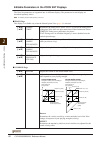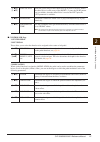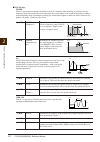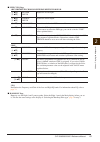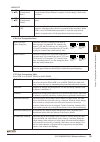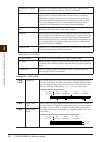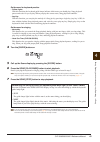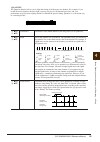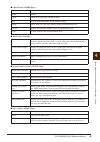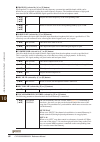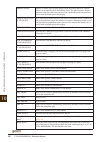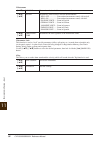- DL manuals
- Yamaha
- Network Router
- 503
- Reference Manual
Yamaha 503 Reference Manual
Summary of 503
Page 1
Cvp-509 / 505 / 503 / 501 reference manual this reference manual explains advanced features of the cvp-509/505/503/501 that are not explained in the owner's manual. Please read the owner's manual first, before reading this reference manual. En.
Page 2: Contents
2 cvp-509/505/503/501 reference manual contents 1 perform the piano songs by clavinova 3 2 voices – playing the keyboard – 3 voice characteristics ......................................................... 3 selecting gm/xg or other voices from the panel............. 4 selecting the harmony/echo type...
Page 3: Perform The Piano Songs By
2 cvp-509/505/503/501 reference manual 3 1 perform the piano songs by clavinova this function is fully explained in the owner’s manual. Refer to the corresponding chapter in the owner’s man- ual. Voices – playing the keyboard – contents voice characteristics . . . . . . . . . . . . . . . . . . . . ....
Page 4
4 cvp-509/505/503/501 reference manual v oices – pla ying the k e yboard – 2 the gm/xg voices cannot be directly called up from the voice category selection buttons. However, they can be called up via panel operation by following the procedure below. 1 in the main display, select a keyboard part to ...
Page 5
Cvp-509/505/503/501 reference manual 5 v oices – pla ying the k e yboard – 2 you can select the desired harmony/echo effect from a variety of types. 1 press the [voice effect] button. 2 turn the harmony/echo on by pressing the [i] (harmony/echo) button. 3 call up the operation display by pressing th...
Page 6
6 cvp-509/505/503/501 reference manual v oices – pla ying the k e yboard – 2 ■ multi assign type the multi assign effect automatically assigns notes played simultaneously on the right-hand section of the keyboard to separate parts (voices). Both of the keyboard part [right 1] and [right 2] should be...
Page 7: Pitch-Related Settings
Cvp-509/505/503/501 reference manual 7 v oices – pla ying the k e yboard – 2 fine-tuning the pitch of the entire instrument you can fine-tune the pitch of the entire instrument—useful when you play the clavinova along with other instruments or cd music. Please note that the tune function does not af...
Page 8
8 cvp-509/505/503/501 reference manual v oices – pla ying the k e yboard – 2 3 change the following settings as necessary. Note to register the scale tune settings to the registration memory, be sure to checkmark the scale item in the registration memory contents dis- play. Changing the part assignm...
Page 9: Editing Voices (Voice Set)
Cvp-509/505/503/501 reference manual 9 v oices – pla ying the k e yboard – 2 the instrument has a voice set feature that allows you to create your own voices by editing some parameters of the existing voices. Once you’ve created a voice, you can save it as a user voice to the user drive or external ...
Page 10
10 cvp-509/505/503/501 reference manual v oices – pla ying the k e yboard – 2 editable parameters in the voice set displays the voice set parameters are organized into six different displays. The parameters in each display are described separately, below. Note the available parameters differ dependi...
Page 11
Cvp-509/505/503/501 reference manual 11 v oices – pla ying the k e yboard – 2 ■ controller page 1 center pedal 2 left pedal these allow you to select the function to be assigned to the center or left pedal. 3 modulation when a pedal function is assigned to modulation, the pedal can be used to modula...
Page 12
12 cvp-509/505/503/501 reference manual v oices – pla ying the k e yboard – 2 ■ sound page filter filter is a processor that changes the timbre or tone of a sound by either blocking or passing a specific frequency range. The parameters below determine the overall timbre of the sound by boosting or c...
Page 13
Cvp-509/505/503/501 reference manual 13 v oices – pla ying the k e yboard – 2 ■ effect/eq page 1 reverb depth/chorus depth/dsp depth/vib rotor 2 dsp 3 eq determines the frequency and gain of the low and high eq bands. For information about eq, refer to page 74 . ■ harmony page harmony sets the right...
Page 14
14 cvp-509/505/503/501 reference manual v oices – pla ying the k e yboard – 2 disabling automatic selection of voice sets (effects, etc.) each voice is linked to its default voice set parameter settings. Usually these settings are automatically called up when a voice is selected. However, you can al...
Page 15
Cvp-509/505/503/501 reference manual 15 v oices – pla ying the k e yboard – 2 the organ flute voices selected from the [organ flutes] button can be edited by adjusting the footage levers, adding the attack sound, applying effect and equalizer, etc. Caution after editing, go to the voice selection di...
Page 16: Styles
3 16 cvp-509/505/503/501 reference manual styles – pla ying rh ythm and accompaniment – styles – playing rhythm and accompaniment – contents selecting the chord fingering type . . . . . . . . . . . . . . . . . . . . . . . . . . . . . . . . . . . . . . . . . . . . . . . .16 style playback related set...
Page 17
Cvp-509/505/503/501 reference manual 17 styles – pla ying rh ythm and accompaniment – 3 chord fingering types note “ai” stands for “artificial intelligence.” single finger makes it simple to produce orchestrated accompaniment using major, seventh, minor and minor-seventh chords by pressing a minimum...
Page 18
18 cvp-509/505/503/501 reference manual styles – pla ying rh ythm and accompaniment – 3 the instrument has a variety of style playback functions which can be accessed in the display below. 1 call up the operation display. [function] → [c] style setting/split point/chord fingering → tab [ e ][ f ] st...
Page 19
Cvp-509/505/503/501 reference manual 19 styles – pla ying rh ythm and accompaniment – 3 [2 ▲▼ ] ots link tim- ing this applies to the ots link function. This parameter determines the timing in which the one touch settings change with the main varia- tion [a]–[d] change. (the [ots link] button must b...
Page 20: Split Point Settings
20 cvp-509/505/503/501 reference manual styles – pla ying rh ythm and accompaniment – 3 these are the settings (there are two split points) that separate the different sections of the keyboard: the chord section, the left part section and the right 1 and 2 section. The two split point settings (belo...
Page 21
Cvp-509/505/503/501 reference manual 21 styles – pla ying rh ythm and accompaniment – 3 you can create your own one touch setting setups. 1 select the desired style to memorize your one touch setting. 2 set up the panel controls (such as voice, effects, and so on) as desired. 3 press the [memory] bu...
Page 22
22 cvp-509/505/503/501 reference manual styles – pla ying rh ythm and accompaniment – 3 styles are made up of fifteen different sections (intro, main, ending, etc.) and each section has eight separate channels. With the style creator feature, you can create a style by separately recording the channe...
Page 23
Cvp-509/505/503/501 reference manual 23 styles – pla ying rh ythm and accompaniment – 3 realtime recording in the basic page, you can create a single style by recording the individual channels one-by-one, using realtime recording. 1 when you want to create a style based on an existing style, select ...
Page 24
24 cvp-509/505/503/501 reference manual styles – pla ying rh ythm and accompaniment – 3 5 use the [5 ▲▼ ]/[6 ▲▼ ] buttons to determine the length (number of measures) of the selected section, then press the [d] (execute) button to actually enter the specified length. 6 specify the channel to be reco...
Page 25
Cvp-509/505/503/501 reference manual 25 styles – pla ying rh ythm and accompaniment – 3 9 start recording by pressing the style control [start/stop] button. Playback of the specified section starts. Since the accompaniment pattern plays back repeatedly in a loop, you can record individual sounds one...
Page 26
26 cvp-509/505/503/501 reference manual styles – pla ying rh ythm and accompaniment – 3 step recording in the edit page, you can record notes with absolutely precise timing. This step recording procedure is essentially the same as that for song recording ( page 45 ) with the exception of the points ...
Page 27
Cvp-509/505/503/501 reference manual 27 styles – pla ying rh ythm and accompaniment – 3 4 select the channel for which you wish to replace the pattern by using the [a]–[d] and [f]–[i] buttons. Call up the style selection display by pressing the same button again. Select the style containing the patt...
Page 28
28 cvp-509/505/503/501 reference manual styles – pla ying rh ythm and accompaniment – 3 editing the rhythmic feel 1 in the groove page, use the [a]/[b] buttons to select the edit menu, then edit the data by using the [1 ▲▼ ]–[8 ▲▼ ] buttons. 1 groove this lets you add swing to the music or change th...
Page 29
Cvp-509/505/503/501 reference manual 29 styles – pla ying rh ythm and accompaniment – 3 2 dynamics this changes the velocity/volume (or accent) of certain notes in the style playback. The dynamics settings are applied to each channel or all channels of the selected style. 2 press the [d] (execute) b...
Page 30
30 cvp-509/505/503/501 reference manual styles – pla ying rh ythm and accompaniment – 3 editing data for each channel 1 in the channel page, use the [a]/[b] buttons to select the edit menu. 1 quantize same as in the song creator ( page 55 ), with the exception of the two additional available paramet...
Page 31
Cvp-509/505/503/501 reference manual 31 styles – pla ying rh ythm and accompaniment – 3 making style file format settings the style file format (sff) combines all of yamaha’s auto accompaniment (style playback) know-how into a single unified format. By using the style creator, you can take advantage...
Page 32
32 cvp-509/505/503/501 reference manual styles – pla ying rh ythm and accompaniment – 3 2 use the [1 ▲▼ ]/[2 ▲▼ ] (channel) buttons to select the channel to be edited. The selected channel is shown at the upper left of the display. 3 use the [3 ▲▼ ]–[8 ▲▼ ] buttons to edit the data. For details on e...
Page 33
Cvp-509/505/503/501 reference manual 33 styles – pla ying rh ythm and accompaniment – 3 2 ntr/ntt ntr (note transposition rule) ntt (note transposition table) when ntr is set to root trans or root fixed [3 ▲▼ ]/ [4 ▲▼ ] ntr (note transposition rule) determines the relative position of the root note ...
Page 34
34 cvp-509/505/503/501 reference manual styles – pla ying rh ythm and accompaniment – 3 when ntr is set to guitar 3 high key / note limit harmonic minor 5th in addition to the harmonic minor transposition above, augmented and diminished chords affect the 5th note of the source pattern. Natural minor...
Page 35
Cvp-509/505/503/501 reference manual 35 styles – pla ying rh ythm and accompaniment – 3 4 rtr (retrigger rule) these settings determine whether notes stop sounding or not and how they change pitch in response to chord changes. Stop the notes stop sounding. Pitch shift the pitch of the note will bend...
Page 36: Songs
4 36 cvp-509/505/503/501 reference manual songs – recording y our p erf or mances and creating songs – songs – recording your performances and creating songs – contents editing music notation settings . . . . . . . . . . . . . . . . . . . . . . . . . . . . . . . . . . . . . . . . . . . . . . . . . ....
Page 37
Cvp-509/505/503/501 reference manual 37 songs – recording y our p erf or mances and creating songs – 4 pressing the [8 ▲▼ ] (set up) button calls up the detailed setting display. You can set the view type by using the [1 ▲▼ ]–[6 ▲▼ ] buttons, then press the [8 ▲ ] (ok) button. [2 ▲▼ ] right on/ off ...
Page 38
38 cvp-509/505/503/501 reference manual songs – recording y our p erf or mances and creating songs – 4 [6 ▲▼ ] note name selects the type of the note name indicated at the left of the note in the notation from among the following three types. The settings here are available when the note on/off para...
Page 39
Cvp-509/505/503/501 reference manual 39 songs – recording y our p erf or mances and creating songs – 4 to view the lyrics of the selected song, press the [lyrics/text] button. If the selected song contains lyric data, you can have the lyrics shown in the display. Even if the song does not contain ly...
Page 40
40 cvp-509/505/503/501 reference manual songs – recording y our p erf or mances and creating songs – 4 when playing back a song and a style at the same time, channels 9-16 in the song data are replaced with style channels -- allowing you to play the accompaniment parts of the song yourself. Try play...
Page 41: Settings, Guide Function)
Cvp-509/505/503/501 reference manual 41 songs – recording y our p erf or mances and creating songs – 4 the instrument has a variety of song playback functions—repeat playback, various guide settings, etc.— which can be accessed in the display below. Call up the operation display. [function] → [b] so...
Page 42
42 cvp-509/505/503/501 reference manual songs – recording y our p erf or mances and creating songs – 4 keyboard and vocal practice using the guide function the keyboard guide lamps indicate the notes (location and timing) for you to play. Also, when you sing along with a song playback using a connec...
Page 43
Cvp-509/505/503/501 reference manual 43 songs – recording y our p erf or mances and creating songs – 4 guide menu for keyboard practice • follow lights with this function, the keyboard guide lamps indicate which notes you should play. Song playback pauses and waits for you to play. When you play the...
Page 44
44 cvp-509/505/503/501 reference manual songs – recording y our p erf or mances and creating songs – 4 playing backing parts with the performance assistant technology this feature makes it exceptionally easy to play the backing parts along with song playback. Note to use the performance assistant te...
Page 45
Cvp-509/505/503/501 reference manual 45 songs – recording y our p erf or mances and creating songs – 4 to create a song, you can compose your performance by entering it one event at a time (called “step recording”), as well as recording your performance in real time (described in the owner’s manual)...
Page 46
46 cvp-509/505/503/501 reference manual songs – recording y our p erf or mances and creating songs – 4 3 press the [f] button to select the channel for recording. 4 press the [g] (step rec) button to call up the step record display. 5 start step recording by using the [a]–[j] buttons and [1 ▲▼ ]–[8 ...
Page 47
Cvp-509/505/503/501 reference manual 47 songs – recording y our p erf or mances and creating songs – 4 in this example, keep in mind that one of the steps involves holding down a key on the keyboard while executing the operation. Select the voice for recording after calling up the step recording dis...
Page 48
48 cvp-509/505/503/501 reference manual songs – recording y our p erf or mances and creating songs – 4 4 enter the next notes and apply a tie. 4-1 press the [g] button to select “mp.” 4-2 press the [h] button to select “normal.” 4-3 while holding g3 key on the keyboard, press the [6 ▲▼ ] button. Do ...
Page 49
Cvp-509/505/503/501 reference manual 49 songs – recording y our p erf or mances and creating songs – 4 recording chords (step recording) you can record chords and sections (intro, main, ending, and so on) one at a time with precise timing. These instructions show how to record chord changes using th...
Page 50
50 cvp-509/505/503/501 reference manual songs – recording y our p erf or mances and creating songs – 4 before starting, make sure the [auto fill in] button is set to off. 1 enter the chords for the main a section. 1-1 press the style control [main a] button. 1-2 press the [5 ▲▼ ] button to select th...
Page 51
Cvp-509/505/503/501 reference manual 51 songs – recording y our p erf or mances and creating songs – 4 3 enter the chords for the main b section. 3-1 press the style control [main b] button. 3-2 press the [4 ▲▼ ] button to select the whole-note length. 3-3 play the chord c in the chord section of th...
Page 52
52 cvp-509/505/503/501 reference manual songs – recording y our p erf or mances and creating songs – 4 re-recording a specific section—punch in/out when re-recording a specific section of an already-recorded song, use the punch in/out function. In this method, only the data between the punch in poin...
Page 53
Cvp-509/505/503/501 reference manual 53 songs – recording y our p erf or mances and creating songs – 4 3 while holding the song [rec] button, press the desired track button. 4 press the song [play/pause] button to start punch in/out recording. Play the keyboard at the punch in point and stop recordi...
Page 54
54 cvp-509/505/503/501 reference manual songs – recording y our p erf or mances and creating songs – 4 editing channel events 1 in the channel page, use the [a]/[b] buttons to select the edit menu, then edit the data by using the [1 ▲▼ ]–[8 ▲▼ ] buttons. For details of the edit menu and available se...
Page 55
Cvp-509/505/503/501 reference manual 55 songs – recording y our p erf or mances and creating songs – 4 1 quantize the quantize function allows you to align the timing of all the notes in a channel. For example, if you record the musical phrase shown at right, you may not play it with absolute precis...
Page 56
56 cvp-509/505/503/501 reference manual songs – recording y our p erf or mances and creating songs – 4 2 delete you can delete the data of the specified channel in the song. Select the channel whose data to be deleted by using the [1 ▲▼ ]–[8 ▲▼ ] buttons, then press the [d] (execute) button to execu...
Page 57
Cvp-509/505/503/501 reference manual 57 songs – recording y our p erf or mances and creating songs – 4 5 setup the current settings of the mixing console display and other panel settings can be recorded to the top position of the song as the setup data. The mixing console and panel settings recorded...
Page 58
58 cvp-509/505/503/501 reference manual songs – recording y our p erf or mances and creating songs – 4 editing chord events, notes, system exclusive events and lyrics you can edit the chord events, note events, system exclusive events and lyrics in the same manner on the corresponding display: chord...
Page 59
Cvp-509/505/503/501 reference manual 59 songs – recording y our p erf or mances and creating songs – 4 ■ chord events (chord page) ■ note events (1-16 page) ■ system exclusive events (sys/ex. Page) ■ lyrics events (lyrics page) style style tempo tempo chord chord root, chord type, on bass chord sect...
Page 60
60 cvp-509/505/503/501 reference manual songs – recording y our p erf or mances and creating songs – 4 displaying specific types of events in the event list displays, various types of events are shown. It may sometimes be difficult to pinpoint the ones you want to edit. This is where the filter func...
Page 61: Music Finder
5 music finder – calling up ideal setups (v oice , style , etc.) f or each song – cvp-509/505/503/501 reference manual 61 music finder – calling up ideal setups (voice, style, etc.) for each song – contents creating a set of favorite records . . . . . . . . . . . . . . . . . . . . . . . . . . . . . ...
Page 62: Editing Records
62 cvp-509/505/503/501 reference manual music finder – calling up ideal setups (v oice , style , etc.) f or each song – 5 you can create a new record by editing the currently selected record. The newly created records are automati- cally saved in the internal memory. 1 select the desired record to b...
Page 63
Cvp-509/505/503/501 reference manual 63 music finder – calling up ideal setups (v oice , style , etc.) f or each song – 5 4 enter the edits you’ve made to the record as described below. Creating a new record press the [j] (new record) button. The record is added to the all display. If you’ve entered...
Page 64
64 cvp-509/505/503/501 reference manual music finder – calling up ideal setups (v oice , style , etc.) f or each song – 5 note the available contents of the music finder plus service are subject to change. 1 make sure that your instrument is connected to the internet, and press the [music finder] bu...
Page 65: Registration Memory
6 registr ation memor y – sa ving and recalling custom p anel setups – cvp-509/505/503/501 reference manual 65 registration memory – saving and recalling custom panel setups – contents disabling recall of specific items (freeze) . . . . . . . . . . . . . . . . . . . . . . . . . . . . . . . . . . . ....
Page 66
66 cvp-509/505/503/501 reference manual registr ation memor y – sa ving and recalling custom p anel setups – 6 as convenient as the registration memory buttons are, there may be times during a performance when you want to quickly switch between settings—without having to take your hands from the key...
Page 67
Cvp-509/505/503/501 reference manual 67 registr ation memor y – sa ving and recalling custom p anel setups – 6 5 program the sequence order, from left to right. Press one of the registration memory [1]–[8] buttons on the panel, then press the [6 ▲▼ ] (insert) button to input the number. 6 press the ...
Page 68
68 cvp-509/505/503/501 reference manual registr ation memor y – sa ving and recalling custom p anel setups – 6 confirming the registration sequence setting in the main display in the main display, you can confirm whether the registration memory numbers are called up according to the sequence program...
Page 69: Usb Audio (Cvp-509/505/503)
8 cvp-509/505/503/501 reference manual 69 7 usb audio (cvp-509/505/503) – playback and recording audio files – this function is fully explained in the owner’s manual. Refer to the corresponding chapter in the owner’s man- ual. Mixing console – editing the volume and tonal balance – contents editing ...
Page 70: Editing Filter Parameters
70 cvp-509/505/503/501 reference manual mixing console – editing the v olume and t onal balance – 8 2 press the [8 ▲ ] (ok) button to apply your revoice settings. Note to cancel the revoice operation, press the [8 ▼ ] (cancel) button. 3 in the vol/voice page, press the [f] button to set the song aut...
Page 71: Editing Tune Parameters
Cvp-509/505/503/501 reference manual 71 mixing console – editing the v olume and t onal balance – 8 editing tune parameters [a]/[b]/ [f]/[g] portamento time portamento is a function that creates a smooth transition in pitch from the first note played on the keyboard to the next. The portamento time ...
Page 72: Editing Effect Parameters
72 cvp-509/505/503/501 reference manual mixing console – editing the v olume and t onal balance – 8 selecting an effect type 1 press the [f] (type) button in the effect page of the mixing console display. The effect type selection display is called up. 2 use the [1 ▲▼ ]/[2 ▲▼ ] buttons to select the...
Page 73
Cvp-509/505/503/501 reference manual 73 mixing console – editing the v olume and t onal balance – 8 5 use the [7 ▲▼ ]/[8 ▲▼ ] buttons to select the effect type. If you want to edit the effect parameters, go on to the next operation. Editing and saving the effect 1 press the [f] button to call up the...
Page 74: Editing Eq Parameters
74 cvp-509/505/503/501 reference manual mixing console – editing the v olume and t onal balance – 8 4 press the [i] (save) button to call up the display for saving your original effect. 5 use the [3 ▲▼ ]–[6 ▲▼ ] buttons to select the destination for saving the effect. The maximum number for effects ...
Page 75
Cvp-509/505/503/501 reference manual 75 mixing console – editing the v olume and t onal balance – 8 the instrument possesses a high grade five-band digital eq. With this function, a final effect—tone control— can be added to the output of your instrument. You can select one of the five preset eq set...
Page 76: Internet Direct Connection
9 76 cvp-509/505/503/501 reference manual inter net direct connection – connecting the cvp-509/505/503/501 directly to the internet – internet direct connection – connecting the cvp-509/505/503/501 directly to the internet – contents editing the browser settings . . . . . . . . . . . . . . . . . . ....
Page 77
Cvp-509/505/503/501 reference manual 77 inter net direct connection – connecting the cvp-509/505/503/501 directly to the internet – 9 you can “bookmark” the page you’re viewing, and set up a custom link so the page can be instantly called up in the future. 1 with the desired page currently selected,...
Page 78
78 cvp-509/505/503/501 reference manual inter net direct connection – connecting the cvp-509/505/503/501 directly to the internet – 9 editing bookmarks from the bookmark display, you can change the names and rearrange the order of your bookmarks, as well as delete unnecessary bookmarks from the list...
Page 79: Connections
10 connections – using y our instr ument with other de vices – cvp-509/505/503/501 reference manual 79 connections – using your instrument with other devices – contents microphone settings . . . . . . . . . . . . . . . . . . . . . . . . . . . . . . . . . . . . . . . . . . . . . . . . . . . . . . . ....
Page 80
80 cvp-509/505/503/501 reference manual connections – using y our instr ument with other de vices – 10 ■ 3band eq (selected by [a] or [f] button) eq (equalizer) is a processor that divides the frequency spectrum into multiple bands which can be boosted or cut as required to tailor the overall freque...
Page 81
Cvp-509/505/503/501 reference manual 81 connections – using y our instr ument with other de vices – 10 kbd (keyboard): off keyboard control over harmony is turned off. Upper notes played to the right of the split point control the harmony. Lower notes played to the left of the split point control th...
Page 82
82 cvp-509/505/503/501 reference manual connections – using y our instr ument with other de vices – 10 talk settings this function gives you special settings for making announcements between songs, separate from the settings for your singing performance. 1 call up the operation display. [function] →...
Page 83
Cvp-509/505/503/501 reference manual 83 connections – using y our instr ument with other de vices – 10 editing vocal harmony this section explains briefly how to create your own vocal harmony types, and lists the detailed parameters for editing. Up to ten vocal harmony types can be created and saved...
Page 84
84 cvp-509/505/503/501 reference manual connections – using y our instr ument with other de vices – 10 5 edit the vocal harmony. 6 press the [i] (save) button to save your edited vocal harmony type. Caution the settings here will be lost if you change to another vocal harmony type or you turn the po...
Page 85
Cvp-509/505/503/501 reference manual 85 connections – using y our instr ument with other de vices – 10 lead gender depth adjusts the degree of lead vocal gender change. This is available when the lead gender type on page 84 is set to other than off. The higher the value, the more “feminine” the harm...
Page 86
86 cvp-509/505/503/501 reference manual connections – using y our instr ument with other de vices – 10 assigning specific functions to each foot pedal in addition to the footswitch or foot controller, the three piano pedals installed to the instrument (right, center and left pedals) can also be assi...
Page 87
Cvp-509/505/503/501 reference manual 87 connections – using y our instr ument with other de vices – 10 volume* allows you to use a foot controller to control the volume. This function is available only for the pedal connected to the instrument’s aux pedal jack. Sustain allows you to use a pedal to c...
Page 88
88 cvp-509/505/503/501 reference manual connections – using y our instr ument with other de vices – 10 modulation* applies a vibrato effect to notes played on the keyboard. Moreover, various effects can be added to the s. Articulation voice. The effect becomes deeper when pressing down the foot cont...
Page 89: Midi Settings
Cvp-509/505/503/501 reference manual 89 connections – using y our instr ument with other de vices – 10 in this section, you can make midi-related settings for the instrument. The cvp-509/505/503/501 gives you a set of ten pre-programmed templates that let you instantly and easily reconfigure the ins...
Page 90
90 cvp-509/505/503/501 reference manual connections – using y our instr ument with other de vices – 10 5 when you’ve finished editing, press the [exit] button to return to the midi template selection display. 6 select user tab display by using the tab [ e ][ f ] buttons, then press the [6 ▼ ] (save)...
Page 91
Cvp-509/505/503/501 reference manual 91 connections – using y our instr ument with other de vices – 10 midi system settings the explanations here apply to the system page in step 4 on page 89 . Use the [a]/[b] buttons to select the parameters (below), then set the on/off status by using the [1 ▲▼ ]–...
Page 92
92 cvp-509/505/503/501 reference manual connections – using y our instr ument with other de vices – 10 midi transmit settings the explanations here apply to the transmit page in step 4 on page 89 . This determines which parts will be sent as midi data and over which midi channel the data will be sen...
Page 93
Cvp-509/505/503/501 reference manual 93 connections – using y our instr ument with other de vices – 10 midi receive settings the explanations here apply to the receive page in step 4 on page 89 . This determines which parts will receive midi data and over which midi channels the data will be receive...
Page 94
94 cvp-509/505/503/501 reference manual connections – using y our instr ument with other de vices – 10 setting the bass note for style playback via midi receive the explanations here apply to the bass page in step 4 on page 89 . These settings let you determine the bass note for style playback, base...
Page 95: Utility
11 utility – making global settings – cvp-509/505/503/501 reference manual 95 utility – making global settings – contents config1 . . . . . . . . . . . . . . . . . . . . . . . . . . . . . . . . . . . . . . . . . . . . . . . . . . . . . . . . . . . . . . . . . . . . . 95 config2 . . . . . . . . . . ....
Page 96
96 cvp-509/505/503/501 reference manual utility – making global settings – 11 2 metronome 3 parameter lock this function is used to “lock” specific parameters (effect, split point, etc.) to make them selectable only via the panel control—in other words, instead of being changed via registration memo...
Page 97: Config2
Cvp-509/505/503/501 reference manual 97 utility – making global settings – 11 1 speaker determines whether or not the speaker will sound. 2 voice category button options/display-related settings config2 [3 ▲▼ ]/ [4 ▲▼ ] speaker headphone sw speaker sounds normally, but is cut off when headphones are...
Page 98: Screen Out
98 cvp-509/505/503/501 reference manual utility – making global settings – 11 refer to the owner’s manual, chapter 10. You can set or execute important media-related operations for the instrument. The word “media” refers to the connected usb storage device. Screen out media [a]/[b] device list selec...
Page 99: Owner
Cvp-509/505/503/501 reference manual 99 utility – making global settings – 11 owner [d] backup lets you backup all data on the instrument to a usb storage device. Refer to the owner’s manual. [e] restore loads the backup file from the usb storage device. [i] owner name lets you enter your name as th...
Page 100: System Reset
100 cvp-509/505/503/501 reference manual utility – making global settings – 11 there are two reset methods in the system reset display: factory reset and custom reset. Factory reset—restoring the factory programmed settings this function lets you restore the status of the instrument to the original ...
Page 101
Cvp-509/505/503/501 reference manual 101 utility – making global settings – 11 custom reset—saving and recalling your original settings as a single file for the items below, you can save your original settings as a single file for future recall. 1 make all desired settings on the instrument. 2 call ...
Page 102: Index
102 cvp-509/505/503/501 reference manual index numerics 1-16 .................................................. 45 3band eq ....................................... 80 a accent type ................................ 29 ai fingered .................................. 17 ai full keyboard ...................
Page 103
Cvp-509/505/503/501 reference manual 103 i internet direct connection ................ 76 k karao-key ......................................... 43 key off sample .......................... 10 key signature ............................. 37 keyboard (transpose) .................... 8 keyboard/panel .....
Page 104
104 cvp-509/505/503/501 reference manual s scale tune ..................................... 7 score ............................................ 36 section set ................................. 19 sequence end ............................ 66 set up (score) ............................... 37 setup (m...