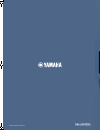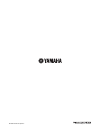- DL manuals
- Yamaha
- Other
- A-S3000
- Owner's Manual
Yamaha A-S3000 Owner's Manual
Summary of A-S3000
Page 1
U printed in malaysia zg15690 integrated amplifier amplificateur intégré © 2013 yamaha corporation owner’s manual mode d’emploi.
Page 2: A Living Tradition In Sound
A living tradition in sound a piano comes into this world through the perfect synergy of advanced technical skill and artistry. Such a piano can create sound that truly reflects the player’s feelings. The final stage in piano production is called “voicing”. It is here that the instrument is given it...
Page 3
Excellence in audio achievement first hifi system introduced in 1920 we introduced numerous hifi components (turntables, fm/am tuners, integrated amplifiers, preamplifiers, power amplifiers and speakers) in 1955 - 1965. Natural sound speaker series introduced in 1967 ns-20 monitor speaker ca-1000 in...
Page 4: Analogue Amplification
4 en ◆ full floating and balanced circuit design achieves the full potential of analogue amplification an entirely new floating and balanced power amplifier achieves complete symmetry and permits full balanced transmission (amplification) from the input jack to just before the speaker jack. ◆ full-s...
Page 5: Controls and Functions
5 en controls and functions in this chapter, you will learn the controls and functions of a-s3000..
Page 6: Controls And Functions
6 en controls and functions ■ front panel (pages 6 to 9) 1 standby/on/off switch turns on or off this unit. Standby/on (upper position): in this position, you can select standby or on, using the p amp key on the remote control. Off (lower position): the power of this unit is turned off. • when you t...
Page 7
7 en 5 speakers selector turns on or off the speaker set connected to the speakers l/r ch a and/or b terminals on the rear panel. • switch to the off position to turn off both speaker sets. • switch to the a or b position to turn on the speaker set connected to the speakers l/r ch a or b terminals. ...
Page 8: Controls And Functions
8 en controls and functions ■ front panel (pages 6 to 9) a remote control sensor receives signals from the remote control. Y the remote control transmits a directional infrared beam. Be sure to aim the remote control directly at the remote control sensor on the front panel of this unit during operat...
Page 9
9 en c phono switch selects the type of magnetic cartridge of the turntable connected to the phono jacks on the rear panel. • press upward to the mm position when the connected turntable has a moving magnet (mm) cartridge. • press downward to the mc position when the connected turntable has a moving...
Page 10: Controls And Functions
10 en controls and functions ■ rear panel 1 tuner input jacks 2 gnd (ground) terminal 3 phono input jacks 4 cd input jacks 5 bal 1/bal 2 (balanced) input jacks two sets of balanced input jacks are provided. Set the attenuator selector and phase selector associated with the bal 1 or bal 2 jacks accor...
Page 11
11 en 9 pre out jacks y • the pre out jacks output the same channel signal as the speakers l/r ch terminals. • when you connect a stereo cable to the pre out jacks to drive the speakers using an external amplifier, it is not necessary to use the speakers l/r ch terminals. • the signal output at the ...
Page 12: Controls And Functions
12 en controls and functions ■ remote control 1 infrared signal transmitter outputs infrared control signals. 2 p amp key turns this unit on or switches it to standby mode. For details on standby mode, see “front panel” (page 6). 3 input select keys selects the input source to be played back. The au...
Page 13
13 en 5 p cd key turns the yamaha cd player on or switches it to standby mode. 6 open/close key opens/closes the disc tray of the yamaha cd player. Refer to the owner’s manual of your cd player for details. Some yamaha cd players do not support the cd key and/or open/close key of this remote control...
Page 14: Controls And Functions
14 en controls and functions ■ installing batteries in the remote control 1 remove the battery compartment cover. 2 insert the two batteries (aaa, r03, um-4) according to the polarity markings (+ and -) on the inside of the battery compartment. 3 reinstall the battery compartment cover. 2 1 3.
Page 15: Connections
Connections in this section, you will make connections between a-s3000, speakers, and source components..
Page 16: Connections
16 en connections • do not let the bare speaker wires touch each other or do not let them touch any metal part of this unit. This could damage this unit and/or the speakers. • all connections must be correct: l (left) to l, r (right) to r, “+” to “+”, and “–” to “–”. If the connections are faulty, n...
Page 17
17 en • because the power amplifier of a-s3000 is of the floating balanced type, the following types of connections are not possible. – connecting with the left channel “–” terminal and the right channel “–” terminal as well as “+” terminals (fig. 1). – connecting with the left channel “–” terminal ...
Page 18: Connections
18 en connections ■ connecting the speakers 1 remove approximately 10 mm (0.4 in) of insulation from the end of each speaker cable and twist the exposed wires of the cable together to prevent short circuits. 2 unscrew the knob and then insert the bare wire into the hole. 3 tighten the knob. • when l...
Page 19
19 en ■ bi-wire connection the bi-wire connection separates the woofer from the combined midrange and tweeter section. A bi-wire compatible speaker has four binding post terminals. These two sets of terminals allow the speaker to be split into two independent sections. This split connects the mid an...
Page 20: Connections
20 en connections ■ connecting to the bal 1/bal 2 jacks connect your cd player or network player with the xlr balanced output jacks. Set the attenuator selector and phase selector located below the bal 1 or bal 2 jacks according to the component to be connected. Attenuator selector: select the allow...
Page 21
21 en ■ operating this unit from another room if you connect an infrared receiver and transmitter to the remote in/out jacks of this unit, you can operate the unit and/or external component using the supplied remote control located in another room. ■ remote connection between yamaha components when ...
Page 22: Connections
22 en connections ■ connecting a component supporting the trigger function such as a yamaha av receiver the operations of this unit can be controlled in synchronization with the operations of the connected component, such as a yamaha av receiver (power on/ standby or main direct input selection). Co...
Page 23: Specifications
Specifications in this section, you will find technical specifications for a-s3000..
Page 24: Specifications
24 en specifications power section • rated output power (8 Ω , 20 hz to 20 khz, 0.07% thd) .................. 100 w + 100 w (4 Ω , 20 hz to 20 khz, 0.07% thd) .................. 150 w + 150 w • dynamic power (ihf) (8 Ω) ..................................................................... 120 w + 12...
Page 25
25 en ■ block diagram bal 2 cd tuner line1 line2 line2 out phono input selector att.Uint1 pre out main in mm//mc floating balance speaker driver mosfet l ch floating power supply floating balance power amplifier volume balance gain sel toroidal transformer independent regulated power supply (for aud...
Page 26: Specifications
26 en specifications ■ tone control characteristics ■ total harmonic distortion 10 20 30 50 100 200 300 500 1k frequency (hz) response (db) 2k 3k 5k 10k 20k 30k 50k 100k –14 –12 –10 –8 –6 –4 –2 0 2 4 6 8 10 12 14 0.001 0.002 0.005 0.010 0.020 0.050 0.100 0.200 0.500 1.000 10 5 2 100 50 20 1 output (...
Page 27
27 en ■ total harmonic distortion (phono) 100 µ 200 µ 500 µ 1m 2m 5m 10m 20m generator level (vrms) 50m 100m 200m 500m 1 2 20hz 1khz 20khz 10 5 2 3 1 0.5 0.2 0.3 0.02 0.03 0.002 0.003 0.0002 0.0003 0.1 0.01 0.001 0.0001 0.05 0.005 0.0005 thd + n ratio (%) engl ish.
Page 28: Troubleshooting
28 en troubleshooting refer to the chart below if this unit does not function properly. If the problem you are experiencing is not listed below or if the instructions below do not help, turn off this unit, disconnect the power cable, and contact the nearest authorized yamaha dealer or service center...
Page 29
29 en problem cause remedy see page the sound from the component connected to the bal 1/bal 2 jacks is degraded. The sound level is higher than the maximum input level for the xlr balanced input jacks. If the output level of the connected component is double, set the attenuator selector located belo...
Page 30: Integrated Amplifier
U printed in malaysia zg15690-2 integrated amplifier amplificateur intégré © 2013 yamaha corporation owner’s manual mode d’emploi 00_cov_a-s3000_u.Fm 2.
Page 31: Integrated Amplifier
Integrated amplifier amplificateur intégré safety brochure brochure sur la securite u.
Page 32
I en • explanation of graphical symbols the lightning flash with arrowhead symbol, within an equilateral triangle, is intended to alert you to the presence of uninsulated “dangerous voltage” within the product’s enclosure that may be of sufficient magnitude to constitute a risk of electric shock to ...
Page 33
Ii en eng lish compliance with fcc regulations does not guarantee that interference will not occur in all installations. If this product is found to be the source of interference, which can be determined by turning the unit “off” and “on”, please try to eliminate the problem by using one of the foll...
Page 34
Iii en 1 to assure the finest performance, please read this manual carefully. Keep it in a safe place for future reference. 2 install this sound system in a well ventilated, cool, dry, clean place – away from direct sunlight, heat sources, vibration, dust, moisture, and/or cold. For proper ventilati...
Page 35
Printed in malaysia zg15840 © 2013 yamaha corporation.