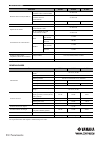- DL manuals
- Yamaha
- Amplifier
- A-S301
- Owner's Manual
Yamaha A-S301 Owner's Manual
Summary of A-S301
Page 1
Owner’s manual manual de instrucciones integrated amplifier rl.
Page 2
Caution: read this before operating your unit. I en 1 to assure the finest performance, please read this manual carefully. Keep it in a safe place for future reference. 2 install this sound system in a well ventilated, cool, dry, clean place - away from direct sunlight, heat sources, vibration, dust...
Page 3: Contents
1 en e ngl ish useful features ................................... 1 supplied accessories......................... 1 controls and functions................. 2 front panel ........................................................2 rear panel .........................................................4 r...
Page 4: Controls and Functions
2 en 1 a (power) switch turns on and off the power of this unit. Even when this unit is turned off, this unit consumes a small amount of power. 2 power indicator 3 remote control sensor receives infrared signals from the remote control. 4 phones jack connect your headphones. 5 speakers selector 6 ba...
Page 5
Controls and functions 3 en e ngl ish 8 balance control adjusts the sound output balance of the left and right speakers to compensate for sound imbalances. If you rotate the balance control to the end of l (left) or r (right), the opposite side of channel is muted. 9 loudness control retain a full t...
Page 6: Rear Panel
Controls and functions 4 en 1 cd input jacks used to connect a cd player (see page 9). 2 phono jacks and gnd terminal used to connect a turntable that uses an mm cartridge, and to ground the terminal (see page 9). 3 audio input/output jacks used to connect external components, such as a tuner, etc (...
Page 7
Controls and functions 5 en e ngl ish 0 voltage selector (general model only) used to set to your local main voltage (see page 10). A impedance selector switch do not change the impedance selector switch while the power is turned on, as doing so may damage the unit. If the impedance selector switch ...
Page 8: Remote Control
Controls and functions 6 en 1 infrared signal transmitter sends infrared signals. 2 a amp turns this unit on, or sets it to standby mode. 3 open/close opens/closes the disc tray of the yamaha cd player. Refer to the owner’s manual of your cd player for details. Even when using a yamaha cd player, ce...
Page 9
Controls and functions 7 en e ngl ish 7 volume +/– increases or decreases the sound output level. 8 mute reduces the current volume level by approximately 20 db. Press again to restore the audio output to the previous volume level. Pressing the volume +/– also cancels muting. The input indicator on ...
Page 10
Controls and functions 8 en ■ installing batteries ■ operation range point the remote control at the remote control sensor on this unit and remain within the operating range shown below. ■ notes on remote control and batteries • the area between the remote control and this unit must be clear of larg...
Page 11: Connections
9 en e ngl ish make sure to connect l (left) to l, r (right) to r, “+” to “+” and “–” to “–”. If the connections are faulty, no sound will be heard from the speakers, and if the polarity of the speaker connections is incorrect, the sound will be unnatural and lack bass. Refer to the owner’s manual f...
Page 12: Connecting Power Cable
10 en connections ■ rec jacks • the audio signals are not output via the line 2 rec or line 3 rec output jacks when line 2 or line 3 is selected with the input selector. • the volume, bass, treble, balance and loudness controls and the cd direct function (or the pure direct function) have no effect ...
Page 13: Playback
11 en e ngl ish 1 rotate the volume control on the front panel fully counter-clockwise so as not to play sounds loud suddenly. 2 press a (power) switch on the front panel inward to turn on this unit. 3 rotate the input selector on the front panel (or press one of the input selector buttons on the re...
Page 14
12 en playback ■ making it easier to hear the high- and low-frequency ranges even at low volume (loudness) enjoy natural sound even at low volume by lowering the mid-range sound level and compensating for the human ears’ loss of sensitivity to high- and low-frequency ranges at low volume. If the cd ...
Page 15: Troubleshooting
13 en e ngl ish refer to the chart below if this unit does not function properly. If the problem you are experiencing is not listed below or if the instructions below do not help, turn off this unit, disconnect the power cable, and then contact the nearest authorized yamaha dealer or service center....
Page 16
14 en troubleshooting no sound. Playback has been stopped on the connected component. Turn the component on and start playback. 11 no appropriate input source has been selected. Select an appropriate input source with the input selector on the front panel (or one of the input selector buttons on the...
Page 17: Specifications
15 en e ngl ish audio section specifications item a-s701 a-s501 a-s301 minimum rms output power 8 Ω, 20 hz to 20 khz, 0.019% thd 100 w + 100 w 85 w + 85 w 60 w + 60 w 6 Ω, 20 hz to 20 khz, 0.038% thd (except for asia and china models) 120 w + 120 w 100 w + 100 w 70 w + 70 w dynamic power per channel...
Page 18
16 en specifications general specifications are subject to change without notice. Signal to noise ratio (ihf-a network) phono (mm) (5 mv input shorted) 82 db or more cd, etc. Pure direct on (200 mv input shorted) 99 db or more cd direct amp on 104 db or more — — residual noise (ihf-a network) 40 μv ...
Page 19: Utilizar Este Aparato.
PrecauciÓn: lea las indicaciones siguientes antes de utilizar este aparato. I es 1 para asegurar el mejor rendimiento de este aparato, lea atentamente este manual. Y luego guárdelo en un lugar seguro para poder consultarlo en el futuro en caso de ser necesario. 2 instale este sistema de sonido en un...
Page 20: Índice
1 es español caracterÍsticas de utilidad ....... 1 accesorios suministrados ............ 1 controles y funciones .................... 2 panel frontal......................................................2 panel trasero......................................................4 mando a distancia ...........
Page 21: Controles Y Funciones
2 es 1 interruptor a (alimentación) enciende y apaga la alimentación en esta unidad. Incluso cuando está apagada, la unidad consume una pequeña cantidad de energía. 2 indicador de alimentación 3 sensor del mando a distancia recibe las señales infrarrojas del mando a distancia. 4 toma phones conecte ...
Page 22
Controles y funciones 3 es español 8 control balance ajusta el balance de salida de sonido de los altavoces izquierdo y derecho para compensar el desequilibrio del sonido. Si gira el control balance hasta el tope l (izquierdo) o r (derecho), se silencia el lado opuesto del canal. 9 control loudness ...
Page 23: Panel Trasero
Controles y funciones 4 es 1 tomas de entrada de cd se utilizan para conectar un reproductor de cd (consulte la página 9). 2 tomas phono y terminal gnd se utilizan para conectar un tocadiscos con cartucho mm y para la puesta a tierra del terminal (consulte la página 9). 3 tomas de entrada/salida de ...
Page 24
Controles y funciones 5 es español 0 voltage selector (solo para el modelo general) se utiliza para ajustar la tensión principal local (consulte la página 10). A interruptor impedance selector no cambie el interruptor impedance selector mientras la unidad esté encendida. Si lo hace, podría averiarla...
Page 25: Mando A Distancia
Controles y funciones 6 es 1 transmisor de señales infrarrojas envía señales infrarrojas. 2 a amp enciende la unidad o la pone en modo de espera. 3 open/close abre/cierra la bandeja del disco del reproductor de cd yamaha. Consulte el manual de instrucciones del reproductor de cd para obtener mas inf...
Page 26
Controles y funciones 7 es español 7 volume +/– aumenta o reduce el nivel de salida del sonido. 8 mute reduce el volumen actual aproximadamente 20 db. Vuelva a pulsarlo para restablecer la salida de audio al volumen anterior. Si pulsa volume +/– también se cancela el silenciamiento. El indicador de ...
Page 27
Controles y funciones 8 es ■ instalación de las pilas ■ rango operativo señale con el mando a distancia al sensor del mando a distancia de la unidad y permanezca dentro del rango de funcionamiento mostrado abajo. ■ notas sobre el mando a distancia y las pilas • la zona entre el mando a distancia y l...
Page 28: Conexiones
9 es español asegúrese de conectar l (izquierda) a l, r (derecha) a r, “+” a “+” y “–” a “–”. Si las conexiones son incorrectas, no obtendrá sonido en los altavoces. Si la polaridad de las conexiones de los altavoces es incorrecta, el sonido no será natural y notará ausencia de graves. Consulte tamb...
Page 29: Conexión Del Cable De
10 es conexiones ■ tomas rec • las señales de audio no se emiten a través de las tomas de salida line 2 rec o line 3 rec si se ha seleccionado line 2 o line 3 con el selector input. • los controles volume, bass, treble, balance y loudness y la función cd direct (o la función pure direct) no afectan ...
Page 30: Reproducción
11 es español 1 gire el control volume del panel frontal en sentido contrario a las agujas del reloj hasta el tope, para evitar sonidos fuertes repentinos. 2 pulse el interruptor a (alimentación) en el panel frontal para encender la unidad. 3 gire el selector input del panel frontal (o pulse uno de ...
Page 31: Ajuste Del Sonido Deseado
12 es reproducciÓn ■ escuchar las frecuencias altas y bajas incluso a bajo volumen (loudness) disfrute de un sonido natural incluso a bajo volumen reduciendo el nivel de sonido de rango medio y compensando la pérdida de sensibilidad del oído humano en las frecuencias altas y bajas a bajo volumen. Si...
Page 32: Solución De Problemas
13 es español consulte el siguiente cuadro cuando el aparato no funcione bien. Si el problema no aparece en la siguiente lista o las instrucciones no le ayudan, desactive el equipo, desconecte el cable de alimentación y consulte con un centro de servicio o con un distribuidor yamaha autorizado. Solu...
Page 33
14 es soluciÓn de problemas no hay sonido. La reproducción se ha detenido en el componente conectado. Encienda el componente e inicie la reproducción. 11 no se ha seleccionado ninguna fuente de entrada adecuada. Seleccione una fuente de entrada adecuada con el selector input del panel frontal (o con...
Page 34: Especificaciones
15 es español secciÓn de audio especificaciones elemento a-s701 a-s501 a-s301 potencia de salida rms mínima 8 Ω, de 20 hz a 20 khz, 0,019% thd 100 w + 100 w 85 w + 85 w 60 w + 60 w 6 Ω, de 20 hz a 20 khz, 0,038% thd (salvo para los modelos de asia y china) 120 w + 120 w 100 w + 100 w 70 w + 70 w pot...
Page 35
Especificaciones printed in malaysia zm52690 generalidades las especificaciones están sujetas a cambios sin previo aviso. Relación señal a ruido (red ihf-a) phono (mm) (entrada de 5 mv cortocircuitada) 82 db o más cd, etc. Pure direct activado (entrada de 200 mv cortocircuitada) 99 db o más cd direc...