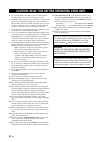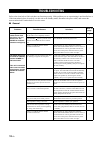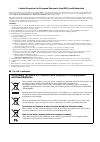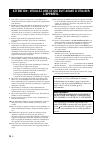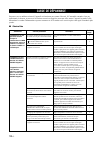- DL manuals
- Yamaha
- Amplifier
- A-S700 - Amplifier
- Owner's Manual
Yamaha A-S700 - Amplifier Owner's Manual
Summary of A-S700 - Amplifier
Page 1
Integrated amplifier amplificateur intégré owner’s manual mode d’emploi uab.
Page 2
I en 1 read these instructions. 2 keep these instructions. 3 heed all warnings. 4 follow all instructions. 5 do not use this apparatus near water. 6 clean only with dry cloth. 7 do not block any ventilation openings. Install in accordance with the manufacturer’s instructions. 8 do not install near a...
Page 3
Important safety instructions ii en ■ for u.K. Customers if the socket outlets in the home are not suitable for the plug supplied with this appliance, it should be cut off and an appropriate 3 pin plug fitted. For details, refer to the instructions described below. The plug severed from the mains le...
Page 4: III
Iii en 1 to assure the finest performance, please read this manual carefully. Keep it in a safe place for future reference. 2 install this sound system in a well ventilated, cool, dry, clean place – away from direct sunlight, heat sources, vibration, dust, moisture, and/or cold. Allow ventilation sp...
Page 5: Contents
1 en pr e p ara tion in tro d u c ti o n opera t io n additi o nal inf o rm a t io n engli s h features............................................................. 1 supplied accessories ................................. 1 controls and functions ......................... 2 front panel ................
Page 6: Controls and Functions
2 en 1 power press inward to the on position to turn on the power of this unit. You can set this unit to standby mode by pressing button on the remote control or turn on the unit by pressing button on the remote control when this unit is turned on. Press again to release it outward to the off positi...
Page 7: Remote Control
Controls and functions 3 en introduction engli s h c pure direct and indicator reproduces any input source in the purest sound possible. The indicator above it lights up when this function is turned on. See page 10 for details. D volume control the sound output level. This does not affect the rec le...
Page 8: Control
Controls and functions 4 en 1 press the part and slide the battery compartment cover off. 2 insert two supplied batteries (aa, r6, um-3) according to the polarity markings (+ and –) on the inside of the battery compartment. 3 slide the cover back until it snaps into place. ■ notes on batteries • cha...
Page 9: Rear Panel
Controls and functions 5 en introduction engli s h 1 cd input jacks connect a cd player. See page 6 for connection information. 2 phono jacks and gnd terminal the phono jacks are designed to connect a turntable with an mm cartridge. See page 6 for connection information. 3 audio input/output jacks c...
Page 10: Connections
6 en preparation • do not connect this unit or other components to the main power until all connections between components are complete. • all connections must be correct: l (left) to l, r (right) to r, “+” to “+” and “–” to “–”. If the connections are faulty, no sound will be heard from the speaker...
Page 11
7 en connections prepara t ion engli s h • the impedance selector must be set to the appropriate position before connecting one or two speaker sets. See page 5 for details. • do not let the bare speaker wires touch each other or do not let them touch any metal part of this unit. This could damage th...
Page 12
8 en connections ■ voltage selector (asia and general models only) the voltage selector on the rear panel of this unit must be set for your local main voltage before plugging the supplied power cable into the wall outlet. Improper setting of the voltage selector may cause damage to this unit and cre...
Page 13: Playing And Recording
9 en engli s h operation operation 1 rotate volume on the front panel to the extreme counterclockwise position. 2 press power on the front panel inward to the on position. 3 rotate the input selector on the front panel (or press one of the input selector buttons on the remote control) to select the ...
Page 14: Adjusting The Tonal Quality
10 en playing and recording 6 rotate volume on the front panel (or press vol +/– on the remote control) to adjust the sound output level. Y you can adjust the tonal quality by using the bass, treble, balance and loudness controls, the cd direct amp switch, or the pure direct switch on the front pane...
Page 15: Recording A Source
11 en playing and recording operation engli s h ■ adjusting the loudness control retain a full tonal range at any volume level, thus compensating for the human ears’ loss of sensitivity to high and low-frequency ranges at low volume. If the cd direct amp switch (or the pure direct switch) is turned ...
Page 16: Troubleshooting
12 en additional information refer to the chart below if this unit does not function properly. If the problem you are experiencing is not listed below or if the instructions below do not help, set this unit to the standby mode, disconnect the power cable, and contact the nearest authorized yamaha de...
Page 17
13 en troubleshooting additional in fo rmation engli s h no sound sound is muted. Press mute on the remote control to resume the audio output. 3 incorrect cable connections. Connect the stereo cable for audio units and the speaker wires properly. If the problem persists, the cables may be defective....
Page 18
14 en troubleshooting ■ remote control problems possible causes solutions refer to page the remote control does not work nor function properly. The remote control is too far away or tilted too much. The remote control will function within a maximum range of 6 m (20 ft) and no more than 30 degrees of...
Page 19: Specifications
15 en additional in fo rmation engli s h power section • minimum rms output power (8 Ω, 20 hz to 20 khz, 0.019% thd)...................... 90 w + 90 w (6 Ω, 20 hz to 20 khz, 0.03% thd).................... 105 w + 105 w • dynamic power (ihf) (8/6/4/2 Ω) ..................................................
Page 20: And Used Batteries
Limited guarantee for european economic area (eea) and switzerland thank you for having chosen a yamaha product. In the unlikely event that your yamaha product needs guarantee service, please contact the dealer from whom it was purchased. If you experience any difficulty, please contact yamaha repre...
Page 22
I fr 1 lire ces instructions. 2 conserver ces instructions. 3 tenir compte de tous les avertissements. 4 suivre toutes les instructions. 5 ne pas utiliser cet appareil à proximité de l’eau. 6 nettoyer cet appareil avec un chiffon sec seulement. 7 ne pas recouvrir les ailettes de ventilation. Install...
Page 23
PrÉcautions concernant la sÉcuritÉ ii fr ■ pour la clientèle au royaume-uni si les prises secteur domestiques ne sont pas adaptées à la fiche fournie avec l’appareil, il faut couper la fiche et raccorder une fiche appropriée à 3 broches. Pour le détail, reportez-vous aux instructions suivantes. La f...
Page 24: III
Iii fr 1 pour utiliser l’appareil au mieux de ses possibilités, lisez attentivement ce mode d’emploi. Conservez-le soigneusement pour référence. 2 installez ce système audio dans un endroit propre, sec, frais et bien ventilé en l’éloignant des rayons directs du soleil, des sources de chaleur, des vi...
Page 25: Table Des Matières
1 fr in tro d u c ti o n f rança is pr É p ara tions opÉra t io ns info rma ti o n s co mp lÉ me nt aire s caractÉristiques......................................... 1 accessoires fournis ................................... 1 commandes et fonctions ........................ 2 panneau avant ..............
Page 26: Commandes Et Fonctions
2 fr 1 power appuyez pour enfoncer la touche en position on afin de mettre cet appareil sous tension. Vous pouvez mettre cet appareil en mode veille en appuyant sur la touche de la télécommande ou en appuyant sur la touche de la télécommande lorsque cet appareil est sous tension. Appuyez à nouveau p...
Page 27: Télécommande
Commandes et fonctions 3 fr introduction f rança is c pure direct et témoin pour reproduire toute source d’entrée avec le son le plus pur possible. Le témoin situé au-dessus de cette fonction s’allume lorsqu’elle est active. Voir page 10 pour plus de détails. D volume pour régler le niveau sonore. C...
Page 28: Télécommande
Commandes et fonctions 4 fr 1 appuyez sur la partie et faites glisser le couvercle du logement des piles pour le retirer. 2 insérez deux piles fournies (aa, r6, um-3) en respectant les polarités (+ et –) indiquées dans le logement. 3 faites glisser le couvercle pour le remettre en place jusqu’à ce q...
Page 29: Panneau Arrière
Commandes et fonctions 5 fr introduction f rança is 1 prises d’entrée cd pour raccorder un lecteur de cd. Voir page 6 pour plus d’informations sur la connexion. 2 prises phono et borne gnd les prises phono sont destinées au raccordement d’un tourne-disque doté d’une cartouche mm. Voir page 6 pour pl...
Page 30: Raccordements
6 fr prÉparations • ne raccordez pas cet appareil ou d’autres composants au secteur aussi longtemps que toutes les connexions entre les composants ne sont pas établies. • toutes les connexions doivent être correctes : l (gauche) à l, r (droite) à r, « + » à « + » et « – » à « – ». Si le raccordement...
Page 31
7 fr raccordements prÉpara t ions f rança is • le commutateur impedance selector doit être réglé sur la position appropriée avant de raccorder un ou deux jeux d’enceintes. Voir page 5 pour plus de détails. • ne laissez pas les fils d’enceinte dénudés se toucher et évitez qu’ils entrent en contact av...
Page 32
8 fr raccordements ■ voltage selector (modèles pour l’asie et standard uniquement) le sélecteur voltage selector situé sur le panneau arrière de cet appareil doit être réglé sur votre tension secteur locale avant le raccordement du câble d’alimentation fourni à la prise murale. Un réglage incorrect ...
Page 33: Lecture Et Enregistrement
9 fr opÉrations f rança is opÉrations 1 tournez le bouton volume du panneau avant à fond vers la gauche. 2 enfoncez la touche power du panneau avant en position on. 3 tournez le sélecteur input du panneau avant (ou appuyez sur l’une des touches du sélecteur d’entrée de la télécommande) pour sélectio...
Page 34
10 fr lecture et enregistrement 6 tournez le bouton volume du panneau avant (ou appuyez sur la touche vol +/– de la télécommande) pour régler le niveau sonore. Y vous pouvez régler la qualité des tonalités à l’aide des commandes bass, treble, balance et loudness, du commutateur cd direct amp ou du c...
Page 35
11 fr lecture et enregistrement opÉrations f rança is ■ réglage de la commande loudness conservez une plage de tonalités complète à tout niveau de volume, en compensant ainsi la perte de sensibilité de l’oreille humaine aux plages hautes et basses fréquences en présence d’un faible volume. Si le com...
Page 36: Guide De Dépannage
12 fr informations complÉmentaires reportez-vous au tableau suivant si l’appareil ne fonctionne pas comme il devrait. Si l’anomalie constatée n’est pas mentionnée ci-dessous, ou encore si les actions correctives suggérées sont sans effet, mettez l’appareil en mode veille, débranchez le cordon d’alim...
Page 37
13 fr guide de dÉpannage f rança is info rma ti o n s co mp lÉ me nt aire s anomalies causes possibles solutions voir la page aucun son le son est désactivé. Appuyez sur la touche mute de la télécommande pour réactiver le son. 3 raccordement incorrect des câbles. Raccordez correctement le câble stér...
Page 38
14 fr guide de dÉpannage ■ télécommande anomalies causes possibles solutions voir la page la télécommande ne fonctionne pas correctement. La télécommande est trop éloignée ou trop inclinée. La télécommande fonctionne jusqu’à une portée de 6 m (20 pieds) et à un angle de 30 degrés maximum par rapport...
Page 39: Caractéristiques Techniques
15 fr f rança is info rma ti o n s co mp lÉ me nt aire s section alimentation • puissance de sortie minimum efficace (8 Ω, 20 hz à 20 khz, 0,019% dht)....................... 90 w + 90 w (6 Ω, 20 hz à 20 khz, 0,03% dht)..................... 105 w + 105 w • puissance dynamique (ihf) (8/6/4/2 Ω) .........
Page 40
Garantie limitée pour l’espace Économique européenne et la suisse merci d’avoir porté votre choix sur un produit yamaha. Dans l’hypothèse où vous devriez recourir au service de notre garantie après-vente, veuillez contacter votre revendeur yamaha. Si vous rencontrez la moindre difficulté, n’hésitez ...