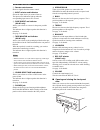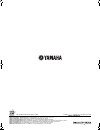- DL manuals
- Yamaha
- Amplifier
- AX-397
- Owner's Manual
Yamaha AX-397 Owner's Manual
Summary of AX-397
Page 1
Ax-497/ax-397 stereo amplifier owner’s manual u 01en_ax-497_397_u.Book page 1 tuesday, august 2, 2005 4:25 pm.
Page 2
Important safety instructions i • explanation of graphical symbols the lightning flash with arrowhead symbol, within an equilateral triangle, is intended to alert you to the presence of uninsulated “dangerous voltage” within the product’s enclosure that may be of sufficient magnitude to constitute a...
Page 3
Important safety instructions ii fcc information (for us customers) 1 important notice: do not modify this unit! This product, when installed as indicated in the instructions contained in this manual, meets fcc requirements. Modifications not expressly approved by yamaha may void your authority, gra...
Page 4
Caution: read this before operating your unit. Iii 1 to assure the finest performance, please read this manual carefully. Keep it in a safe place for future reference. 2 install this sound system in a well ventilated, cool, dry, clean place – away from direct sunlight, heat sources, vibration, dust,...
Page 5: Contents
1 prep ara tion intr oduction ope r a t io n additiona l inf o rma t io n features............................................................. 2 supplied accessories ................................. 2 controls and functions ......................... 3 front panel .....................................
Page 6: Features
Features 2 ◆ highly dynamic power, low impedance drive capability ◆ continuously variable loudness control ◆ cd/dvd direct amp switch used to reproduce the purest cd and dvd sound ◆ remote control capability [ ax-497 ] ◆ minimum rms output power 85 w + 85 w (8 Ω), 0.019% thd, 20 hz to 20 khz ◆ rec o...
Page 7: Controls and Functions
Controls and functions 3 intr oduction ■ ax-497 ■ ax-397 1 power press inward to the on position to provide this unit with power supply from the ac wall outlet. In this state, you can turn on this unit or set it to the standby mode by pressing standby/on. When you turn on this unit, there will be a ...
Page 8
Controls and functions 4 4 remote control sensor receives signals from the remote control. 5 input selector and indicators selects the input source you want to listen to. The input source indicators light up when the corresponding input sources are selected. 6 pure direct and indicator (ax-497 only)...
Page 9: Remote Control
Controls and functions 5 intr oduction this section describes the function of each control on the remote control used to control this unit or a yamaha cd player, tuner, tape deck, etc. With the remote control capability. Some components may not be controlled by this remote control. ■ controlling thi...
Page 10: Control
Controls and functions 6 1 open the battery compartment cover. 2 insert two supplied batteries (aaa, r03, um-4) according to the polarity markings (+ and –) on the inside of the battery compartment. 3 close the cover back. ■ notes on batteries • change all of the batteries if you notice the followin...
Page 11: Rear Panel
Controls and functions 7 intr oduction 1 phono jacks and gnd terminal see page 8 for connection information. 2 audio input/output jacks see page 8 for connection information. 3 ac outlet(s) use to supply power to your other audio/video components. See page 10 for details. 4 ac power supply cord see ...
Page 12: Connections
Connections 8 • do not connect this unit or other components to the main power until all connections between components are complete. • do not let the bare speaker wires touch each other or do not let them touch any metal part of this unit. This could damage this unit and/or the speakers. • all conn...
Page 13
9 connections prep ara tion 1 remove approximately 10 mm (3/8 in) of insulation from the end of each speaker cable and twist the exposed wires of the cable together to prevent short circuits. 2 unscrew the knob. 3 insert one bare wire into the hole in the side of each terminal. 4 tighten the knob to...
Page 14
10 connections ■ connecting the ac power supply cord plug the power supply cord into the ac wall outlet after all other connections are complete. ■ ac outlet(s) (switched) u.K. And australia models ..................................... 1 outlet korea model ..............................................
Page 15: Playing and Recording
Playing and recording 11 ope r a t io n as for ax-397 only, if the tape monitor indicator on the front panel lights up when you listen to a source, press tape monitor on the front panel to turn off the tape monitor function (the tape monitor indicator turns off as a result). 1 set volume on the fron...
Page 16
12 playing and recording 7 adjust the tonal quality by using the bass, treble, balance and loudness controls or the cd/dvd direct amp switch on the front panel. As for ax-497 only, you can also adjust the tonal quality by using pure direct on the front panel. 8 press standby/on on the front panel ag...
Page 17: Adjusting The Tonal Quality
13 playing and recording ope r a t io n ■ adjusting the balance control adjusts the sound output balance of the left and right speakers to compensate for sound imbalance caused by speaker locations or listening room conditions. ■ using the cd/dvd direct amp switch routes input signals from your cd o...
Page 18: Recording A Source to A Tape
14 playing and recording • the volume, bass, treble, balance and loudness controls and the cd/dvd direct amp switch (and the pure direct switch for ax-497 only) have no effect on the source being recorded. • check the copyright laws in your country to record from records, cds, radio, etc. Recording ...
Page 19
15 playing and recording ope r a t io n ■ ax-397 1 play the source. 2 rotate the input selector on the front panel (or press one of the input selector buttons on the remote control) to select the input source you want to listen to. You cannot select any input source while the tape monitor indicator ...
Page 20: Troubleshooting
Troubleshooting 16 refer to the chart below if this unit does not function properly. If the problem you are experiencing is not listed below or if the instructions below do not help, set this unit to the standby mode, disconnect the power cord, and contact the nearest authorized yamaha dealer or ser...
Page 21
17 troubleshooting additional inf o rma t io n ■ remote control the sound is degraded when listening with the headphones connected to the cd player or the tape deck connected to this unit. The power of this unit is turned off, or this unit is set to the standby mode. Turn on the power of this unit. ...
Page 22: Specifications
Specifications 18 power section • minimum rms output power (8 Ω , 20 hz to 20 khz, 0.019% thd) [ax-497] .............................................................. 85 w + 85 w [ax-397] .............................................................. 60 w + 60 w (6 Ω , 20 hz to 20 khz, 0.038% thd) [...
Page 23
Yamaha electronics corporation, usa 6660 orangethorpe ave., buena park, calif. 90620, u.S.A. Yamaha canada music ltd. 135 milner ave., scarborough, ontario m1s 3r1, canada yamaha electronik europa g.M.B.H. Siemensstr. 22-34, 25462 rellingen bei hamburg, germany yamaha electronique france s.A. Rue am...