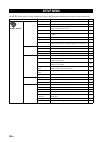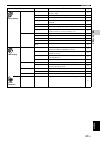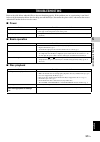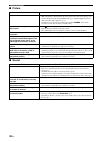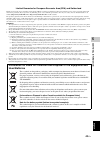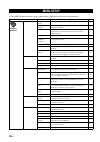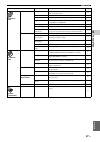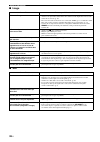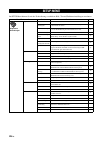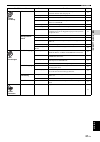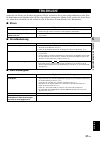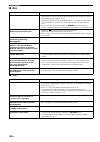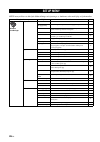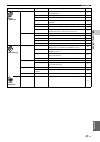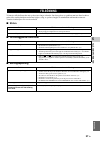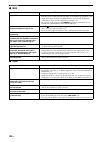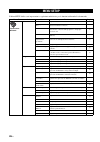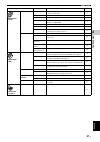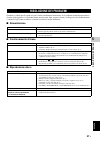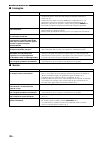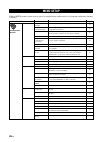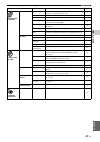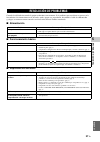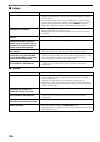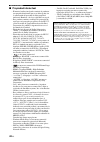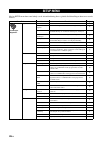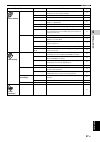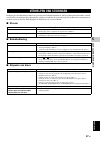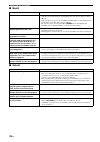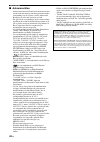- DL manuals
- Yamaha
- Blu-ray Player
- BD-S1067
- Owner's Manual
Yamaha BD-S1067 Owner's Manual
Summary of BD-S1067
Page 1
© 2010 yamaha corporation printed in malaysia wv60870 bd-s1067 blu-ray disc player lecteur blu-ray disc bd-s1067 owner’s manual mode d’emploi bedienungsanleitung bruksanvisning manuale di istruzioni manual de instrucciones gebruiksaanwijzing g.
Page 2
Caution-i en important notes for users in the u.K. Mains plug this apparatus is fitted with an approved 13 amp plug. To change a fuse in this type of plug proceed as follows: 1 remove fuse cover and fuse. 2 fix new fuse which should be a bs1362 5 amp, a.S.T. 3 refit the fuse cover. If the fitted plu...
Page 3
Caution-ii en caution use of controls or adjustments or performance of procedures other than those specified herein may result in hazardous radiation exposure. Avertissement l’utilisation de commandes et l’emploi de réglages ou de méthodes autres que ceux décrits ci-dessous, peuvent entraîner une ex...
Page 4
Caution-iii en 1 to assure the finest performance, please read this manual carefully. Keep it in a safe place for future reference. 2 install this unit in a well ventilated, cool, dry, clean place – away from direct sunlight, heat sources, vibration, dust, moisture, and/or cold. For proper ventilati...
Page 5
1 en 1 2 3 4 5 eng lish what you can do with this player........ 2 supplied parts .............................................. 2 about discs and files................................. 3 types of discs/files that can be used with this player .... 3 loading a disc.......................................
Page 6
2 en introduction * for details on playable disc and format, see page 3. ** network setting is needed to use this function. Make sure the following accessories are provided with the product. What you can do with this player easy setting for language, resolution, screen aspect ratio \ p. 18 you can p...
Page 7
3 en eng lish in tr oduction 1 ■ types of discs/files that can be used with this player – 12 cm (5”) and 8 cm (3”) discs can be played back in this player. Do not use an 8 cm (3”) to 12 cm (5”) adapter. – use discs that conform to compatible standards as indicated by the presence of official logos o...
Page 8
4 en about discs and files wmv file requirement – wmv9, maximum resolution is 1,920 × 1,080. About super audio cd (sa-cd) – audio format based upon the current cd standards but includes a greater amount of information that provides higher quality sound. There are three types of discs: single layer, ...
Page 9
5 en eng lish in tr oduction 1 ■ front panel 1 p (on/standby) 2 usb port (p. 16) 3 sa-cd indicator: lights up when an sa-cd is loaded and the sa-cd layer (p. 4) is selected. 4 front panel display 5 disc tray (p. 4) 6 (eject): opens/closes the disc tray. 7 (search backward/skip backward): press to sk...
Page 10
6 en controls and functions ■ remote control – will appear on the top left corner of the screen when the pressed button is not available. 1 infrared signal transmitter: outputs infrared signal. Aim this window to the remote control sensor (p. 5). 2 marker : sets bookmark (p. 24) at a specified point...
Page 11
7 en controls and functions eng lish in troduction 1 a top menu : displays the top menu screen (p. 41) if the disc contains a menu. Select the desired item using 5 / a / 2 / 3 and enter . – specific operations may be different depending on the disc. Follow the instructions of each menu screen. B cur...
Page 12
8 en controls and functions m search : jumps to a specified point during playback. For details on this function, refer to “using search” (p. 24). You can also select this item from status menu (p. 23). N home: displays the home menu screen (p. 19). O repeat : changes repeat mode. Repeat mode shown b...
Page 13
9 en controls and functions eng lish in troduction 1 id function you can change the remote control id to prevent unwanted operation of the other yamaha player such as dvd player. If you have changed the remote control id, make sure that you select the same id for the main unit. The default setting i...
Page 14
10 en connection find the corresponding connection method on your video/audio equipment. We recommend that you use the hdmi terminal which provides high quality digital audio and video on a single connection. If you use the other terminals/jacks, connect the video first. Then connect the audio. ■ re...
Page 15
11 en eng lish connection 2 1 network (p. 16) 2 hdmi (p. 12) 3 usb port (p. 16) 4 remote control (in/out/rs-232c) (p. 17) 5 7.1 ch surround (audio out) (p. 15) 6 mixed 2ch (audio out) (p. 15) 7 video (p. 13) 8 component (p. 13) 9 coaxial (p. 14) 0 optical (p. 14) a ac in (p. 17) video connection con...
Page 16
12 en ■ connecting to the hdmi terminal – you can enjoy high quality digital picture and sound through the hdmi terminal. – firmly connect an hdmi cable (commercially available) to the hdmi terminals. – see page 34 for information on the audio/video output formats. – use high speed hdmi cables that ...
Page 17
13 en eng lish connection 2 ■ connecting to the component/video jack – you can enjoy accurate color reproduction and high quality images through the component jacks. – firmly connect a component video cable (commercially available) or a video pin cable to the component jacks/ video jack. – see page ...
Page 18
14 en ■ connecting to the digital audio jack/terminal – you can connect audio equipment or the tv to the coaxial jack/optical terminal. – firmly connect a coaxial digital audio cable (commercially available) or optical cable (commercially available) to the coaxial digital audio jack or optical digit...
Page 19
Audio connections 15 en eng lish connection 2 ■ connecting to the audio jacks – you can connect audio equipment or the tv to the mixed 2ch/7.1 ch surround jacks. – firmly connect audio pin cables (supplied and commercially available) to the mixed 2ch jacks or 7.1 ch surround jacks. – see page 34 for...
Page 20
16 en ■ connecting to the network terminal and usb port – pc contents can be played back by connecting this player to the network. – you can enjoy a variety of contents with interactive functions by connecting to the internet when playing bd-live compatible discs. Refer to page 25 regarding further ...
Page 21
17 en eng lish connection 2 ■ connecting to the remote control jacks – you can transmit and receive the remote control signals by connecting to the remote control (out/in) jacks. – firmly connect monaural 3.5 mm mini plug cables (commercially available) to the remote control (out/in) jacks. – if you...
Page 22
18 en playback ■ setting with the initial wizard/ easy setup initial wizard/easy setup allows you to set language, resolution, and screen aspect ratio easily. Initial wizard screen is displayed when you turn this player on for the first time after purchase or upgrade. Same setting can be performed f...
Page 23
19 en eng lish playback 3 home and media menus allow you to browse and play multi-media files on data discs, usb memory devices and your network. – for details on playable disc and format, see page 3. ■ playing back photo/music/video basic operation 5 / a : moves the focus. 2 : returns to the parent...
Page 24
Home/media menu 20 en 4 select the photo, music, video or avchd folder you want to play back, then press enter . To return to the parent folder, press 2 or select . – note that the only the file type selected on this step will be displayed in the following step. For example, if you selected photo fo...
Page 25
Home/media menu 21 en pla y b a ck 3 eng lish ■ using network content this player is a dlna certified digital media player. You can manage photo, music and video contents stored on dlna servers on your home network. About dlna dlna (digital living network alliance) provides easy sharing of digital m...
Page 26
22 en this chapter explains playback of commercially available bd and dvd discs, sa-cds, cds, and recorded dvd- rw/r discs. – for the basic playback operation, see page 6. ■ on screen menu to display on screen menu, press on screen . After that, press 5 / a / 2 / 3 to select an item, then press ente...
Page 27
Advanced playback operation 23 en pla y b a ck 3 eng lish ■ status menu this shows various settings, such as subtitles, angle settings and the title/chapter/track number currently played back. To display status menu, press status . Status menu contains following menus. When playing bd-video/dvd-vide...
Page 28
Advanced playback operation 24 en ■ using bookmark this allows you to set bookmark at the specified point of the video. After bookmark is set, you can move to the point you set using this function. You can set up to 12 bookmarks. 1 press marker during playing back the movie to set bookmark. Bookmark...
Page 29
Advanced playback operation 25 en pla y b a ck 3 eng lish ■ enjoying bonusview and bd- live this player supports bonusview (p. 40) (bd-rom profile 1 version 1.1) and bd-live (p. 40) (bd-rom profile 2) playback functions. – functions and playback method vary depending on the disc. See the guidance on...
Page 30
26 en settings the setup menu enables various audio/visual settings and adjustments for functions using the remote control unit. Setup menu menu/submenu item function page general setting system screen saver sets screen saver on/off. 29 disc auto playback sets this player to start disc playback auto...
Page 31
Setup menu 27 en settings 4 eng lish display setting tv tv screen sets the screen aspect ratio of the connected tv, and adjust the video output. 31 resolution selects the resolution of output video. 31 tv system selects the tv system from ntsc/pal/multi. 32 color space selects color space from rgb/y...
Page 32
Setup menu 28 en ■ example of setup menu operation you need to call up the setup menu screen to perform settings for this player. The following is the explanation for basic operations of the setup menu. Example: setting parental control – some items cannot be set during playback. In this case, press...
Page 33
Setup menu 29 en settings 4 eng lish ■ general setting the default settings are marked with “ * ”. System screen saver you can set the screen saver to on/off. When set to on, this player will switch to screen saver mode if there is no operation for 3 minutes. After that, this player will turn to sta...
Page 34
Setup menu 30 en language osd you can select the language for on screen display which is the messages or menu displayed on the screen such as setup menu. English * , , , , , , , menu you can prioritize the language for disc menu. English * , , , , , , , portuguese, danish, , finnish, norwegian, , ko...
Page 35
Setup menu 31 en settings 4 eng lish network internet connection set this item to enable when you use bd-live (p. 25), dlna (p. 21) and software upgrade from the network (p. 36). Enable * , disable information you can display network information screen. On this screen, you can view the information o...
Page 36
Setup menu 32 en tv system you can select tv system from pal, ntsc and multi. Set the same tv system as your tv set. For more details on output formats, refer to “about the video output formats” (p. 35). Ntsc, pal * , multi color space you can select the color space (p. 40) output from hdmi. This fu...
Page 37
Setup menu 33 en settings 4 eng lish ■ audio setting the default settings are marked with “ * ”. Audio output coaxial/optical you can select the output mode of coaxial jack and optical terminal. For more details on output formats, refer to “about the audio output formats” (p. 34). Hdmi you can selec...
Page 38
Setup menu 34 en ■ about the audio output formats * “sa” is a secondary audio. ** “bcs” is a button click sound, the sound effect for pop-up menus, etc. Sa-cd output formats – when coaxial/optical or hdmi is set to bitstream, secondary audio is not output. (p. 33) – to output hd audio (such as dolby...
Page 39
Setup menu 35 en settings 4 eng lish ■ about the video output formats when tv system is set to ntsc when tv system is set to pal when tv system is set to multi when tv system is set to multi, video signal is output at the same frequency as the source. Refer to the tables above for details on the fre...
Page 40
36 en some of the newly released bd discs cannot be played back unless you upgrade this player software to the latest version. We recommend upgrading the software of this player with software upgrade so that this player is operated based on the latest software. To check for the availability of a sof...
Page 41
37 en eng lish addition al in formation 5 additional information refer to the table below when this player does not function properly. If the problem you are experiencing is not listed below or if the instruction below does not help, turn off this player, disconnect the power cable, and contact the ...
Page 42
Troubleshooting 38 en ■ picture ■ sound problem possible causes and solutions no picture. – make sure that the cables are connected correctly. (p. 10) – make sure that the connected tv or the av receiver is set to the correct input. (p. 10) – connect this player to the tv with video jack (p. 13) usi...
Page 43
Troubleshooting 39 en addition al in formation 5 eng lish ■ network ■ messages on the screen – the following messages appear on the tv screen in case the disc you tried to play back is not appropriate or the operation is not correct. Problem possible causes and solutions cannot connect to the intern...
Page 44
40 en avchd avchd is a new format (standard) for high definition video cameras that can be used to record and play high- resolution hd images. Bd-live bd-live is a bd standard that utilizes a network connection, enabling this player to go online to download promotional videos and other data. Bdmv bd...
Page 45
Specifications 41 en addition al in formation 5 eng lish linear pcm sound linear pcm is a signal recording format used for audio cds and on some dvd and blu-ray discs. The sound on audio cds is recorded at 44.1 khz with 16 bits. (sound is recorded between 48 khz with 16 bits and 96 khz with 24 bits ...
Page 46
Specifications 42 en ■ copyright – audio-visual material may consist of copyrighted works which must not be recorded without the authority of the owner of the copyright. Refer to relevant laws in your country. – this item incorporates copy protection technology that is protected by u.S. Patents and ...
Page 47
43 en addition al in formation 5 eng lish limited guarantee for european economic area (eea) and switzerland thank you for having chosen a yamaha product. In the unlikely event that your yamaha product needs guarantee service, please contact the dealer from whom it was purchased. If you experience a...
Page 48
Attention-i fr 1 pour utiliser l’appareil au mieux de ses possibilités, lisez attentivement ce mode d’emploi. Conservez-le soigneusement pour référence. 2 installez cet appareil dans un endroit frais, bien aéré, sec et propre – à l’abri de la lumière du soleil, des sources de chaleur, des vibrations...
Page 49
1 fr 1 2 3 4 5 fr anç a is possibilitÉs offertes par ce lecteur .... 2 accessoires fournis .................................. 2 À propos des disques et des fichiers..... 3 types de disques/fichiers utilisables avec ce lecteur .......... 3 chargement d’un disque .........................................
Page 50
2 fr introduction * pour en savoir plus sur les types et formats de disque compatibles, reportez-vous à la page 3. ** il est nécessaire de définir un paramètre de configuration réseau pour tirer parti de cette fonction. Assurez-vous que le produit a été livré avec tous les accessoires suivants. Poss...
Page 51
3 fr fr anç a is in tr oduction 1 ■ types de disques/fichiers utilisables avec ce lecteur – ce lecteur accepte les disques de 12 cm et de 8 cm. Aucun adaptateur 8 – 12 cm n’est nécessaire. – utilisez des disques conformes aux standards compatibles indiqués par les logos officiels sur l’étiquette du ...
Page 52
4 fr À propos des disques et des fichiers configuration requise pour la lecture des fichiers wmv – wmv9, résolution maximale de 1 920 × 1 080. À propos de super audio cd (sa-cd) – format audio basé sur les normes actuelles de cd, mais contenant plus d’information pour produire une meilleure qualité ...
Page 53
5 fr fr anç a is in tr oduction 1 ■ panneau avant 1 p (mise sous tension/mise en veille) 2 port usb (p. 16) 3 témoin sa-cd : s’allume à l’insertion d’un sa-cd quand la couche sa-cd (p. 4) est sélectionnée. 4 afficheur du panneau avant 5 plateau de disque (p. 4) 6 (Éjection) : ouvre/referme le platea...
Page 54
6 fr commandes et fonctions ■ télécommande – le symbole apparaît dans le coin supérieur gauche de l’écran si la fonction correspondant à la touche n’est pas disponible. 1 Émetteur de signaux infrarouges : envoie des signaux infrarouges. Dirigez l’émetteur de la télécommande vers le capteur de l’appa...
Page 55
7 fr commandes et fonctions fr anç a is in troduction 1 a top menu : affiche l’écran du menu principal (p. 41) si le disque contient un menu. Sélectionnez l’option voulue à l’aide des touches 5 / a / 2 / 3 et enter . – Étant donné que certaines opérations varient en fonction du disque, conformez-vou...
Page 56
8 fr commandes et fonctions m search : permet de passer directement à l’emplacement indiqué pendant la lecture. Pour en savoir plus sur cette fonction, reportez-vous à la section « utilisation de la fonction de recherche » (p. 24). Vous pouvez également sélectionner cette fonction à partir du menu d...
Page 57
9 fr commandes et fonctions fr anç a is in troduction 1 fonction id vous pouvez changer l’id de la télécommande pour empêcher le contrôle de l’autre lecteur yamaha, tel que le lecteur dvd. Si vous avez changé l’id de la télécommande n’oubliez pas de sélectionner le même id pour l’appareil principal....
Page 58
10 fr raccordements déterminez le mode de raccordement qui convient pour votre appareil vidéo/audio. Nous vous conseillons d’utiliser la borne hdmi, car celle-ci garantit un signal audio et vidéo numérique de haute qualité via une seule connexion. Si vous utilisez d’autres bornes/connecteurs, effect...
Page 59
11 fr fr anç a is racc ordements 2 1 network (p. 16) 2 hdmi (p. 12) 3 port usb (p. 16) 4 remote control (in/out/rs-232c) (p. 17) 5 7.1 canal surround (audio out) (p. 15) 6 mixed 2ch (audio out) (p. 15) 7 video (p. 13) 8 component (p. 13) 9 coaxial (p. 14) 0 optical (p. 14) a ac in (p. 17) raccordeme...
Page 60
12 fr ■ raccordement à la borne hdmi – la borne hdmi offre une image et un son numériques de qualité supérieure. – reliez fermement chaque extrémité du câble hdmi (disponible dans le commerce) aux bornes hdmi appropriées. – reportez-vous à la page 34 pour en savoir plus sur les formats de sortie aud...
Page 61
13 fr fr anç a is racc ordements 2 ■ raccordement aux connecteurs composante/vidéo – les connecteurs composante/vidéo vous offriront une image de qualité supérieure et une reproduction fidèle des couleurs. – reliez fermement chaque extrémité d’un câble vidéo composante (en vente dans le commerce) ou...
Page 62
14 fr ■ raccordement au connecteur audio numérique – vous pouvez raccorder votre équipement audio ou le téléviseur au connecteur coaxial ou à la borne optical. – reliez fermement chaque extrémité d’un câble audio numérique coaxial ou d’un câble optique (tous deux en vente dans le commerce) aux conne...
Page 63
Connexions audio 15 fr fr anç a is ra cc ordements 2 ■ raccordement aux connecteurs audio – vous pouvez raccorder votre équipement audio ou le téléviseur aux connecteurs mixed 2ch/7.1 canal surround. – reliez fermement les extrémités des câbles rca audio (fournis et en vente dans le commerce) aux co...
Page 64
16 fr ■ raccordement aux ports network et usb – il est possible de lire le contenu d’un ordinateur en reliant ce lecteur à un réseau. – la connexion à internet vous donne accès à une grande variété de bonus interactifs lors de la lecture de disques compatibles bd-live. Pour en savoir plus au sujet d...
Page 65
17 fr fr anç a is racc ordements 2 ■ raccordement aux connecteurs remote control – vous pouvez transmettre et recevoir les signaux de commande à distance grâce aux connecteurs remote control (out/in). – reliez fermement les extrémités des câbles mono avec fiches mini-jack de 3,5 mm (en vente dans le...
Page 66
18 fr lecture ■ préconfiguration à l’aide de wizard initial/installation facile la fonction wizard initial/installation facile permet de définir la langue, la résolution et le format d’image. L’écran wizard initial s’affiche lors de la première mise sous tension de ce lecteur juste après l’achat ou ...
Page 67
19 fr fr anç a is lectur e 3 les menus home et media permettent de passer en revue et lire des fichiers multimédia sur des disques de données, sur des clés usb et sur votre réseau. – pour en savoir plus sur les types et formats de disque compatibles, reportez-vous à la page 3. ■ lecture de photo/mus...
Page 68
Menus home/media 20 fr 4 sélectionnez le dossier qui vous intéresse (photo, musique, vidéo ou avchd), puis appuyez sur enter . Pour revenir au dossier parent, appuyez sur 2 ou sélectionnez . – seul le type de fichier choisi au cours de cette étape sera présenté à l’étape suivante. Si vous sélectionn...
Page 69
Menus home/media 21 fr lectur e 3 fr anç a is ■ utilisation d’un contenu du réseau ce lecteur est un lecteur multimédia numérique certifié dlna. Cela signifie que vous pouvez gérer tout contenu à base de photos, musiques et vidéos stocké sur des serveurs dlna de votre réseau domestique. À propos de ...
Page 70
22 fr cette section traite de la lecture des disques bd et dvd vendus dans le commerce, des sa-cd, cd et des disques dvd-rw/r enregistrés. – les opérations de lecture de base sont décrites à la page 6. ■ menu à l’écran pour afficher ce menu, appuyez sur la touche on screen . Il suffit ensuite d’appu...
Page 71
Mode de lecture avancÉ 23 fr lectur e 3 fr anç a is ■ menu d’état ce menu propose différents réglages, tels que les sous- titres, l’angle de vue ou le numéro du titre, du chapitre, ou de la piste en cours de lecture. Pour afficher le menu d’état, appuyez sur la touche status . Ce menu contient les s...
Page 72
Mode de lecture avancÉ 24 fr ■ utilisation de la fonction signet vous pouvez repérer un point précis de la vidéo à l’aide d’un signet. Une fois le signet créé, cette fonction permet d’accéder directement au point correspondant de la vidéo. Vous avez la possibilité de définir un maximum de 12 signets...
Page 73
Mode de lecture avancÉ 25 fr lectur e 3 fr anç a is ■ utilisation des fonctions bonusview et bd-live ce lecteur prend en charge les fonctions de lecture bonusview (p. 40) (bd-rom profil 1 version 1.1) et bd-live (p. 40) (bd-rom profil 2). – les fonctions et la méthode de lecture varient en fonction ...
Page 74
26 fr paramÈtres le menu setup offre différents réglages audio/vidéo des fonctions au moyen de la télécommande. Menu setup menu/sous-menu paramètre description page réglages généraux système economiseur d’écran permet d’activer/désactiver l’économiseur d’écran. 29 lecture automatique du disque confi...
Page 75
Menu setup 27 fr paramÈtr e s 4 fr anç a is paramètres vidéo tv ecran tv permet de régler le format d’écran du téléviseur raccordé ainsi que la sortie vidéo. 31 résolution permet de sélectionner la résolution de la sortie vidéo. 31 système tv permet de changer système tv entre ntsc/pal/multi. 32 esp...
Page 76
Menu setup 28 fr ■ exemple d’utilisation du menu setup les réglages du lecteur se font à partir de l’écran du menu setup. Vous trouverez ci-dessous des explications sur les opérations de base du menu setup. Exemple : réglage du paramètre controle parental – certaines fonctions ne peuvent pas être ré...
Page 77
Menu setup 29 fr paramÈtr e s 4 fr anç a is ■ réglages généraux les réglages par défaut sont représentés par un « * ». Système economiseur d’écran ce paramètre permet d’activer ou de désactiver l’économiseur d’écran. En cas d’activation, le lecteur affiche l’économiseur d’écran au bout de 3 minutes ...
Page 78
Menu setup 30 fr langue affichage à l’ écran vous avez la possibilité de sélectionner la langue des messages ou menus affichés à l’écran (menu setup, par exemple). English * , , , , , , , menu ce paramètre permet de choisir votre langue de prédilection pour le menu du disque. English * , , , , , , ,...
Page 79
Menu setup 31 fr paramÈtr e s 4 fr anç a is réseau connection internet n’oubliez pas d’activer la connexion internet (en réglant ce paramètre sur permettre) si vous comptez utiliser les fonctions bd-live (p. 25) et dlna (p. 21) ou procéder à la mise à niveau du logiciel à partir du réseau (p. 36). P...
Page 80
Menu setup 32 fr système tv le paramètre système tv permet de choisir l’une des normes de diffusion suivantes : pal, ntsc et multi. Choisissez le même réglage pour système tv que sur votre téléviseur. Pour en savoir plus sur les formats de sortie disponibles, reportez-vous à la section « À propos de...
Page 81
Menu setup 33 fr paramÈtr e s 4 fr anç a is ■ paramètres audio les réglages par défaut sont représentés par un « * ». Sortie audio coaxial/optique ce paramètre permet de choisir le mode de sortie du connecteur coaxial et de la borne optical. Pour en savoir plus sur les formats de sortie disponibles,...
Page 82
Menu setup 34 fr ■ À propos des formats de sortie audio * « sa » désigne les données audio secondaires (secondary audio). ** « bcs » représente le son émis lors du clic d’un bouton, l’effet sonore pour les menus contextuels, etc. Formats de sortie sa-cd – si le paramètre coaxial/optique ou hdmi est ...
Page 83
Menu setup 35 fr paramÈtr e s 4 fr anç a is ■ À propos des formats de sortie vidéo si système tv est réglé sur ntsc si système tv est réglé sur pal si système tv est réglé sur multi lorsque système tv est réglé sur multi, le signal vidéo est émis à la même fréquence que la source. Reportez-vous aux ...
Page 84
36 fr certains disques bd récents ne peuvent être lus que si vous mettez à niveau le logiciel de ce lecteur. Il est recommandé de procéder à une mise à niveau logicielle de sorte que le lecteur bénéficie de la dernière version du logiciel. Pour savoir si une nouvelle mise à niveau logicielle est dis...
Page 85
37 fr fr anç a is infor m a t ions complÉmen t aires 5 informations complÉmentaires reportez-vous au tableau suivant si ce lecteur ne fonctionne pas convenablement. Si l’anomalie constatée n’est pas mentionnée ou si les actions correctives suggérées sont sans effet, mettez le lecteur hors tension, d...
Page 86
Guide de dÉpannage 38 fr ■ image ■ son anomalies causes possibles et solutions absence d’image. – assurez-vous que les câbles sont branchés correctement. (p. 10) – assurez-vous que l’entrée sélectionnée sur le téléviseur ou l’ampli-tuner av raccordé au lecteur est correcte. (p. 10) – raccordez le le...
Page 87
Guide de dÉpannage 39 fr infor m a t ions complÉmen t aires 5 fr anç a is ■ réseau ■ messages d’erreur à l’écran – les messages suivants apparaissent sur l’écran du téléviseur si le disque que vous essayez de lire ne convient pas ou si l’opération est incorrecte. Anomalies causes possibles et soluti...
Page 88
40 fr adresse mac l’adresse mac est une valeur unique attribuée à un périphérique réseau à des fins d’identification. Avchd avchd désigne un nouveau format (norme) pour les caméras vidéo haute définition qui permet d’enregistrer et de lire des images hd de haute résolution. Bd-live bd-live est une n...
Page 90
CaractÉristiques techniques 42 fr ■ droits d’auteur – le support audio-visuel peut être composé d’oeuvres soumises à des droits d’auteur qui ne peuvent être enregistrées sans l’autorisation du détenteur du droit d’auteur. Consultez les lois applicables dans votre pays. – cet appareil incorpore une t...
Page 91
43 fr infor m a t ions complÉmen t aires 5 fr anç a is garantie limitée pour l’espace Économique européen et la suisse merci d’avoir porté votre choix sur un produit yamaha. Dans l’hypothèse où vous devriez recourir au service de notre garantie après-vente, veuillez contacter votre revendeur yamaha....
Page 92
Vorsicht-i de 1 um optimales leistungsvermögen sicherzustellen, lesen sie bitte die anleitung aufmerksam durch. Bewahren sie die anleitung danach für spätere nachschlagzwecke sorgfältig auf. 2 installieren sie dieses gerät an einem gut belüfteten, trockenen, sauberen ort – entfernt von direktem sonn...
Page 93
1 de 1 2 3 4 5 de u ts c h verwendungszweck des players ......... 2 lieferumfang................................................. 2 info zu disks und dateien ......................... 3 mit diesem player kompatible disks/dateien ................ 3 disk einlegen .........................................
Page 94
2 de einleitung * einzelheiten zu den abspielbaren disks und formaten finden sie auf seite 3. ** für die verwendung dieser funktion ist die netzwerkeinstellung notwendig. Bitte vergewissern sie sich, dass dem gerät das folgende zubehör beiliegt. Verwendungszweck des players leichte einstellung von s...
Page 95
3 de de u ts c h einleitung 1 ■ mit diesem player kompatible disks/dateien – mit diesem player können 12-cm- und 8-cm-disks wiedergegeben werden. Verwenden sie keinen 8-cm-auf-12-cm-adapter. – verwenden sie disks, die mit den nachstehend angegebenen normen kompatibel sind, was durch die kennzeichnun...
Page 96
4 de info zu disks und dateien voraussetzungen für wmv-dateien – wmv9, die maximale auflösung beträgt 1.920 × 1.080. Über super audio cd (sa-cd) – hierbei handelt es sich um ein audioformat, das auf den gegenwärtigen cd-standards basiert, aber eine vielzahl an informationen enthält, die für eine höh...
Page 97
5 de de u ts c h einleitung 1 ■ vorderseite 1 p (einschalten/bereitschaft) 2 usb-anschluss (s. 16) 3 sa-cd-anzeige: leuchtet auf, wenn sa-cd geladen und sa-cd-schicht (s. 4) ausgewählt wird. 4 frontdisplay 5 disklade (s. 4) 6 (auswerfen): Öffnet/schließt die disklade. 7 (rücklauf/suchrücklauf): drüc...
Page 98
6 de bedienungselemente und deren funktionen ■ fernbedienung – wird in der linken oberen ecke des bildschirms angezeigt, wenn die gedrückte taste nicht verfügbar ist. 1 infrarotsender: gibt ein infrarotsignal aus. Zielen sie mit diesem fenster auf den fernbedienungssensor (s. 5). 2 marker : setzt ei...
Page 99
7 de bedienungselemente und deren funktionen de u ts c h einleitung 1 a top menu : zeigt das top-menü an (s. 41), wenn die disk ein menü enthält. Wählen sie den gewünschten punkt über 5 / a / 2 / 3 und enter . – bestimmte bedienungen können sich je nach disk unterscheiden. Führen sie die anweisungen...
Page 100
8 de bedienungselemente und deren funktionen m search : springt zu einem festgelegten punkt während der wiedergabe. Weitere einzelheiten zu dieser funktion finden sie unter „verwenden der suche“ (s. 24). Darüber hinaus können sie diesen posten über das status-menü auswählen (s. 23). N home: zeigt da...
Page 101
9 de bedienungselemente und deren funktionen de u ts c h einleitung 1 id-funktion sie können die fernbedienungs-id ändern, um eine ungewollte bedienung eines anderen yamaha-players, wie beispielsweise eines dvd-players, zu vermeiden. Wenn sie die fernbedienungs-id geändert haben, müssen sie sicherst...
Page 102
10 de anschlÜsse machen sie an ihren audio-/videogeräten die entsprechenden anschlüsse ausfindig. Wir empfehlen die verwendung der hdmi-buchse, mit der über eine einzige verbindung eine hohe digitale audio- und videoqualität erreicht wird. Falls sie die anderen anschlüsse (buchsen) verwenden, nehmen...
Page 103
11 de de u ts c h anschlÜsse 2 1 network (s. 16) 2 hdmi (s. 12) 3 usb-anschluss (s. 16) 4 remote control (in/out/rs-232c) (s. 17) 5 7.1-kanal-surround (audio out) (s. 15) 6 mixed 2ch (audio out) (s. 15) 7 video (s. 13) 8 component (s. 13) 9 coaxial (s. 14) 0 optical (s. 14) a ac in (s. 17) videoansc...
Page 104
12 de ■ anschluss an die hdmi-buchse – Über die hdmi-buchse können sie eine hohe digitale bild- und tonqualität genießen. – verbinden sie ein hdmi-kabel (im fachhandel erhältlich) fest mit der hdmi-buchse. – näheres über die audio-/video-ausgangsformate finden sie auf seite 34. – verwenden sie high ...
Page 105
13 de de u ts c h anschlÜsse 2 ■ anschluss an component-/video-buchse – der anschluss über die component-buchsen ermöglicht eine besonders getreue farbwiedergabe und hohe bildqualität. – schließen sie ein component-video-kabel (im fachhandel erhältlich) oder ein video-cinchkabel fest an die componen...
Page 106
14 de ■ anschluss an digitale audiobuchse – sie können ein audiogerät oder einen fernseher an die coaxial-buchse/optical-buchse anschließen. – schließen sie ein koaxial-digitalaudiokabel (im fachhandel erhältlich) oder ein lichtleiterkabel (im fachhandel erhältlich) an die koaxial-digitalaudiobuchse...
Page 107
Audio-anschlÜsse 15 de de u ts c h anschlÜsse 2 ■ anschluss an die audiobuchsen – sie können ein audiogerät oder einen fernseher an die mixed 2ch-/7.1-kanal-surround-buchse anschließen. – schließen sie die audio-cinchkabel (im lieferumfang enthalten und im fachhandel erhältlich) an die mixed 2ch-buc...
Page 108
16 de ■ anschluss an network-buchse und usb-anschluss – wird dieser player mit einem netzwerk verbunden, ist die wiedergabe von inhalten auf einem computer möglich. – sie können auf verschiedene inhalte mit interaktiven funktionen zugreifen, wenn sie beim abspielen von bd-live-kompatiblen disks eine...
Page 109
17 de de u ts c h anschlÜsse 2 ■ anschluss an remote control-buchsen – die fernbedienungssignale können über den anschluss an die remote control-buchsen (out/in) übertragen und empfangen werden. – schließen sie mono-3,5-mm-miniklinkenkabel (im fachhandel erhältlich) an die remote control-buchsen (ou...
Page 110
18 de wiedergabe ■ einstellungen über konfigurationshilfe/einfaches konfigurationsmenü Über konfigurationshilfe/einfaches konfigurationsmenü ist die leichte einstellung für die sprache, die auflösung und das bildseitenverhältnis möglich. Wenn sie diesen player nach dem erwerb oder der aktualisierung...
Page 111
19 de de u ts c h wiedergabe 3 Über die menüs home und media können sie multimediadateien auf datendisks, usb-speichergeräten und ihrem netzwerk suchen und wiedergeben. – einzelheiten zu den abspielbaren disks und formaten finden sie auf seite 3. ■ wiedergabe von foto/musik/video grundbedienung 5 / ...
Page 112
Home-/media-menÜ 20 de 4 wählen sie den foto-, musik-, video- oder avchd- ordner aus, der wiedergegeben werden soll, und drücken sie enter . Um zum übergeordneten ordner zurückzukehren, drücken sie 2 oder wählen aus. – beachten sie, dass im nächsten schritt nur der dateityp angezeigt wird, der in di...
Page 113
Home-/media-menÜ 21 de wiedergabe 3 de u ts c h ■ verwenden von netzwerkinhalten diese player ist ein dlna-zertifizierter digitaler medienplayer. Sie können fotos, musiktitel und videos verwalten, die auf dlna-servern in ihrem heimnetzwerk gespeichert sind. Infos dlna Über dlna (digital living netwo...
Page 114
22 de in diesem kapitel wird die wiedergabe von im fachhandel erhältlichen bd- und dvd-disks, sa-cds, cds und aufgenommenen dvd-rw/r-disks beschrieben. – informationen über die grundlegende wiedergabebedienung finden sie auf seite 6. ■ bildschirmmenü um das bildschirmmenü aufzurufen, drücken sie on ...
Page 115
Erweiterte wiedergabebedienung 23 de wiedergabe 3 de u ts c h ■ status-menü hierüber werden unterschiedliche einstellungen angezeigt, wie beispielsweise untertitel, blickwinkel und aktuell wiedergegebene titel-/kapitel-/tracknummer. Um das status-menü aufzurufen, drücken sie status . Das status-menü...
Page 116
Erweiterte wiedergabebedienung 24 de ■ verwenden von lesezeichen hierüber können sie ein lesezeichen am festgelegten punkt im video festlegen. Nachdem ein lesezeichen gesetzt wurde, können sie zu dem punkt springen, an dem diese funktion eingerichtet wurde. Sie können bis zu 12 lesezeichen setzen. 1...
Page 117
Erweiterte wiedergabebedienung 25 de wiedergabe 3 de u ts c h ■ spaß mit bonusview und bd-live dieser player unterstützt die wiedergabefunktionen von bonusview (s. 40) (bd-rom-profil 1 version 1.1) und bd-live (s. 40) (bd-rom-profil 2). – die funktionen und die wiedergabemethode sind je nach disk un...
Page 118
26 de einstellungen im setup-menü können sie mit der fernbedienung verschiedene bild-, ton und funktionseinstellungen vornehmen. Setup-menÜ menü/untermenü posten funktion seite allgemeine einstellungen system bilds.Schoner aktiviert/deaktiviert den bildschirmschoner. 29 disc auto- wiedergabe richtet...
Page 119
Setup-menÜ 27 de einstellungen 4 de u ts c h anzeige einstellung tv tv bildschirm stellt das bildseitenverhältnis für den angeschlossenen fernseher und den videoausgang ein. 31 auflösung wählt die auflösung des ausgabevideos aus. 31 tv-system wählt das tv-system aus ntsc/pal/multi. 32 farbraum wählt...
Page 120
Setup-menÜ 28 de ■ beispiel für die bedienung des setup-menüs um einstellungen für diesen player vornehmen zu können, müssen sie das setup-menü aufrufen. Nachstehend ist die grundbedienung des setup-menüs erläutert. Beispiel: einrichten der alterskontrolle – einige funktionen können während der wied...
Page 121
Setup-menÜ 29 de einstellungen 4 de u ts c h ■ allgemeine einstellungen die vorgabeeinstellungen sind mit einem sternchen „ * “ gekennzeichnet. System bilds.Schoner sie können den bildschirmschon aktivieren oder deaktivieren. Ist der bildschirmschoner aktiviert, wechselt der player in den bildschirm...
Page 122
Setup-menÜ 30 de sprache osd sie können die sprache für die bildschirmanzeige auswählen. Hierbei handelt es sich um die meldungen oder die menüs, die auf dem bildschirm angezeigt werden, z. B. Das setup-menü. English * , , , , , , , menü sie können die priorität der sprache für das diskmenü festlege...
Page 123
Setup-menÜ 31 de einstellungen 4 de u ts c h netzwerk internet verbindung richten sie diesen punkt auf aktivieren ein, wenn sie bd- live (s. 25), dlna (s. 21) und den software-upgrade aus dem netzwerk nutzen (s. 36). Aktivieren * , deaktivieren information sie können einen bildschirm mit netzwerkinf...
Page 124
Setup-menÜ 32 de tv-system für das tv-system kann zwischen pal, ntsc und multi ausgewählt werden. Richten sie das tv-system ihres fernsehers ein. Weitere informationen über die ausgabeformate finden sie unter „Über die video- ausgangsformate“ (s. 35). Ntsc, pal * , multi farbraum sie können die farb...
Page 125
Setup-menÜ 33 de einstellungen 4 de u ts c h ■ audio-einstellungen die vorgabeeinstellungen sind mit einem sternchen „ * “ gekennzeichnet. Audio-ausgang coaxial/optical sie können den ausgabemodus der coaxial-buchse und der optical-buchse einrichten. Weitere informationen über die ausgabeformate fin...
Page 126
Setup-menÜ 34 de ■ Über audioausgangsformate * „zt“ steht für zweitton. ** „mtt“ steht für maustastenton, d. H. Der ton, der beim Öffnen von popup-menüs, usw. Ausgegeben wird. Sa-cd-ausgangsformate – wenn coaxial/optical oder hdmi auf bitstream eingerichtet sind, wird kein zweitton ausgegeben. (s. 3...
Page 127
Setup-menÜ 35 de einstellungen 4 de u ts c h ■ Über die video-ausgangsformate wenn das tv-system auf ntsc eingerichtet ist wenn das tv-system auf pal eingerichtet ist wenn das tv-system auf multi eingerichtet ist wenn tv-system auf „multi“ eingerichtet ist, wird das videosignal mit der gleichen freq...
Page 128
36 de manche der neuesten bd-disks sind nicht abspielbar ohne aktualisierung der player-software. Wir empfehlen, dass sie die software dieses players über den software- upgrade aktualisieren, damit der player mit der neuesten software betrieben werden kann. Ob ein software-upgrade verfügbar ist, erf...
Page 129
37 de de u ts c h zusÄtzliche informationen 5 zusÄtzliche informationen suchen sie eine lösung aus der unten angegebenen tabelle, wenn dieser player nicht richtig funktionieren sollte. Falls ihr problem hier nicht aufgeführt wird oder die vorgeschlagene lösung keine abhilfe schafft, schalten sie die...
Page 130
Fehlersuche 38 de ■ bild ■ ton problem mögliche ursache und lösung kein bild. – vergewissern sie sich, dass die kabel korrekt angeschlossen sind. (s. 10) – vergewissern sie sich, dass der angeschlossene fernseher oder av-receiver auf den korrekten eingang eingestellt ist. (s. 10) – schließen sie den...
Page 131
Fehlersuche 39 de zusÄtzliche informationen 5 de u ts c h ■ netzwerk ■ meldungen auf dem bildschirm – die folgenden meldungen erscheinen auf dem fernsehschirm, falls die disk, die sie abspielen wollen, ungeeignet ist oder eine falsche bedienung erfolgt. Problem mögliche ursache und lösung internet-v...
Page 132
40 de avchd avchd ist ein neues format (standard) für hd- camcorder zur aufzeichnung und wiedergabe von hochauflösenden videobildern. Bd-live bd-live ist ein bd-standard, der eine netzwerkverbindung nutzt und dem player ermöglicht, online zu gehen, um werbevideos und andere daten herunterzuladen. Bd...
Page 133
Technische daten 41 de zusÄtzliche informationen 5 de u ts c h letterbox (lb 4:3) bildschirmformat mit schwarzen balken am oberen und unteren bildrand, um die wiedergabe von breitbild- software (16:9) auf einem angeschlossenen fernsehgerät mit format 4:3 zu ermöglichen. Linearer pcm-ton linearer pcm...
Page 134
Technische daten 42 de ■ urheberrecht – audiovisuelles material kann urheberrechtlich geschützt sein und darf eventuell ohne genehmigung des eigentümers der urheberrechte nicht aufgenommen werden. Beziehen sie sich auf die entsprechenden nationalen gesetze. – dieses gerät enthält urheberrechtsschutz...
Page 135
43 de zusÄtzliche informationen 5 de u ts c h begrenzte garantie für den europäischen wirtschaftsraum (ewr) und die schweiz herzlichen dank, dass sie sich für ein yamaha produkt entschieden haben. In dem unwahrscheinlichen fall, dass die garantie für das yamaha-produkt in anspruch genommen werden mu...
Page 136
Observera-i sv 1 läs noga denna bruksanvisning för att kunna ha största möjliga nöje av enheten. Förvara bruksanvisningen nära till hands för framtida referens. 2 installera anläggningen på en väl ventilerad plats där det är svalt, torrt, rent och se till att den inte utsätts för direkt solljus, vär...
Page 137
1 sv 1 2 3 4 5 svenska vad du kan gÖra med denna spelare .. 2 medfÖljande delar..................................... 2 om skivor och filer .................................... 3 typer av skivor/filer som kan användas med denna spelare.............................................................. 3 l...
Page 138
2 sv introduktion * information om uppspelningsbara skivor och format finns på sida 3. ** nätverksinställningar krävs för att använda denna funktion. Kontrollera att följande delar medföljer produkten. Vad du kan gÖra med denna spelare enkel inställning för språk, upplösning, skärmformat \ s.18 du k...
Page 139
3 sv svenska in tr oduktion 1 ■ typer av skivor/filer som kan användas med denna spelare – 12 cm och 8 cm skivor kan spelas upp med denna spelare. Använd inte en 8 cm eller 12 cm adapter. – använd skivor som överensstämmer med kompatibla normer såsom anges av officiella logotyper på skivetiketten. V...
Page 140
4 sv om skivor och filer krav för wmv-filer – wmv9, max. Upplösning 1 920 × 1 080. Om super audio cd (sa-cd) – ljudformat baserat på de aktuella cd-standarderna men som inkluderar en större mängd information som ger ljud med högre kvalitet. Det finns tre typer av skivor: enlagers, dubbellagers och h...
Page 141
5 sv svenska in tr oduktion 1 ■ frontpanel 1 p (på/standby) 2 usb-port (s.16) 3 sa-cd-indikator: lyser när en sa-cd är laddad och sa-cd-lagret (s.4) är valt. 4 frontpanelens display 5 skivfack (s.4) 6 (mata ut): Öppnar/stänger skivfacket. 7 (sök bakåt/hoppa bakåt): tryck för att hoppa bakåt, tryck o...
Page 142
6 sv kontroller och funktioner ■ fjärrkontroll – visas längst upp till vänster på skärmen när den tryckta knappen inte är tillgänglig. 1 sändare infraröda signaler: skickar en infraröd signal. Sikta detta fönster mot fjärrkontrollsensorn (s.5). 2 marker : ställer in bokmärke (s.24) vid en angiven pl...
Page 143
7 sv kontroller och funktioner svenska in troduktion 1 a top menu : visar översta menyskärmen (s.41) om skivan innehåller en skivmeny. Välj önskat objekt med 5 / a / 2 / 3 och enter . – specifika handlingar kan skilja sig från de som anges här beroende på skivan. Följ instruktionerna på varje menysk...
Page 144
8 sv kontroller och funktioner m search : hoppar till en angiven punkt under uppspelning. Mer information om denna funktion finns i ”använda sökning” (s.24). Du kan även välja detta objekt från statusmenyn (s.23). N home: visar home-menyskärmen (s.19). O repeat : Ändrar upprepningsläge. Upprepningsl...
Page 145
9 sv kontroller och funktioner svenska in troduktion 1 id-funktion du kan ändra fjärrkontrollens id för att förhindra oönskad kontroll av den andra yamaha-spelaren, t.Ex. Dvd- spelaren. Om du har ändrat fjärrkontrollens id måste du kontrollera att du valt samma id för huvudenheten. Standardinställni...
Page 146
10 sv anslutning leta upp motsvarande anslutningsmetod på din video-/audioutrustning. Vi rekommenderar att hdmi-uttaget används, vilket ger ett högkvalitativt digitalt ljud och bild genom en enda anslutning. Om andra uttag/jack används bör video anslutas först. Anslut sedan ljudet. ■ bakre panel int...
Page 147
11 sv svenska anslutn ing 2 1 network (s.16) 2 hdmi (s.12) 3 usb-port (s.16) 4 remote control (in/out/rs-232c) (s.17) 5 7.1 ch surround (audio out) (s.15) 6 mixed 2ch (audio out) (s.15) 7 video (s.13) 8 component (s.13) 9 coaxial (s.14) 0 optical (s.14) a ac in (s.17) videoanslutningar anslut ljud t...
Page 148
12 sv ■ anslutning till hdmi-uttaget – hdmi-uttaget sörjer för en hög bild- och ljudkvalitet för digitala signaler. – anslut en hdmi-kabel (säljs separat) till hdmi-uttagen. – se sida 34 för information angående format för ljud-/videoutmatning. – använd high speed hdmi-kablar med hdmi-logotypen (vis...
Page 149
13 sv svenska anslutn ing 2 ■ ansluta till komponent/video-uttaget – bildåtergivning av hög kvalitet med naturtrogna färger kan erhållas via komponentvideoutgångarna. – anslut en komponentvideokabel (säljs separat) eller en videokabel med stift till component-uttagen/ video-uttaget. – se sida 35 för...
Page 150
14 sv ■ ansluta till den digitala ijudutgången/uttaget – ljudutrustningen eller tv:n kan anslutas till coaxial-utgångarna/optical-uttaget. – anslut en koaxial-ljudkabel (säljs separat) eller optisk kabel (säljs separat) till koaxial digital-uttaget eller det optiska digitala ljuduttaget. – se sida 3...
Page 151
Ljudanslutningar 15 sv svenska anslutn ing 2 ■ anslutning till ljudutgångarna – ljudutrustningen eller tv:n kan anslutas till mixed 2ch/7.1 ch surround-uttagen. – anslut ljudkablar med stift ordentligt (medföljer och kan köpas separat) till mixed 2ch-uttagen eller 7.1 ch surround-uttagen. – se sida ...
Page 152
16 sv ■ anslutning till network-terminalen och usb-porten – pc-innehåll kan spelas upp genom att ansluta spelaren till nätverket. – ett brett innehåll med interaktiva funktioner kan erhållas genom anslutning till internet vid uppspelning av bd-live-kompatibla skivor. Hänvisa till sida 25 för mer inf...
Page 153
17 sv svenska anslutn ing 2 ■ ansluta till remote control- utgångarna – du kan överföra och motta fjärrkontrollens signaler genom att ansluta till utgångarna remote control (out/in). – anslut enkanals 3,5 mm minikontaktkablar (säljs separat) till utgångarna remote control (out/in). – om din av-motta...
Page 154
18 sv uppspelning ■ inställning med installationsguide/ easy setup installationsguide/easy setup låter dig ställa in språk, upplösning och skärmformat på ett enkelt sätt. Skärmen installationsguide visas när du aktiverar spelaren första gången efter inköp eller uppgradering. Samma inställning kan ut...
Page 155
19 sv svenska uppspelning 3 med alternativen på menyerna home och media kan du bläddra i och spela upp multimediafiler på dataskivor, usb-minnesenheter och ditt nätverk. – information om uppspelningsbara skivor och format finns på sidan 3. ■ spela upp foto/musik/video grundläggande funktioner 5 / a ...
Page 156
Home/media-meny 20 sv 4 välj foto-, musik-, video- eller avchd-mappen som du vill spela upp och tryck sedan på enter . Återgå till den överordnade mappen genom att trycka på 2 eller välja . – observera att endast den filtyp som väljs i detta steg visas i följande steg. Till exempel, om du valde foto...
Page 157
Home/media-meny 21 sv uppspelning 3 svenska ■ använda nätverksinnehåll denna spelare är en dlna-certifierad digital mediaspelare. Du kan hantera foton, musik- och videoinnehåll som sparats på dlna-servrar i ditt hemmanätverk. Om dlna dlna (digital living network alliance) erbjuder enkel delning av d...
Page 158
22 sv detta kapitel förklarar uppspelning av kommersiellt tillgängliga bd- och dvd-skivor, sa-cd, cd och inspelade dvd-rw/r-skivor. – grundläggande uppspelningsfunktioner förklaras på sida 6. ■ skärmmeny visa skärmmenyn genom att trycka på on screen . Tryck sedan på 5 / a / 2 / 3 för att välja ett o...
Page 159
Avancerade uppspelningsfunktioner 23 sv uppspelning 3 svenska ■ statusmeny detta visar olika inställningar, t.Ex. Undertexter, vinkelinställningar och den titel/kapitel/spårnummer som spelas upp. Visa statusmenyn genom att trycka på status . Statusmenyn innehåller följande menyer. När du spelar bd-v...
Page 160
Avancerade uppspelningsfunktioner 24 sv ■ använda bokmärke med denna funktion kan du ställa in bokmärke vid en angiven plats i videon. Efter bokmärke har ställts in kan du flytta till platsen som ställdes in med denna funktion. Du kan ställa in upp till 12 bokmärken. 1 tryck på marker under uppspeln...
Page 161
Avancerade uppspelningsfunktioner 25 sv uppspelning 3 svenska ■ uppleva bonusview och bd-live denna spelare stöder uppspelningsfunktioner för bonusview (s.40) (bd-rom profile 1 version 1.1) och bd-live (s.40) (bd-rom profile 2). – funktioner och uppspelningsmetod kan variera beroende på skivan. Se v...
Page 162
26 sv instÄllningar setup-menyn tillåter att olika ljud-/bildinställningar och justeringar av funktioner utförs med hjälp av fjärrkontrollen. Setup meny meny/undermeny objekt funktion sida allmäna inställningar system skärmsläckare aktiverar/avaktiverar skärmsläckaren. 29 automatisk skivuppspelning ...
Page 163
Setup meny 27 sv in s t Äll n ingar 4 svenska display inställningar tv tv screen ställer in skärmformatet för den anslutna tv:n och justerar videoutmatningen. 31 upplösning väljer upplösning för utmatad video. 31 tvsystem ställer in tvsystem på ntsc/pal/multi. 32 färgrymd väljer färgrymd mellan rgb/...
Page 164
Setup meny 28 sv ■ exempel på användning av setup-menyn du måste öppna setup-menyskärmen för att utföra inställningarna på spelaren. Nedan förklaras de grundläggande manövreringarna för setup-menyn. Exempel: ställa in föräldrakontroll – vissa objekt kan inte ställas in under uppspelning. I detta fal...
Page 165
Setup meny 29 sv in s t Äll n ingar 4 svenska ■ allmäna inställningar standardinställningarna är markerade med ” * ”. System skärmsläckare du kan ställa in skärmsläckaren på på/av. När den aktiveras växlar spelaren till skärmsläckarläge om den inte används på 3 minuter. Efter detta återgår spelaren ...
Page 166
Setup meny 30 sv språk osd du kan välja språket för visning på skärmen, d.V.S. Meddelanden eller menyn som visas på skärmen som setup-menyn. English * , , , , , , , meny du kan prioritera språket för skivmenyn. English * , , , , , , , portugisiska, danska, , finska, norska, , koreanska, japanska, me...
Page 167
Setup meny 31 sv in s t Äll n ingar 4 svenska nätverk internetuppkoppling ställ in detta objekt på möjliggöra när du använder bd-live (s.25), dlna (s.21) och programvaru uppgraderingar från nätverket (s.36). Möjliggöra * , inaktivera information du kan visa en skärm med nätverksinformation. På denna...
Page 168
Setup meny 32 sv tvsystem du kan välja tvsystem från pal, ntsc och multi. Ställ in samma tvsystem som din tv har. Mer information om utmatningsformat finns i ”angående format för videoutmatning” (s.35). Ntsc, pal * , multi färgrymd du kan välja färgrymd (s.40) från hdmi. Denna funktion är tillgängli...
Page 169
Setup meny 33 sv in s t Äll n ingar 4 svenska ■ ljudinställning standardinställningarna är markerade med ” * ”. Ljudutgång koaxial/optisk du kan välja utmatningsläge för coaxial-utgången och optical-uttaget. Mer information om utmatningsformat finns i ”angående format för ljudutmatning” (s.34). Hdmi...
Page 170
Setup meny 34 sv ■ angående format för ljudutmatning * ”sa” är sekundärt ljud. ** ”bcs” är knappklickljudet, ljudeffekten för popup-menyer, o.S.V. Sa-cd-utgångsformat – när koaxial/optisk eller hdmi ställs in på bitstream matas inte sekundärt ljud ut. (s.33) – om du vill mata ut hd-ljud (t.Ex. Dolby...
Page 171
Setup meny 35 sv in s t Äll n ingar 4 svenska ■ angående format för videoutmatning när tvsystem ställs in på ntsc när tvsystem ställs in på pal när tvsystem ställs in på multi när tvsystem är inställt på multi, matas videosignalen ut med samma frekvens som källan. Se tabellerna ovan för mer informat...
Page 172
36 sv vissa av de nyligen utgivna bd-videoskivorna kan inte spelas upp såvida du inte uppgraderar spelarens programvara till den senaste versionen. Vi rekommenderar att du uppgraderar spelarens programvara med programvaru uppgradering så att spelaren fungerar med den senaste programvaran. Kontroller...
Page 173
37 sv svenska t il l Äg gsinf o rmat ion 5 tillÄggsinformation vi hänvisar till tabellen nedan när spelaren inte fungerar korrekt. Om du upplever ett problem som inte finns beskrivet nedan eller om föreskrifterna nedan inte hjälper, stäng av spelaren, koppla ur strömkabeln och kontakta närmaste yama...
Page 174
FelsÖkning 38 sv ■ bild ■ ljud problem tänkbara orsaker och lösningar ingen bild. – kontrollera att alla kablar anslutits på rätt sätt. (s.10) – kontrollera att den anslutna tv:n eller av-mottagaren är inställd på rätt ingångskälla. (s.10) – anslut denna spelare till tv:n med video-utgången (s.13) m...
Page 175
FelsÖkning 39 sv t il l Äg gsinf o rmat ion 5 svenska ■ nätverk ■ meddelanden på skärmen – följande meddelanden visas på tv-skärmen om du försökt spela upp en olämplig skiva eller utfört en felaktig manöver. Problem tänkbara orsaker och lösningar spelaren ansluter inte till internet. – anslut nätver...
Page 176
40 sv avchd avchd är ett nytt format (standard) för videokameror med hög upplösning som kan användas för att spela in och spela upp hd-bilder i hög upplösning. Bd-live bd-live är en bd-standard som använder en nätverksanslutning, så att spelaren kan ansluta till internet och hämta videomaterial och ...
Page 177
Specifikationer 41 sv t il l Äg gsinf o rmat ion 5 svenska letter box (lb 4:3) ett skärmformat med svarta band överst och underst på bilden som medger visning av bredskärmsbilder (16:9) på en tv av formatet 4:3. Linear pcm sound linear pcm är ett signalinspelningsformat som används för ljud-cd och v...
Page 178
Specifikationer 42 sv ■ upphovsrätt – audiovisuellt material kan bestå av upphovsrättsskyddade verk som ej får spelas in utan upphovsrättsinnehavarens tillstånd. Upplys dig om gällande lagar i detta avseende. – denna produkt införlivar teknik för kopieringsskydd som skyddas av patent i usa och annan...
Page 179
43 sv t il l Äg gsinf o rmat ion 5 svenska begränsad garanti inom ees-området och schweiz tack för att du har valt en produkt från yamaha. Var god kontakta återförsäljaren av produkten, om din yamaha-produkt av någon oförutsedd anledning kräver garantiservice. Var god kontakta yamahas representantko...
Page 180
Attenzione-i it 1 per assicurarsi le migliori prestazioni dell’unità, leggere questo manuale per intero. Conservarlo poi in un luogo sicuro per poterlo riutilizzare al momento del bisogno. 2 installare l’unità in una posizione ben ventilata, fresco asciutta e pulita – lontano da luce solare diretta,...
Page 181
1 it 1 2 3 4 5 it aliano cosa È possibile fare con questo lettore......................................................... 2 dotazione ........................................................ 2 informazioni su dischi e file.................... 3 tipi di dischi/file utilizzabili con questo lettore .....
Page 182
2 it introduzione * per dettagli sui dischi e formati riproducibili, consultare pagina 3. ** per utilizzare questa funzione è necessaria l’impostazione della rete. Accertarsi che i seguenti accessori siano in dotazione con il prodotto. Cosa È possibile fare con questo lettore facile impostazione di ...
Page 183
3 it it aliano in tr oduzione 1 ■ tipi di dischi/file utilizzabili con questo lettore – in questo lettore è possibile riprodurre dischi da 12 cm e da 8 cm. Non utilizzare un adattatore da 8 cm a 12 cm. – utilizzare dischi che rispettano le norme compatibili come indicato dalla presenza dei loghi uff...
Page 184
4 it informazioni su dischi e file requisiti di file wmv – wmv9, la risoluzione massima è 1.920 × 1.080. Informazioni su super audio cd (sa-cd) – formato audio basato sugli standard cd correnti, che tuttavia include un maggior numero di informazioni per una qualità audio superiore. Esistono tre tipi...
Page 185
5 it it aliano in tr oduzione 1 ■ pannello anteriore 1 p (on/standby) 2 porta usb (p. 16) 3 indicatore sa-cd: si accende quando è caricato un sa-cd ed è selezionato lo strato sa-cd (p. 4). 4 display del pannello anteriore 5 vassoio del disco (p. 4) 6 (estrai): apre/chiude il vassoio del disco. 7 (ri...
Page 186
6 it comandi e funzioni ■ telecomando – quando il tasto premuto non è disponibile, viene visualizzato il simbolo nell’angolo in alto sinistro dello schermo. 1 trasmettitore a infrarossi: fa uscire il segnale a infrarossi. Puntare questa finestra verso il sensore del telecomando (p. 5). 2 marker : im...
Page 187
7 it comandi e funzioni it aliano in troduzione 1 a top menu : visualizza la schermata del menu principale (p. 41) se il disco contiene un menu. Selezionare la voce desiderata con 5 / a / 2 / 3 e enter . – a seconda del disco le operazioni specifiche potrebbero essere diverse. Seguire le istruzioni ...
Page 188
8 it comandi e funzioni m search : salta a un punto specifico durante la riproduzione. Per dettagli su questa funzione, consultare la sezione “uso della ricerca” (p. 24). È inoltre possibile selezionare questa voce dal menu di stato (p. 23). N home: visualizza la schermata del menu home (p. 19). O r...
Page 189
9 it comandi e funzioni it aliano in troduzione 1 funzione id È possibile cambiare l’id del telecomando per prevenire l’azionamento indesiderato di altri lettori yamaha, per esempio del lettore dvd. Se l’id del telecomando è stato cambiato, verificare di aver selezionato lo stesso id dell’unità prin...
Page 190
10 it collegamenti trovare il metodo di collegamento corrispondente sul proprio apparecchio audio/video. Si raccomanda di utilizzare il terminale hdmi che fornisce audio e video di alta qualità in un singolo collegamento. Se si utilizzano gli altri terminali/ prese, collegare prima il video. E proce...
Page 191
11 it it aliano collegamenti 2 1 network (p. 16) 2 hdmi (p. 12) 3 porta usb (p. 16) 4 remote control (in/out/rs-232c) (p. 17) 5 7.1 ch surround (audio out) (p. 15) 6 mixed 2ch (audio out) (p. 15) 7 video (p. 13) 8 component (p. 13) 9 coaxial (p. 14) 0 optical (p. 14) a ac in (p. 17) collegamento vid...
Page 192
12 it ■ collegamento al terminale hdmi – È possibile apprezzare immagini e suoni digitali di elevata qualità tramite il terminale hdmi. – collegare saldamente un cavo hdmi (disponibile in commercio) ai terminali hdmi. – vedere pagina 34 per informazioni sui formati di uscita audio/video. – utilizzar...
Page 193
13 it it aliano collegamenti 2 ■ collegamento alla presa component/video – È possibile apprezzare una precisa riproduzione del colore e immagini di alta qualità tramite le prese component. – collegare saldamente un cavo video component (disponibile in commercio) o un cavo con spinotti video alle pre...
Page 194
14 it ■ collegamento alla presa/terminale audio digitale – È possibile collegare apparecchiature audio o la tv alla presa coaxial/terminale optical. – collegare saldamente un cavo audio digitale coassiale (disponibile in commercio) o un cavo ottico (disponibile in commercio) alla presa audio digital...
Page 195
Collegamenti audio 15 it it aliano collegamenti 2 ■ collegamento alle prese audio – È possibile collegare apparecchiature audio o la tv alle prese mixed 2ch/7.1 ch surround. – collegare saldamente un cavo con spinotti audio (in dotazione e disponibile in commercio) alle prese mixed 2ch o alle prese ...
Page 196
16 it ■ collegamento al terminale network e alla porta usb – È possibile la riproduzione di contenuti pc collegando il lettore alla rete. – È possibile apprezzare una grande varietà di contenuti con funzioni interattive collegandosi a internet durante la riproduzione di dischi bd-live compatibili. C...
Page 197
17 it it aliano collegamenti 2 ■ collegamento alle prese remote control – È possibile trasmettere e ricevere i segnali del comando a distanza collegandosi alle prese remote control (out/in). – collegare saldamente cavi mini rca da 3,5 mm monoaurali (disponibili in commercio) ai terminali remote cont...
Page 198
18 it riproduzione ■ impostazione con initial wizard/ installazione rapida initial wizard/installazione rapida consente l’agevole impostazione di lingua, risoluzione e rapporto di aspetto dello schermo. La schermata di initial wizard viene visualizzata quando il lettore viene attivato per la prima v...
Page 199
19 it it aliano riproduzione 3 i menu home e media consentono di sfogliare e quindi riprodurre file multimediali presenti su data disc, dispositivi di archiviazione usb e sulla propria rete. – per dettagli sui dischi e formati riproducibili, consultare pagina 3. ■ riproduzione di foto/ musica/video ...
Page 200
Menu home/media 20 it 4 selezionare la cartella foto, musica, video o avchd che si desidera riprodurre, quindi premere enter . Per tornare alla cartella precedente, premere 2 o selezionare . – notare che nella fase successiva verrà visualizzato solo il tipo di file selezionato in questa fase. Ad ese...
Page 201
Menu home/media 21 it ripr oduzione 3 it aliano ■ uso dei contenuti della rete questo lettore è un lettore di supporti digitali certificati dlna. È possibile gestire contenuti di foto, musica e video archiviati su server dlna nelle propria rete domestica. Informazioni su dlna dlna (digital living ne...
Page 202
22 it questo capitolo spiega la modalità di riproduzione dei dischi bd e dvd disponibili in commercio, dei dischi sa-cd e cd e dei dischi dvd-rw/r registrati. – per il funzionamento della riproduzione di base, vedere pagina 6. ■ menu a schermo (on screen) per visualizzare il menu a schermo, premere ...
Page 203
Funzionamento di riproduzione avanzata 23 it ripr oduzione 3 it aliano ■ menu di stato mostra varie impostazioni, quali l’impostazione dei sottotitoli, dell’angolazione e il numero di titolo/capitolo/ traccia in corso di riproduzione. Per visualizzare il menu di stato, premere status . Il menu di st...
Page 204
Funzionamento di riproduzione avanzata 24 it ■ uso dei bookmark questa funzione consente l’impostazione di un bookmark in uno specifico punto del video. Una volta impostato il bookmark, è possibile portarsi al punto impostato mediante questa funzione. È possibile impostare fino a 12 bookmark. 1 prem...
Page 205
Funzionamento di riproduzione avanzata 25 it ripr oduzione 3 it aliano ■ riproduzione di bonusview e bd-live questo lettore supporta le funzioni di riproduzione bonusview (p. 40) (bd-rom profilo 1 versione 1.1) e bd-live (p. 40) (bd-rom profilo 2). – le funzioni e il metodo di riproduzione variano a...
Page 206
26 it impostazioni il menu setup abilita varie impostazioni e regolazioni audio/visive per le funzioni utilizzando il telecomando. Menu setup menu/menu secondario voce funzione pagina impostazione generale sistema screen saver imposta l’attivazione/disattivazione dello screen saver. 29 auto riproduz...
Page 207
Menu setup 27 it impostazioni 4 it aliano impostazione display tv teleschermo imposta il rapporto di aspetto dello schermo del tv collegato e regola l’uscita video. 31 risoluzione seleziona la risoluzione dell’uscita video. 31 sistema tv seleziona il sistema tv tra ntsc/pal/multi. 32 spazio colorato...
Page 208
Menu setup 28 it ■ esempio di funzionamento del menu setup È necessario richiamare la schermata menu setup per eseguire le regolazioni sul lettore. Quella che segue è la spiegazione per il funzionamento di base del menu setup. Esempio: impostazione di parental control – non è possibile impostare alc...
Page 209
Menu setup 29 it impostazioni 4 it aliano ■ impostazione generale le impostazioni predefinite sono contrassegnate con “ * ”. Sistema screen saver È possibile impostare l’attivazione/disattivazione dello screen saver. Se è impostata su acceso, il lettore passerà alla modalità screen saver se non avve...
Page 210
Menu setup 30 it lingua osd È possibile selezionare la lingua dell’on screen display che rappresenta i messaggi o il menu visualizzati sullo schermo quali il menu setup. English * , , , , , , , menu È possibile impostare la lingua prioritaria per il menu disco. English * , , , , , , , portoghese, da...
Page 211
Menu setup 31 it impostazioni 4 it aliano rete connessione internet impostare questa voce per attivare quando si utilizza bd-live (p. 25), dlna (p. 21) e l’aggiornamento del software dalla rete (p. 36). Attivare * , disattivato informazioni È possibile visualizzare la schermata delle informazioni su...
Page 212
Menu setup 32 it sistema tv È possibile selezionare sistema tv tra pal, ntsc e multi. Impostare lo stesso sistema tv che è impostato nel tv. Per ulteriori dettagli sui formati di uscita, consultare la sezione “informazioni sui formati di uscita video” (p. 35). Ntsc, pal * , multi spazio colorato È p...
Page 213
Menu setup 33 it impostazioni 4 it aliano ■ impostazione audio le impostazioni predefinite sono contrassegnate con “ * ”. Uscita audio coassiale/ottico È possibile selezionare la modalità di uscita della presa coaxial e del terminale optical. Per ulteriori dettagli sui formati di uscita, consultare ...
Page 214
Menu setup 34 it ■ informazioni sui formati di uscita audio * “sa” sta per audio secondario (secondary audio). ** “bcs” sta per suono di clic del pulsante (button click sound), l’effetto sonoro per i menu a comparsa, ecc. Formati di uscita sa-cd – se coassiale/ottico o hdmi sono impostati su bitstre...
Page 215
Menu setup 35 it impostazioni 4 it aliano ■ informazioni sui formati di uscita video se sistema tv è impostato su ntsc se sistema tv è impostato su pal se sistema tv è impostato su multi se sistema tv è impostato su multi, il segnale video viene emesso alla stessa frequenza della sorgente. Vedere le...
Page 216
36 it non è possibile riprodurre alcuni dischi bd di recente produzione fino a quando non viene aggiornato il software del lettore all’ultima versione. Si raccomanda di aggiornare il software del lettore in modo che lo stesso possa funzionare con il software più recente. Per verificare la disponibil...
Page 217
37 it it aliano infor m a z ioni aggiuntive 5 informazioni aggiuntive consultare la tabella qui di seguito nel caso il lettore non funzioni correttamente. Se il problema riscontrato non risultasse elencato qui di seguito o se le istruzioni fornite non fossero d’aiuto, spegnere il lettore, scollegare...
Page 218
Risoluzione dei problemi 38 it ■ immagine ■ suono problema possibili cause e soluzioni nessuna immagine. – accertarsi che i cavi siano stati collegati correttamente. (p. 10) – accertarsi che la tv o il ricevitore av collegato sia impostato sull’ingresso corretto. (p. 10) – collegare il lettore al tv...
Page 219
Risoluzione dei problemi 39 it infor m a z ioni aggiuntive 5 it aliano ■ rete ■ messaggi su schermo – nel caso in cui il disco che si tenta di riprodurre non sia idoneo oppure l’operazione non sia corretta, sullo schermo del tv vengono visualizzati i seguenti messaggi. Problema possibili cause e sol...
Page 220
40 it avchd avchd è un nuovo formato (standard) per le videocamere ad alta definizione utilizzabile per registrare e riprodurre immagini hd ad alta risoluzione. Bd-live bd-live è uno standard bd che utilizza la connessione di rete, consentendo al lettore di accedere online per usufruire di video pro...
Page 221
Dati tecnici 41 it infor m a z ioni aggiuntive 5 it aliano letter box (lb 4:3) dimensione dello schermo che taglia la parte superiore e inferiore dell’immagine per consentire la visione ad ampio schermo (16:9) su un tv 4:3 collegato. Lyp sync lyp sync, abbreviazione di lip synchronization (sincroniz...
Page 222
Dati tecnici 42 it ■ copyright – il materiale audiovisivo potrebbe consistere di lavori soggetti a copyright che non devono essere registrati senza l’autorizzazione del proprietario del copyright. Si prega di fare riferimento alle leggi specifiche del paese di appartenenza. – questo prodotto incorpo...
Page 223
43 it infor m a z ioni aggiuntive 5 it aliano garanzia limitata per l’area economica europea (aee) e la svizzera vi ringraziamo per aver scelto un prodotto yamaha. Nel caso raro in cui il vostro prodotto abbia bisogno di riparazioni in garanzia, entrare in contatto con il negozio in cui era stato ac...
Page 224
Precaución-i es 1 para asegurar el mejor rendimiento de este aparato, lea atentamente este manual. Y luego guárdelo en un lugar seguro para poder consultarlo en el futuro en caso de ser necesario. 2 instale esta unidad en un lugar bien ventilado, fresco, seco y limpio, alejado de la luz directa del ...
Page 225
1 es 1 2 3 4 5 esp a ñol quÉ puede hacer con este reproductor ............................................. 2 piezas incluidas............................................ 2 informaciÓn sobre discos y archivos........ 3 tipos de discos/archivos que se pueden utilizar con este reproductor ...............
Page 226
2 es introducciÓn * para conocer los detalles sobre los discos y formatos que se pueden reproducir, consulte la página 3. ** para utilizar esta función es necesaria la configuración de red. Asegúrese de que con el producto se han suministrado los siguientes accesorios. QuÉ puede hacer con este repro...
Page 227
3 es esp a ñol in tr oducciÓn 1 ■ tipos de discos/archivos que se pueden utilizar con este reproductor – en este reproductor se pueden reproducir discos de 12 cm y 8 cm. No utilice un adaptador de 8 cm a 12 cm. – utilice discos que sean compatibles con los estándares que se indican con la presencia ...
Page 228
4 es informaciÓn sobre discos y archivos requisitos de archivo wmv – wmv9, la resolución máxima es 1.920 × 1.080. Acerca de super audio cd (sa-cd) – formato de audio basado en los estándares actuales de cd pero con mayor cantidad de información, lo que se traduce en un sonido de una calidad superior...
Page 229
5 es esp a ñol in tr oducciÓn 1 ■ panel delantero 1 p (encendido/en espera) 2 puerto usb (pág. 16) 3 indicador sa-cd: se enciende cuando se carga un sa-cd y se selecciona la capa sa-cd (pág. 4). 4 visor del panel delantero 5 bandeja portadiscos (pág. 4) 6 (expulsar): abre/cierra la bandeja portadisc...
Page 230
6 es controles y funciones ■ mando a distancia – en la esquina superior izquierda de la pantalla aparecerá cuando la tecla pulsada no esté disponible. 1 transmisor de señales infrarrojas: emite la señal infrarroja. Oriente esta ventana al sensor del mando a distancia (pág. 5). 2 marker : establece u...
Page 231
7 es controles y funciones esp a ñol in troducciÓn 1 a top menu : muestra la pantalla de menú principal (pág. 41) si el disco contiene un menú. Seleccione el elemento deseado mediante 5 / a / 2 / 3 y enter . – las operaciones concretas pueden diferir dependiendo del disco. Siga las instrucciones de ...
Page 232
8 es controles y funciones m search : permite saltar a un punto especificado durante la reproducción. Para conocer los detalles sobre esta función, consulte “uso de la búsqueda” (pág. 24). También puede seleccionar este elemento desde el menú de estado (pág. 23). N home: muestra la pantalla de menú ...
Page 233
9 es controles y funciones esp a ñol in troducciÓn 1 función id puede modificar el id del mando a distancia para evitar una utilización no deseada de otro reproductor yamaha, como un reproductor de dvd. Si modifica el id del mando a distancia, seleccione el mismo id para la unidad principal. La conf...
Page 234
10 es conexiones encuentre el método de conexión que corresponde a su equipo de vídeo/audio. Le recomendamos que utilice el terminal hdmi que ofrece audio y vídeo digital de alta calidad en una única conexión. Si utiliza los demás terminales/conectores, conecte el vídeo en primer lugar. A continuaci...
Page 235
11 es esp a ñol conexiones 2 1 network (pág. 16) 2 hdmi (pág. 12) 3 puerto usb (pág. 16) 4 remote control (in/out/rs-232c) (pág. 17) 5 sonido envolvente de 7.1 canales (audio out) (pág. 15) 6 mixed 2ch (audio out) (pág. 15) 7 video (pág. 13) 8 component (pág. 13) 9 coaxial (pág. 14) 0 optical (pág. ...
Page 236
12 es ■ conexión con el terminal hdmi – puede disfrutar de imagen y sonido digital de alta calidad a través del terminal hdmi. – conecte con firmeza un cable hdmi (de venta en el comercio) a los terminales hdmi. – consulte la página 34 para obtener información sobre los formatos de salida de audio/v...
Page 237
13 es esp a ñol conexiones 2 ■ conexión a la toma de vídeo componente – puede disfrutar de una reproducción de color precisa y de imágenes de alta calidad a través de las tomas de componente. – conecte con firmeza un cable de vídeo componente (vendido en comercios) o un cable de clavijas de vídeo a ...
Page 238
14 es ■ conexión con el terminal/toma de audio digital – puede conectar el equipo de audio o el televisor en la toma coaxial o el terminal optical. – conecte con firmeza un cable de audio digital coaxial (de venta en el comercio) o un cable óptico (de venta en el comercio) a la toma de audio digital...
Page 239
Conexiones de audio 15 es esp a ñol conexiones 2 ■ conexión con las tomas de audio – puede conectar el equipo de audio o el televisor en las tomas mixed 2ch/sonido envolvente de 7.1 canales. – conecte con firmeza cables de clavijas de audio (suministrados o vendidos en comercios) a las tomas mixed 2...
Page 240
16 es ■ conexión con el terminal network y el puerto usb – el contenido del pc se puede reproducir conectando este reproductor a la red. – puede disfrutar de una variedad de contenido con funciones interactivas gracias a la conexión a internet cuando reproduzca discos compatibles bd-live. Consulte l...
Page 241
17 es esp a ñol conexiones 2 ■ conexión a las tomas remote control – puede transmitir y recibir las señales del mando a distancia conectando a las tomas remote control (out/in). – conecte con firmeza cables con mini clavija mono de 3,5 mm (de venta en el comercio) en los terminales remote control (o...
Page 242
18 es reproducciÓn ■ configuración con el asistente inicial/configuración sencilla asistente inicial/configuración sencilla le permite establecer con facilidad el idioma, la resolución y la relación de aspecto de pantalla. La pantalla asistente inicial se muestra cuando enciende el reproductor por p...
Page 243
19 es esp a ñol reproducciÓn 3 los menús home y media le permiten examinar y reproducir archivos multimedia en discos de datos, dispositivos de memoria usb y su red. – para conocer los detalles sobre los discos y formatos que se pueden reproducir, consulte la página 3. ■ reproducción de foto/música/...
Page 244
MenÚ home/media 20 es 4 seleccione la carpeta foto, música, vídeo o avchd que desea reproducir, a continuación pulse enter . Para volver a la carpeta principal, pulse 2 o seleccione . – tenga en cuenta que en el siguiente paso sólo se mostrarán los archivos del tipo que seleccione en este paso. Por ...
Page 245
MenÚ home/media 21 es repr oducciÓn 3 esp a ñol ■ uso del contenido de red este reproductor es un reproductor multimedia digital certificado para dlna. Puede administrar contenido de fotos, música y vídeo almacenado en servidores dlna en su red doméstica. Acerca de dlna dlna (digital living network ...
Page 246
22 es en este capítulo se explica la reproducción de discos bd y dvd vendidos en comercios, sa-cd, cd y discos dvd-rw/r grabados. – para conocer el funcionamiento básico de reproducción, consulte la página 6. ■ menú en pantalla para mostrar el menú en pantalla, pulse on screen . A continuación, puls...
Page 247
Funcionamiento de reproducciÓn avanzado 23 es repr oducciÓn 3 esp a ñol ■ menú de estado muestra varios ajustes, cómo los subtítulos, el ángulo y el número de título/capítulo/pista reproducido actualmente. Para mostrar el menú de estado, pulse status . El menú de estado consta de los siguientes menú...
Page 248
Funcionamiento de reproducciÓn avanzado 24 es ■ uso de marcador le permite establecer un marcador en un punto especificado del vídeo. Después de establecer el marcador, puede saltar al punto utilizando esta función. Puede definir hasta 12 marcadores. 1 pulse marker durante la reproducción de la pelí...
Page 249
Funcionamiento de reproducciÓn avanzado 25 es repr oducciÓn 3 esp a ñol ■ disfrute de bonusview y bd-live este reproductor admite las funciones de reproducción de bonusview (pág. 40) (bd-rom perfil 1 versión 1.1) y bd-live (pág. 40) (bd-rom perfil 2). – las funciones y el método de reproducción varí...
Page 250
26 es ajustes el menú setup permite realizar diversos ajustes y configuraciones audiovisuales en las funciones utilizando el mando a distancia. MenÚ setup menú/submenú elemento función página configuración general sistema protector de pantalla activa/desactiva el protector de pantalla. 29 reproducci...
Page 251
MenÚ setup 27 es ajustes 4 esp a ñol configuración de pantalla tv pantalla de tv ajusta la relación de aspecto de la pantalla del televisor conectado, y ajusta la salida de vídeo. 31 resolución selecciona la resolución del vídeo de salida. 31 sistema de tv permite seleccionar el sistema de tv entre ...
Page 252
MenÚ setup 28 es ■ ejemplo de funcionamiento del menú setup debe llamar a la pantalla de menú setup para realizar los ajustes en el reproductor. A continuación se explican las operaciones básicas del menú setup. Ejemplo: ajuste de control paterno – algunos elementos no se pueden ajustar durante la r...
Page 253
MenÚ setup 29 es ajustes 4 esp a ñol ■ configuración general los ajustes predeterminados están marcados con “ * ”. Sistema protector de pantalla puede definir el protector de pantalla en activado o desactivado. Cuando se activa, el reproductor pasará a modo de protector de pantalla si no se utiliza ...
Page 254
MenÚ setup 30 es idioma osd puede seleccionar el idioma de pantalla, es decir, el menú o los mensajes mostrados en pantalla como, por ejemplo, el menú setup. English * , , , , , , , menú puede dar prioridad al idioma del menú del disco. English * , , , , , , , portugués, danés, , finlandés, noruega,...
Page 255
MenÚ setup 31 es ajustes 4 esp a ñol red conexión a internet defina este elemento en permitir cuando utilice bd-live (pág. 25), dlna (pág. 21) y actualice el software desde la red (pág. 36). Permitir * , desactivar información puede mostrar la pantalla de información de red. En esta pantalla puede v...
Page 256
MenÚ setup 32 es sistema de tv puede seleccionar el valor de sistema de tv entre pal, ntsc y multi. Ajuste el mismo valor de sistema de tv que su televisor. Para obtener detalles adicionales sobre los formatos de salida, consulte “acerca de los formatos de salida de vídeo” (pág. 35). Ntsc, pal * , m...
Page 257
MenÚ setup 33 es ajustes 4 esp a ñol ■ configuración de audio los ajustes predeterminados están marcados con “ * ”. Salida de audio coaxial/optica puede seleccionar el modo de salida de la toma coaxial y del terminal optical. Para obtener detalles adicionales sobre los formatos de salida, consulte “...
Page 258
MenÚ setup 34 es ■ formatos de salida de audio * “as” es audio secundario. ** “scb” es el sonido clic del botón, el efecto de sonido de los menús emergentes, etc. Formatos de salida sa-cd – si coaxial/optica o hdmi se define en bitstream, no se produce la salida de audio secundario. (pág. 33) – para...
Page 259
MenÚ setup 35 es ajustes 4 esp a ñol ■ acerca de los formatos de salida de vídeo si sistema de tv se define en ntsc si sistema de tv se define en pal si sistema de tv se define en multi si sistema de tv está configurado como multi, la salida de la señal de vídeo tiene la misma frecuencia que la fuen...
Page 260
36 es algunos de los discos bd recién lanzados no se pueden reproducir a menos que actualice el software del reproductor a la versión más reciente. Le recomendamos la actualización para que el reproductor funcione con el software más actual. Para comprobar la disponibilidad de una actualización de s...
Page 261
37 es esp a ñol infor m a c iÓn adicional 5 informaciÓn adicional consulte la tabla inferior cuando el equipo no funcione correctamente. Si el problema que usted tiene no aparece en la lista inferior o las instrucciones no le sirven de ayuda, apague este reproductor, desenchufe el cable de alimentac...
Page 262
ResoluciÓn de problemas 38 es ■ imagen ■ sonido problema causas posibles y soluciones no hay imagen. – asegúrese de que los cables están correctamente conectados. (pág. 10) – asegúrese de que el televisor o receptor de a/v conectado está ajustado a la entrada correcta. (pág. 10) – conecte el reprodu...
Page 263
ResoluciÓn de problemas 39 es infor m a c iÓn adicional 5 esp a ñol ■ red ■ mensajes en pantalla – los mensajes siguientes aparecerán en la pantalla del televisor si el disco que intenta reproducir no es apropiado o la operación no es correcta. Problema causas posibles y soluciones no se puede conec...
Page 264
40 es avchd avchd es un nuevo formato (estándar) para cámaras de vídeo de alta definición que se puede utilizar para grabar y reproducir imágenes de alta definición (hd). Bd-live bd-live es un estándar de bd que utiliza una conexión de red y permite al reproductor conectarse a la red para descargar ...
Page 265
Especificaciones 41 es infor m a c iÓn adicional 5 esp a ñol sonido pcm lineal pcm lineal es un formato de grabación de señales utilizado para cd de audio y en algunos discos dvd y blu-ray. El sonido de cd de audio se graba a 44,1 khz con 16 bits. (el sonido se graba entre 48 khz con 16 bits y 96 kh...
Page 266
Especificaciones 42 es ■ propiedad intelectual – el material audio-visual puede consistir de productos con propiedad intelectual que no se deben grabar sin la autorización del poseedor de dicha propiedad intelectual. Remítase a las leyes aplicables en su país. – este producto contiene tecnología de ...
Page 267
43 es infor m a c iÓn adicional 5 esp a ñol garantía limitada para el Área económica europea (aee) y suiza gracias por haber elegido un producto yamaha. En el caso poco probable de que su producto yamaha necesite el servicio que concede la garantía, póngase en contacto por favor con el concesionario...
Page 268
Let op-i nl 1 om er zeker van te kunnen zijn dat u de optimale prestaties uit uw toestel haalt, dient u deze handleiding zorgvuldig door te lezen. Bewaar de handleiding op een veilige plek zodat u er later nog eens iets in kunt opzoeken. 2 installeer dit toestel op een goed geventileerde, koele, dro...
Page 269
1 nl 1 2 3 4 5 nederlands wat kunt u doen met deze speler......... 2 bijgeleverde onderdelen ....................... 2 over discs en bestanden.......................... 3 disc-/bestandstypes die u met deze speler kunt gebruiken............................................................ 3 een disc l...
Page 270
2 nl inleiding * meer informatie over afspeelbare discs en -indelingen vindt u op pagina 3. ** voor deze functie moeten netwerkinstellingen worden doorgevoerd. Controleer of de volgende accessoires zijn bijgeleverd. Wat kunt u doen met deze speler eenvoudige instelling van taal, resolutie, beeldverh...
Page 271
3 nl nederlands in lei d in g 1 ■ disc-/bestandstypes die u met deze speler kunt gebruiken – 12 cm- en 8 cm-discs kunnen met deze speler worden afgespeeld. Gebruik geen 8 naar 12 cm- adapter. – gebruik discs waarvan de compatibiliteit herkenbaar is aan het officiële logo op de disc. Wij garanderen n...
Page 272
4 nl over discs en bestanden vereisten voor wmv-bestanden – wmv9, maximale resolutie van 1.920 × 1.080. Over super audio cd (sa-cd) – audio-indeling gebaseerd op de huidige cd-normen. Bevat meer informatie waardoor het geluid van een betere kwaliteit is. Er zijn drie types discs: discs met een enkel...
Page 273
5 nl nederlands in lei d in g 1 ■ voorpaneel 1 p (aan/stand-by) 2 usb-poort (blz. 16) 3 sa-cd-aanduiding: licht op wanneer een sa-cd wordt geladen en de sa-cd-laag (blz. 4) geselecteerd is. 4 display voorpaneel 5 disclade (blz. 4) 6 (uitwerpen): de disclade openen/sluiten. 7 (achterwaarts zoeken/ach...
Page 274
6 nl bediening en functies ■ afstandsbediening – wordt weergegeven in de linkerbovenhoek van het scherm wanneer de ingedrukte knop niet beschikbaar is. 1 infraroodzender: verstuurt infraroodsignalen. Richt deze zone op de afstandsbedieningssensor (blz. 5). 2 marker : stelt bookmark (blz. 24) in op e...
Page 275
7 nl bediening en functies nederlands in lei d in g 1 a top menu : het hoofdmenuscherm weergeven (blz. 40) als de disc een menu bevat. Selecteer het gewenste item met 5 / a / 2 / 3 en enter . – afhankelijk van de disc kunnen specifieke bedieningen verschillend zijn. Volg de instructies op elk menusc...
Page 276
8 nl bediening en functies m search : schakelt over naar een specifiek punt tijdens het afspelen. Meer informatie over deze functie vindt u bij "de zoekfunctie gebruiken" (blz. 24). U kunt dit item ook selecteren via het statusmenu (blz. 23). N home: het home-menuscherm weergeven (blz. 19). O repeat...
Page 277
9 nl bediening en functies nederlands in lei d in g 1 id-functie u kunt het id van de afstandsbediening wijzigen om ongewenste bediening te voorkomen van een andere yamaha-speler, zoals een dvd-speler. Als u het id van de afstandsbediening gewijzigd hebt, dient u ervoor te zorgen dat u hetzelfde id ...
Page 278
10 nl aansluitingen zoek de corresponderende aansluitmethode op uw video/audio-apparatuur. Wij raden aan dat u de hdmi-aansluiting gebruikt die digitale audio en video van hoge kwaliteit biedt via één enkele aansluiting. Als u gebruik maakt van de andere aansluitingen, sluit dan de video eerst aan. ...
Page 279
11 nl nederlands aansluitingen 2 1 network (blz. 16) 2 hdmi (blz. 12) 3 usb-poort (blz. 16) 4 remote control (in/out/rs-232c) (blz. 17) 5 7.1-kanaalssurround (audio out) (blz. 15) 6 mixed 2ch (audio out) (blz. 15) 7 video (blz. 13) 8 component (blz. 13) 9 coaxial (blz. 14) 0 optical (blz. 14) a ac i...
Page 280
12 nl ■ gebruik van de hdmi-aansluiting – via de hdmi-aansluiting kunt u genieten van digitale beelden en geluid van hoge kwaliteit. – sluit een hdmi-kabel (los verkrijgbaar) stevig aan op de hdmi-aansluitingen. – zie pagina 34 voor informatie over audio/video-uitgangsformaten. – maak gebruik van hi...
Page 281
13 nl nederlands aansluitingen 2 ■ gebruik van de component-/videoaansluiting – via de componentaansluitingen kunt u genieten van een nauwkeurige kleurweergave en beelden van hoge kwaliteit. – sluit een componentvideokabel (los verkrijgbaar) of een videokabel stevig aan op de component-aansluitingen...
Page 282
14 nl ■ gebruik van de digitale audioaansluiting – u kunt audioapparatuur of de tv aansluiten op de coaxial-aansluiting/optical-aansluiting. – sluit een coaxiale digitale audiokabel (los verkrijgbaar) of een optische kabel (los verkrijgbaar) stevig aan op de coaxiale digitale audioaansluiting of de ...
Page 283
Audioaansluitingen 15 nl nederlands aansluitingen 2 ■ gebruik van de audioaansluitingen – u kunt audioapparatuur of de tv aansluiten op de mixed 2ch/7.1-kanaalssurroundaansluitingen. – sluit audiokabels (bijgeleverd en los verkrijgbaar) stevig aan op de mixed 2ch-aansluitingen of de 7.1-kanaalssurro...
Page 284
16 nl ■ gebruik van de network-aansluiting en de usb-poort – u kunt pc-inhoud afspelen door deze speler op een netwerk aan te sluiten. – u kunt genieten van verschillende soorten materiaal met interactieve functies door verbinding te maken met het internet bij het afspelen van bd-live compatibele di...
Page 285
17 nl nederlands aansluitingen 2 ■ gebruik van de remote control-aansluitingen – u kunt de afstandsbedieningssignalen doorgeven en ontvangen door aan te sluiten op de remote control (out/in)-aansluitingen. – sluit monaurale 3,5 mm-ministekkerkabels (los verkrijgbaar) stevig aan op de remote control ...
Page 286
18 nl afspelen ■ instellingen doorvoeren met initiële wizard/snelinstelling met initiële wizard/snelinstelling kunt u eenvoudig de taal, resolutie en beeldverhouding instellen. Wanneer u deze speler de eerste keer gebruikt na de aankoop of na een upgrade, wordt het scherm initiële wizard weergegeven...
Page 287
19 nl nederlands afspelen 3 met het menu home en media kunt u bladeren door multimediabestanden op gegevensdiscs, usb-geheugens en uw netwerk, en deze afspelen – meer informatie over afspeelbare discs en indelingen vindt u op pagina 3. ■ foto/muziek/video afspelen basisbediening 5 / a : de markering...
Page 288
Menu home/media 20 nl 4 selecteer de map met foto's, muziek, video's of avchd die u wilt afspelen en druk vervolgens op enter . Om terug te keren naar de hoofdmap, drukt u op 2 of selecteert u . – merk op dat alleen het type bestanden dat u in deze stap hebt geselecteerd, wordt weergegeven in de vol...
Page 289
Menu home/media 21 nl afspelen 3 nederlands ■ netwerkinhoud gebruiken deze speler is een digitale mediaspeler met dlna-certificatie. U kunt foto-, muziek- en video-inhoud die opgeslagen is op een dlna-server beheren op uw thuisnetwerk. Over dlna met dlna (digital living network alliance) kunnen digi...
Page 290
22 nl in dit hoofdstuk vindt u meer informatie over het afspelen van in de handel verkrijgbare bd- en dvd-discs, sa- cd's, cd's en opgenomen dvd-rw/r-discs. – zie pagina 6 voor de basishandelingen voor het afspelen. ■ schermmenu om het schermmenu weer te geven, drukt u op on screen . Druk daarna op ...
Page 291
Geavanceerd afspelen 23 nl afspelen 3 nederlands ■ statusmenu hier worden verschillende instellingen weergegeven, zoals ondertiteling, camerahoek en de titel/het hoofdstuk/ het nummer van de track die wordt afgespeeld. Om het statusmenu weer te geven, drukt u op status . Het statusmenu bevat de volg...
Page 292
Geavanceerd afspelen 24 nl ■ gebruiken bookmark hiermee kunt u een bookmark invoegen op een bepaald punt in een video. Wanneer een bookmark ingesteld is, kunt u met deze functie naar het ingestelde punt overschakelen. U kunt tot 12 bookmarks instellen. 1 druk op marker tijdens het afspelen van een f...
Page 293
Geavanceerd afspelen 25 nl afspelen 3 nederlands ■ genieten van bonusview en bd-live deze speler ondersteunt afspeelfuncties voor bonusview (blz. 40) (bd-rom profile 1 versie 1.1) en bd-live (blz. 40) (bd-rom profile 2). – de functies en de afspeelmethode variëren afhankelijk van de disc. Raadpleeg ...
Page 294
26 nl instellingen met het setup-menu kunt u met behulp van de afstandsbediening diverse geluids-/beeldinstellingen doorvoeren voor de functies. Setup-menu menu/submenu item functie pagina instellingen algemeen systeem screensaver de screensaver in-/uitschakelen. 29 schijf automatisch afspelen inste...
Page 295
Setup-menu 27 nl ins t ellingen 4 nederlands display setting tv tv scherm hier kunt u de beeldverhouding van de aangesloten tv instellen en de video-uitgang afstellen. 31 resolutie selecteert de resolutie van de uitgevoerde video. 31 tv-systeem voor het selecteren van het tv-systeem uit ntsc/pal/mul...
Page 296
Setup-menu 28 nl ■ voorbeeld van de werking van het setup-menu u moet het setup-menuscherm oproepen om de instellingen voor deze speler door te voeren. Hieronder volgt de uitleg voor de basisbediening van het setup-menu. Voorbeeld: kinderbeveiliging instellen – sommige items kunnen niet worden inges...
Page 297
Setup-menu 29 nl ins t ellingen 4 nederlands ■ instellingen algemeen de standaardinstellingen zijn aangegeven met " * ". Systeem screensaver u kunt de screensaver in- of uitschakelen. Wanneer u deze inschakelt, zal de speler overschakelen naar de screensaver als er gedurende 3 minuten geen handeling...
Page 298
Setup-menu 30 nl taal osd u kunt de schermtaal selecteren die wordt gebruikt voor de meldingen of menu's die worden weergegeven op het scherm, zoals het setup-menu. English * , , , , , , , menu u kunt prioriteit geven aan de taal voor het discmenu. English * , , , , , , , portugees, deens, , fins, n...
Page 299
Setup-menu 31 nl ins t ellingen 4 nederlands netwerk internetverbinding stel dit item in op in staat stellen wanneer u bd-live (blz. 25), dlna (blz. 21) en software-upgrade van het netwerk (blz. 36) gebruikt. In staat stellen * , uitschakelen informatie u kunt het netwerkinformatiescherm weergeven. ...
Page 300
Setup-menu 32 nl tv-systeem u kunt het tv-systeem kiezen uit pal, ntsc of multi. Kies hetzelfde tv-systeem als voor uw tv. Meer informatie over uitgangsformaten vindt u bij "over de video- uitgangsformaten" (blz. 35). Ntsc, pal * , multi kleurruimte u kunt de kleurruimte (blz. 41) kiezen die wordt g...
Page 301
Setup-menu 33 nl ins t ellingen 4 nederlands ■ audio setting de standaardinstellingen zijn aangegeven met " * ". Audio output coaxial/optical u kunt de uitvoermodus voor de coaxial-aansluiting en de optical-aansluiting selecteren. Meer informatie over uitgangsformaten vindt u bij "over de audio- uit...
Page 302
Setup-menu 34 nl ■ over de audio-uitgangsformaten * "sa" staat voor secundaire audio. ** "kkg" is een knopklikgeluid, het geluidseffect voor pop-upmenu's enz. Sa-cd-uitgangsformaten – wanneer coaxial/optical of hdmi is ingesteld op bitstream, wordt er geen secundaire audio uitgevoerd. (blz. 33) – om...
Page 303
Setup-menu 35 nl ins t ellingen 4 nederlands ■ over de video-uitgangsformaten wanneer tv-systeem ingesteld is op ntsc wanneer tv-systeem ingesteld is op pal wanneer tv-systeem ingesteld is op multi wanneer tv-systeem ingesteld is op multi, wordt het videosignaal uitgevoerd met dezelfde frequentie al...
Page 304
36 nl enkele van de nieuw uitgebrachte bd-videodiscs kunnen niet afgespeeld worden, tenzij u de software van deze speler upgradet naar de nieuwste versie. Wij raden u aan de software van deze speler te upgraden via de software- upgrade zodat deze speler bediend wordt op basis van de nieuwste softwar...
Page 305
37 nl nederlands aanvullende informatie 5 aanvullende informatie raadpleeg de tabel hieronder wanneer de speler niet naar behoren functioneert. Als het probleem niet hieronder vermeld staat of als de aanwijzingen het probleem niet verhelpen, schakelt u de speler uit, haalt u de stekker uit het stopc...
Page 306
Verhelpen van storingen 38 nl ■ beeld ■ geluid probleem mogelijke oorzaken en oplossingen geen beeld. – controleer of de kabels juist zijn aangesloten. (blz. 10) – controleer of de juiste ingang op de aangesloten tv of de av-ontvanger is gekozen. (blz. 10) – sluit deze speler aan op de tv via de vid...
Page 307
Verhelpen van storingen 39 nl aanvullende informatie 5 nederlands ■ netwerk ■ meldingen op het scherm – de volgende meldingen verschijnen op het tv-scherm wanneer de disc die u probeert af te spelen niet geschikt is of als de uitgevoerde bediening niet juist is. Probleem mogelijke oorzaken en oploss...
Page 308
40 nl avchd avchd is een nieuw formaat (standaard) voor hd- videocamera's dat gebruikt kan worden voor het opnemen en afspelen van hoge resolutie hd-beelden. Bd-live bd-live is een bd-standaard die gebruik maakt van een netwerkverbinding waarmee deze speler online kan gaan en promotionele video's en...
Page 309
Specificaties 41 nl aanvullende informatie 5 nederlands kleurruimte kleurruimte is een kleurbereik dat kan worden voorgesteld. Rgb is een kleurruimte gebaseerd op het rgb- kleurenmodel (rood, groen en blauw) en wordt vooral gebruikt voor pc-schermen. Ycbcr is een kleurruimte gebaseerd op een luminan...
Page 310
Specificaties 42 nl ■ auteursrechten – audiovisueel materiaal kan bestaan uit materiaal met auteursrecht dat niet mag worden opgenomen zonder toestemming van de eigenaar van het auteursrecht. Raadpleeg de relevante wetten in uw land. – dit apparaat bevat technologie die de auteursrechten beschermt d...
Page 311
43 nl aanvullende informatie 5 nederlands beperkte garantie voor de europese economische ruimte en zwitserland hartelijk dank dat u een yamaha-product hebt gekozen. In het onwaarschijnlijke geval dat uw yamaha-product tijdens de garantie dient te worden gerepareerd, dient u contact op te nemen met d...
Page 312
I information about software this product uses the following software. For information (copyright, etc) about each software, read the original sentences stated below. ■ about linux, busybox, squashfs, lirc, u-boot gnu general public license version 2, june 1991 copyright (c) 1989, 1991 free software...
Page 313
Ii this section is intended to make thoroughly clear what is believed to be a consequence of the rest of this license. 8. If the distribution and/or use of the program is restricted in certain countries either by patents or by copyrighted interfaces, the original copyright holder who places the prog...
Page 314
Iii gnu lesser general public license terms and conditions for copying, distribution and modification 0. This license agreement applies to any software library or other program which contains a notice placed by the copyright holder or other authorized party saying it may be distributed under the ter...
Page 315
Iv 9. You are not required to accept this license, since you have not signed it. However, nothing else grants you permission to modify or distribute the library or its derivative works. These actions are prohibited by law if you do not accept this license. Therefore, by modifying or distributing the...
Page 316
V original ssleay license copyright (c) 1995-1998 eric young (eay@cryptsoft.Com) all rights reserved. This package is an ssl implementation written by eric young (eay@cryptsoft.Com). The implementation was written so as to conform with netscapes ssl. This library is free for commercial and non-comme...
Page 317
Vi ■ about expat copyright (c) 1998, 1999, 2000 thai open source software center ltd and clark cooper copyright (c) 2001, 2002, 2003, 2004, 2005, 2006 expat maintainers. Permission is hereby granted, free of charge, to any person obtaining a copy of this software and associated documentation files (...
Page 318
Vii communications of the acm, april 1991 (vol. 34 no. 4), pp. 30-44. (adjacent articles in that issue discuss mpeg motion picture compression, applications of jpeg, and related topics.) if you don’t have the cacm issue handy, a postscript file containing a revised version of wallace’s article is av...
Page 319
Viii greg roelofs tom tanner libpng versions 0.5, may 1995, through 0.88, january 1996, are copyright (c) 1995, 1996 guy eric schalnat, group 42, inc. For the purposes of this copyright and license, “contributing authors” is defined as the following set of individuals: andreas dilger dave martindale...
Page 320
Ix any modification created by you will be provided to the initial developer in source code form and are subject to the terms of the license. 3.3. Description of modifications. You must cause all covered code to which you contribute to contain a file documenting the changes you made to create that c...
Page 321
X software distributed under the license is distributed on an “as is” basis, without warranty of any kind, either express or implied. See the license for the specific language governing rights and limitations under the license. The original code of the gsoap software is: stdsoap.H, stdsoap2.H, stdso...
Page 322: Bd-S1067
© 2010 yamaha corporation printed in malaysia wv60870 bd-s1067 blu-ray disc player lecteur blu-ray disc bd-s1067 owner’s manual mode d’emploi bedienungsanleitung bruksanvisning manuale di istruzioni manual de instrucciones gebruiksaanwijzing g.