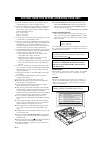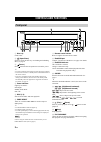- DL manuals
- Yamaha
- Other
- CD-C600
- Owner's Manual
Yamaha CD-C600 Owner's Manual
Summary of CD-C600
Page 1
Compact disc changer changeur compact disc owner’s manual mode d’emploi uca.
Page 2
Important safety instructions i en 1 read these instructions. 2 keep these instructions. 3 heed all warnings. 4 follow all instructions. 5 do not use this apparatus near water. 6 clean only with dry cloth. 7 do not block any ventilation openings. Install in accordance with the manufacturer’s instruc...
Page 3
Important safety instructions ii en fcc information (for us customers) 1 important notice: do not modify this unit! This product, when installed as indicated in the instructions contained in this manual, meets fcc requirements. Modifications not expressly approved by yamaha may void your authority, ...
Page 4
Caution: read this before operating your unit. Iii en 1 to assure the finest performance, please read this manual carefully. Keep it in a safe place for future reference. 2 install this sound system in a well ventilated, cool, dry, clean place – away from direct sunlight, heat sources, vibration, du...
Page 5: Contents
Opera t ion add itional info rma t io n 1 en in tr oduc ti on english controls and functions ......................... 2 front panel ................................................................. 2 rear panel connections .............................................. 4 remote control................
Page 6: Controls and Functions
2 en introduction 1 disc tray loads a disc. 2 (open/close) opens or closes the disc tray. For loading and unloading discs, see page 8. 3 (power) press inward to the on position to turn on the power. Y • the power indicator above lights up when this unit is turned on. • you can turn this unit to a st...
Page 7
English 3 en in tr oduc ti on controls and functions e disc select indicator the numbers corresponding to the trays containing discs light up. The enclosed number indicates the currently selected disc. The number corresponding to an empty tray may light up before the tray is selected. When the disc ...
Page 8: Rear Panel Connections
4 en controls and functions before making any connection, switch off the power to the unit, the amplifier and any other component. ■ voltage selector (asia and general models only) the voltage selector on the rear panel of this unit must be set for your local voltage before plugging the power cable ...
Page 9: Remote Control
English 5 en in tr oduc ti on controls and functions 1 infrared signal transmitter sends infrared signals to this unit. 2 standby/on turns this unit on or to the standby mode while (power) on the front panel is pressed inward to the on position. You can operate this unit only when the (power) on the...
Page 10
6 en controls and functions e repeat repeats playback of a single track or all tracks. Each time you press repeat during playback, the repeat playback mode changes as follows: • rep track (single repeat playback): a single track is played back repeatedly. • rep all (all repeat playback): all tracks ...
Page 11
English 7 en in tr oduc ti on controls and functions ■ installing batteries in the remote control 1 press the part and slide the battery compartment cover off. 2 insert the two supplied batteries (aa, r6, um-3) according to the polarity markings (+ and –) on the inside of the battery compartment. 3 ...
Page 12: Loading and Playing Discs
8 en operation you can load or replace five discs at a time. 1 press open/close to open the disc tray and load discs. Use the disc guides to align the discs correctly in the tray. To play back an 8 cm (3 inch) cd, place it in the inner recessed area of the disc tray. Do not put a normal (12 cm (5 in...
Page 13: Playing Back Ipod/usb Device
English 9 en opera t ion • use the usb cable supplied with your ipod. If no usb cable is supplied, purchase one from apple inc. • turn off your ipod. • do not use a usb hub. 1 press cd/usb to select the ipod/usb mode. The ipod/usb indicator on the front panel lights up in orange, then changes to gre...
Page 14: Supported Ipod/usb Devices
10 en playing back ipod/usb device stop playback, and then disconnect your ipod or usb device. It is recommended that you press cd/usb to switch to the cd mode, confirm that the cd/usb indicator goes off, and then disconnect your ipod/usb device. Do not disconnect your ipod or usb device while playi...
Page 15
English 11 en add itional info rma t io n additional information ■ playable mp3 and wma files (usb device and data disc) mp3 * variable bitrate is also supported. Wma • version 8 • version 9 (standard and variable bitrates are supported. Professional and lossless are not supported.) * variable bitra...
Page 16
12 en playable disc and file format ■ handling compact discs • always handle with care so that the playing surface is not scratched. Do not warp discs. • to keep clean the playing surface, wipe with a clean, dry cloth. Do not use any type of disc cleaner, spray, or any other chemical-based liquid. •...
Page 17: Using The Advanced Setup
English 13 en add itional info rma t io n this unit is equipped with the following four special modes, which may be useful for special purposes at stores or offices. The special mode functions are incompatible with ipod. Play mode memory retains the current playback mode (repeat and random) after tu...
Page 18: Troubleshooting
14 en if the unit fails to operate normally, check the following points to determine whether the problem can be corrected by the simple measures suggested. If it cannot be corrected, or if the problem is not listed in the problems column, disconnect the power cable and contact your authorized yamaha...
Page 19: Specifications
English troubleshooting 15 en add itional info rma t io n audio section • frequency response ..................................... 2 hz - 20 khz, ± 0.5 db • harmonic distortion + noise (1 khz)......................... 0.003 % or less • s/n ratio..........................................................
Page 20
© 2009 yamaha corporation all rights reserved. Printed in malaysia ws19260