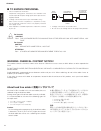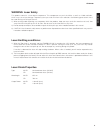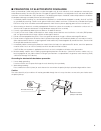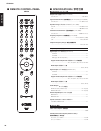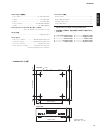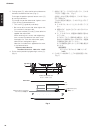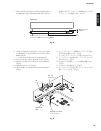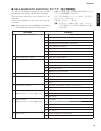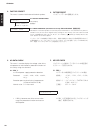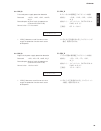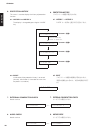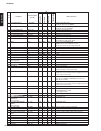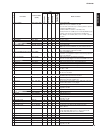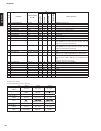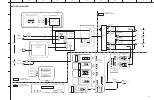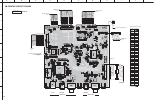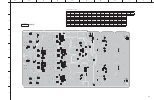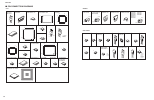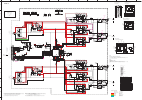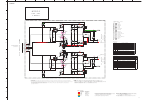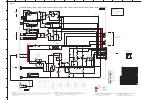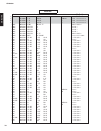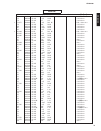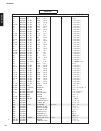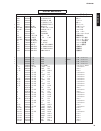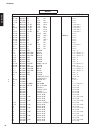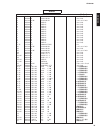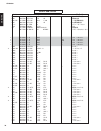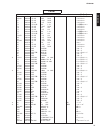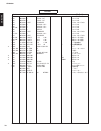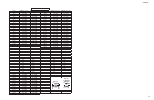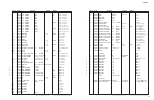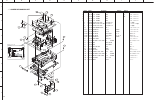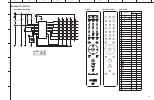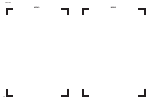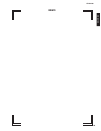- DL manuals
- Yamaha
- CD Player
- CD-S2100
- Service Manual
Yamaha CD-S2100 Service Manual
P.O.Box 1, Hamamatsu, Japan
SERVICE MANUAL
COMPACT DISC PLAYER
CD-S2100
1 0 1 3 0 2
'14.06
■
CONTENTS
TO SERVICE PERSONNEL ........................................2–4
PREVENTION OF ELECTROSTATIC DISCHARGE ......5
FRONT PANELS .............................................................6
REAR PANELS ...........................................................7–9
REMOTE CONTROL PANEL ........................................ 10
................................. 10–11
INTERNAL VIEW .......................................................... 12
..... 12
........... 13–23
............................24–30
.....................................31–41
DISPLAY DATA .............................................................42
IC DATA ...................................................................43–46
BLOCK DIAGRAM ........................................................47
WIRING DIAGRAMS ...............................................48–49
PRINTED CIRCUIT BOARDS .................................50–59
PIN CONNECTION DIAGRAMS ...................................60
SCHEMATIC DIAGRAMS .......................................61–68
REPLACEMENT PARTS LIST ................................69–82
REMOTE CONTROL .....................................................83
IMPORTANT NOTICE
This manual has been provided for the use of authorized Yamaha Retailers and their service personnel.
It has been assumed that basic service procedures inherent to the industry, and more speci
fi
cally Yamaha Products, are already known
and understood by the users, and have therefore not been restated.
WARNING:
Failure to follow appropriate service and safety procedures when servicing this product may result in personal injury,
destruction of expensive components, and failure of the product to perform as speci
fi
ed. For these reasons, we advise
all Yamaha product owners that any service required should be performed by an authorized Yamaha Retailer or the
appointed service representative.
IMPORTANT:
The presentation or sale of this manual to any individual or
fi
rm does not constitute authorization, certi
fi
cation or
recognition of any applicable technical capabilities, or establish a principle-agent relationship of any form.
The data provided is believed to be accurate and applicable to the unit(s) indicated on the cover. The research, engineering, and service
departments of Yamaha are continually striving to improve Yamaha products. Modi
fi
cations are, therefore, inevitable and speci
fi
cations
are subject to change without notice or obligation to retro
fi
t. Should any discrepancy appear to exist, please contact the distributor's
Service Division.
WARNING:
Static discharges can destroy expensive components. Discharge any static electricity your body may have
accumulated by grounding yourself to the ground buss in the unit (heavy gauge black wires connect to this buss).
IMPORTANT:
Turn the unit OFF during disassembly and part replacement. Recheck all work before you apply power to the unit.
Copyright (c) Yamaha Corporation All rights reserved.
This manual is copyrighted by Yamaha and may not be copied or
redistributed either in print or electronically without permission.
CD-S21
0
0
Summary of CD-S2100
Page 1
P.O.Box 1, hamamatsu, japan service manual compact disc player cd-s2100 1 0 1 3 0 2 '14.06 ■ contents to service personnel ........................................2–4 prevention of electrostatic discharge ......5 front panels .............................................................6 rear panels...
Page 2
Wall outlet equipment under test ac leakage tester or equivalent insulating table this product contains chemicals known to the state of california to cause cancer, or birth defects or other reproductive harm. Do not place solder, electrical/electronic or plastic components in your mouth for any reas...
Page 3
Warning: laser safety this product contains a laser beam component. This component may emit invisible, as well as visible radiation, which may cause eye damage. To protect your eyes and skin from laser radiation, the following precautions must be used during servicing of the unit. 1) when testing an...
Page 4
The primary side of the power supply carries live mains voltage when the player is connected to the mains even when the player is switched off ! This primary area is not shielded so it is possible to accidentally touch copper tracks and/or components when servicing the player. Service personnel have...
Page 5
Some semiconductor (solid state) devices can be damaged easily by static electricity. Such components commonly are called electrostatically sensitive (es) devices. Examples of typical es devices are integrated circuits and some field-effect transistors and semiconductor “chip” components. The follow...
Page 6
■ front panels u, k, a, b, g, l, v, s, j models t model 6 cd-s2100 cd-s21 0 0
Page 7
■ rear panels u, v, s models u model v model bottom view 7 cd-s2100 cd-s21 0 0
Page 8
A, b, g, l models k model t model 8 cd-s2100 cd-s21 0 0
Page 9
J model 9 cd-s2100 cd-s21 0 0
Page 10
■ remote control panel cdx30 ■ specifications / 参考仕様 ■ audio section / オーディオ部 output level / 出力レベル (1 khz, 0 db) sa-cd / cd .......................................................................2.0 ±0.4 v signal to noise ratio / 信号対雑音比 (ihf-a network) (1 khz, 0 db) sa-cd / cd .........................
Page 11
435 (17-1/8") 120 (4-3/4") 17 (5/8") 137 (5-3/8") 416 (16-3/8") 438 (17-1/4") front view top view ø 45 315 (12-3/8") 55 (2-1/8") 8 (3/8") 14 (1/2") 46 (1-3/4") 325 (12-3/4") 55 (2") power supply / 電源電圧 u, v, s models ................................................. Ac 110–120 v, 60 hz t model ........
Page 12
■ internal view ■ service precautions / サービス時の注意事項 安全対策 ・ この製品の内部には高電圧部分があり危険です。修理 の際は、絶縁性の手袋を使用するなどの安全対策を 行ってください。 ・ 下記のコンデンサには電源を off にした後も電荷が残 り、高電圧が維持されており危険です。 修理作業前に放電用抵抗(5 kΩ/10 w)を下記の各コ ンデンサの端子間に接続して放電してください。 放電所用時間は各々約 30 秒間です。 audio p.C.B. の c305 〜 c308 front(1)p.C.B. の c914 〜 c917 front(2...
Page 13
Side panel l サイドパネル l hook フック washer ワッシャー coned disc spring l サラバネ l ① hook フック hook フック washer ワッシャー coned disc spring l サラバネ l ② ④ ③ ③ ③ ③ side panel r サイドパネル r top cover トップカバー ■ disassembly procedures / 分解手順 fig. 1 (remove parts in the order as numbered.) disconnect the power cable from the ac...
Page 14
⑥ ⑥ ⑤ cb911 cb913 front (6) p.C.B. Front (5) p.C.B. Lid リッド flatblade screwdriver マイナスドライバー bottom side 底面 3. Removal of front panel a. Using a flatblade screwdriver, move the slider at the bottom in the direction of the arrow shown below. (fig. 2) * tray lock will be released but will not come out....
Page 15
Fig. 6 fig. 5 4. Removal of front frame assembly a. Remove 4 screws ( ⑦ ) and then remove the top frame. (fig. 5) b. Remove 8 screws ( ⑧ ). (fig. 5) c. Remove cb908, cb909 and cb910. (fig. 5) d. Remove the front frame assembly. (fig. 5) 5. Removal of audio p.C.B. A. Remove 4 screws ( ⑨ ). (fig. 5) b...
Page 16
6. Removal of loader mechanism unit a. Remove 2 screws ( ⑬ ) and screw ( ⑭ ). (fig. 7) b. Remove cb402, cb404 and cb407. (fig. 7) c. Remove the loader mechanism unit. (fig. 7) 6. ローダーメカユニットの外し方 a. ⑬ のネジ 2 本、⑭ のネジ 1 本を外します。(fig. 7) b. Cb402、cb404、cb407 を外します。(fig. 7) c. ローダーメカユニットを外します。(fig. 7) fig. ...
Page 17
Loader mechanism unit ローダーメカユニット top view ① ② ② lid リッド “ ” (open/close) key (開閉)キー aligned to the same position 同じ位置に揃える ● when installing the loader mechanism unit: when installing the loader mechanism unit, adjust its inclination so that the clearance between the front panel and lid becomes equal...
Page 18
Front view loader mechanism unit ローダーメカユニット top view “ ” (open/close) key (開閉)キー lid リッド ③ ③ adjust the lid to be horizontal 水平になるように調整する ② ② 5. Turning screw ( ③ ), adjust the lid so that it becomes horizontal viewed from the front. (fig. C) to change the position upward, loosen screw ( ③ ) by turn...
Page 19
Front view “ ” (open/close) key (開閉)キー lid リッド adjust the lid for equal clearance around it ディスクトレイの隙間が均一になるように調整する 7. Adjust the lid so that the clearance around the disc tray becomes equal viewed from the front. (fig. D) 8. Using a flatblade screwdriver, move the slider at the bottom in the direct...
Page 20
7. Removal of digital p.C.B. A. Remove 2 screws ( ⑮ ). (fig. 8) b. Remove 7 screws ( ⑯ ) and screw ( ⑰ ). (fig. 9) c. Remove cb406 and cb410. (fig. 8) d. Remove the digital p.C.B. (fig. 8) 8. Removal of front (1) p.C.B. A. Remove 4 screws ( ⑱ ). (fig. 8) b. Remove 4 screws ( ⑲ ) and disconnect 4 cab...
Page 21
Power transformer for audio p.C.B. Audio p.C.B. 用電源トランス support for power transformer 電源トランス用サポート support for power transformer 電源トランス用サポート power transformer for digital p.C.B. / front p.C.B. Digital p.C.B. / front p.C.B. 用電源トランス ㉔ ㉕ ㉕ ㉔ 10. Removal of power transformer a. Remove 4 screws ( ㉔ ). (fi...
Page 22
Pattern side to short-circuit with a solder はんだでショートするパターン面 solder はんだ cn211 cn210 module board モジュールボード ㉗ ㉗ clamp assembly クランプ ass'y radiation sheet 放熱シート radiation plate 放熱プレート push rivet プッシュリベット ㉖ ㉖ ● disassembly of loader mechanism unit 1. Removal of module board a. Remove 6 screws ( ㉖ ) and t...
Page 23
Cd traverse mechanism cdトラバースメカ holder pu/sa-cd ホルダー pu/sa-cd disc tray ディスクトレイ ㉘ ㉛ ㉛ ㉛ ㉙ ㉚ loading belt gs ローディングベルト gs loading belt s ローディングベルト s loading belt m ローディングベルト m 2. Removal of loading belt a. Push out the disc tray by pushing its rear. (fig. 12) b. Remove 2 screws ( ㉘ ) and then remove ...
Page 24
When the following parts are replaced, the firmware must be updated to the latest version. Digital p.C.B. Main microprocessor: ic404 on digital p.C.B. ● confirmation of firmware version and checksum before and after updating the firmware, check the firmware version and checksum by using the self- di...
Page 25
Serial port (rs-232c) シリアルポート(rs-232c) rs-232c cross cable rs-232c クロスケーブル pc this unit / 本機 flexible flat cable (9p) カード電線(9p) rs-232c conversion adaptor rs-232c 変換アダプター writing port / 書き込みポート (cb403 on digital p.C.B.) sw7 sw4 t dsp ucom t r ucom dsp r rs-232c conversion adaptor rs-232c 変換アダプター ● 接...
Page 26
● operation procedures 1. Set the “standby/on, off” (u, k, a, b, g, l, v, s models) / “ ” (power) (t model) switch to the “on” position. 2. Connect the power cable of this unit to the ac outlet. The power to this unit is supplied and the microprocessor is in the writing mode. 3. Start up flashsta.Ex...
Page 27
6. [setting]をクリックし、通信速度の設定を行い ます。(fig. 5) 6. Click [setting], and set the baud rate. (fig. 5) fig. 5 5. [refer...]をクリックし、書き込むファームウェア を選択します。(fig. 4) ※ id、および mcu type は書き込みファイル選 択後、自動的に取り込まれます。(fig. 4) [ok]をクリックします。(fig. 4) 5. Click [refer...] and select the firmware name. (fig. 4) * the id and mcu ...
Page 28
9. ファームウェアの書き込みが完了すると、以下の 画面が表示されます。(fig. 7) [ok]をクリックします。(fig. 7) 10. [exit]をクリックして flashsta.Exe を終了します。 (fig. 7) 9. When writing of the firmware is completed, the screen appears as shown below. (fig. 7) click [ok]. (fig. 7) 10. Click [exit] to end flashsta.Exe. (fig. 7) fig. 7 11. 本機の電源コードを ac コンセ...
Page 29
モジュールボードへの書き込み writing to the module board after replacing the module board with the replacement part, be sure to write the latest firmware. モジュールボードをサービス部品に交換した場合、最新 のファームウェアの書き込みを行ってください。 ● required tools firmware cd * download the latest firmware from the specified download source and create the ...
Page 30
6. After about 30 seconds, the tray opens automatically. Remove the firmware cd. * at this time, do not turn off the power as writing of the firmware is going on in this unit. * writing takes about 1 minute 30 seconds. 7. After writing is over, the system is restarted automatically. 8. After “no dis...
Page 31
■ self-diagnostic function / ダイアグ(自己診断機能) this unit has self-diagnostic functions that are intended for inspection, measurement and location of faulty point. There are 9 main menu items, each of which has sub- menu items. Listed in the table below are main menu items and sub- menu items. Note: some ...
Page 32
Caution! Using this unit with the protection function disabled may cause further damage to this unit. Use special care for this point when using this mode. ● starting self-diagnostic function in the protection cancel mode if the protection function works and causes hindrance to troubleshooting, canc...
Page 33
● canceling self-diagnostic function 1. Before canceling self-diagnostic function, execute setting for “4. Factory preset” menu. (memory initialized). * to keep the user memory, do not make setting. 2. Set the “standby/on, off” (u, k, a, b, g, l, v, s models) / “ ” (power) (t model) switch to the “o...
Page 34
Main menu and sub-menu selection メインメニューとサブメニューの選択 parameter selection パラメーターの選択 ● operation procedure of main menu and sub-menu there are 9 main menu items, each of which has sub- menu items. Main menu and sub-menu selection select the main menu using “ ” (forward) and “ ” (reverse) keys. Parameter...
Page 35
● details of self-diagnostic function menu 1. Rom version/checksum this menu is used to display the firmware version and checksum. The checksum is obtained by adding the data at every 8-bit and expressing the result as a hexadecimal notation. * numeric values in the figure are given as reference onl...
Page 36
Front view fl display fl ディスプレイ ① ② ③ ⑦ ⑥ ⑤ ④ 2 - 1 . - - - - - - keys of this unit / 本機キー front panel key key name / キー名称 ① pure direct d i r e c t ② source s o u r c e ③ layer l a y e r ④ o p e n ⑤ p l a y ⑥ p a u s e ⑦ s t o p key name / キー名称 2. Front panel key check this menu is used to check op...
Page 37
Front view indicators / インジケーター 3. Fl display check this menu is used to check operation of the fl display and indicator. 3. Fl display check fl 表示とインジケーターの動作をチェックします。 3-1. Fl display menu initial display 初期表示 3-2. All segment on / 全セグメント点灯 * after check, change to next menu at once. ※ 確認後、すみやかに次のサブ...
Page 38
4. Factory preset this menu is used to initialization of the back-up data. 5. Ad data check this menu is used to display the voltage value of the microprocessor which detects protection functions of this unit by using the sub-menu. 5-1. Prv_l l channel power supply protection detection detected: +12...
Page 39
5-2. Prv_r r channel power supply protection detection detected: +12vr, -12vr, +5vr, +3.3vr, ac_r detection port: 81 pin of main microprocessor (ic404 on digital p.C.B.) normal value: 0.71 v to 2.84 v 5-3. Prv_d digital circuit power supply protection detection detected: +12d, -12d, +7d, +3.3d, ac_d...
Page 40
6. Protection history this menu is used to display the history of protection function. 6-1. History 1 to history 4 the display is changed by pressing the “layer” key. 7. External connenction check not for service. 8. Audio check not for service. 6-2. Reset initialization of the protection history is...
Page 41
9. Tray check this menu is used to check the loader mechanism unit. Before selecting this menu, load a disc to the disc tray. When using this menu, if the disc tray has no disc in it, it cannot be opened or closed. 9-1. Clamp down/tray open check check that the clamp moves down and the disc tray ope...
Page 42
● v901 : 013st087gink (front (3) p.C.B.) ● pin connection ● grid assignment ● anode connection 1 43 note : 1) f1, f2 ..... Filament 2) np ..... No pin 3) nx ..... No extended pin 4) lgnd ..... Logic gnd pin 5) pgnd ..... Power gnd pin 6) vh ..... High voltage supply pin 7) vdd ..... Logic voltage su...
Page 43
Ic404: r5f364aenfa (digital p.C.B.) microprocessor * no replacement part available. / サービス部品供給なし ■ ic data timer (16-bit) internal peripheral functions inputs (timer b): 6 three-phase motor control circuit outputs (timer a): 5 watchdog timer (15-bit) remote control signal receiver (2 circuits) pwm f...
Page 44
Pin no. Port name function name (p.C.B.) i/o detail of function p o w eron standb y mcusleep eep w riting [when wr iting] 1 p9_6/anex1/sout4 fl_ex_mosi so o o fl driver control data output extended ic: data out for lc709004a 2 p9_5/anex0/clk4 fl__ex_clk o o o fl driver control clock output extended ...
Page 45
Pin no. Port name function name (p.C.B.) i/o detail of function p o w eron standb y mcusleep eep w riting [when wr iting] 41 p5_5/nhold stby_cnt/n_emp i, o o o for flash writing (io) boot mode: p5_5=l, cnvss=h, p5_0=h set to pull-down as hiz state may occur during emulator operation. • +5spc power o...
Page 46
Pin no. Port name function name (p.C.B.) i/o detail of function p o w eron standb y mcusleep eep w riting [when wr iting] 77 p1_3/txd6/sda6/d11 cd_yovi so o o vaddis886 control data out 78 p1_2/rxd6/scl6/d10 cd_yivo si o o vaddis886 control data in 79 p1_1/clk6/d9 fpga_io1 i o o communication betwee...
Page 47
Ac in coaxial optical coaxial optical digital out digital in usb trigger in in remote out rear panel dsd pcm pcm(dop) pcm/dsd ic31 es9016s dsd cpld dop pcm to dsd pcm(dop) pll dit clock recovery usb controller sacd sa-cd module loader mechanism unit servo controller and processor servo driver ic401 ...
Page 48
Under side view wire length exposed on the upper side excluding housing 100 mm (3-7/8") 110 mm (4-3/8") red blue flexible flat cable to digital (cb405) letter side letter side 40 mm (1-5/8") 25 mm (1") 130 mm (5-1/8") to front (3) (cb910) flexible flat cable to front (3) (cb909) 90˚ mountain fold 90...
Page 49
Flexible flat cable flexible flat cable letter side to: pick up to module board (cn201) 100 mm (3-7/8") letter side to module board (cn210) to digital (cb407) 50 mm (2") 10 mm (3/8") 12x50 12x50 paste on ic to digital (cb407) to digital (cb402) top view module board cn210 cn205 cn201 cn211 front (7)...
Page 50
Ic406 ic430 cb41 0 cb403 cb41 4 ic424 cb408 cb409 ic41 3 ic420 ic402 ic403 ic41 0 ic404 ic408 ic405 ic438 ic409 cb406 cb402 cb405 cb407 cb404 ic419 ic418 ic444 ic407 ic401 ic441 ic421 jk401 ic443 cb443 digital (side a) no replacement part available. サービス部品供給なし usb optical coaxial optical coaxial dig...
Page 51
Digital (side b) a b c d e f g h i j 1 2 3 4 5 6 7 cd-s2100 51 • semiconductor location ref no. Location d406 d3 d408 d3 d410 d3 d441 d6 d442 d6.
Page 52
Jk1 jk2 ic29 ic30 cb1 ic31 ic1 ic2 audio (side a) digital (cb408) d_lock dac_scl dgnd sel_sdo_dsdr sel_spdif_dsdr dgnd sel_wck_dsdl +12ry -12ry dac_sda prv_l mute dgnd ry_audio dgnd d3.3v d3.3v sel_sdo_dsdl sel_bck_dsdclk dgnd prv_r dac_n_rst dgnd 1 1 12 10 20 11 36 24 13 25 48 37 3 1 4 6 1 8 4 5 1 ...
Page 53
Audio (side b) a b c d e f g h i j 1 2 3 4 5 6 7 cd-s2100 53 • semiconductor location ref no. Location d5 f4 d6 f6 d7 f4 d8 f6 d13 c4 d14 c5 d15 c5 d16 c5 d17 d3 d18 d3 ref no. Location d19 d4 d20 d4 d21 d5 d22 d5 d23 d6 d24 d6 d303 i3 d304 i6 d305 i3 d306 i6 ref no. Location d307 g3 d308 g4 d309 g5...
Page 54
Ic903 ic90 1 ic904 ic902 cb90 1 ic905 cb902 ic909 w902 front (1) (side a) digital (cb410) front (3) (cb908) +7mt +7mt mt_gnd mt_gnd +5mo1 +5mo1 mo_gnd mo_gnd +5mo2 +5mo2 nc nc prvd fl_pon +5d +5d +5d dgnd dgnd dgnd +12ry -12ry ry_gnd flgnd +vp acfl1 acfl2 br gy re bl to power transformer (for digita...
Page 55
Front (1) (side b) a b c d e f g h i j 1 2 3 4 5 6 7 cd-s2100 55 • semiconductor location ref no. Location d902 c3 d904 c3 d905 c5 d907 c2 d909 c2 d914 e5 d915 e3 d916 f4 d917 e4 d918 f3 d957 g3 d958 g3 q903 f5.
Page 56
Ic907 cb91 1 ic908 jk903 jk901 jk902 w906a w906b w903 w901 front (2) (side a) front (6) (side a) front (8) (side a) front (7-1) (side a) front (7-2) (side a) digital (cb406) system connector remote in out +9sub pwr_det ry_pwr mgnd +3.3m n_res rem_rear sys_txd sys_rxd 5 k-ohms 10 w re ye wh ye wh gy ...
Page 57
Ic909 front (2) (side b) front (6) (side b) front (7-1) (side b) front (7-2) (side b) 1 4 3 5 front (8) (side b) a b c d e f g h i j 1 2 3 4 5 6 7 cd-s2100 57 • semiconductor location ref no. Location d921 g4 d922 g4 d924 g4 d925 g4 d926 c4 d928 h4 d929 c4 d931 b4 d932 b4 d933 b3 d934 b3 d935 c3 d93...
Page 58
W904 cb91 0 cb908 cb909 cb913 cb912 w905 front (3) (side a) front (4) (side a) front (5) (side a) +3.3m +3.3s dgnd led_power fl_ex_data fl_ex_cl ex_n_cs ex_n_ic key2 +3.3m +3.3s dgnd led_power fl_ex_data fl_ex_cl ex_n_cs ex_n_ic key2 power indicator pure direct source layer pure direct indicator lay...
Page 59
Ic910 ic911 front (3) (side b) front (4) (side b) front (5) (side b) 1 7 14 8 1 12 24 13 a b c d e f g h i j 1 2 3 4 5 6 7 cd-s2100 59 • semiconductor location ref no. Location d938 e2 d939 e2 d940 i2 d941 i2 d942 g3 d943 h2 d944 h2 d948 g5 ref no. Location d949 g6 d954 g6 d955 g6 ic910 g2 ic911 e6 ...
Page 60
■ pin connection diagrams • ics • diodes • transistors 1 9 8 4 1 51 50 31 81 80 100 30 1 1 2 3 4 3 1 5 4 50 75 76 1 51 25 26 100 6 3 1 48 13 37 24 1 12 36 25 1 3 4 5 1 3 4 5 1 3 4 5 8 4 1 25 48 1 24 1 4 8 1 10 20 1 3 22 a 1 ab a 1 22 ab 1: out 2: com 3: in 3: output 1: common 2: input 3 1 2 24 12 1 ...
Page 61: Schematic Diagrams
A 1 2 3 4 5 6 7 8 9 10 b c d e f g h i j k l m n 61 digital 1/3 cd-s2100 schematic diagrams ★ all voltages are measured with a 10mΩ/v dc electronic voltmeter. ★ components having special characteristics are marked ⚠ and must be replaced with parts having specifications equal to those originally inst...
Page 62
A 1 2 3 4 5 6 7 8 9 10 b c d e f g h i j k l m n cd-s2100 62 digital 2/3 ★ all voltages are measured with a 10mΩ/v dc electronic voltmeter. ★ components having special characteristics are marked ⚠ and must be replaced with parts having specifications equal to those originally installed. ★ schematic ...
Page 63
A 1 2 3 4 5 6 7 8 9 10 b c d e f g h i j k l m n 63 digital 3/3 cd-s2100 ★ components having special characteristics are marked ⚠ and must be replaced with parts having specifications equal to those originally installed. ★ schematic diagram is subject to change without notice. ● ⚠印のある部品は、安全性確保部品を示して...
Page 64
A 1 2 3 4 5 6 7 8 9 10 b c d e f g h i j k l m n cd-s2100 64 audio 1/2 ★ all voltages are measured with a 10mΩ/v dc electronic voltmeter. ★ components having special characteristics are marked ⚠ and must be replaced with parts having specifications equal to those originally installed. ★ schematic di...
Page 65
A 1 2 3 4 5 6 7 8 9 10 b c d e f g h i j k l m n 65 audio 2/2 cd-s2100 ★ all voltages are measured with a 10mΩ/v dc electronic voltmeter. ★ components having special characteristics are marked ⚠ and must be replaced with parts having specifications equal to those originally installed. ★ schematic di...
Page 66
A 1 2 3 4 5 6 7 8 9 10 b c d e f g h i j k l m n cd-s2100 66 front 1/3 ★ all voltages are measured with a 10mΩ/v dc electronic voltmeter. ★ components having special characteristics are marked ⚠ and must be replaced with parts having specifications equal to those originally installed. ★ schematic di...
Page 67
A 1 2 3 4 5 6 7 8 9 10 b c d e f g h i j k l m n 67 front 2/3 cd-s2100 ★ all voltages are measured with a 10mΩ/v dc electronic voltmeter. ★ components having special characteristics are marked ⚠ and must be replaced with parts having specifications equal to those originally installed. ★ schematic di...
Page 68
A 1 2 3 4 5 6 7 8 9 10 b c d e f g h i j k l m n cd-s2100 68 front 3/3 ★ all voltages are measured with a 10mΩ/v dc electronic voltmeter. ★ components having special characteristics are marked ⚠ and must be replaced with parts having specifications equal to those originally installed. ★ schematic di...
Page 69
• electrical component parts warning ● components having special characteristics are marked ⚠ and must be replaced with parts having specifications equal to those originally installed. ● ⚠ 印のある部分は、安全確保部品を示しています。部品の交換が必要な場合、パーツリストに記載されている部品を使用し てください。 ■ replacement parts list abbreviations in this li...
Page 70
Digital * zk183300 p.C.B. Digital j PCB DIGITAL * zk183400 p.C.B. Digital utkalvs PCB DIGITAL * zk183500 p.C.B. Digital b PCB DIGITAL * zk183600 p.C.B. Digital g PCB DIGITAL cb402 wk469100 cn.Fmn fmn 29p te FMNコネクター cb403 vq047200 cn.Bs.Pin 9p コネクター cb404 vb389800 cn.Bs.Pin 2p コネクター cb405 vm689000 c...
Page 71
Digital c471 us064100 c.Ce.Chp 0.01uf 50v b チップセラコン c472 us035100 c.Ce.Chp 0.1uf 16v b チップセラコン c474 wc666800 c.Ce.Chp 1uf 16v チップセラコン * c476-477 vn510900 c.El.Bp 3.3uf 50v bp バイポーラケミコン c478 us061100 c.Ce.Chp 10pf 50v b チップセラコン c480 us035100 c.Ce.Chp 0.1uf 16v b チップセラコン c481 us064100 c.Ce.Chp 0.01uf ...
Page 72
Digital c581 ur238100 c.El 100uf 16v jutkalvs ケミコン c581 uu238100 c.El 100uf 16v bg ケミコン c582 us063100 c.Ce.Chp 1000pf 50v b チップセラコン c583 us064100 c.Ce.Chp 0.01uf 50v b チップセラコン c588-591 wg251600 c.Ce.Chp 4.7uf 6.3v チップセラコン c624 us062100 c.Ce.Chp 100pf 50v b チップセラコン c625 us135100 c.Ce.Chp 0.1uf 16v チッ...
Page 73
Digital and audio ic424 yc213a00 ic pcm9210ptr IC ic430 x8897a00 ic r1172s331b-e2-f 電源IC ic438 x5482a00 ic ne5532dr op amp アンプIC ic441 x9293a00 ic r1172h151d-t1-fe 電源IC * ic444 x8529a00 ic tc7wz08fk(te85l,f) ロジックIC jk401 v7808900 cn.Usb ubb 4p se USBジャック * pj401-402 zk240900 jack.Pin 1p msp-751v-13-...
Page 74
Audio c159-162 uu257470 c.El 47uf 35v ケミコン c165-168 uu257470 c.El 47uf 35v ケミコン c171-176 zh576000 c.El 470uf 50v ケミコン c177-186 we101700 c.Pp 1000pf 100v j PPコン c189 us063100 c.Ce.Chp 1000pf 50v b チップセラコン c195 us135100 c.Ce.Chp 0.1uf 16v チップセラコン c204-205 us064100 c.Ce.Chp 0.01uf 50v b チップセラコン c213 us...
Page 75
Audio q44 v7421700 tr.Chp 2sc3324-gr,bl チップトランジスタ q45 v7421800 tr 2sa1312-gr,bl トランジスタ q46 v7421700 tr.Chp 2sc3324-gr,bl チップトランジスタ q48 zd255900 tr 2scr513p トランジスタ q49 zd255800 tr 2sar513p トランジスタ q50 zd255900 tr 2scr513p トランジスタ q51 zd255800 tr 2sar513p トランジスタ q52 zd255900 tr 2scr513p トランジスタ q53 zd255...
Page 76
Audio and front r338-339 ww862100 r.Car.Fp 10Ω 1/4w 不燃化カーボン抵抗 r340 v8070700 r.Mtl.Flm 47Ω 1w 金属被膜抵抗 r349-350 vi197400 r.Mtl.Chp 10kΩ 1/10w チップ金属被膜抵抗 r369 wq072200 r.Mtl.Oxd 1Ω 1w 酸化金属被膜抵抗 st1-2 wg095100 scr.Term m3 スクリューターミナル te301 zf084200 terminal 6p e01 端子台 xl1 zf176200 resonator 40mhz dso321sh 水...
Page 77
Front c959 us135100 c.Ce.Chp 0.1uf 16v チップセラコン c960-962 us062100 c.Ce.Chp 100pf 50v b チップセラコン c967 us064100 c.Ce.Chp 0.01uf 50v b チップセラコン c971 us065100 c.Ce.Chp 0.1uf 50v b チップセラコン c972 wg888300 c.Ce.M.Chp 10uf 6.3v チップ積層セラコン c973 us064100 c.Ce.Chp 0.01uf 50v b チップセラコン c974 us126100 c.Ce.Chp 1uf 10v...
Page 78
Jk903 zc646900 jack.Din 1p jy-5040-040 DINジャック q901 wb228800 tr ktc3198 y at トランジスタ q902 wb228700 tr kta1266 y at トランジスタ q903 ww782300 tr.Dgt dtc044eubtl デジタルトランジスタ q904 vv556400 tr 2sc2412k q,r,s トランジスタ q906 vv556500 tr 2sa1037k q,r,s トランジスタ q907-908 vv556400 tr 2sc2412k q,r,s トランジスタ q909 zd255900 ...
Page 79
Value 1/4w type part no. 1/6w type part no. 11 kΩ hf45 7110 hf45 7110 12 kΩ hj35 7120 hf85 7120 13 kΩ hf45 7130 hf45 7130 15 kΩ hf45 7150 hf45 7150 18 kΩ hf45 7180 hf45 7180 22 kΩ hf45 7220 hf45 7220 24 kΩ hf45 7240 hf45 7240 27 kΩ hj35 7270 hf85 7270 30 kΩ hf45 7300 hf45 7300 33 kΩ hf45 7330 hf45 7...
Page 80
166 164 164 231 166 153 166 166 164 166 166 166 101 166 166 166 120 166 164 167 167 300 303 302 166 165 166 166 162 151 166 165 164 164 174 210 164 164 164 164 166 166 166 175 166 166 166 103 166 168 168 166 166 163 165 163 163 163 154 163 18 10 17 40 41 51 161 160 140 200 163 163 211 166 166 loader...
Page 81
* 1 zk182000 p.C.B. Assembly front j PCB FRONT * 1 zk182100 p.C.B. Assembly front uvs PCB FRONT * 1 zk182200 p.C.B. Assembly front tkal PCB FRONT * 1 zk182300 p.C.B. Assembly front b PCB FRONT * 1 zk182400 p.C.B. Assembly front g PCB FRONT * 2 zk182700 p.C.B. Assembly audio j PCB AUDIO * 2 zk182800 ...
Page 82
S4: clamp switches on p.C.B. S3: unclamp s1: tray close s2: tray open 5-20-30 5-20-29 s5: tray break 5-5 5-7 5-8 5-80 5-21 5-91 5-23 5-32 5-33 5-20 5-20-7 5-20-39 5-20-16 5-20-7 5-102 5-103 5-103 5-105 5-104 5-102 5-102 5-100 1 (7) 5-153 • loader mechanism unit * 1 zk182000 p.C.B. Assembly front j P...
Page 83
■ remote control schematic diagram panel key no. Layout key code 1. Option 2. Ras30 cdx30 r1 1 ohm 1/4w q1 r2 100 ohms r3 10 ohms d1 x1 4.0 mhz c1 47 uf c2 0.1 uf vdd e2 xin e0 g0 g1 2 e2 3 e1 19 carr 20 vdd 1 vss 4 xin 5 xout 6 e0 7 g0 8 g1 9 g2 10 g3 11 d7 12 d6 13 d5 14 d4 15 d3 16 d2 17 d1 18 d0...
Page 84
Memo memo cd-s2100 84.
Page 85
Memo 85 cd-s2100 cd-s21 0 0
Page 86: Cd-S2100
Cd-s2100