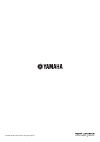- DL manuals
- Yamaha
- CD Player
- CD-S700
- Owner's Manual
Yamaha CD-S700 Owner's Manual
Summary of CD-S700
Page 1
Compact disc player lecteur compact disque owner’s manual mode d’emploi uab.
Page 2
Important safety instructions i en 1 read these instructions. 2 keep these instructions. 3 heed all warnings. 4 follow all instructions. 5 do not use this apparatus near water. 6 clean only with dry cloth. 7 do not block any ventilation openings. Install in accordance with the manufacturer’s instruc...
Page 3
Important safety instructions ii en • this label is attached to u.K. Model only. ■ for u.K. Customers if the socket outlets in the home are not suitable for the plug supplied with this appliance, it should be cut off and an appropriate 3 pin plug fitted. For details, refer to the instructions descri...
Page 4
Caution: read this before operating your unit. Iii en 1 to assure the finest performance, please read this manual carefully. Keep it in a safe place for future reference. 2 install this sound system in a well ventilated, cool, dry, clean place – away from direct sunlight, heat sources, vibration, du...
Page 5: Contents
1 en pr e p ara tion in tro d u c ti o n opera t io n additi o nal inf o rm a t io n engli s h features............................................................. 2 supplied accessories ................................. 2 controls and functions ......................... 3 front panel ................
Page 6: Features
2 en introduction ◆ optical digital output ◆ coaxial digital output ◆ cd-r, cd-rw disc playability (for details, refer to page 17.) ◆ mp3, wma disc playability ◆ mp3, wma file playability stored on usb device ◆ program play (audio cd only) ◆ random-sequence play ◆ single track/entire disc repeat pla...
Page 7: Controls And Functions
3 en engli s h in tro d u c ti o n 1 power press to turn the power to on/off. Y the power indicator above lights up when this unit is turned on. 2 usb port connect your usb device. See page 8 for details. 3 pure direct turn pure direct mode on or off to improve audio quality. Y the pure direct indic...
Page 8: Front Panel Display
Controls and functions 4 en 1 lights up the icon for the selected playback mode. 2 shows the time displays. (refer to page 12.) 3 shows the track number selected or being played back. 4 shows the file number. 5 lights up when this unit is in disc mode (refer to page 9) and also when an audio cd is r...
Page 9: Remote Control
Engli s h controls and functions 5 en in tro d u c ti o n 1 infrared signal transmitter (p. 6) send infrared signals to this unit. 2 cd/usb (p. 9) switch between disc mode and usb mode. 3 dimmer (p. 12) select brightness level for the front panel display. 4 numeric buttons (p. 10) select a track dir...
Page 10: Control
Controls and functions 6 en 1 press the part and slide the battery compartment cover off. 2 insert two supplied batteries (aa, r6, um-3) according to the polarity markings (+ and –) on the inside of the battery compartment. 3 slide the cover back until it snaps into place. ■ notes on batteries • cha...
Page 11: Connections
Engli s h 7 en pr e p ara tion preparation • before making any connection, switch off the power to the unit, the amplifier and any other component. • connections should be made to the correct input terminals of the amplifier or another component. • if the placement of this unit causes noise to anoth...
Page 12: Cable
Connections 8 en ■ voltage selector (asia and general models only) the voltage selector on the rear panel of this unit must be set for your local main voltage before plugging the supplied power cable into the wall outlet. Improper setting of the voltage selector may cause damage to this unit and cre...
Page 13: Basic Operation
Engli s h 9 en opera t io n operation this manual describes how to operate this unit by using the remote control. To operate this unit from the front panel, use the corresponding buttons on the front panel. The , and icons indicate music data formats that can be used in the operation. 1 press power ...
Page 14: Pausing Playback
Basic operation 10 en ■ playing back usb devices connect your usb device to the usb port on the front panel. (for details, refer to page 8.) when usb mode is selected (usb indicator lights up), first filename is displayed in the front panel display (refer to page 12), and playback starts automatical...
Page 15: Desired Track
Engli s h basic operation 11 en opera t io n y • press pure direct again to turn off pure direct mode. • this setting is retained even if you turn off this unit. To play back from the beginning of the next track, press once. To play back from the beginning of the current track, press once. To play b...
Page 16
Basic operation 12 en ■ when playing back an audio cd you can select the following front panel displays (1 - 3) by pressing display. ■ when playing back a data disc or usb device you can temporarily display the filename by pressing display. These front panel display examples are for an mp3 file. * 2...
Page 17: Random-Sequence Play
Engli s h 13 en opera t io n you can play back the tracks in random sequence. To perform random-sequence play press , and then, random. To cancel random-sequence play press . These operations can also be performed for data disc/usb. You can play back a single track or all tracks repeatedly by pressi...
Page 18: Repeat A-B
Repeat play 14 en you can repeat a specified section of a track by pressing a/b during playback to set two points (start and end points). 1 press a/b to select the start point of repeat play. 2 press a/b to select the end point of repeat play. The selected section is played back repeatedly. To cance...
Page 19: Program Play
Engli s h 15 en opera t io n you can customize the playback order of up to 50 tracks stored on an audio cd. This operation is not available for data disc and usb. 1 press s to stop playback. 2 press program. This unit is set to program input mode. 3 program a desired track by pressing the correspond...
Page 20: Stopping Program Playback
Program play 16 en press s. To restart program play, press h after pressing program. Playback starts from the first programmed track number. There are several methods, as described below. ■ clearing the last programmed track press clear during program input mode. Following information is displayed. ...
Page 21
Engli s h 17 en additi o nal inf o rm a t io n (continued on the next page) additional information ■ discs playable with this unit this player is designed for playing back compact discs bearing the marks shown below. Never attempt to load any other type of disc into the unit. The unit can also play ...
Page 22: No!
Notes about discs/mp3, wma files 18 en ■ notes about handling compact discs • always handle a disc with care so that its surface is not scratched. • compact discs are not subjected to wear during playback, but damage to the disc surface when the disc is being handled can adversely affect the disc pl...
Page 23: Troubleshooting
Engli s h 19 en additi o nal inf o rm a t io n if the unit fails to operate normally, check the following points to determine whether the problem can be corrected by the simple measures suggested. If it cannot be corrected, or if the problem is not listed in the problems column, disconnect the power...
Page 24: Specifications
Troubleshooting 20 en audio section • frequency response......................................2 hz - 20 khz, ± 0.5 db • harmonic distortion + noise (1 khz) .........................0.002 % or less • s/n ratio .................................................................... 110 db or more • dynam...
Page 25: And Used Batteries
Limited guarantee for european economic area (eea) and switzerland thank you for having chosen a yamaha product. In the unlikely event that your yamaha product needs guarantee service, please contact the dealer from whom it was purchased. If you experience any difficulty, please contact yamaha repre...
Page 26
© 2008 yamaha corporation all rights reserved. Printed in malaysia wq01730