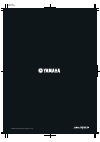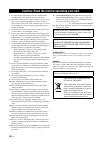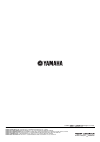- DL manuals
- Yamaha
- Home Theater System
- CDS1000 - SACD Player
- Owner's Manual
Yamaha CDS1000 - SACD Player Owner's Manual
BLACK
DIC 2181s*
© 2008 All rights reserved.
Printed in Malaysia WN63170
YAMAHA ELECTRONICS CORPORATION, USA
6660 ORANGETHORPE AVE., BUENA PARK, CALIF. 90620, U.S.A.
YAMAHA CANADA MUSIC LTD.
135 MILNER AVE., SCARBOROUGH, ONTARIO M1S 3R1, CANADA
YAMAHA ELECTRONIK EUROPA G.m.b.H.
SIEMENSSTR. 22-34, 25462 RELLINGEN BEI HAMBURG, GERMANY
YAMAHA ELECTRONIQUE FRANCE S.A.
RUE AMBROISE CROIZAT BP70 CROISSY-BEAUBOURG 77312 MARNE-LA-VALLEE CEDEX02, FRANCE
YAMAHA ELECTRONICS (UK) LTD.
YAMAHA HOUSE, 200 RICKMANSWORTH ROAD WATFORD, HERTS WD18 7GQ, ENGLAND
YAMAHA SCANDINAVIA A.B.
J A WETTERGRENS GATA 1, BOX 30053, 400 43 VÄSTRA FRÖLUNDA, SWEDEN
YAMAHA MUSIC AUSTRALIA PTY. LTD.
LEVEL 1, 99 QUEENSBRIDGE STREET, SOUTHBANK, VIC 3006, AUSTRALIA
UCAB
OWNER’S MANUAL
MODE D’EMPLOI
Summary of CDS1000 - SACD Player
Page 1
Black dic 2181s* © 2008 all rights reserved. Printed in malaysia wn63170 yamaha electronics corporation, usa 6660 orangethorpe ave., buena park, calif. 90620, u.S.A. Yamaha canada music ltd. 135 milner ave., scarborough, ontario m1s 3r1, canada yamaha electronik europa g.M.B.H. Siemensstr. 22-34, 25...
Page 2
Hifi began with yamaha yamaha’s involvement with and passion for music goes back more than a century, to when we built our first reed organ in 1887. Now we are the world’s leading producer of pianos and other musical instruments, and are involved with music in many other ways as well. We manufacture...
Page 3
Ca-1000 ns-20 ns-1000m ns-10m gt-2000 c-2 ns-690 b-1 b-6 gt-cd1 ax-2000 soavo-2 soavo-1 px-1 excellence in audio achievement 1922: we introduced a high-quality hand- wound phonograph. Since 1955, we have released many hifi components, including turntables, tuners, integrated amplifiers, control ampl...
Page 4
4 en ◆ symmetrical circuitry using independent left and right power supply circuits and a twin dac structure for fully independent left and right channels ◆ separate power-transformer windings for digital and analog circuitry ◆ exclusive yamaha loading mechanism with superior quietness ◆ pure direct...
Page 5: Controls and Functions
Controls and functions 5 en controls and functions in this chapter, you will learn the controls and functions of cd-s1000..
Page 6
6 en controls and functions ■ front panel 1 power press upward or downward to turn on or off this unit. Y • the power indicator above lights up when this unit is turned on. • playback starts automatically if the power is turned on while a disc is set in the disc tray. 2 remote control sensor receive...
Page 7
7 en 6 (open/close) opens or closes the disc tray. Y you can also close the disc tray by: • pressing (play) on the front panel or on the remote control or by pushing the front edge of the disc tray gently. • pressing a numeric button on the remote control. 7 (skip/search backward), (skip/search forw...
Page 8
8 en controls and functions ■ rear panel 1 analog out jacks 2 optical digital out jack 3 coaxial digital out jack the audio signals are only output from the analog out jacks while the super audio cd layer is selected or when the pure direct mode is on. Coaxial optical output analog out r l digital o...
Page 9
9 en 4 voltage selector (asia and general models only) the voltage selector on the rear panel of this unit must be set for your local main voltage before plugging the power cable into the ac wall outlet. See page 15 for further information. 5 foot if this unit is unstable, you can adjust the foot he...
Page 10
10 en controls and functions ■ remote control 1 infrared signal transmitter sends infrared signals to this unit. 2 sa-cd/cd switches the playback layer of a hybrid sa-cd between sa-cd and cd (see page 19). Y • the sa-cd/cd indicator on the front panel lights up when the sa-cd layer is selected. • th...
Page 11
11 en 6 (search backward), (search forward) searches tracks backward/forward. Y each time you press or , the search speed increases by 4 levels. 7 (skip backward), (skip forward) : skips to the next track. : skips back to the beginning of the current track. (twice): skips to the previous track. 8 op...
Page 12
12 en controls and functions ■ installing batteries in the remote control 1 press the part and slide the battery compartment cover off. 2 insert the two supplied batteries (aa, r6, um-3) according to the polarity markings (+ and –) on the inside of the battery compartment. 3 slide the cover back unt...
Page 13: Connections
Connections 13 en connections in this section, you will make connections between cd-s1000 and your amplifier..
Page 14
14 en connections coaxial optical output analog out r l digital out amplifier the audio signals are only output from the analog out jacks while the super audio cd layer is selected or when the pure direct mode is on. A udio c a b le (s up plie d) co a x ia l di gi ta l c a b le op tica l di gi ta l ...
Page 15
15 en ■ voltage selector (asia and general models only) the voltage selector on the rear panel of this unit must be set for your local voltage before plugging the power cable into the ac wall outlet. Improper setting of the voltage selector may cause damage to this unit and create a potential fire h...
Page 16
16 en connections ■ cd-s1000 input/output table sa-cd cd mp3/wma note dsd stereo layer dsd multi- channel layer cd layer analog out ✔ – ✔ ✔ ✔ digital out (optical and coaxial) – – ✔ ✔ ✔ no signal is output when this unit is in the pure direct mode. Disc output jacks.
Page 17: Specifications
Specifications in this section, you will find technical specifications for cd-s1000..
Page 18
18 en specifications audio section • frequency response sa-cd ..................................................... 2 hz to 50 khz (–3 db) cd ......................................................................... 2 hz to 20 khz • total harmonic distortion (1 khz) sa-cd, cd ..........................
Page 19
19 en playable disc format ■ supported disc types this unit is designed to play back compact discs bearing the marks shown below. Never attempt to load any other types of discs into this unit. This unit can also play back 8-cm (3-inch) compact discs. Super audio cd audio format based upon the curren...
Page 20
20 en playable disc format ■ about mp3 and wma discs you can play back mp3 and wma files recorded on a cd-r or cd-rw with similar uses as a music cd. Mp3 mp3 (mpeg-1 audio layer-3) is a standard technology and format for compressing an audio sequence into a small-sized file. However, the original le...
Page 21
21 en troubleshooting refer to the chart below if this unit does not function properly. If the problem you are experiencing is not listed below or if the instructions below do not help, turn off this unit, disconnect the power cable, and contact the nearest authorized yamaha dealer or service center...
Page 22
22 en troubleshooting problem cause remedy see page the remote control does not work or function properly. Wrong distance or angle. The remote control functions within a maximum range of 6 m (20 ft) and no more than 30 degrees off-axis from the front panel. 12 direct sunlight or lighting (from an in...
Page 23
Black dic 2181s* © 2008 yamaha corporation all rights reserved. Printed in malaysia wn63170 -1.
Page 24
Super audio cd player lecteur super audio cd safety brochure brochure sur la securite ucab.
Page 25
I en • explanation of graphical symbols the lightning flash with arrowhead symbol, within an equilateral triangle, is intended to alert you to the presence of uninsulated “dangerous voltage” within the product’s enclosure that may be of sufficient magnitude to constitute a risk of electric shock to ...
Page 26
Ii en eng lish * this label is attached only to the u.K. And europe models. Compliance with fcc regulations does not guarantee that interference will not occur in all installations. If this product is found to be the source of interference, which can be determined by turning the unit “off” and “on”,...
Page 27
Iii en 1 to assure the finest performance, please read this manual carefully. Keep it in a safe place for future reference. 2 install this sound system in a well ventilated, cool, dry, clean place – away from direct sunlight, heat sources, vibration, dust, moisture, and/or cold. Allow ventilation sp...
Page 28
Iv en eng lish ■ notes on batteries • change all of the batteries if you notice that the operation range of the remote control decreases. • use aa, r6, um-3 batteries. • make sure that the polarities are correct. See the illustration inside the battery compartment. • remove the batteries if the remo...
Page 29
Yamaha electronics corporation, usa 6660 orangethorpe ave., buena park, calif. 90620, u.S.A. Yamaha canada music ltd. 135 milner ave., scarborough, ontario m1s 3r1, canada yamaha electronik europa g.M.B.H. Siemensstr. 22-34, 25462 rellingen bei hamburg, germany yamaha electronique france s.A. Rue am...