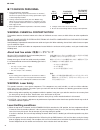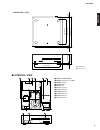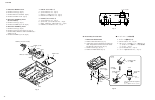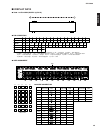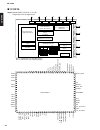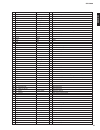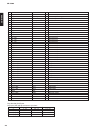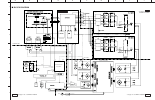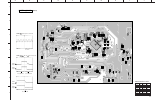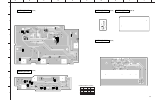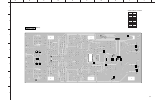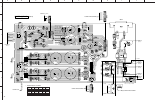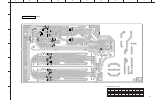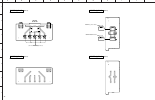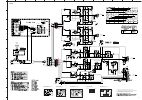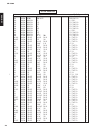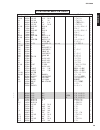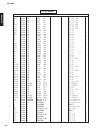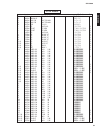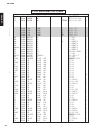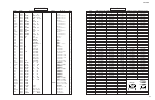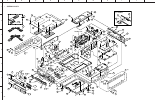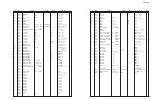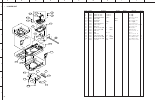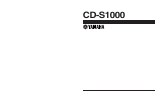■ contents to service personnel ...................................... 2–3 prevention of electrostatic discharge .... 4 front panel .............................................................. 5 rear panels .......................................................... 5–7 remote control panel ..........
2 cd-s1000 cd-s1000 wall outlet equipment under test ac leakage tester or equivalent insulating table warning: chemical content notice! This product contains chemicals known to the state of california to cause cancer, or birth defects or other reproductive harm. Do not place solder, electrical/elect...
3 cd-s1000 cd-s1000 caution - visible and / or invisible laser radiation when open. Avoid exposure to beam. Varning - synlig och / eller osynlig laserstrÅlning nÄr denna del Är Öppnad. StrÅlen Är farlig. Varo ! Avattaessa olet alttiina nÄkyvÄlle ja / tai nÄkymÄtÖmÄlle lasersÄteilylle. ÄlÄ katso sÄte...
4 cd-s1000 cd-s1000 ■ prevention of electrostatic discharge some semiconductor (solid state) devices can be damaged easily by static electricity. Such components commonly are called electrostatically sensitive (es) devices. Examples of typical es devices are integrated circuits and some field-effect...
5 cd-s1000 cd-s1000 ■ front panel cd-s1000 (u, c, r, t, k, a, b, g, l, j models) ■ rear panels cd-s1000 (u, c models) cd-s1000 (r model).
6 cd-s1000 cd-s1000 cd-s1000 (t model) cd-s1000 (k model) cd-s1000 (a model).
7 cd-s1000 cd-s1000 cd-s1000 (b, g models) cd-s1000 (l model) cd-s1000 (j model).
8 cd-s1000 cd-s1000 ■ audio section / オーディオ部 frequency response / 周波数特性 sa-cd .......................................................... 2 hz to 50 khz (-3 db) cd ............................................................................. 2 hz to 20 khz total harmonic distortion (1 khz) / 高調波歪率 (1...
9 cd-s1000 cd-s1000 • dimensions / 寸法図 unit: mm (inch) 単位:mm(インチ) ■ internal view 435 (17-1/8") 371 (14-5/8") 137 (5-3/8") 440 (17-5/16") 418 (16-7/16") 362 (14-1/4") 120 (4-3/4") 8 (5/16") 14 (9/16") 17 (11/16") 1 power transformer 2 power (2) p.C.B. (r, l models) 3 power (1) p.C.B. 4 loader unit 5...
10 cd-s1000 cd-s1000 ■ disassembly procedures / 分解手順 fig. 1 (remove parts in the order as numbered.) disconnect the power cable from the ac outlet. 1. Removal of panel side l/r a. Remove 2 screws (1), coned disc spring l and washer side. (fig. 1) b. Lift the panel side l a little, release hooks at 3...
11 cd-s1000 cd-s1000 fig. 2 3. フロントパネルの外し方 a. マイナスドライバーで底面のスライダーを下図の矢印 の方向に動かします。(fig. 2) ※ このとき、トレーは押し出されません。 b. トレイの後方を押し、トレイを押し出します。(fig. 3) c. プラスドライバーで6のネジ2本を外し、リッドを取り 外します。(fig. 1) d. トレイの前方を押し、トレイを閉じます。 e. 7のネジ8本を外します。(fig. 1) f. Power on/off スイッチをonにします。 g. Power on/off スイッチに傷がつかないようフロ ントパネル...
12 cd-s1000 cd-s1000 4. フロントフレームassyの外し方 a. 8のネジ4本、9のネジ2本を外し、フレームトップを 取り外します。(fig. 4) b. 0のネジ9本を外します。(fig. 4) c. Cb601、cb902を外します。(fig. 4) d. フロントフレームassyを取り外します。(fig. 4) 5. Audio p.C.B.の外し方 a. Aのネジ6本を外します。(fig. 4) b. Bのネジ4本を外します。(fig. 5) c. Cb1-2、cb5-6を外します。(fig. 4) ※ cb5、cb6は同じ形状のため、取り付ける場合には 必ず、c...
Cd-s1000 13 audio p.C.B.をチェックをする場合には: ・ 本機の上にゴムシートと布を敷き、その上にp.C.B.を 裏返しに置いてチェックします。(fig. 6) ・ 外したケーブル(コネクター)をすべて接続します。 ただし次の区間は、サービス用延長ケーブルを使用し てください。 audio p.C.B.:cb2ーdigital p.C.B.:cb303 12p、450mm p=1.25(mf112450) ・ フラットケーブルを接続する際、極性に注意してくだ さい。 ・ 本機ではp.C.B.のアースがリアパネルおよびシャーシ に接続されています。これらのp.C.B.をリア...
Cd-s1000 14 7. Digital p.C.B.の外し方 a. Jのネジ3本を外します。(fig. 8) b. Kのネジ4本を外します。(fig. 9) c. Cb610-611、cb901を外します。(fig. 8) d. Digital p.C.B.を取り外します。(fig. 8) 8. Power(1) p.C.B.の外し方 a. Mのネジ4本を外します。(fig. 8) b. Nのネジ2本、oのネジ2本を外します。(fig. 9) c. Cb603、cb606-607、cb615を外します。(fig. 8) d. Power(1)p.C.B.を取り外します。(fig. 8) ...
15 cd-s1000 cd-s1000 2. Removal of dvd traverse mechanism and stepping motor. * when installing a new dvd traverse mecha- nism, remove the solder from the shorted point of pick up unit using an electrostatic shielding soldering iron. A. Remove 6 screws (q) and then remove the clamp ass’y. (fig. 11) ...
16 cd-s1000 cd-s1000 ・ 新しいステッピングモーターを取り付ける場合: 新しいステッピングモーターを取り付ける場合に は、新しいステッピングモーターのスクリュー部分 にグリスを塗布します。 推奨グリス:pn-397 (部品番号:aax89650) a. スクリュー部の下図3ヶ所にグリスを塗布しま す。(fig. 12) ※ 塗布量:3 mg ± 1 mg × 3ヶ所 b. グリスを塗布した後、ステッピングモーターの スクリュー部a-b間にグリスを均一に伸ばしま す。(fig. 13) ※ グリスを均一に伸ばす場合、スクリュー部 にキズをつけないよう十分注意してくださ い。 ...
17 cd-s1000 cd-s1000 "play" key play キー "stop" key stop キー "power on/off" switch power on/off スイッチ t e s t x 0 0 1 2 t e s t x 0 0 1 2 t e s t x 0 0 1 2 t e s t x 0 0 1 2 t e s t x 0 0 1 2 t e s t x 0 0 1 2 t e s t x 0 0 1 2 t e s t x 0 0 1 2 t e s t x 0 0 1 2 t e s t x 0 0 1 2 ■ test mode / テストモード ...
18 cd-s1000 cd-s1000 • rs232c conversion jig (part no.: aax88050) ● preparation and precautions before starting the operation • download firmware downloader program and firmware from the specified source to the same folder of the pc. • prepare the above specified rs232c cross cable. • while writing,...
19 cd-s1000 cd-s1000 fig. 1 ● 操作手順 1. 本機の電源を切り、電源コードをacコンセントから抜 きます。 2. 1のネジ2本を外します。(fig. 1) 3. パネルサイドrを少し持ち上げ、フック3ヶ所を外し、 パネルサイドrを取り外します。(fig. 1) 4. 本機の書き込み用ポートとpcのシリアルポート (rs232c) を下記のように接続します。(fig. 1) ● operation procedures 1. Turn off the power of this unit and disconnect the power cable from the...
20 cd-s1000 cd-s1000 fig. 3 click to open the window ここをクリックすると ウィンドウが開きます 8. 送信データ、ポートを選択します。(fig. 2) ・ select program internal flash memoryを選択します。 ・ rs232c 接続しているrs-232Cポートを選択します。 ※ ポートの選択はcom1〜4までが使用できま す。 com5以上は使用できませんので、pc側の設 定でcom1〜4を選択してください。 9. [refer...] をクリックし、書き込むファームウェアを選 択します。(fig. 3) ...
21 cd-s1000 cd-s1000 10. Click [e.P.R.], the screen appears as shown below. (fig. 4) click [ok] to start writing. (fig. 4) 10.[e.P.R] をクリックすると、下記の画面が表示されます。 (fig. 4) [ok]をクリックし、書き込みを開始します。 (fig. 4) writing being executed. 書き込み中 11. プログラムの送信が終了すると、下記の画面が表示さ れます。(fig. 5) [ok]をクリックして完了します。(fig. 5) 11. ...
22 cd-s1000 cd-s1000 ※ 表示されたファームウェアのバージョンが、書き 込んだファームウェアのバージョンと異なる場 合、操作手順の1から15までをもう一度実施して ください。 * when the displayed firmware version is different from written firmware version, follow the steps from 1 to 15 of operation procedures again. 12. 本機の power on/off スイッチをoffにします。 13. 本機の電源コードをacコンセントから抜き...
23 cd-s1000 cd-s1000 モジュール基板への書き込み writing to the module board モジュール基板をサービス部品に交換した場合、最新の ファームウェアの書き込みを行ってください。 ● 必要なツール ファームウェアcd ※ ファームウェアcdは、pcへ最新のファームウェ アを指定のダウンロード先からダウンロードして 制作してください。 ファームウェア:s5jaxxx6.Bin ● 操作手順 注意: ファームウェアの書き込み中に電源を切らな いでください。 1. 本機の電源コードをacコンセントに接続します。 2. 本機の power on/off スイッ...
24 cd-s1000 cd-s1000 6. 約5秒後、自動でトレイが開きます。 ファームウェアcdを取り出します。 ※ このとき、本機はファームウェアの書き込み を継続しています。電源は切らないでくださ い。 ※ 書き込み時間は、約1分間ほどかかります。 7. 書き込み終了後、トレイが自動で閉じます。 8. No disc と表示された後、 power on/off スイッチをoffにします。 ・ ファームウェアバージョンの確認 テストモードでファームウェアが正しく更新されたこ とを確認します。 テストモードの詳細は「テストモード」を参照してくだ さい。 1. 本機の電源コードをacコンセ...
25 cd-s1000 cd-s1000 ■ display data ● v800 : 13-st-81gink (digital (2) p.C.B.) ● pin connection ● grid assignment ● anode connection 1 43 note: 1) f1, f2 ..... Filament 2) np ..... No pin 3) nx ..... No extended pin 4) dl ..... Datum line 5) lgnd ..... Logic gnd pin 6) pgnd ..... Power gnd pin 7) vh...
26 cd-s1000 cd-s1000 ■ ic data timer (16-bit) peripheral function input (timer a) x3 output (timer b) x3 watchdog timer (15-bit) dmac (2-channel) a/d converter (10-bit x 18-channel ) system clock generator x in -x out x cin -x cout m16c/60 series microprocessor core port p0 8 port p1 8 port p2 8 por...
27 cd-s1000 cd-s1000 (no connected) clamp sw2 clamp sw1 tray sw3 / loader mechanism specification confirm tray sw2 tray sw1 gnd usually gnd but vcc1 when writing flash (no connected) (no connected) gnd pull-up resistor required gnd when writing flash (no connected) remote control (no connected) clam...
28 cd-s1000 cd-s1000 detail of function no. Port name function name i/o 57 58 59 60 61 62 63 64 65 66 67 68 69 70 71 72 73 74 75 76 77 78 79 80 81 82 83 84 85 86 87 88 89 90 91 92 93 94 95 96 97 98 99 100 p3_5/a13 p3_4/a12 p3_3/a11 p3_2/a10 p3_1/a9 vcc2 p3_0/a8 vss p2_7/a7 p2_6/a6 p2_5/a5 p2_4/a4 p2...
29 cd-s1000 cd-s1000 • diodes • ics ■ pin connection diagrams 51 50 31 81 80 100 30 1 1 10 14 7 1 14 7 1 1 3 4 5 16 8 1 1 4 8 28 14 1 3 1 2 1: input 2: gnd 3: output 1 3 1: in 2: gnd 3: out 1: output 2: gnd 3: input 1 2 3 1 4 5 8 1 3 4 5 1 3 8 4 1 m30302fapfp lb1641 bd4829g-tr ne5532dr tc74vhc08f tc...
30 cd-s1000 cd-s1000 • transistors e c b b e c 2 1 1: gnd 2: in 3: out 3 b c e b e c e c b c e b b c e s d g 2sc2878 2sk208-y 2sc4511 sca1725 dta114eka dtc114eka 2sa1037k 2sa2168 2sc2412k 2sc5291 2sd1938f 2sd2014 ktc3198 2sa1312-gr,bl 2sc3324-gr,bl.
A b c d e f g h i j 1 2 3 4 5 6 7 cd-s1000 31 ■ block diagram digital • see page 41–43 → schematic diagram power • see page 45 → schematic diagram audio • see page 44 → schematic diagram v800 fl1/fl2 ic606 power on/off power switch unit +12v +12 panel leds microprocessor ac in u800 sw800-807, 810 do...
2 a b c d e f g h i j 1 3 4 5 7 cd-s1000 6 32 ic304 ic303 cb308 w306 cb301 cb302 cb307 cb303 w309 (side a) digital (1) p.C.B. Dgnd dgnd fl_reset fl_clk fl_data fl_cs key2 key1 key0 led_power +3.3 ir +5 led_pdirect led_sacd s1 tray close clamp motor- clamp motor+ s4 clamp acfl2 acfl1 flgnd test trout...
A b c d e f g h i j 1 2 3 4 5 6 7 cd-s1000 33 ic308 ic301 ic306 ic305 ic 30 2 ic307 1 7 8 14 1 1 4 5 8 30 31 50 51 80 81 100 1 2 3 5 1 1 3 4 5 7 8 14 (side b) digital (1) p.C.B. Point a-2 1 / pin 16, 2 / pin 12 of ic302 a-1 a-2 point a-1 xl301 (pin 13 of ic302) 1 ic302 16 pin ac cable on ac cable of...
2 a b c d e f g h i j 1 3 4 5 7 cd-s1000 6 34 cb800 w803a w801 cb901 cb902 cb903 cb802 w803b (side a) digital (2) p.C.B. (side a) digital (4) p.C.B. (side a) digital (3) p.C.B. (side a) digital (5) p.C.B. Flgnd a cfl1 led_sa cd led_pdirect ir led_po wer key1 fl_d a t a fl_reset dgnd flgnd a cfl2 +30...
A b c d e f g h i j 1 2 3 4 5 6 7 cd-s1000 35 ic802 1 3 4 5 (side b) digital (2) p.C.B. (side b) digital (4) p.C.B. (side b) digital (3) p.C.B. (side b) digital (5) p.C.B. (side b) digital (6) p.C.B. Ref no. Location d804 d3 ic802 b6 q800 b3 q801 c7 • semiconductor location q802 d7 q803 b7 q804 d3 r...
2 a b c d e f g h i j 1 3 4 5 7 cd-s1000 6 36 ic17 ic15 ic14 ic19 ic20 cb1 ic10 ic13 ic12 cb6 cb5 ic11 ic3 ic21 ic4 ic1 cb2 ic22 ic16 (side a) audio p.C.B. Analog out l analog out r dsdpcm dgnd gndd gndd gndd gndd gndd gndd +12vl agnd -12vl mclk lrck r_d a t a d a t a/l_d a t a bclk/dsdclk xcs02 xcs...
A b c d e f g h i j 1 2 3 4 5 6 7 cd-s1000 37 (side b) audio p.C.B. Ref no. Location d1 i4 d2 i4 d3 i5 d4 i5 q2 h6 q3 h6 q9 c4 q12 c5 q15 c4 q18 c5 • semiconductor location.
2 a b c d e f g h i j 1 3 4 5 7 cd-s1000 6 38 cb612 cb609 cb606 cb604 cb605 w604a w605a w601a w606a w606b w603a w602a cb603 cb608 cb611 ic605 ic603 cb610 ic661 ic604 cb607 cb614 cb613 (side a) power (1) p.C.B. U, c, t, k, a, b, g, j models r, l models r, l models +5 +3.3 dgnd flgnd loading motor+ lo...
A b c d e f g h i j 1 2 3 4 5 6 7 cd-s1000 39 ic606 (side b) power (1) p.C.B. In out con ref no. Location • semiconductor location ref no. Location ref no. Location ref no. Location ref no. Location d606 e3 d608 d4 d609 c5 d610 c5 d611 c6 d612 c5 d613 g4 d614 c3 d615 e3 d616 c6 d617 c3 d618 c3 d619 ...
2 a b c d e f g h i j 1 3 4 5 7 cd-s1000 6 40 w603b w602b w605b w604b w601b cb615 cb601 (side a) voltage selector r, l models power (2) p.C.B. (side a) power (3) p.C.B. Power (1) (w606a, w606b) power on/off switch power (1) (w601a, w602a, w603a, w604a, w605a) 1 220v 230- 240v 120v 110v 2 p 4 3 r, l ...
Cb301 cb302 cb303 w309 ic301 ic302 ic306 ic308 w306 cb307 cb308 ic308 ic308 ic308 ic306 ic306 ic306 ic303 ic304 ic305 ic307 ic307 a 1 2 3 4 5 6 7 8 9 10 b c d e f g h i j k l m n cd-s1000 41 ★ all voltages are measured with a 10mΩ/v dc electronic voltmeter. ★ components having special characteristic...
Cb800 cb802 w801 w803a w803b ic802 a 1 2 3 4 5 6 7 8 9 10 b c d e f g h i j k l m n cd-s1000 42 ★ all voltages are measured with a 10mΩ/v dc electronic voltmeter. ★ components having special characteristics are marked s and must be replaced with parts having specifications equal to those originally ...
Cb901 cb902 cb903 a 1 2 3 4 5 6 7 8 9 10 b c d e f g h i j k l m n cd-s1000 43 ★ all voltages are measured with a 10mΩ/v dc electronic voltmeter. ★ components having special characteristics are marked s and must be replaced with parts having specifications equal to those originally installed. ★ sche...
Cb5 cb1 cb2 cb6 ic13 ic13 ic13 ic13 ic12 ic10 ic1 ic12 ic12 ic12 ic11 ic19 ic19 ic20 ic20 ic14 ic14 ic15 ic15 ic17 ic17 ic16 ic16 ic21 ic21 ic22 ic22 ic3 a 1 2 3 4 5 6 7 8 9 10 b c d e f g h i j k l m n cd-s1000 44 ★ all voltages are measured with a 10mΩ/v dc electronic voltmeter. ★ components havin...
Cb615 w606a w606b cb601 cb613 cb614 cb603 cb603 cb604 w604a w604b w601a w601b w605a w605b w603a w603b w602a w602b cb606 cb607 cb608 cb609 ic603 ic605 ic606 ic604 ic661 cb610 cb611 cb612 a 1 2 3 4 5 6 7 8 9 10 b c d e f g h i j k l m n cd-s1000 45 ★ all voltages are measured with a 10mΩ/v dc electron...
47 cd-s1000 cd-s1000 ■ replacement parts list abbreviations in this list are as follows: c.A.El.Chp : chip alumi.Electrolytic cap c.Ce : ceramic cap c.Ce.Array : ceramic cap array c.Ce.Chp : chip ceramic cap c.Ce.Ml : multilayer ceramic cap c.Ce.M.Chp : chip multilayer ceramic cap c.Ce.Safty : recog...
48 cd-s1000 cd-s1000 ref no. Part no. Description remarks markets 部 品 名 ランク p.C.B. Digital ✻ new parts * 新規部品 wm129600 p.C.B. Digital PCB DIGITAL cb301 wk469100 cn.Fmn fmn 29p te FMNコネクター cb302 vb390100 cn.Bs.Pin 5p ベースピン 01 cb303 vq047300 cn.Bs.Pin 12p FFCコネクター 02 cb307 vq047800 cn.Bs.Pin 27p FFCコネ...
49 cd-s1000 cd-s1000 ref no. Part no. Description remarks markets 部 品 名 ランク p.C.B. Digital and p.C.B. Audio ✻ new parts * 新規部品 c816‑817 wg780700 c.El 47uf 16v ケミコン c818‑820 us064100 c.Ce.Chp 0.01uf 50v b チップセラコン 01 c830 us126100 c.Ce.Chp 1uf 10v チップセラコン 01 c831 wg888300 c.Ce.M.Chp 10uf 6.3v チップ積層セラコ...
50 cd-s1000 cd-s1000 ref no. Part no. Description remarks markets 部 品 名 ランク p.C.B. Audio ✻ new parts * 新規部品 c24‑27 wn165300 c.Pp 0.01uf 100v PPコン c30‑31 uu237470 c.El 47uf 16v ケミコン FW c33 uu237470 c.El 47uf 16v ケミコン FW c35 uu237470 c.El 47uf 16v ケミコン FW c37‑40 uu237470 c.El 47uf 16v ケミコン FW c43 uu23...
51 cd-s1000 cd-s1000 ref no. Part no. Description remarks markets 部 品 名 ランク p.C.B. Audio ✻ new parts * 新規部品 ic19‑22 x5482a00 ic ne5532dr op amp アンプIC 01 jy6 wk849100 bus.Bar.3p 3p バスバー3P pj1 wk897800 jack.Pin jack t6782‑aaac ピンジャック pj4 wk897800 jack.Pin jack t6782‑aaac ピンジャック pn3 v9637500 pin l=70 #...
52 cd-s1000 cd-s1000 ref no. Part no. Description remarks markets 部 品 名 ランク p.C.B. Audio and p.C.B. Power ✻ new parts * 新規部品 r162‑165 hl006100 r.Mtl.Oxd 1kΩ 1/2w 酸化金属被膜抵抗 st1‑2 wg095100 scr.Term m3 j スクリューターミナル st1‑2 v4040500 scr.Term m3 ucrtkabgl スクリューターミナル 01 * wm129100 p.C.B. Power j PCB パワー * wm...
Cd-s1000 53 value 1/4w type part no. 1/6w type part no. 10 k Ω hf45 7100 hf45 7100 11 k Ω hf45 7110 hf45 7110 12 k Ω hj35 7120 hf85 7120 13 k Ω hf45 7130 hf45 7130 15 k Ω hf45 7150 hf45 7150 18 k Ω hf45 7180 hf45 7180 22 k Ω hf45 7220 hf45 7220 24 k Ω hf45 7240 hf45 7240 27 k Ω hj35 7270 hf85 7270 3...
2 a b c d e f g h i j 1 3 4 5 7 cd-s1000 6 54 • overall ass’y 153 1-13 1-12 1-15 200-1 1-13 1-15 1-15 4-3 4-2 4-3 4-2 1-15 1-11 1-14 153 165 165 164 164 164 164 163 17 42 43 40 41 12 22 21 24 163 164 156 166 166 166 166 166 166 103 103 166 166 166 166 u, c models 43 43 166 162 151 100 164 164 164 16...
Cd-s1000 55 * 121 wm026000 sheet leg d16 t=2 シート レッグ 140 wm026900 washer side bl ワッシャーサイド 140 wk858600 washer side si ワッシャーサイド 151 wa207100 damper 70x200 t=2 ダンパー 153 wn089800 damper front 106x9 t=3 ダンパーフロント 154 wn440100 damper 15x80 t=2 jbg ダンパー 155 wn494500 damper 25x100 t=2 jbg ダンパー 156 wn563000 ...
2 a b c d e f g h i j 1 3 4 5 7 cd-s1000 6 56 • loader unit 2‑5 wk899500 flexible flat cable 24p 240mm p=0.5 カード電線 2‑7 wm099500 flexible flat cable 29p 190mm p=1 カード電線 2‑8 wm099600 flexible flat cable 17p 170mm p=1 カード電線 2‑11 wk823500 dvd traverse mechanism db‑vtv733 DVDトラバースメカ 2‑11‑1 aax84090 stepp...
Cd-s1000 57 ■ remote control • schematic diagram gnd p50 p51 xt1 xt2 p52 p00 p01 p02 p03 1 2 3 4 c2 x1 3.84mhz c3 5 6 7 8 9 10 20 k32 vdd + 47uf/10v c4 0.1uf u1 sc73p1601 c1 k24 k16 k8 r1 3.3 ohms ir-led ir1 q1 ktc8050s r2 220 ohms k31 k23 k15 k7 k30 k22 k14 k6 k29 k21 k13 k5 k28 k20 k12 k4 k27 k19 ...
Cd-s1000